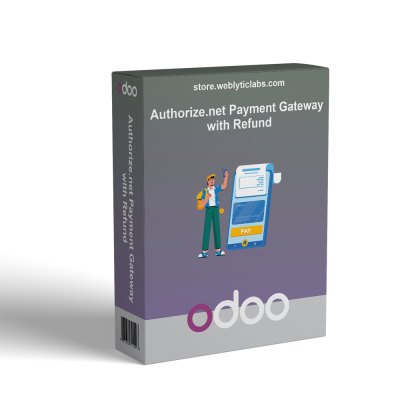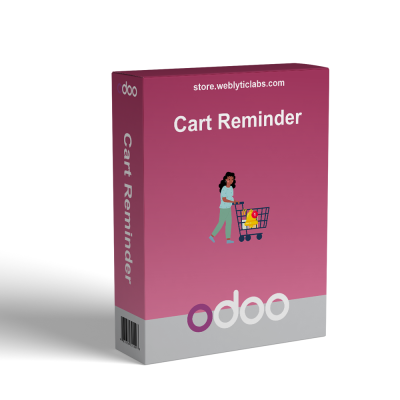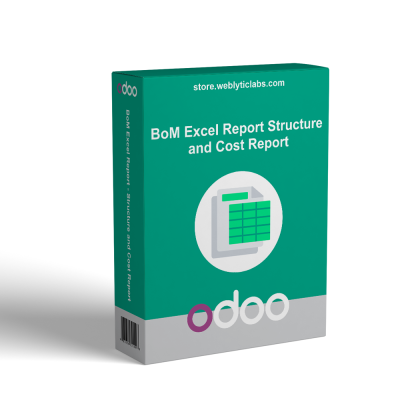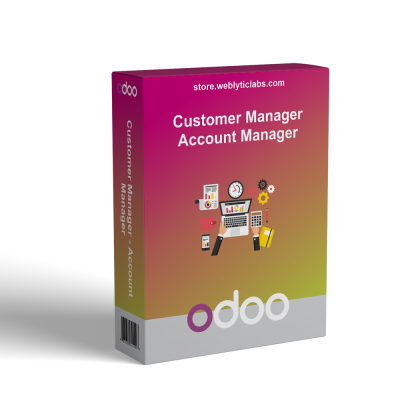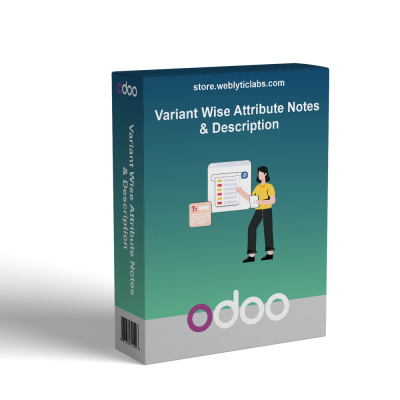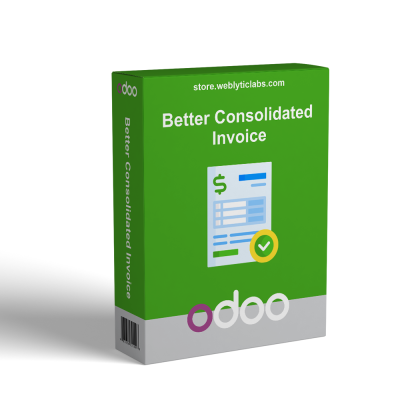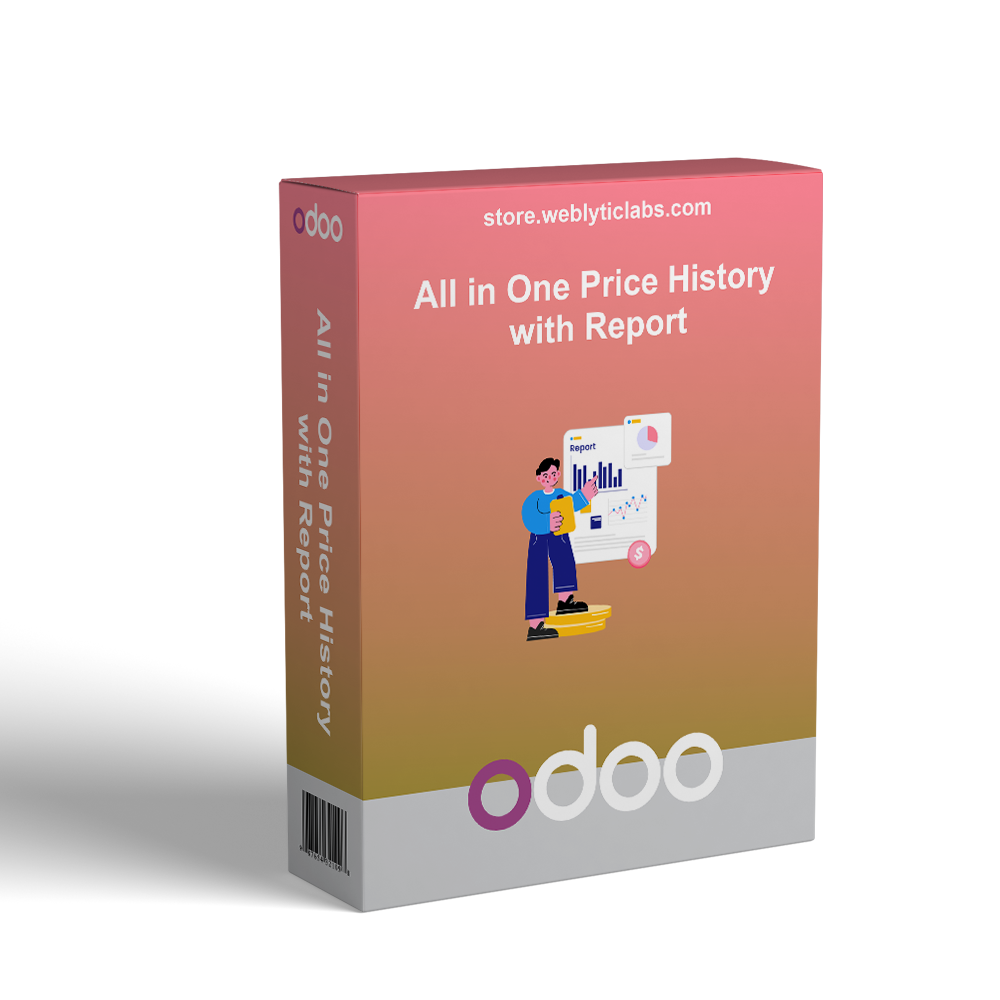
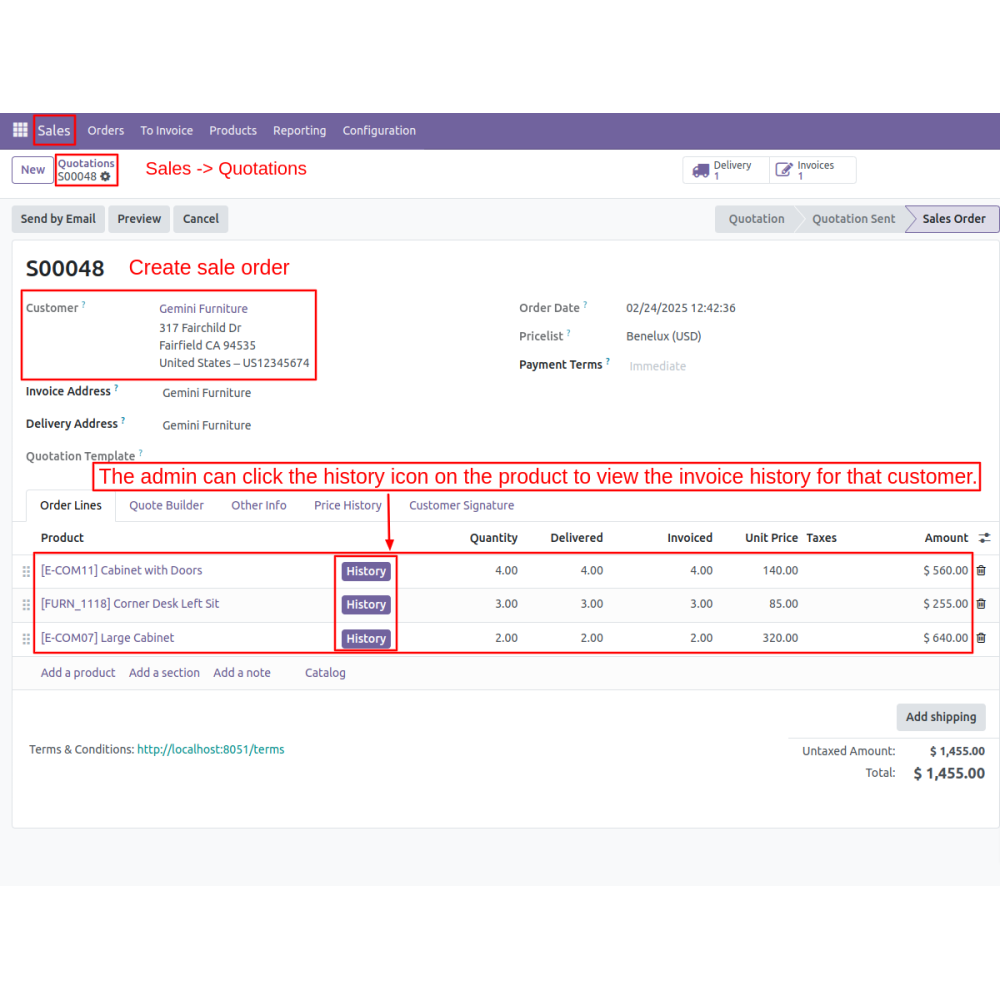
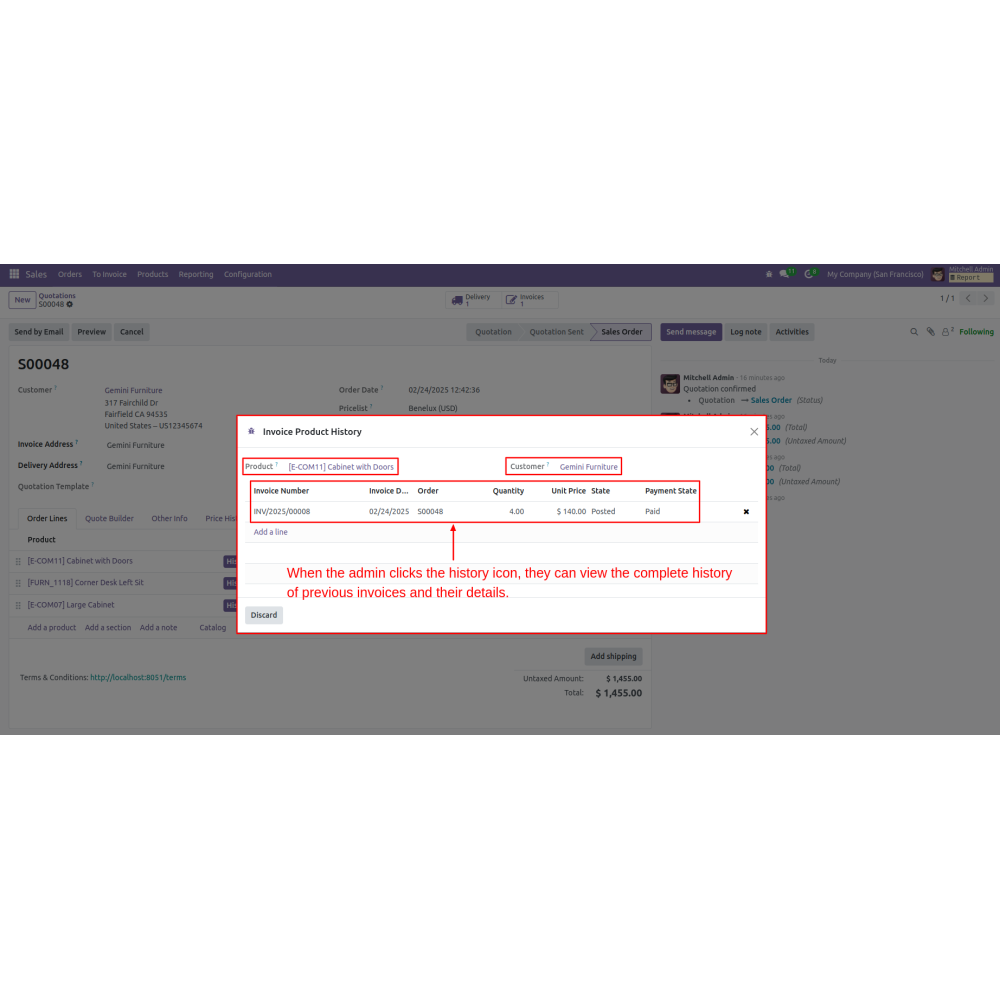
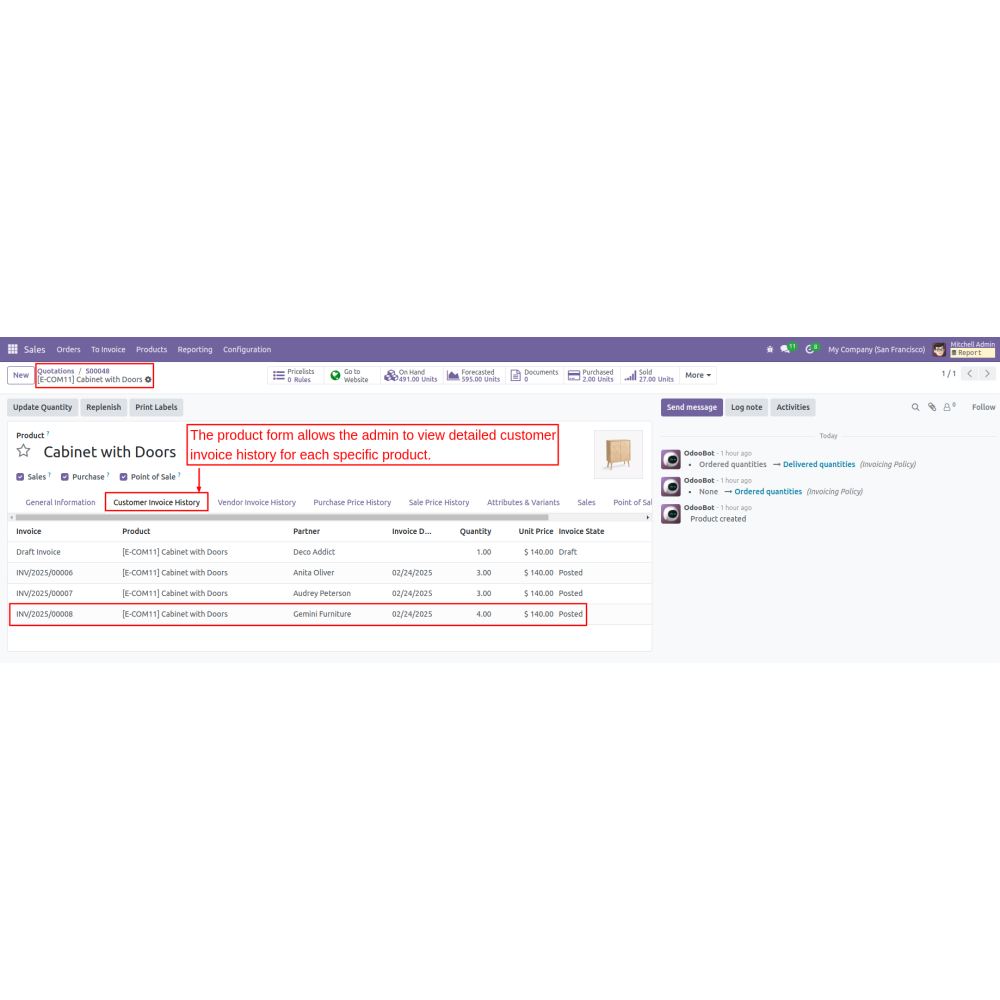
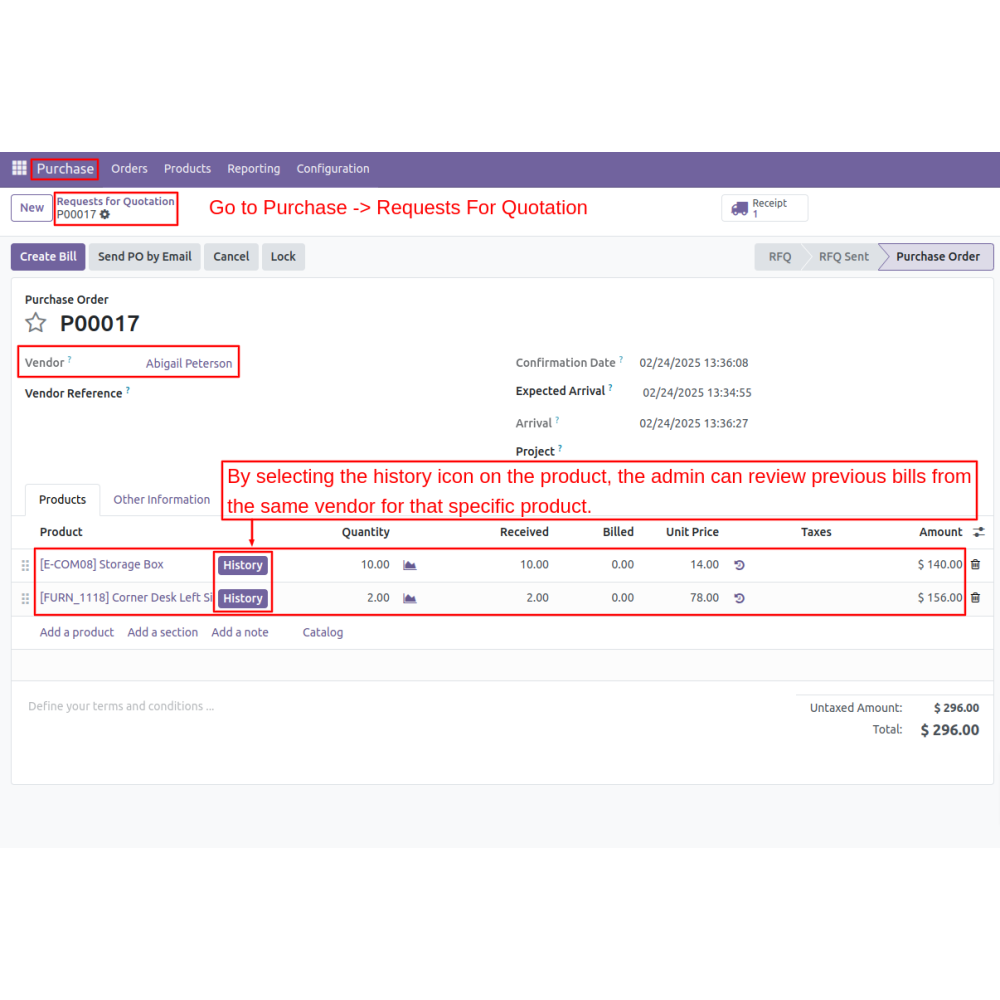
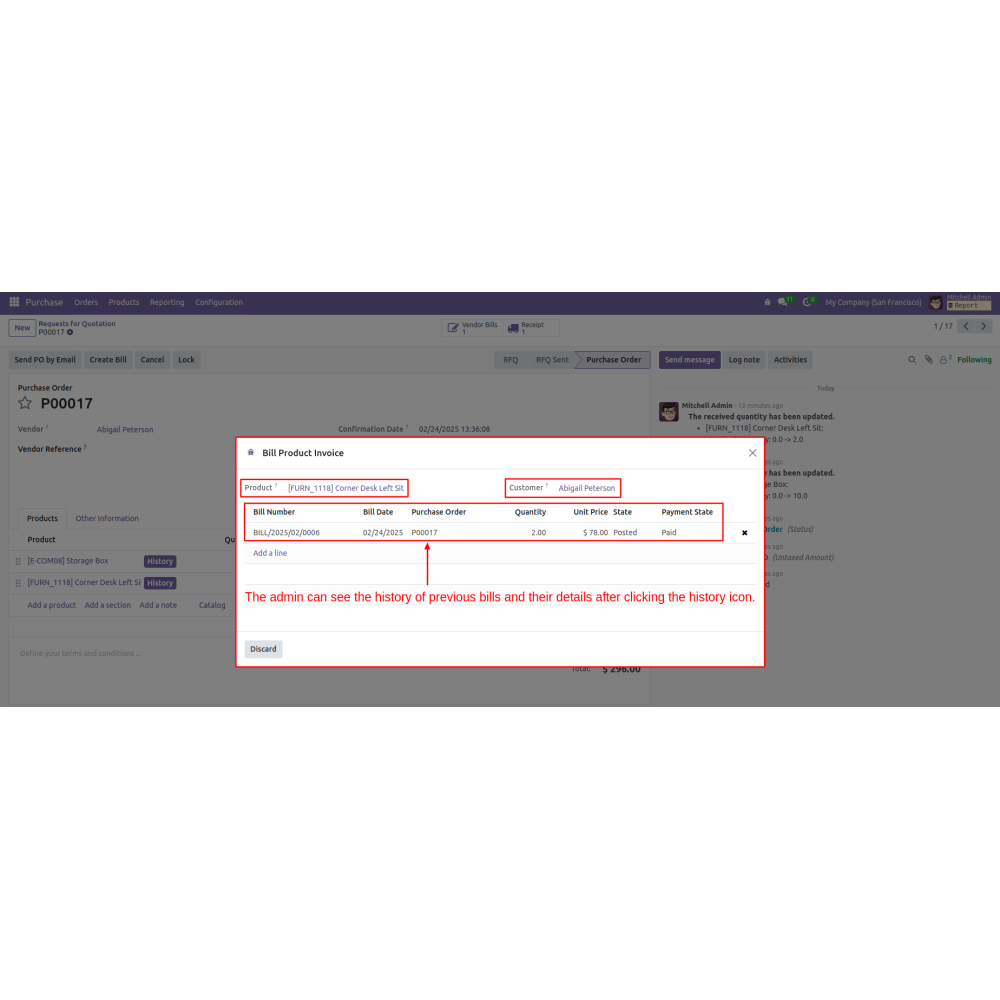
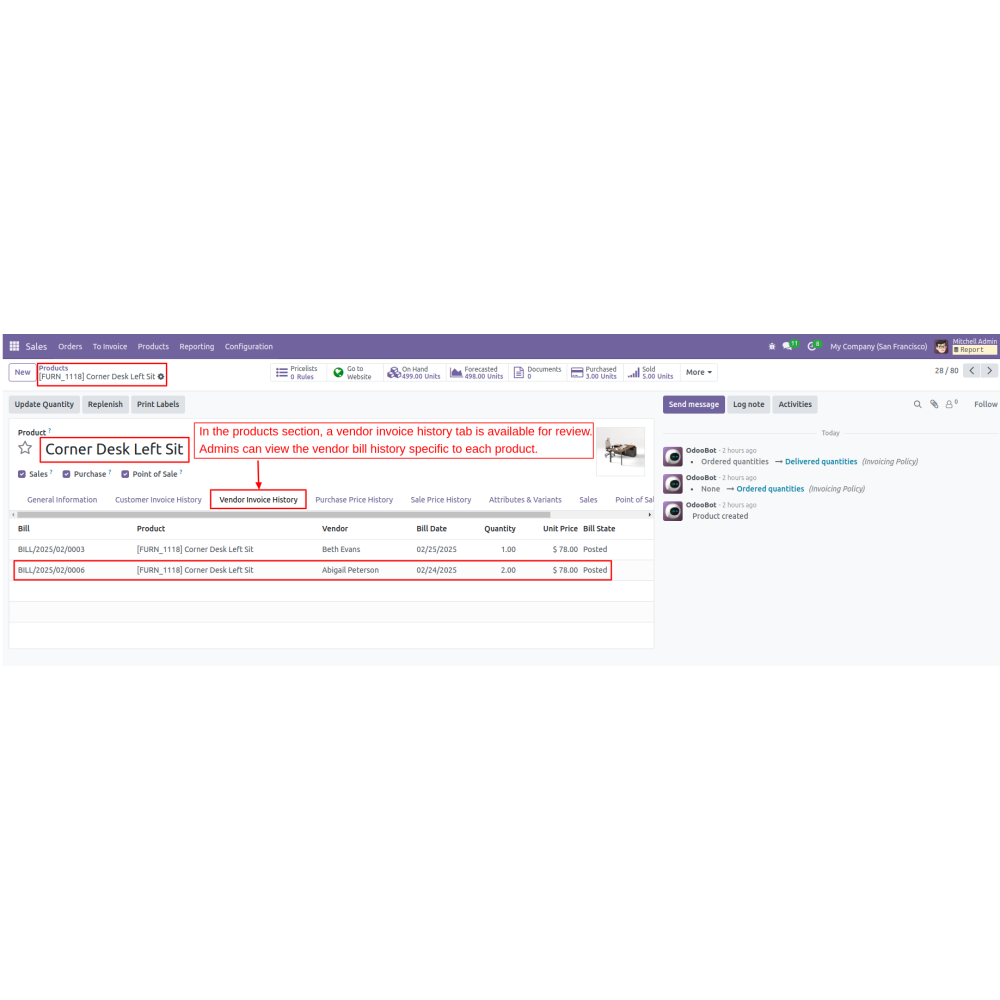
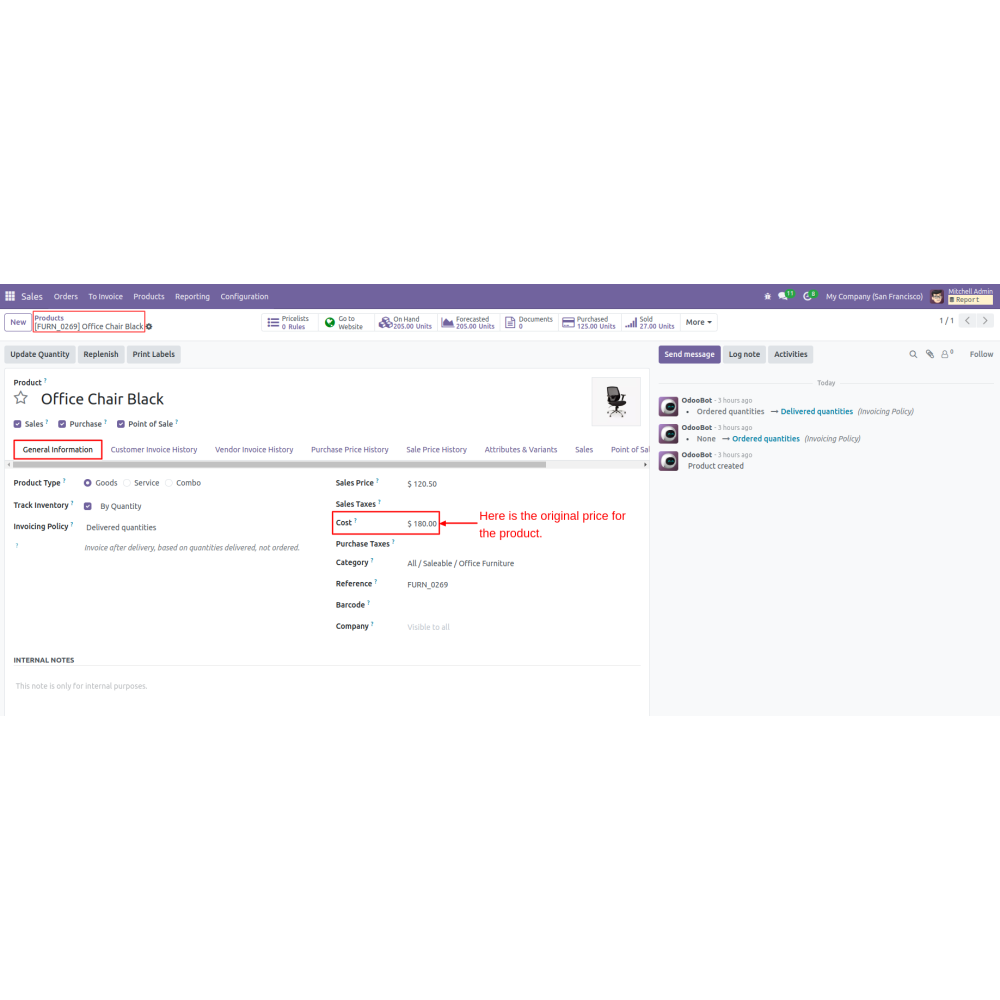
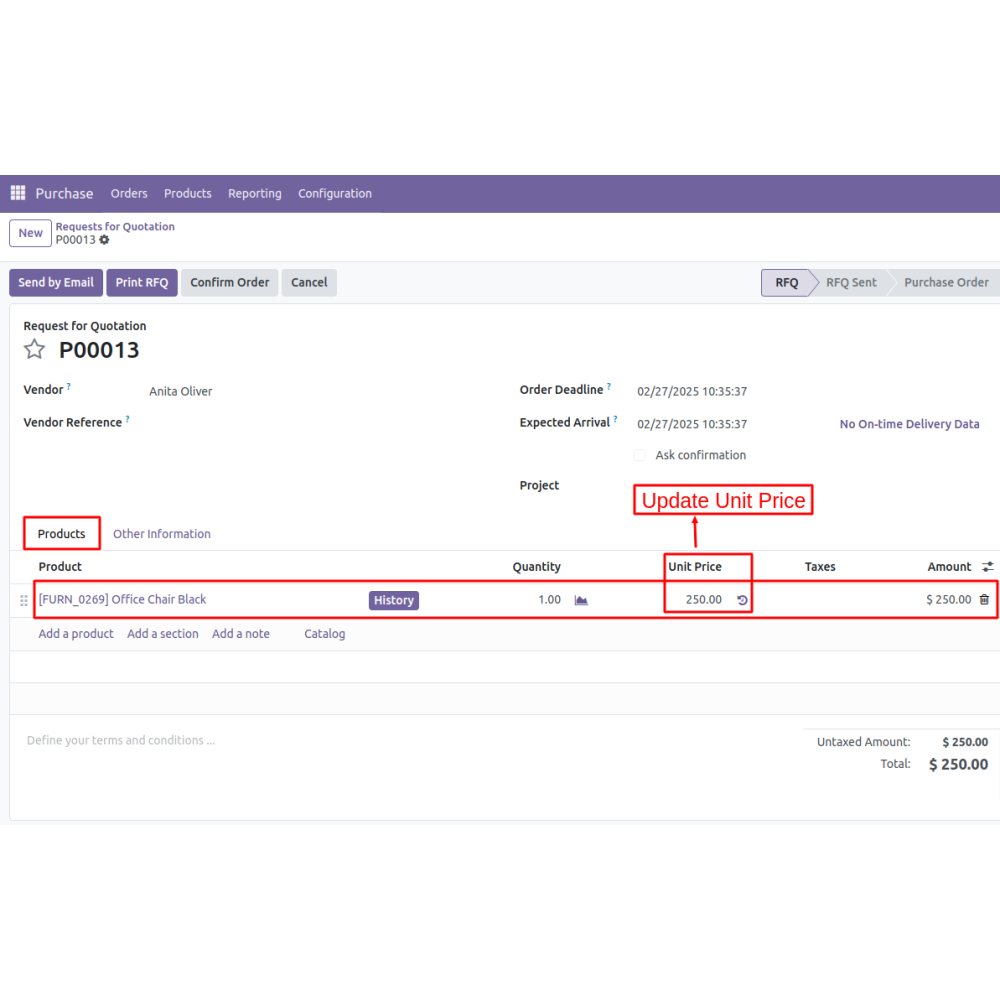
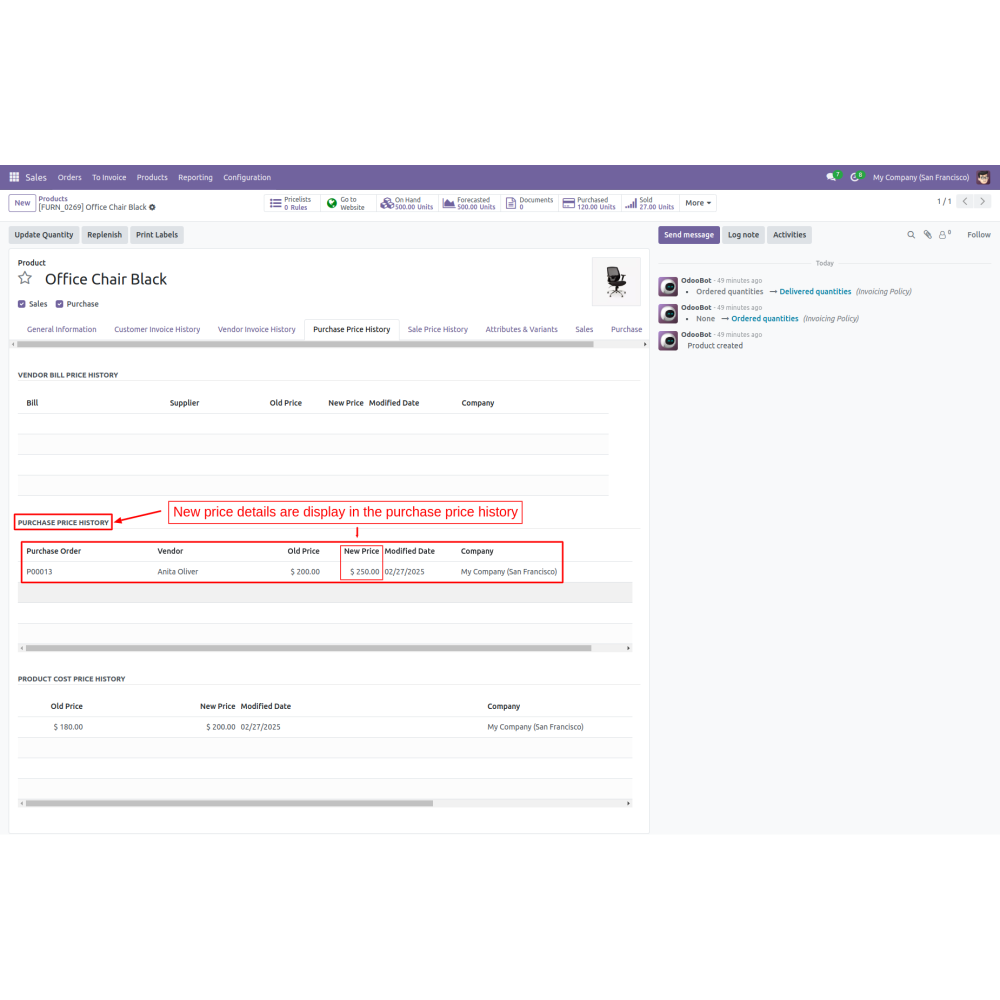
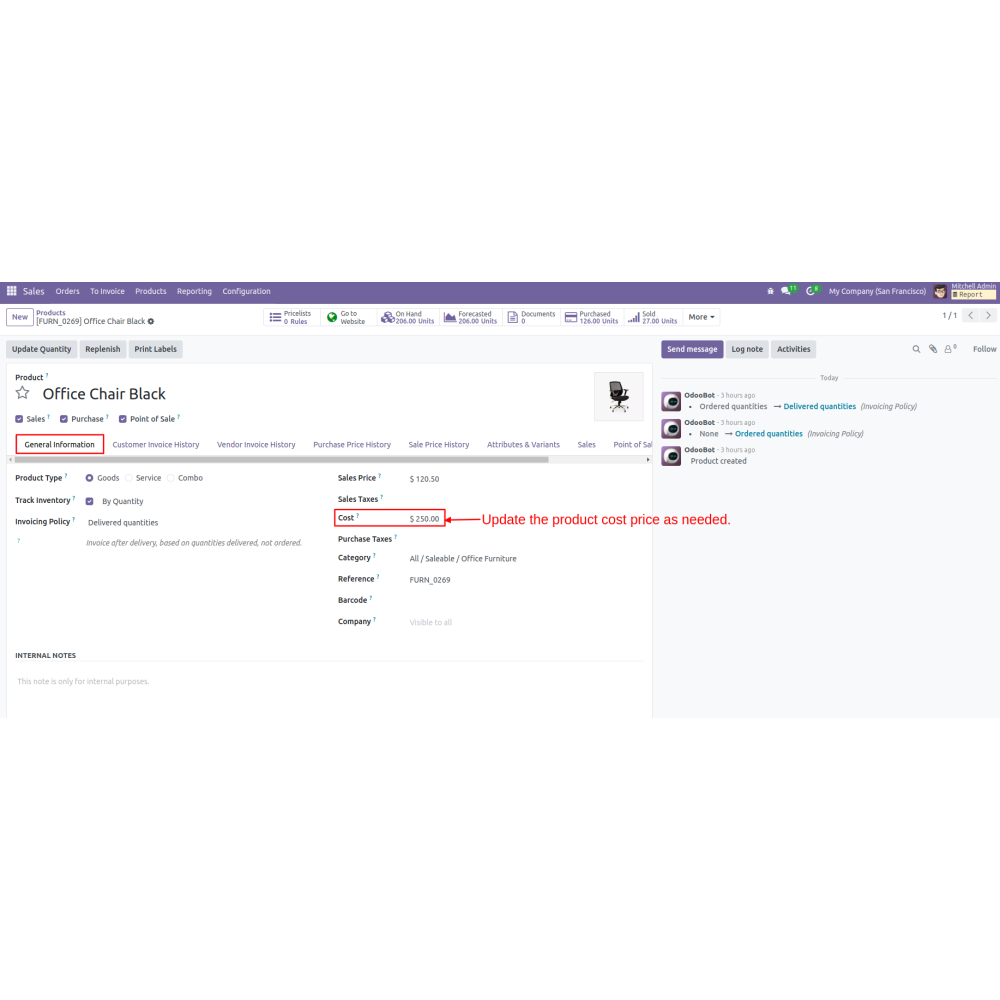
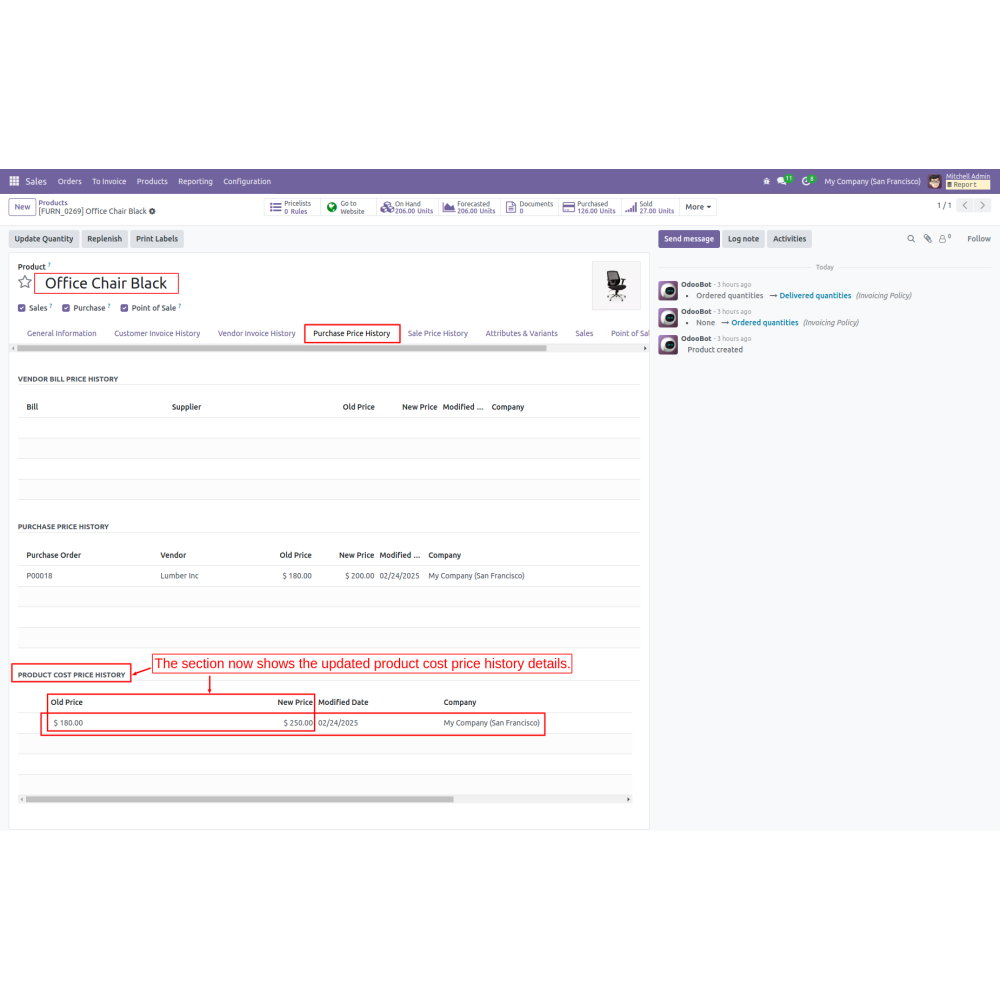
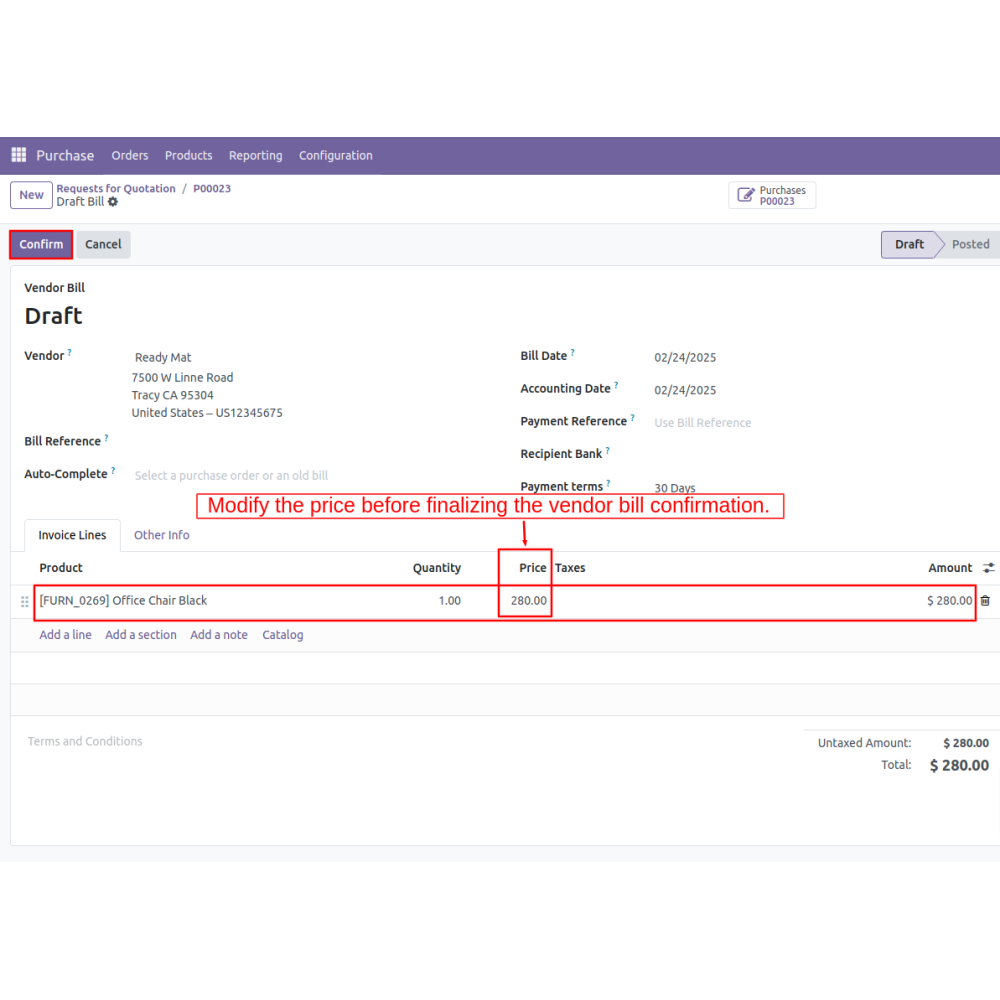

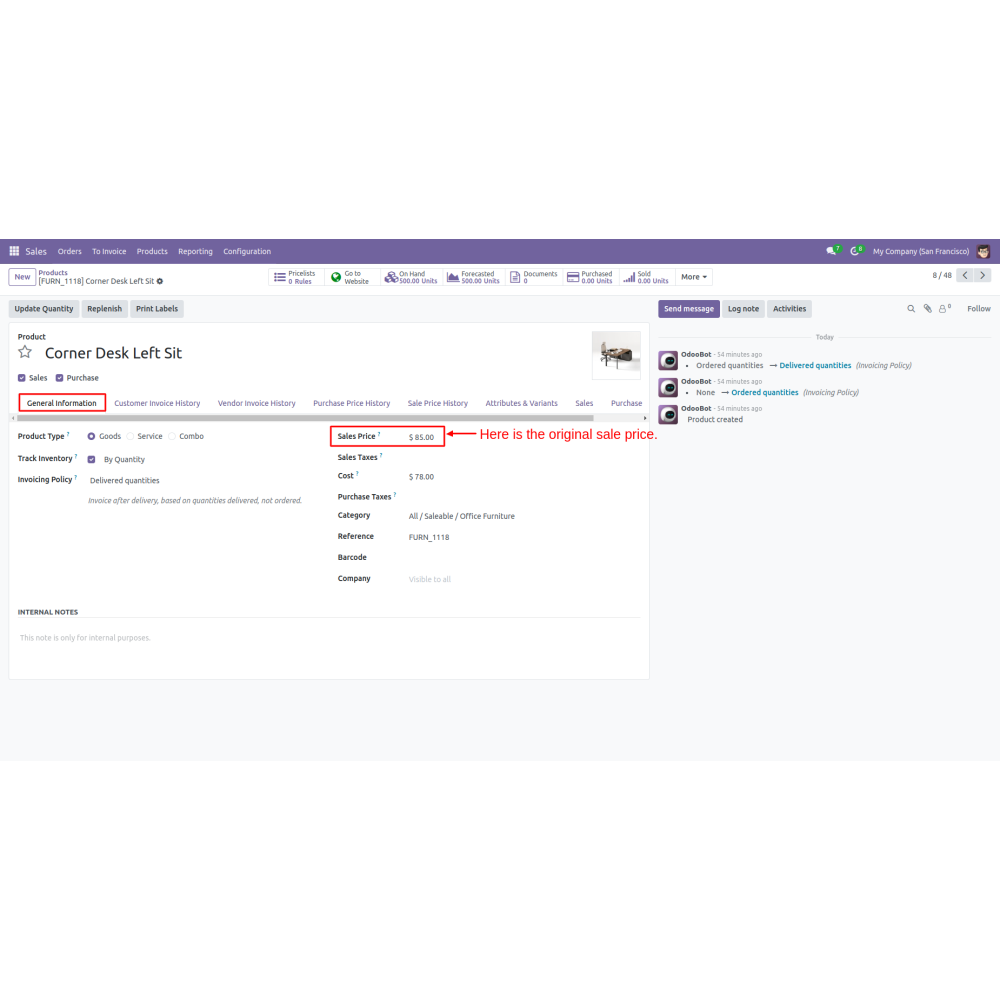
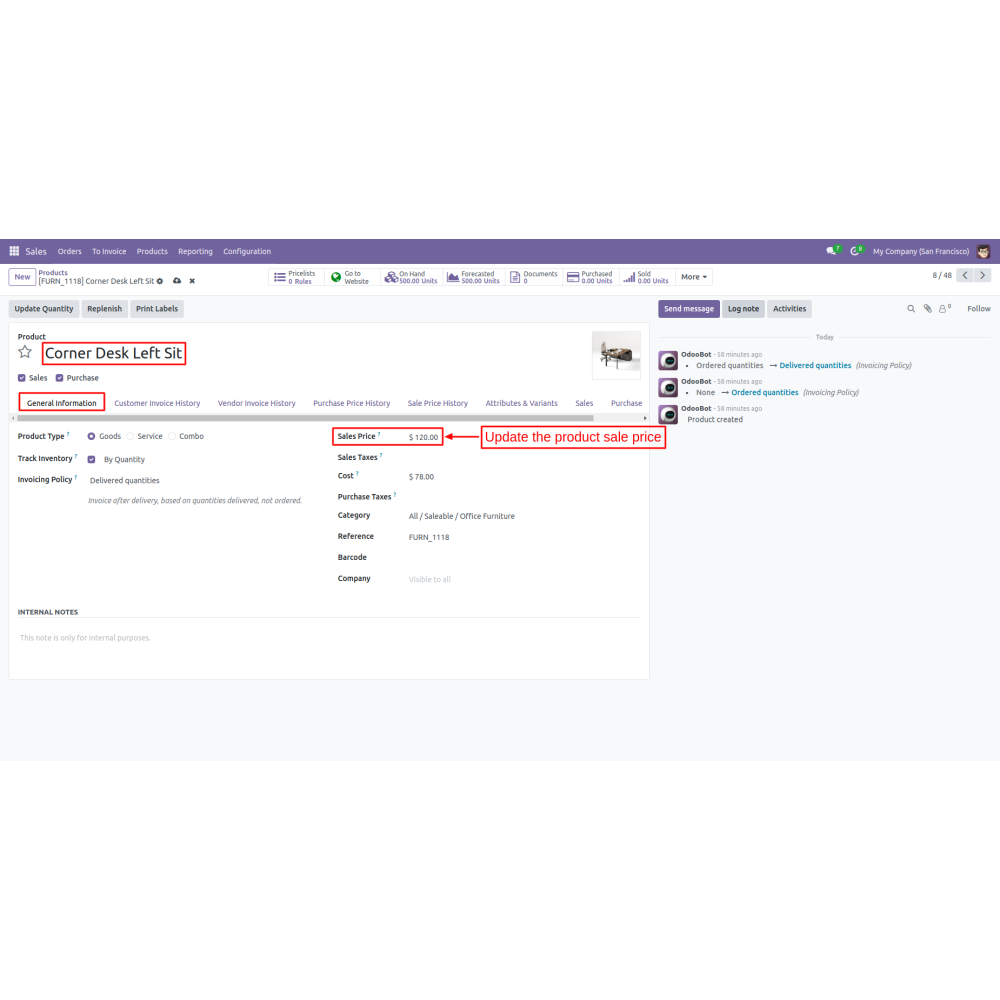
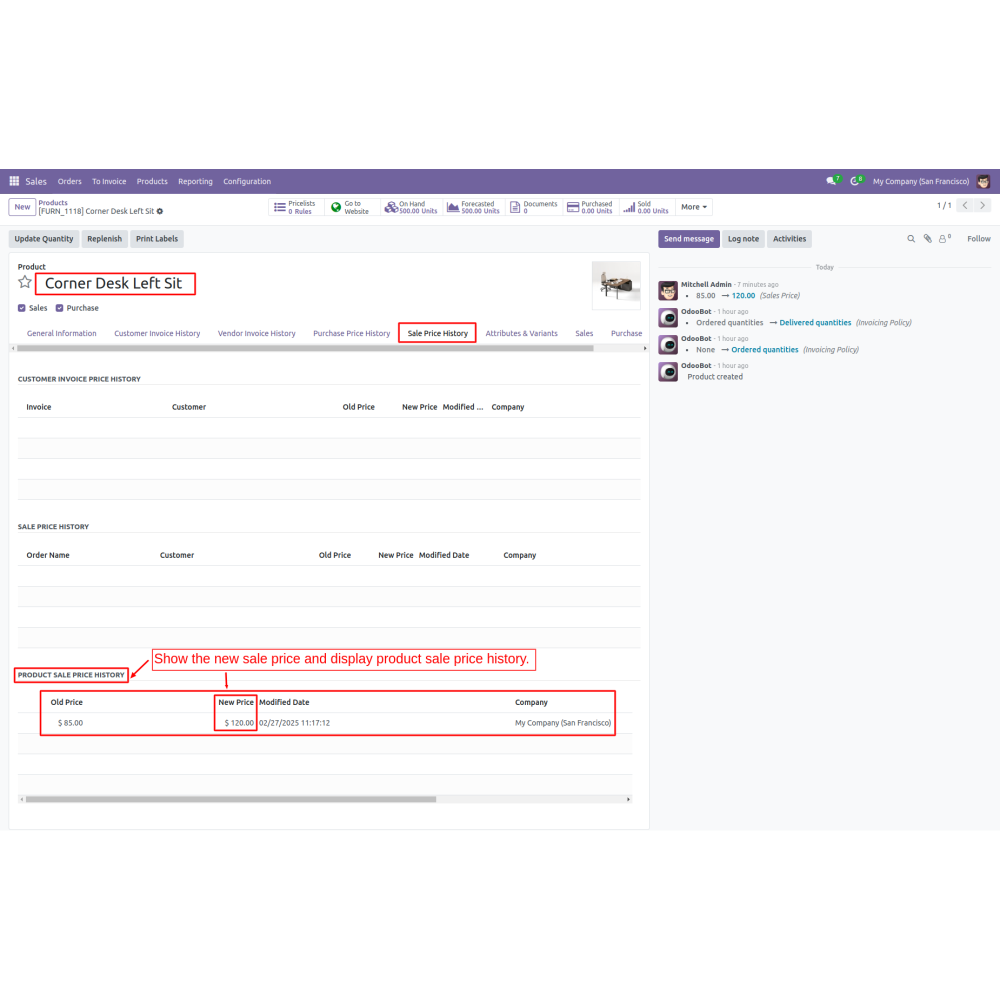

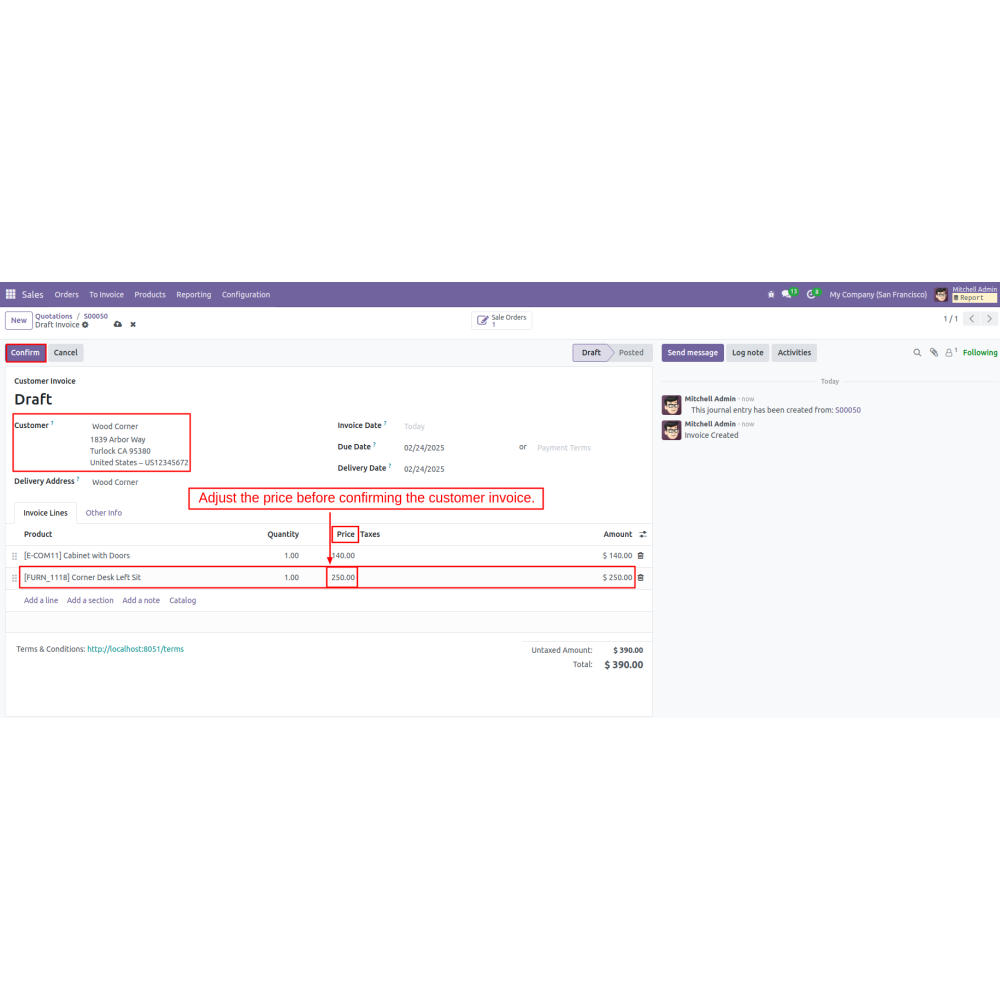
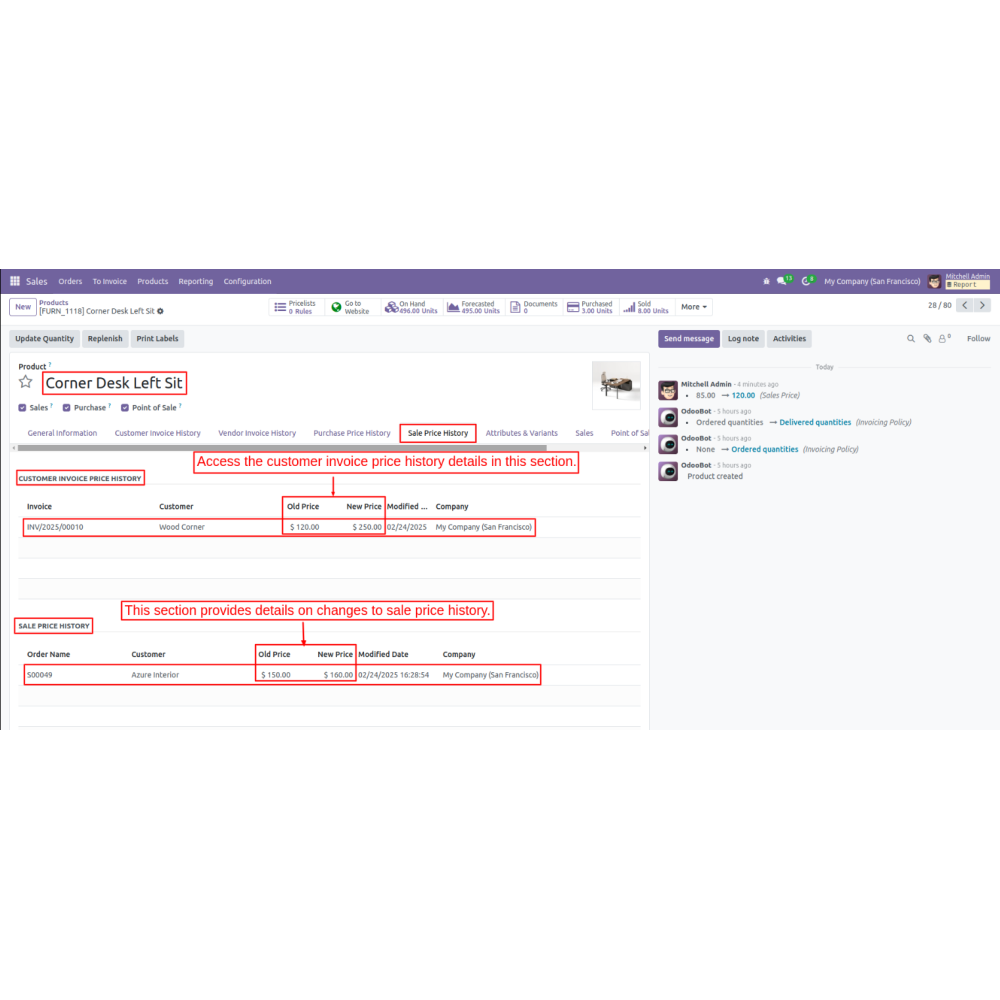
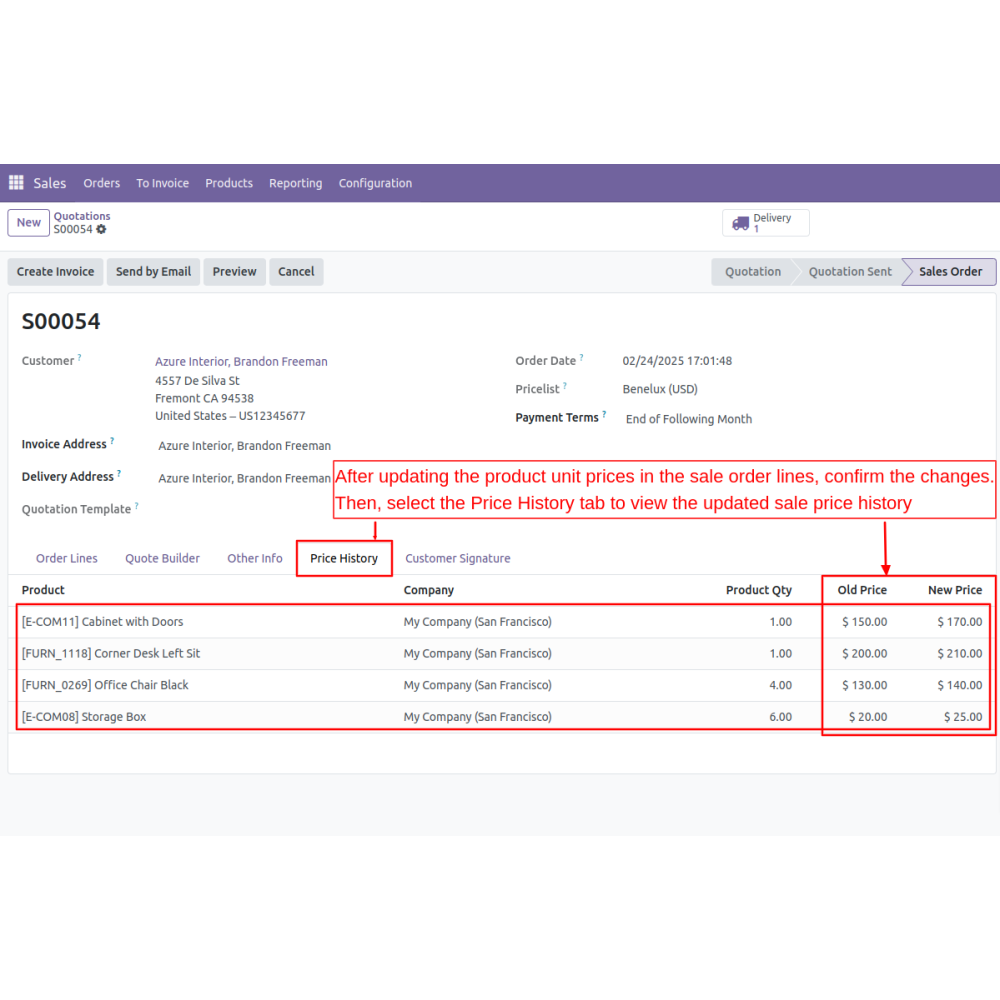
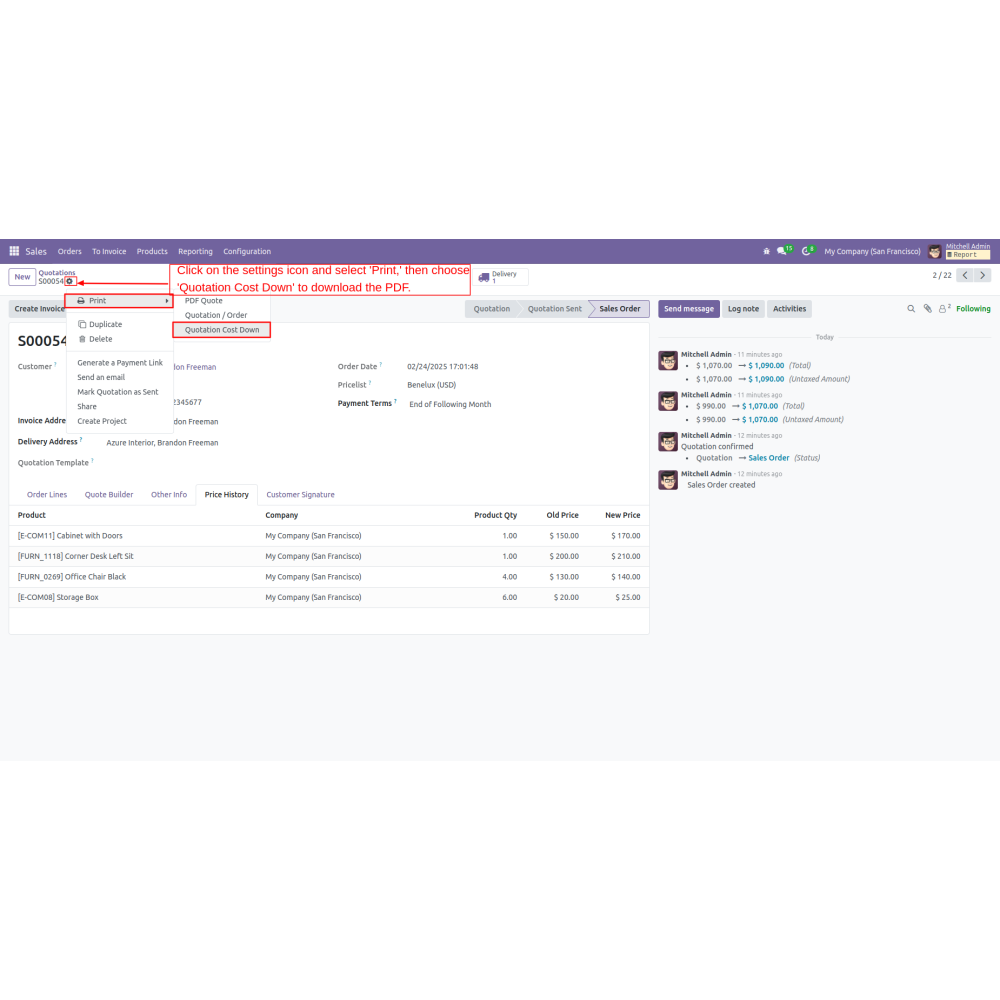
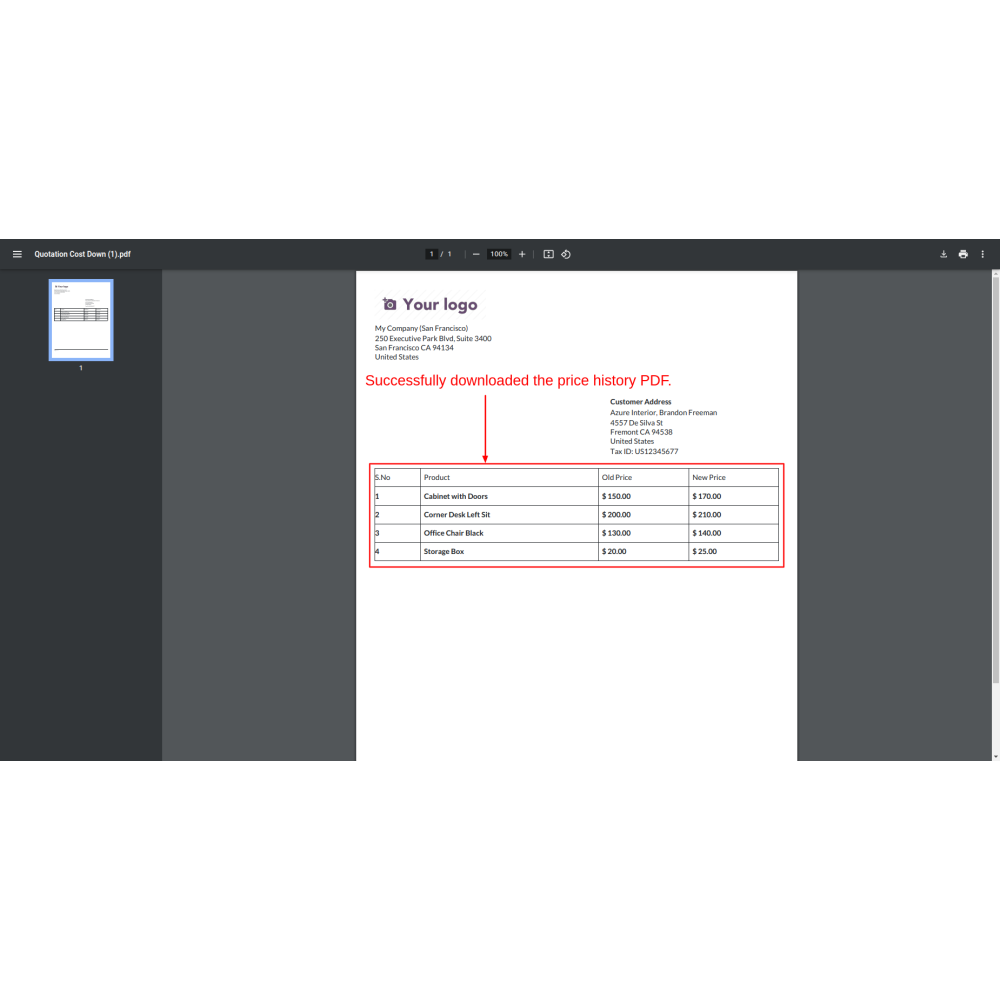
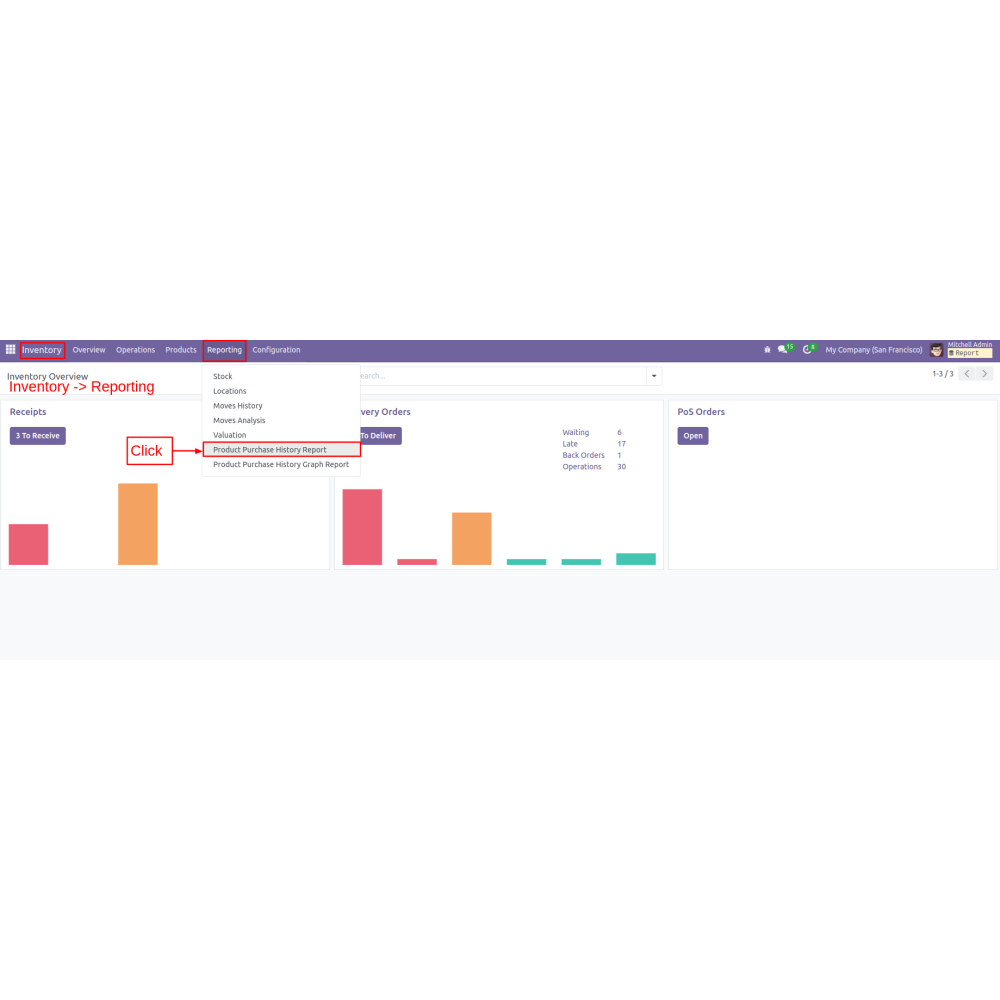
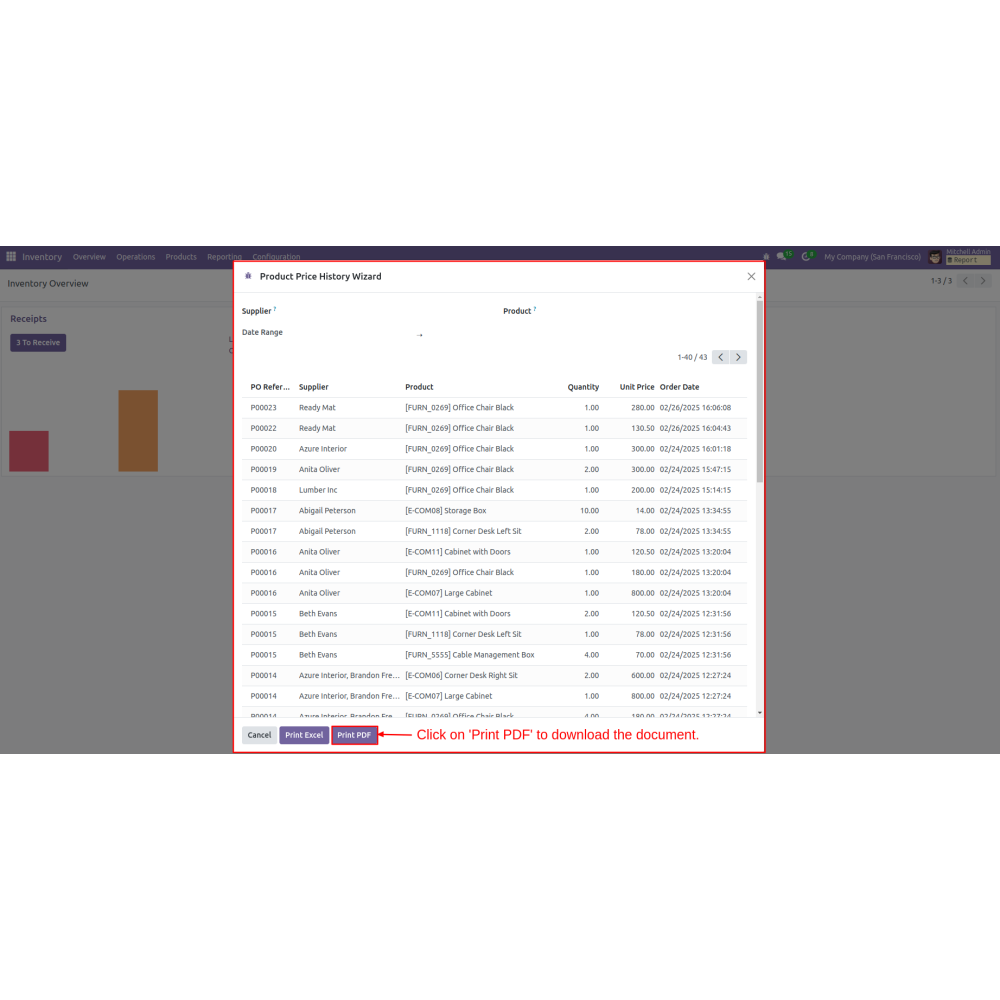
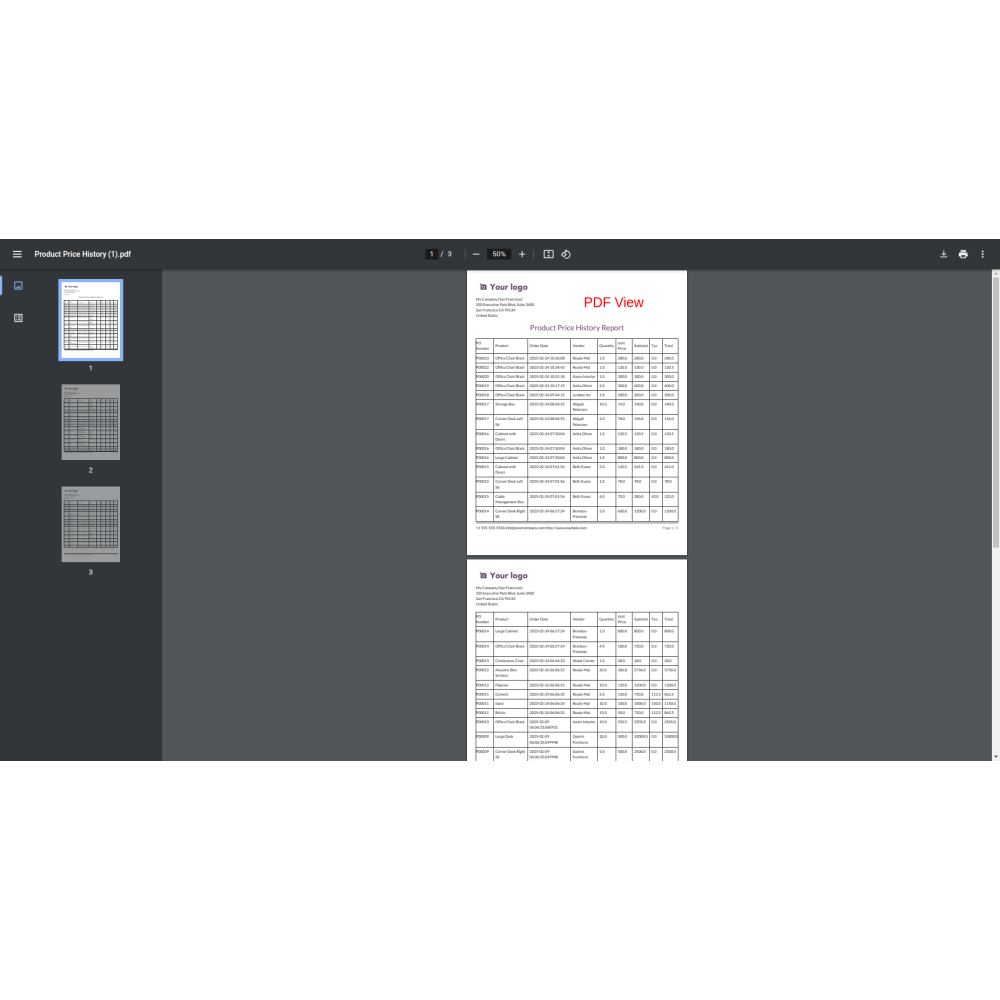
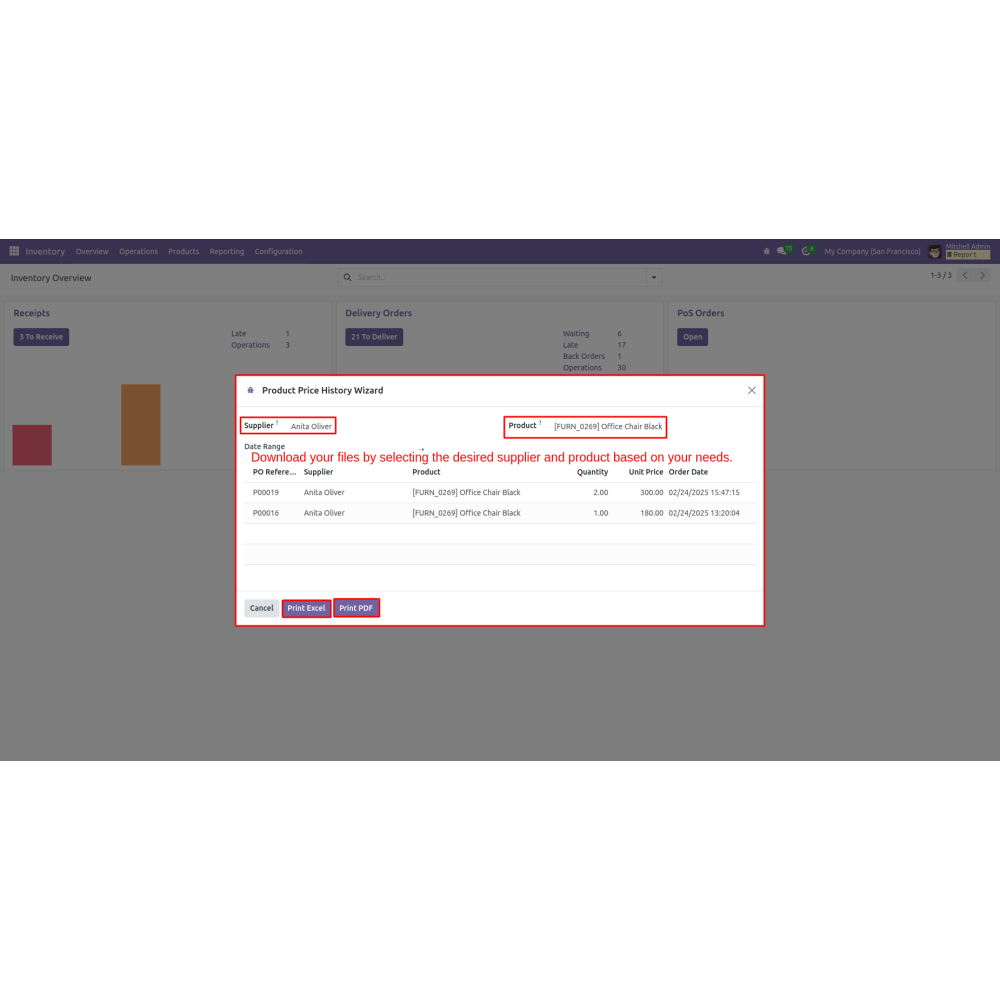
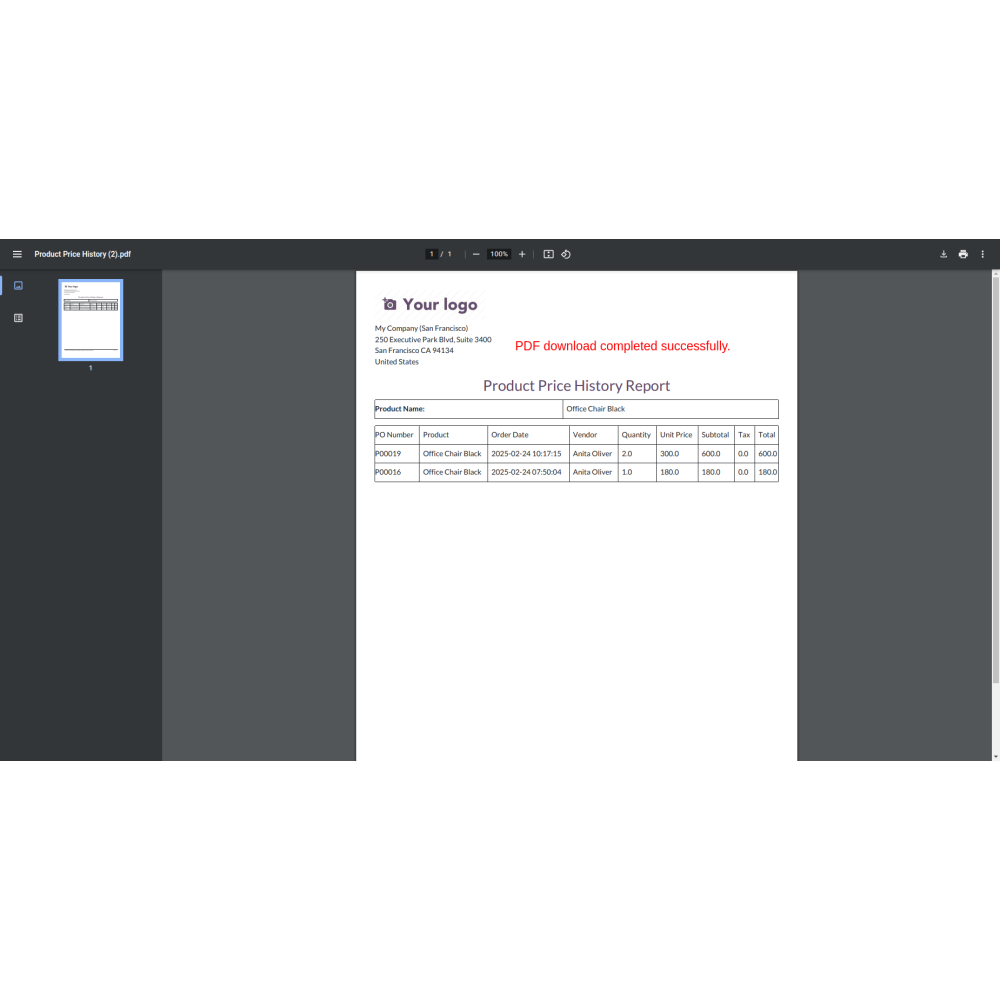

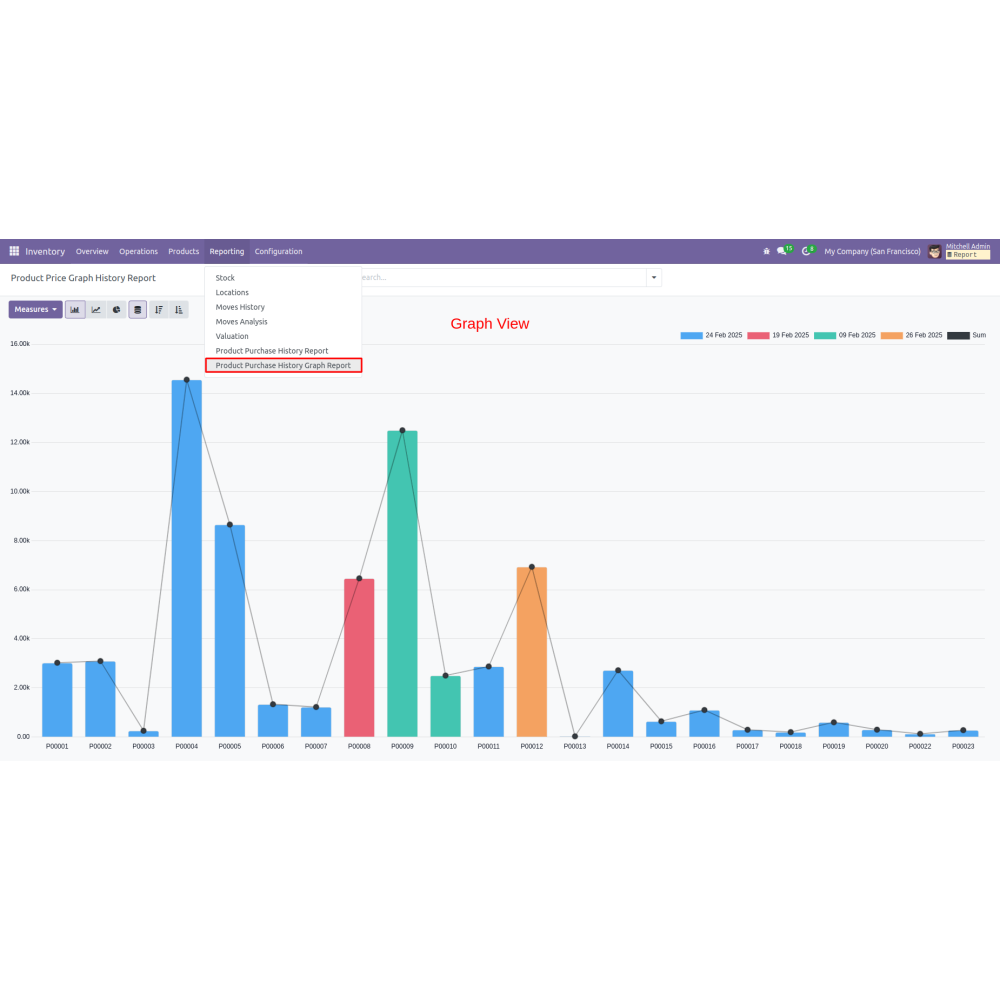

Odoo All-in-One Price History with Report
The All-in-One Price History with Report app for Odoo provides businesses with a comprehensive view of historical sales, purchases, and product invoice prices. This integration across sales, purchases, and invoicing enables admins to analyze trends and make informed pricing decisions effectively. By generating detailed reports on price history, admins can gain insights into customer and vendor interactions, making this tool essential for staying competitive in the market and fostering informed decision-making based on historical data.
Odoo All-in-One Price History with Report
The All-in-One Price History with Report app for Odoo provides businesses with a comprehensive view of historical sales, purchases, and product invoice prices. This integration across sales, purchases, and invoicing enables admins to analyze trends and make informed pricing decisions effectively. By generating detailed reports on price history, admins can gain insights into customer and vendor interactions, making this tool essential for staying competitive in the market and fostering informed decision-making based on historical data.
 Return policy
Return policy
10-day module exchange guarantee
- The All-in-One Price History with Report app for Odoo offers a centralized solution for tracking and analyzing the historical pricing data across sales, purchases, and invoicing.
- It provides a complete view of previous invoices and bills related to customers and vendors, allowing admins to monitor price and identify.
- Within the product form, users can access detailed invoice and bill histories for specific products, helping to manage purchase and sales strategies more effectively.
- The app also facilitates easy entry of price changes linked to vendors or purchase orders, ensuring accurate record-keeping.
- Additionally, it enables you to review the sale price history and generate comprehensive reports in PDF and XLS formats, including visual price trend graphs.
- This tool is essential for making data-driven decisions, optimizing pricing strategies, and maintaining competitiveness in the market.
- Admins can easily view the history of previous invoices associated with the same customer and product.
- View the history of previous bills linked to the same vendor and specific product, facilitating effective purchase order management.
- In the product form, the admin can access detailed customer invoice history for specific products.
- Similar to customer invoices, admins can view detailed vendor bill history for specific products within the product form.
- Admins can easily generate entries reflecting changed price details for products associated with vendors or purchase orders.
- Provides admins with the ability to check the sale price history for products conveniently, enabling informed pricing strategies.
- Admins can generate detailed reports on sale price history, including price revisions and cost-down reports in both PDF and XLS formats.
- Admins can visualize product price trends through graph history reports, aiding in strategic pricing analysis.
- Access comprehensive price history data to make informed pricing and sales choices.
- Gain detailed visibility into customer purchase patterns and vendor billing histories.
- Easily manage and record price changes for products linked to vendors and purchase orders.
- Analyze historical sale and purchase prices to improve inventory management and forecasting.
- Utilize past price trends and reports to develop data-driven sales and marketing strategies.
- Generate customizable reports and visual graphs in PDF and XLS formats for detailed analysis.
- Go to Sales, then click on Quotations to create a new sales quotation.
- The admin can click the history icon on the product to access the invoice history.
- Navigate to Sales -> Products. The customer invoice history tab provides a record of invoices and details for specific products.
- Go to Purchase, then click on Requests for Quotation to create a new vendor bill.
- The history icon provides the admin with access to bills from the same vendor related to that specific product.
- Choosing the bill date is necessary to confirm the order.
- Navigate to Sales -> Products and select a product to see the vendor invoice history in the dedicated tab.
- On the product detail page, the Purchase History Price tab provides a detailed list of new price changes, covering vendor bill prices, purchase price history, and product cost price history.
- Access the Sale Price History tab to see a detailed list of new price changes, including customer invoices and product sales price histories.
- To download the PDF, click the settings icon, select 'Print', and choose 'Quotation Cost Down' on the quotation page.
- Navigate to Inventory, then Reporting, and click on the Product Purchase History Report. This allows you to download the report in both Excel and PDF formats.
- Inventory -> Reporting, click on the product purchase history graph report.
What is the All-in-One Price History with Report?
What features does the All-in-One Price History with Report app include?
What kind of support do you offer after module purchase?
Do your Odoo extensions support multi-language functionality?
What versions of Odoo are compatible with your extensions?
Customer reviews
Top reviews
 Ella Bryant
Ella Bryant
 Ava Robinson
Ava Robinson
 Ava Robinson
Ava Robinson
Optimize Pricing Strategies with Historic Data

Enhanced Decision-Making

Customer and Vendor Insights

Streamlined Price Management

Efficient Inventory Analysis

Data-Driven Sales Strategies

Customizable Reporting Options
Detailed Historical Price Tracking and Custom Reports
Invoice History View
Admins can quickly access past invoices for specific customers and products, streamlining customer account management.
Bill History Access
View detailed bills linked to vendors and products, improving purchase order tracking and vendor management.
Customer Invoice Records
Directly within product forms, admins can see detailed invoice history for each product, aiding in sales analysis.
Vendor Bill Records
Easily access detailed vendor invoice history for specific products to monitor supplier costs and billing patterns.
Price Change Management
Admins can generate accurate entries for price updates tied to vendors or purchase orders, maintaining precise records.
Price Trend Visualizations
Create graphical representations of price movements over time, aiding strategic decision-making and market analysis.
Power Up Your  Store — We Handle It All
Store — We Handle It All
 Store — We Handle It All
Store — We Handle It All








.png)