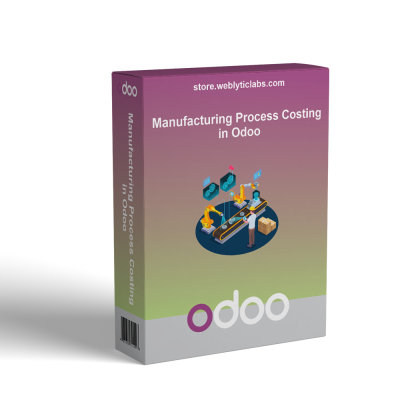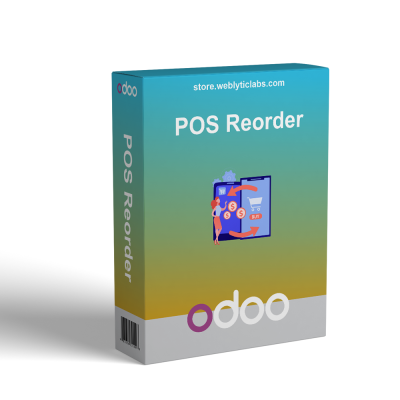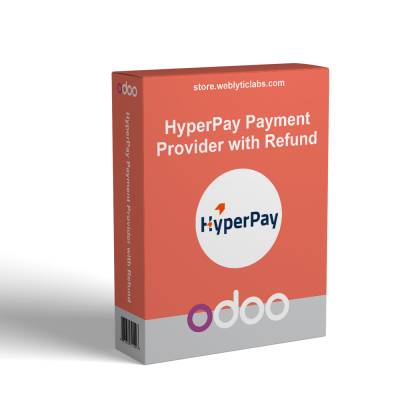Odoo Website Cart Reminder
The Website Cart Reminder app helps online stores reduce cart abandonment by automatically sending friendly reminders via popups and emails. Admins can activate and customize reminders across the site, setting personalized messages, email intervals in minutes, hours, days, weeks, or months, and target orders based on minimum and maximum cart values and date ranges. Customers receive cart details and a “Proceed to Checkout” button in emails, guiding them back to complete purchases quickly. This improves sales, conversion rates, and customer experience, all through easy setup and responsive design across devices.
 Return policy
Return policy
10-day module exchange guarantee

.png)


























 Store — We Handle It All
Store — We Handle It All