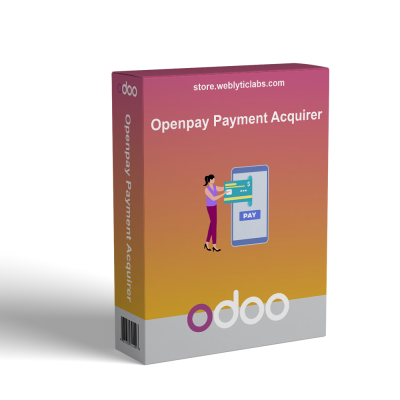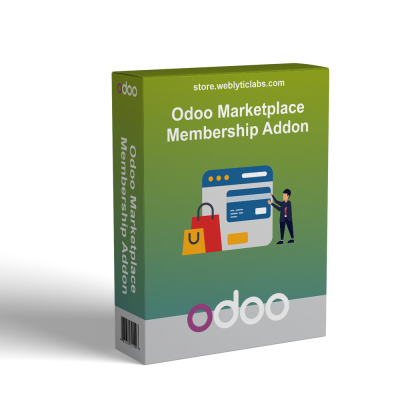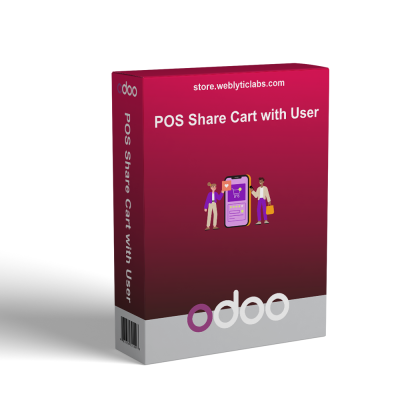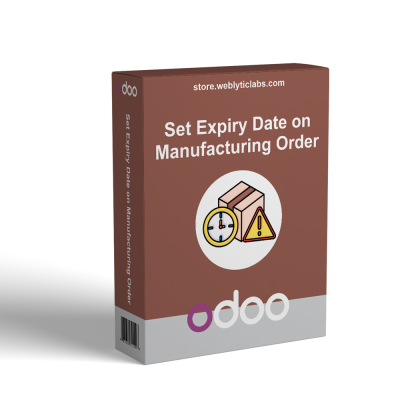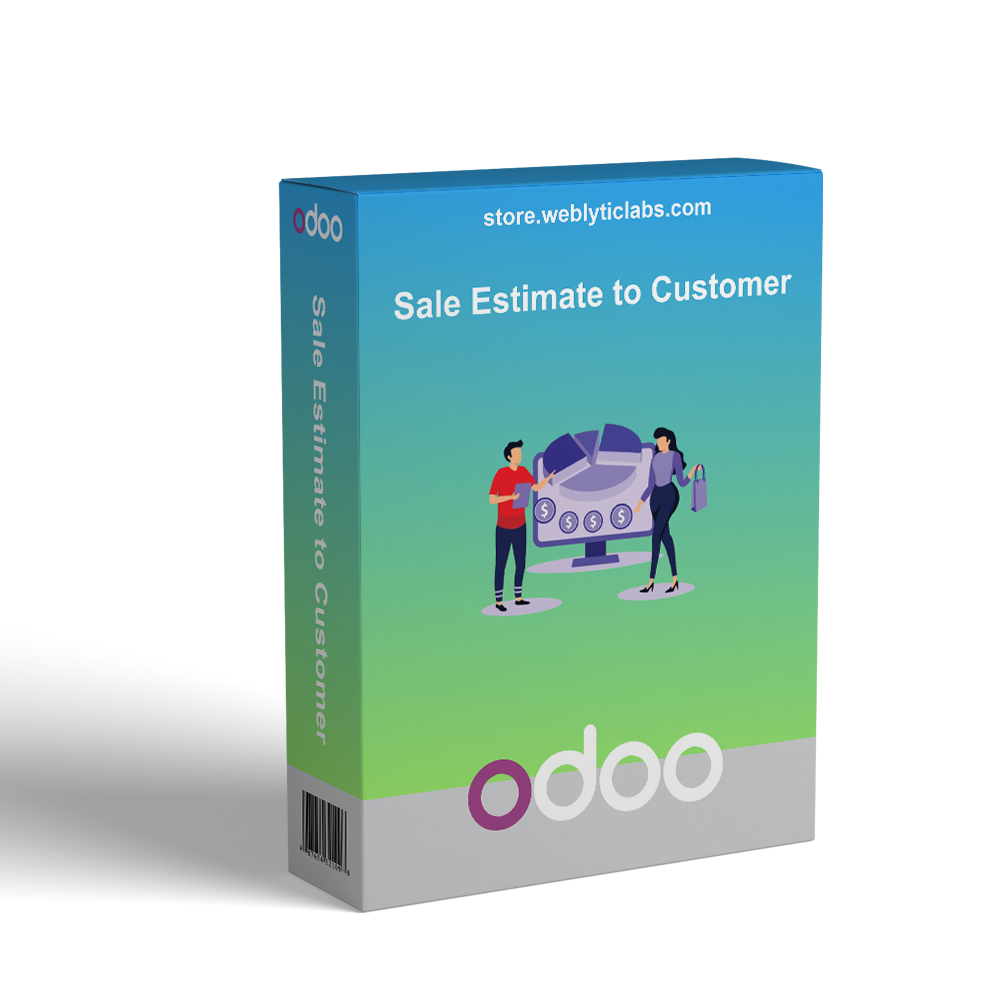
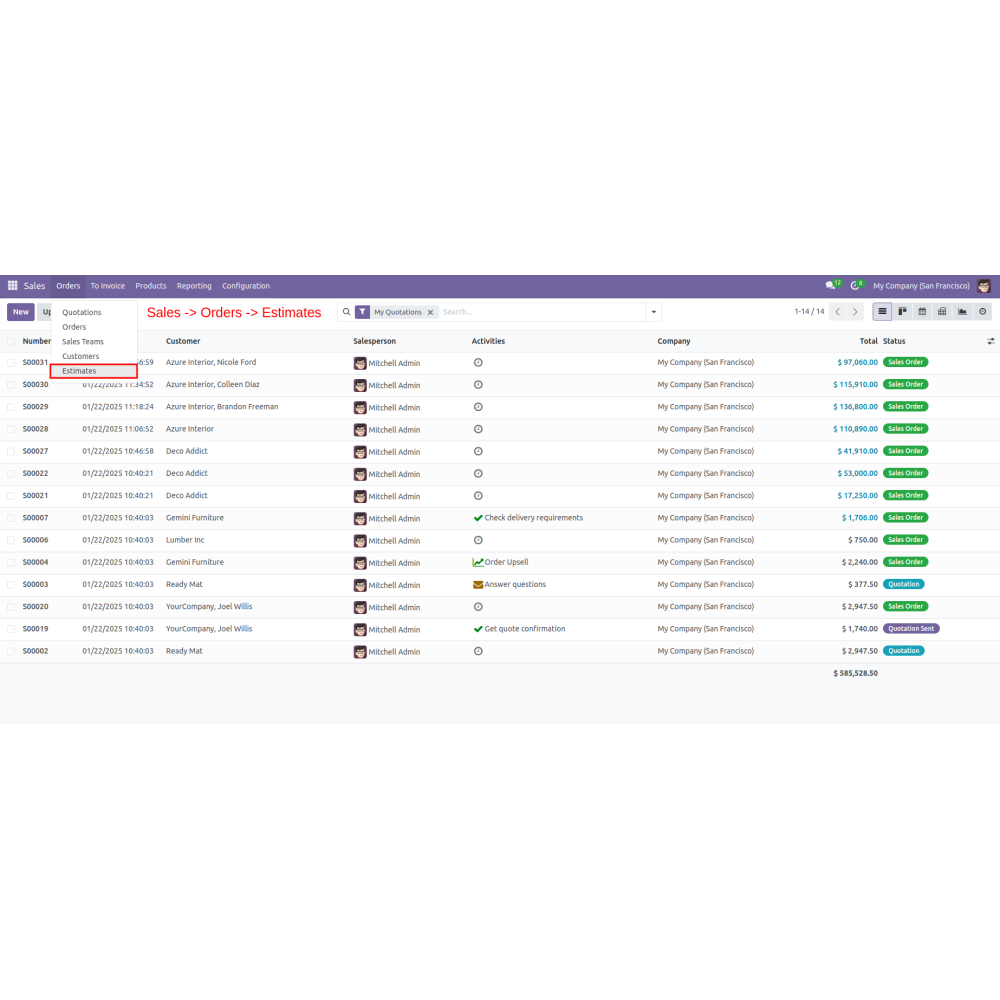
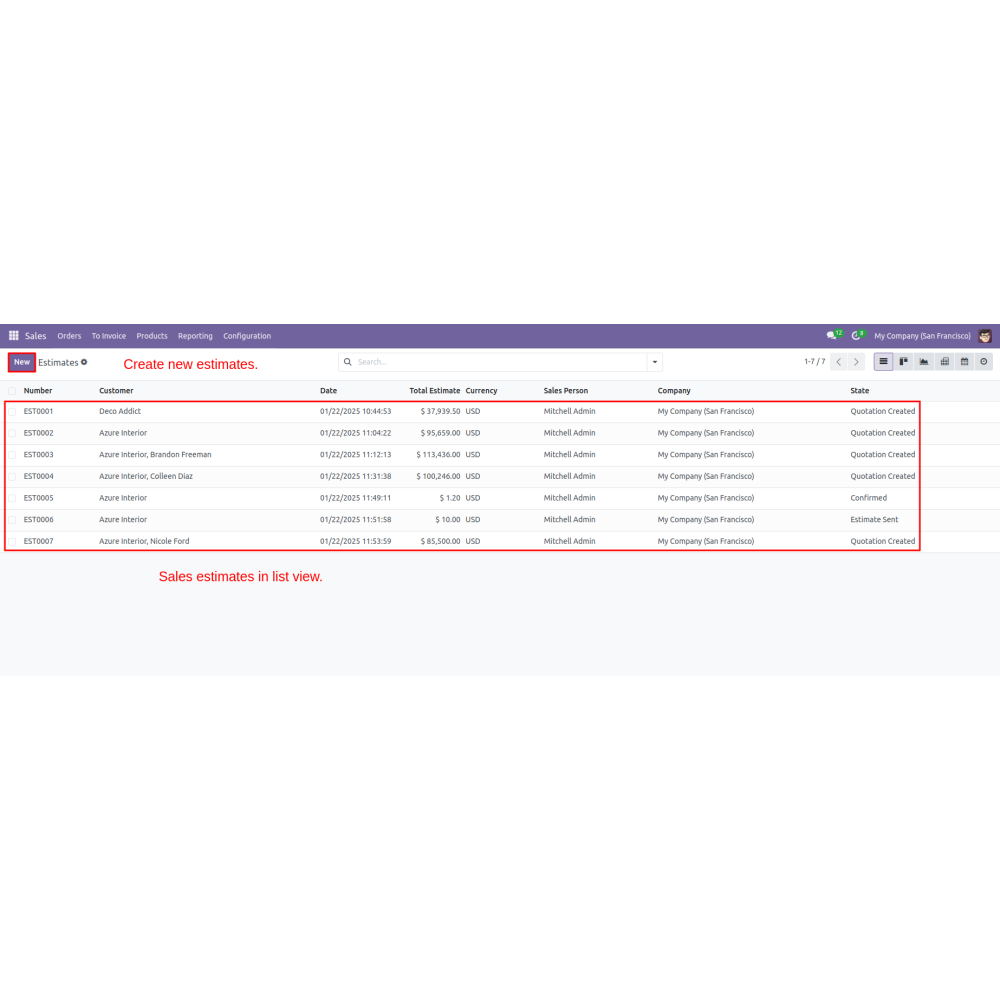
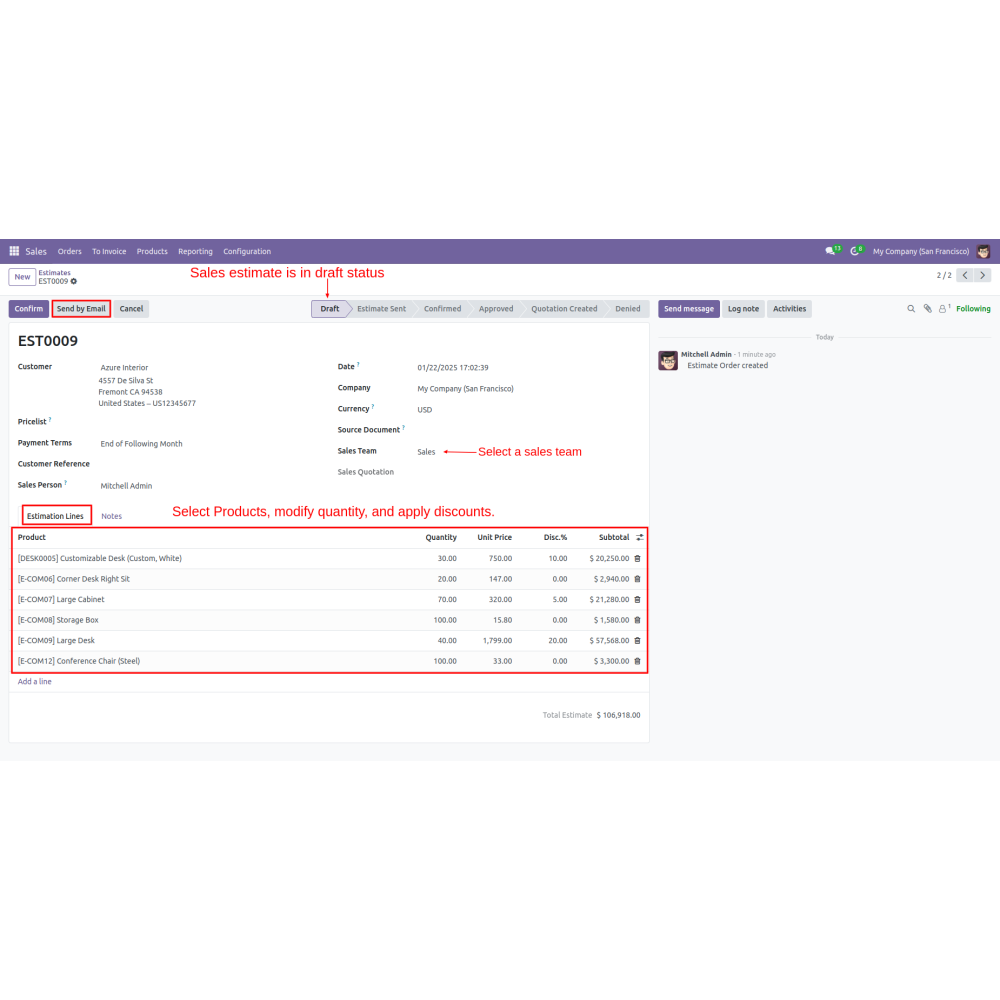
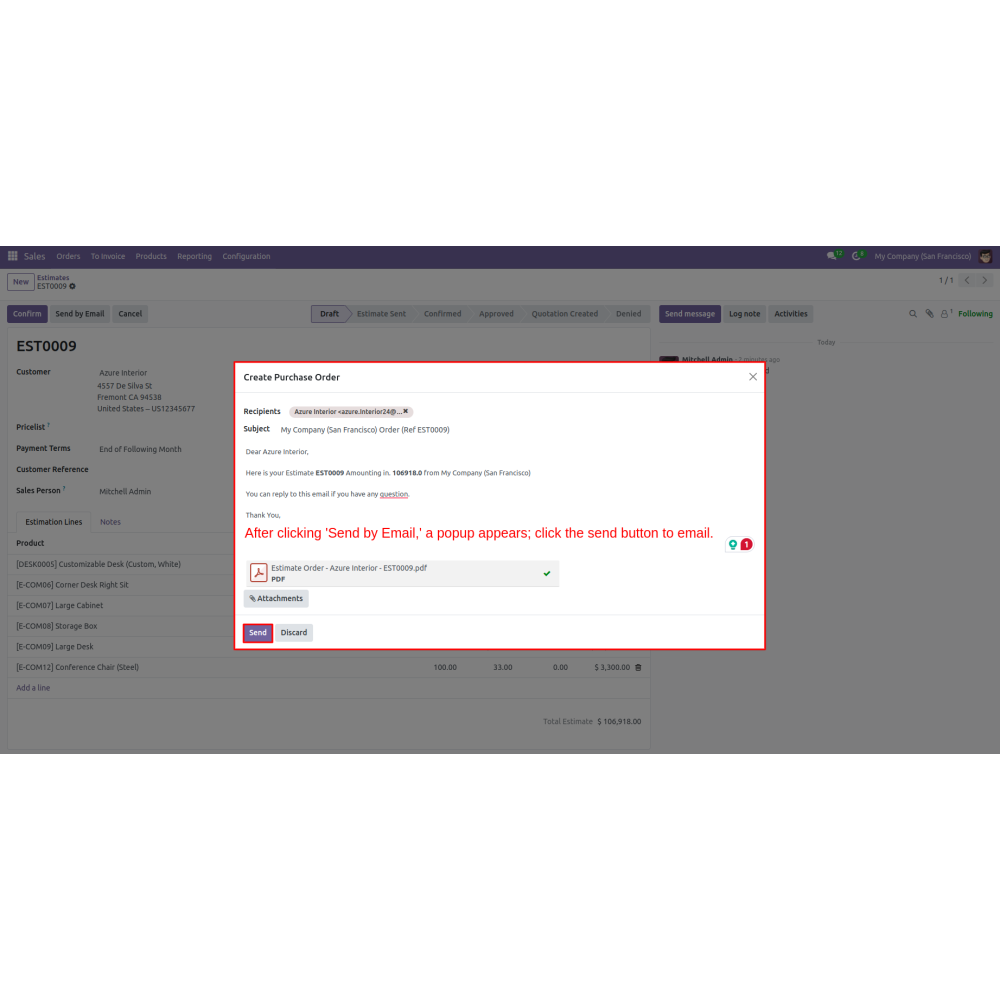
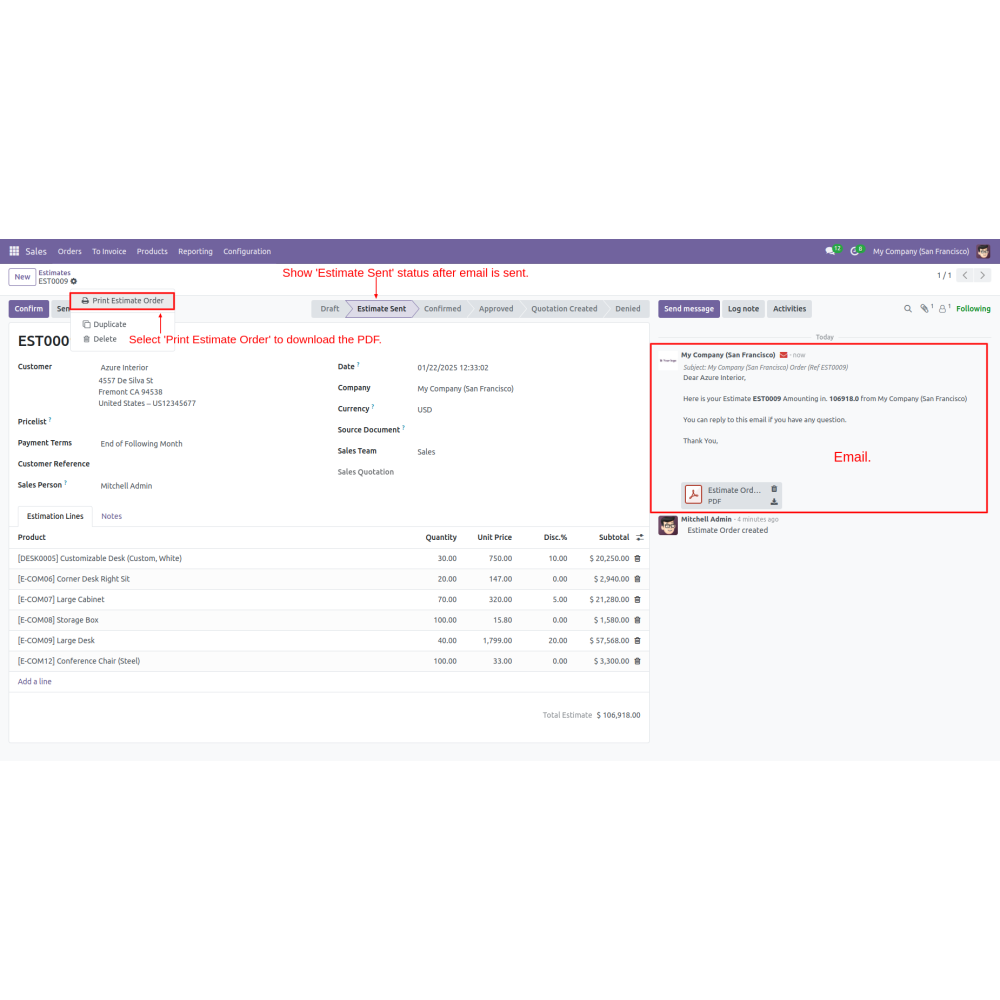
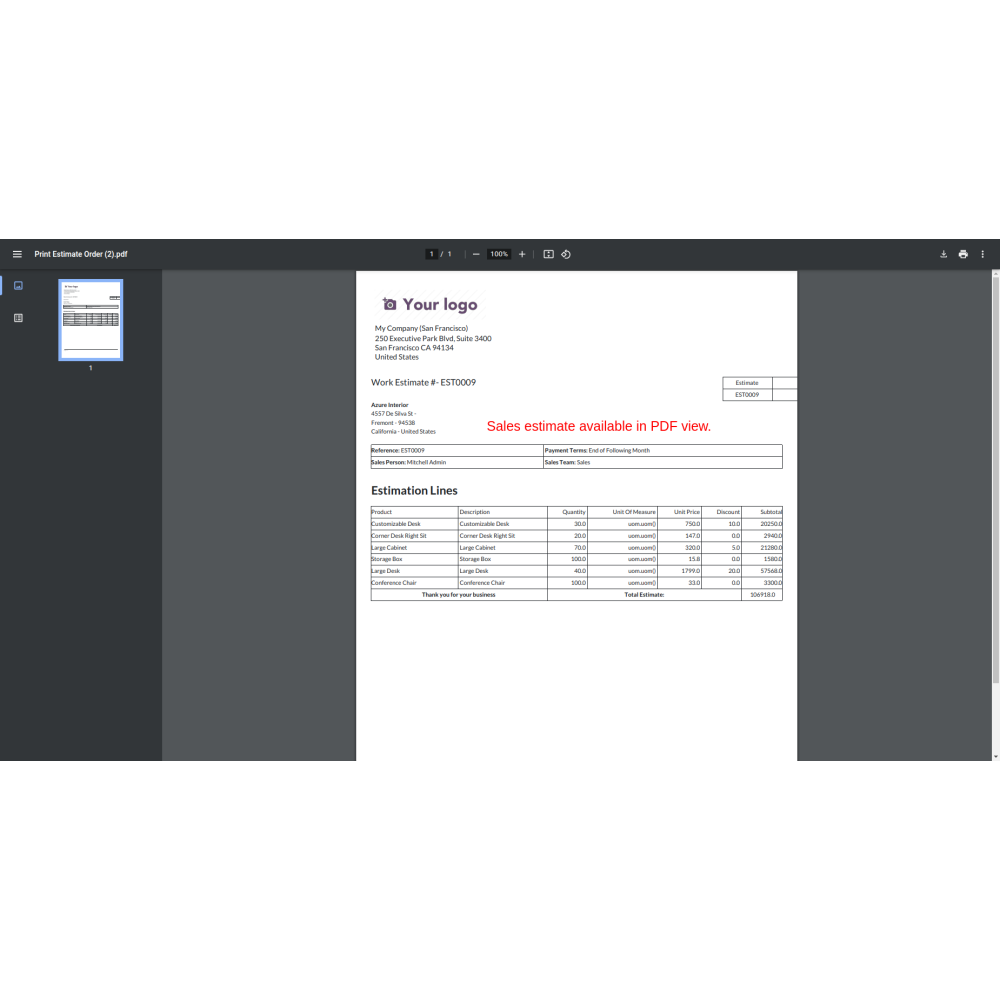
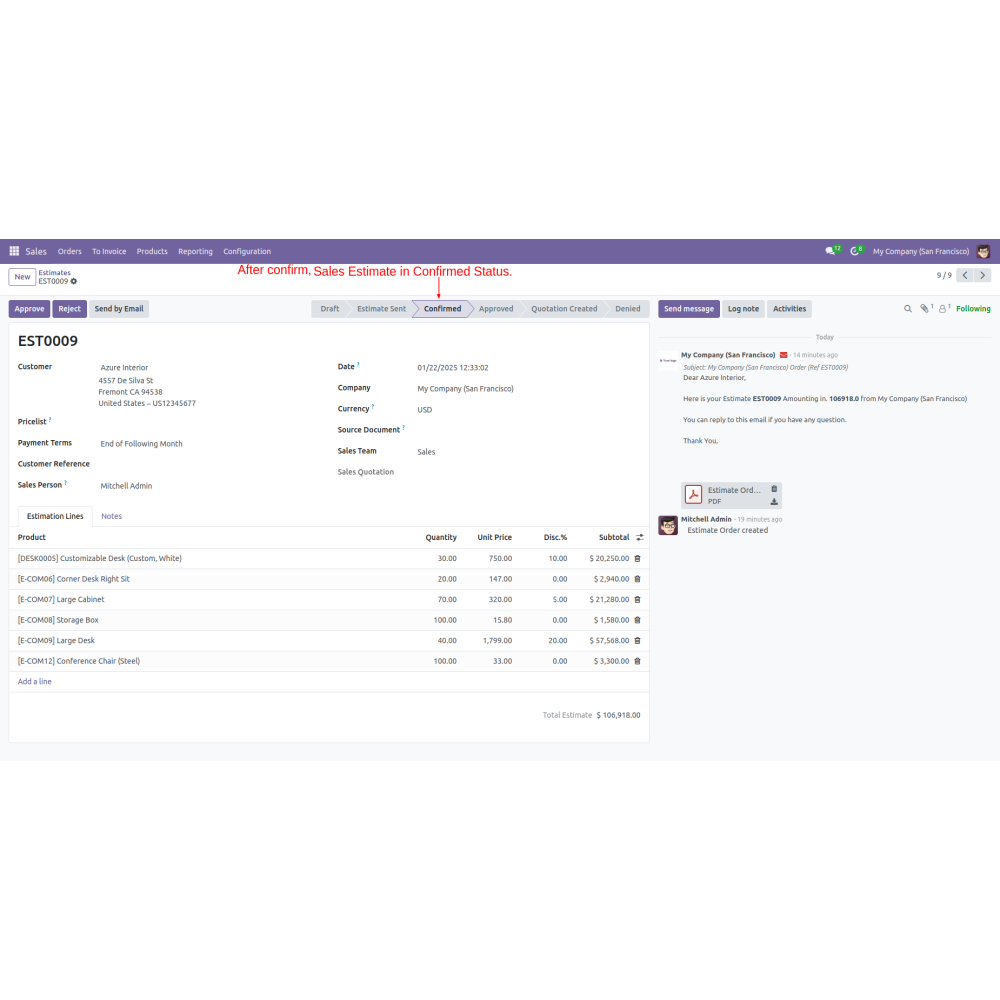

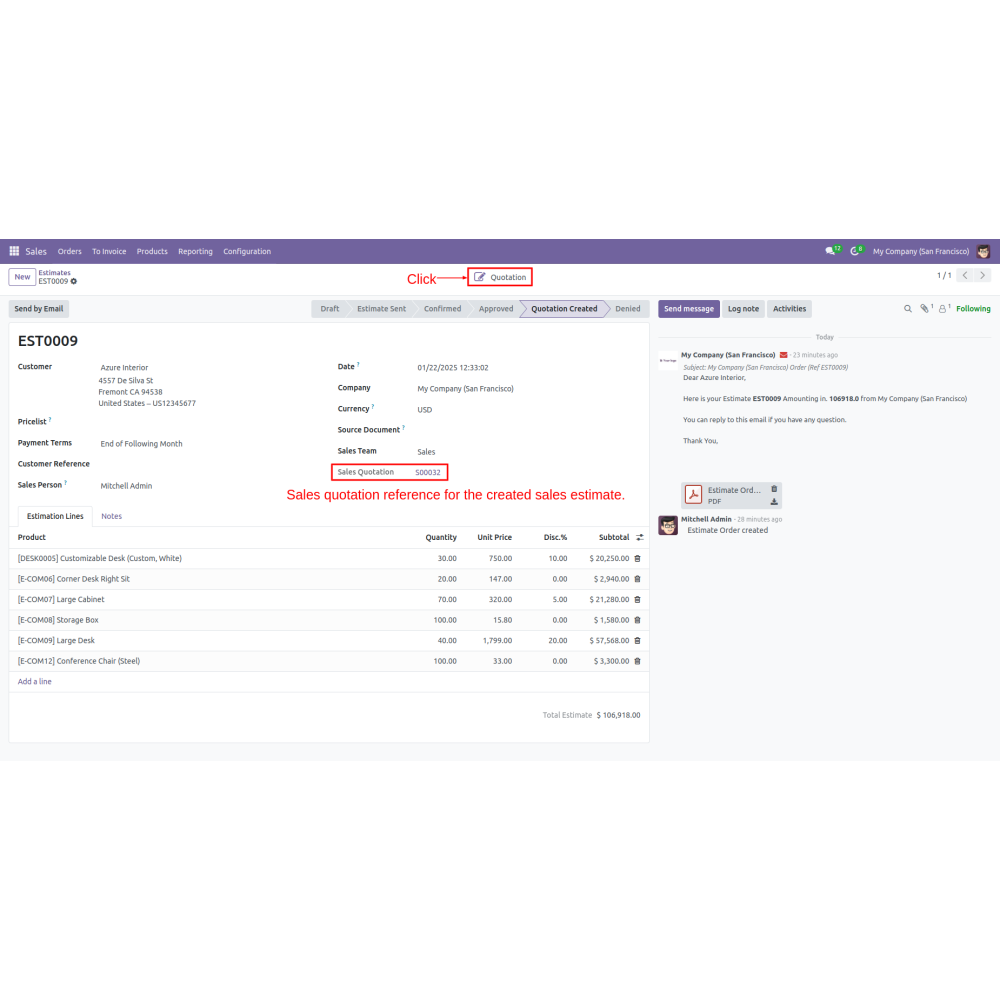
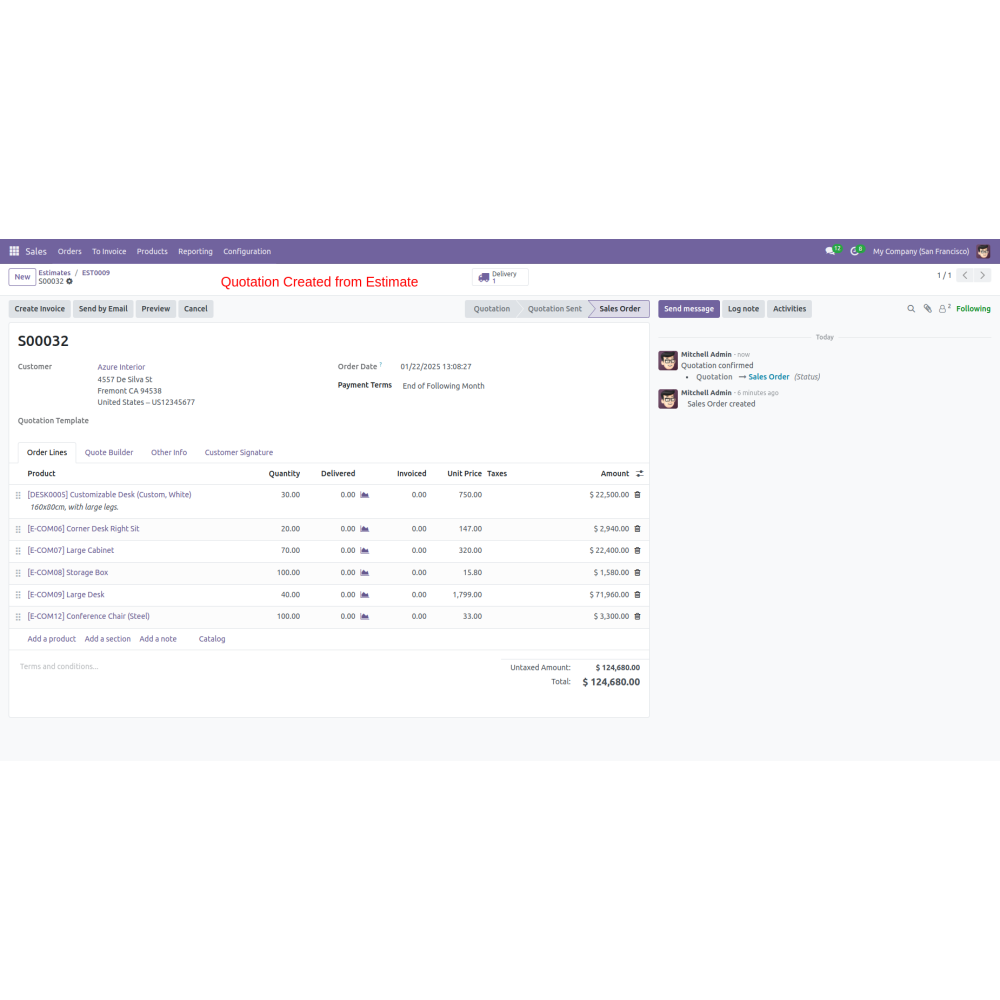
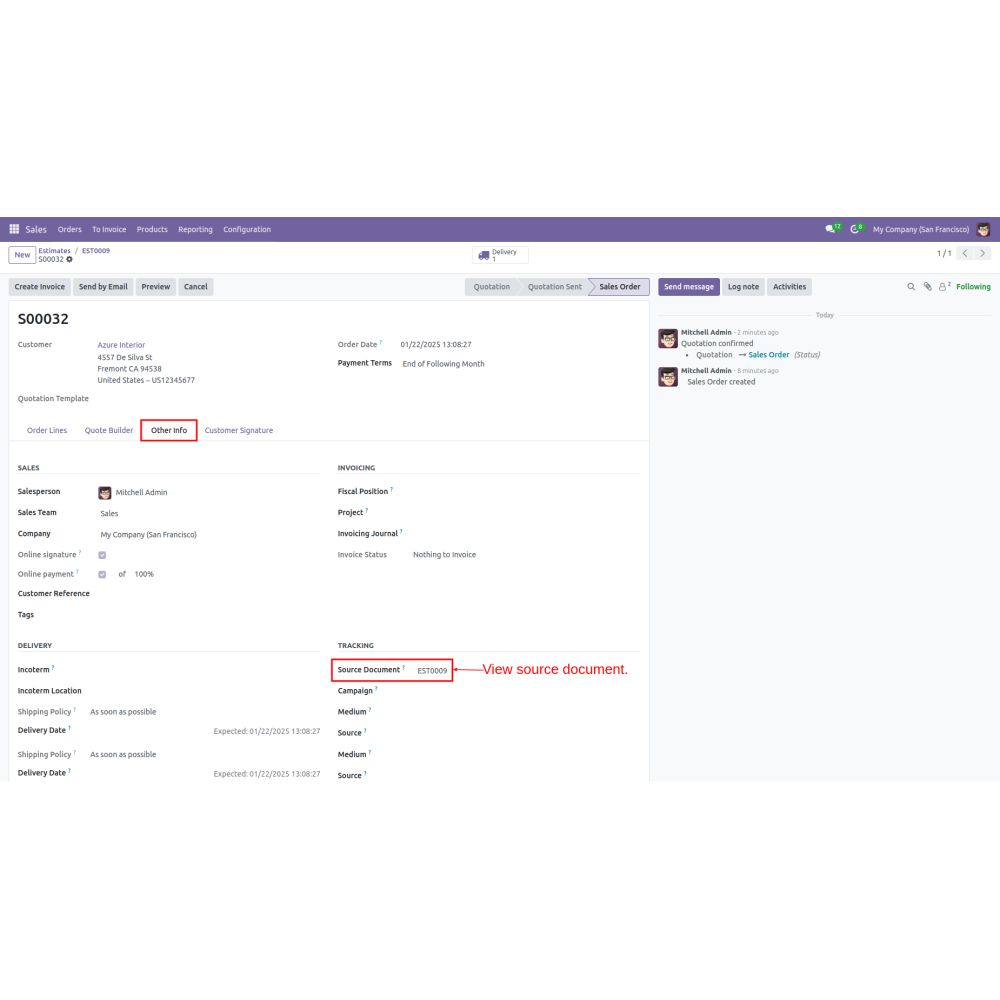
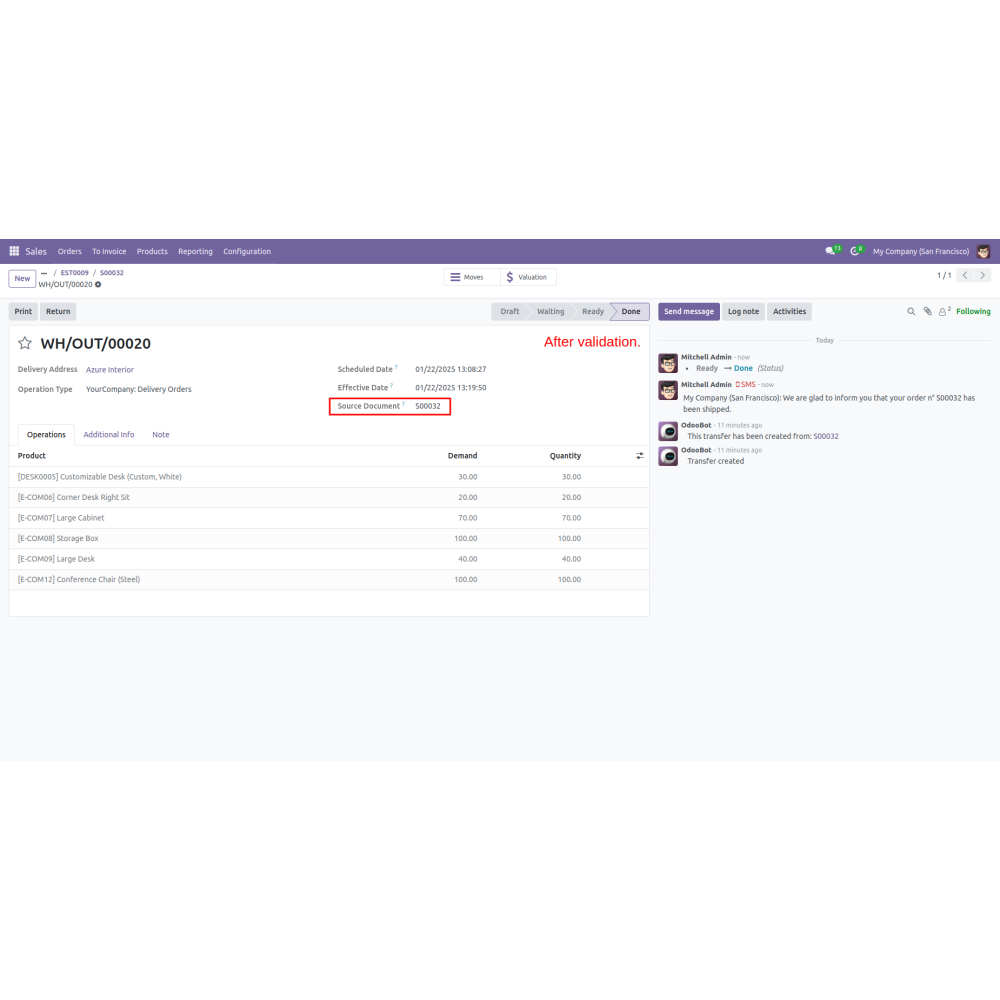
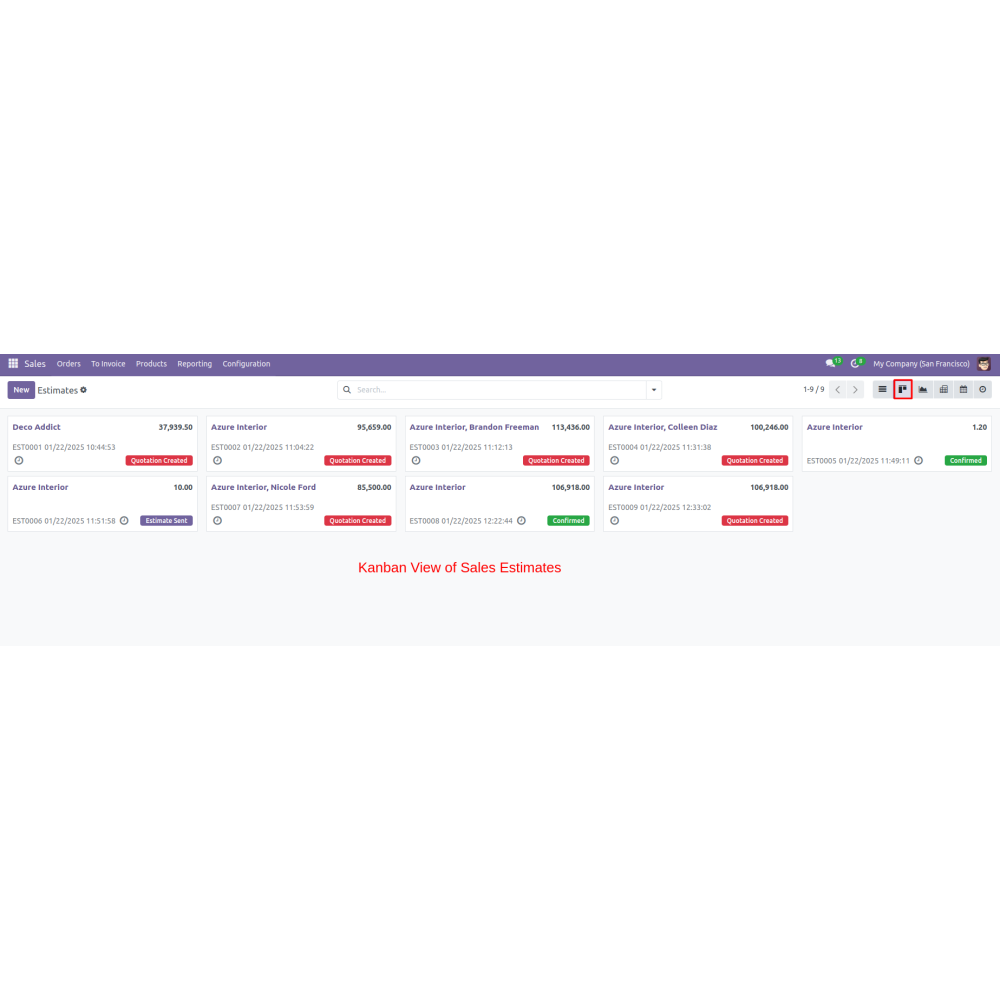
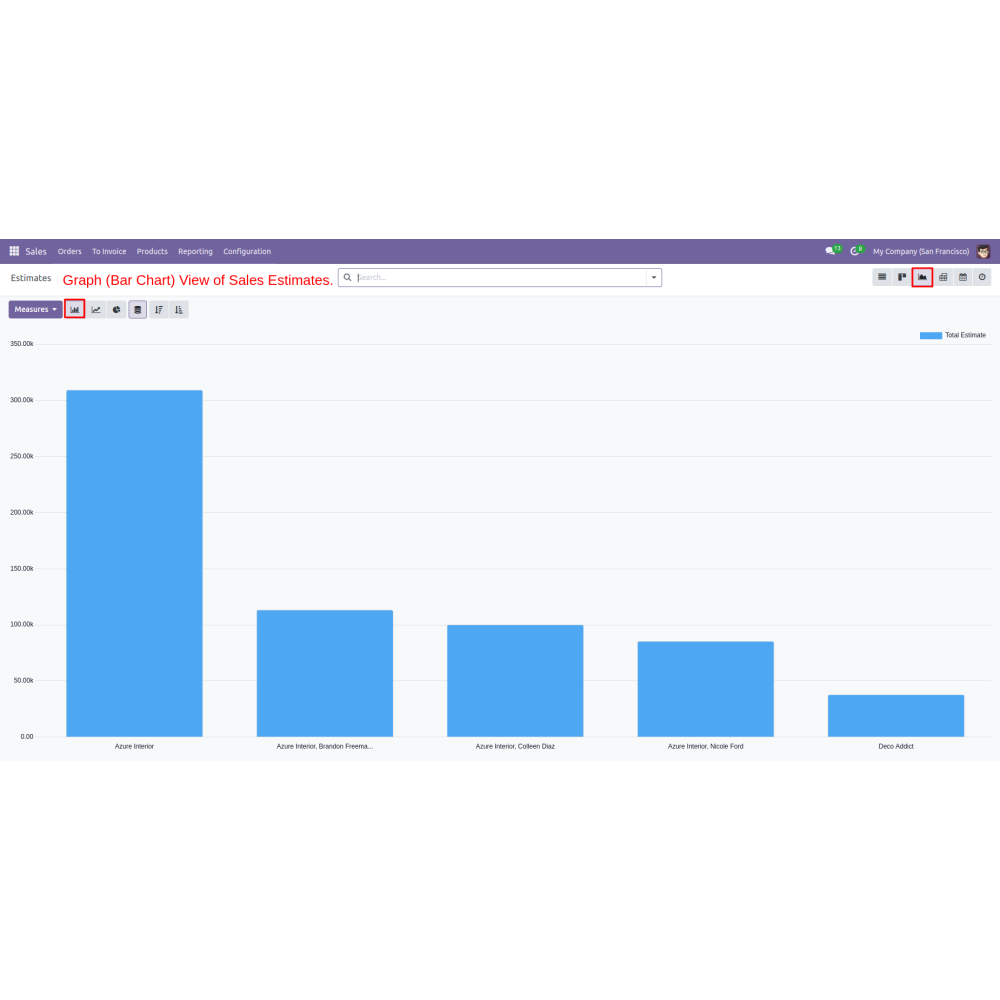
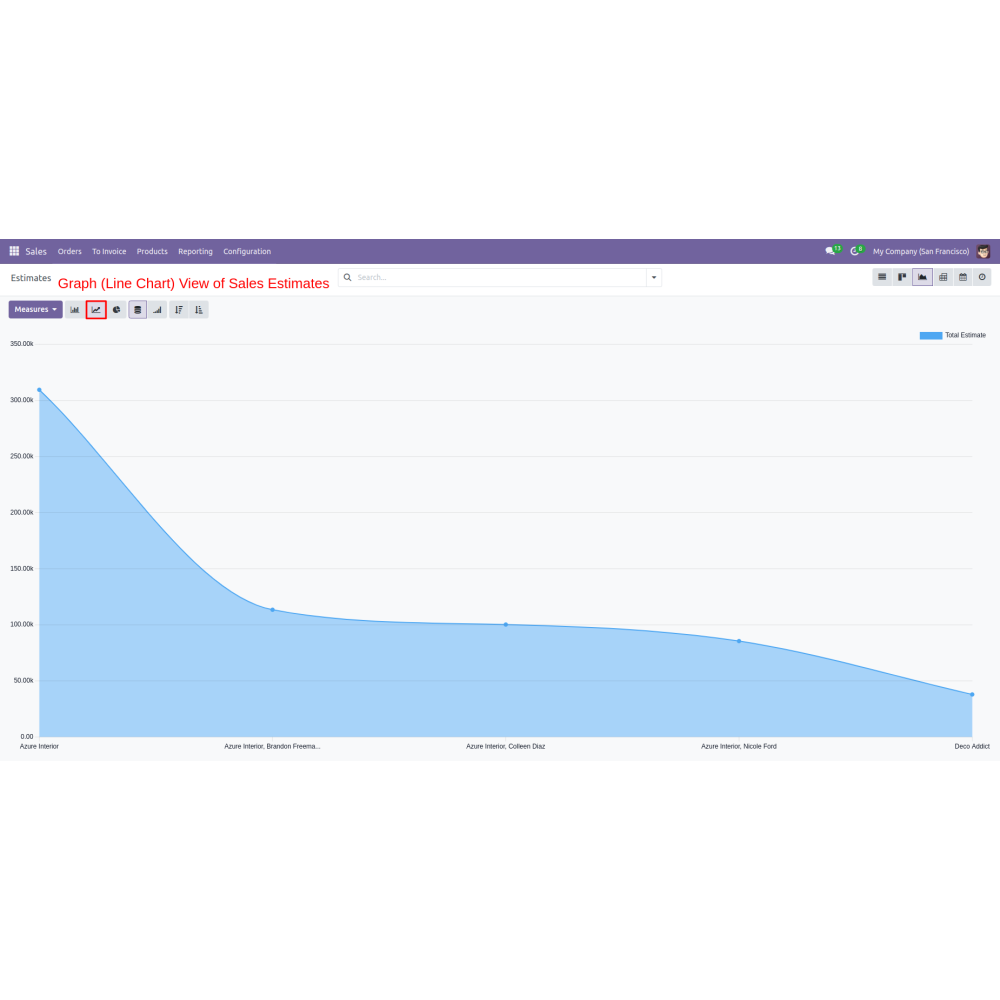
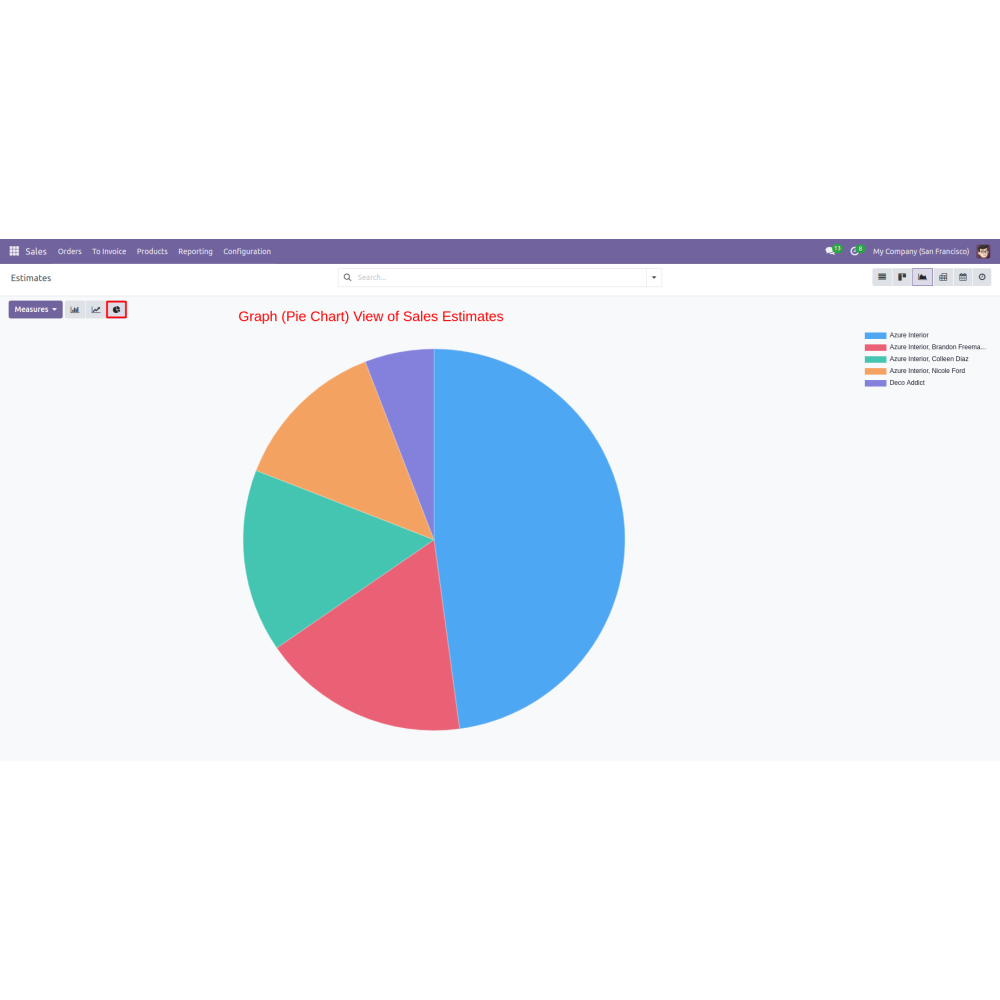
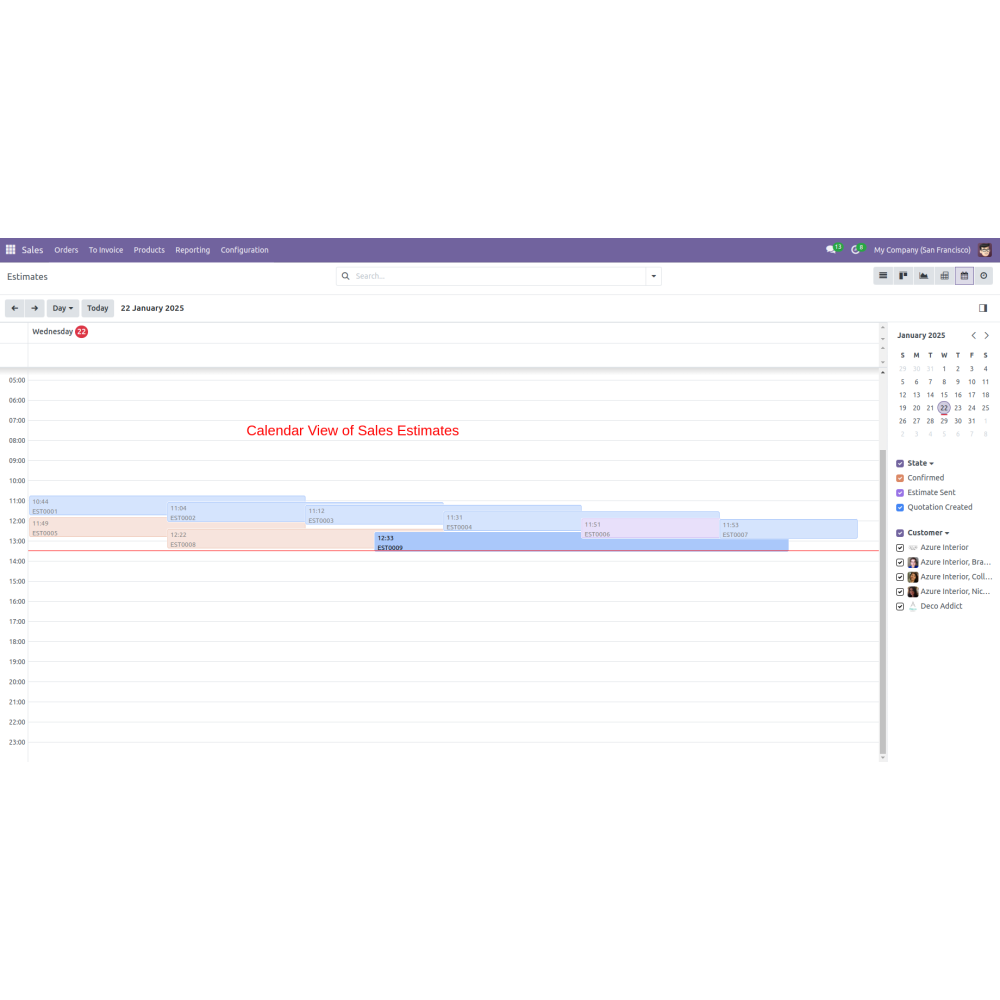
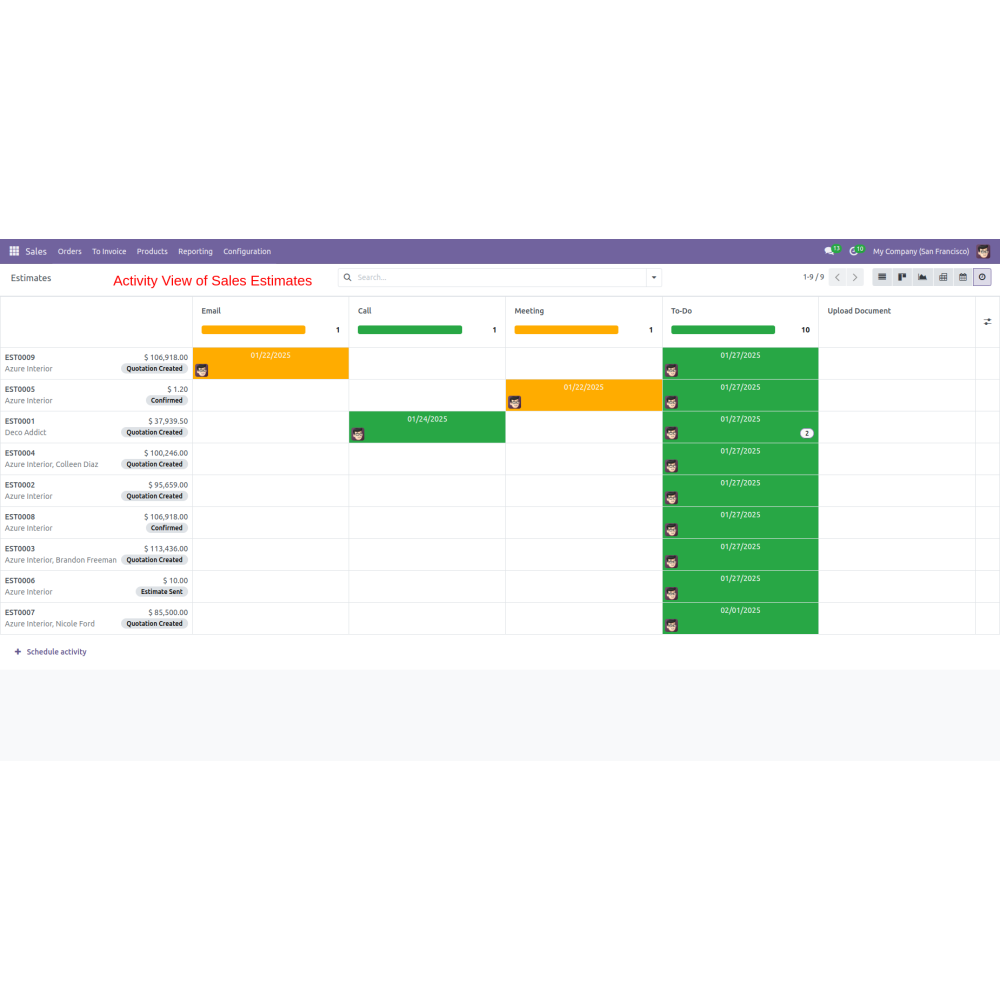

Odoo Sale Estimate to Customer
The Sales Estimate to Customer app for Odoo simplifies the process of creating, sending, and managing sales estimates. It allows users to generate detailed estimates with adjustable quantities and discounts, and send them via email with PDF attachments. The app streamlines communication, approval, and conversion from estimates to actual sales orders. It also offers various viewing options like Kanban and charts for efficient tracking and management of sales estimates.
Odoo Sale Estimate to Customer
The Sales Estimate to Customer app for Odoo simplifies the process of creating, sending, and managing sales estimates. It allows users to generate detailed estimates with adjustable quantities and discounts, and send them via email with PDF attachments. The app streamlines communication, approval, and conversion from estimates to actual sales orders. It also offers various viewing options like Kanban and charts for efficient tracking and management of sales estimates.
 Return policy
Return policy
10-day module exchange guarantee
- The Sales Estimate app for Odoo streamlines creating, sending, and managing sales estimates for your customers.
- This app allows admins and company users to generate detailed sales estimates, adjust product quantities, apply discounts, and send estimates via email with PDF attachments.
- It simplifies communication and approval processes, enabling seamless transitions from estimates to sales quotations and orders.
- Additionally, the app provides versatile viewing options such as Kanban, pie charts, and bar charts for efficient tracking.
- Admin can create comprehensive sales estimates by adding multiple products, adjusting quantities, and applying product-specific discounts.
- Once a sales estimate is prepared, it can be emailed to the customer with a detailed PDF.
- After the customer reviews an estimate, the company user can confirm it, and the admin can approve it.
- If necessary, estimates can be reset to default to reflect any updates and resent to the customer via email for approval.
- Once customer approval is obtained, the admin can effortlessly generate a sales quotation, followed by a sales order, from the sales estimate.
- The app maintains accurate records of sales estimate numbers and their corresponding quotation numbers, and sales order numbers.
- Admin can view estimates through various graphical interfaces like Kanban, pie charts, and bar charts.
- Simplifies creating, managing, and tracking sales estimates to boost efficiency.
- Enables clear and professional estimate sharing, strengthening client relationships.
- Allows easy modifications to quantities, discounts, and details for tailored proposals.
- Streamlines approval workflows for faster validation and order conversion.
- Maintains detailed records of all estimates for easy retrieval and analysis.
- Provides visual charts and reports for better insights into sales performance and forecasts.
- Go to Sales -> Orders -> Estimates, and click on 'Estimates' to continue.
- Generate new estimates.
- Choose a customer, select the sales team, select products, modify the quantity, and apply discounts per your preference.
- Click 'Send by Email' to email the document, then use the settings icon to print the estimated order as a PDF.
- Confirm the estimate, then approve it and create a quotation.
What is the Sales Estimate to Customer feature?
How can admins create sales estimates?
Can estimates be sent via email?
What is the approval process?
How does it transition to orders?
What tracking features are available?
What kind of support do you offer after module purchase?
Do your Odoo extensions support multi-language functionality?
What versions of Odoo are compatible with your extensions?
Customer reviews
Top reviews
 Ruby Powell
Ruby Powell
 Mia Robinson
Mia Robinson
 Zoe Rogers
Zoe Rogers
 Zoe Rogers
Zoe Rogers
Streamlined Sales Estimation and Conversion Process

Better Sales Management

Enhanced Customer Communication

Flexible Estimate Adjustment

Streamlined Approval Workflow

Efficient Record Tracking

Advanced Data Visualization
Efficient Creation and Sharing of Sales Estimates
Flexible Estimate Creation
Create tailored sales estimates with multiple products, quantities, and discounts.
PDF Email Delivery
Send detailed sales estimates to customers via email as attachable PDFs.
Approval & Revision
Review, confirm, or reset estimates as needed before final approval.
Fast Conversion
Transform approved estimates into sales quotations and orders with ease.
Precise Record System
Maintain detailed logs of estimate, quotation, and order numbers.
Visual Data Insights
Access estimates through interactive views like Kanban, pie, or bar charts.
Power Up Your  Store — We Handle It All
Store — We Handle It All
 Store — We Handle It All
Store — We Handle It All








.png)