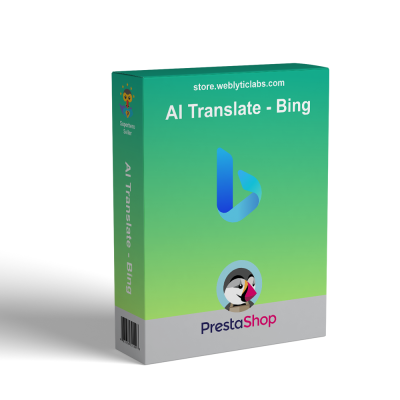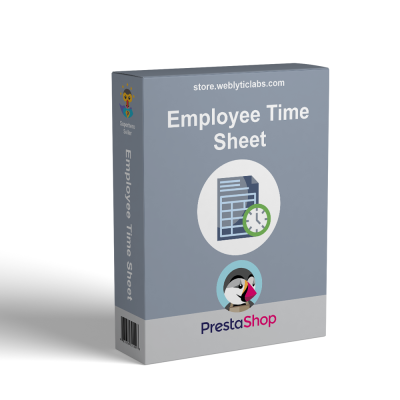- Home
- PrestaShop
- PrestaShop Stripe payment with refund (SCA-Ready)

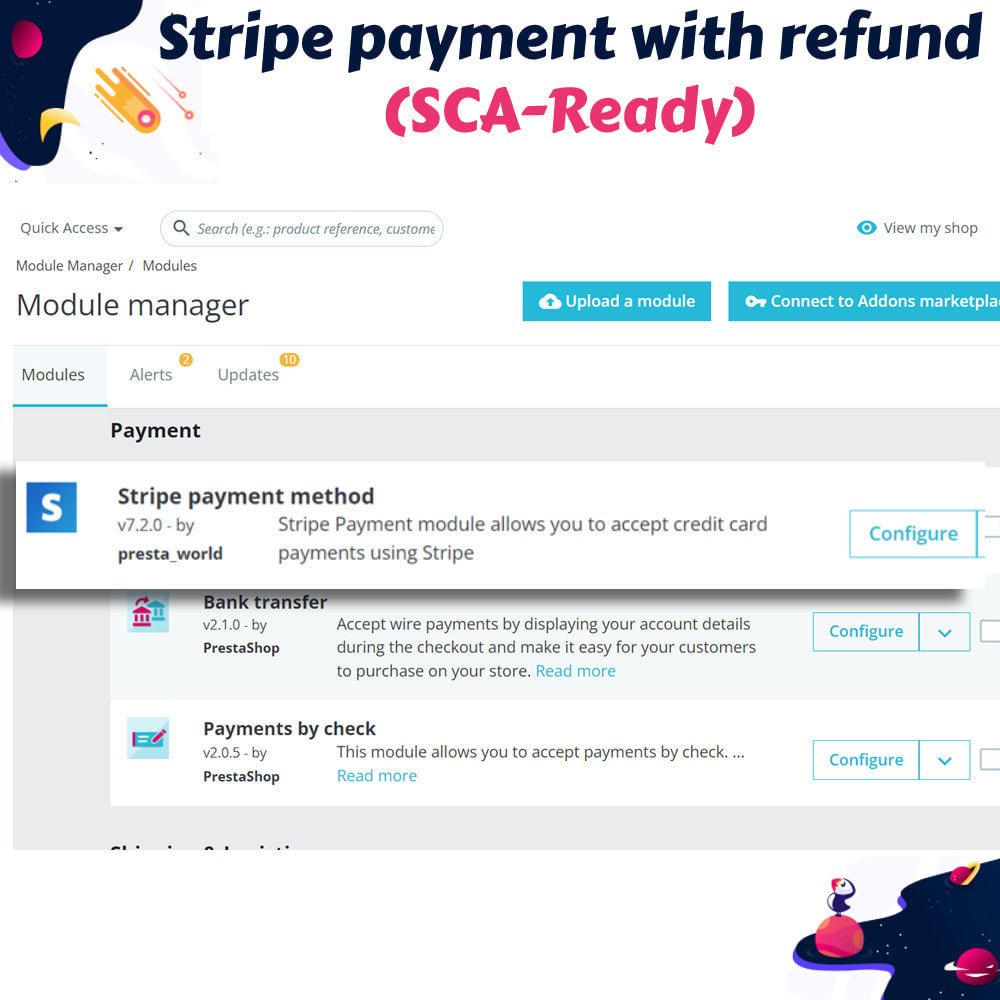
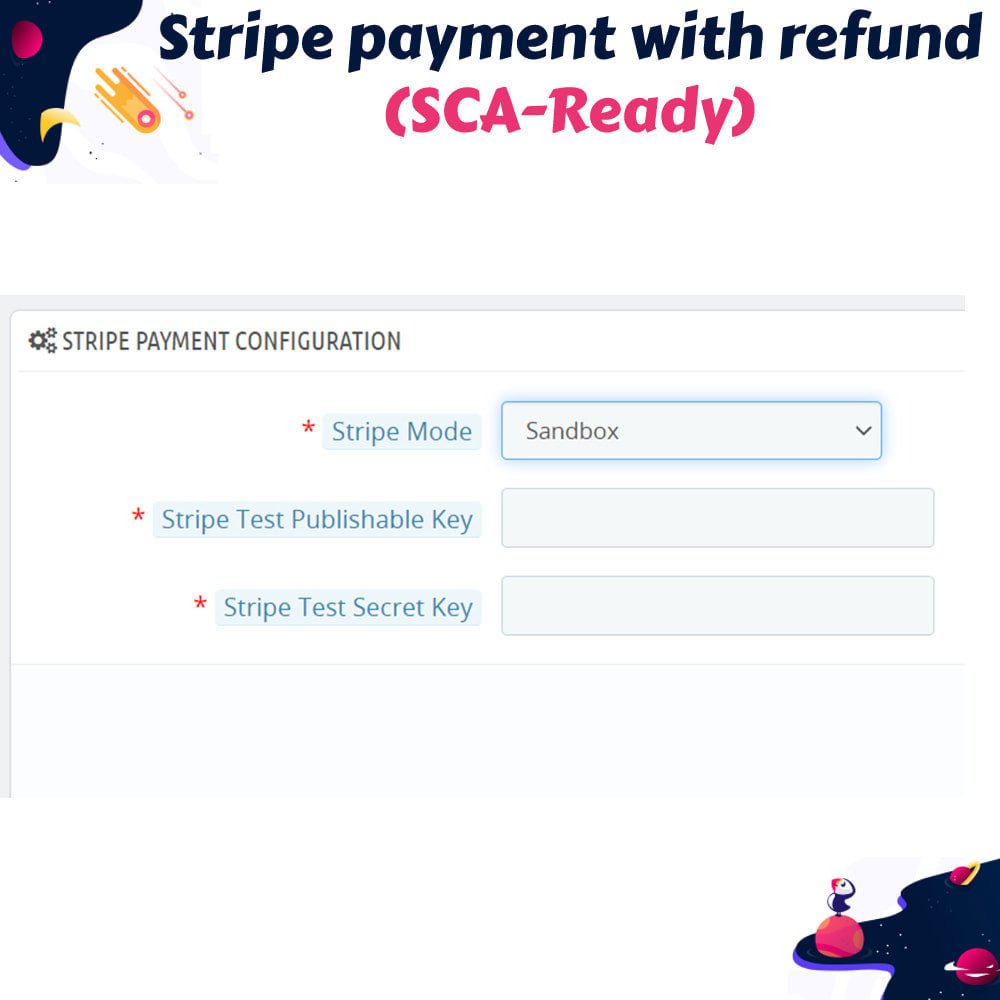
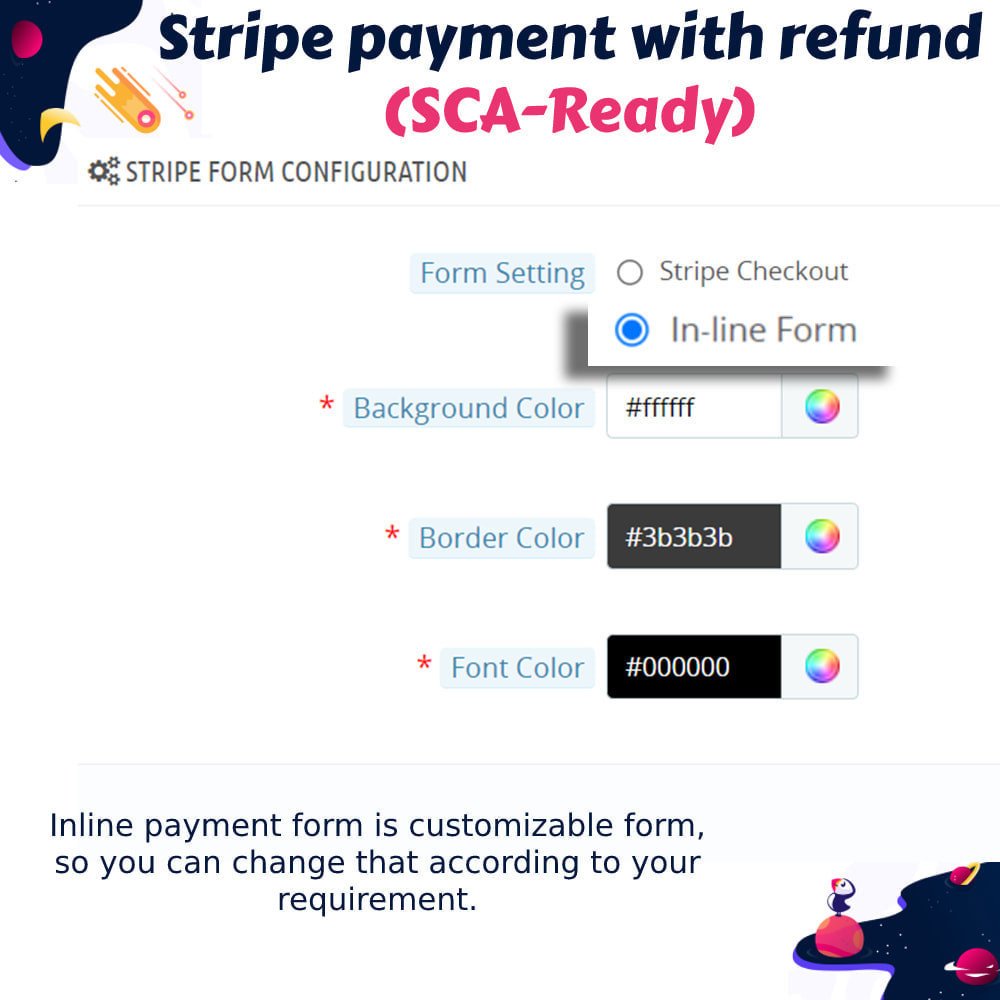
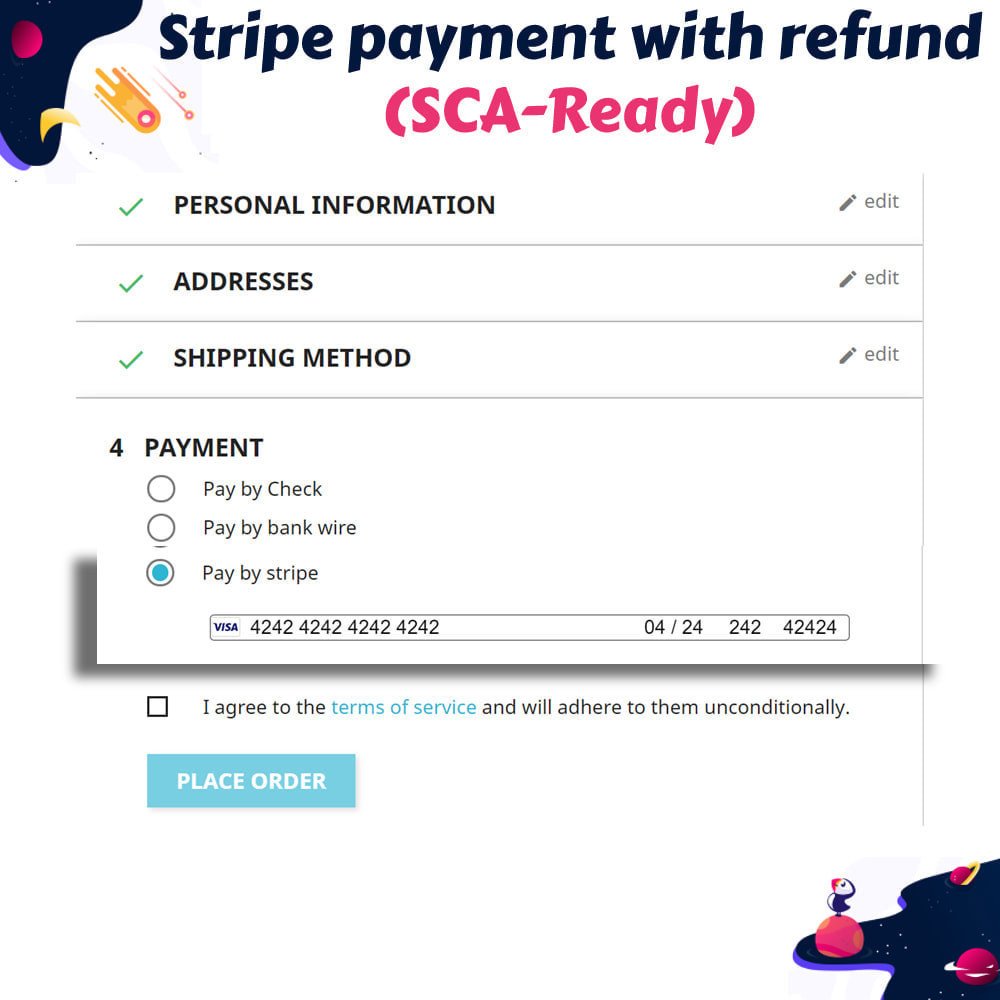
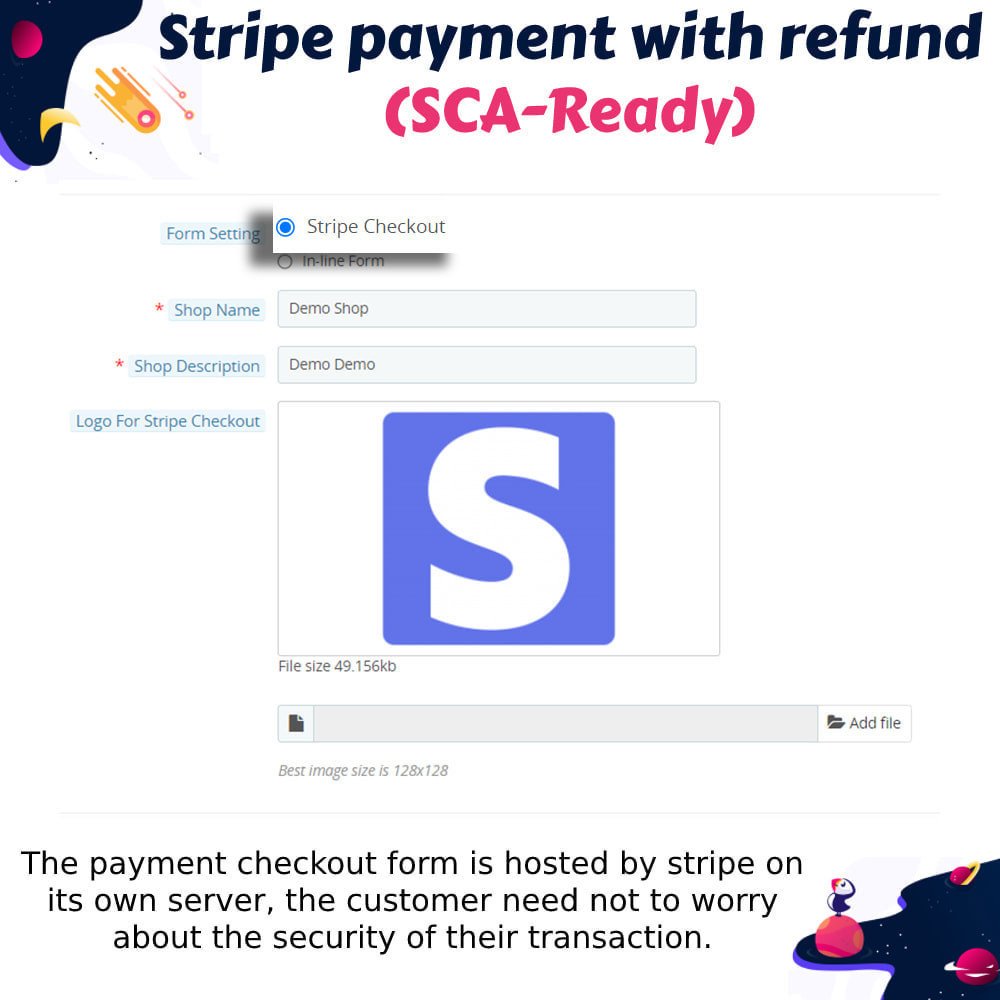
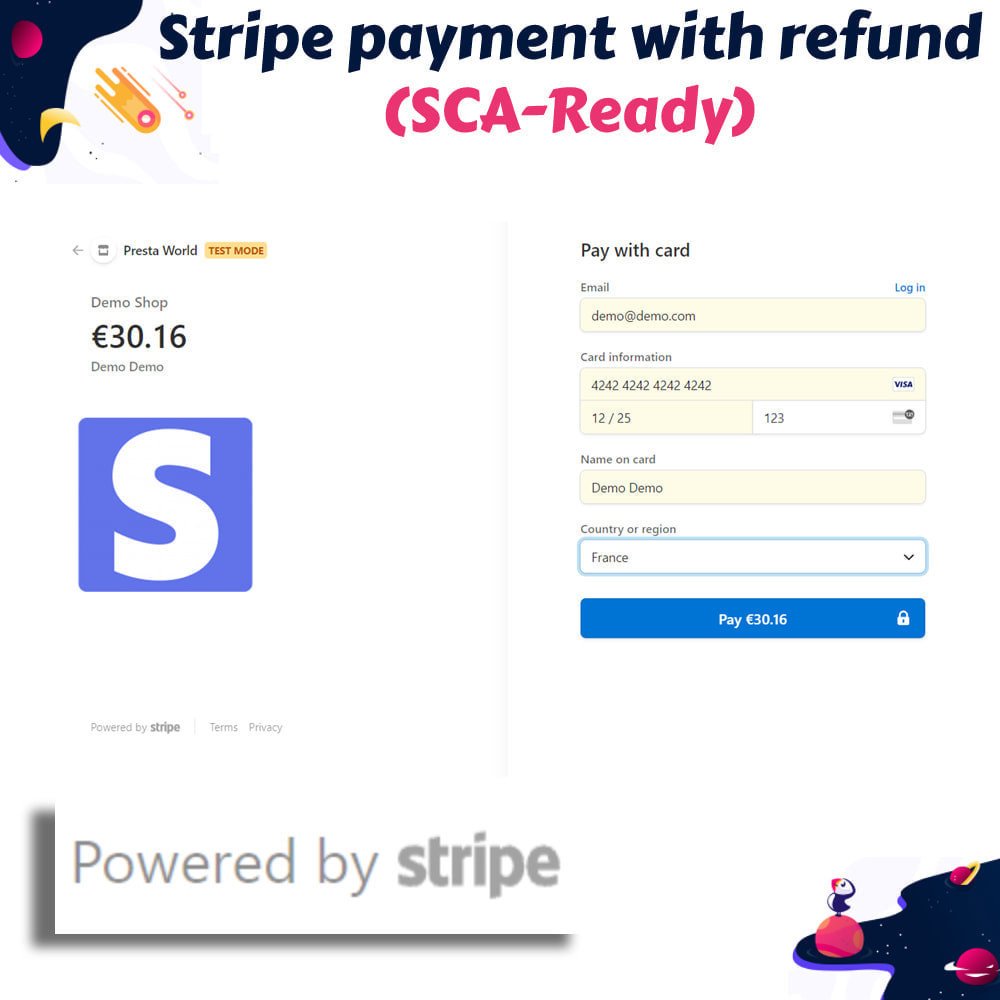
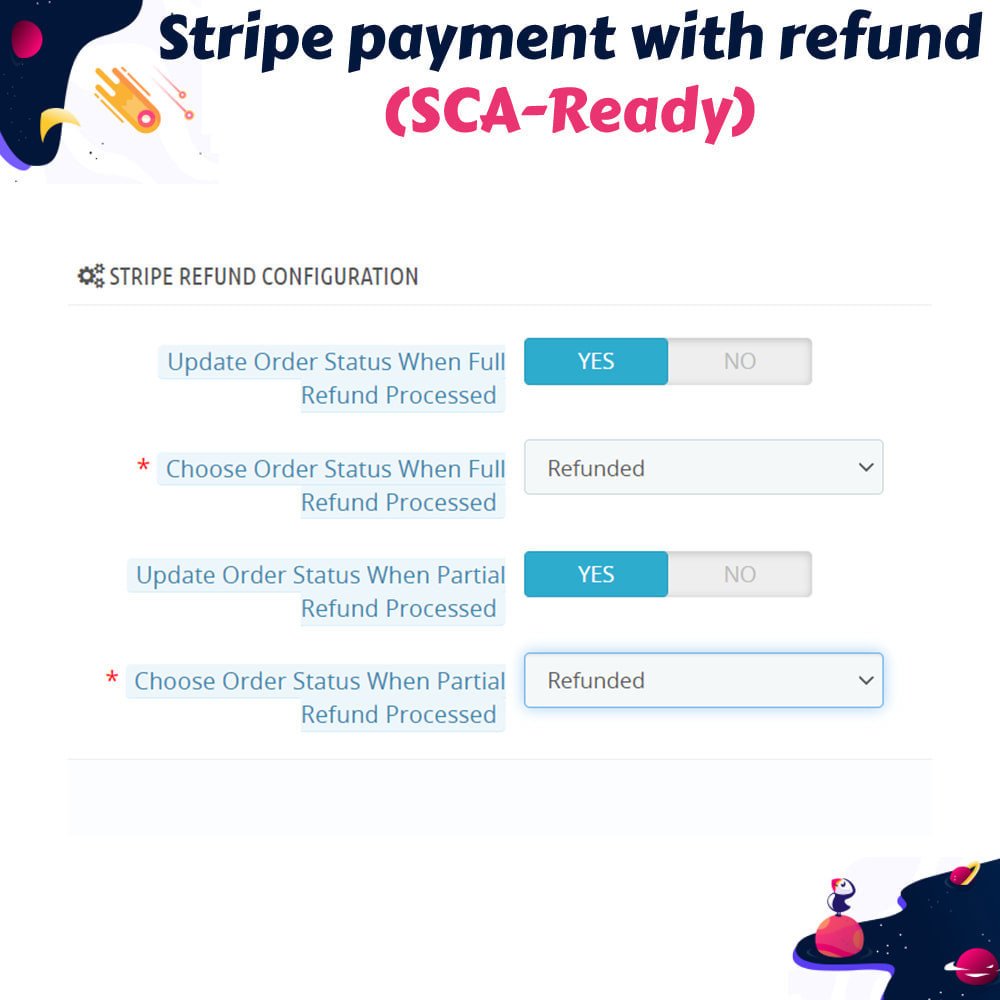
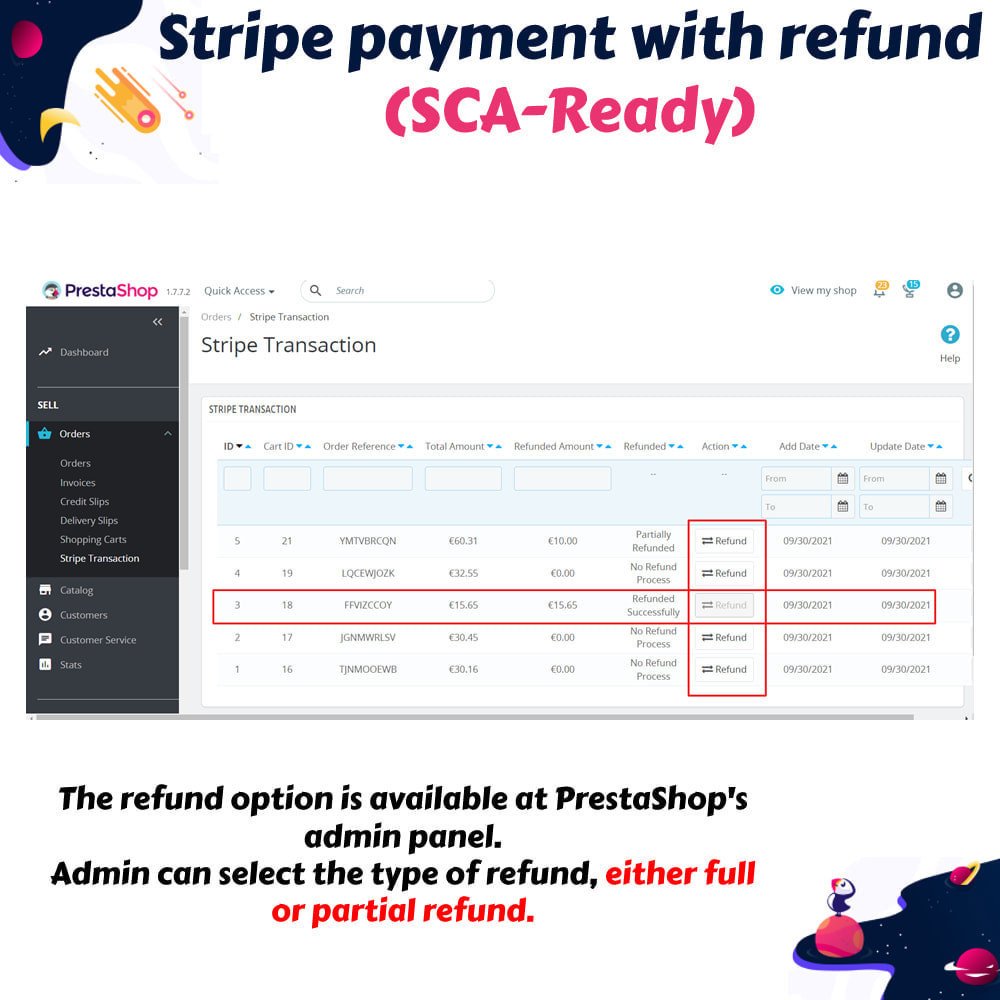
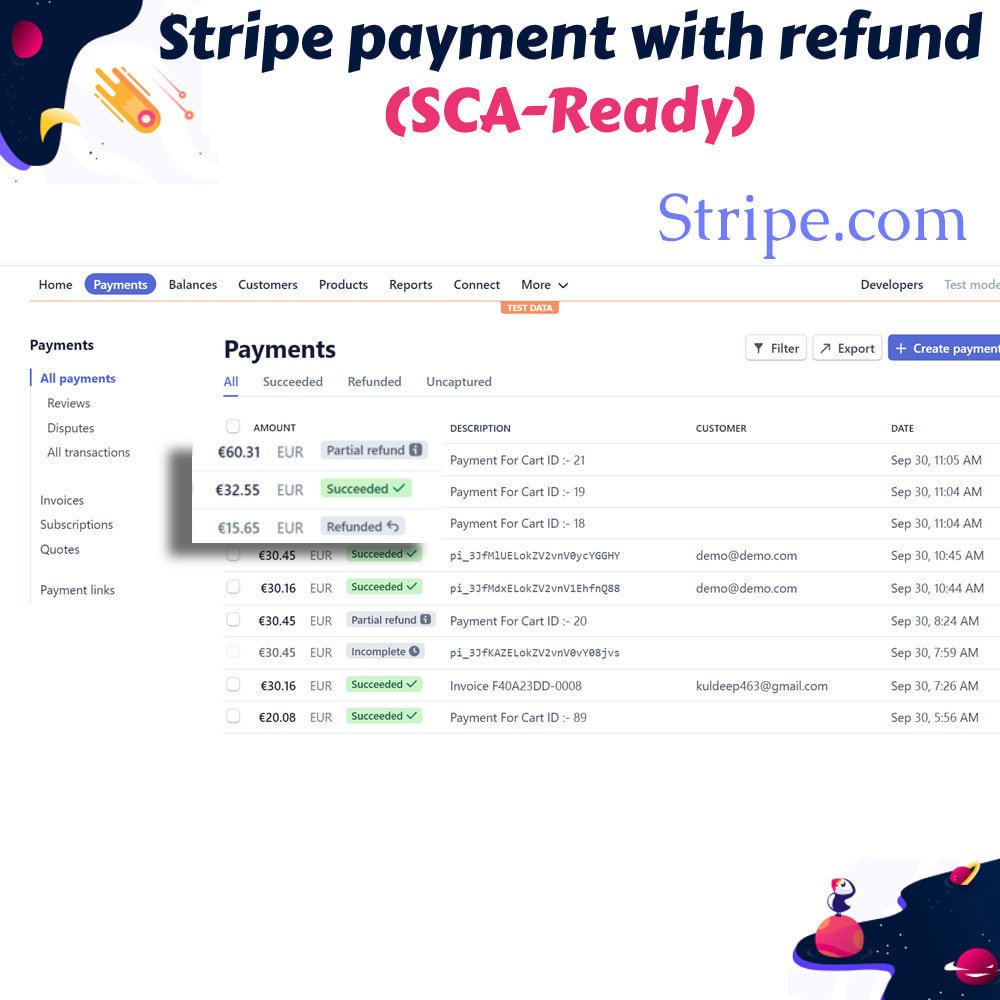

PrestaShop Stripe payment with refund (SCA-Ready)
This plugin enables you to process credit card payments through Stripe on your website. You can issue refunds either in full or partially directly on your site without the need to visit Stripe's website. Additionally, the admin has the option to select between in-line checkout or redirection to Stripe during the checkout process.
PrestaShop Stripe payment with refund (SCA-Ready)
This plugin enables you to process credit card payments through Stripe on your website. You can issue refunds either in full or partially directly on your site without the need to visit Stripe's website. Additionally, the admin has the option to select between in-line checkout or redirection to Stripe during the checkout process.
 Return policy
Return policy
10-day module exchange guarantee
Accept payments via Visa, MasterCard, Discover, and American Express directly on your PrestaShop store.
Process Stripe refunds and captures directly from PrestaShop back-office without visiting Stripe dashboard.
Secure payment forms hosted by Stripe, ensuring PCI-compliant data handling and customer safety.
Supports over 100 global currencies for flexible, international payment acceptance.
Customer card details never stored on your server, only handled securely by Stripe’s tokenization.
Option to allow customers to securely save cards for faster future payments.
Choose between Stripe Checkout and customizable In-line checkout forms for payment processing.
Customize In-line form’s background, border, and font colors to match your site theme.
Admin can toggle between sandbox or live mode easily from PrestaShop back-office settings.
Automatically update order status during full or partial Stripe refunds as per configurations.
Set custom order statuses for both full and partial refunds processed via Stripe.
Provides seamless payment experience without redirection to third-party pages during checkout.
Real-time error handling during payment entry helps customers correct mistakes instantly.
Simplified activation via Stripe API credentials entered directly in module’s configuration page.
Module ensures fully secure, PCI-DSS compliant payments using Stripe’s hosted checkout solution.
Accept Visa, MasterCard, Discover, and American Express payments securely.
Use Stripe Checkout or customizable In-line forms for PCI-compliant payments.
Process full or partial refunds directly from the PrestaShop back-office.
Automatically update order status during refunds based on admin configurations.
Switch easily between Stripe sandbox and live modes from the admin panel.
Customer card details securely handled by Stripe using tokenization technology.
Allow customers to save credit cards securely for faster repeat purchases.
Customize In-line payment form colors to match your store’s design.
Accept payments in over 100 global currencies via Stripe.
Real-time error detection during payment entry for better customer experience.
Secure and seamless credit card payment experience for customers.
Quick refund processing directly from PrestaShop back-office.
No customer redirection during checkout process.
Multiple currency support for global transactions.
Faster repeat payments with saved cards option.
Real-time error notifications improve checkout success rate.
PCI-DSS compliant payment solution via Stripe.
Customizable checkout design matches your brand.
Admin-friendly refund and payment management.
Reduced fraud risks with tokenized transactions.
Upload and install the module zip file from your PrestaShop admin panel.
Go to module configuration and enter your Stripe API keys.
Select sandbox or live mode based on your environment needs.
Choose preferred checkout type: Stripe Checkout or In-line Form.
Customize In-line Form design if selected (colors, fonts).
Enable the Stripe payment method for your store’s frontend.
Configure refund settings and order status management options.
Save all configurations to activate Stripe payments.
Test checkout flow using sandbox mode before going live.
Start accepting secure Stripe payments on your PrestaShop store.
What payment methods does this module support?
Is this module SCA and PCI compliant?
Can I process refunds directly from PrestaShop?
Does this module support multi-currency payments?
Is it possible to customize the payment form design?
Are customer card details stored on my server?
Can customers save their card details for future use?
Does this module support sandbox testing?
How do I enable Stripe payments on my store?
Can I manage partial refunds with this module?
Customer reviews
Operational Benefits of PrestaShop Stripe payment with refund (SCA-Ready) Module
/Seamless_Transactions.png)
Seamless Transactions
/QuickRefunds.png)
Quick Refunds
/SecurePayments.png)
Secure Payments
/GlobalCurrencies.png)
Global Currencies
/SavedCards.png)
Saved Cards
/AutomatedStatus.png)
Automated Status
Core Features of PrestaShop Stripe payment with refund (SCA-Ready) Module
Secure Card Payments
Accept Visa, MasterCard, Discover, and American Express payments securely through Stripe without storing customer card data on your server.
Stripe Hosted Checkout
Use Stripe-hosted checkout pages for fully PCI-compliant transactions, ensuring customer security and smooth payment experience.
In-line Payment Form
Customize and embed Stripe’s In-line payment form directly into your store’s checkout for a seamless, branded payment process.
Refund Management
Process both full and partial refunds easily from PrestaShop admin without visiting your Stripe account manually.
Sandbox and Live Modes
Switch between sandbox for testing and live mode for real transactions directly from PrestaShop’s module settings.
Multi-Currency Support
Accept payments in over 100 currencies, supporting international customers with localized payment options via Stripe.
Power Up Your  rESTASHOP Store — We Handle It All
rESTASHOP Store — We Handle It All









.png)