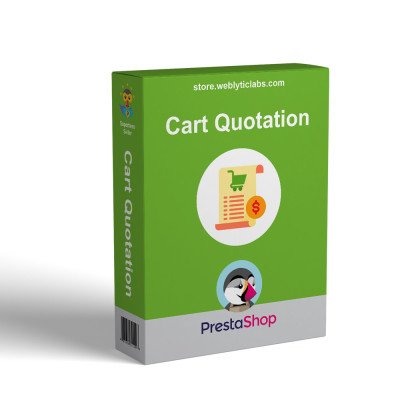- Home
- PrestaShop
- PrestaShop Stripe Subscription with Automatic Recurring Payment
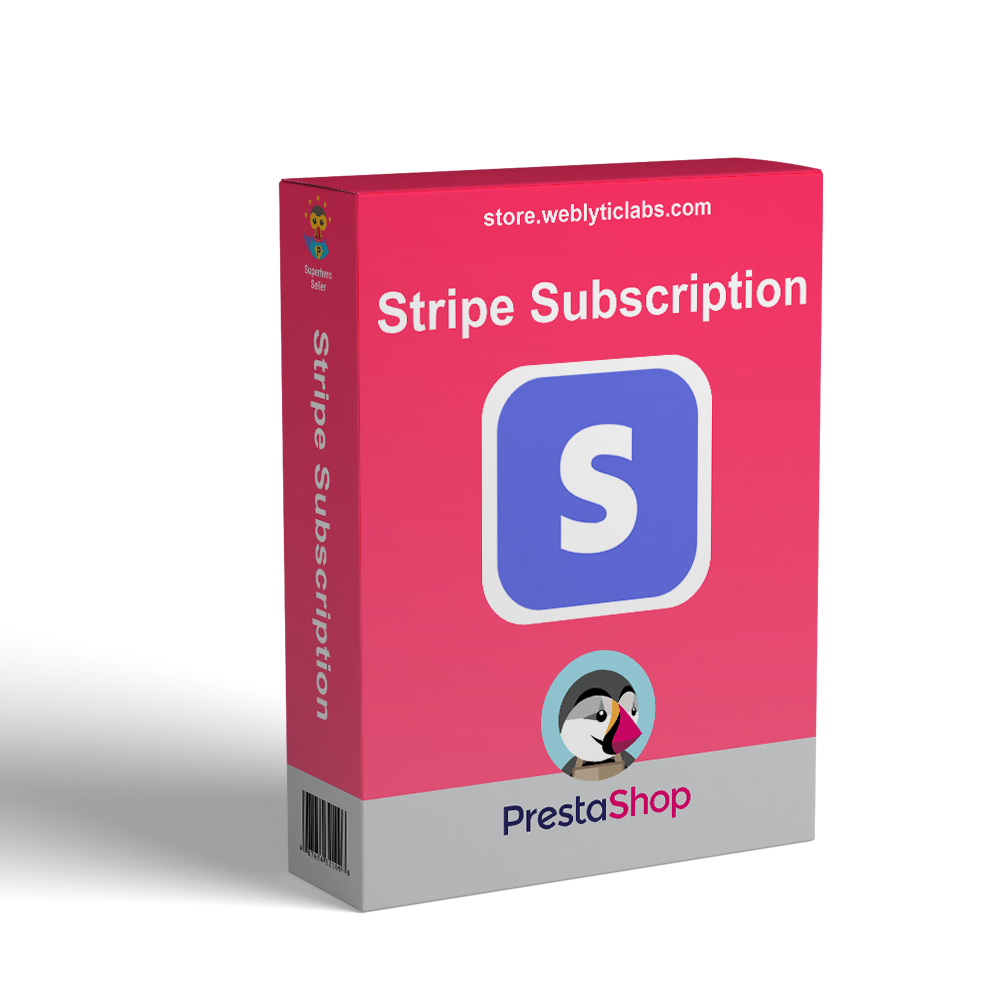

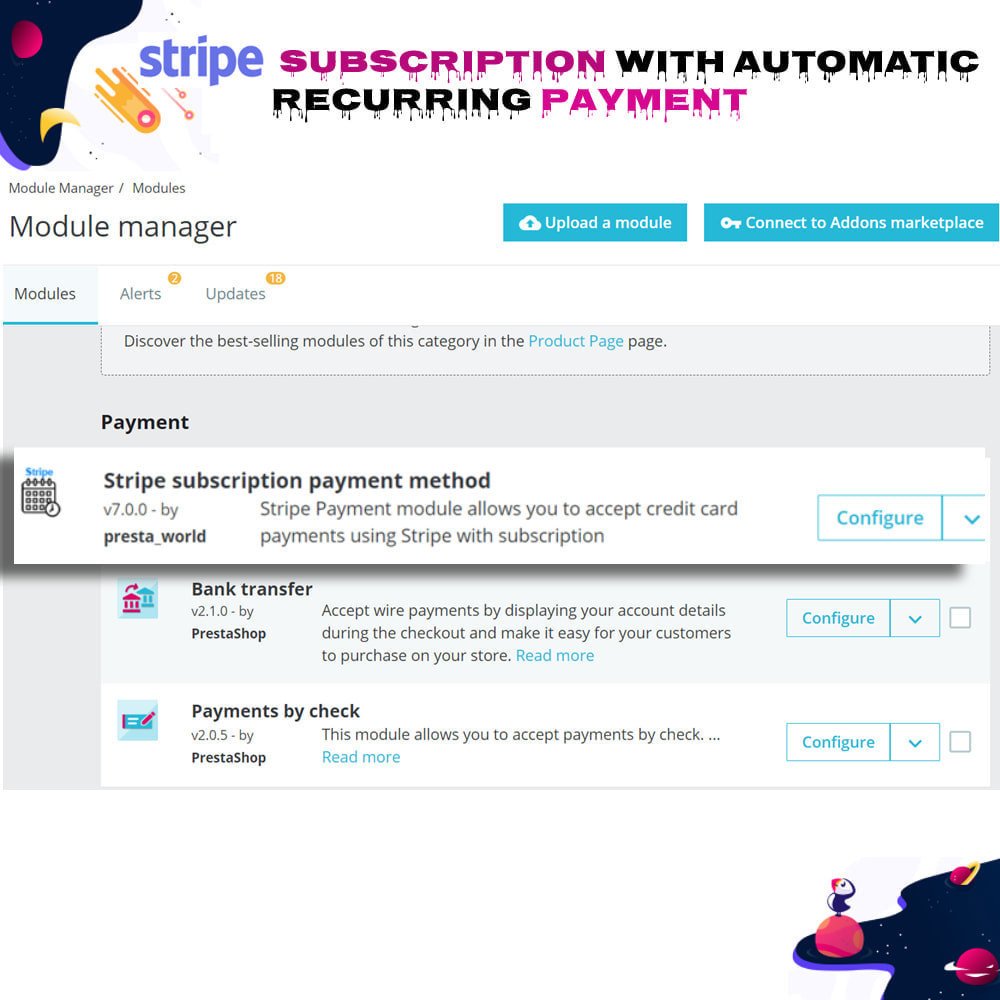

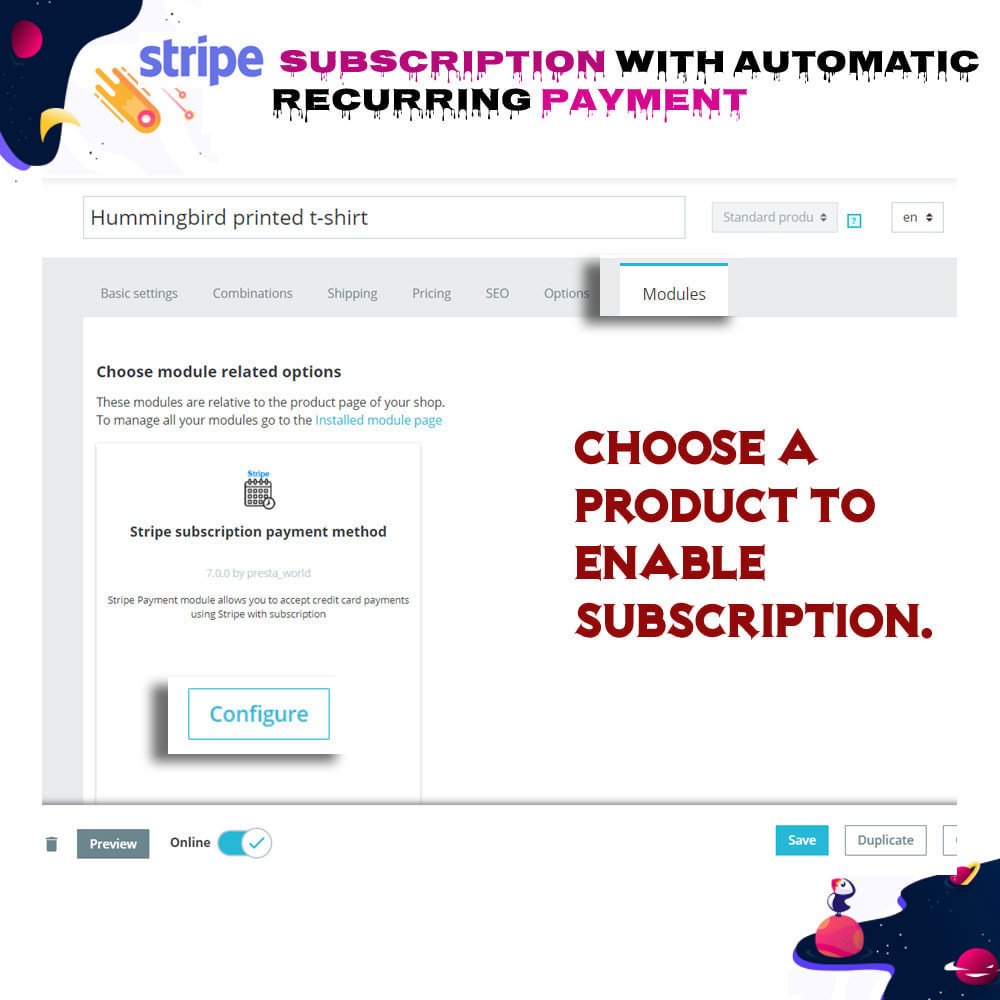
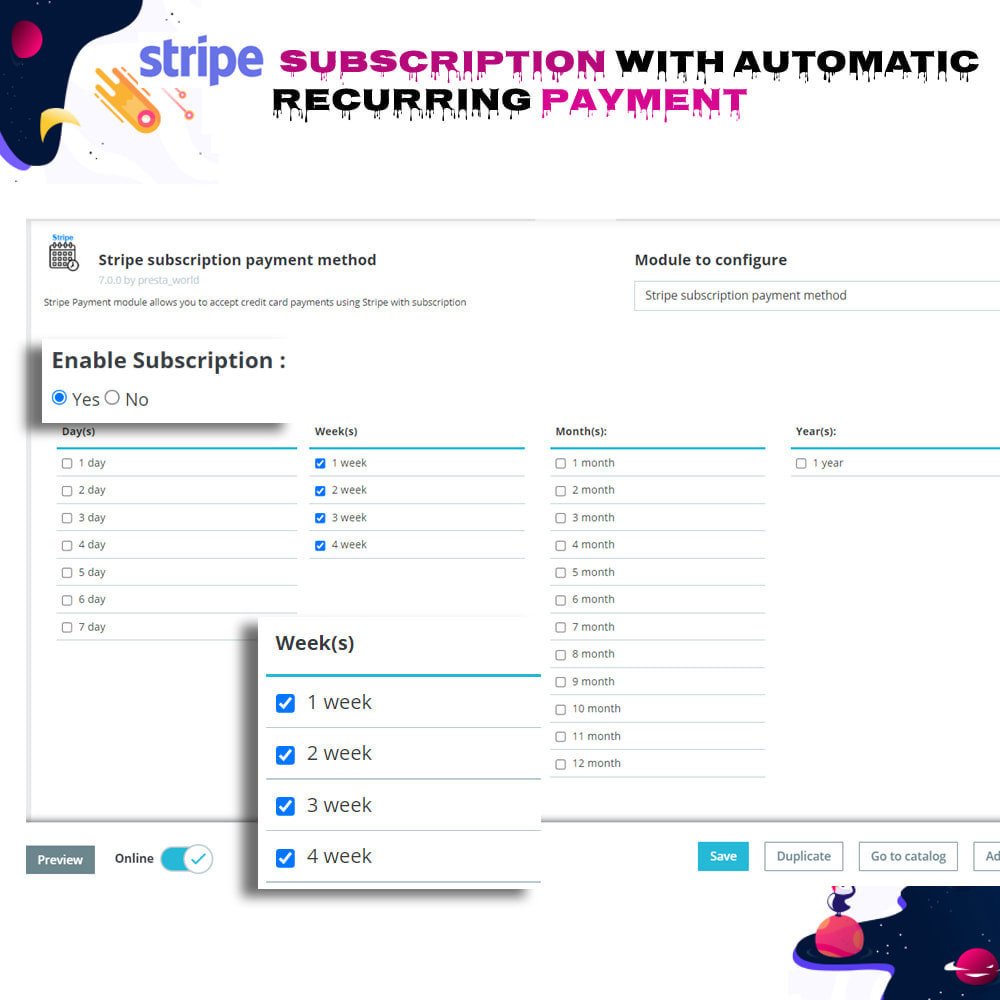
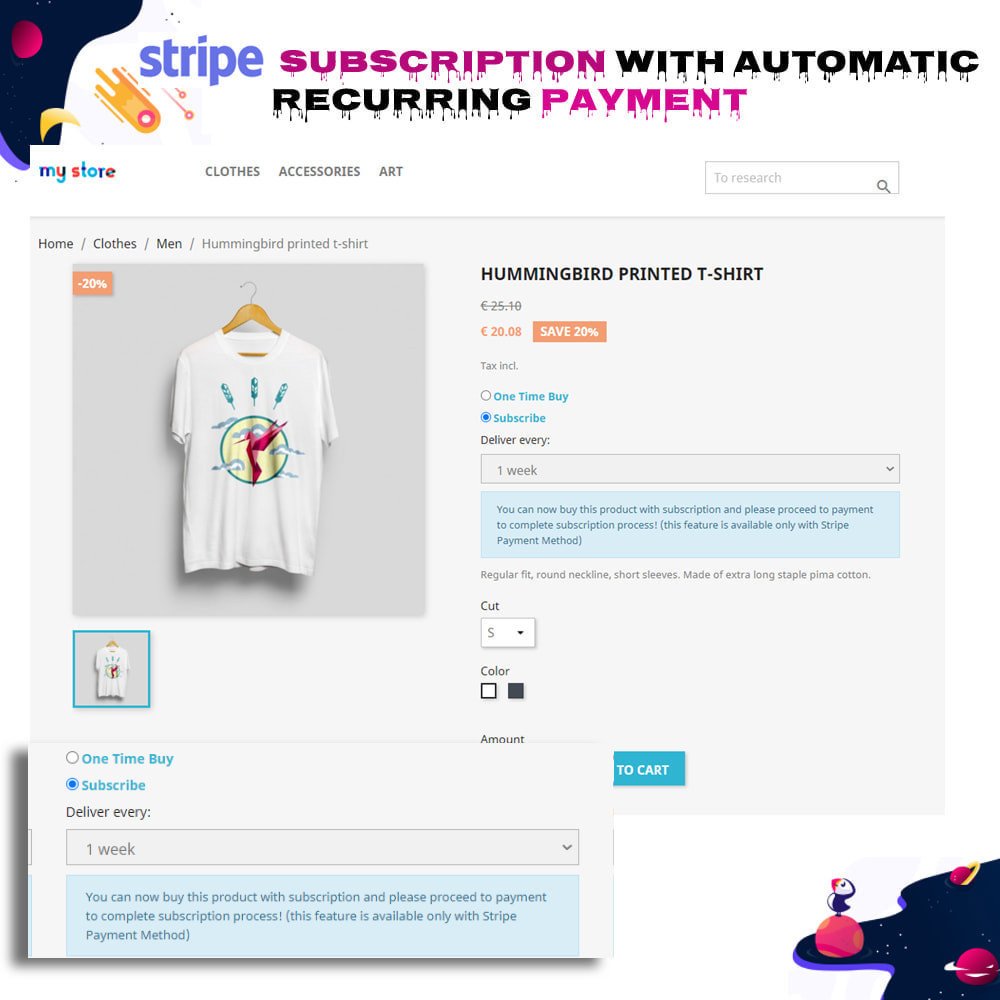
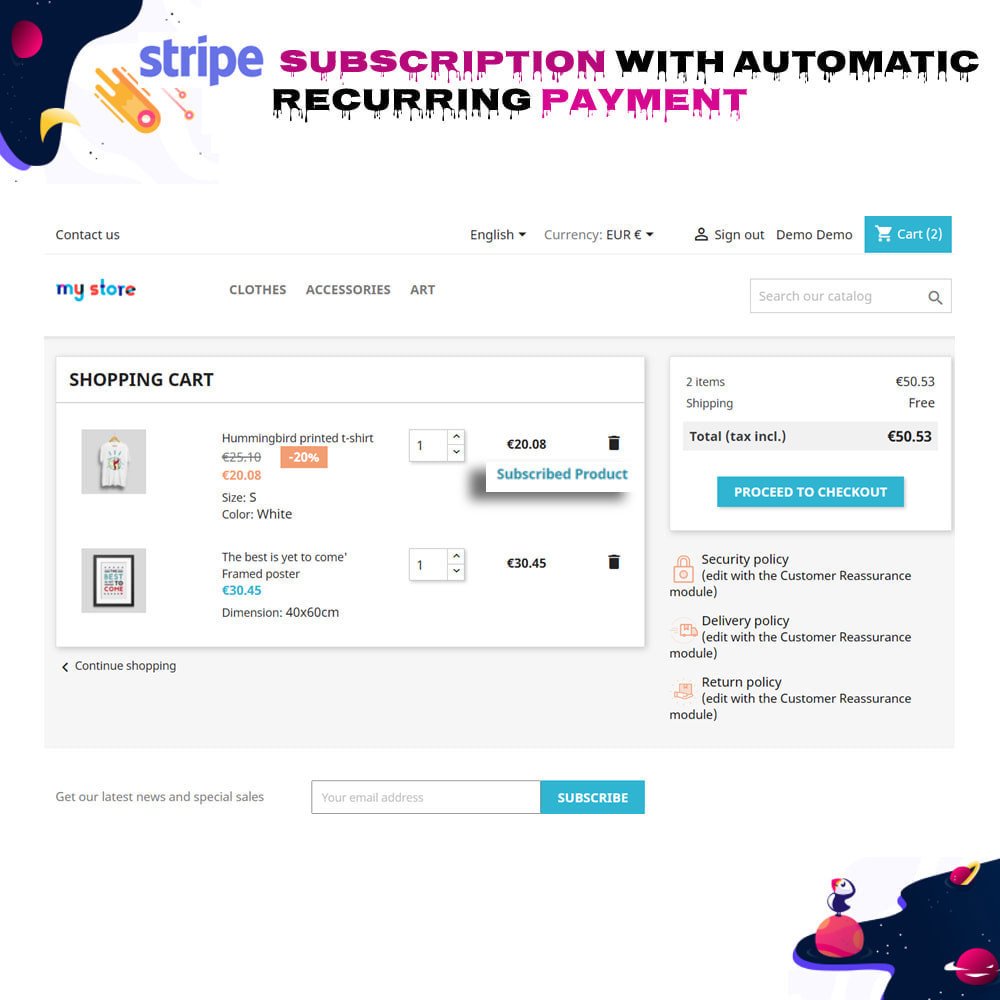
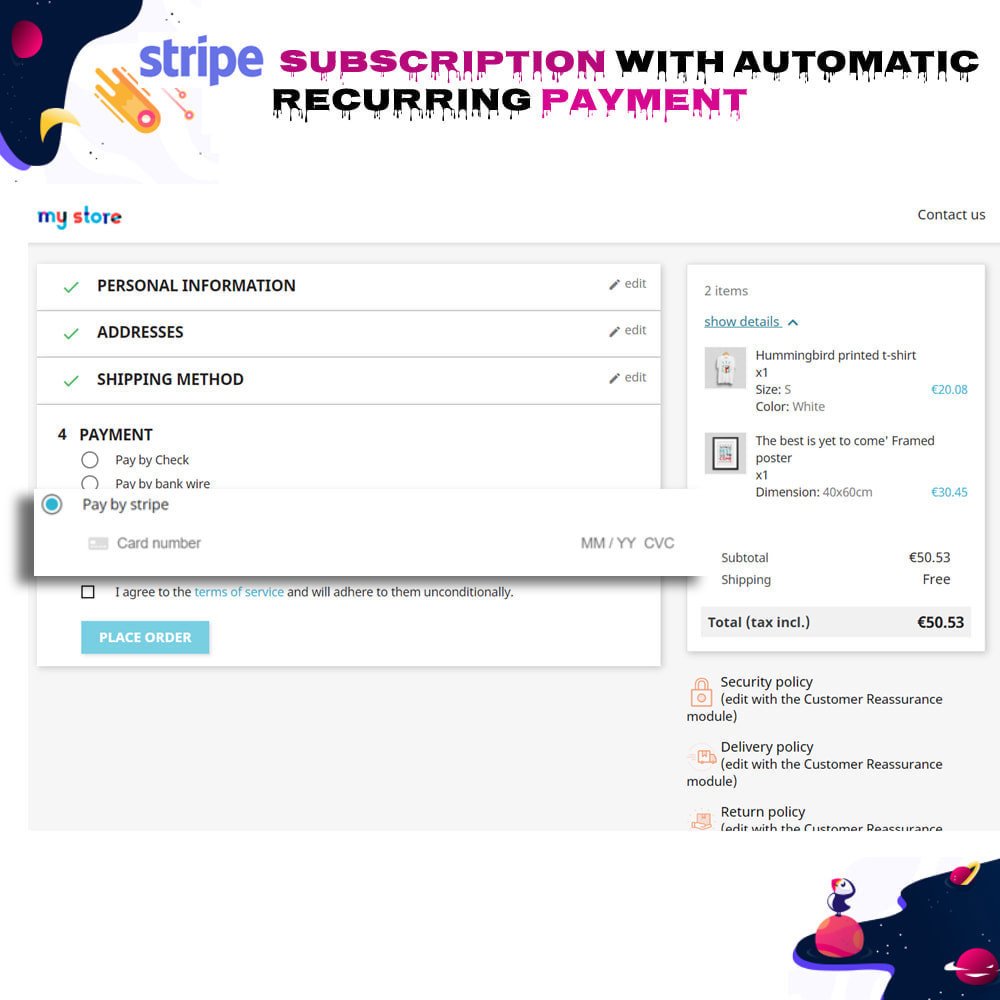
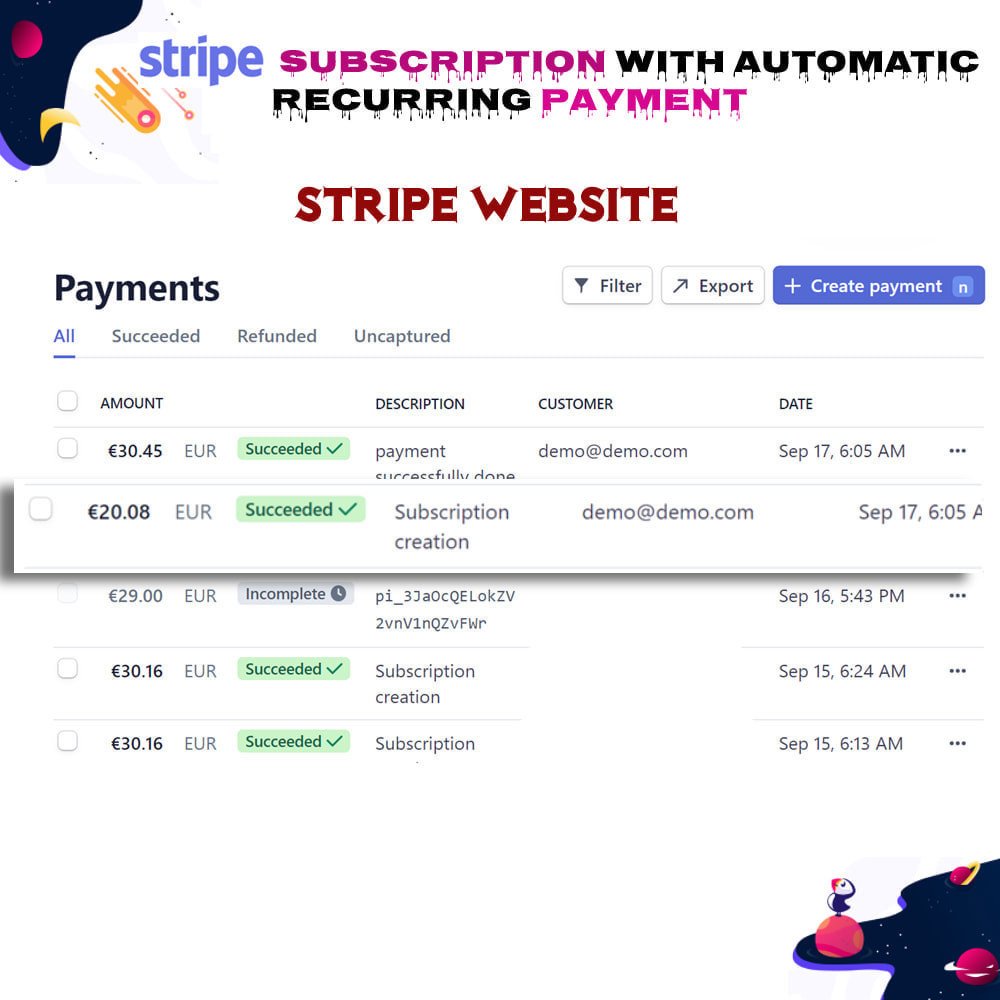
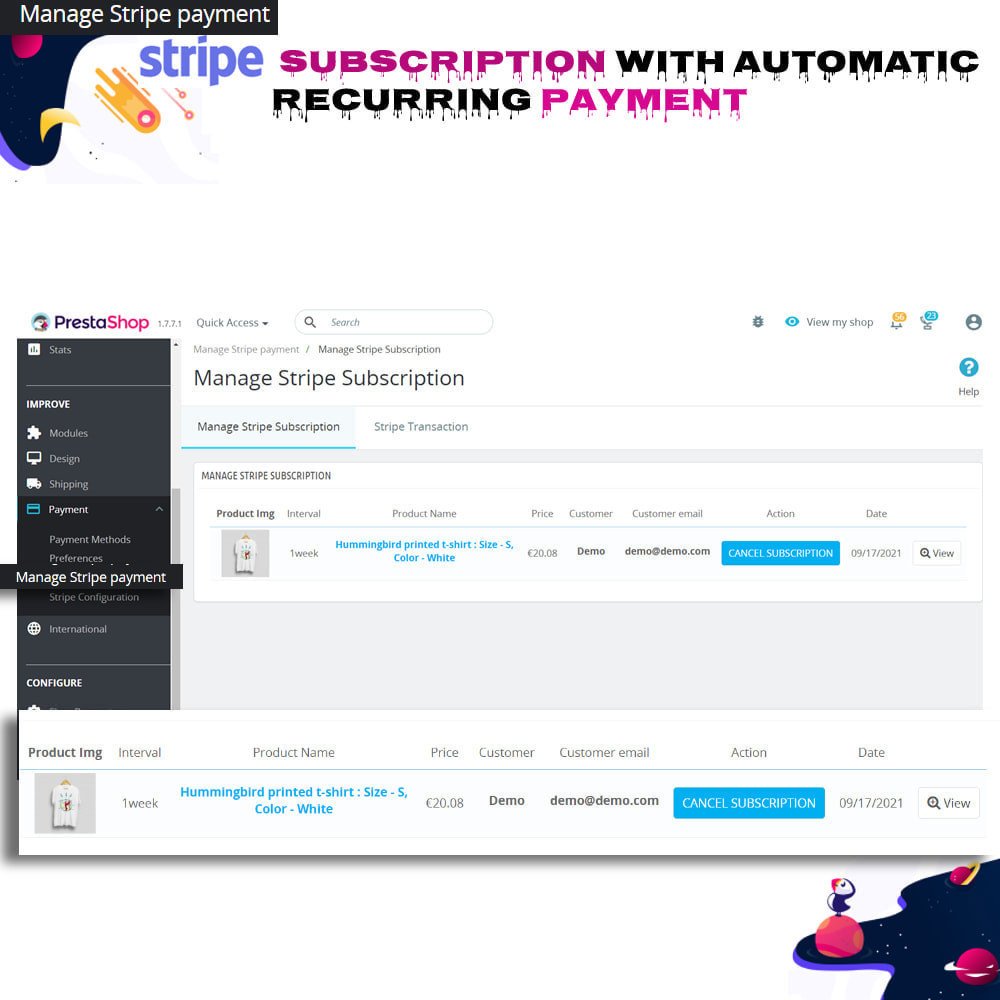
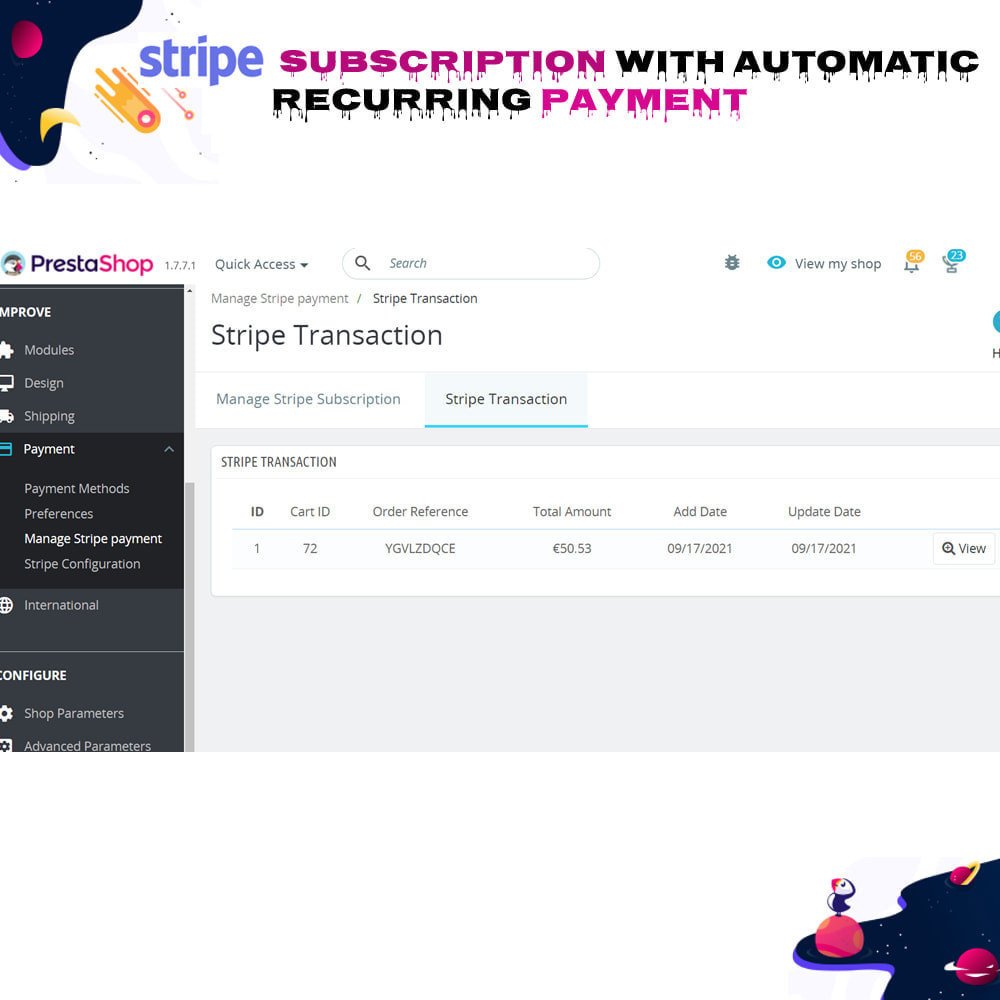
PrestaShop Stripe Subscription with Automatic Recurring Payment
The Stripe Subscription & Recurring Payments Module for PrestaShop allows merchants to integrate the Stripe payment gateway, facilitating easy management of one-time and subscription payments directly from the store. This module offers flexibility and enhances the overall purchasing experience for customers.
PrestaShop Stripe Subscription with Automatic Recurring Payment
The Stripe Subscription & Recurring Payments Module for PrestaShop allows merchants to integrate the Stripe payment gateway, facilitating easy management of one-time and subscription payments directly from the store. This module offers flexibility and enhances the overall purchasing experience for customers.
 Return policy
Return policy
10-day module exchange guarantee
This module is fully compatible with the latest version of PrestaShop, ensuring smooth integration and providing a seamless, reliable payment experience for both merchants and customers alike.
Customers have the flexibility to choose their preferred payment type during checkout, allowing for a more personalized and convenient purchasing process that suits their needs.
Store administrators can configure various payment options such as full payments, partial payments, or even dynamic pricing models that adapt based on the individual customer’s preferences and behavior.
The system automatically sends well-timed email notifications to customers, informing them when a subscription is created, sending reminders before renewals, and confirming cancellations to keep everyone updated.
Installation is straightforward with a clear step-by-step process, and the module offers customization options so merchants can align the branding and user interface with their store’s unique identity.
Admins gain comprehensive control over all subscription activities by viewing detailed subscription information, managing transactions efficiently, and interacting with customers through a centralized interface.
Customers benefit from fast and secure payment processing using their credit or debit cards through an integrated Stripe payment gateway, making their checkout experience smooth and hassle-free.
The module empowers customers to easily manage their subscription plans, such as updating payment methods or canceling subscriptions, reducing frustration and increasing overall satisfaction and loyalty.
Transparent billing practices are ensured by sending notifications and providing clear payment options, so customers are always informed about their subscription status and upcoming charges, which builds trust.
Fully compatible with the latest PrestaShop versions, ensuring seamless integration without conflicts or technical issues, providing merchants with a reliable payment solution.
Supports a variety of flexible payment options such as full payments, partial payments, and dynamic pricing models that can be customized to fit different business strategies and customer preferences.
Automatically sends customizable email notifications to customers for important subscription events including new subscription creation, upcoming renewal reminders, successful payments, and subscription cancellations.
Features an easy and intuitive installation process with step-by-step guidance, allowing merchants to quickly set up the module without technical expertise.
Provides extensive customization options that allow merchants to personalize the payment interface and email templates to align with their brand identity and marketing goals.
Offers a powerful admin dashboard where merchants can view detailed subscription records, track recurring transactions, monitor customer activity, and manage subscription statuses efficiently.
Integrates securely with Stripe payment gateway, enabling customers to make fast, convenient, and PCI-compliant payments using their credit or debit cards directly on the store’s checkout page.
Empowers customers with self-service subscription management tools, allowing them to update payment methods, pause, renew, or cancel subscriptions anytime, enhancing customer satisfaction and reducing support requests.
Maintains full transparency in billing by providing clear payment options, real-time subscription status updates, and detailed transaction histories, building customer trust and loyalty.
Enables subscribed customers to unlock special promotions, exclusive discounts, and targeted offers tied to their subscription plans, encouraging repeat purchases and long-term engagement.
Supports multiple subscription plans and billing cycles, allowing merchants to offer a wide range of options tailored to different products, services, or customer segments.
Enhances customer convenience by offering multiple flexible payment options, making it easier for shoppers to subscribe and pay according to their preferences.
Increases recurring revenue streams for merchants by enabling automatic, hassle-free subscription renewals that reduce payment failures and churn rates.
Builds stronger customer loyalty through transparent billing practices and timely notifications, helping customers feel confident and informed about their subscriptions.
Reduces administrative workload by automating subscription management tasks such as sending renewal reminders, processing payments, and handling cancellations.
Improves customer satisfaction by allowing subscribers to self-manage their subscriptions, empowering them to make changes without needing to contact support.
Encourages repeat purchases and higher lifetime customer value by granting access to exclusive promotions and discounts for subscribed users.
Provides merchants with greater control and visibility over subscription data, enabling better decision-making and strategic planning based on comprehensive reports.
Supports business scalability by handling increasing numbers of subscriptions and transactions efficiently as the customer base grows.
Enhances store professionalism and trustworthiness with a secure, PCI-compliant Stripe payment integration that protects sensitive payment information.
Streamlines the checkout experience by integrating subscription payment options directly into the standard checkout flow, reducing cart abandonment.
Download the module zip file from the official source or your merchant account.
Log in to your PrestaShop back office with administrator credentials.
Navigate to the Modules & Services section from the main menu.
Click on Upload a module and select the downloaded zip file from your computer.
Wait for the module to upload and install automatically; you will see a success message once completed.
After installation, go to the module configuration page to start the setup process.
Enter your Stripe API credentials (such as publishable key and secret key) obtained from your Stripe account dashboard.
Configure payment options including enabling subscription payments, setting partial or full payment preferences, and customizing email notification templates if available.
Save all settings and verify the module status to ensure it is active and ready to use.
Test the subscription payment method on the frontend by adding a product with subscription options to your cart and proceeding through checkout.
Adjust any additional settings based on your business needs, such as subscription plans, billing cycles, and notification schedules.
For troubleshooting or advanced customization, consult the module documentation or contact support if needed.
What is the PrestaShop Stripe Subscription module?
Is this module compatible with the latest PrestaShop version?
Can customers manage their own subscriptions?
What payment methods are supported?
Are email notifications included?
How do I install and configure the module?
Can I customize subscription plans and billing cycles?
Is the payment process secure?
What if I need support or help?
Customer reviews
Top reviews
 Adam Clark
Adam Clark
 Violet Robinson
Violet Robinson
Operational Benefits of Stripe Subscription with Automatic Recurring Payment

Recurring Revenue

Customer Retention

Automation Efficiency
.png)
Payment Flexibility

Reduced Churn

Simplified Management
Core Features of Stripe Subscription with Automatic Recurring Payment Module
Seamless Stripe Integration
Easily connect your PrestaShop store with Stripe’s secure payment gateway to handle subscription payments and recurring billing effortlessly.
Flexible Payment Options
Supports full, partial, and dynamic pricing setups, giving merchants and customers multiple choices for how payments are processed.
Automatic Email Notifications
Sends timely emails for subscription creation, renewal reminders, payment confirmations, and cancellations to keep customers informed.
User-Friendly Setup
Simple installation with clear instructions and customizable options to tailor the module’s look and functionality to your brand.
Comprehensive Admin Dashboard
View and manage all subscriptions, transactions, and customer details from one centralized, easy-to-navigate interface.
Secure PCI-Compliant Payments
Utilizes Stripe’s PCI-compliant infrastructure to ensure safe handling of all sensitive card information during transactions.
Power Up Your  rESTASHOP Store — We Handle It All
rESTASHOP Store — We Handle It All









.png)