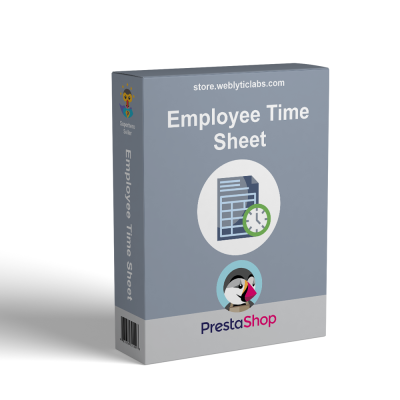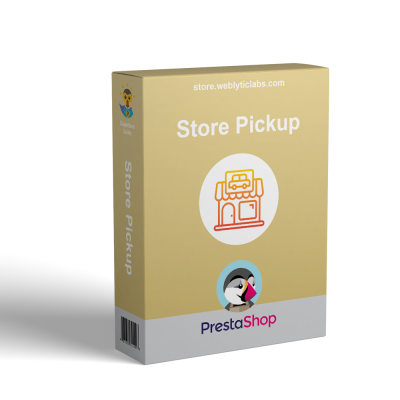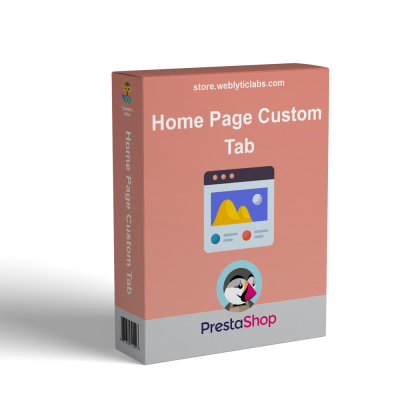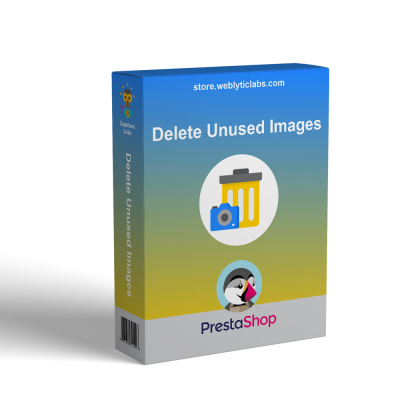- Home
- PrestaShop
- PrestaShop Custom Registration Form - Add Address, Custom fields

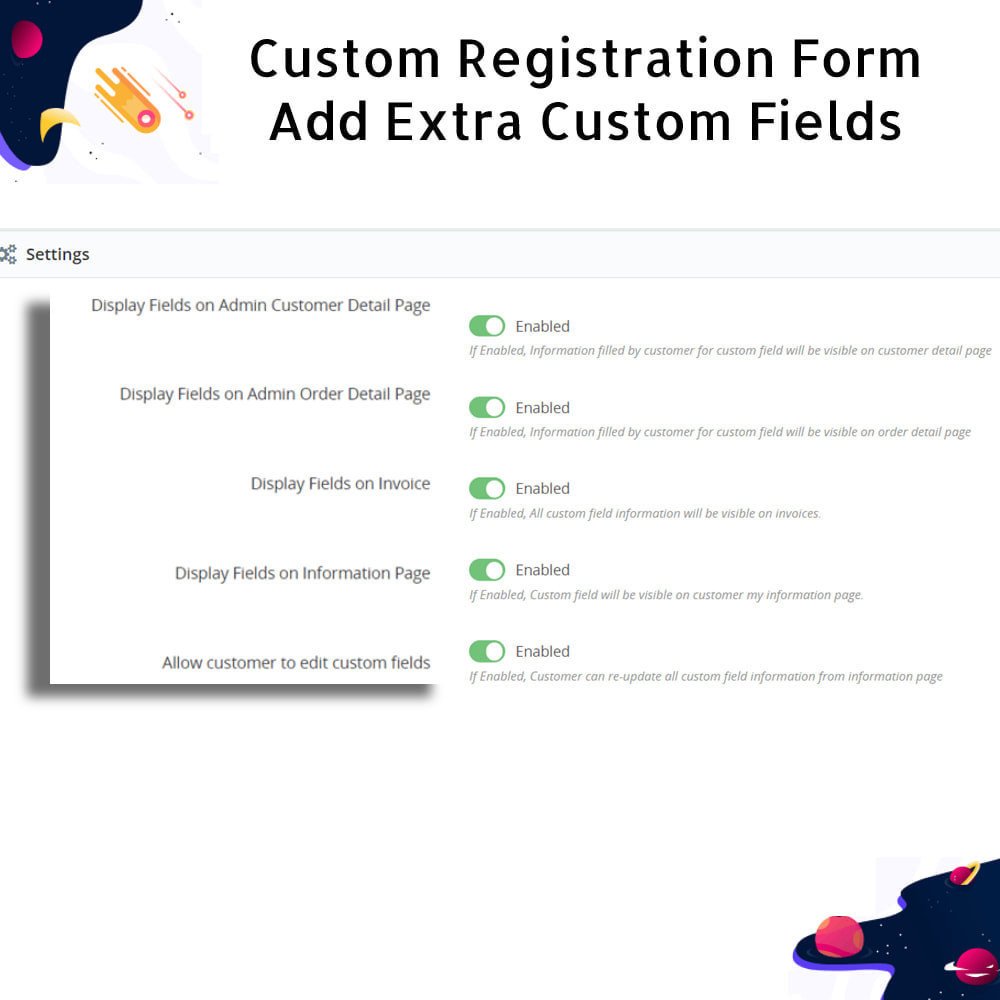








PrestaShop Custom Registration Form - Add Address, Custom fields
The Custom Registration Fields Module for PrestaShop allows you to easily add custom fields to your customer registration form, facilitating data collection for improved analytics and marketing strategies. This module is fully compatible with the latest version of PrestaShop and backed by 100% support quality.
PrestaShop Custom Registration Form - Add Address, Custom fields
The Custom Registration Fields Module for PrestaShop allows you to easily add custom fields to your customer registration form, facilitating data collection for improved analytics and marketing strategies. This module is fully compatible with the latest version of PrestaShop and backed by 100% support quality.
 Return policy
Return policy
10-day module exchange guarantee
Allows adding unlimited custom fields of various types such as text boxes, dropdowns, checkboxes, radio buttons, and more.
Enables grouping of custom fields and adjusting their display positions on the registration page for better form organization.
Displays submitted custom field data on the Admin Customer Detail Page, Invoice, Order Detail Page, and Customer Information Page.
Sends automated email notifications to both admin and customer after successful registration and approval.
Includes default address fields on the registration form, such as company name, VAT number, and contact details for enhanced convenience.
Offers a more informative and personalized registration process, helping businesses gather key customer data.
Improves customer onboarding experience by reducing follow-up data collection steps.
Helps businesses better analyze user demographics and requirements based on collected information.
Ensures flexibility in managing form layout and visibility through intuitive configuration.
Supports heading creation to organize multiple custom fields under relevant sections.
Add unlimited custom fields including text, dropdown, checkbox, radio button, date, and more.
Show default address fields like company name, VAT number, phone number on the registration form.
Group fields under custom headings and control the order and placement on the form.
Display submitted field data in Admin Customer Detail, Order Detail, Invoice, and Info pages.
Automatically send email notifications to admin and customer after registration or approval.
Configure each field with required status, validation rules, default values, and visibility settings.
Enhance customer experience with tailored registration, reducing follow-up steps.
Include consent or terms acceptance checkboxes for GDPR compliance.
Fully supports multilingual and multistore environments in PrestaShop.
Responsive layout works smoothly with most PrestaShop themes.
Provides a tailored registration process that aligns with your business model.
Collects detailed customer data during signup, reducing the need for post-registration follow-ups.
Helps segment customers based on custom field inputs for targeted marketing and support.
Enhances user experience by including relevant fields upfront, such as address or company information.
Improves administrative efficiency with all custom data visible in orders, invoices, and customer profiles.
Strengthens customer relationships by gathering information that supports personalized service.
Increases form flexibility, allowing adaptation for B2B, wholesale, or niche industries.
Reduces form abandonment by grouping fields smartly and positioning them intuitively.
Supports GDPR compliance with options to capture user consent during registration.
Facilitates quick decision-making with easy access to important customer data for admins.
Upload and install the module ZIP file through the PrestaShop admin panel.
Navigate to the module configuration page after successful installation.
Define headings or sections to organize custom fields on the registration form.
Start creating custom fields by selecting field types like text, dropdown, checkbox, etc.
Set field properties such as label, default value, validation rules, required status, and visibility.
Drag and reorder fields to adjust their display position on the registration form.
Enable default address fields if required (e.g., company name, VAT number, contact info).
Configure email notification settings for both customer and admin on registration.
Save all configurations and test the registration form on the front office.
Review submitted data in the back office under Customer Detail, Orders, and Invoices.
What does this module do?
Can I include address fields in the registration form?
Where is the submitted custom field data shown?
Can I organize the fields into sections?
Will customers and admins get email notifications?
Can I control the order and layout of fields?
Is this module GDPR compliant?
Does the module support multi-language and multi-store?
Do I need coding knowledge to use this module?
Can I make some fields mandatory?
Are the fields responsive and theme-compatible?
Customer reviews
Operational Benefits of Custom Registration Form - Add Address, Custom fields

Streamlined Onboarding

Efficient Data Collection

Improved Segmentation

Faster Processing

Better Targeting

Reduced Manual Effort
Core Features of Custom Registration Form - Add Address, Custom fields
Unlimited Custom Fields
Add unlimited fields like text, dropdowns, checkboxes, and more to customize your registration form according to your unique business requirements.
Default Address Fields
Include essential address fields such as company name, VAT number, and contact info to streamline customer signup and data collection.
Field Grouping & Reordering
Organize fields under custom headings and reorder them easily using drag-and-drop for a clear, user-friendly registration form layout.
Admin Panel Integration
View all custom field data in Admin Customer Detail, Order, Invoice, and Information pages for efficient customer management.
Automated Email Notifications
Send automatic emails to customers and admins upon registration or approval, including submitted custom field data for transparency.
Enhanced Customer Profiling
Collect detailed customer information at signup to enable personalized marketing, better segmentation, and improved service.
Power Up Your  rESTASHOP Store — We Handle It All
rESTASHOP Store — We Handle It All









.png)