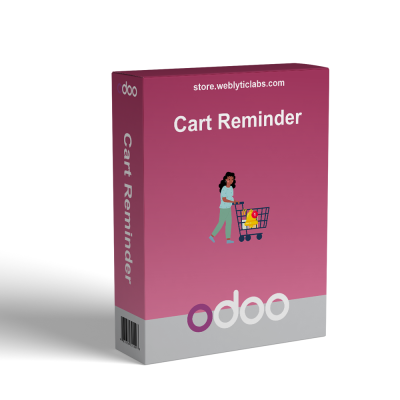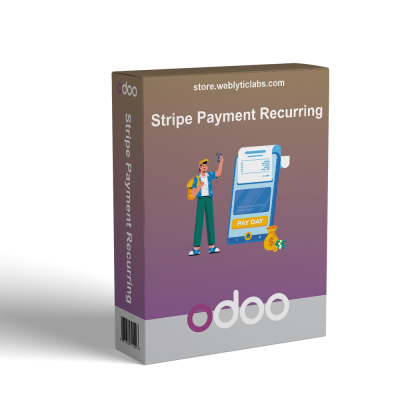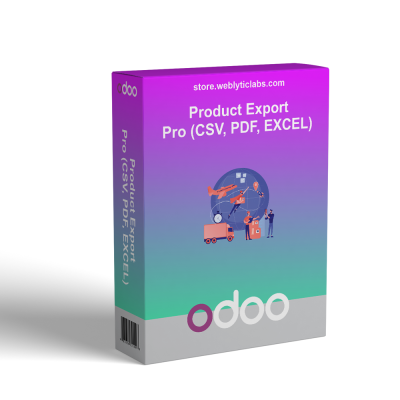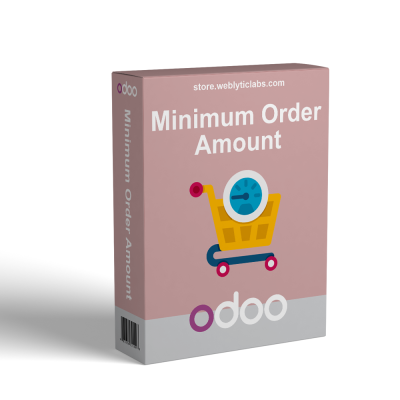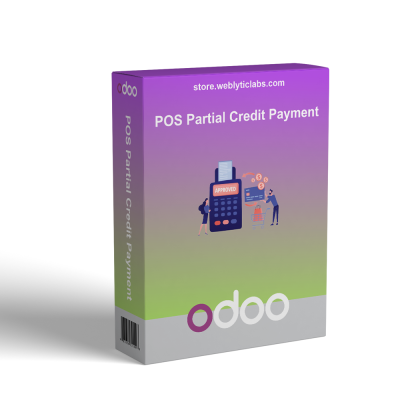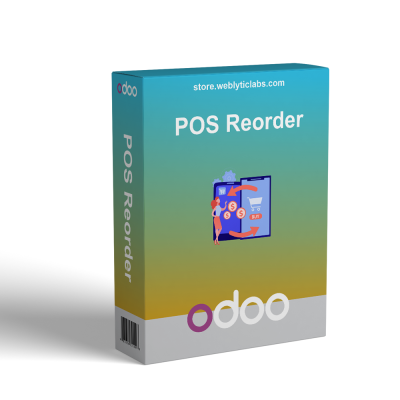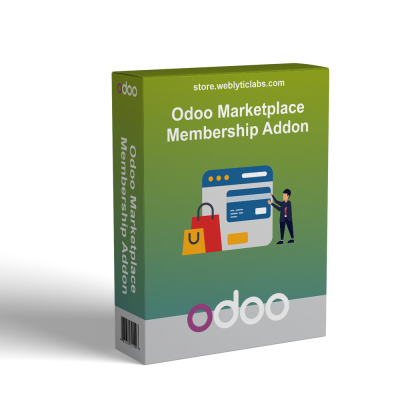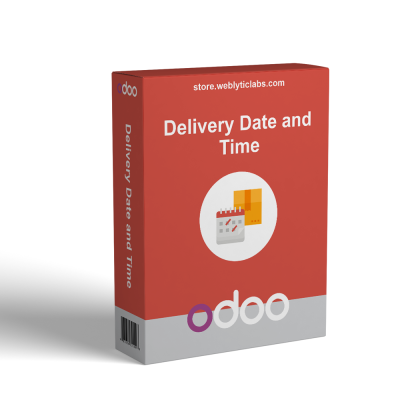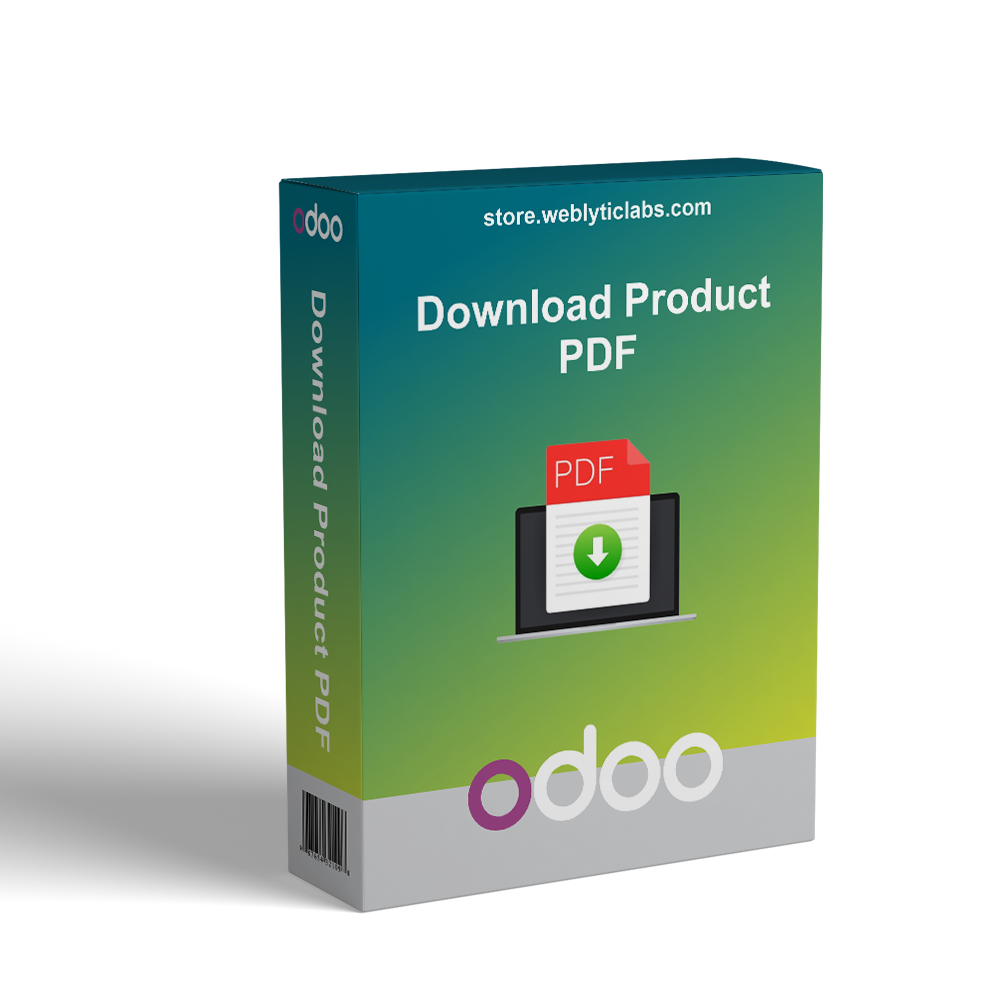
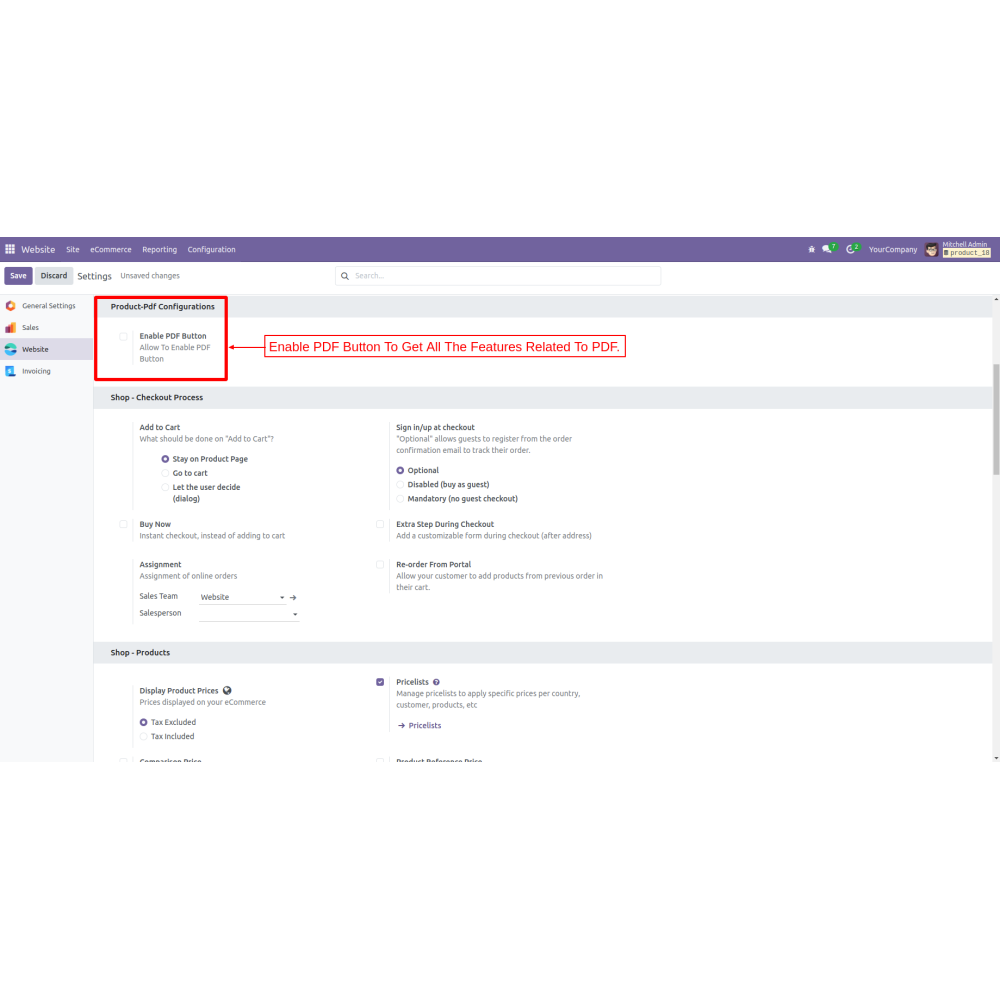
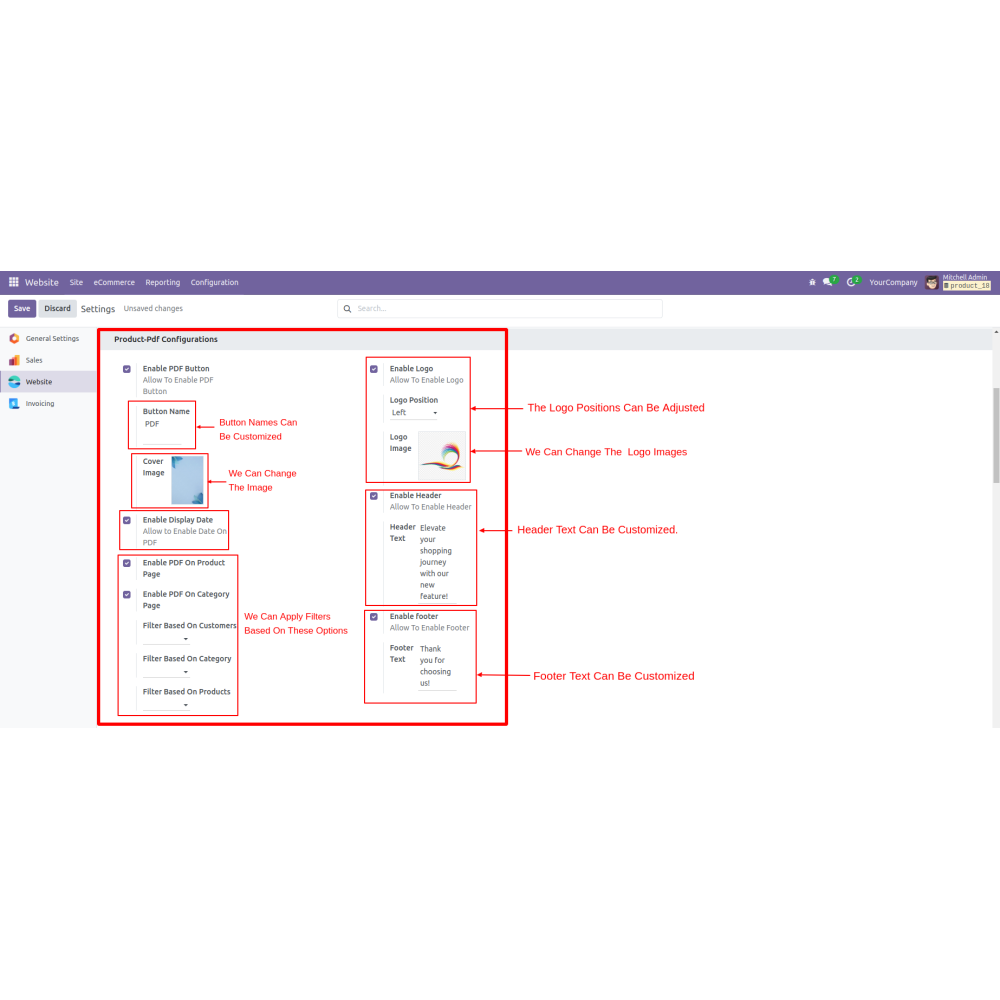
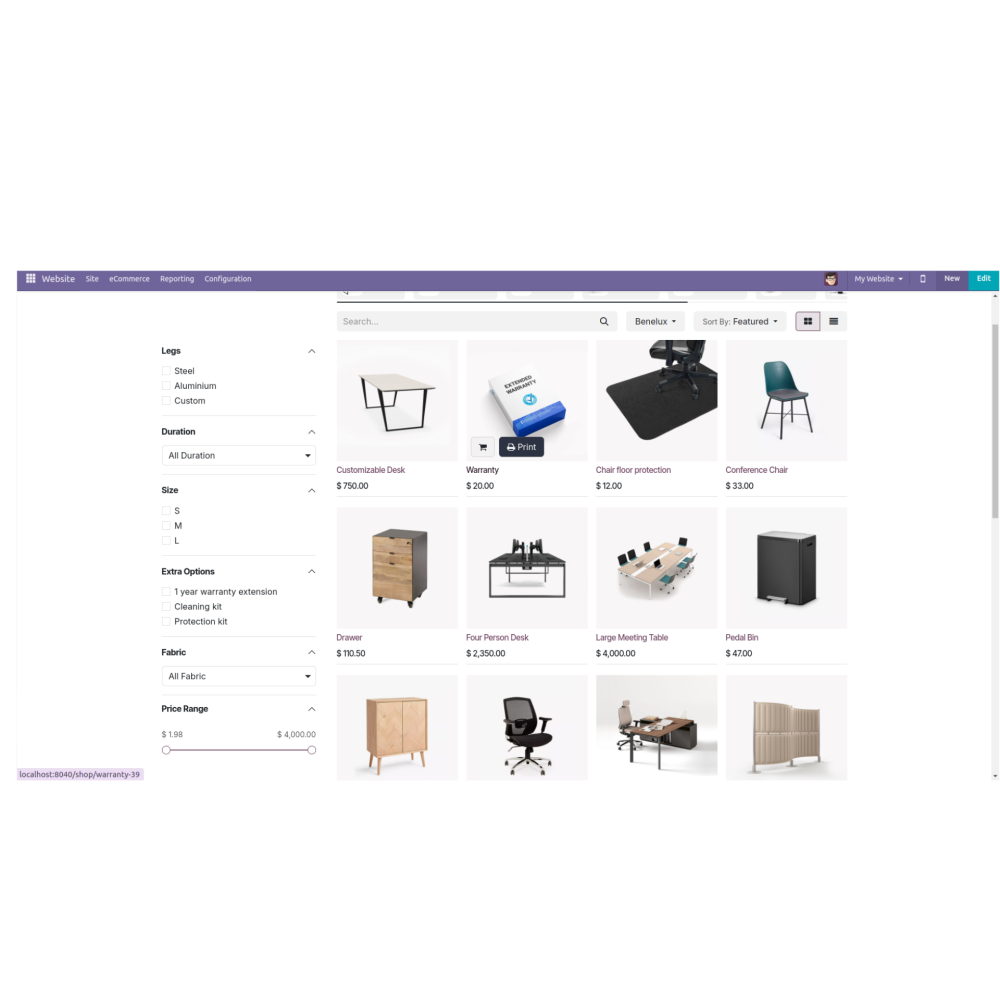
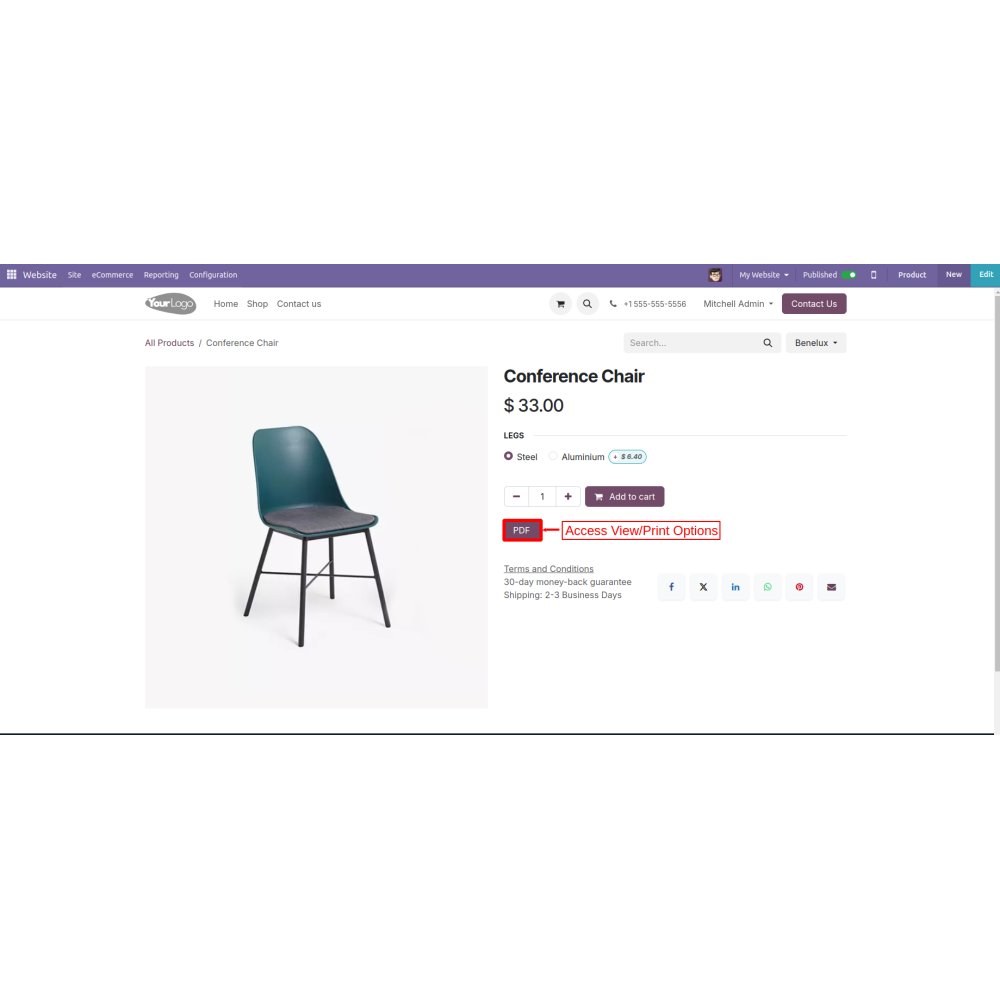
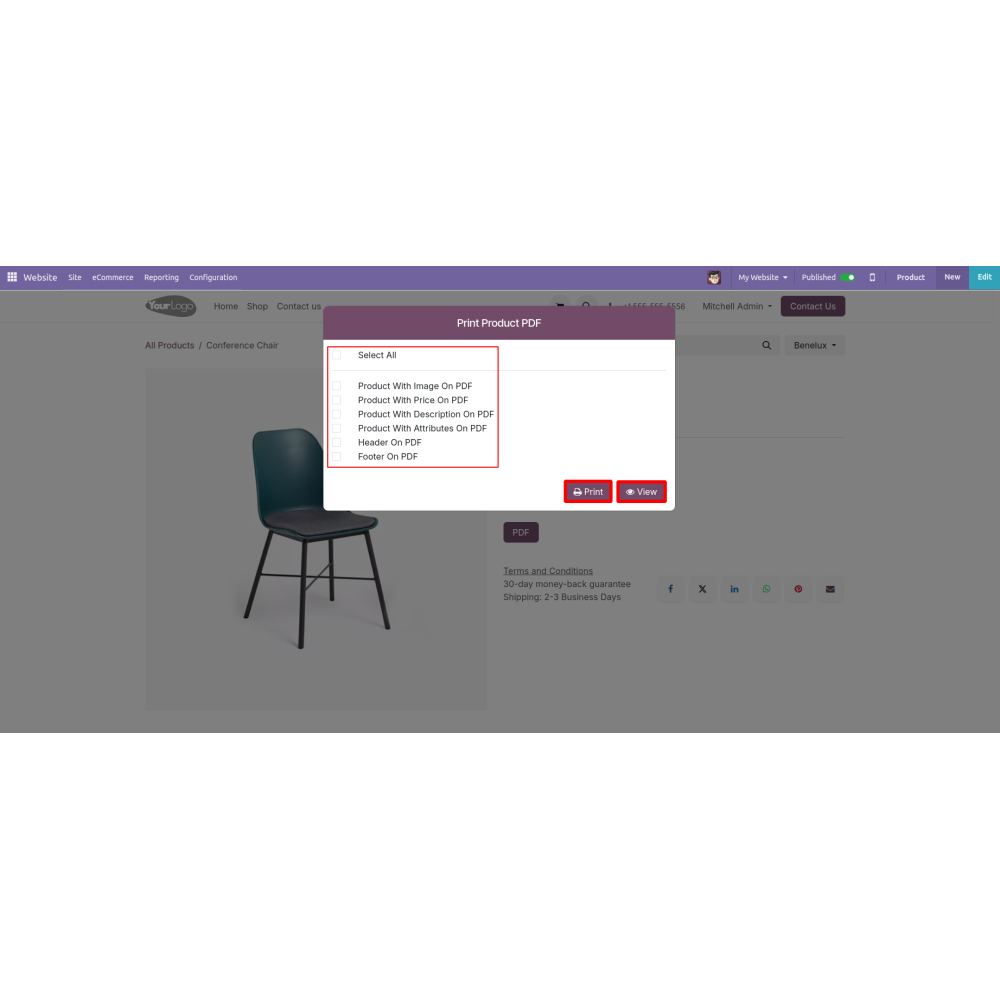
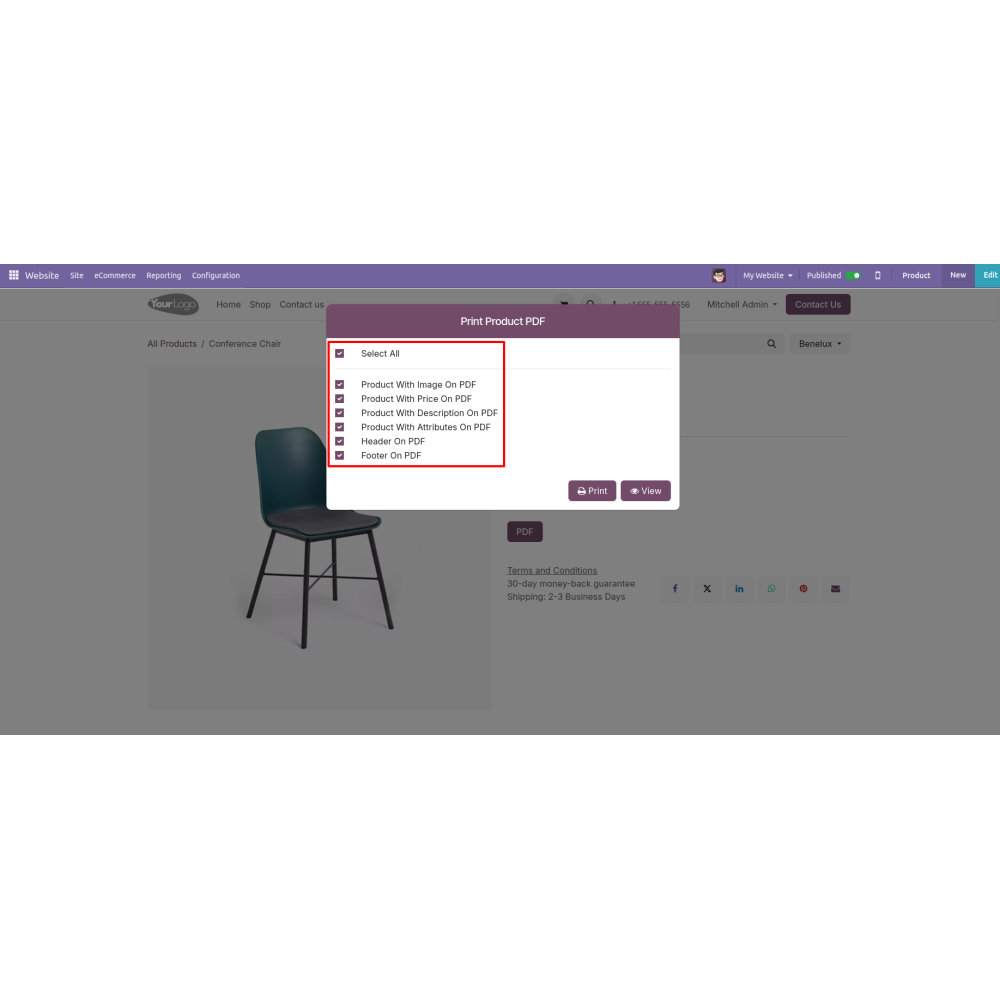
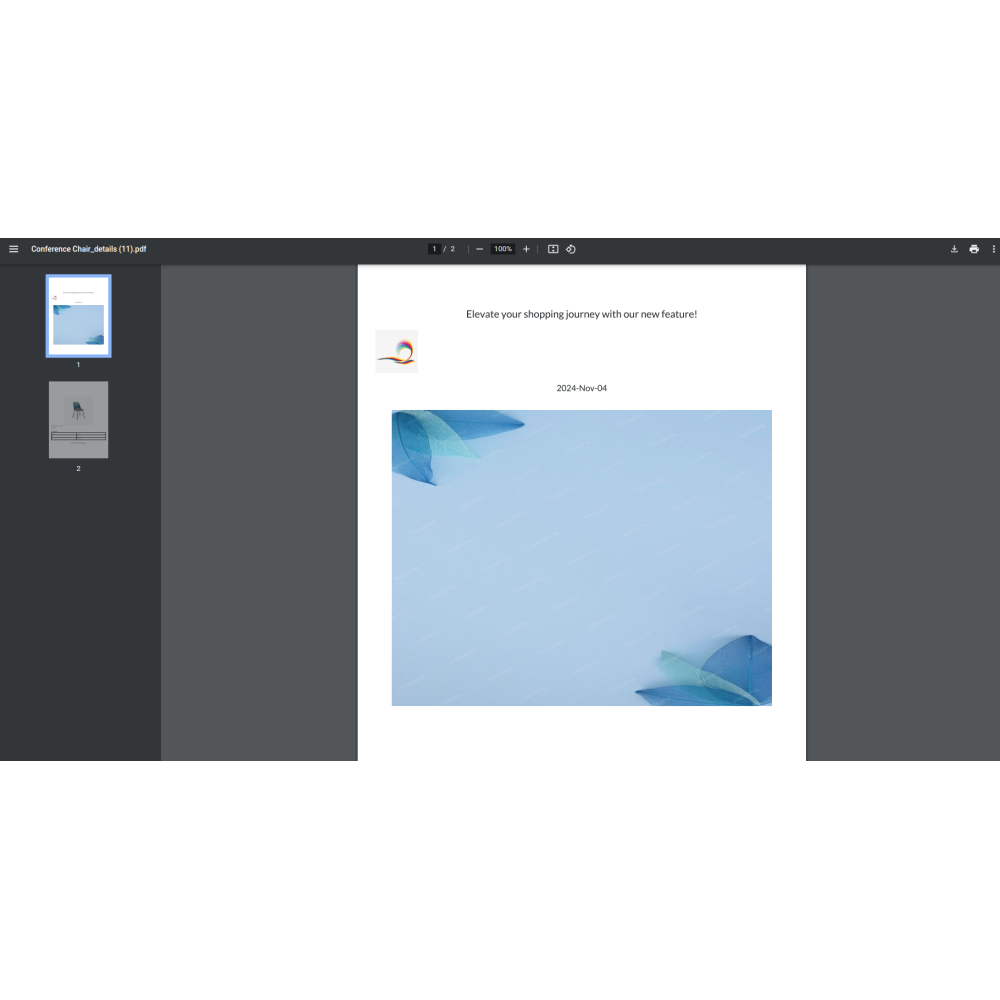
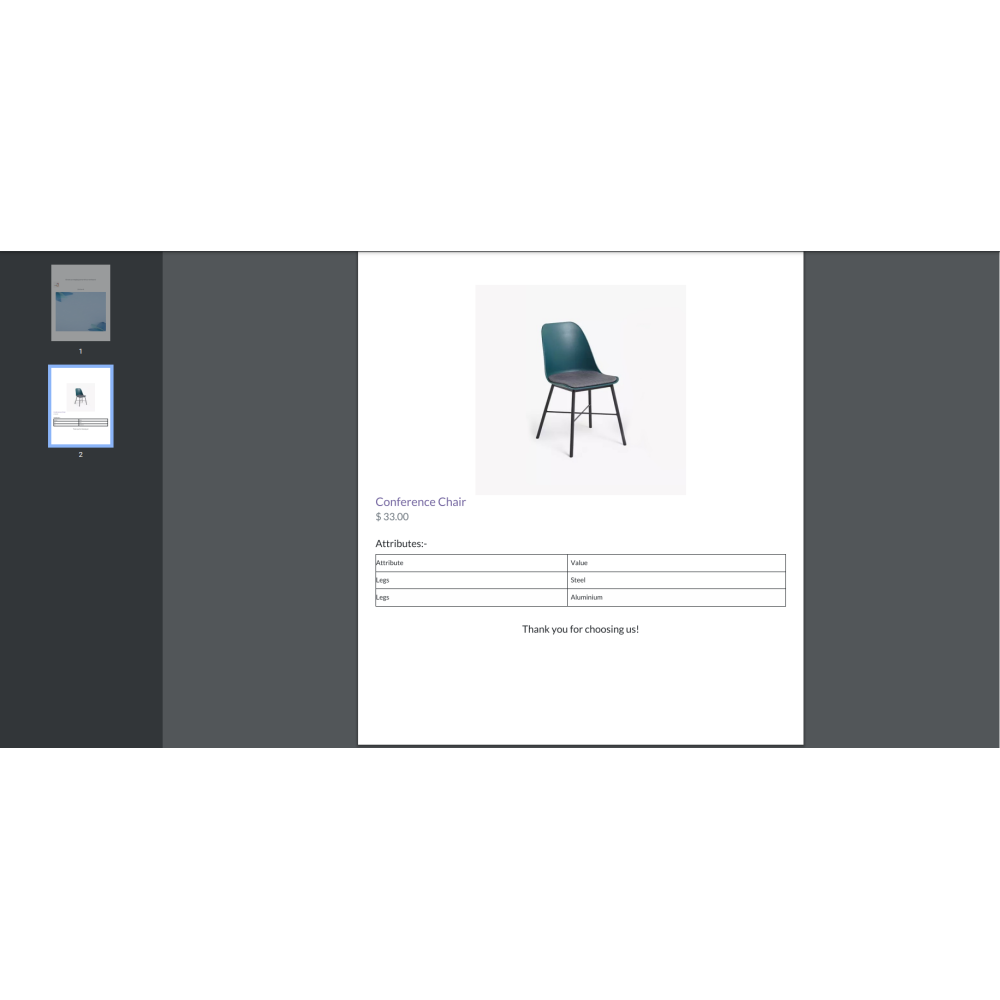
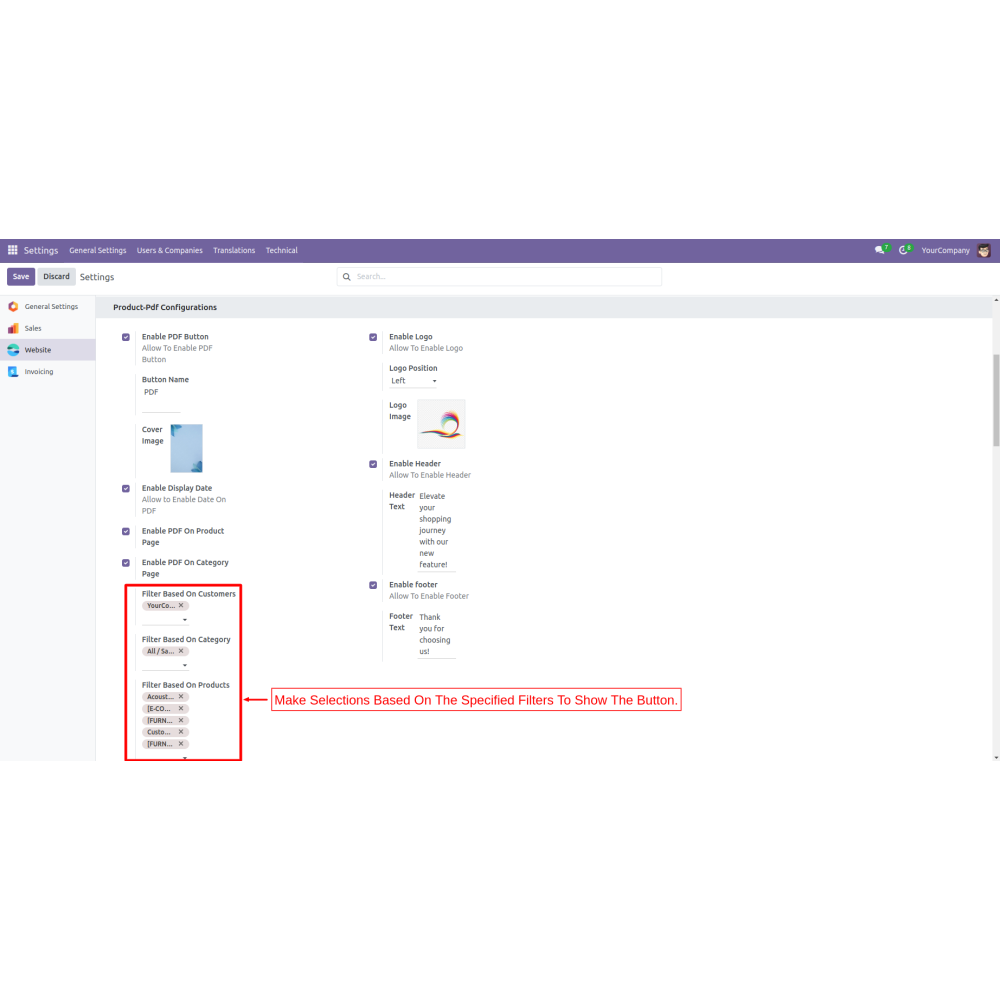
Odoo Download Product PDF
The Download Product PDF app allows businesses to generate detailed, customizable PDF catalogs of products, including images, prices, and descriptions. Customers can view, download, or print these PDFs directly from the product page, helping them access all essential product information easily and make informed purchase decisions.
Odoo Download Product PDF
The Download Product PDF app allows businesses to generate detailed, customizable PDF catalogs of products, including images, prices, and descriptions. Customers can view, download, or print these PDFs directly from the product page, helping them access all essential product information easily and make informed purchase decisions.
 Return policy
Return policy
10-day module exchange guarantee
- The Download Product PDF app enables businesses to offer comprehensive product information in a convenient downloadable PDF format.
- Admins can configure which details are included, such as product names, images, pricing, and descriptions.
- Customers can also personalize their PDFs with cover pages, headers, and footers, and have the option to view, download, or print these documents directly from the product page.
- This app ensures that customers have all the necessary information at their fingertips to make informed purchasing decisions.
- Admins can select product details to include in the PDF, providing a tailored information resource for customers.
- Customers have the option to view, download, or print product PDFs directly from the product page.
- Customers can customize additional elements like a cover page, header, and footer, making the PDF more informative and visually appealing.
- Detailed PDFs that provide all necessary product information is available, aiding customers in their purchase decisions.
- Admins can configure the PDF button name, cover image, date display, shop logo position, and header/footer with dynamic text fields.
- Display PDF buttons based on products, categories, and customer filters, allowing for a targeted approach to sharing product information.
- Provides comprehensive product information to assist customers in making confident buying choices.
- Enables easy access to detailed, downloadable PDFs, improving overall satisfaction.
- Allows customization of PDFs with cover pages, headers, and footers to match branding needs.
- Encourages interaction by offering detailed product documentation for review and sharing.
- Gives customers instant access to all essential product details in a portable format.
- Provides quick, downloadable product info to assist customer inquiries and support requests.
- Configure the PDF button name on the product page
- Configure the cover image of the PDF
- Display the date in the PDF
- Configure the shop logo and its position in the PDF
- Configure Header and Footer with dynamic text fields
- Enable/Disable the PDF page button on the product or category page
- Display PDF buttons based on products, categories, and customer filters
What is the Download Product PDF app?
How do admins configure PDFs?
Can customers customize their PDFs?
How do customers access PDFs?
Are PDF buttons customizable?
Can PDF visibility be targeted?
What kind of support do you offer after module purchase?
Do your Odoo extensions support multi-language functionality?
What versions of Odoo are compatible with your extensions?
Customer reviews
Top reviews
 Benjamin Clark
Benjamin Clark
 Benjamin Clark
Benjamin Clark
Easily generate and download detailed product PDFs.

Informed Purchase Decisions

Enhanced Information Access

Efficient Customer Service

Improved Customer Experience

Customization Flexibility
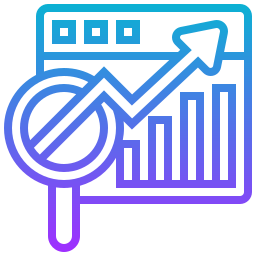
Increased Engagement
Customizable and instant product PDF generation
Customizable PDF Content
Admins can select which product details, such as images, descriptions, and prices, to include, tailoring the PDF to provide relevant information for customers.
Easy Download Options
Customers can view, download, or print product PDFs directly on the product page, making information access quick and convenient.
Personalized PDF Layout
Customers and admins can add custom cover pages, headers, and footers, making each PDF visually appealing and branded.
Comprehensive Product Details
The PDFs include all essential product information, helping customers make well-informed purchase decisions.
Configurable PDF Settings
Admins can customize the button label, cover image, date display, logo placement, and header/footer content for a personalized experience.
Targeted PDF Display
PDF buttons can be shown or hidden based on product categories, customer groups, or filters for tailored sharing.
Power Up Your  Store — We Handle It All
Store — We Handle It All
 Store — We Handle It All
Store — We Handle It All








.png)