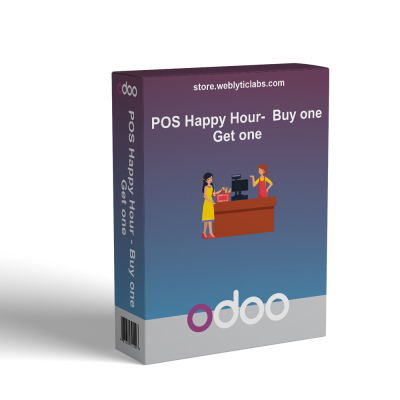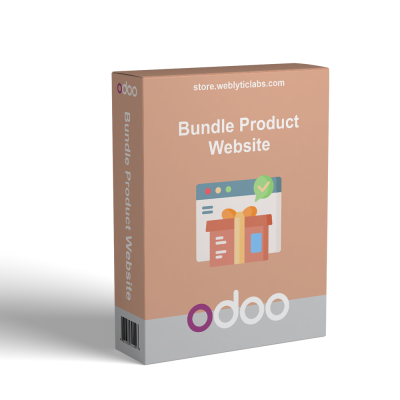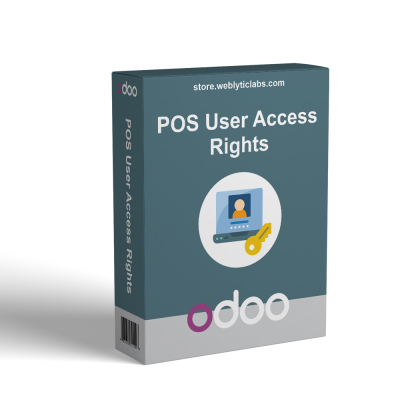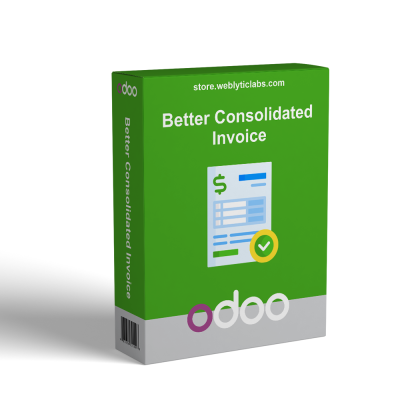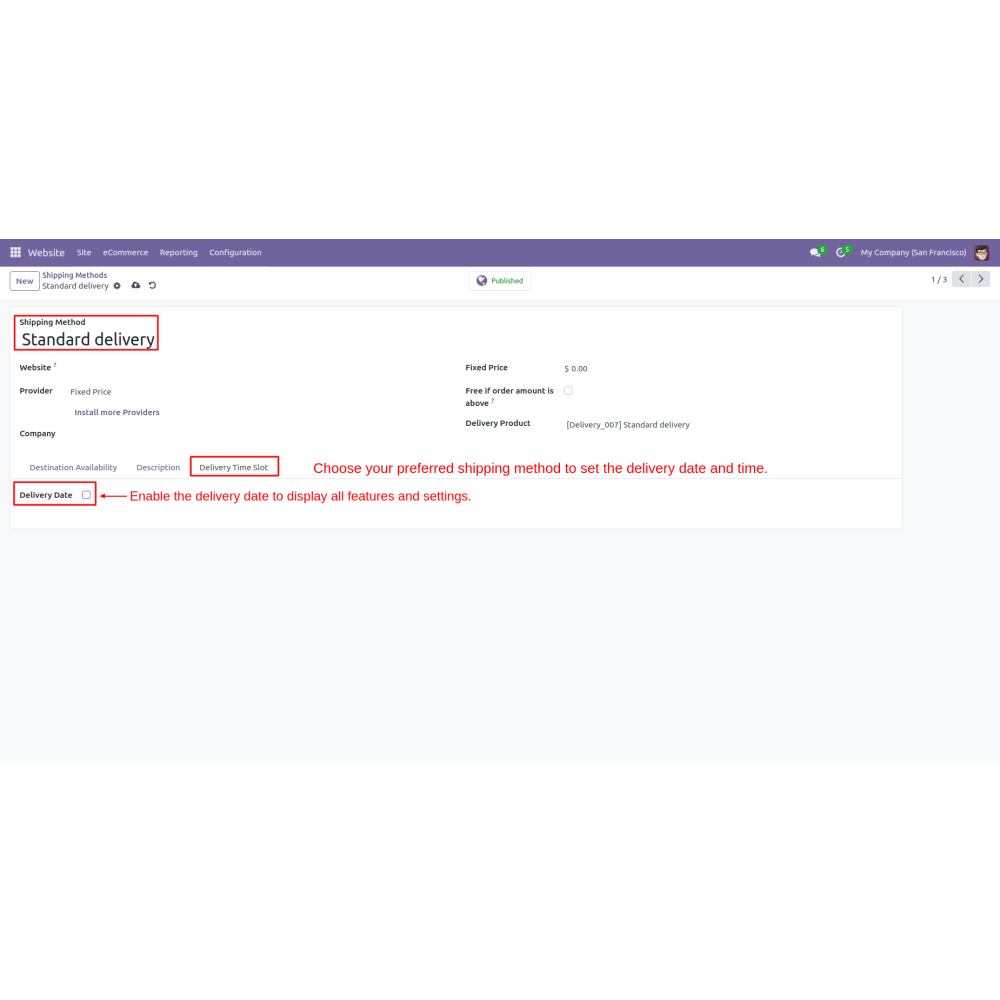

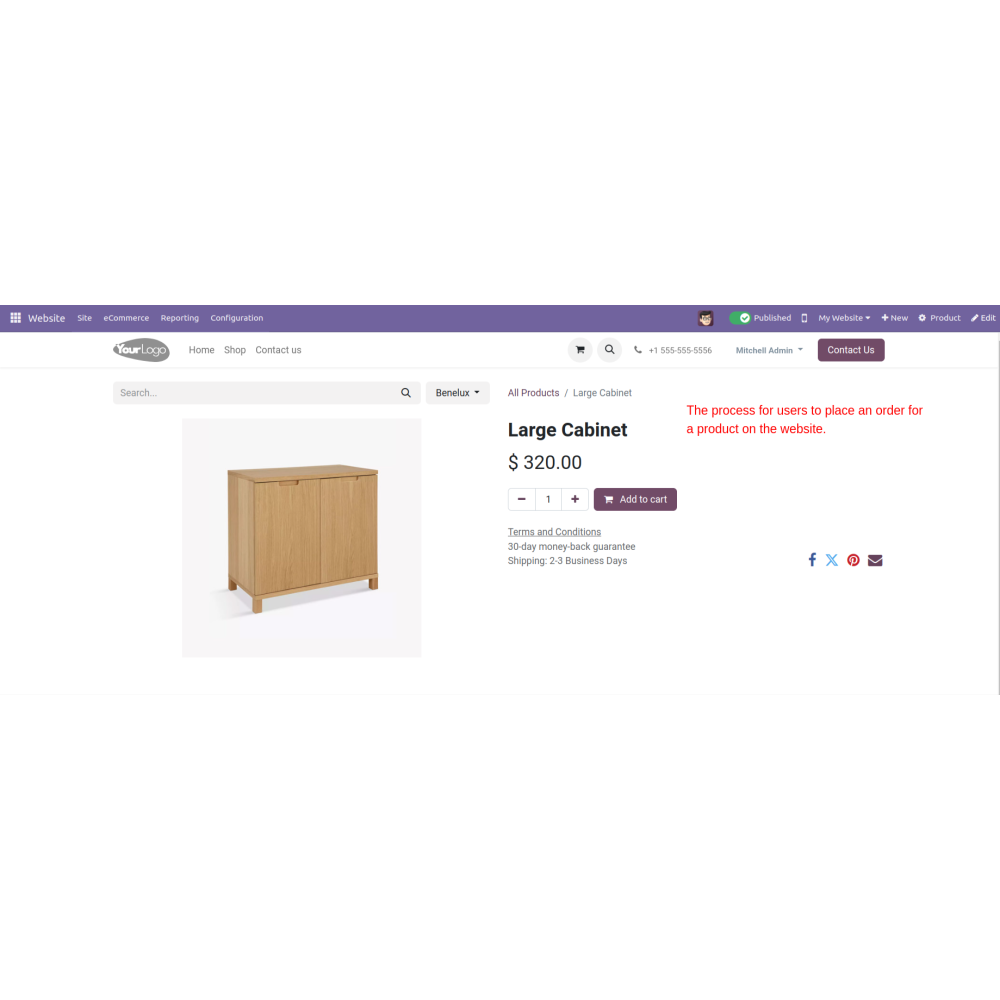




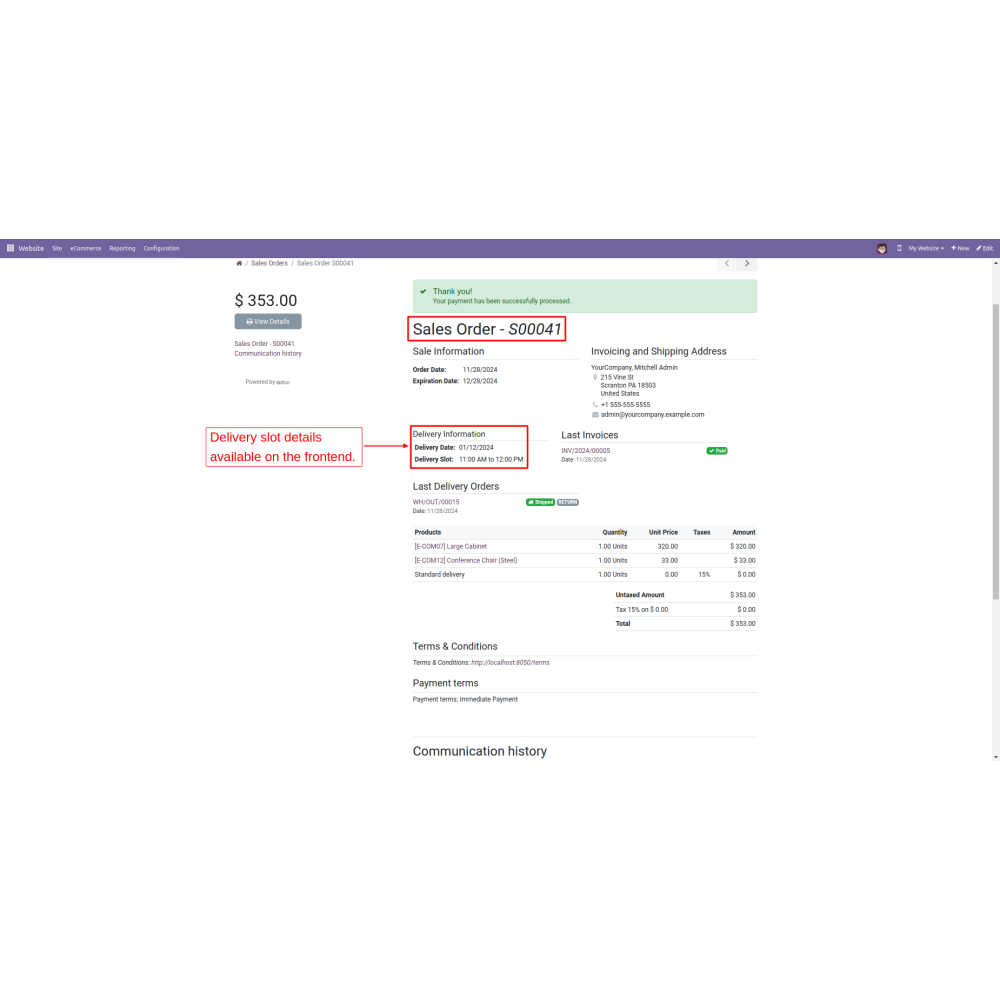

Odoo Delivery Calendar and Time Slots
The Delivery Date and Time Slot Picker app lets customers choose their preferred delivery date and time during checkout. It enhances delivery accuracy, improves communication, and streamlines logistics for better efficiency and customer satisfaction.
Odoo Delivery Calendar and Time Slots
The Delivery Date and Time Slot Picker app lets customers choose their preferred delivery date and time during checkout. It enhances delivery accuracy, improves communication, and streamlines logistics for better efficiency and customer satisfaction.
 Return policy
Return policy
10-day module exchange guarantee
- The Delivery Date and Time Slot Picker is an innovative application crafted to enhance the delivery experience for both customers and administrators alike.
- This versatile tool allows customers to select their desired delivery date and time during the checkout process, customised according to the available shipping methods.
- By improving communication and streamlining logistics management, this app boosts operational efficiency and increases customer satisfaction.
- Once enabled, this feature integrates effortlessly into the platform, facilitating effective order management and optimizing delivery schedules.
- Enables customization of available delivery dates and time slots based on shipping methods.
- Delivery slots automatically update based on order volume and predefined limits, ensuring accurate and reliable scheduling.
- Configures delivery time slots for various shipping methods, providing flexibility for different operational and customer needs.
- Customers can select a specific time slot for their deliveries. Enhances convenience by aligning deliveries with customer availability.
- Allows administrators to set available delivery dates based on logistics capabilities. Users can choose a delivery date that suits their schedule.
- Administrators have access to advanced tools for configuring, modifying, and managing delivery schedules directly from the backend.
- Customers can select their preferred delivery date and time for added convenience.
- Merchants can tailor delivery slots based on specific shipping methods.
- Ensures timely and accurate deliveries through precise scheduling.
- Provides clear delivery timelines for both customers and admins.
- Minimizes confusion and miscommunication in order fulfillment.
- Enhances the overall shopping experience with flexible delivery choices.
- Go to Website -> Configuration -> Shipping methods. Choose the shipping method to apply the delivery date & time picker.
- Open the tab “Delivery Time Slot. Enable the checkbox to add the delivery date.
- Enable the Delivery time slot if you want slot-wise delivery
- Start After(X) Days: Input the number of days after which the delivery date option starts.
- Set the order preparation time, define the time interval(minutes) for every delivery slot, and determine the maximum number of orders for each slot.
- Time Schedule: Create a schedule for your shop. Select the Day and Opening/Closing time according to which only the selected configurations appear on the front end.
What is the Delivery Date Picker and Time Slots App?
Can I customize delivery slots for different shipping methods?
How are available delivery slots updated?
Can customers choose both date and time for delivery?
Do admins have control over delivery schedule configurations?
How does this app improve delivery management?
Customer reviews
Top reviews
 James Wilson
James Wilson
 Noah Parker
Noah Parker
 James Wilson
James Wilson
 Noah Parker
Noah Parker
Benefits of the Delivery Date Picker And Time Slots

Personalized Delivery Options

Customizable Shipping Methods

On-Time Deliveries

Transparency and Accessibility

Reduced Delivery Errors

Improved Customer Satisfaction
Features of the Delivery Date Picker And Time Slots
Customizable Delivery Options
Configure flexible delivery dates and time slots based on specific shipping methods.
Real-Time Availability Updates
Automatically refresh delivery slots based on order volume and slot limits for accurate scheduling.
Multi-Shipping Method Support
Assign unique delivery slots to multiple shipping methods for better operational flexibility.
Delivery Time Slot Selection
Let customers choose precise delivery time slots for added convenience and personalization.
Customizable Delivery Dates
Admins can define available delivery dates based on logistics capacity and business hours.
Advanced Backend Management
Manage, update, and monitor delivery schedules efficiently from the backend interface.
Power Up Your  Store — We Handle It All
Store — We Handle It All
 Store — We Handle It All
Store — We Handle It All







.png)