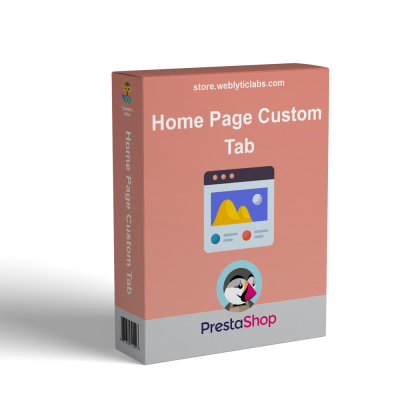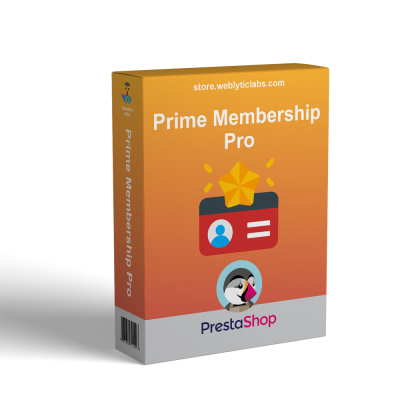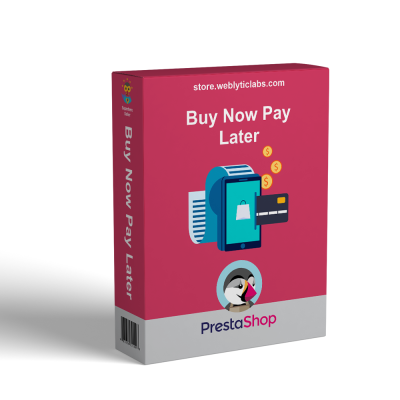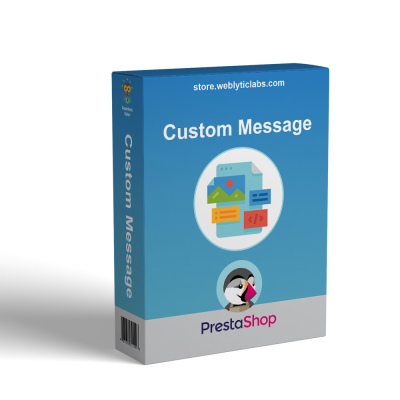- Home
- PrestaShop
- PrestaShop Show add to cart button product list / category page
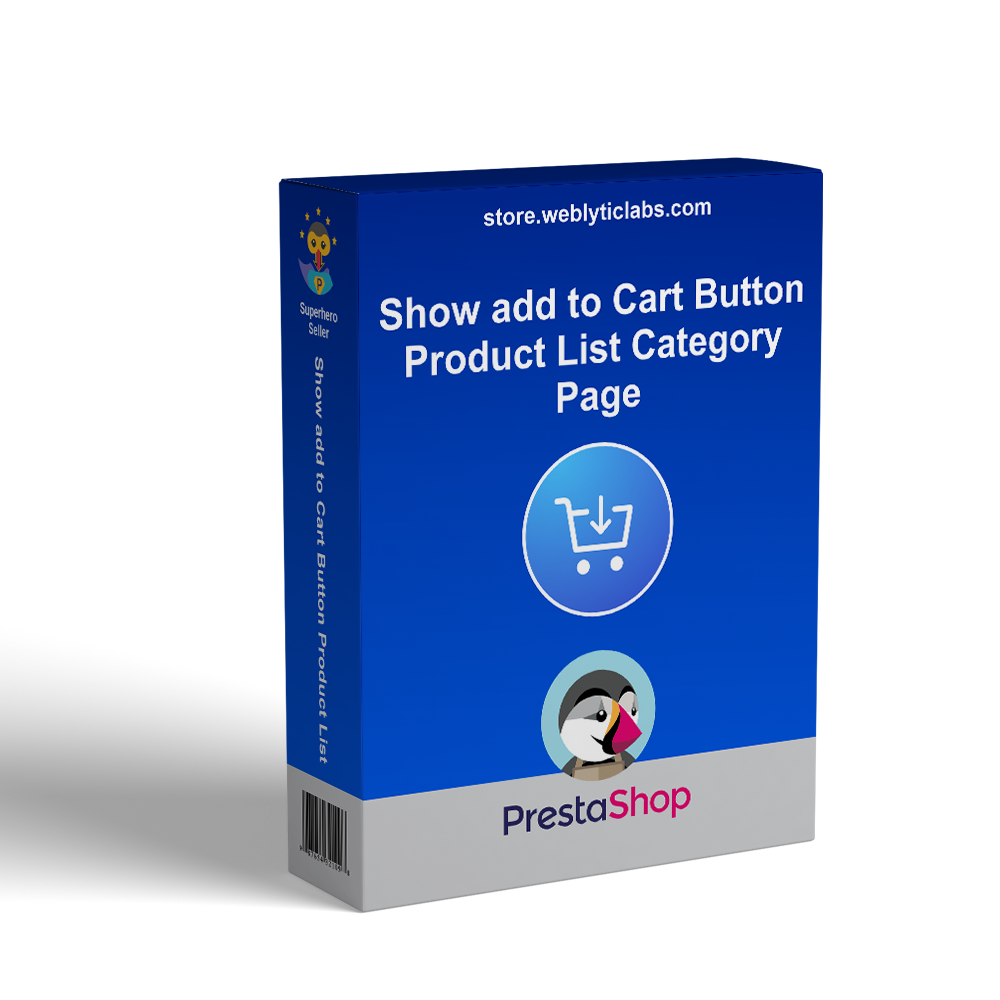


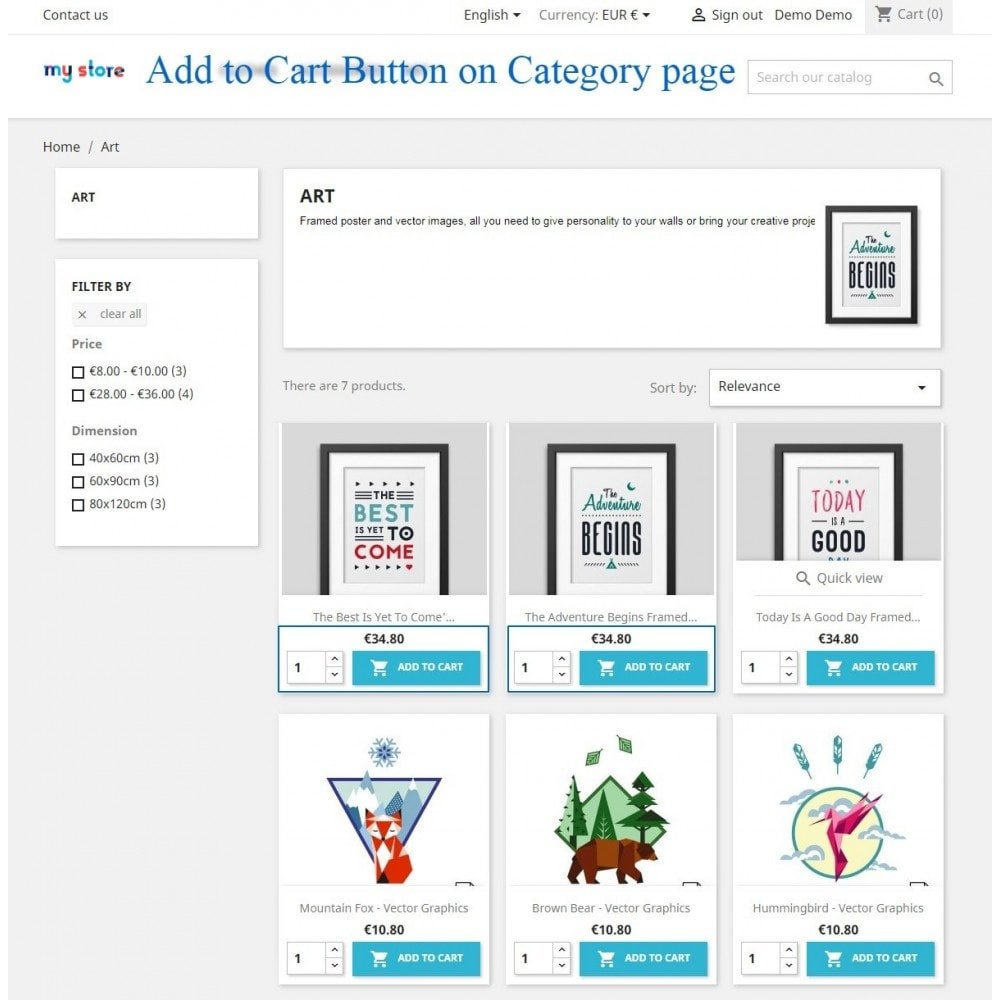
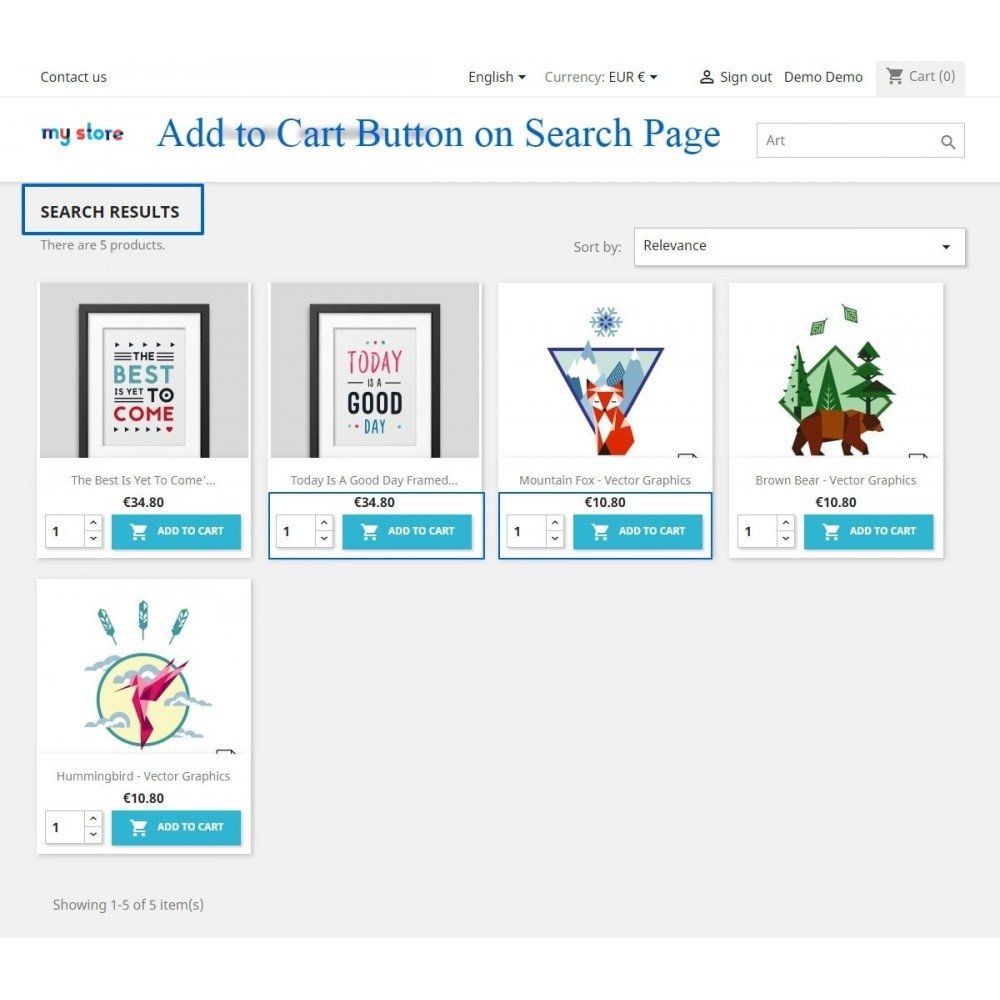
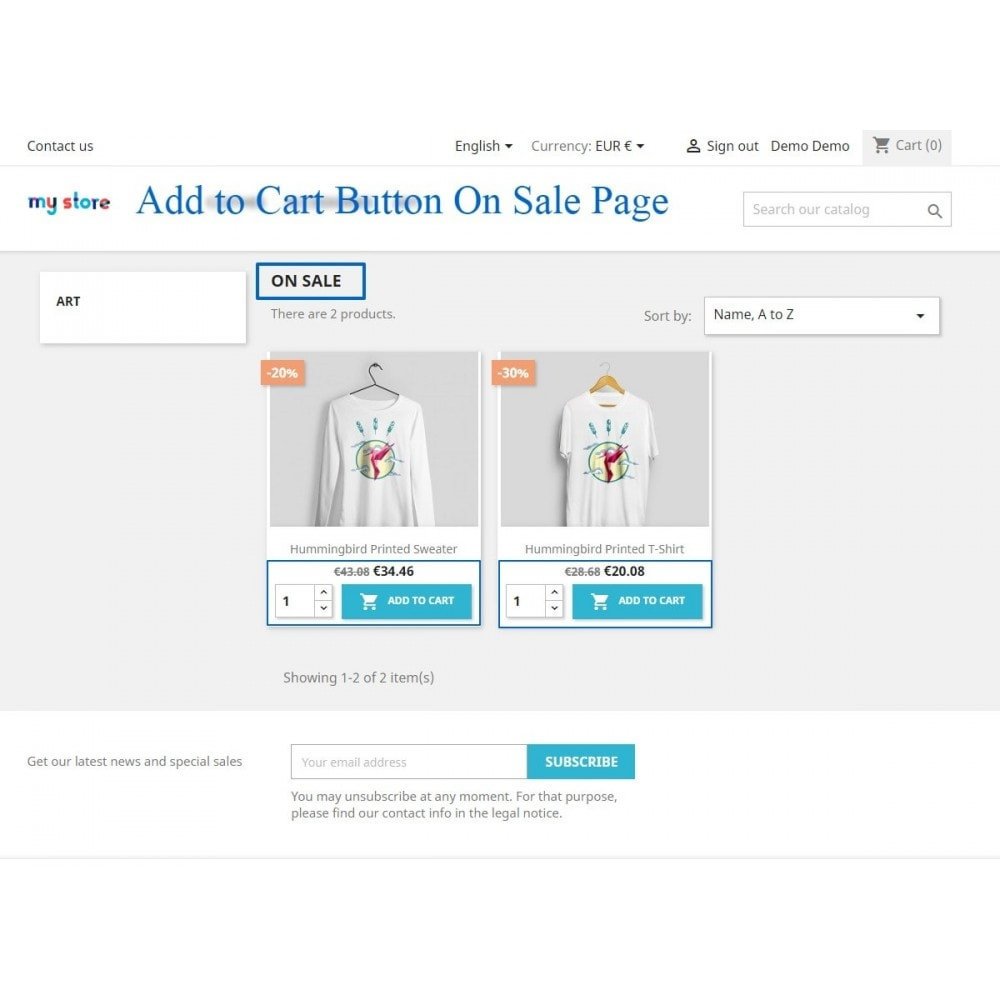
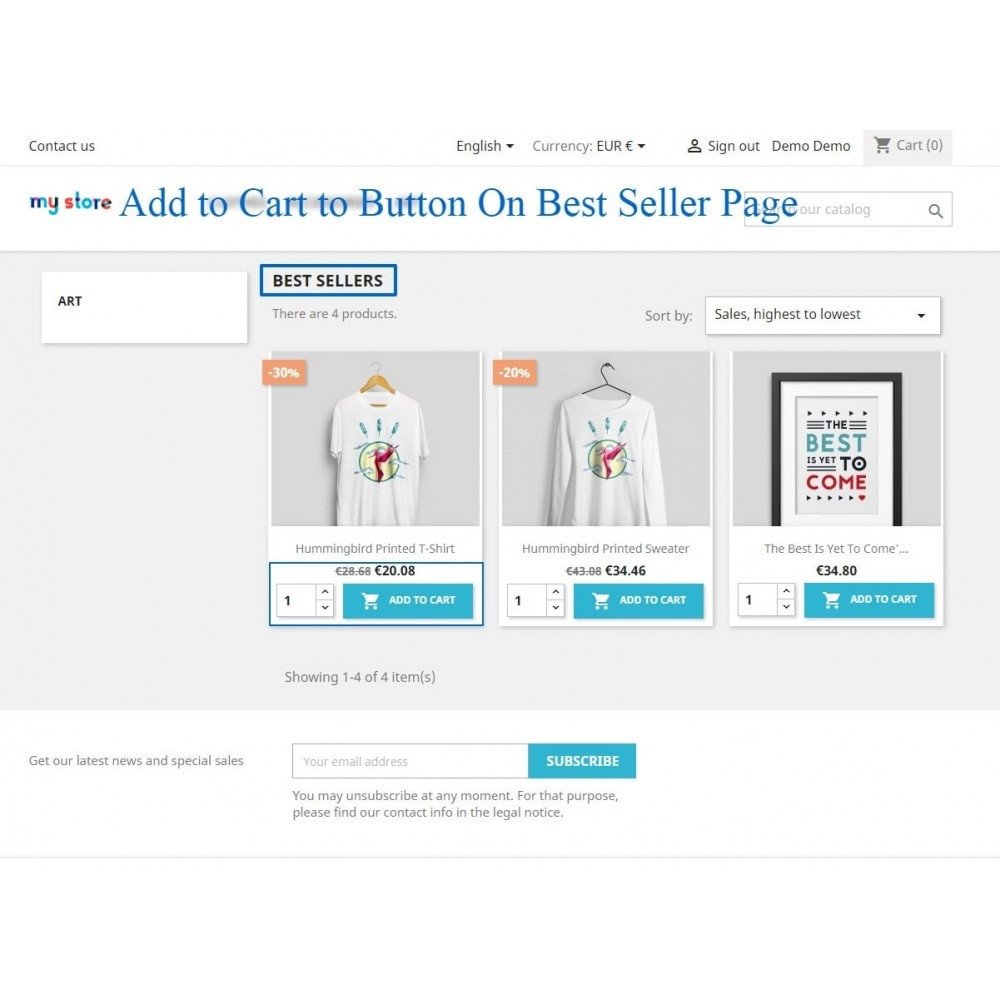
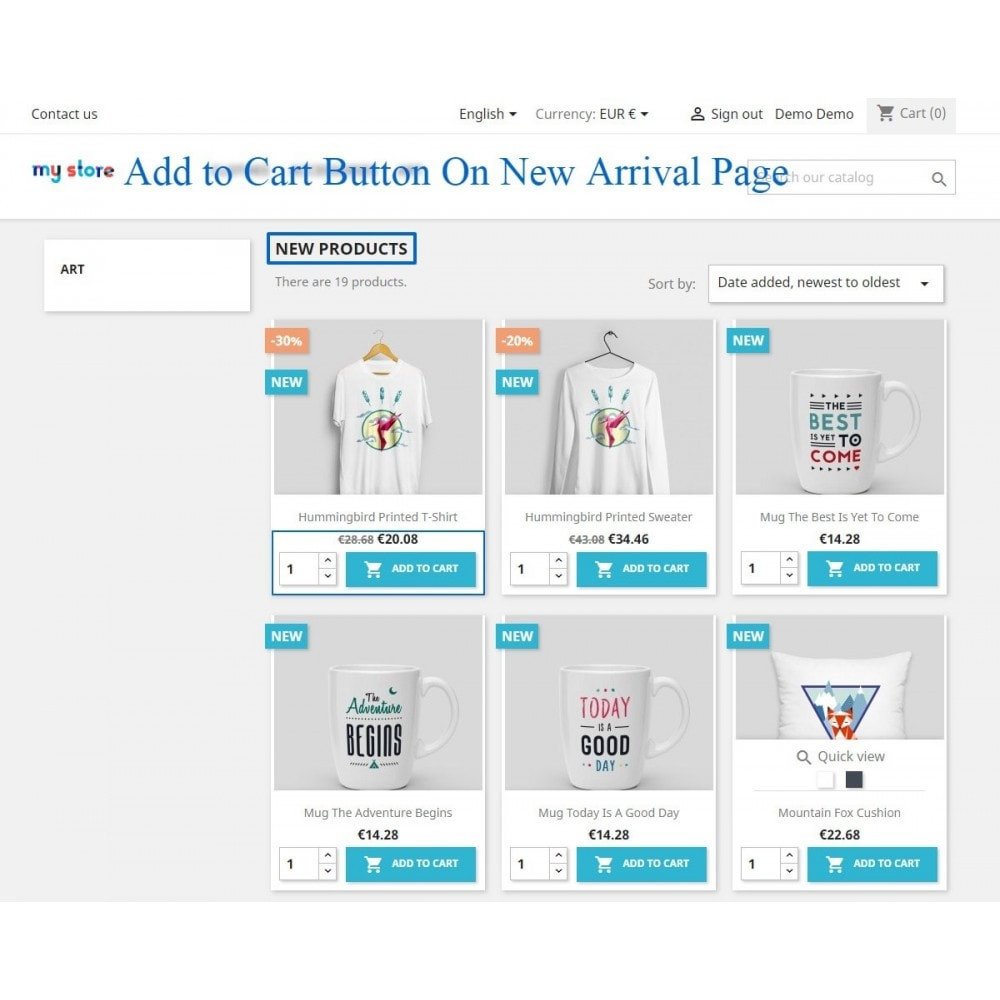
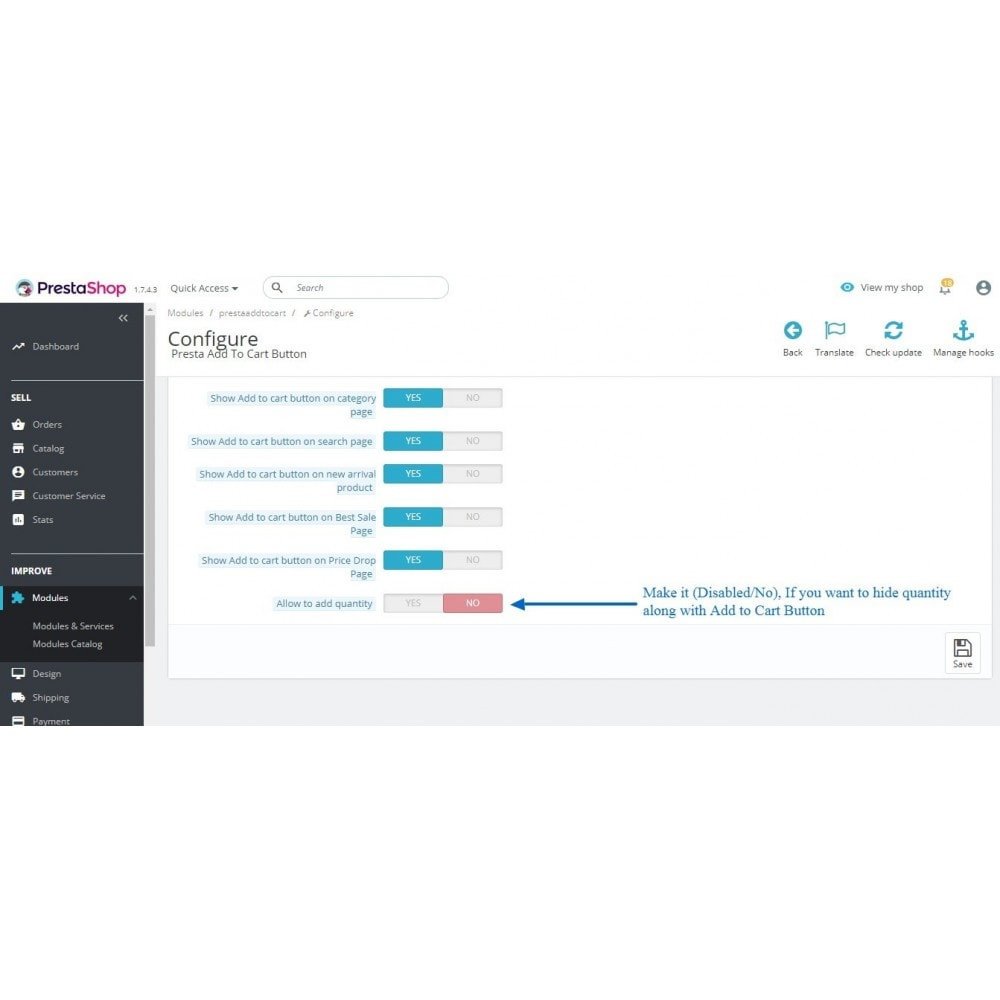
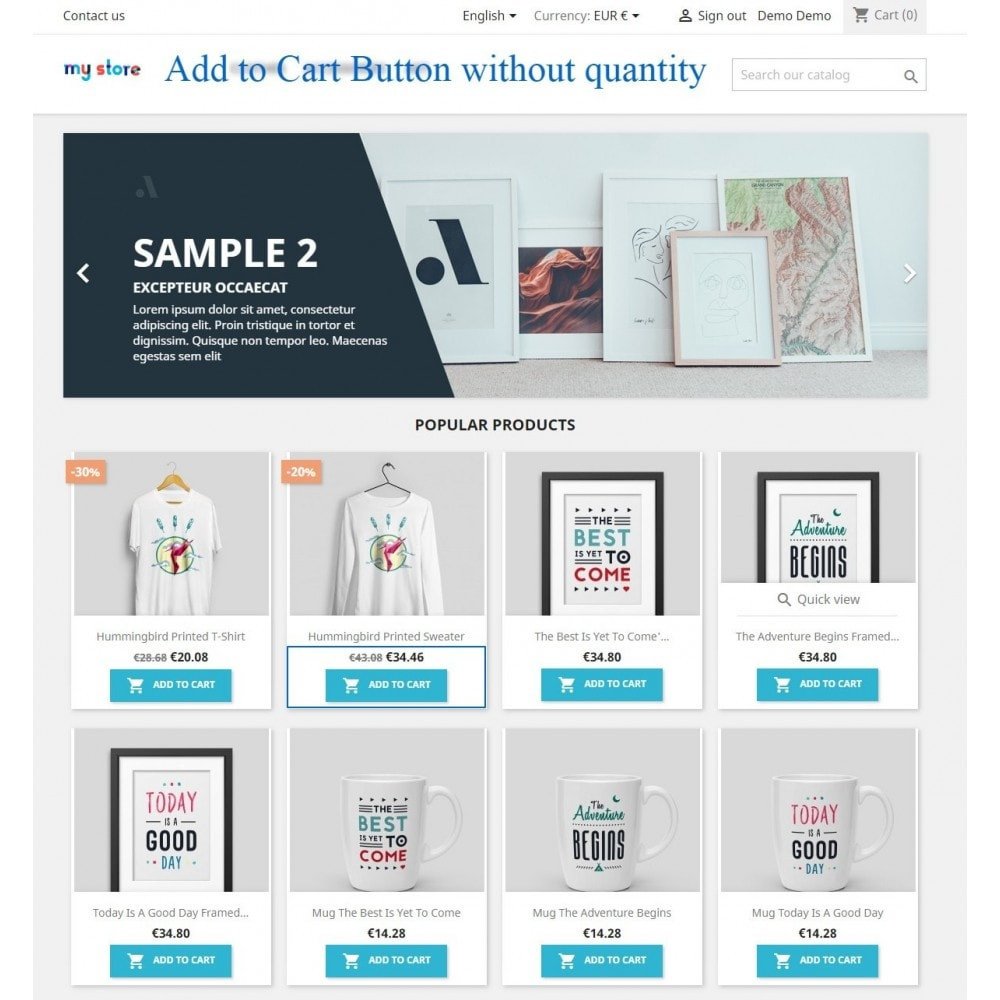
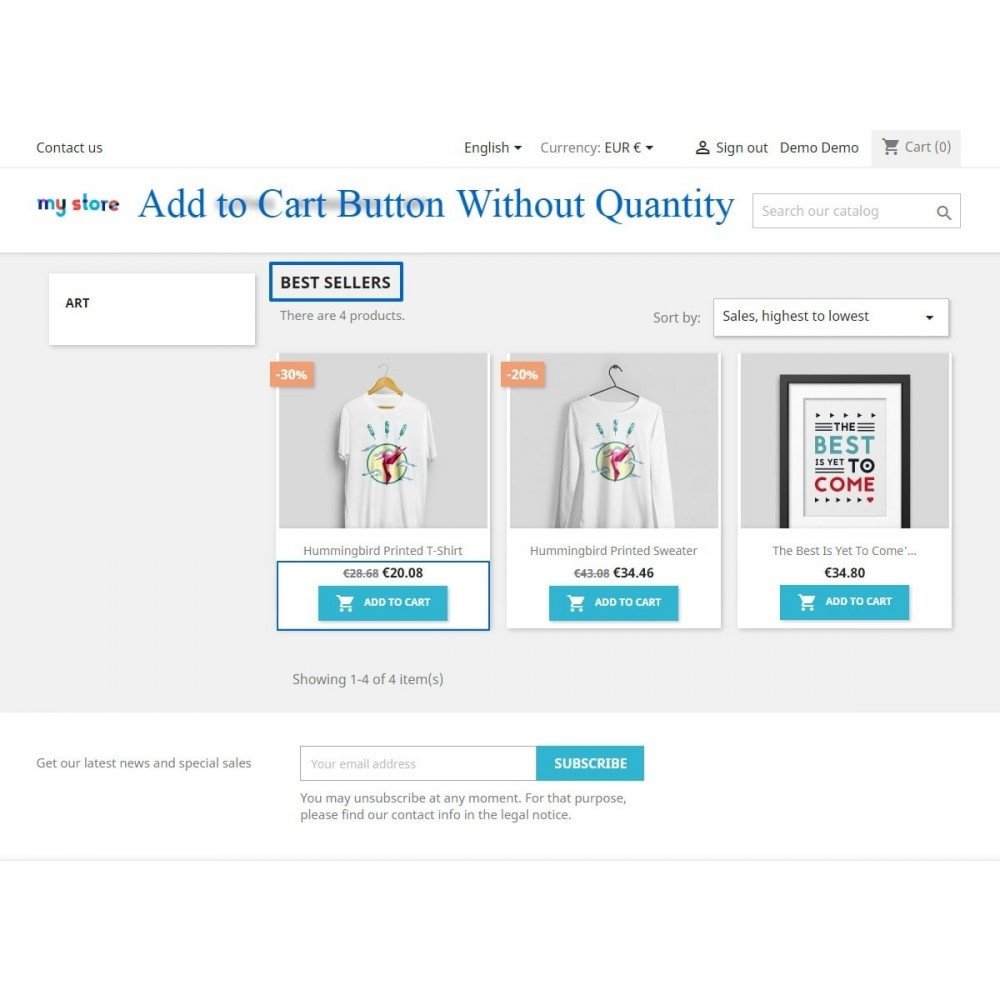
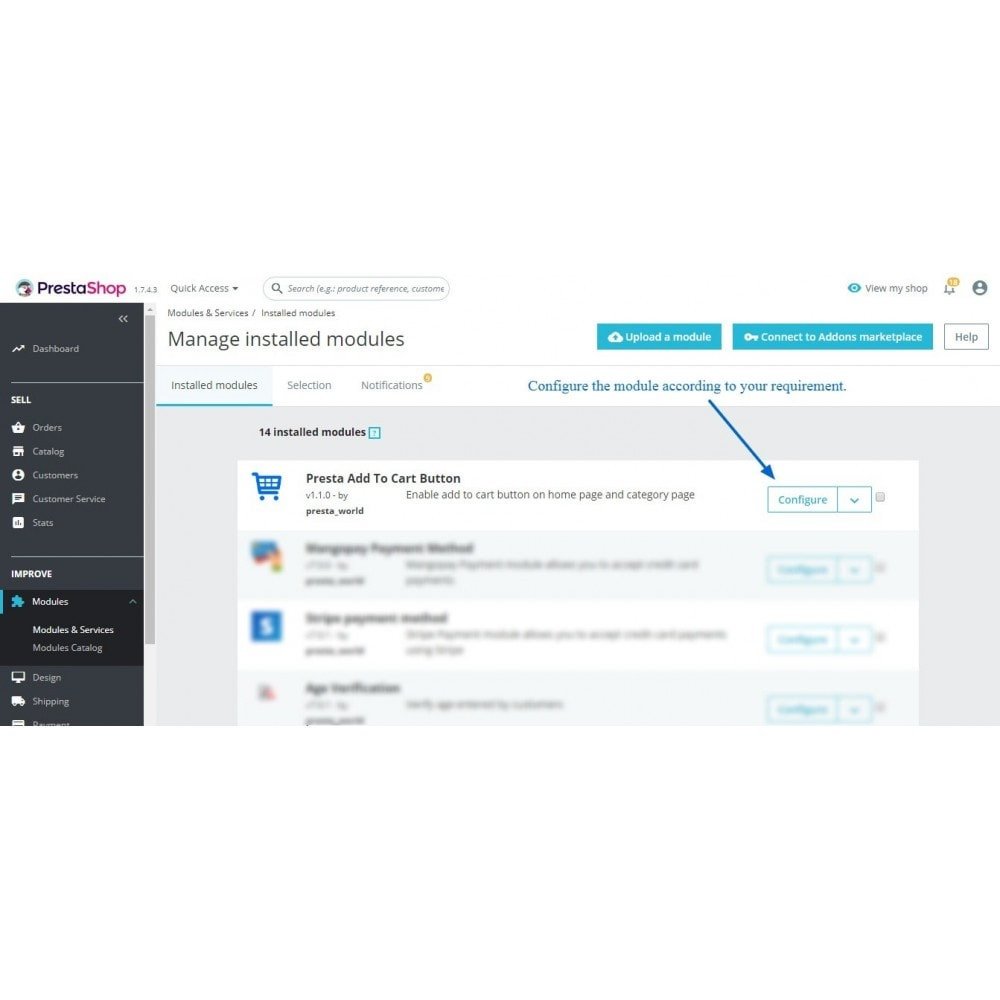
PrestaShop Show add to cart button product list / category page
The Add to Cart & Quantity Module for PrestaShop transforms the shopping experience by providing customers with the convenience of adding products directly to their cart from various pages, along with easy quantity adjustments.
PrestaShop Show add to cart button product list / category page
The Add to Cart & Quantity Module for PrestaShop transforms the shopping experience by providing customers with the convenience of adding products directly to their cart from various pages, along with easy quantity adjustments.
 Return policy
Return policy
10-day module exchange guarantee
- Compatible with the latest version of PrestaShop
- Enables "Add to Cart" buttons on home, category, search, price drop, best sale, and new arrival pages
- Option to display quantity selector next to the "Add to Cart" button
- Allows individual configuration of cart features for different pages
- Fully responsive and works across desktop and mobile devices
- Enhances shopping convenience by enabling direct product additions from listing pages
- Streamlines the purchase process and reduces clicks to checkout
- Improves customer satisfaction with quick quantity adjustments
- Encourages impulse buying by removing navigation barriers
- Simple installation by uploading the module zip in the PrestaShop backend
- Easy configuration of page-specific cart visibility and quantity fields
- Ensures faster transactions and better shopping experience for users
- Compatible with the latest PrestaShop versions
- Allows customers to add products directly from listing pages without visiting the product detail page
- Encourages bulk purchases by letting users choose quantity before adding to cart
- Simplifies the buying journey and reduces cart abandonment
- Boosts average order value through faster and easier product selection
- Easily integrates with PrestaShop themes without core file modification
- Provides admin-friendly interface for customizing button and quantity display settings
- Improves overall store usability and customer satisfaction
- Lightweight and optimized for performance
- Multilingual and multi-store compatible
- Speeds up purchase decisions by allowing direct product addition from listing pages
- Ideal for promotions like price drop, best-seller, and new arrival campaigns
- Encourages customers to buy multiple quantities with a visible quantity selector
- Enhances mobile shopping experience with a responsive, touch-friendly design
- Converts product views into sales more efficiently
- Works with Ajax cart for seamless cart updates without page reload
- Simplifies the interface to reduce user confusion and decision fatigue
- Allows custom setup for different pages to match business goals
- Increases average order value through quick and easy quantity adjustments
- Reduces bounce rate by engaging users on listing and category pages
- Suitable for both small shops and large catalogs
- Helps users compare and add multiple products without navigating away
- Fully translatable for multilingual stores
- Makes the store feel more professional and user-friendly
- Reduces server load by minimizing full-page navigation
- Encourages fast action on discounted or limited-time products
- Saves customers time by avoiding the need to open each product page
- Leads to higher conversion rates by streamlining the shopping flow
- Easy to install and configure from the admin panel without technical skills
- Compatible with most PrestaShop themes and third-party modules
- Upload the module ZIP file in the PrestaShop back office under Modules > Module Manager > Upload a module
- Click Install once the module appears after upload
- Go to the module configuration settings from the installed modules list
- Enable or disable the "Add to Cart" button for specific pages like home, category, search, price drop, best-sellers, and new arrivals
- Choose whether to show or hide the quantity selector on each page type
- Save the configuration after making your changes
- Visit the respective pages on the front office to verify that the "Add to Cart" button and quantity field are displayed correctly
- Clear the cache if changes are not visible immediately
- Ensure that your theme supports hooks used by the module; adjust template overrides if needed for full compatibility
Does this module work with all PrestaShop themes?
Can I choose where the Add to Cart button appears?
Is the quantity selector optional?
Does this module support AJAX cart functionality?
Is it mobile-friendly?
Can customers add products to the cart without opening the product page?
Is it compatible with the latest version of PrestaShop?
Does the module support multi-language stores?
Can I use it in a multi-store setup?
Do I need to change any core PrestaShop files?
Customer reviews
Top reviews
 Natalie Coleman
Natalie Coleman
 Mia Davis
Mia Davis
Operational Benefits of Show add to cart button product list / category page

Reduced Page Loads

Simplified Purchase Flow

Faster Order Creation

Improved Inventory Turnover

Increased Checkout Rate

Supports Sales Targets
Core Features of Show add to cart button product list / category page
Add to Cart from Listing Pages
Displays "Add to Cart" buttons on product grids like category, home, search, price drop, best-sellers, and new arrivals, letting customers add products quickly without extra clicks.
Quantity Selector Option
Shows a quantity input next to the Add to Cart button, allowing customers to choose the number of items directly from the list view.
Multi-Page Cart Integration
Adds "Add to Cart" buttons on home, category, search, price drop, best sale, and new arrival pages for seamless shopping across your store
Page-Specific Configuration
Allows individual customization of cart features for each page, so you can enable or disable "Add to Cart" buttons and quantity selectors as needed.
Responsive Design
Fully responsive module guarantees seamless functionality and an optimal user experience on desktops, tablets, and mobile devices for all visitors.
Easy Installation & Setup
Quickly install via module upload in PrestaShop backend and configure visibility settings with an intuitive interface for hassle-free setup.
Power Up Your  rESTASHOP Store — We Handle It All
rESTASHOP Store — We Handle It All









.png)