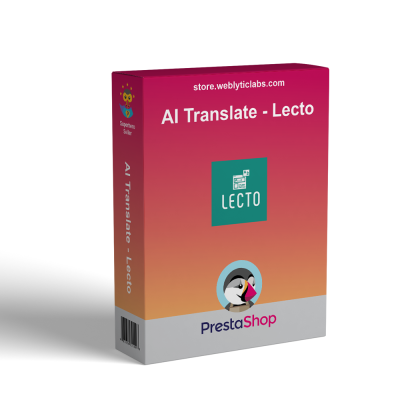- Home
- PrestaShop
- PrestaShop Buy Now Pay Later - Postpaid

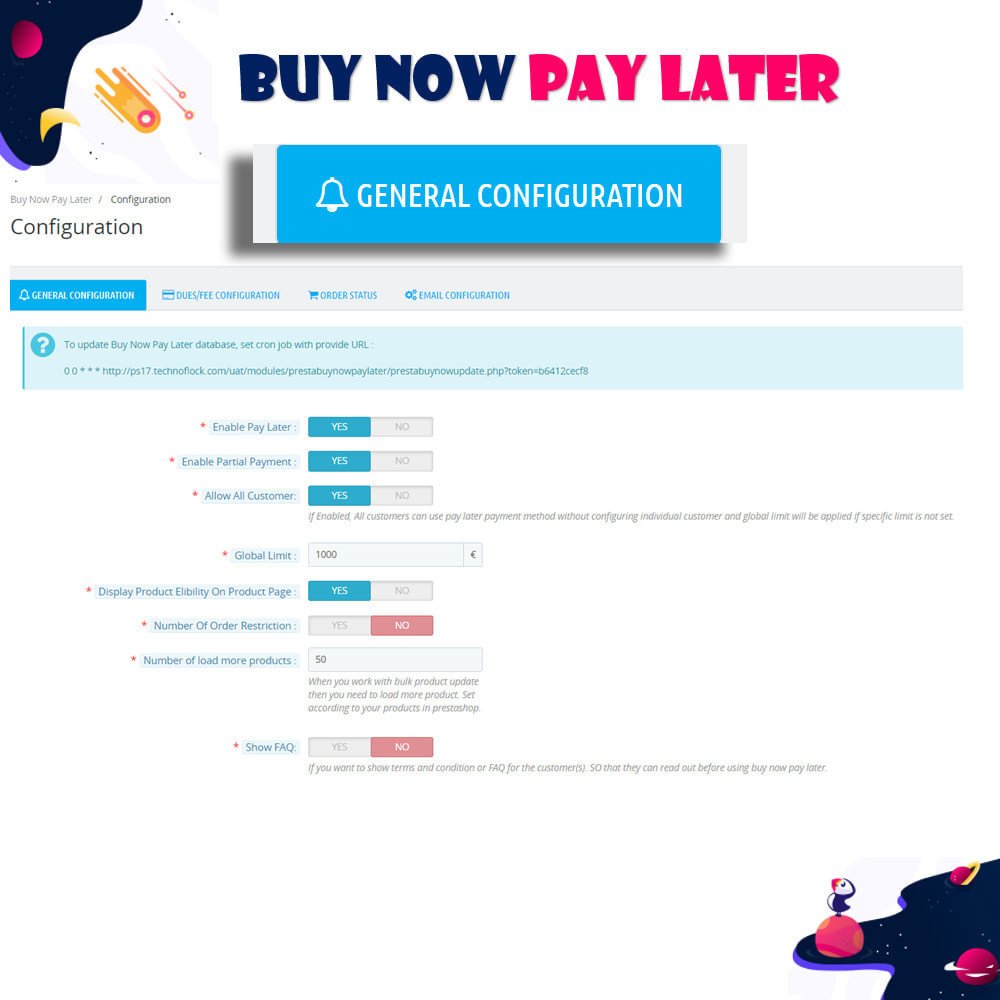

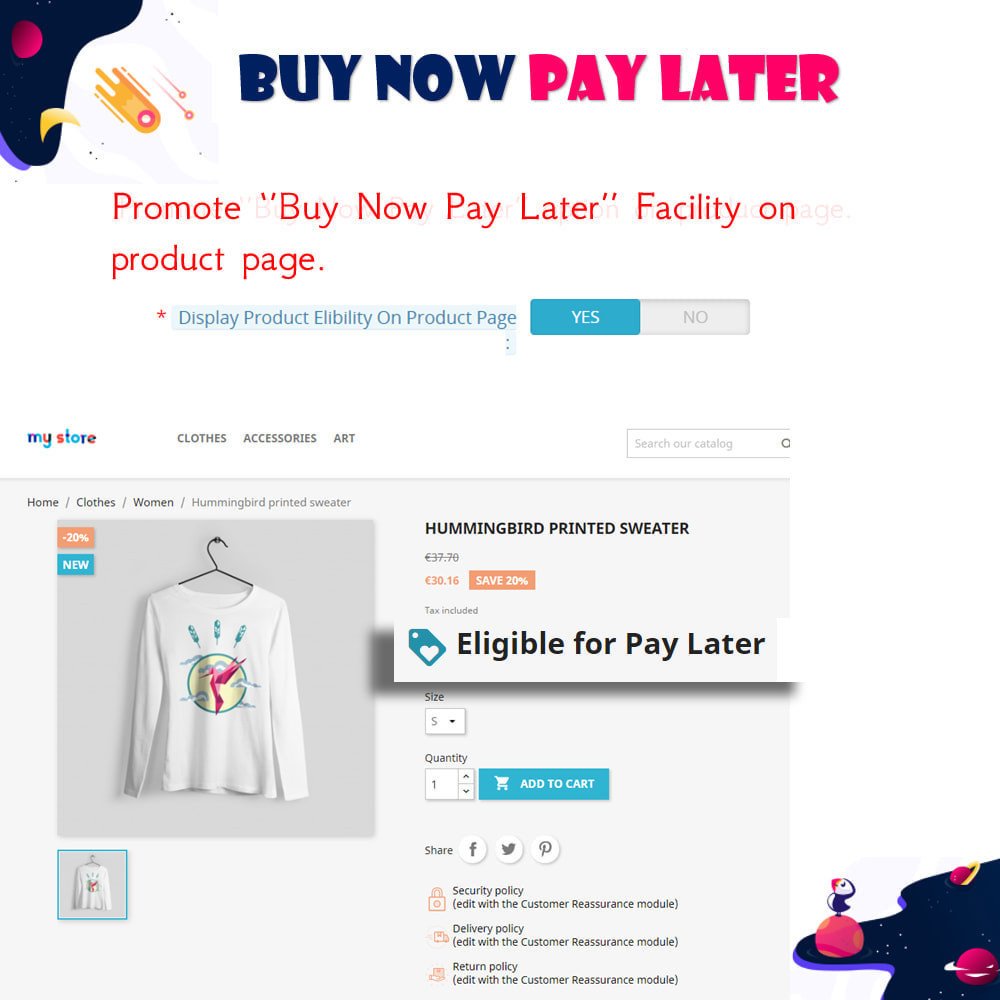
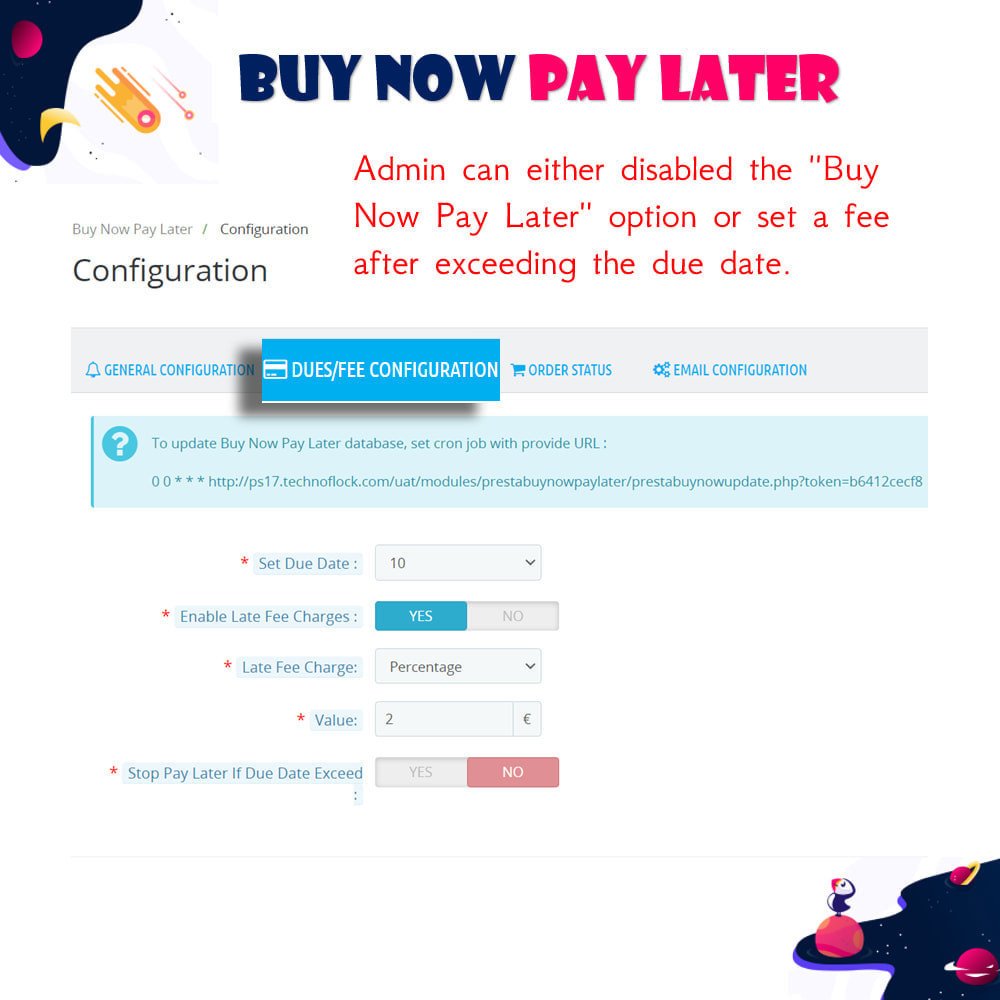
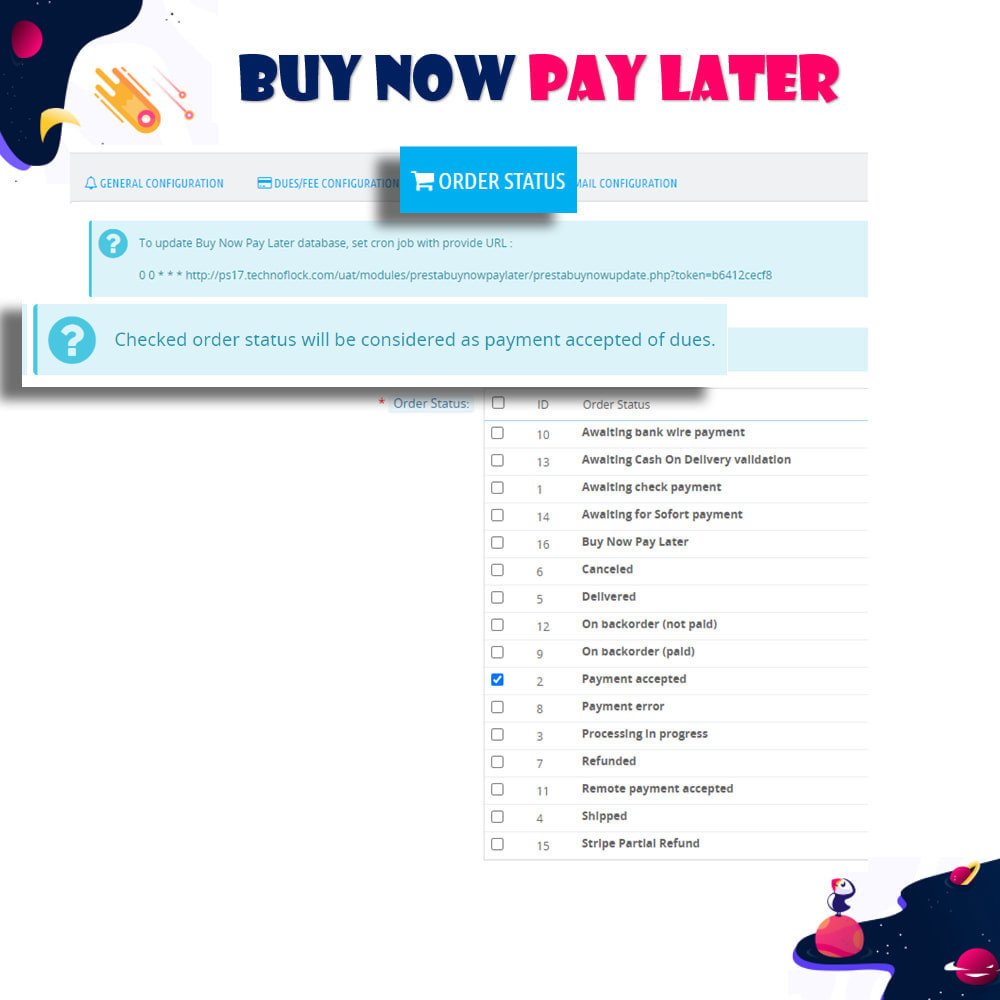

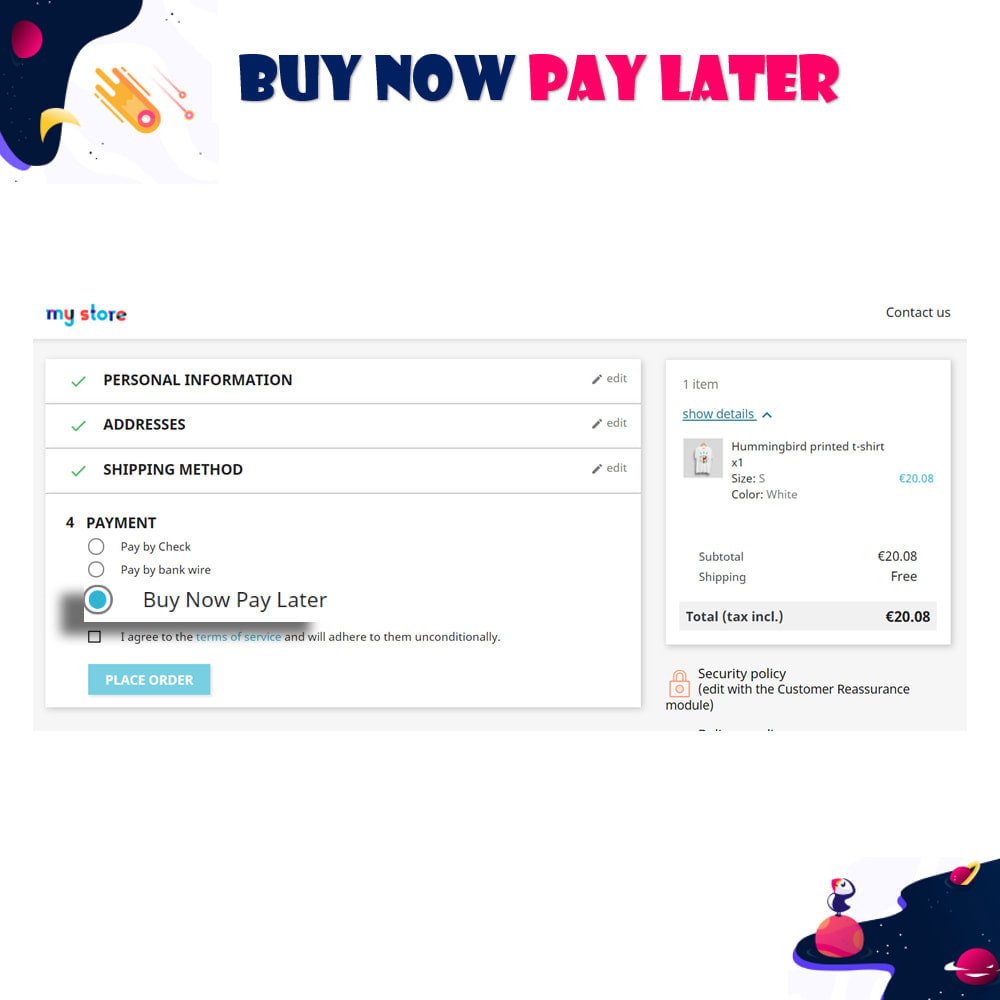
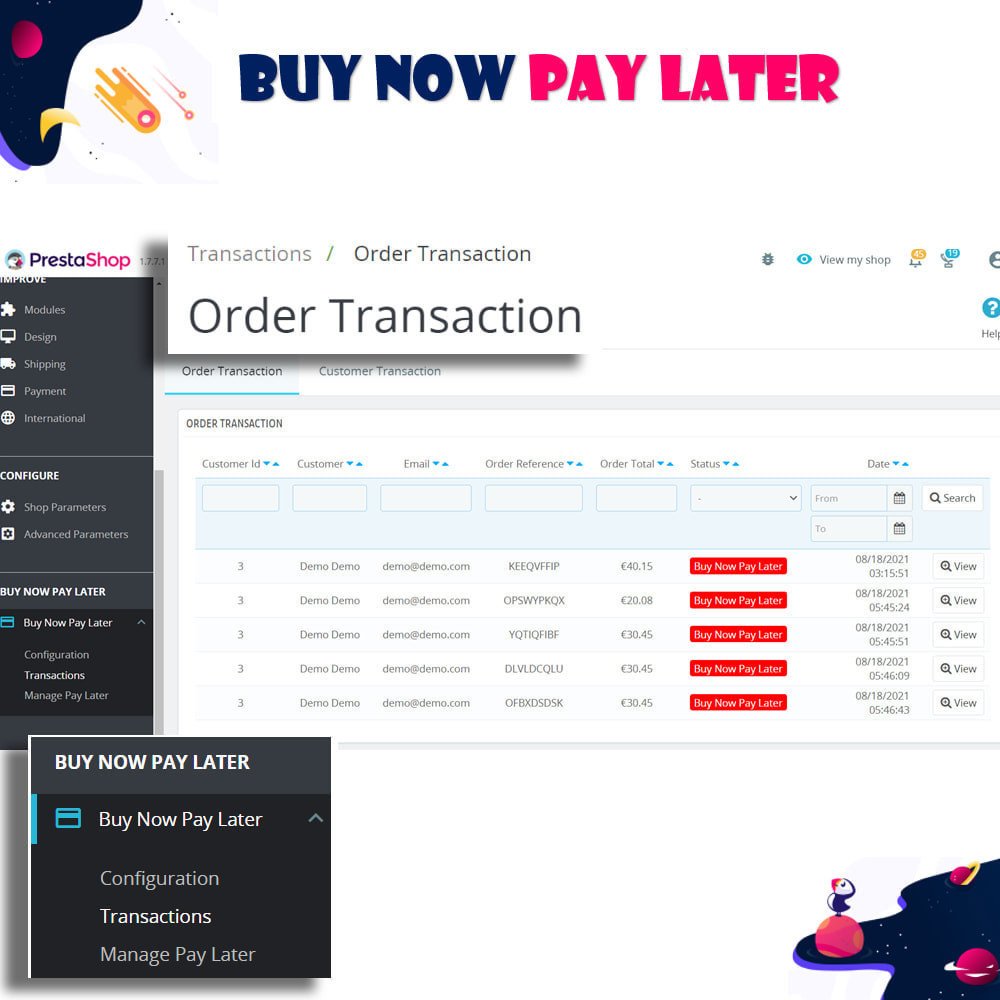
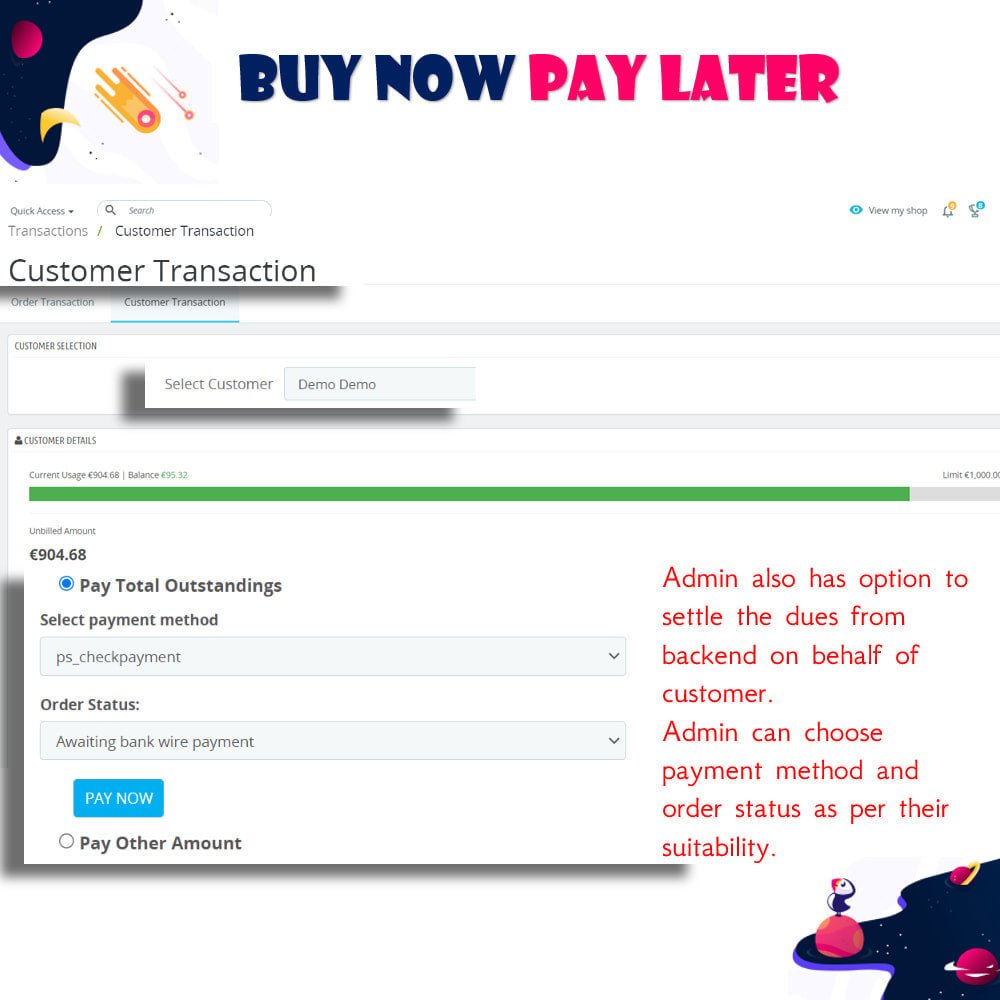
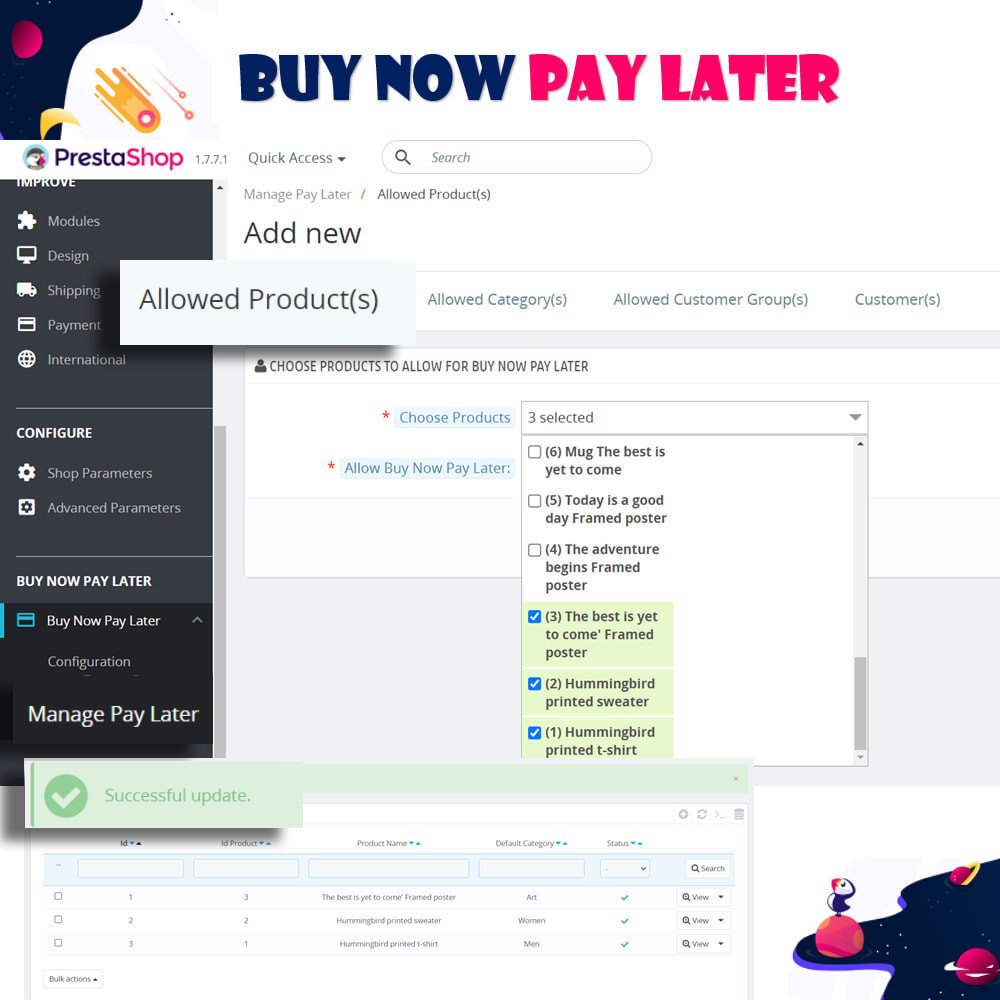

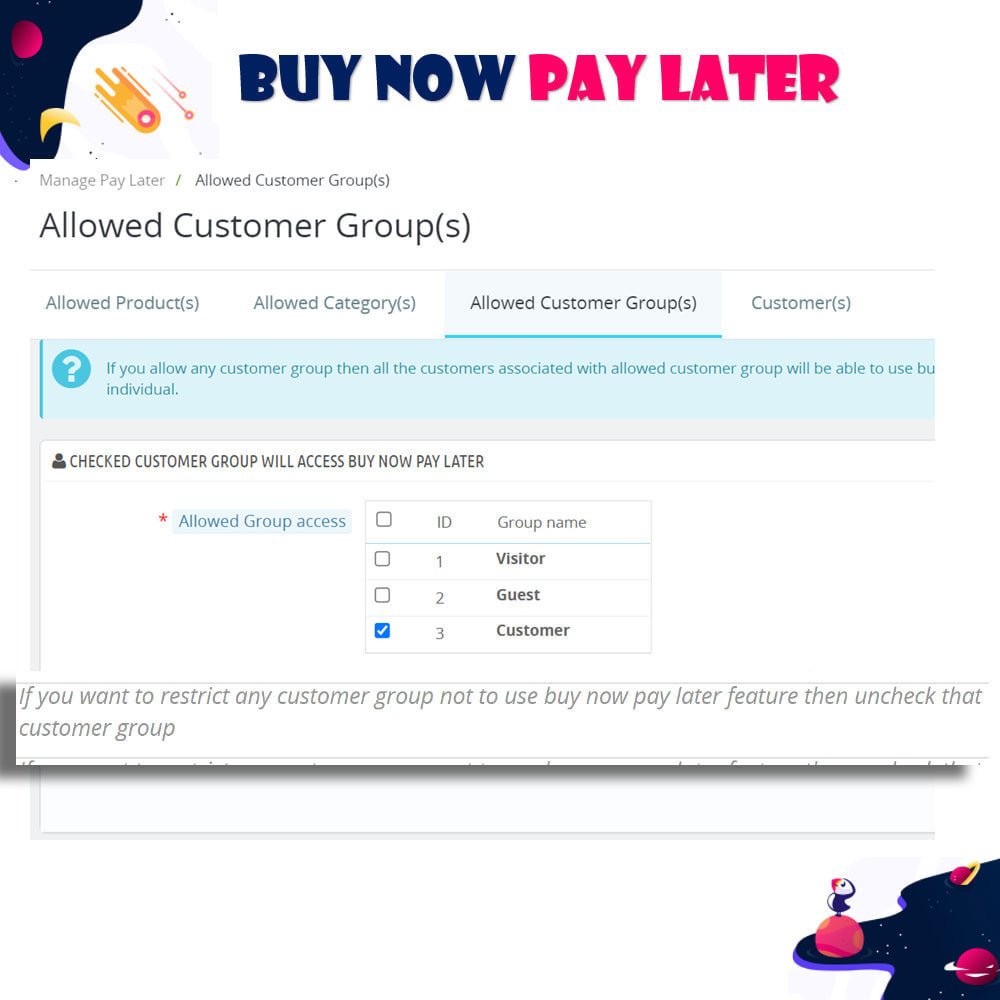


PrestaShop Buy Now Pay Later - Postpaid
Pay Later functions like a credit card without the physical card. It allows customers to purchase products now and pay for them later. This postpaid service can boost sales and attract customers through the "Buy Now Pay Later" option.
PrestaShop Buy Now Pay Later - Postpaid
Pay Later functions like a credit card without the physical card. It allows customers to purchase products now and pay for them later. This postpaid service can boost sales and attract customers through the "Buy Now Pay Later" option.
 Return policy
Return policy
10-day module exchange guarantee
- Boosts sales by allowing customers to purchase products now and pay later.
- Lets you set global or individual credit limits for flexible customer management.
- Enables the "Pay Later" option for all customers or only selected ones.
- Allows assigning the postpaid feature to specific products or entire categories.
- Provides a complete record of customer transactions and payments in the backend.
- Automatically applies late fees if payments are overdue and restricts access if unpaid.
- Displays all order transactions processed through the module in a separate admin tab.
- Sends automated emails for order confirmations, payments, and due date reminders.
- Lets customers track monthly postpaid transactions and view FAQs from their account.
- Installs quickly with default settings, including a sample product and order status.
- Allows customers to purchase products and pay later within their assigned credit limit.
- Supports global credit limits or custom limits for individual customers.
- Lets admins enable the feature for all customers, specific customers, or customer groups.
- Enables individual products or entire categories to be eligible for the "Pay Later" option.
- Provides backend access to view all transactions in "Order Transaction" and "Customer Transaction" tabs.
- Allows admins to configure due dates and apply late fees as a fixed amount or percentage.
- Disables the "Pay Later" option automatically if the due date is exceeded.
- Sends email notifications to customers and admins for order confirmations and payment updates.
- Displays customer transaction history month-wise in their My Account section.
- Offers bulk configuration options for products, categories, and customers for faster setup.
- Increases overall sales by offering flexible postpaid payment options.
- Improves customer satisfaction and loyalty through convenient payment flexibility.
- Encourages repeat purchases by giving customers access to credit limits.
- Reduces cart abandonment by eliminating upfront payment pressure.
- Simplifies admin tasks with bulk configuration for products, categories, and customers.
- Helps manage customer risk by setting custom credit limits and enforcing due dates.
- Ensures timely payments with automatic late fee handling and access restrictions.
- Builds transparency through detailed transaction tracking for both admin and customers.
- Enhances user experience with seamless front-end integration and clear messaging.
- Strengthens business control with full visibility of all postpaid transactions and balances.
- Upload and install the module ZIP file via the PrestaShop back office.
- During installation, the module will automatically create a product named "Pay Later" and an order status called "Buy Now Pay Later" — do not delete these.
- After installation, configure the module settings as per your business needs.
- Set up credit limits globally or for individual customers as required.
- Enable eligible products, categories, customer groups, or specific customers for the "Pay Later" feature.
- Configure due date settings, late fee options, and email notifications from the module’s configuration panel.
- Once configured, logged-in customers will see a "Buy Now Pay Later" tab in their My Account section.
- Eligible customers can use the "Pay Later" payment method at checkout within their credit limits.
- Admin can manage and monitor all related orders via the Order Transaction and Customer Transaction tabs.
- Use the Manage Pay Later controller to search and bulk-enable products or categories for postpaid purchases.
What is Buy Now Pay Later - Postpaid?
How does the credit limit system work?
Can I enable the feature for only selected customers?
How are late payments handled?
Can I assign the feature to products or categories?
Are customers notified of due payments?
Where can customers view their Pay Later transactions?
What happens during module installation?
Can I disable Pay Later for a specific customer?
Can I enable multiple products in bulk?
Customer reviews
Top reviews
 Christopher Johnson
Christopher Johnson
 Benjamin Bryant
Benjamin Bryant
 Isabella Gray
Isabella Gray
 Isabella Gray
Isabella Gray
Operational Benefits of Buy Now Pay Later - Postpaid Module

Increased Sales

Flexible Payments

Customer Loyalty

Simplified Management

Risk Control

Automated Notifications
Core Features of Buy Now Pay Later - Postpaid Module
Flexible Credit Limit Control
Set a global credit limit for all customers or assign personalized limits to manage spending power individually and securely.
Product and Category Eligibility
Select specific products or entire categories that qualify for the “Buy Now Pay Later” option, simplifying bulk assignment and control.
Advanced Customer Group Management
Enable or restrict postpaid access for entire customer groups, reducing manual work and streamlining eligibility assignment.
Late Fee and Due Date Configuration
Define payment due dates and apply automatic late fees—fixed or percentage-based—to encourage timely payments and reduce risk.
Automated Email Notifications
Send real-time emails to customers and admins for order confirmations, payment settlements, and upcoming or overdue dues.
Detailed Transaction Tracking
Track all customer transactions month-wise in the backend, with separate tabs for order and customer activities for better oversight.
Power Up Your  rESTASHOP Store — We Handle It All
rESTASHOP Store — We Handle It All









.png)