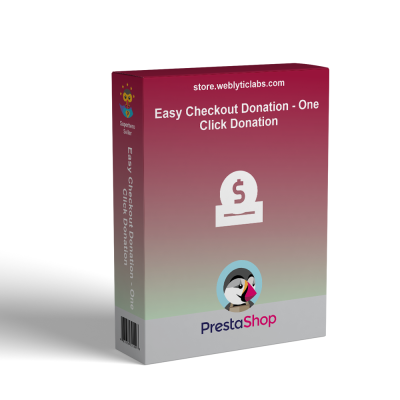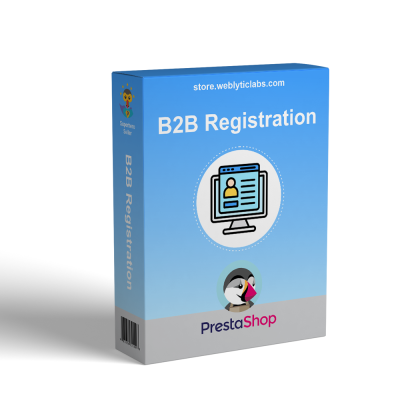- Home
- PrestaShop
- PrestaShop Automatically Discount Voucher Mail To Customer

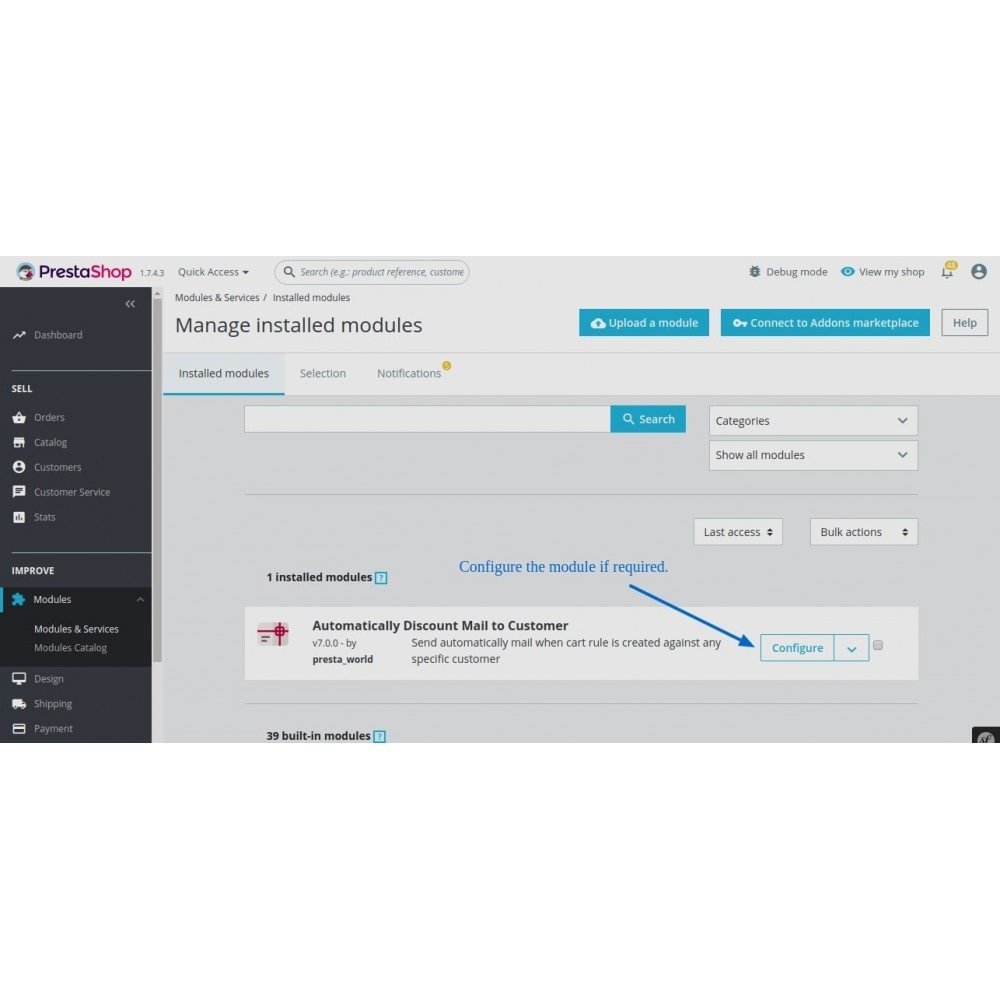

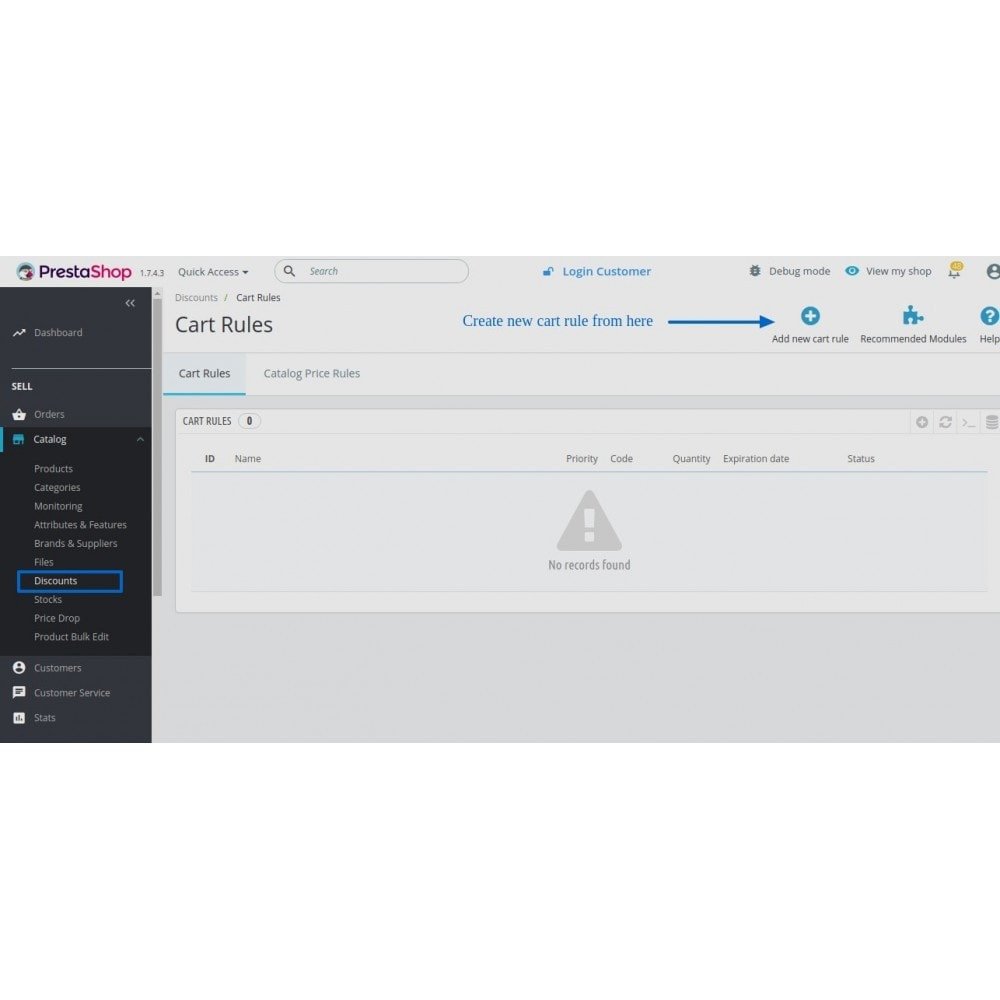
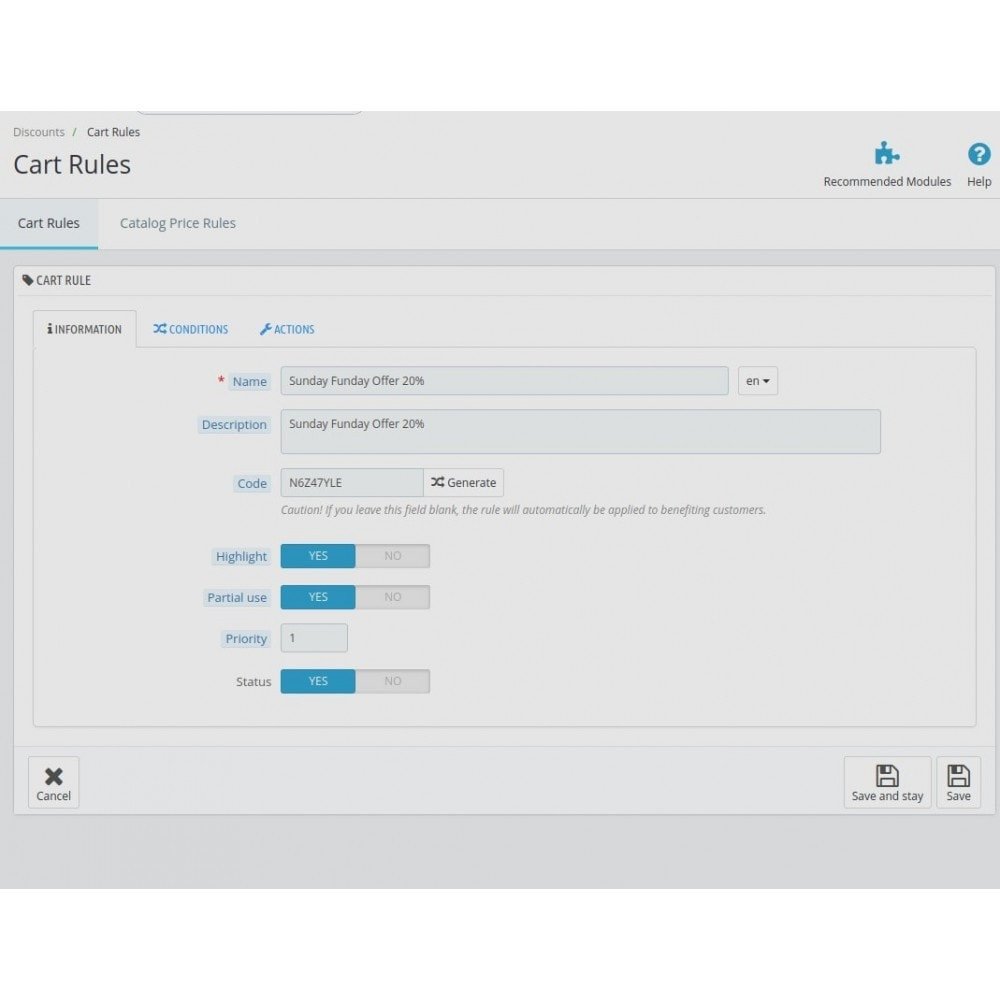
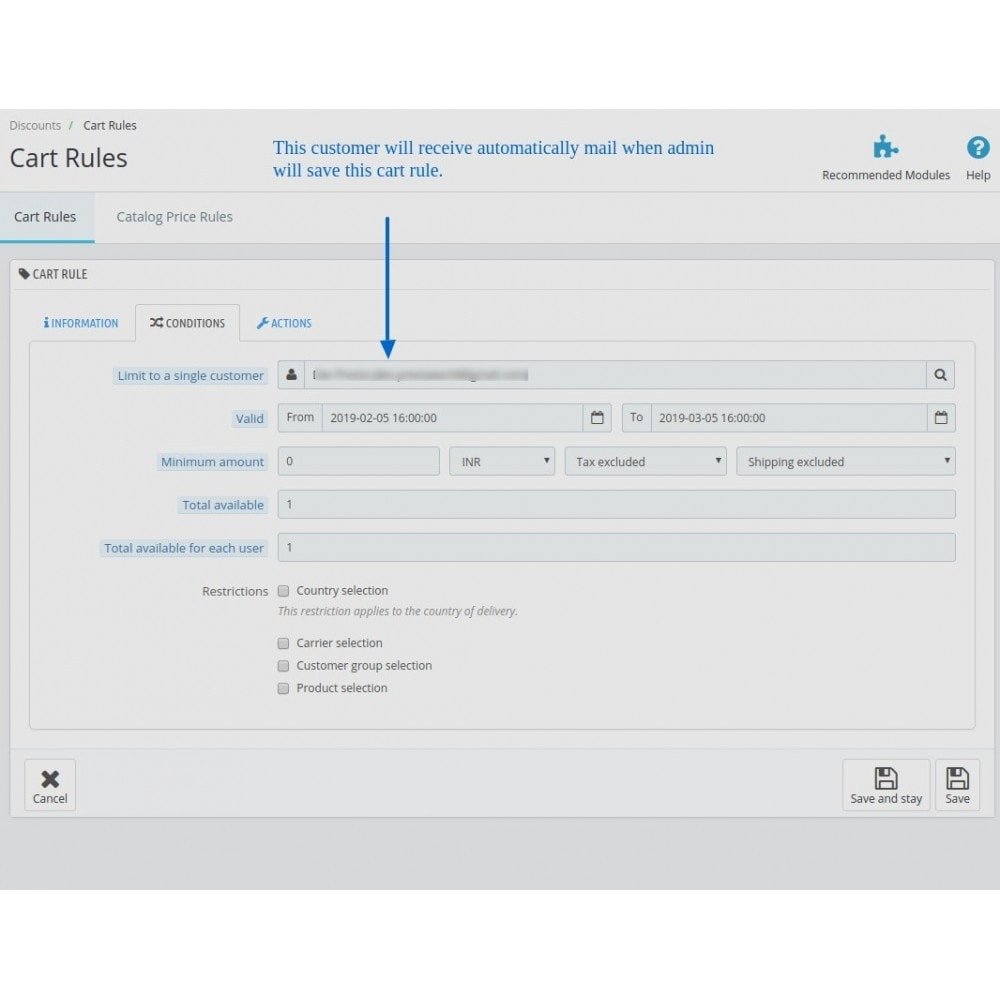
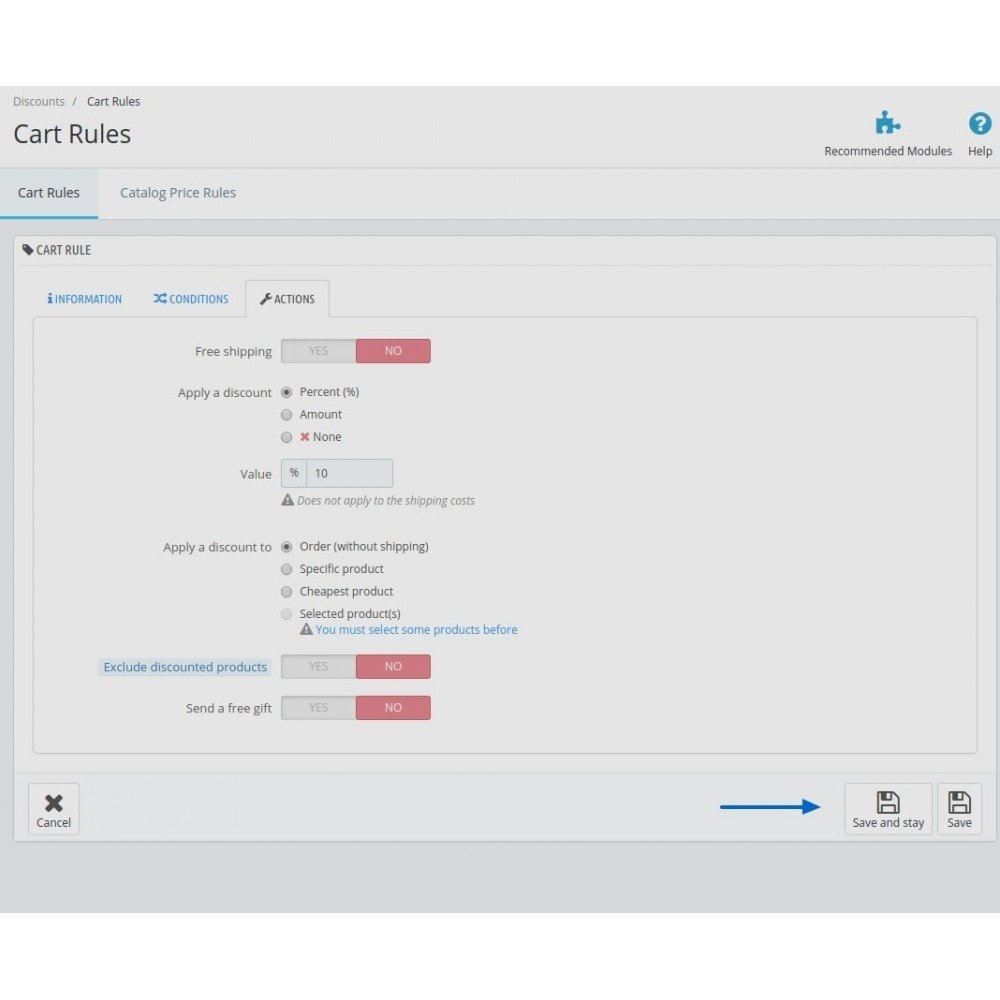
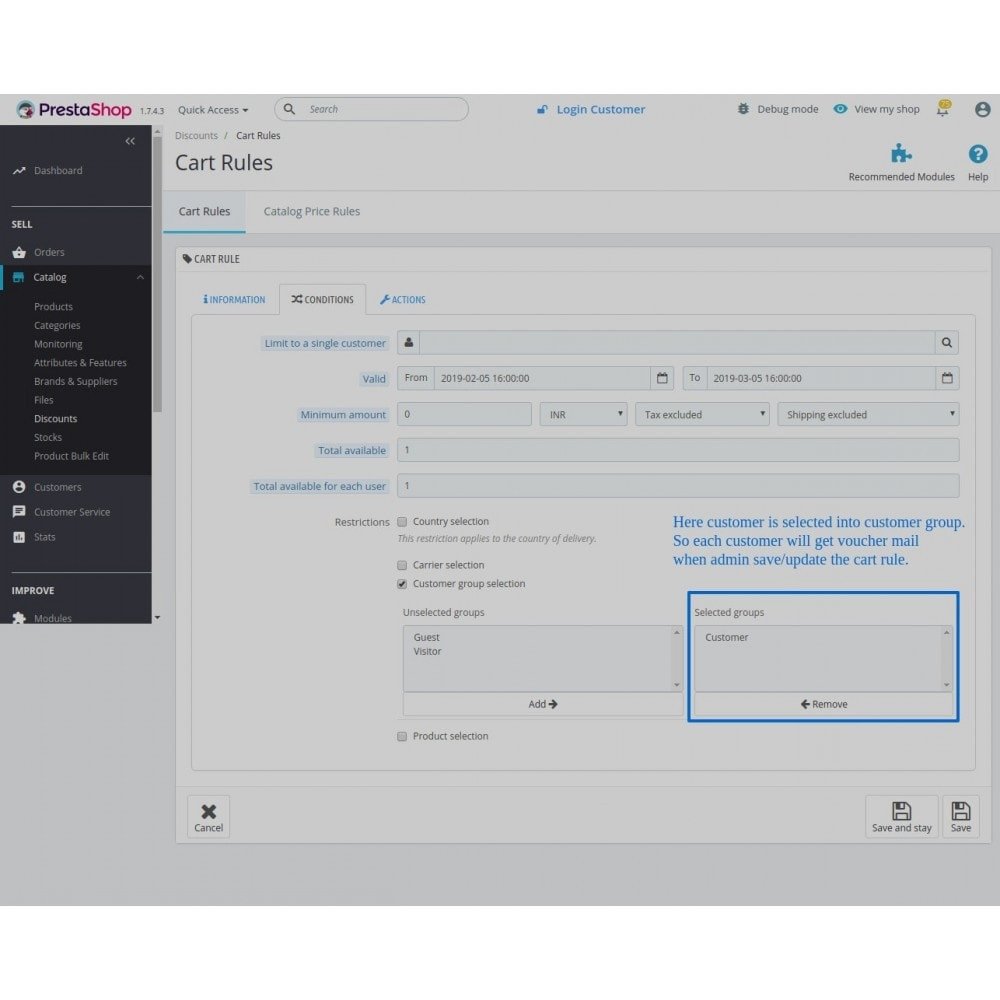
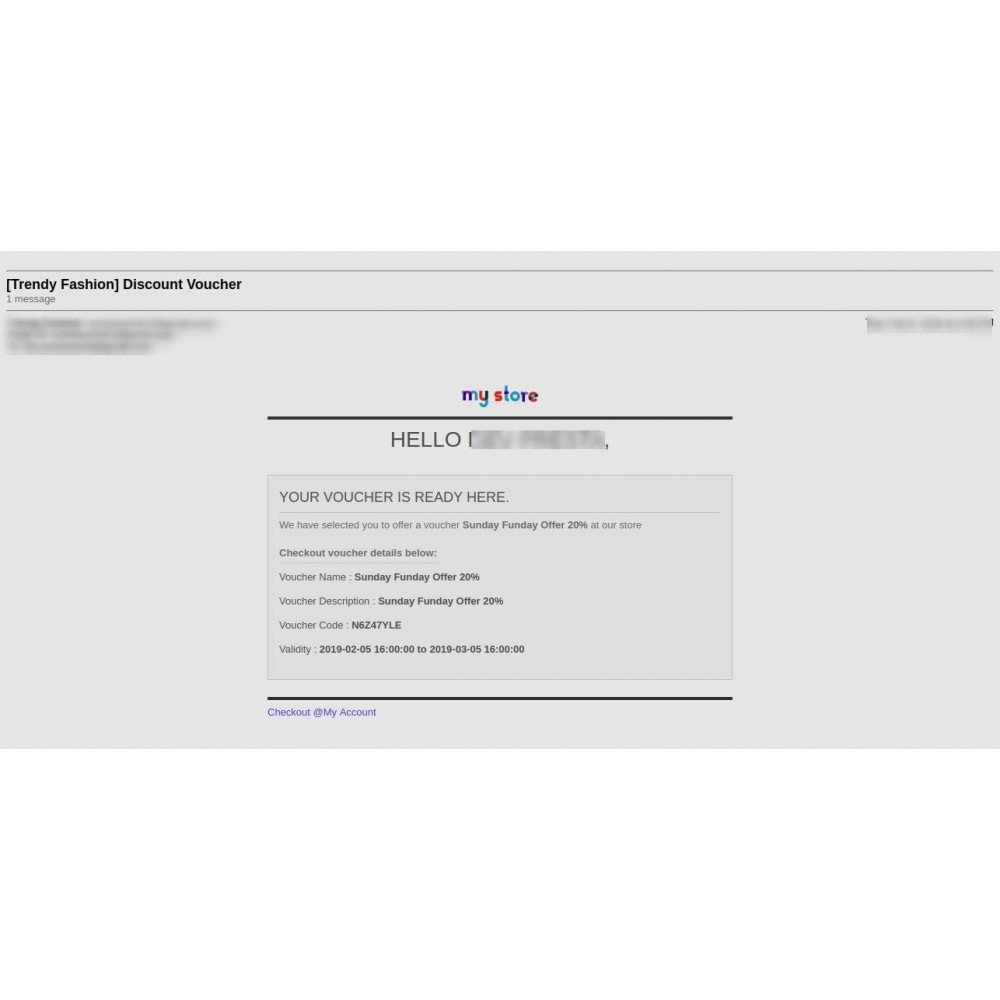
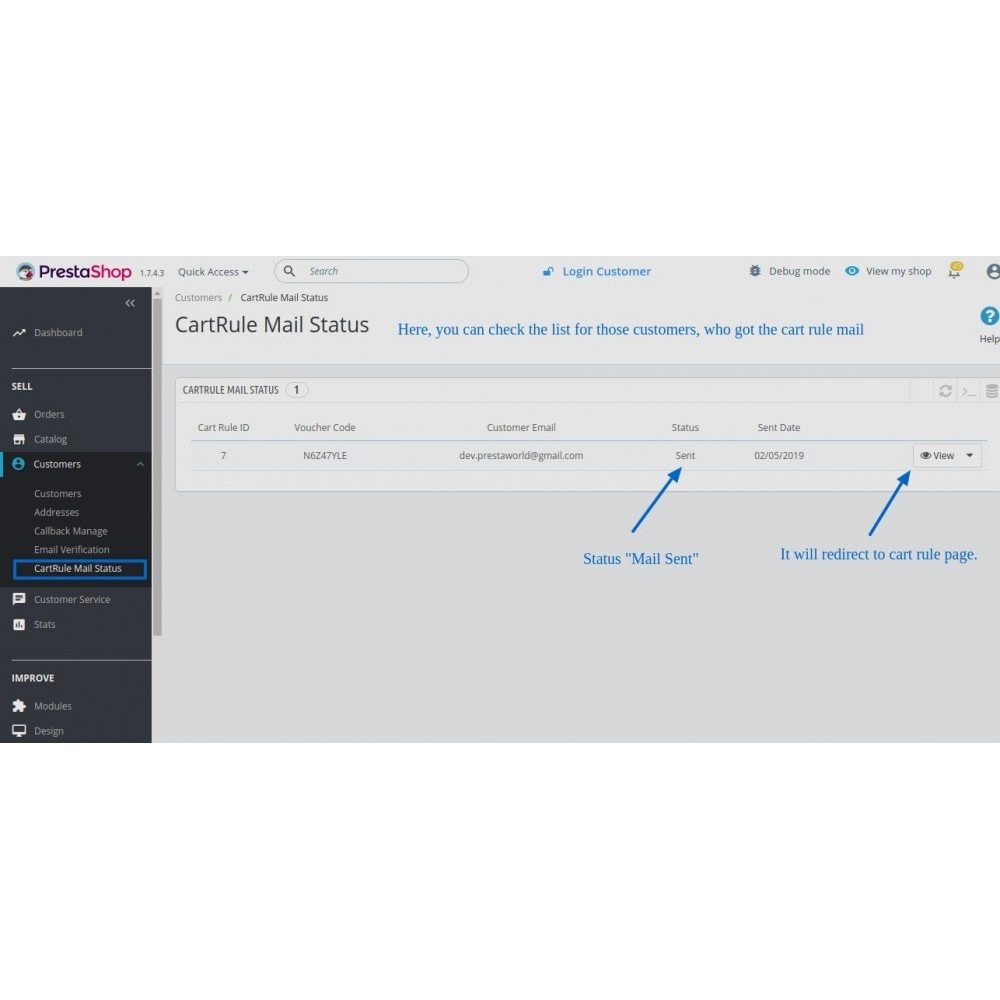

PrestaShop Automatically Discount Voucher Mail To Customer
The Automatic Discount Voucher Mail Module for PrestaShop allows merchants to automatically inform customers about new discount vouchers and cart rules, enhancing customer engagement and promoting sales.
PrestaShop Automatically Discount Voucher Mail To Customer
The Automatic Discount Voucher Mail Module for PrestaShop allows merchants to automatically inform customers about new discount vouchers and cart rules, enhancing customer engagement and promoting sales.
 Return policy
Return policy
10-day module exchange guarantee
- Automatically sends emails to customers when new discount vouchers are created.
- Re-sends emails if existing voucher details are updated to keep customers informed.
- Allows sending discount notifications to an entire customer group at once.
- Tracks and displays logs of all sent voucher emails for easy management.
- Helps increase customer engagement with timely discount notifications.
- Supports customizable email templates with voucher code, name, and validity.
- Lets customers opt-in to receive voucher notifications during registration or checkout.
- Drives repeat purchases by keeping customers aware of available savings.
- Sends mobile-optimized emails that look great on any device.
- Quick and easy to install from the PrestaShop back office module manager.
- Fully compatible with the latest PrestaShop version.
- Automatically emails customers when new discount vouchers are created.
- Option to re-send emails when existing cart rules are modified.
- Send voucher notifications to selected customer groups.
- Maintain logs of all sent voucher emails for tracking and audit.
- Simple module configuration from the back office.
- Customize email content with voucher details like code and expiration.
- Supports multilingual stores with localized email content.
- Customers can opt-in or opt-out of receiving voucher notifications.
- Lightweight and optimized for fast performance without slowing the store.
- Keeps customers informed about available discounts automatically.
- Saves admin time by eliminating the need for manual notifications.
- Increases customer engagement and retention with timely offers.
- Encourages repeat purchases by promoting active vouchers.
- Builds trust through transparent and clear communication.
- Enhances user experience with hassle-free access to deals.
- Reaches more customers through group-based email notifications.
- Helps boost sales by promoting time-limited or targeted discounts.
- Provides peace of mind with detailed email logs and tracking.
- Simplifies the marketing process with minimal setup and automation.
- Go to your PrestaShop back office and navigate to the "Modules" section.
- Click on "Add new module" to upload a new module.
- Upload the .zip file downloaded from the PrestaShop Addons marketplace.
- After upload, search for the module in the module list.
- Click the "Install" button to begin installation.
- Wait for the installation process to complete successfully.
- Go to the module configuration settings.
- Enable the option to re-send emails when cart rules are updated (if needed).
- Set your preferred notification options, such as customer group targeting.
- Save changes and the module is ready to use.
Will this module work with the latest version of PrestaShop?
Can I choose which customer groups receive the voucher emails?
Does the module support re-sending emails after a voucher is updated?
Are the emails customizable?
Will customers receive emails for all vouchers?
Can I see which emails have been sent?
Is the module multilingual?
Does this module slow down my store?
Is installation complicated?
Can guest users receive voucher emails?
Customer reviews
Top reviews
 Daniel Smith
Daniel Smith
 Daniel Smith
Daniel Smith
Operational Benefits ofAutomatically Discount Voucher Mail To Customer Module

Time-saving

Auto-notification

Easy tracking

Bulk Messaging

Customer Targeting

Error Reduction
Core Features of Automatically Discount Voucher Mail To Customer Module
Automatic Voucher Emails
Automatically sends email notifications to customers as soon as new discount vouchers are created, ensuring they never miss out on special offers.
Cart Rule Update Alerts
Automatically re-sends emails if vouchers or cart rules are updated, keeping customers informed of any changes or new discounts.
Group-Based Notifications
Enables sending voucher emails to entire customer groups at once, allowing targeted promotions and maximizing outreach.
Email Logs Management
Maintains detailed logs of all sent voucher emails, helping admins track and manage communication history easily.
Customizable Email Content
Supports full customization of email templates, including voucher codes, names, expiration dates, and personalized messages.
Multilingual Compatibility
Automatically sends emails in customers’ preferred languages, supporting multilingual stores for better customer engagement.
Power Up Your  rESTASHOP Store — We Handle It All
rESTASHOP Store — We Handle It All









.png)