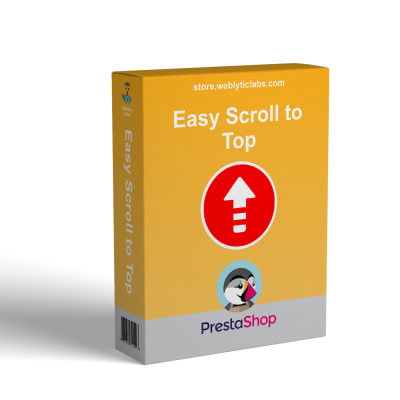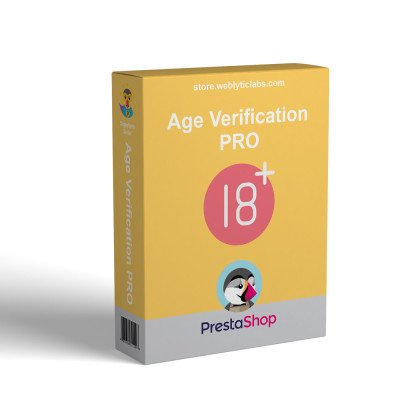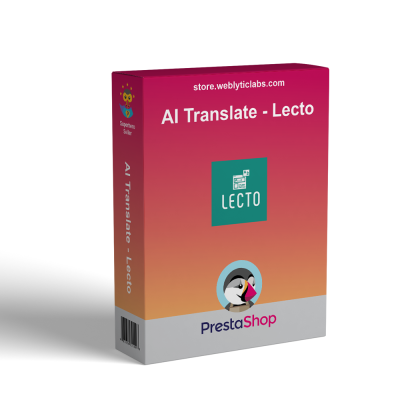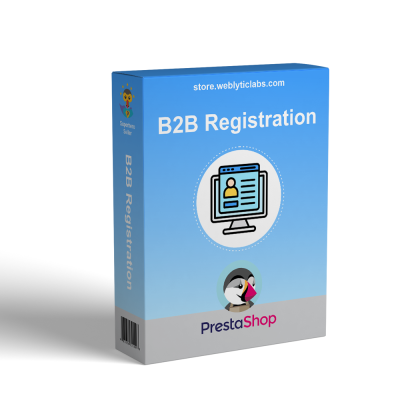- Home
- PrestaShop
- PrestaShop Partial Payment | Instalment | EMI | Layaway

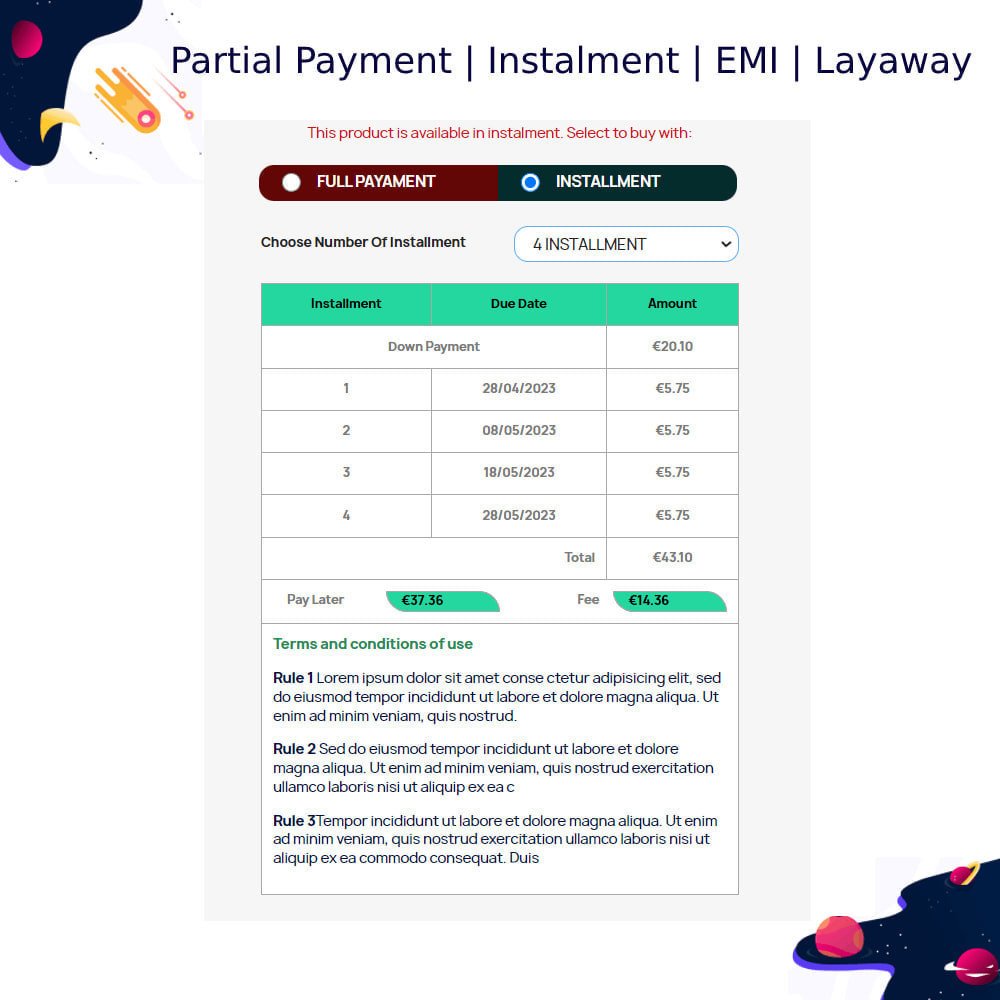
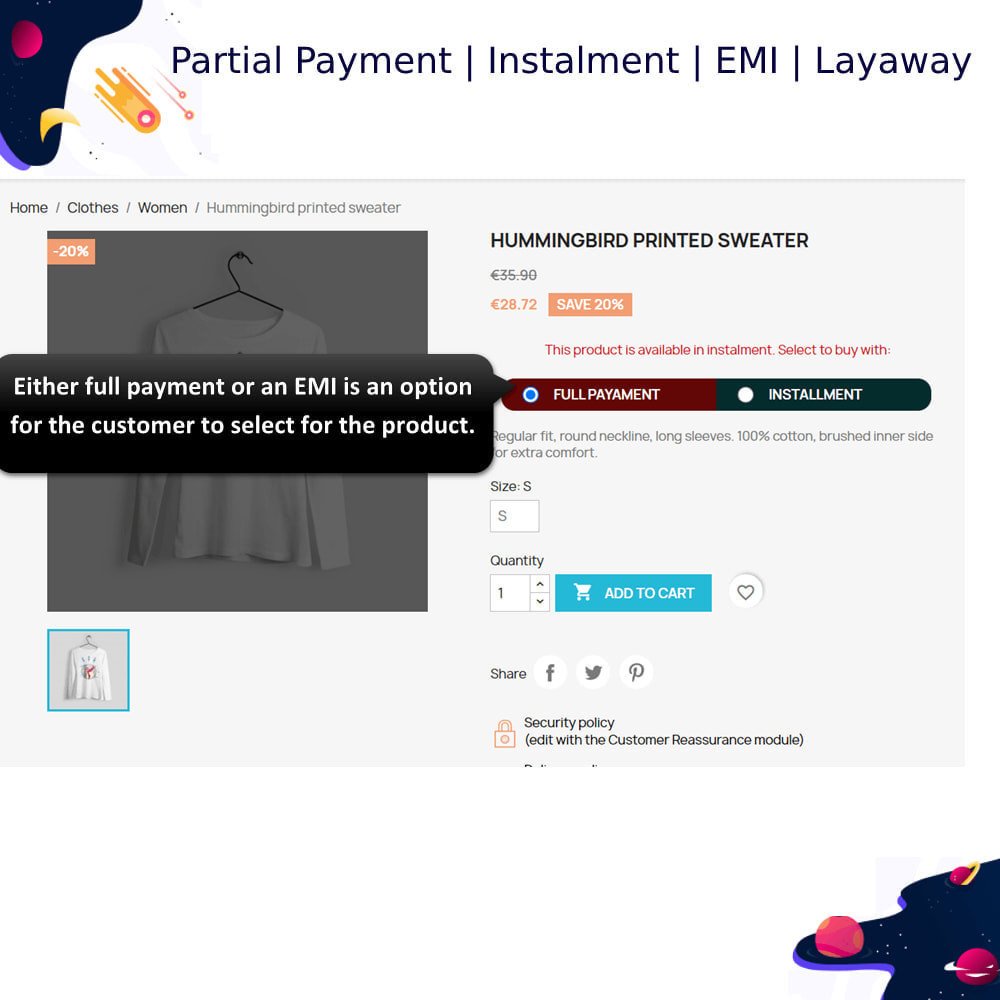
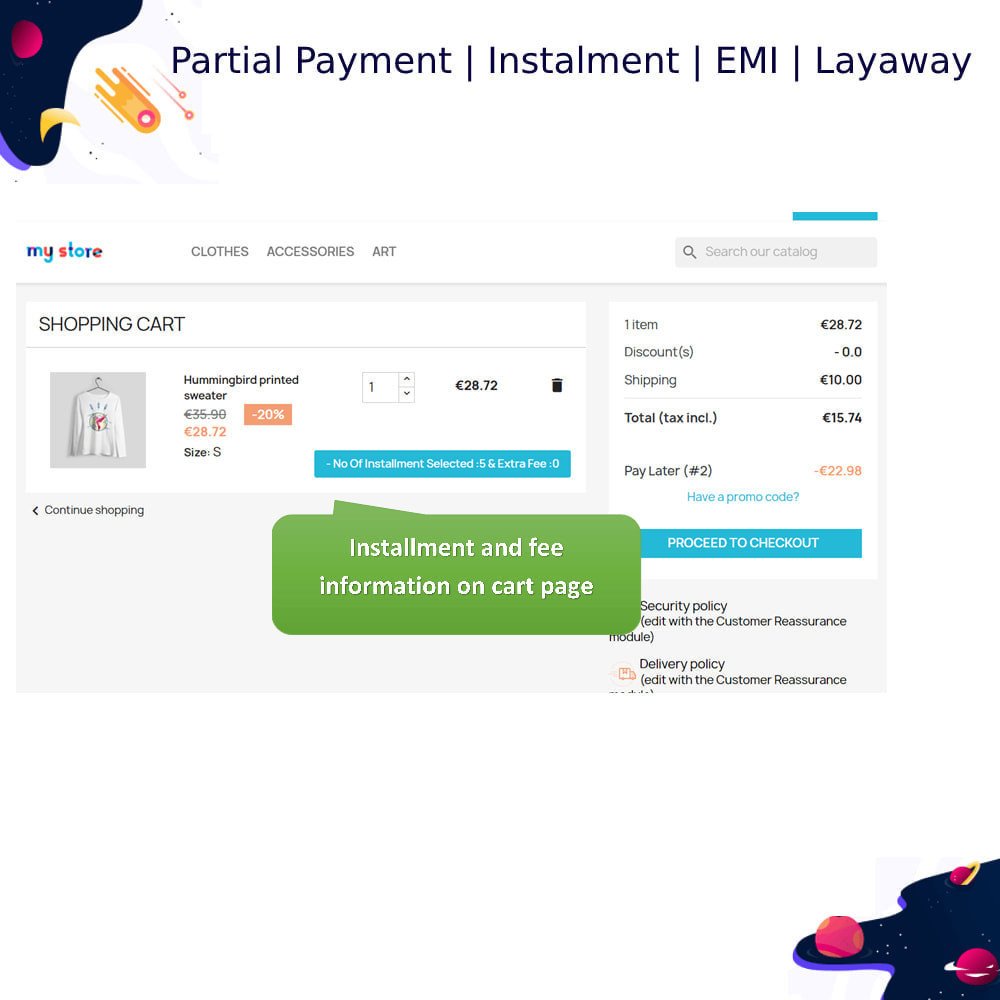
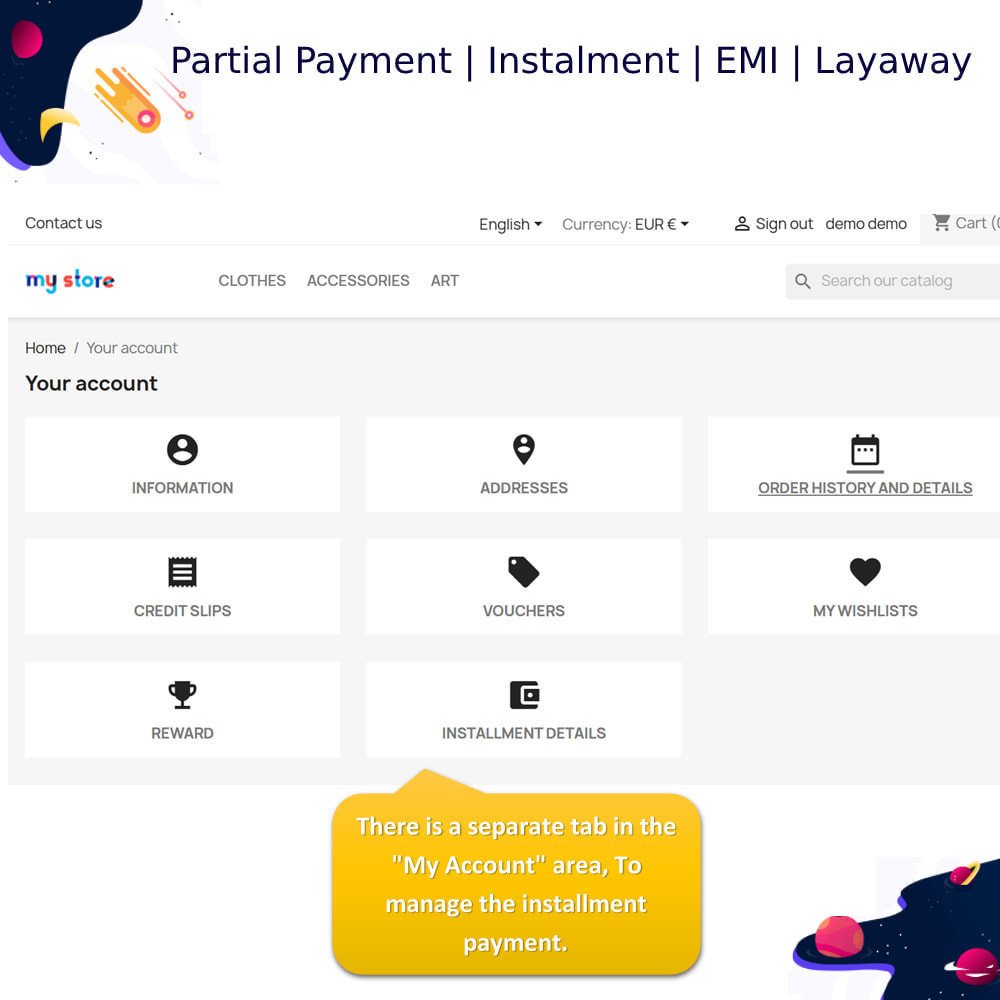
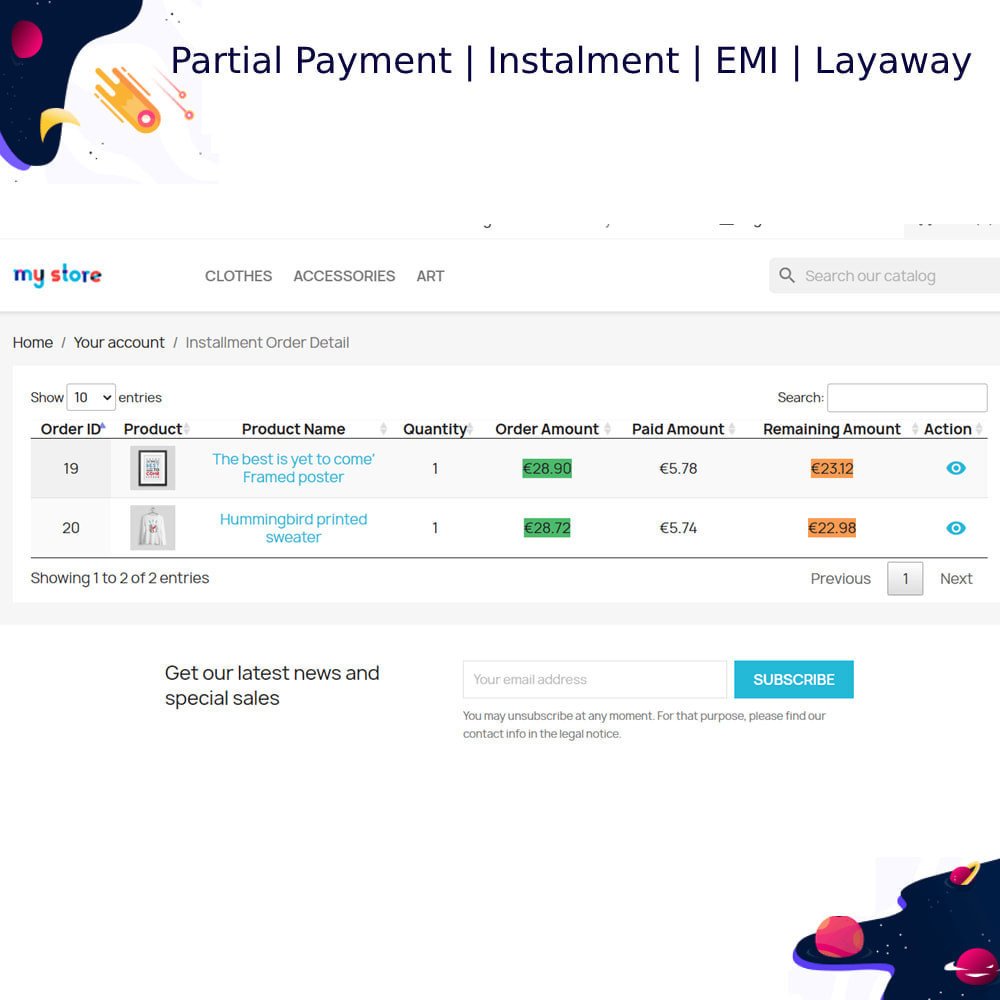


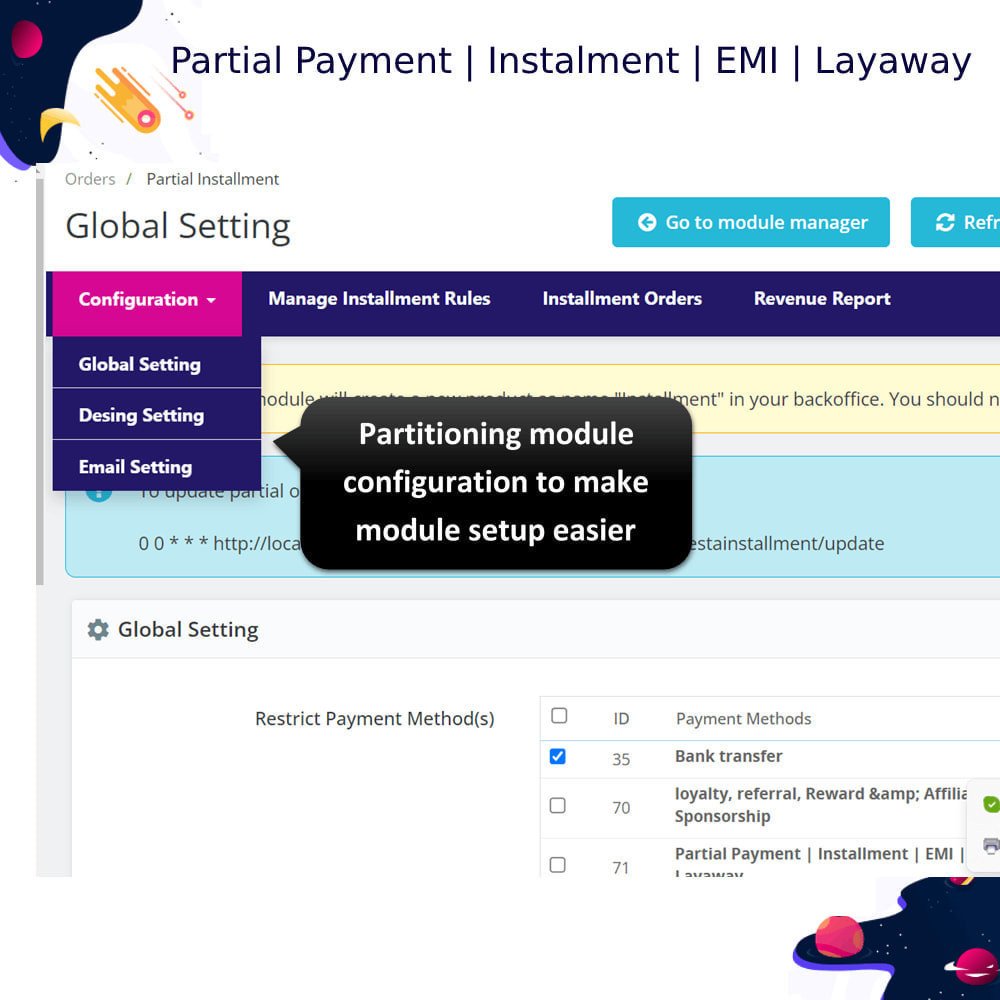
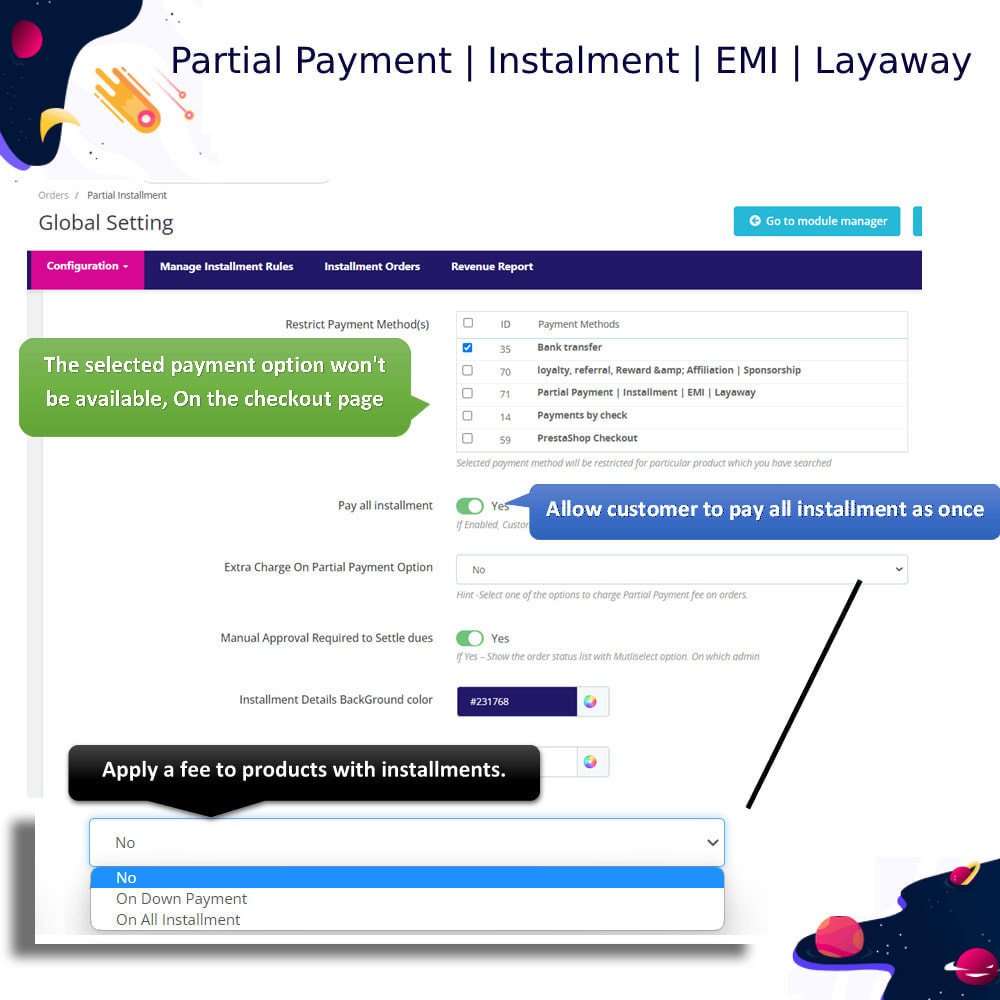

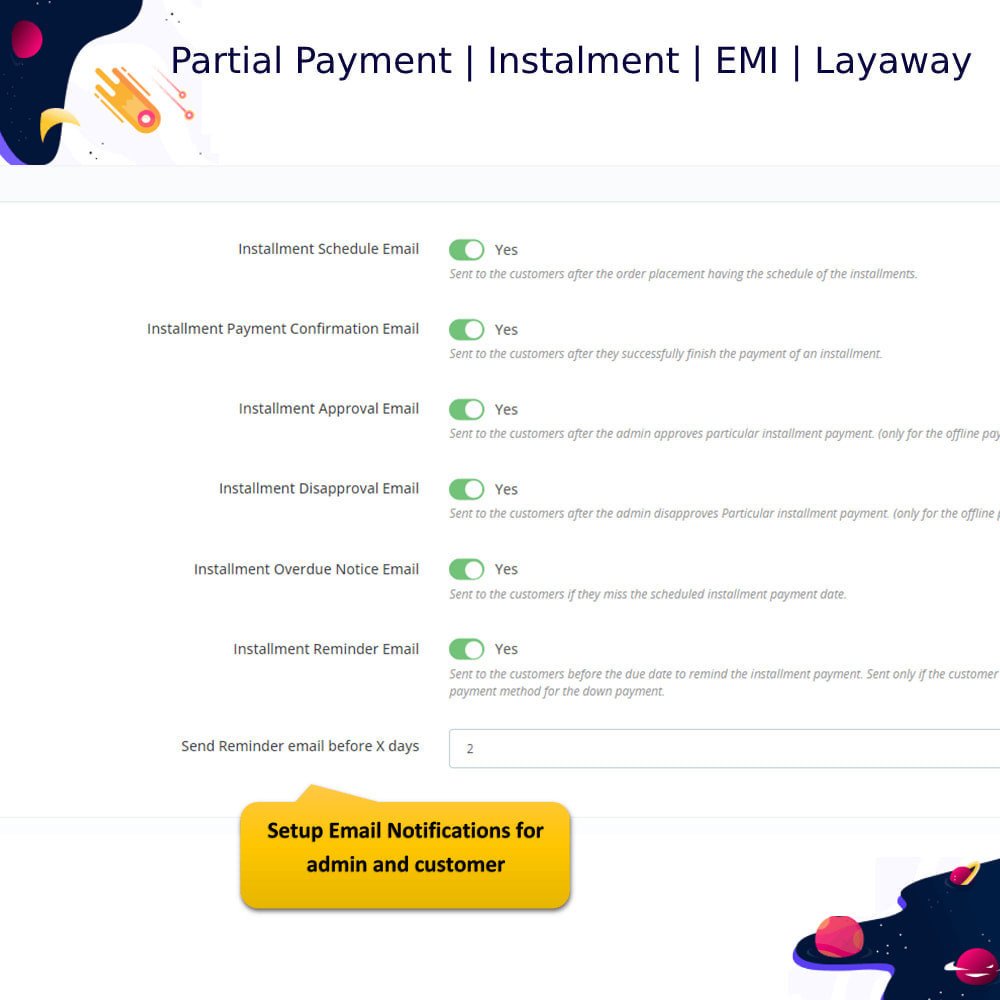
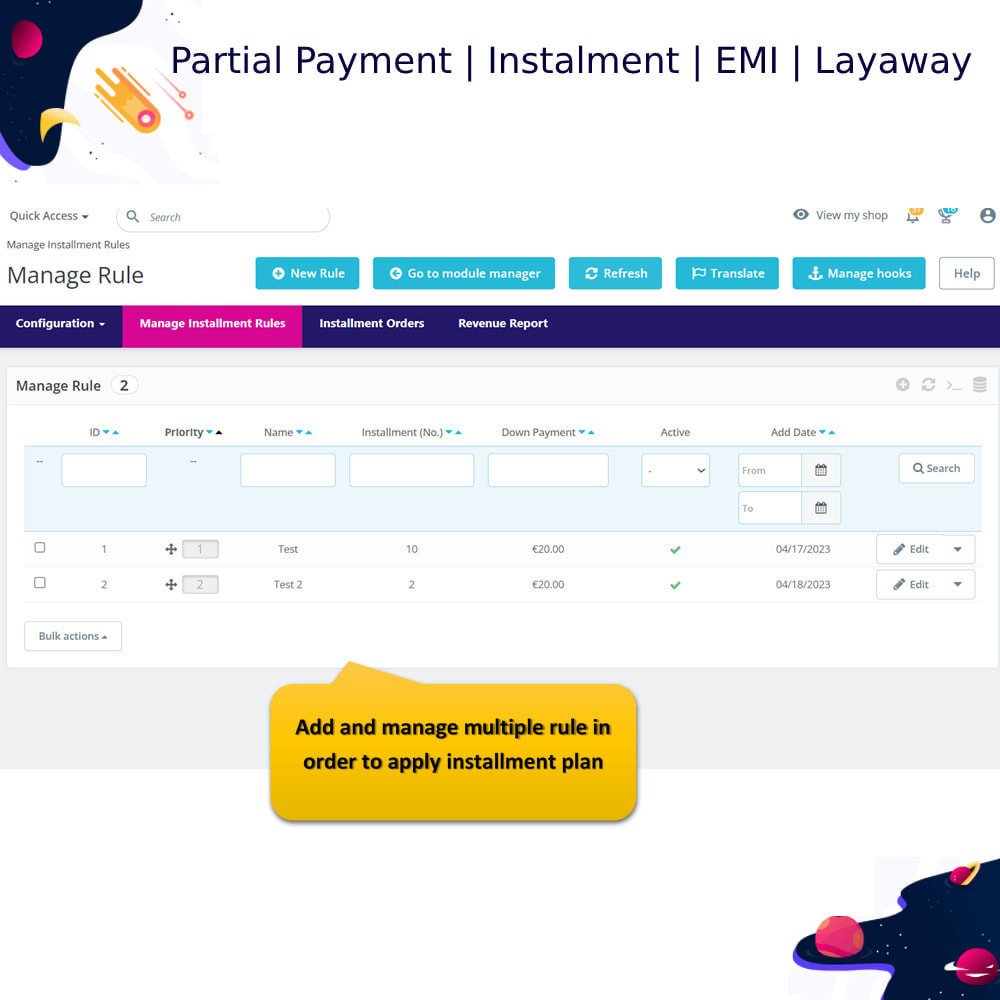
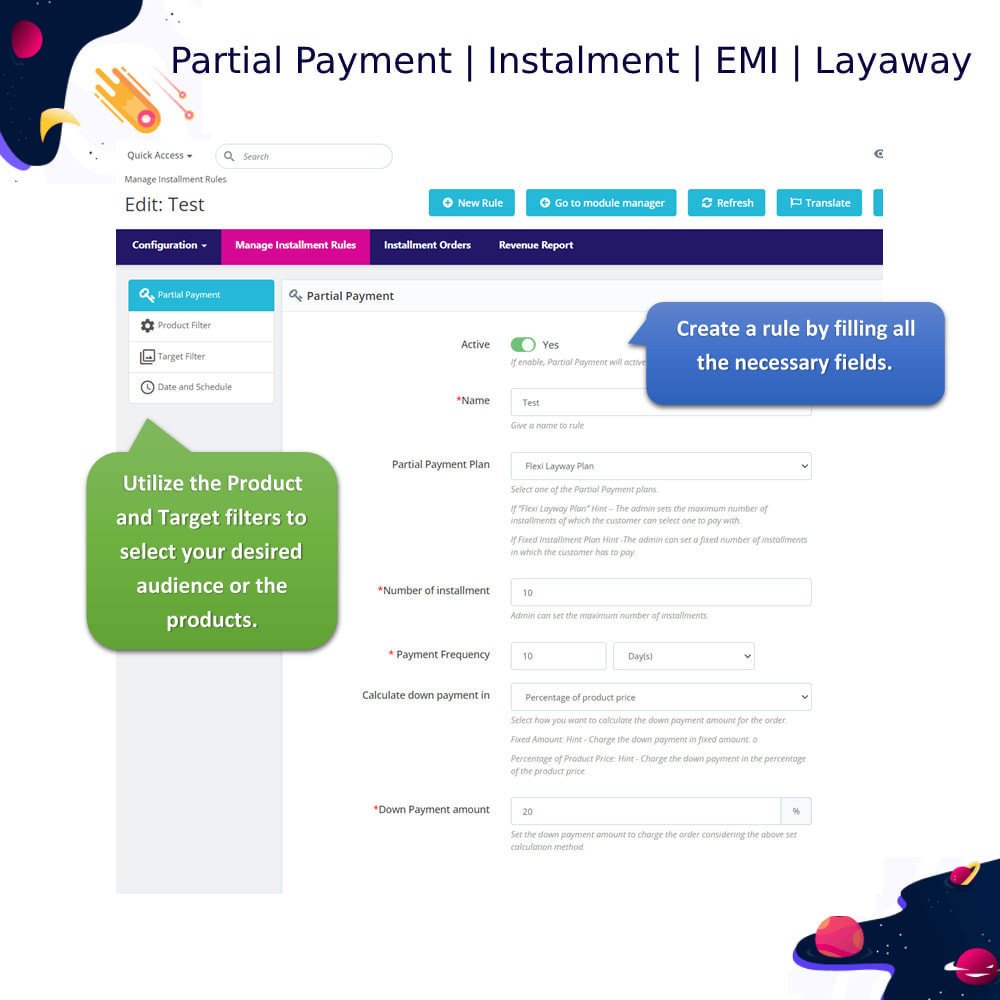
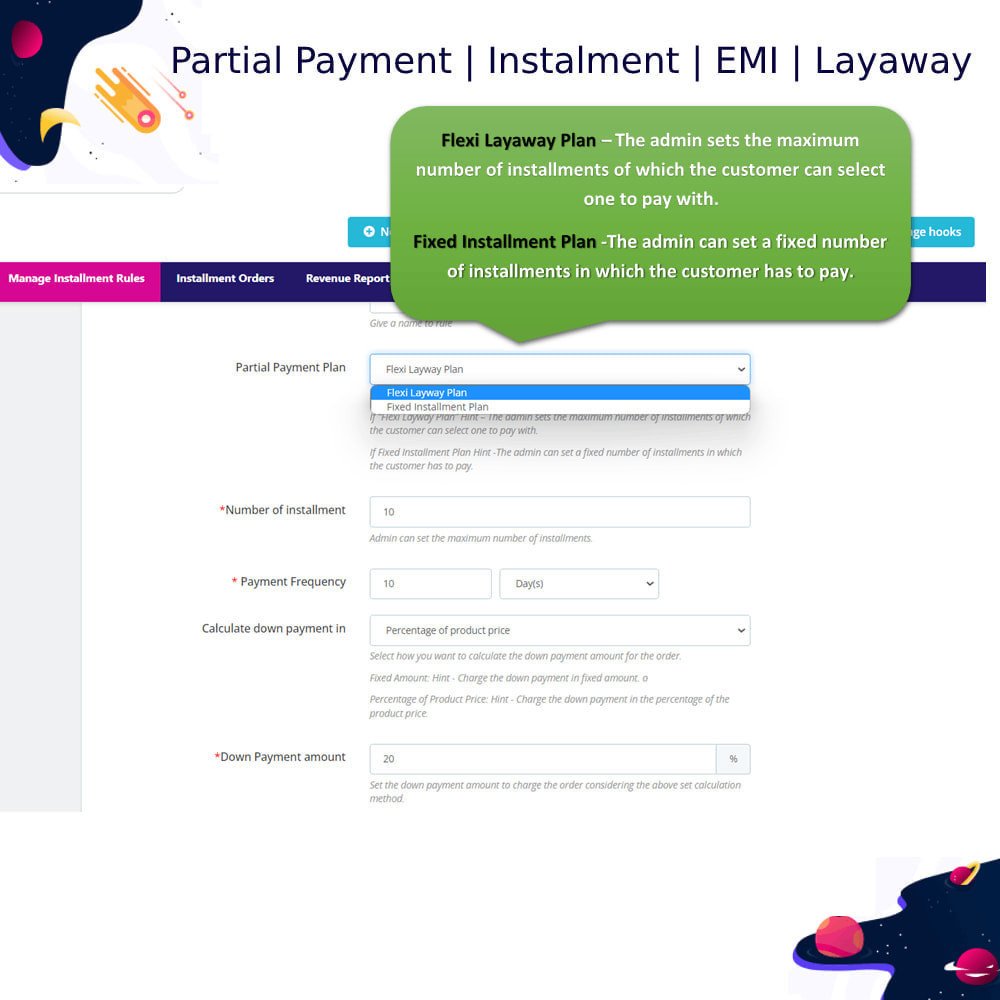
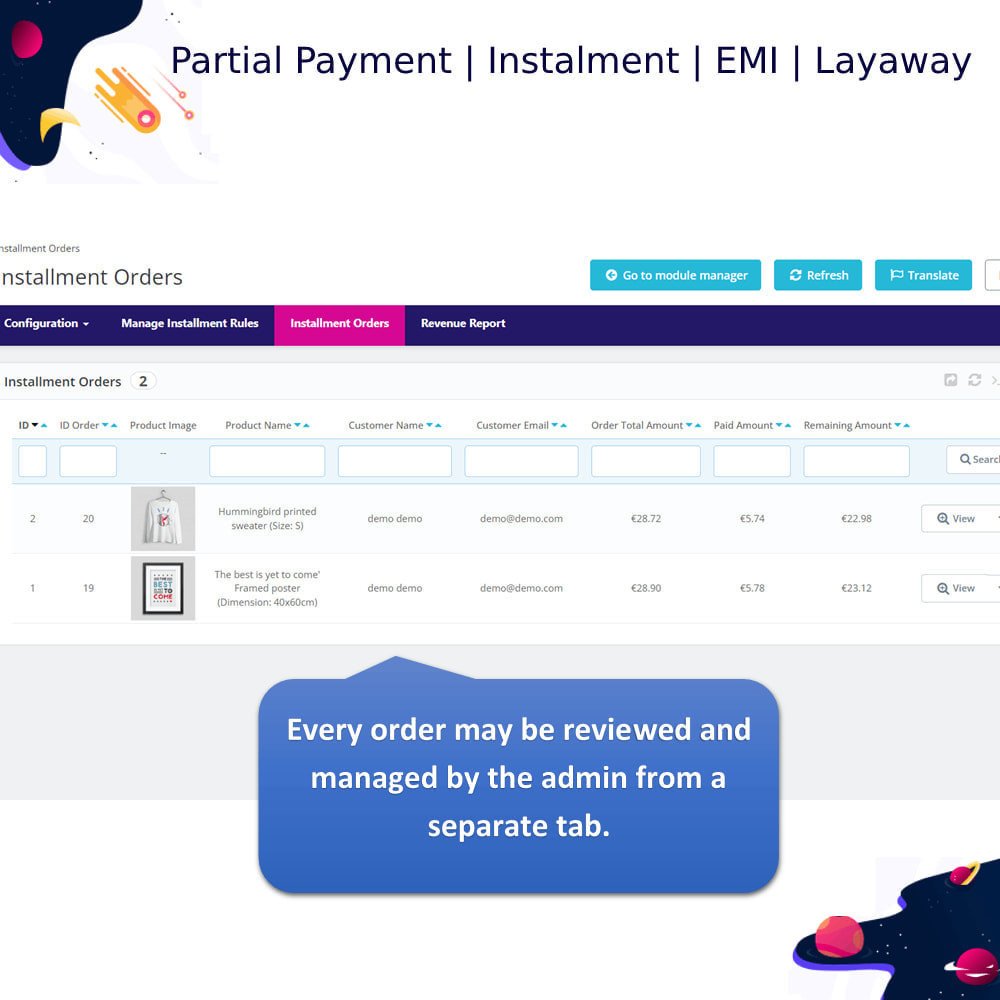
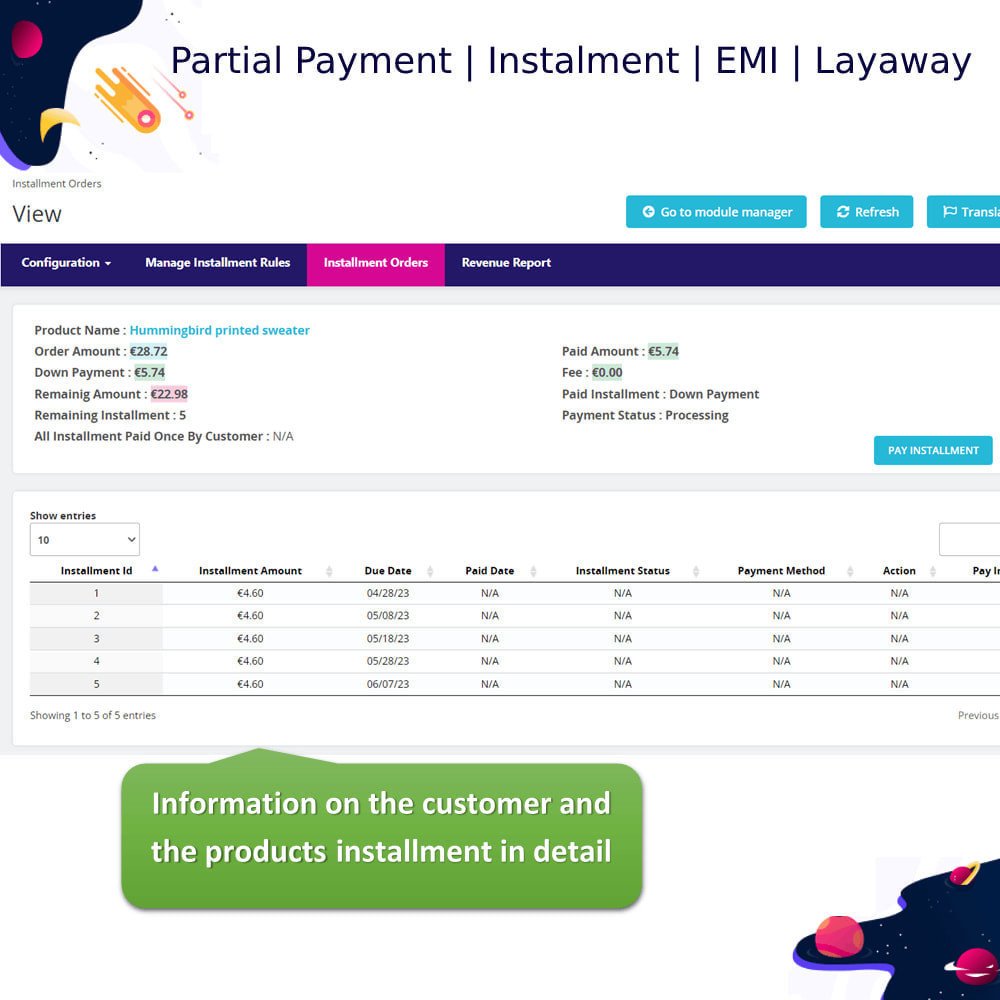
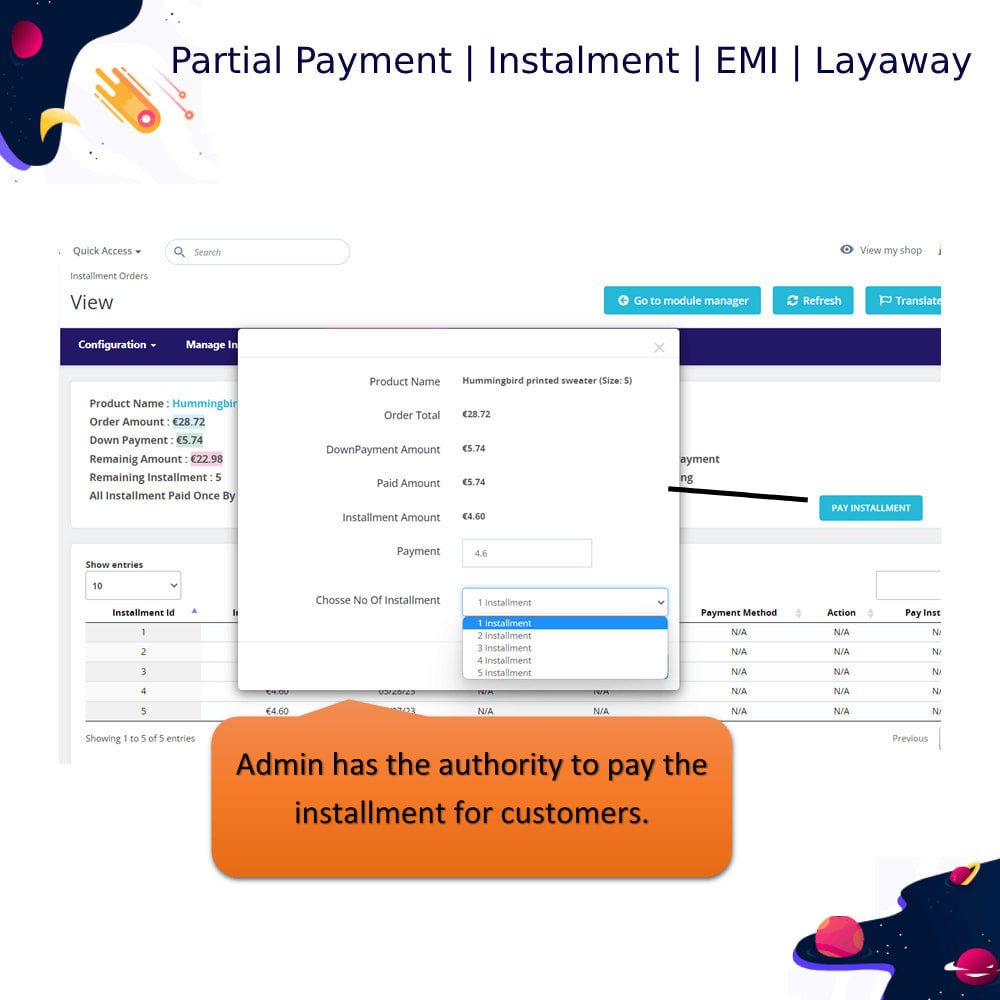

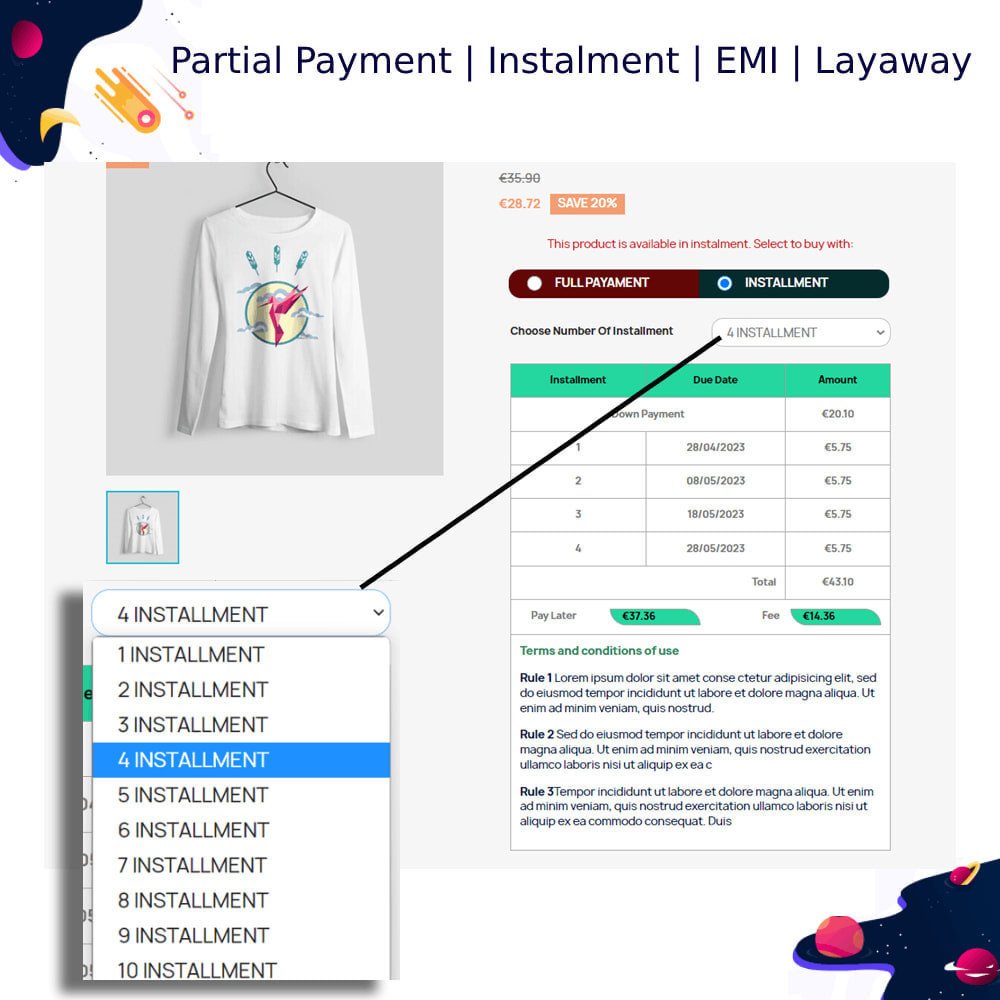
PrestaShop Partial Payment | Instalment | EMI | Layaway
The Partial Payment Module empowers your customers to make purchases through down payments and pay the remaining balance in installments, making it easier for them to budget and shop comfortably. This functionality not only enhances user experience but also increases your sales potential.
PrestaShop Partial Payment | Instalment | EMI | Layaway
The Partial Payment Module empowers your customers to make purchases through down payments and pay the remaining balance in installments, making it easier for them to budget and shop comfortably. This functionality not only enhances user experience but also increases your sales potential.
 Return policy
Return policy
10-day module exchange guarantee
Allow customers to purchase products with a partial upfront payment and pay the rest in easy, scheduled installments directly from your online store.
Supports flexible payment structures like EMI, layaway, or split payments, catering to different customer budgets and improving sales conversion rates.
Admins can set product-wise or cart-wise eligibility for partial payment, making configuration highly customizable and tailored to specific business goals.
Encourages purchases of high-ticket products by reducing the financial burden through spread-out payment schedules that customers can choose based on convenience.
Offers complete transparency by displaying clear details of payment schedules, amounts, and terms to keep customers informed and confident in their purchases.
Compatible with all major shipping methods, ensuring partial payment orders are processed just like regular orders without logistical complications.
Customers can track installment plans under a separate section in their account, making payment tracking and history management simple and accessible.
Reduces cart abandonment by offering an alternative to full payment upfront, helping businesses close more sales and retain more customers.
Set rules such as minimum purchase amount or specific customer groups allowed for partial payments, offering targeted financial flexibility.
Down payment amounts can be adjusted, and additional fees applied if needed, giving merchants more control over pricing strategies.
Automatically sends emails to customers about payment schedules, reminders, approval status, and more to improve communication and reduce defaults.
Offers a professional and user-friendly admin interface for managing all aspects of the partial payment system with minimal training required.
Empowers merchants to create promotional campaigns around partial payments for seasonal or limited-time offers to increase product reach.
Seamlessly integrates with PrestaShop core features without causing conflicts, ensuring smooth performance and compatibility.
Includes built-in logic for handling overdue payments, reminders, and notifications to maintain smooth cash flow and customer accountability.
Supports partial payments with customizable down payments and balance split across installments over time.
Admin can set fixed or percentage-based down payments with flexible rules and conditions.
Customers choose preferred installment frequencies like daily, weekly, monthly, or custom intervals.
Ability to create product-specific payment rules for targeted offers or limited-time promotions.
Automatically generates installment schedules after order confirmation based on predefined admin rules.
Sends email alerts to customers for due dates, confirmations, reminders, and failed payments.
Merchants can configure eligibility based on product categories, cart amount, or customer groups.
Down payment fees can be added to cover risk or administrative costs at the merchant's discretion.
Complete order tracking and installment overview within the customer's My Account dashboard.
Compatible with PrestaShop’s multistore setup for centralized configuration across multiple storefronts.
Logs all installment-related actions for admin reference, including payment attempts, status, and overdue alerts.
Supports multiple currencies and taxes, adapting to local and international customers seamlessly.
Installment configuration interface allows rule duplication for quicker setup of multiple products.
Ability to cancel or approve installment plans manually from the admin dashboard for added control.
Responsive layout design for both front and back office to ensure a smooth experience across devices.
Encourages customers to buy now and pay later, reducing hesitation and increasing conversions on expensive or bulk items.
Makes products more accessible to budget-conscious customers, expanding your customer base significantly.
Helps reduce cart abandonment by giving customers an affordable payment alternative without using credit cards or third-party financing.
Improves customer satisfaction by offering personalized and flexible payment options based on their financial comfort.
Boosts average order value as customers feel comfortable buying more when allowed to split payments.
Builds trust and transparency through clear display of payment schedules, fees, and due dates upfront.
Reduces dependency on external financing services, keeping the customer relationship within your own store.
Strengthens brand loyalty by offering payment convenience that encourages repeat purchases and referrals.
Enhances operational efficiency with automated schedule creation and notification systems, saving admin time.
Helps manage cash flow better by securing upfront down payments while keeping customers committed to paying the balance.
Allows businesses to run promotional campaigns that tie in with partial payment rules, driving seasonal or slow-moving stock.
Attracts customers who avoid interest-bearing loans by providing a direct merchant-run installment facility.
Empowers merchants with fine control over eligibility, fees, and conditions to suit any sales strategy.
Adds a competitive advantage by offering customer-centric payment choices not available in all stores.
Creates long-term relationships as customers are more likely to return where payment flexibility and satisfaction were previously experienced.
Download the module ZIP file from the PrestaShop Addons Marketplace or vendor source.
Log in to the PrestaShop admin panel with administrator credentials.
Navigate to the "Modules" section and click on "Module Manager."
Click the “Upload a Module” button at the top right of the page.
Drag and drop or browse to select the module ZIP file for upload.
Wait for the module to install automatically and show the success message.
Click the “Configure” button to access the module settings panel.
Set up global options such as default down payment, fees, and eligibility.
Create installment rules and assign them to specific products or categories.
Test the functionality on the front office to ensure partial payment options appear correctly.
What is the Partial Payment module in PrestaShop?
Can I set custom rules for installment plans?
How are customers notified about their payment schedule?
Is the module compatible with all shipping methods?
Can I allow partial payments for only selected products?
Where can customers view their installment plans?
Is it possible to charge a fee for choosing the partial payment option?
Can customers select their preferred installment frequency?
Does the module support multistore environments?
Will the installment plan be generated automatically after checkout?
Customer reviews
Top reviews
 Nathaniel Foster
Nathaniel Foster
 Harper West
Harper West
 Nathaniel Foster
Nathaniel Foster
 Harper West
Harper West
Operational Benefits of Partial Payment | Instalment Module
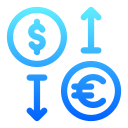
Increased Conversions
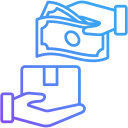
Cash Stability
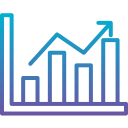
Higher Revenue
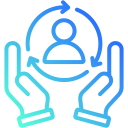
Customer Retention

Targeted Offers
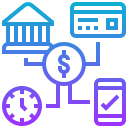
Payment Reliability
Core Features of Partial Payment | Instalment Module
Partial Payment Option
Allow customers to pay a small upfront amount (down payment) and complete the remaining balance in scheduled installments directly through your store.
Flexible Installment Plans
Define how many installments a customer can choose, including daily, weekly, monthly, or custom intervals, giving buyers full payment flexibility.
Product-Specific Rules
Apply installment options only to selected products, categories, or brands, giving merchants precise control over where partial payments are allowed.
Custom Down Payments
Set fixed or percentage-based down payments. Choose whether to allow customers to adjust the amount or enforce specific minimums.
Additional Fee Support
Add a custom handling or service fee to partial payment options to cover administrative costs or encourage full payment preference.
Automatic Schedule Generation
Once an order is confirmed, the system automatically generates a payment schedule based on predefined admin rules and customer selections.
Power Up Your  rESTASHOP Store — We Handle It All
rESTASHOP Store — We Handle It All









.png)