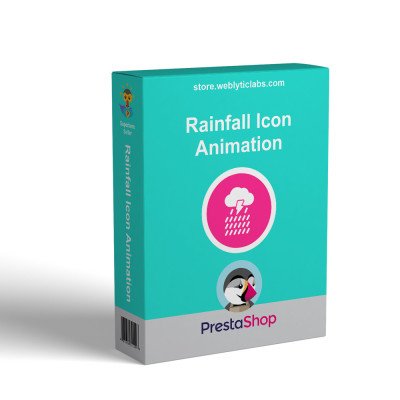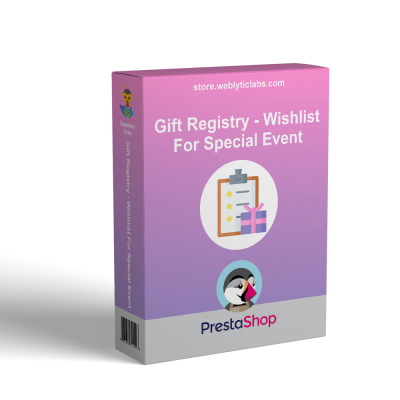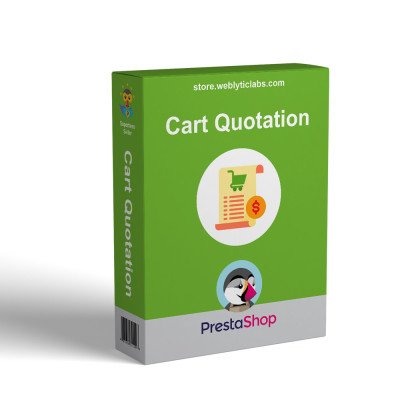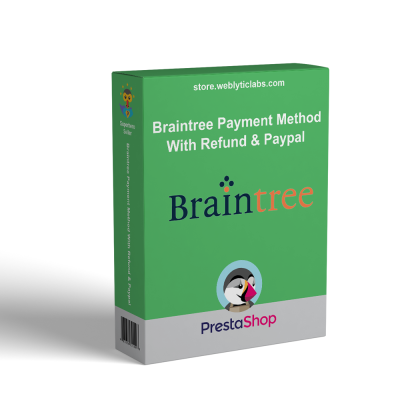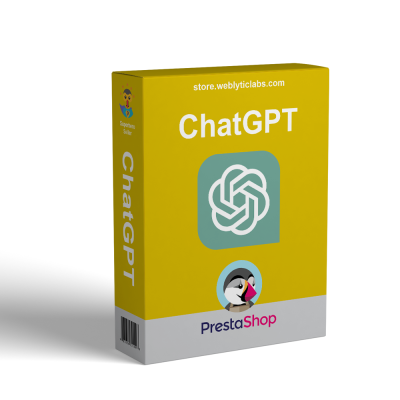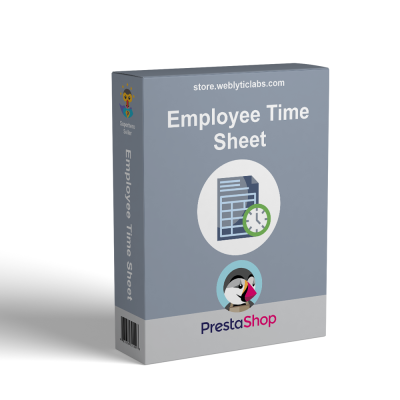- Home
- PrestaShop
- PrestaShop Insider Club Automatic Customer Group Switcher

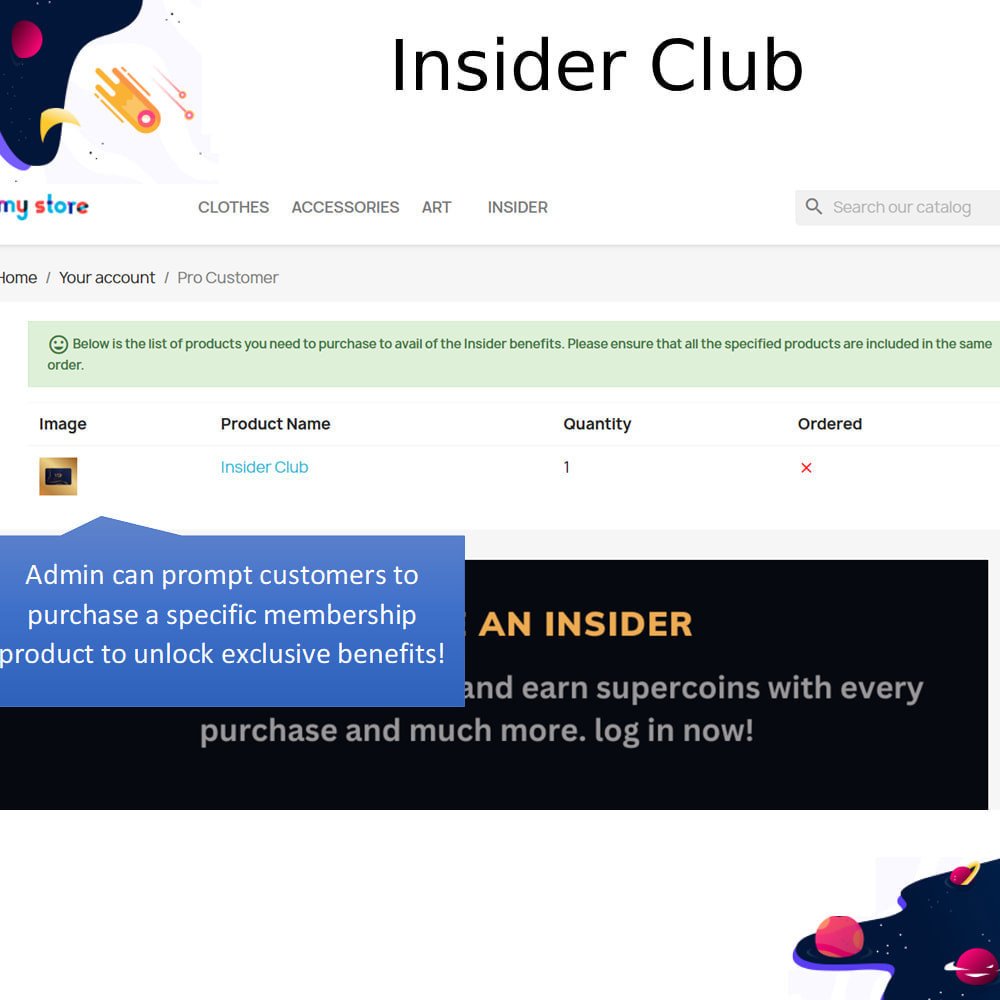

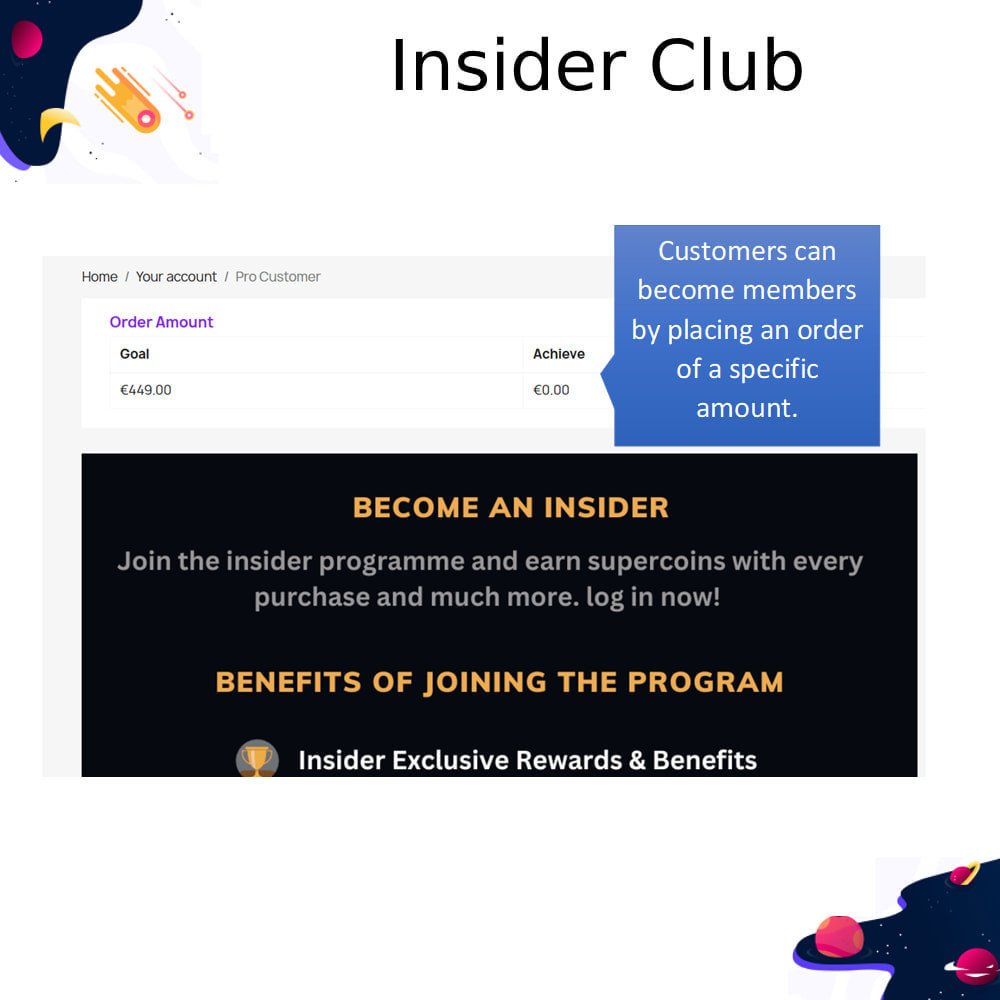
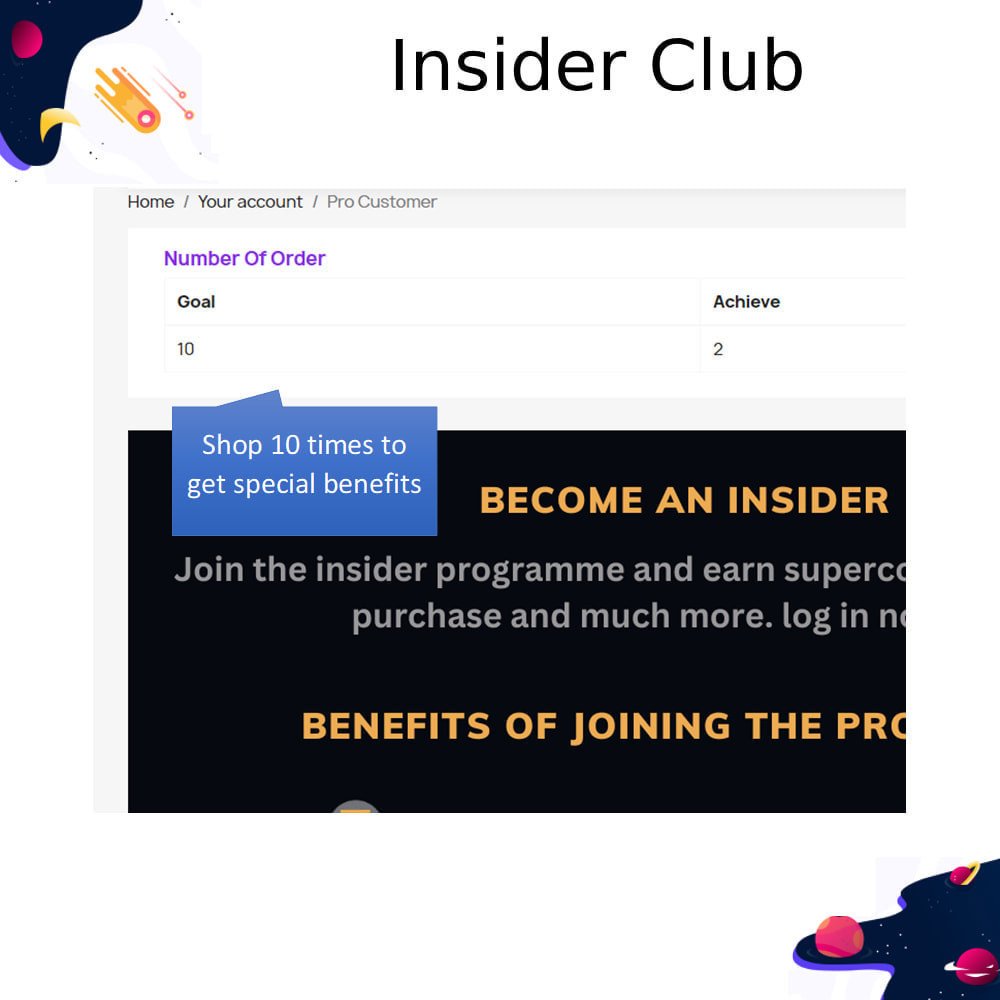
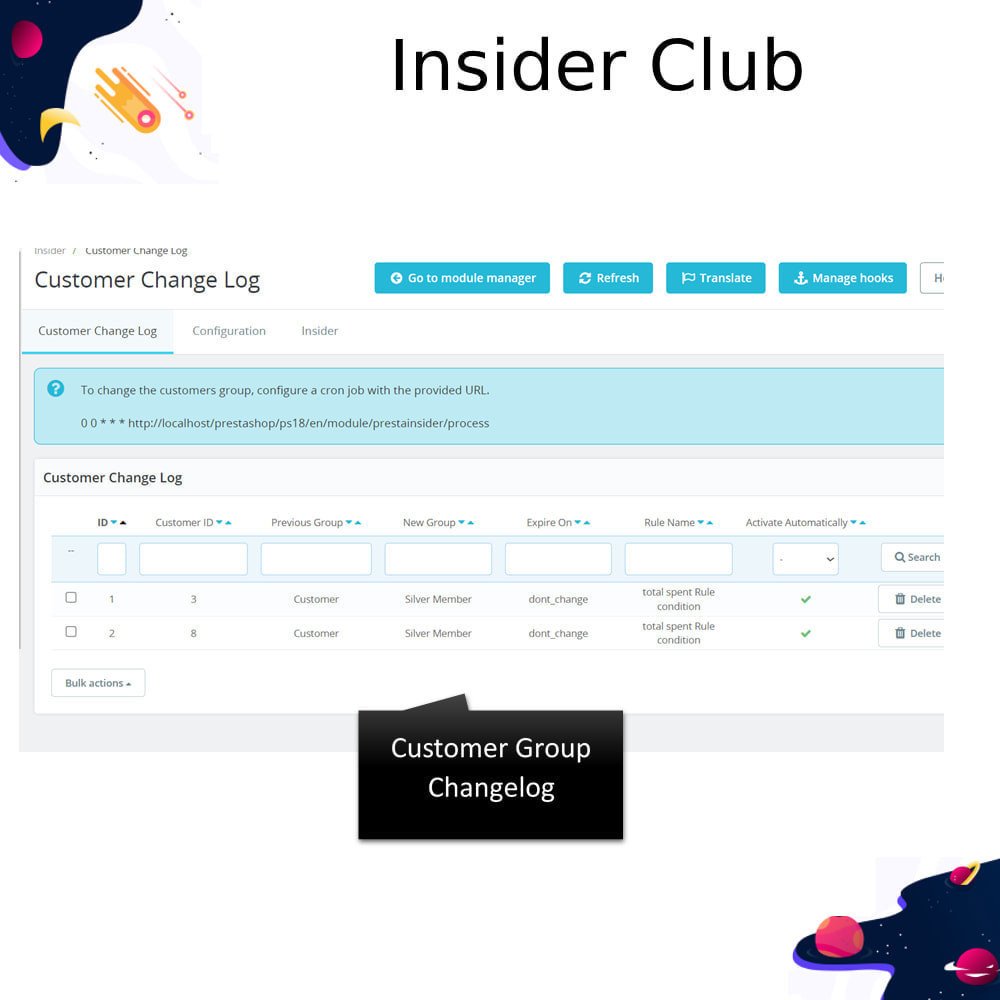
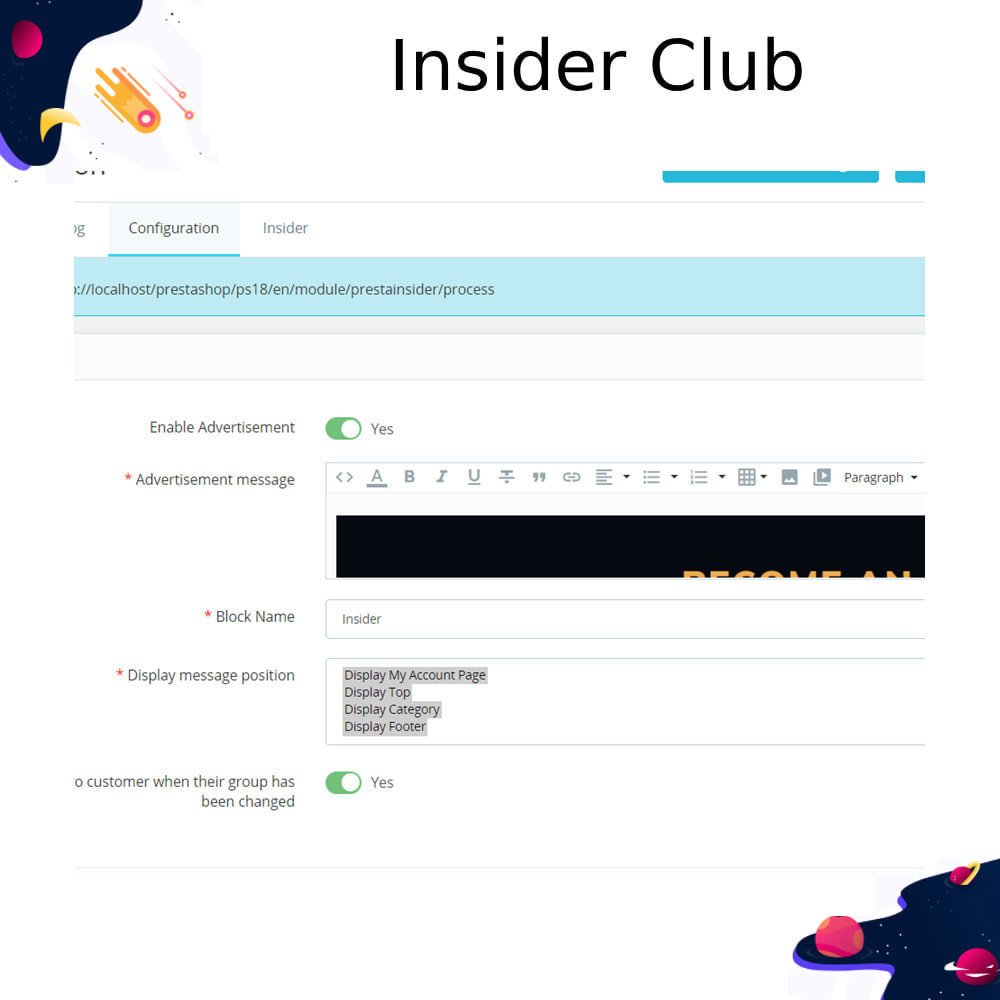

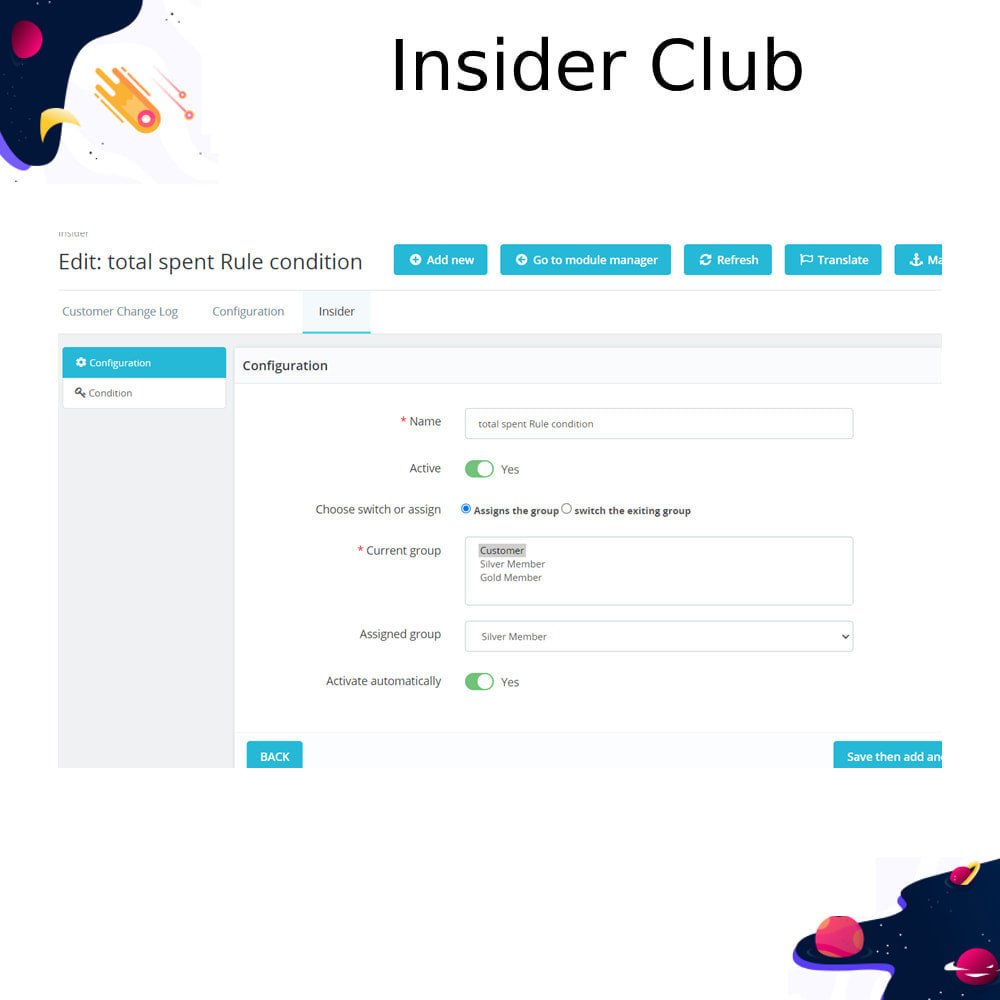
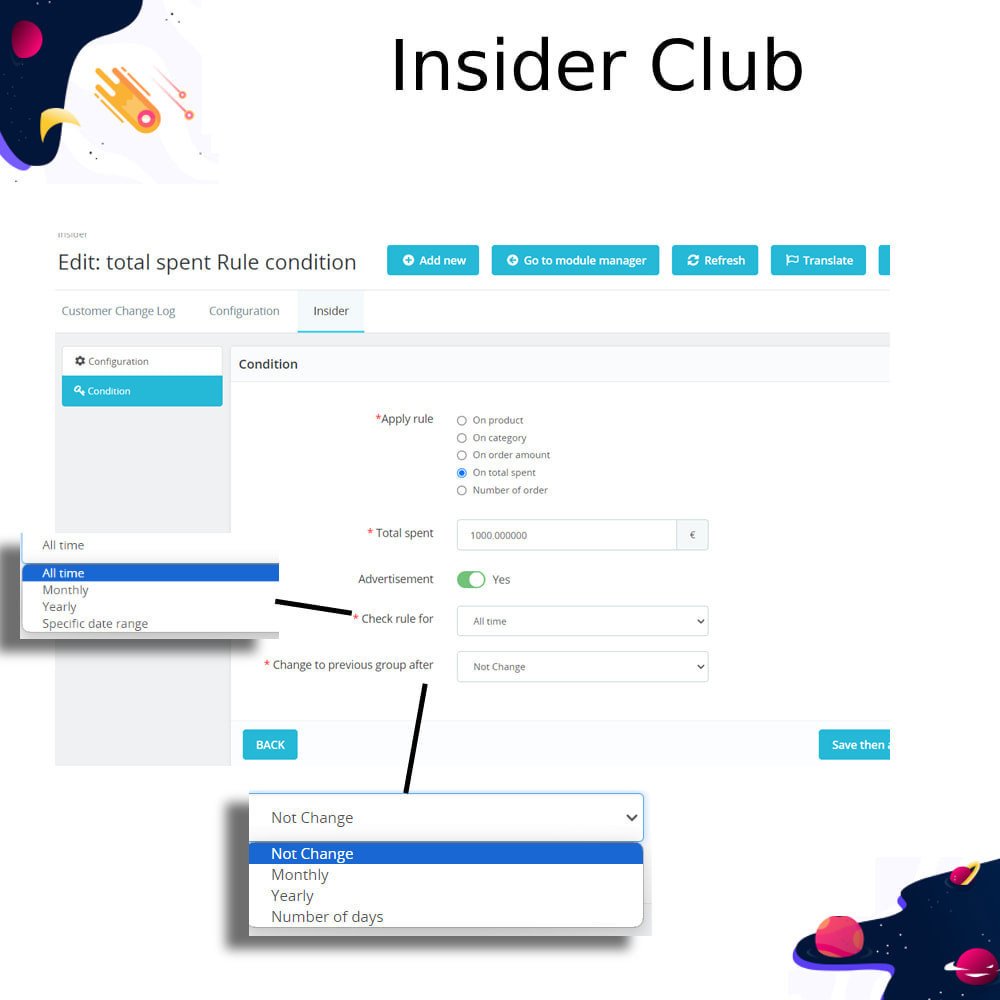
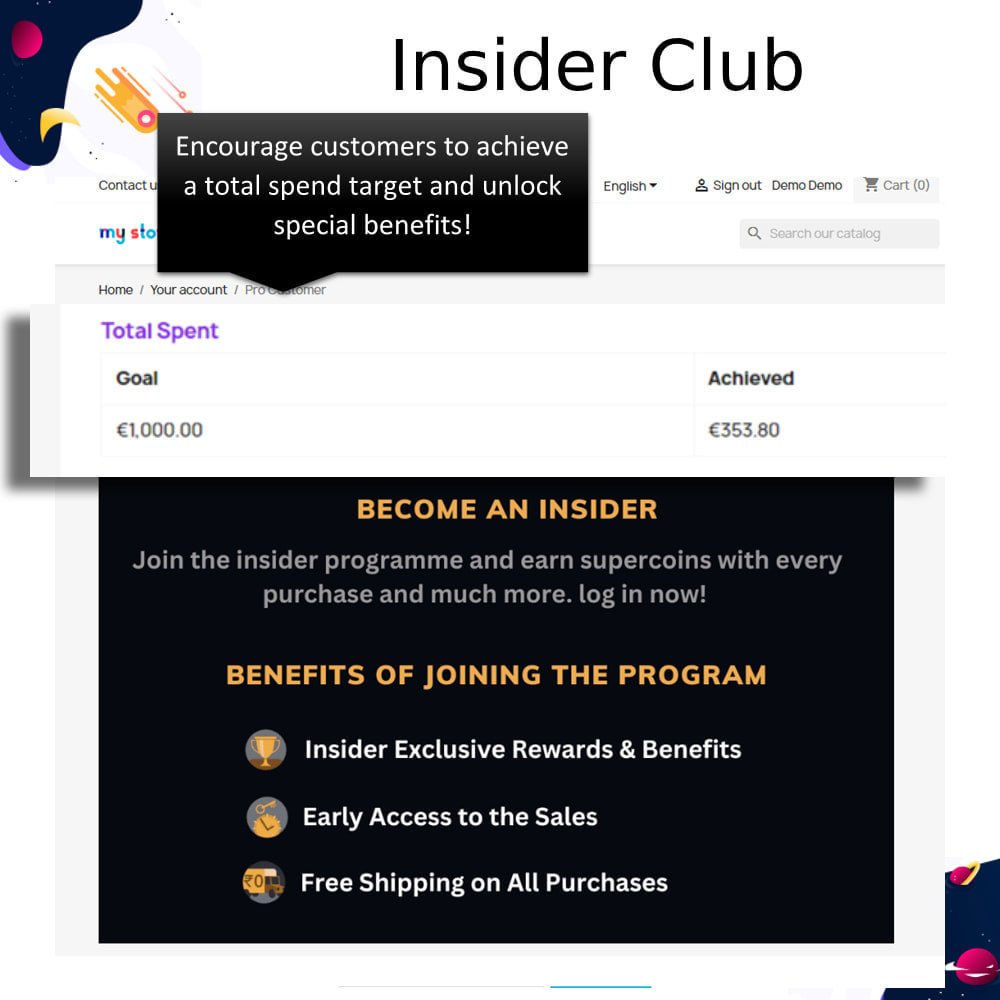
PrestaShop Insider Club Automatic Customer Group Switcher
PrestaShop's Insider Club module allows you to easily assign or switch customer groups based on their product purchases, order totals, and cumulative spending within specified date ranges or throughout their entire shopping history.
PrestaShop Insider Club Automatic Customer Group Switcher
PrestaShop's Insider Club module allows you to easily assign or switch customer groups based on their product purchases, order totals, and cumulative spending within specified date ranges or throughout their entire shopping history.
 Return policy
Return policy
10-day module exchange guarantee
Automatically assign customer groups based on purchase behavior for targeted marketing campaigns that improve engagement and conversion rates.
Streamline group switching by using predefined rules triggered by customer spending or order history.
Enhance personalization by categorizing customers into relevant groups, tailoring offers to their unique shopping habits.
Save time by automating group assignment, reducing manual intervention for customer segmentation.
Use date ranges to control when specific group-switching rules apply for seasonal or limited-time promotions.
Track all group changes with a comprehensive history log for transparency and auditing purposes.
Enable temporary group access to offer short-term benefits or trial promotions for specific customer segments.
Notify customers instantly via email when their group status changes to keep communication transparent.
Analyze customer behavior trends through automated group assignments to refine marketing strategies.
Improve customer loyalty by consistently rewarding customers according to their evolving purchase patterns.
Support multiple rule configurations to address diverse business needs and customer behaviors effectively.
Maintain smooth transitions between groups by matching previous customer group settings during switches.
Facilitate better marketing segmentation by continuously updating customer groupings based on activity.
Help merchants gain deeper insights into customer preferences through dynamic group categorization.
Drive higher sales through targeted discounts and promotions enabled by accurate customer group assignment automation.
Multi-rule system allows creation of diverse conditions for automatic group switching based on behavior and sales metrics.
Set start and end dates for rules to automate temporary campaigns and limited-time offers.
Assign groups seamlessly based on predefined triggers such as purchase frequency, order value, or product categories.
Maintain continuity by matching customer’s previous group when assigning a new one for consistency.
Comprehensive log records every customer group change with timestamps for tracking and audit purposes.
Customer notification emails sent automatically whenever group assignments are updated to enhance transparency.
Temporary group assignment lets customers enjoy benefits for a fixed period before reverting to original group.
Rule flexibility supports varied criteria including total spending, product purchase, and order count thresholds.
User-friendly interface simplifies configuration and management of customer group switching rules.
Supports multiple customer groups to ensure granular segmentation and precise marketing targeting.
Real-time group switching ensures customers always belong to the most appropriate segment.
Integration with PrestaShop core for smooth operation and compatibility across store functionalities.
Automated system reduces manual errors in customer segmentation and group management.
Customizable emails allow personalized messaging when customers switch groups.
Enables merchants to leverage customer data dynamically for improved marketing ROI
Saves merchants time by automating complex customer group assignments based on buying behaviors.
Increases marketing effectiveness through targeted promotions tailored to specific customer segments.
Enhances customer satisfaction with personalized shopping experiences based on their purchase history.
Improves customer retention by recognizing and rewarding loyalty automatically.
Provides detailed insights into customer preferences through tracked group changes and behavior analysis.
Boosts sales by applying discounts and offers to accurately segmented customer groups.
Streamlines store management by eliminating manual group updates.
Facilitates timely promotions by scheduling group switches within defined date ranges.
Builds stronger customer relationships with relevant communications and exclusive rewards.
Reduces errors and inconsistencies in customer categorization through automation.
Enables flexible marketing strategies with rules based on multiple behavioral criteria.
Increases repeat purchases by making customers feel valued and recognized.
Provides transparency to customers via email notifications about their group changes.
Encourages customer engagement through temporary access to VIP or premium groups.
Helps merchants adapt quickly to changing customer behaviors and market trends.
Download the module ZIP file from the PrestaShop Addons marketplace or your source.
Log in to your PrestaShop back office with administrator credentials.
Navigate to the "Modules" section and click on "Module Manager."
Click the "Upload a module" button and select the downloaded ZIP file.
Wait for the module to upload and install automatically.
Once installed, locate the module in the list and click "Configure."
Set up the module by creating rules for automatic customer group switching.
Define criteria such as purchase amount, product categories, or order count for each rule.
Specify start and end dates for rules if you want to limit their duration.
Save your configuration and test by verifying that customers switch groups based on your rules.
What does the Automatic Customer Group Switcher module do?
How do I create rules for switching customer groups?
Can I set temporary access to a customer group?
Are customers notified when their group changes?
Is there a way to track changes in customer groups?
Can I schedule when group switching rules apply?
Does the module support multiple rules at once?
Will the module work with my existing customer groups?
How does the module improve customer loyalty?
Is the module compatible with all versions of PrestaShop?
Customer reviews
Top reviews
 Christopher Harris
Christopher Harris
 Owen Perry
Owen Perry
 Isabella Morgan
Isabella Morgan
 Harper Gray
Harper Gray
 Christopher Harris
Christopher Harris
See all reviews
Operational Benefits of Smart Customer Group Automation Module

Time-saving automation

Targeted marketing

Customer segmentation

Loyalty enhancement

Error reduction

Data-driven decisions
Core Features of Smart Customer Group Automation Module
Flexible Rule Creation
Create multiple customizable rules to automatically switch customer groups based on various criteria like purchase amount, order frequency, or product categories, enabling tailored marketing strategies with precise control over group assignments.
Seamless Group Assignment
Automatically assign or switch customer groups according to predefined rules, ensuring customers are accurately categorized without manual intervention, improving efficiency and maintaining up-to-date customer segmentation.
Temporary Group Access
Grant customers temporary access to a new group for a specified duration, perfect for trial offers or seasonal perks, after which they automatically revert to their previous group, ensuring flexible and dynamic customer management.
Customer Notifications
Automatically send customizable email alerts to customers whenever their group status changes, enhancing communication, transparency, and customer engagement by keeping them informed of their benefits and status.
Comprehensive History Log
Track and record every customer group change with detailed logs that include timestamps and rule details, providing full transparency and enabling easy auditing of group assignments over time.
Date-Specific Rules
Set start and end dates for each rule to control exactly when group switches occur, allowing merchants to schedule limited-time promotions, seasonal campaigns, or temporary customer benefits with precision.
Power Up Your  rESTASHOP Store — We Handle It All
rESTASHOP Store — We Handle It All









.png)