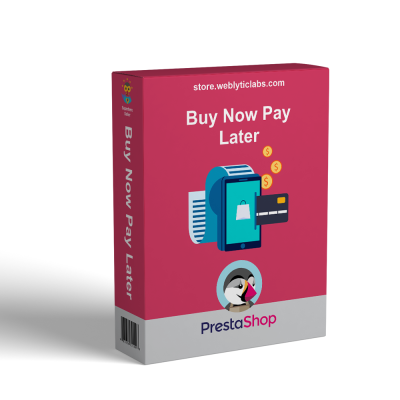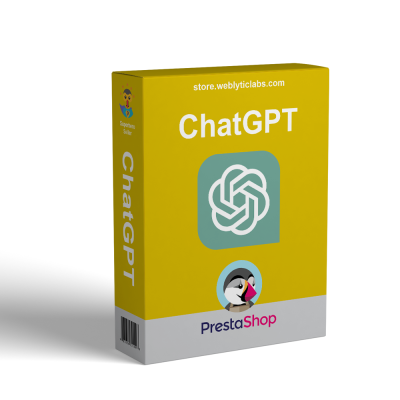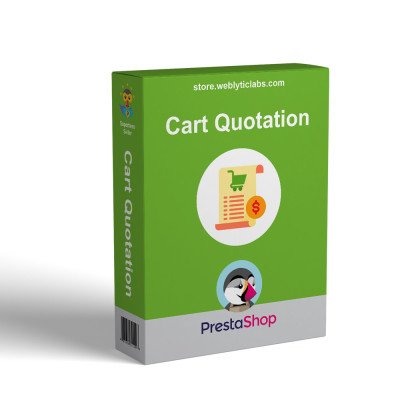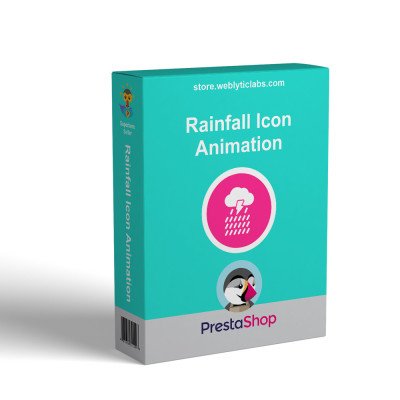- Home
- PrestaShop
- PrestaShop Hide or Show Price and Disable Add to Cart - B2B


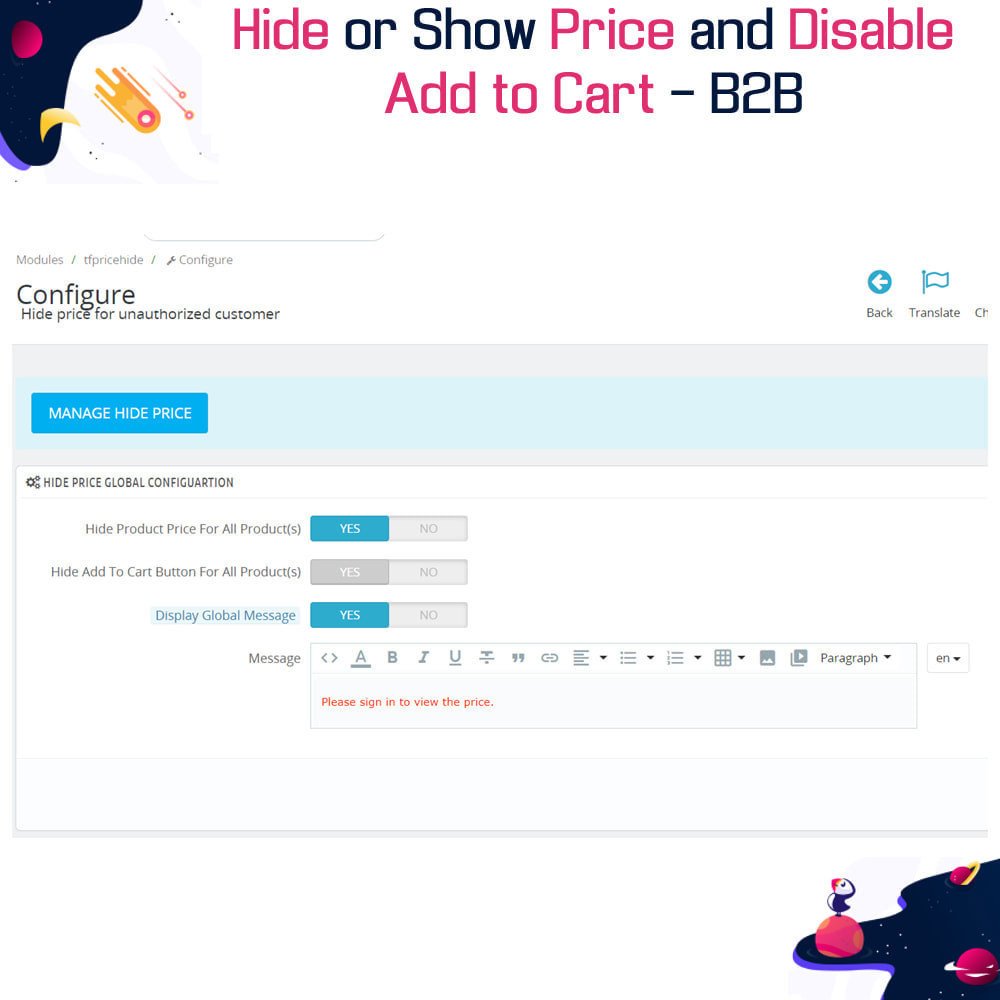
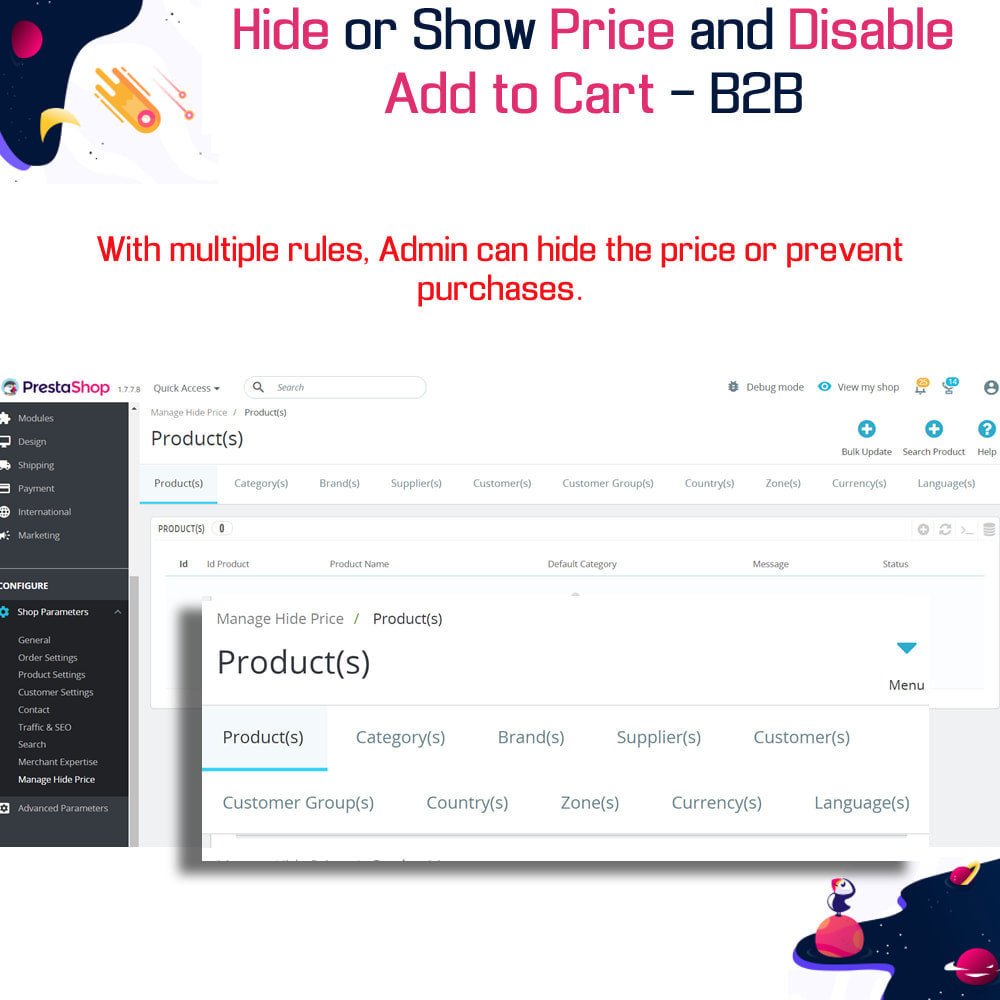
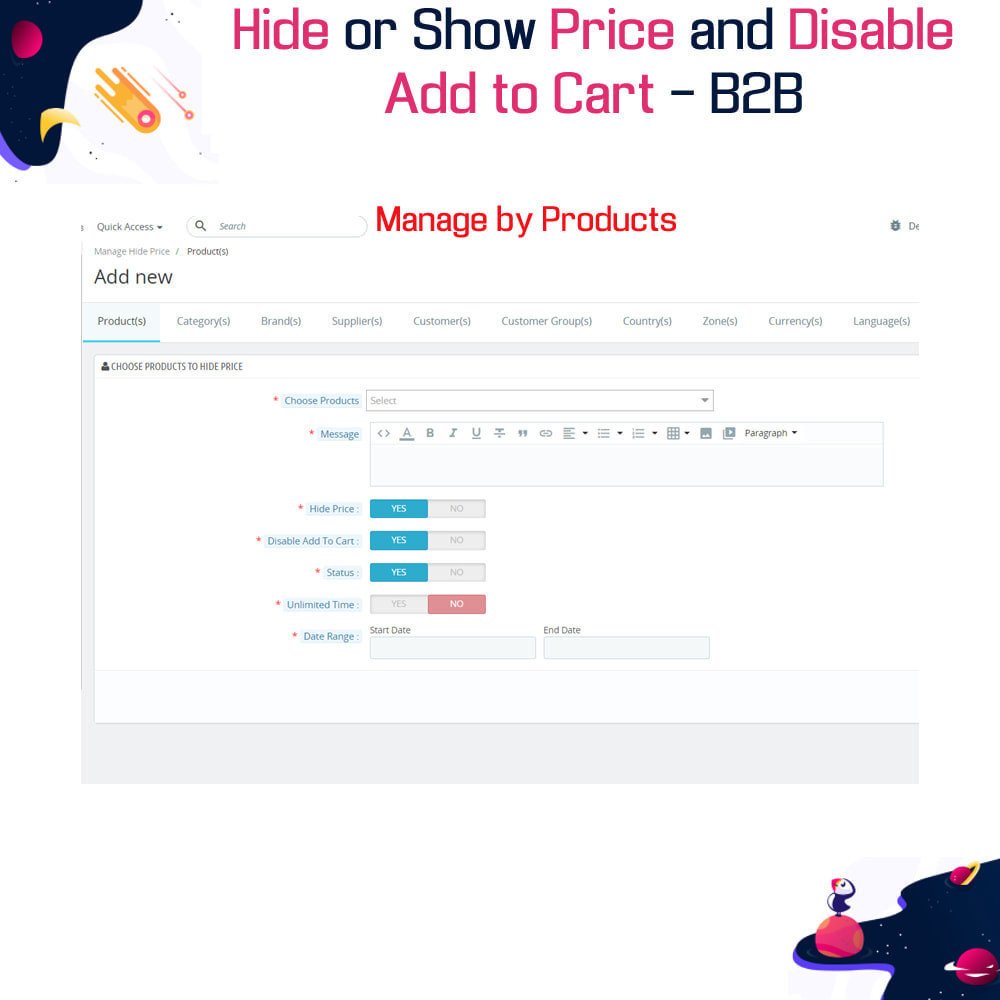
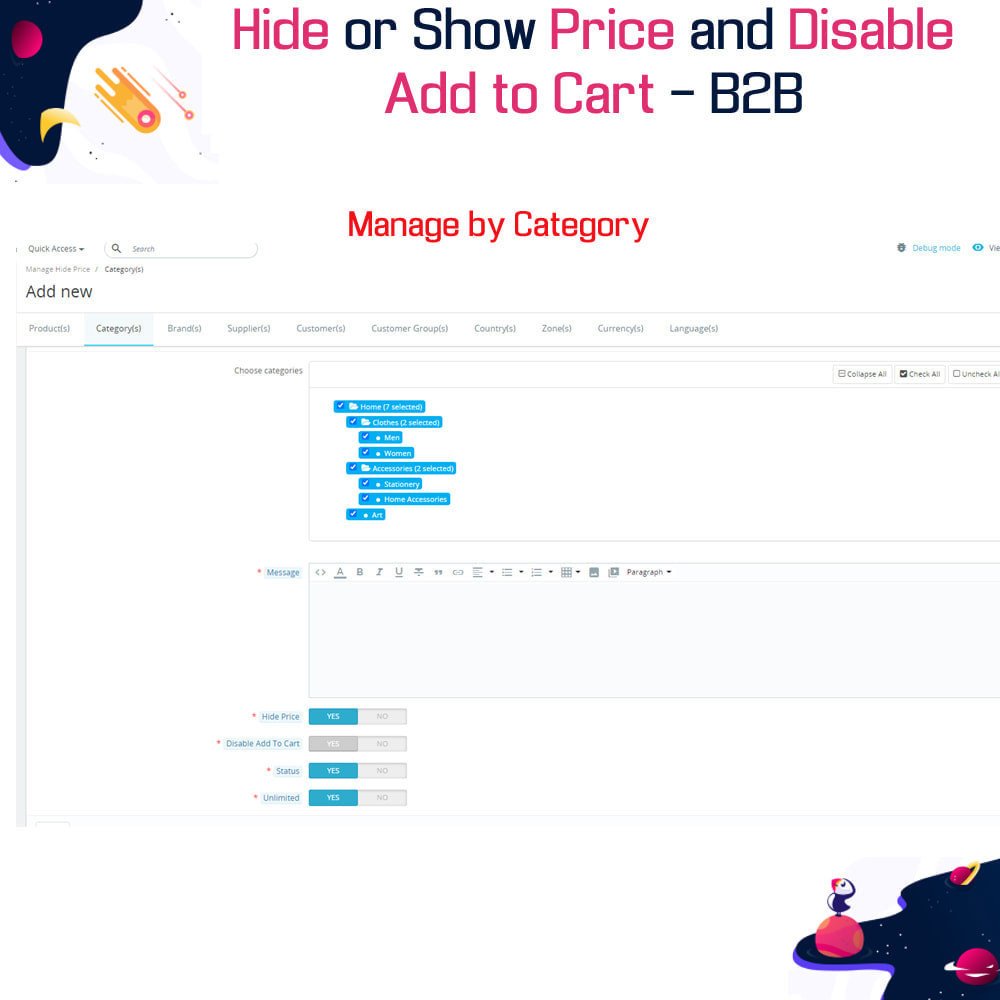
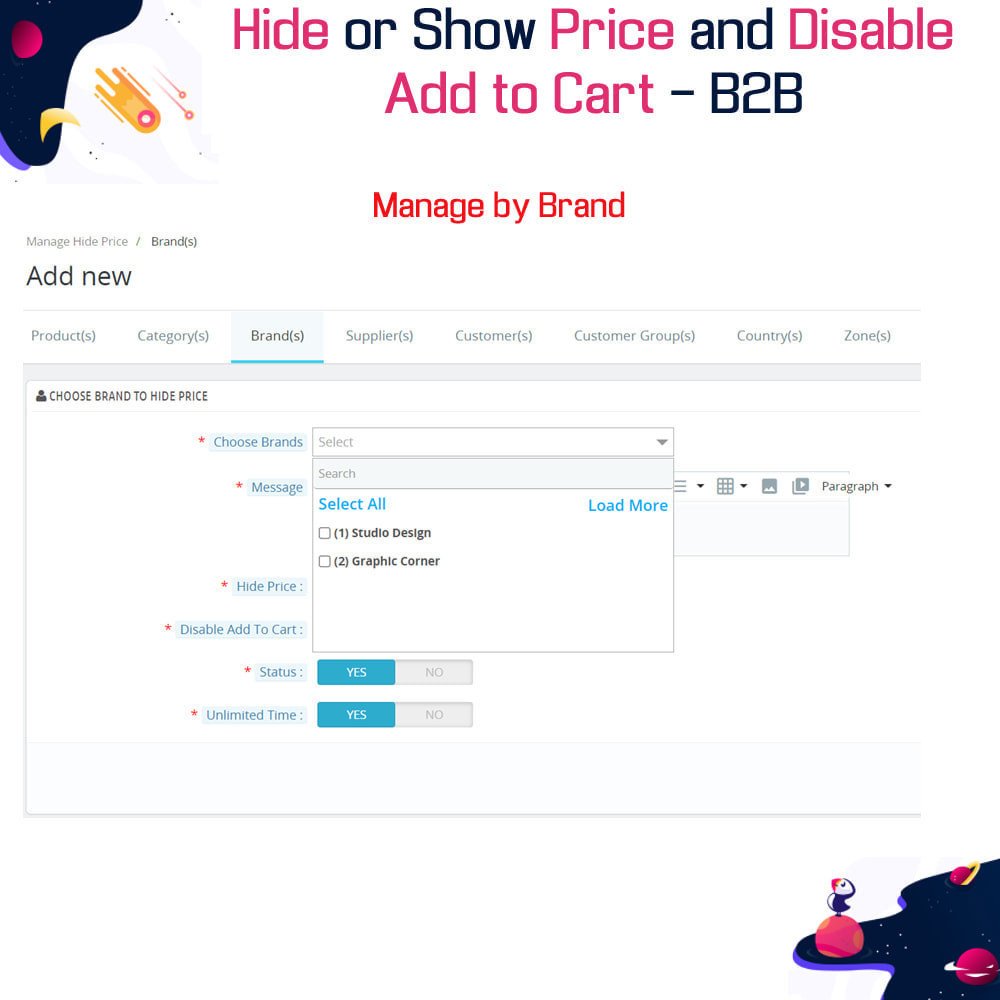


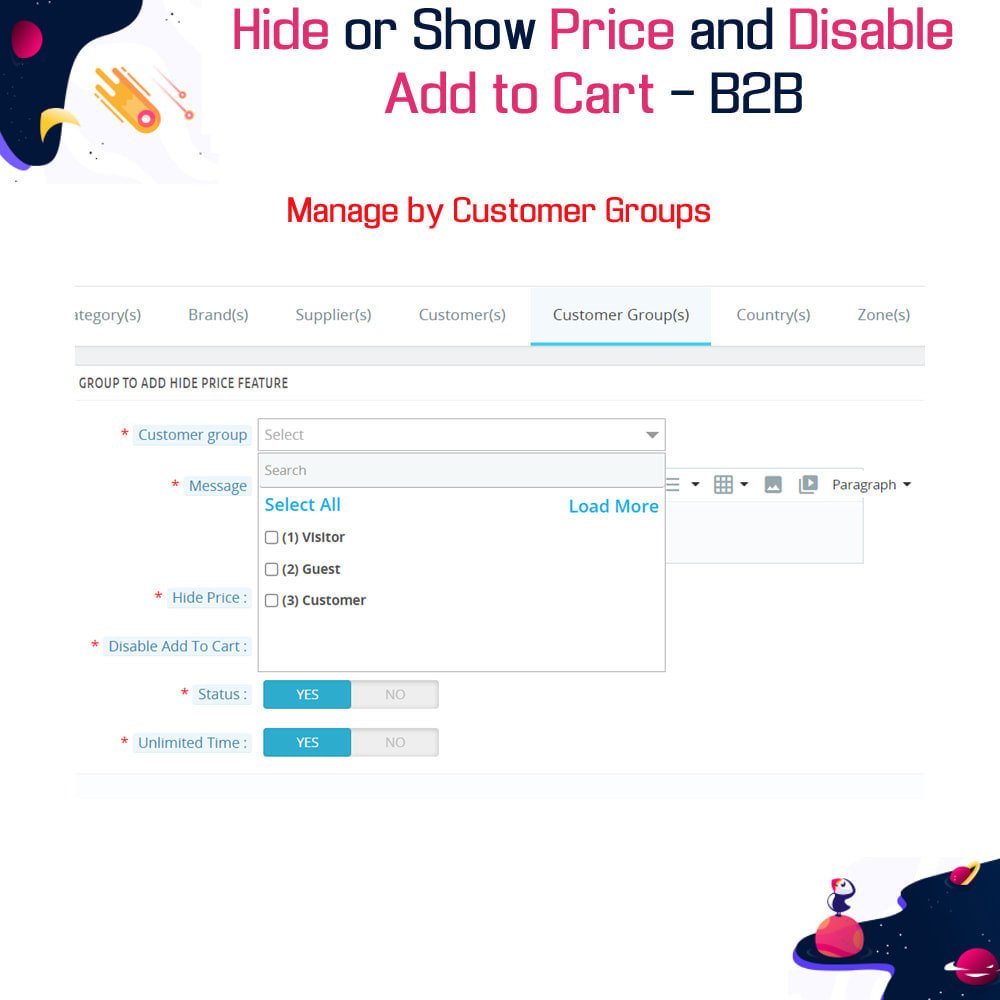
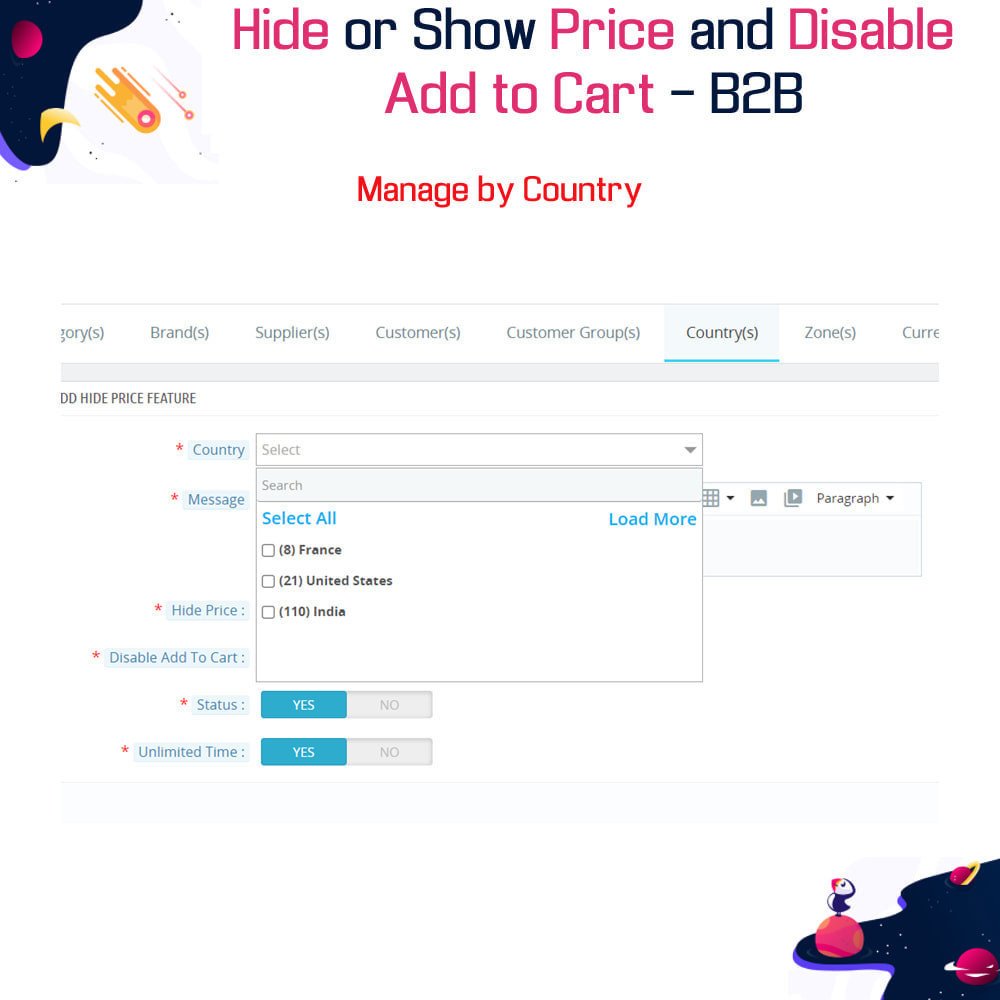
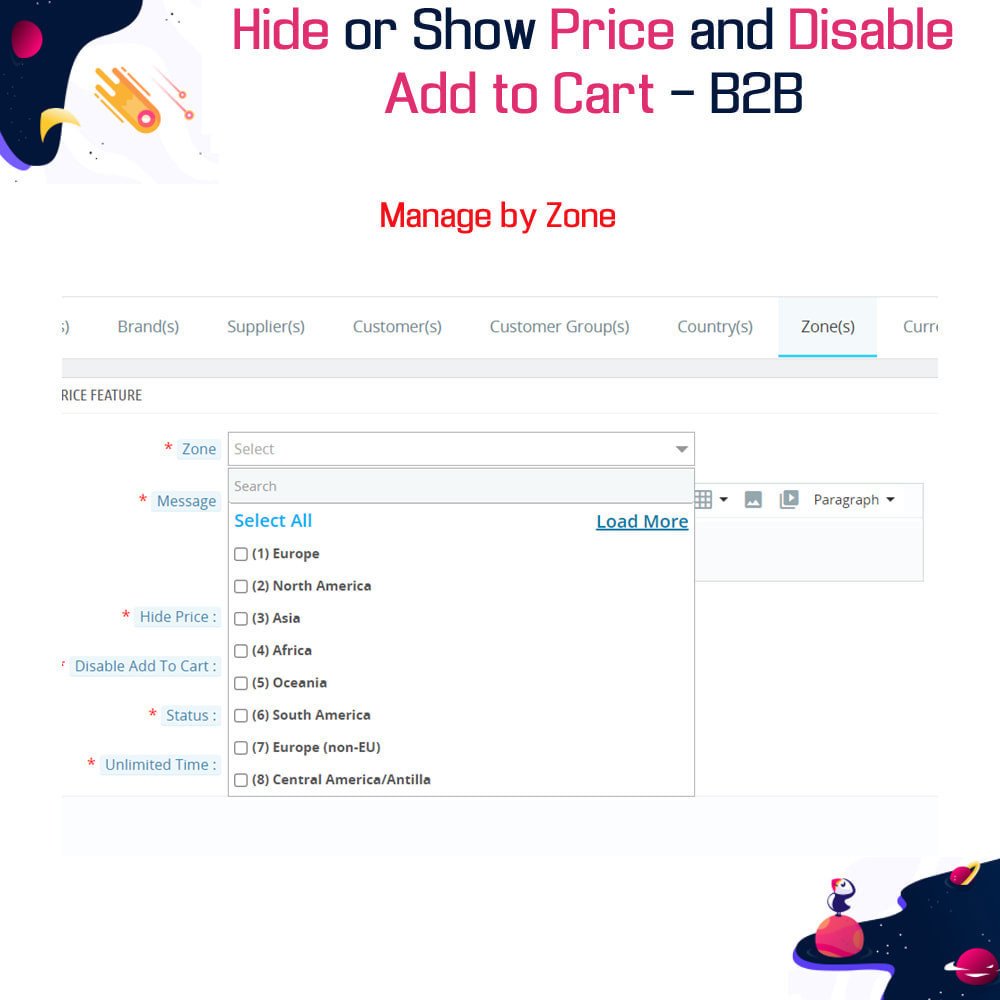
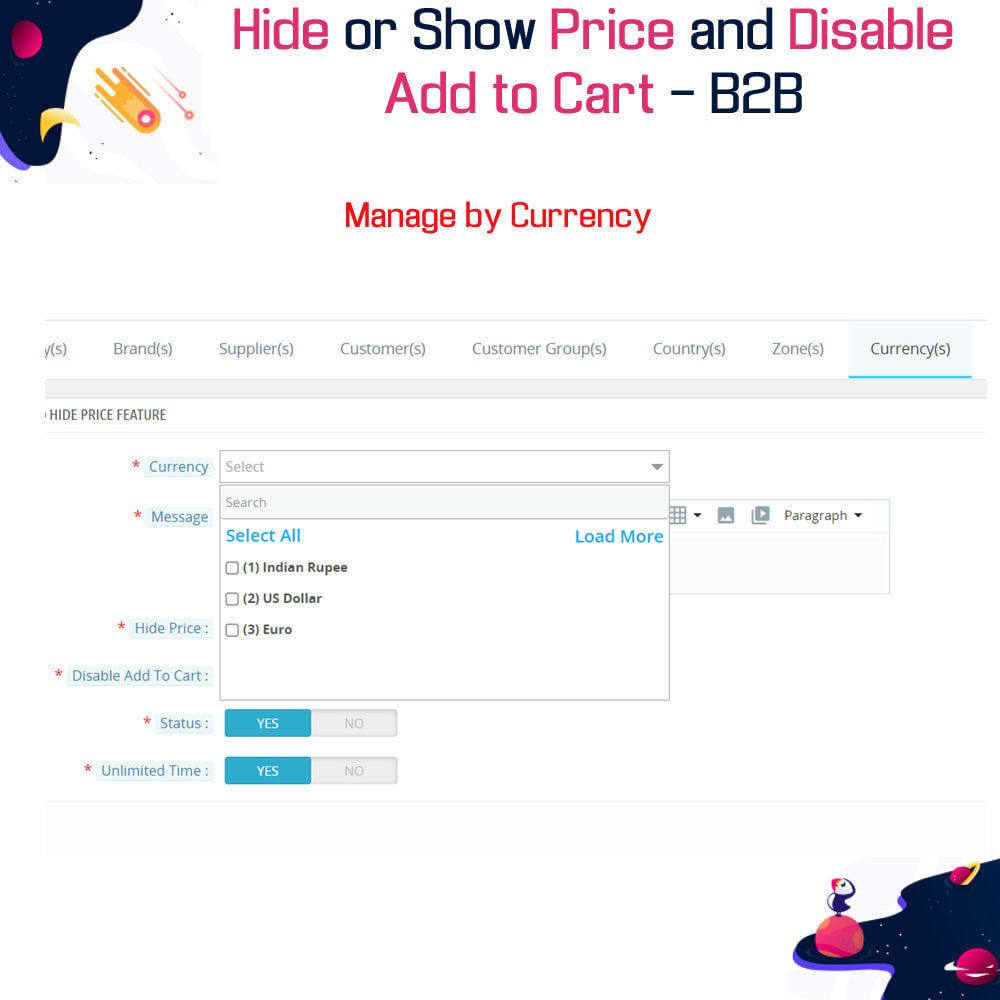
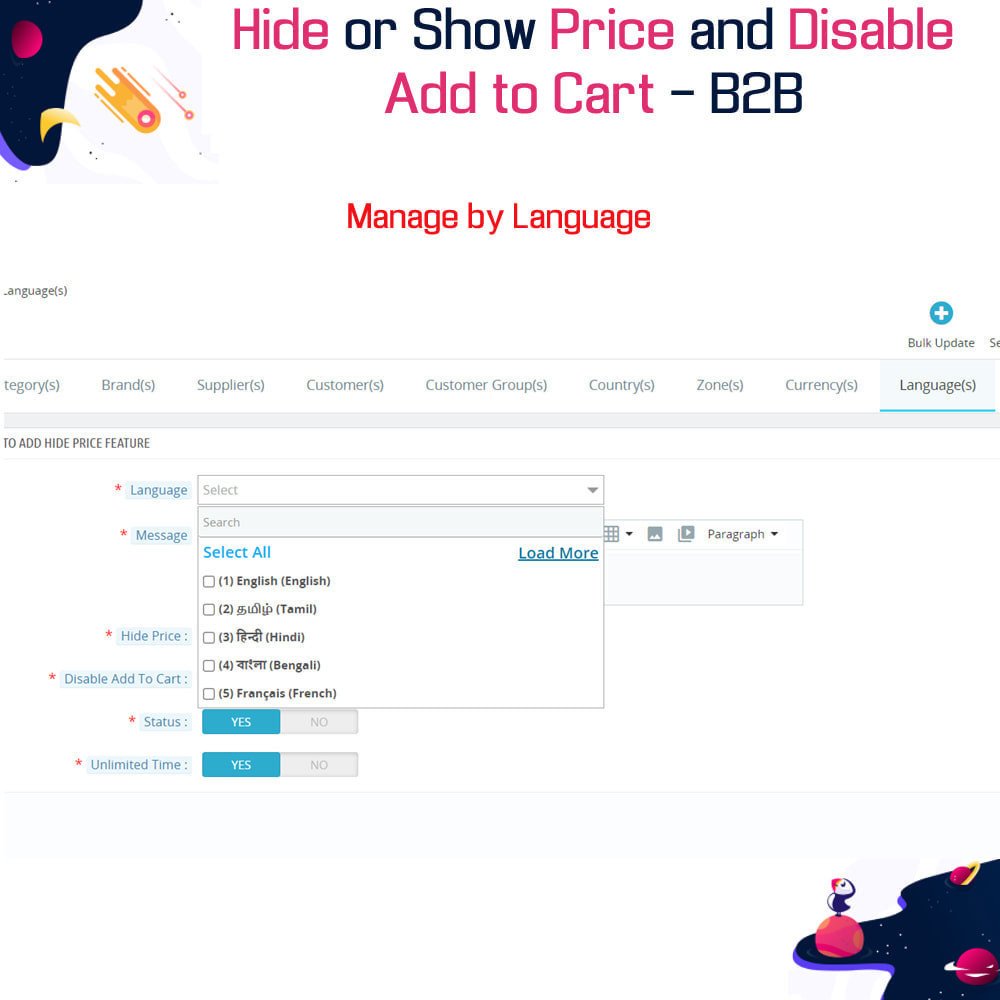
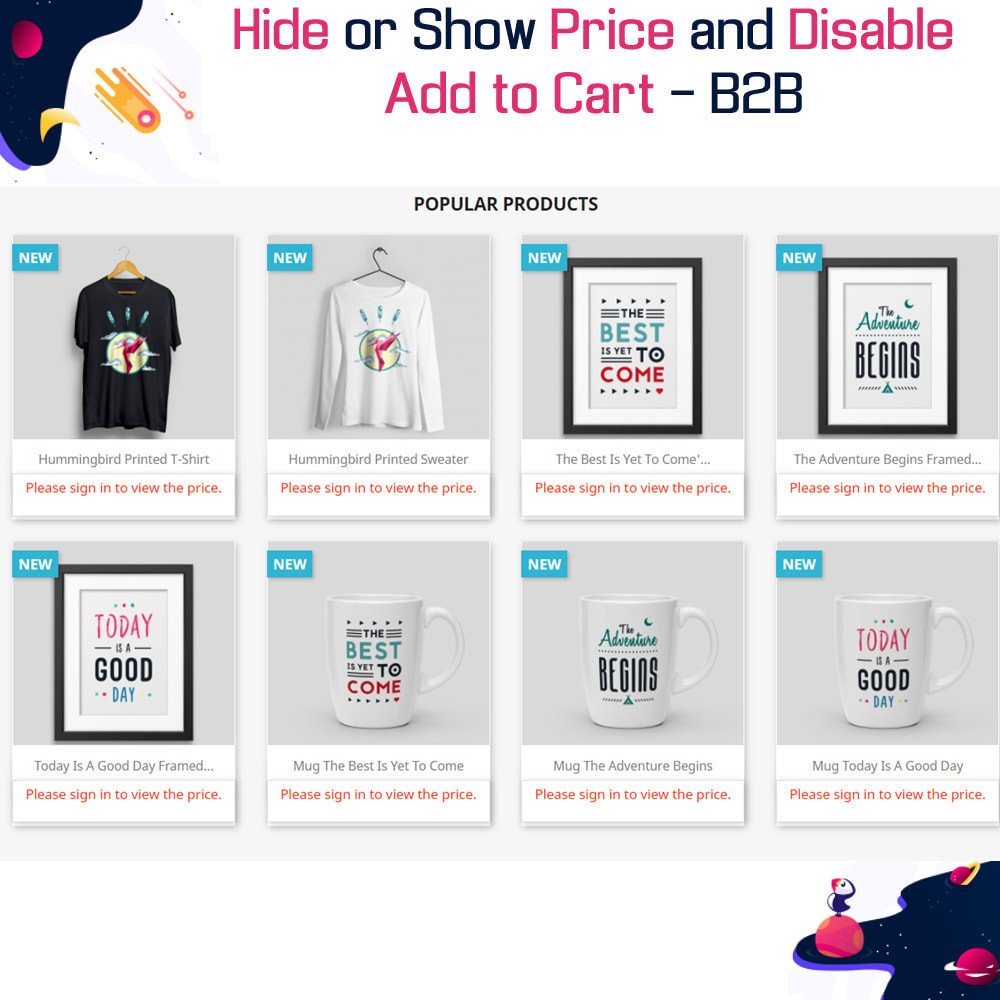
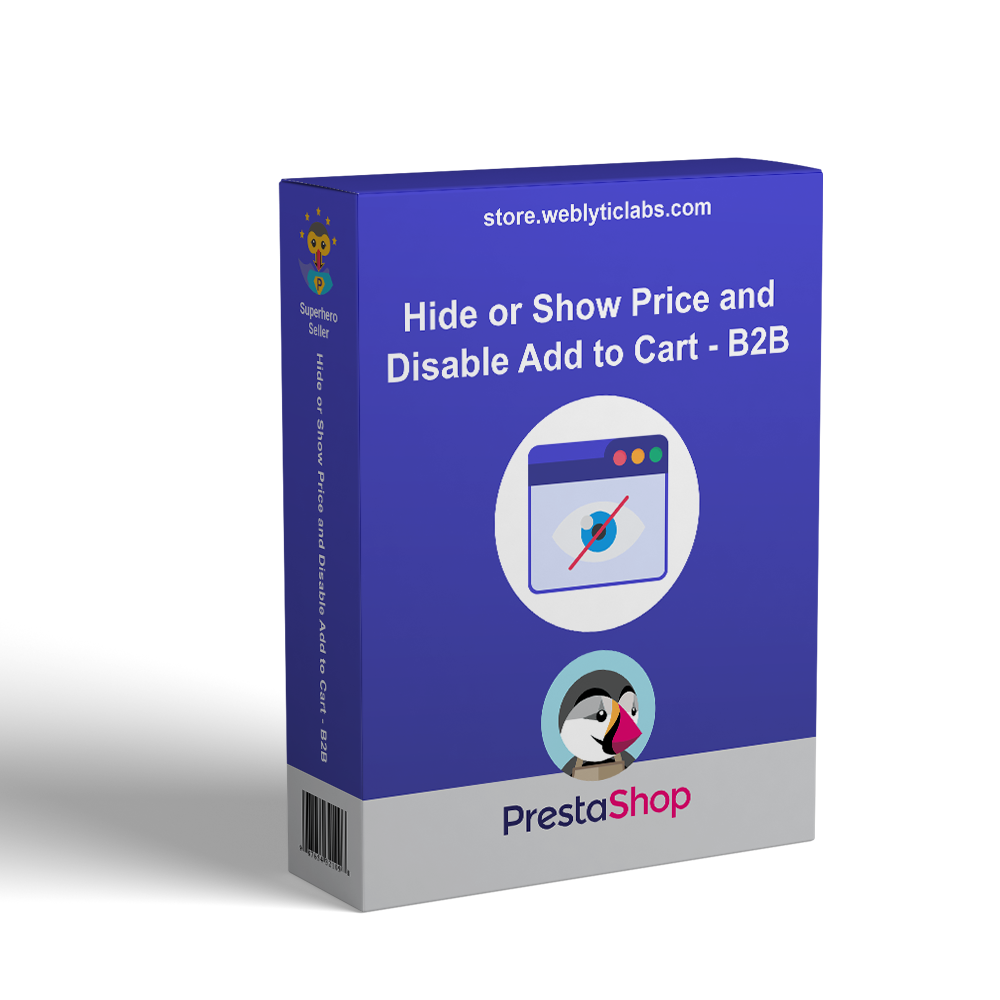
PrestaShop Hide or Show Price and Disable Add to Cart - B2B
The Hide Price & Add to Cart Module for PrestaShop enables merchants to effectively transform their online store into a B2B platform by restricting access to product prices and purchasing options. This solution is tailored for businesses that prioritize customer relationships and strategic pricing.
PrestaShop Hide or Show Price and Disable Add to Cart - B2B
The Hide Price & Add to Cart Module for PrestaShop enables merchants to effectively transform their online store into a B2B platform by restricting access to product prices and purchasing options. This solution is tailored for businesses that prioritize customer relationships and strategic pricing.
 Return policy
Return policy
10-day module exchange guarantee
- This module is fully compatible with the latest versions of PrestaShop and is designed to meet the specific needs of B2B businesses by allowing complete control over how product prices and purchasing options are displayed to visitors.
- It enables merchants to hide product prices and the 'Add to Cart' button on selected items, giving store owners the flexibility to restrict purchasing capabilities based on their business strategy or customer segmentation.
- The module offers advanced configuration options that let you choose where to apply the restrictions — whether it's individual products, entire categories, specific brands, suppliers, or even particular customer groups. This level of control allows merchants to tailor the shopping experience precisely to their audience.
- In place of the hidden prices, merchants can display fully customizable messages, such as “Contact us for pricing” or “Login to view prices,” encouraging potential customers to engage directly for further information or pricing details.
- All settings can be easily managed through an intuitive admin panel integrated into the PrestaShop back office. No technical skills are required, and merchants can quickly activate or deactivate the module’s functions based on their evolving business needs.
- This module enhances the B2B shopping experience by removing retail-oriented features like immediate pricing and purchasing, which are often irrelevant or even counterproductive in a wholesale or negotiation-driven environment.
- By replacing pricing with inquiry prompts, the module encourages a more interactive customer relationship. Instead of passively browsing, customers are more likely to initiate contact, which can lead to personalized discussions, custom quotes, and better conversions.
- It also provides a cleaner and more focused interface on product pages, reducing visual clutter and allowing customers to concentrate on product specifications, descriptions, and value rather than price alone.
- For customers, this approach can create a more comfortable and pressure-free shopping environment, especially for those who are not ready to make immediate purchases or who require bulk pricing, special terms, or consultations.
- Installation is straightforward and can be completed in two ways: either directly from the PrestaShop back office by uploading the module’s ZIP file, or manually via FTP by extracting the module folder and uploading it to the /modules directory of your store. Once installed, the module is ready for immediate configuration and use.
- Selectively hide product prices and the 'Add to Cart' button across your store.
- Apply display rules by product, category, brand, supplier, or customer group.
- Replace hidden prices with custom messages like “Contact for Pricing” or “Login to View Price.”
- Control visibility based on whether the user is logged in or part of a specific customer group.
- Manage all features through a user-friendly configuration panel in the PrestaShop back office.
- Set different behavior for guests and registered customers to tailor the browsing experience.
- Use multilingual support to display custom messages in different languages for international users.
- Instantly activate or deactivate the module as needed without affecting the rest of your store.
- Compatible with most PrestaShop themes and front-end customizations.
- Install easily through the back office or via FTP upload with no coding required.
- Helps merchants create a more personalized and professional B2B shopping experience.
- Encourages direct communication with potential buyers by prompting inquiries instead of instant purchases.
- Allows better control over who can see pricing and make purchases, protecting sensitive business information.
- Reduces pressure on customers by removing price-driven decisions and focusing on product value.
- Increases chances of negotiation and bulk deal discussions, common in B2B transactions.
- Creates a cleaner, more minimal product page that reduces distractions and improves focus.
- Supports customer segmentation strategies by tailoring visibility based on customer type or login status.
- Enhances international usability by supporting custom messages in multiple languages.
- Saves time and technical effort through easy configuration from the admin panel.
- Seamlessly integrates into existing PrestaShop stores without affecting core functionalities.
- Log in to your PrestaShop back office and navigate to the "Modules" section.
- Click on “Add a new module” and upload the downloaded ZIP file of the module.
- Once uploaded, locate the module in the list and click “Install” to begin the installation.
- After installation, go to the module's configuration page to set visibility rules and custom messages.
- Alternatively, extract the ZIP file on your computer to get the folder named tfhideprice.
- Use an FTP client to connect to your store’s server and upload the tfhideprice folder to the /modules directory.
- Return to your PrestaShop back office, go to "Modules", and search for the module.
- Click “Install” and follow the setup instructions to configure according to your store's needs.
- No technical knowledge is required — the module is ready to use with default settings.
- After setup, test the module on both guest and logged-in accounts to verify correct visibility behavior.
Can I hide prices only for guests and show them to logged-in customers?
Can I display a custom message instead of the price?
Will this module work with all PrestaShop themes?
Can I apply the settings to specific categories or brands?
Is it possible to disable only the “Add to Cart” button and still show the price?
Does the module support multi-language stores?
Will hiding prices affect SEO?
Can I install the module without technical knowledge?
Is FTP installation mandatory?
Will the module affect other checkout or pricing modules?
Customer reviews
Top reviews
 Hannah Jenkins
Hannah Jenkins
 Julian Patterson
Julian Patterson
 Hannah Jenkins
Hannah Jenkins
 Julian Patterson
Julian Patterson
Operational Benefits of Hide or Show Price and Disable Add to Cart - B2B Module
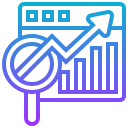
Increased Engagement
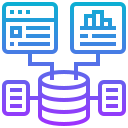
Enhanced Control
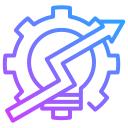
Improved Flexibility
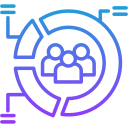
Streamlined Management
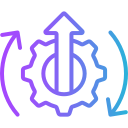
Better Segmentation
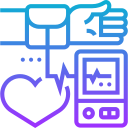
Reduced Pressure
Core Features of Hide or Show Price and Disable Add to Cart - B2B Module
Selective Price & Cart Visibility
Hide prices and the 'Add to Cart' button for specific products, categories, brands, or customer groups to tailor the shopping experience.
Custom Messaging
Display personalized messages instead of prices to encourage customer inquiries, such as “Contact us for pricing” or “Login to view price.”
Customer Group Targeting
Control price and purchase visibility based on customer group membership, allowing exclusive access for logged-in wholesale or VIP clients.
User-Friendly Admin Panel
ChatGPT said: Manage all module settings easily from the PrestaShop back office with no coding required, enabling quick and simple configuration for any user.
Multi-language Support
Support multiple languages for all custom messages and settings, ensuring an inclusive experience for international customers.
Flexible Installation Options
Install quickly via the PrestaShop back office or manually using FTP, with seamless integration and no interference with existing modules or themes.
Power Up Your  rESTASHOP Store — We Handle It All
rESTASHOP Store — We Handle It All









.png)