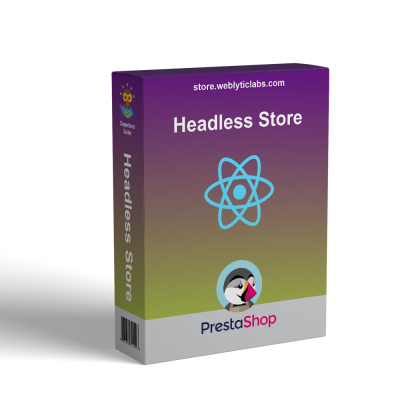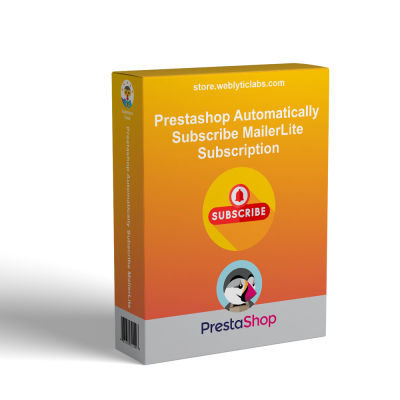- Home
- PrestaShop
- PrestaShop PDF Catalog -View, Download, Print | Catalog Marketing









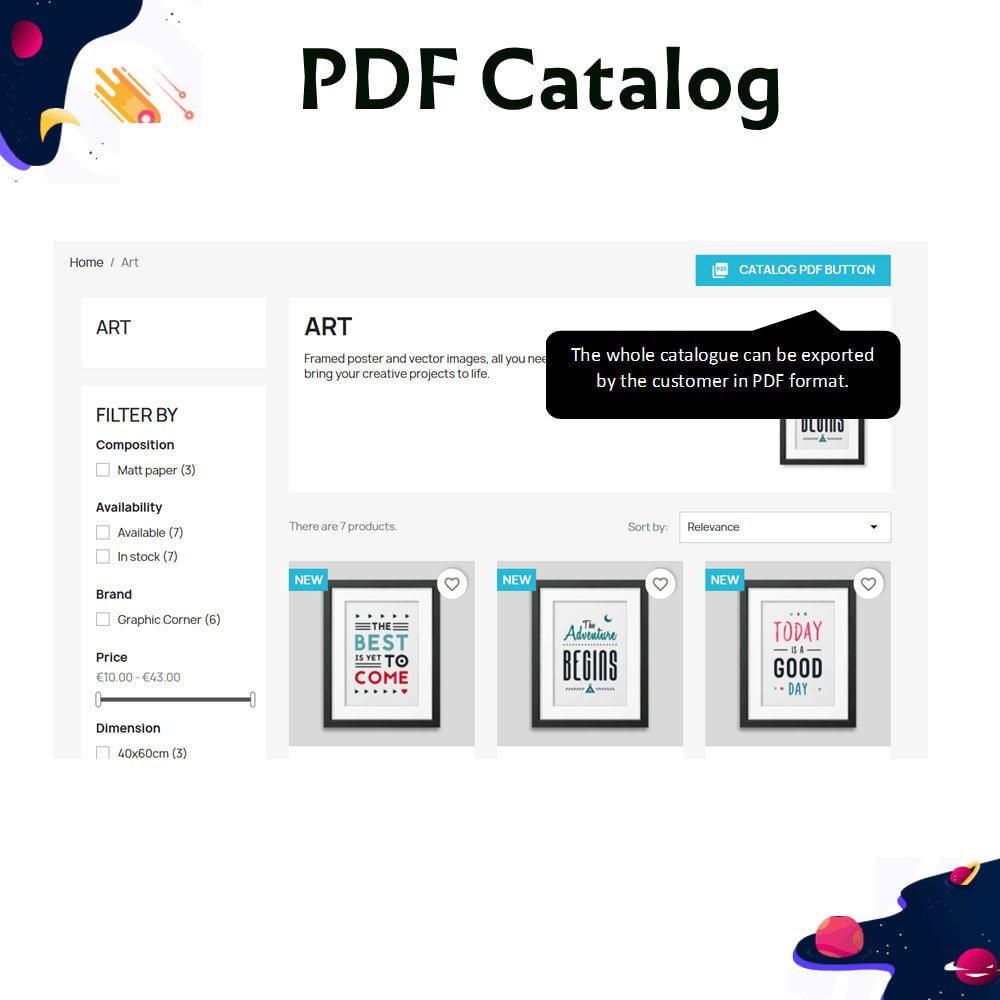
PrestaShop PDF Catalog -View, Download, Print | Catalog Marketing
The PDF Catalog Module enhances both customer and admin experiences by allowing easy viewing and downloading of product catalogs in PDF format. This tool streamlines the product selection process, putting all essential information right at their fingertips.
PrestaShop PDF Catalog -View, Download, Print | Catalog Marketing
The PDF Catalog Module enhances both customer and admin experiences by allowing easy viewing and downloading of product catalogs in PDF format. This tool streamlines the product selection process, putting all essential information right at their fingertips.
 Return policy
Return policy
10-day module exchange guarantee
Generate visually stunning PDF catalogs from your PrestaShop store to enhance brand visibility, influence purchasing decisions, and increase engagement through accessible and attractive product presentations.
Create downloadable, printable product catalogs tailored to your audience, directly from the category page, helping customers explore offerings and encouraging repeated interaction with your store.
Empower your marketing strategy with an automated PDF catalog tool that lets you define cover, layout, product order, and display format to match your brand.
Use PDF catalogs to strengthen your online and offline presence by offering a unified brand voice across digital and physical marketing touchpoints.
Offer your customers a more engaging experience with tangible, printable catalogs they can keep, browse, and share, increasing your reach organically.
The module helps convert browsing interest into purchasing intent by presenting products attractively and consistently in downloadable formats across all devices.
Gain control over how your products appear in print-ready PDFs, customizing layout, color schemes, product sorting, and adding QR codes for seamless online access.
Convert your online category pages into stunning, ready-to-share catalogs with a few admin-side configurations—making catalog marketing effortless and repeatable.
Give your business a competitive edge with flexible catalog creation tools that simplify product promotion while showcasing your inventory creatively and professionally.
Let customers quickly generate and download product catalogs to review offline, boosting long-term retention and encouraging buying decisions away from digital distractions.
Instantly print full product catalogs in PDF format with support for list and grid views, controlled directly from backend settings.
Upload a custom background image for the PDF cover page to align with your store’s visual branding.
Customize the text and footer colors in your catalog PDF for enhanced brand coherence and professional design.
Display date in custom formats in the header for official-looking product catalogs or event-specific printouts.
Control PDF generation access based on specific customer groups for personalized marketing and targeted catalog printing.
Choose to print only child products or both parent and child combinations for greater control over catalog content.
Sort catalog products by position, name, or price and select between ascending or descending order to match sales strategy.
Set character limits on product descriptions and enable “Read More” links to maintain clean layout while preserving content richness.
Generate QR codes for each product in the catalog, allowing instant redirection to product pages with a quick scan.
Frontend catalog print buttons allow customers to directly download or print catalogs from the category pages with preferred view options.
Enhance brand awareness by allowing customers to download and view attractive PDF catalogs that reflect your identity and product strengths.
Boost customer engagement by offering offline access to your products through printable PDF catalogs, driving repeat visits and long-term interest.
Simplify bulk product marketing by creating catalogs for different segments, reducing effort and streamlining promotional workflows.
Enable targeted campaigns by generating customized catalogs for specific customer groups based on preferences or purchase history.
Improve customer decision-making by offering visually organized and detailed product information in a format they can revisit and share.
Increase conversion rates by offering catalog printouts that accompany in-person sales or customer meetings, bridging digital and physical sales experiences.
Save time and costs by eliminating the need for manually designed marketing brochures—generate updated catalogs automatically in seconds.
Promote cross-selling and upselling by highlighting combinations, related products, and featured items in strategically ordered PDF layouts.
Strengthen omnichannel marketing by offering a consistent product presentation across online stores, print materials, and customer outreach campaigns.
Empower sales representatives with ready-made catalogs they can distribute physically or digitally, enhancing outreach in exhibitions, fairs, or client meetings.
Upload the module ZIP file using the PrestaShop Module Manager.
Install the module and ensure it appears in the modules list.
Go to the configuration settings to enable and customize PDF catalog options.
Set your preferred layout, colors, product sort order, and visibility options.
Upload a custom cover background image and configure footer and header text.
Enable the “Print Catalog” button to appear on category pages.
Define access rules by customer groups if needed.
Test the frontend to confirm the button appears and downloads correctly.
Adjust design settings like grid/list view, QR codes, and description limits.
Save your settings, and your PDF catalog feature is now ready for use.
What is the PrestaShop PDF Catalog module?
Can customers print or download the PDF catalog?
Can I customize the design of the catalog PDF?
Does the module support QR codes in the catalog?
Can I limit catalog access to specific customer groups?
Is the PDF catalog automatically updated when products change?
Can I choose to include only child or parent products?
Can I control the order of products in the catalog?
Does the module support multilingual stores?
Is technical knowledge required to use this module?
Customer reviews
Top reviews
 Nathaniel West
Nathaniel West
 James Murphy
James Murphy
 Grace Torres
Grace Torres
 James Murphy
James Murphy
 Grace Torres
Grace Torres
See all reviews
Operational Benefits of Catalog Marketing Module

Brand Visibility

Customer Engagement
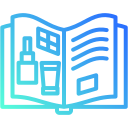
Catalog Accessibility
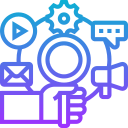
Targeted Marketing

Sales Influence

Efficient Monitoring
Core Features of Catalog Marketing Module
Customizable PDF Cover
Upload a unique image for the PDF catalog cover to reflect your brand identity, ensuring each catalog stands out with a visually professional and consistent appearance.
Dynamic Product Sorting
Sort products in the catalog by name, price, or position in ascending or descending order, allowing you to highlight specific items and control catalog flow effectively.
Customer Group Control
Restrict PDF catalog access to specific customer groups, enabling personalized marketing strategies and offering exclusive catalogs for targeted customer segments.
Attribute and Label Styling
Customize the colors and styles of product attribute labels and values to enhance visual consistency and improve the readability of product information within the catalog.
Configurable Catalog Layout
Choose between grid and list views for product display in the catalog, giving you full control over how product information is presented visually to the customer.
QR Code Integration
Automatically generate QR codes for each product in the PDF catalog, allowing customers to quickly access product pages by scanning with a mobile device.
Power Up Your  rESTASHOP Store — We Handle It All
rESTASHOP Store — We Handle It All









.png)