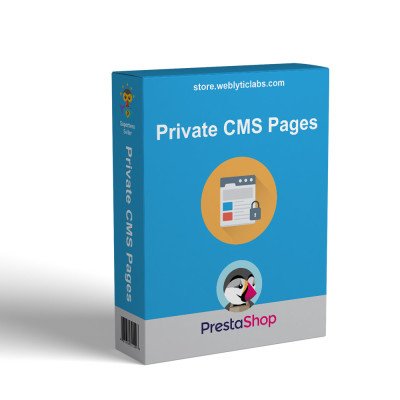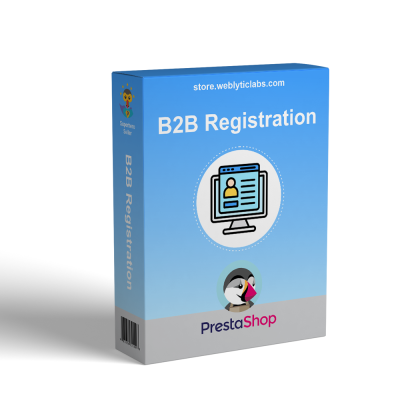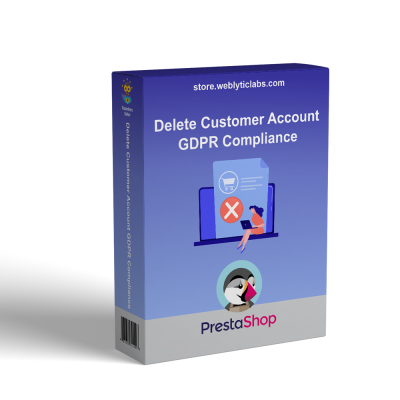- Home
- PrestaShop
- PrestaShop Allow customer to choose Customer Group at Registration
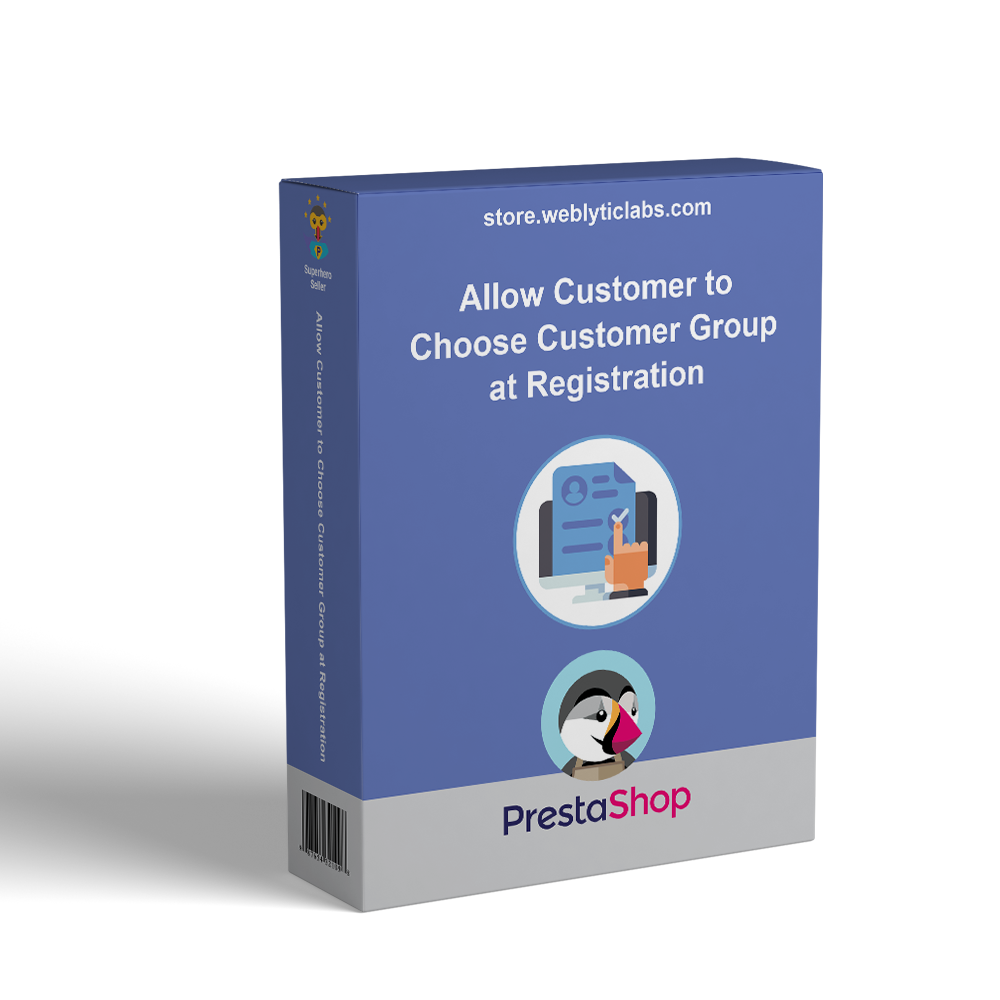

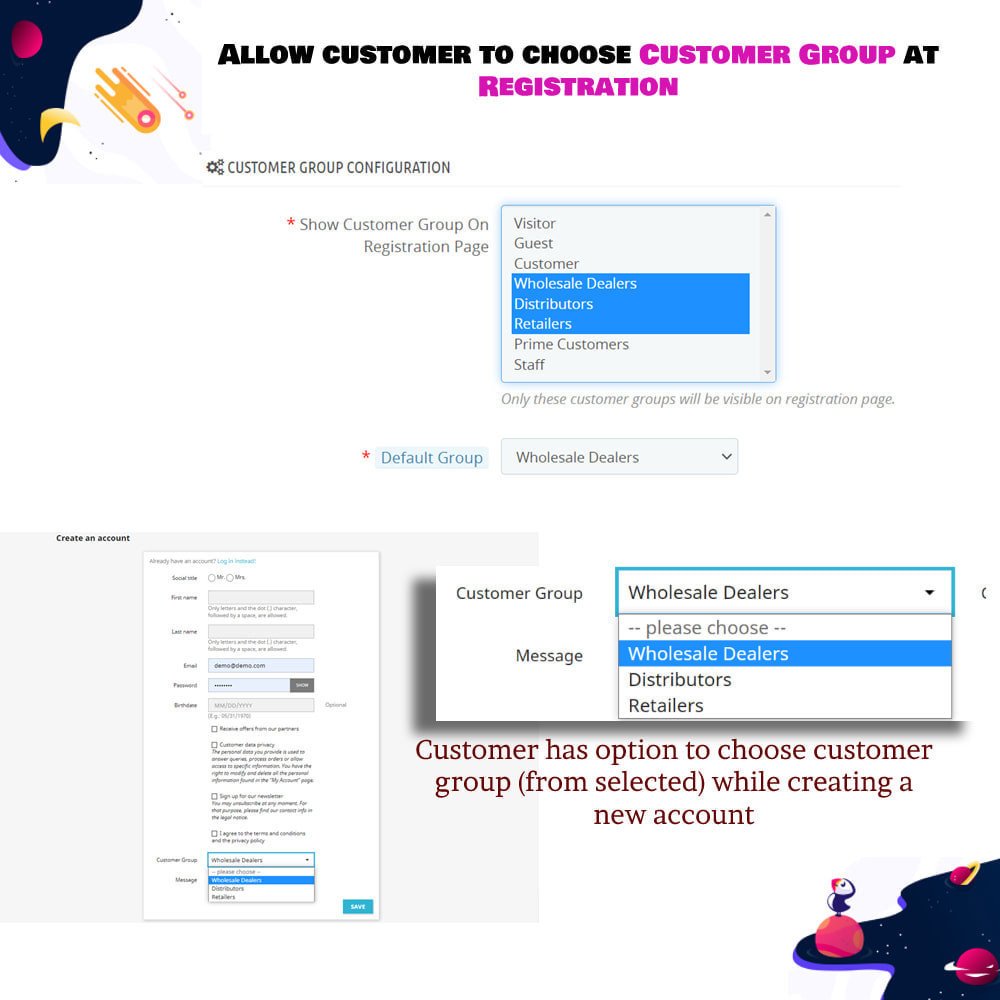

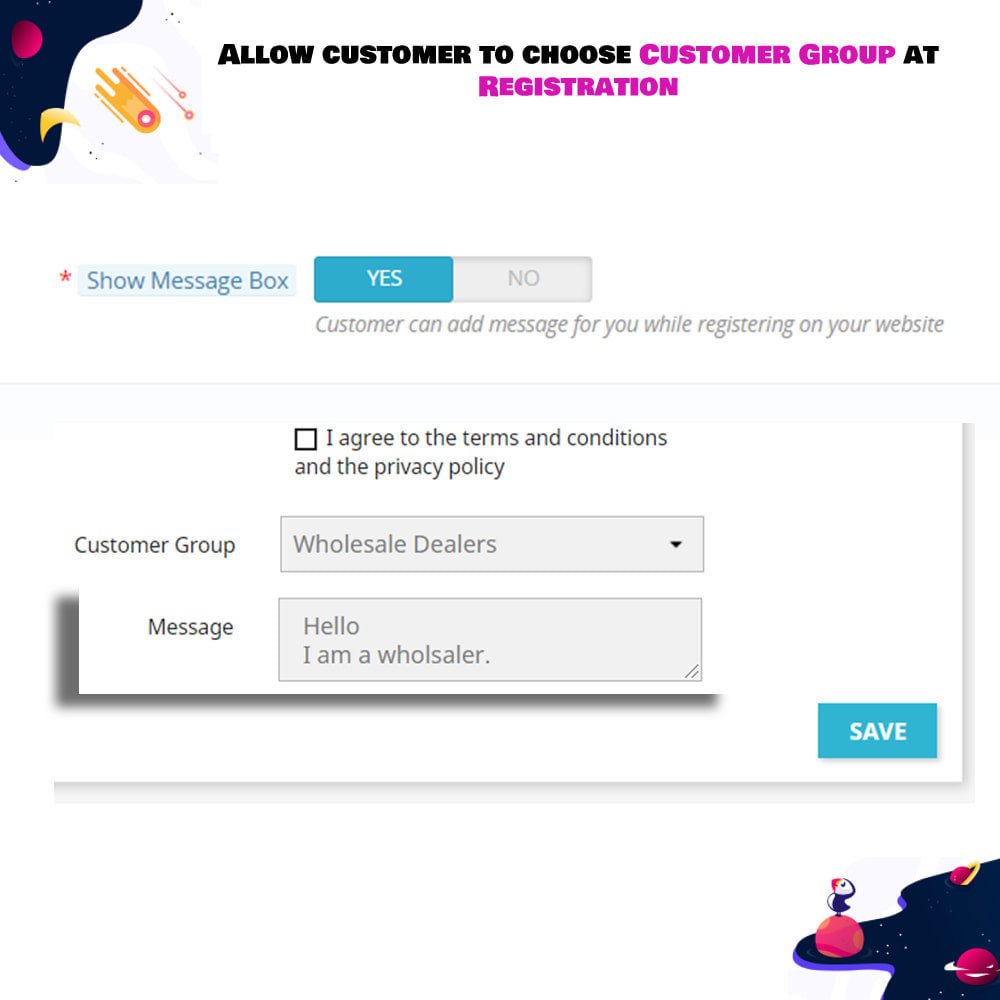

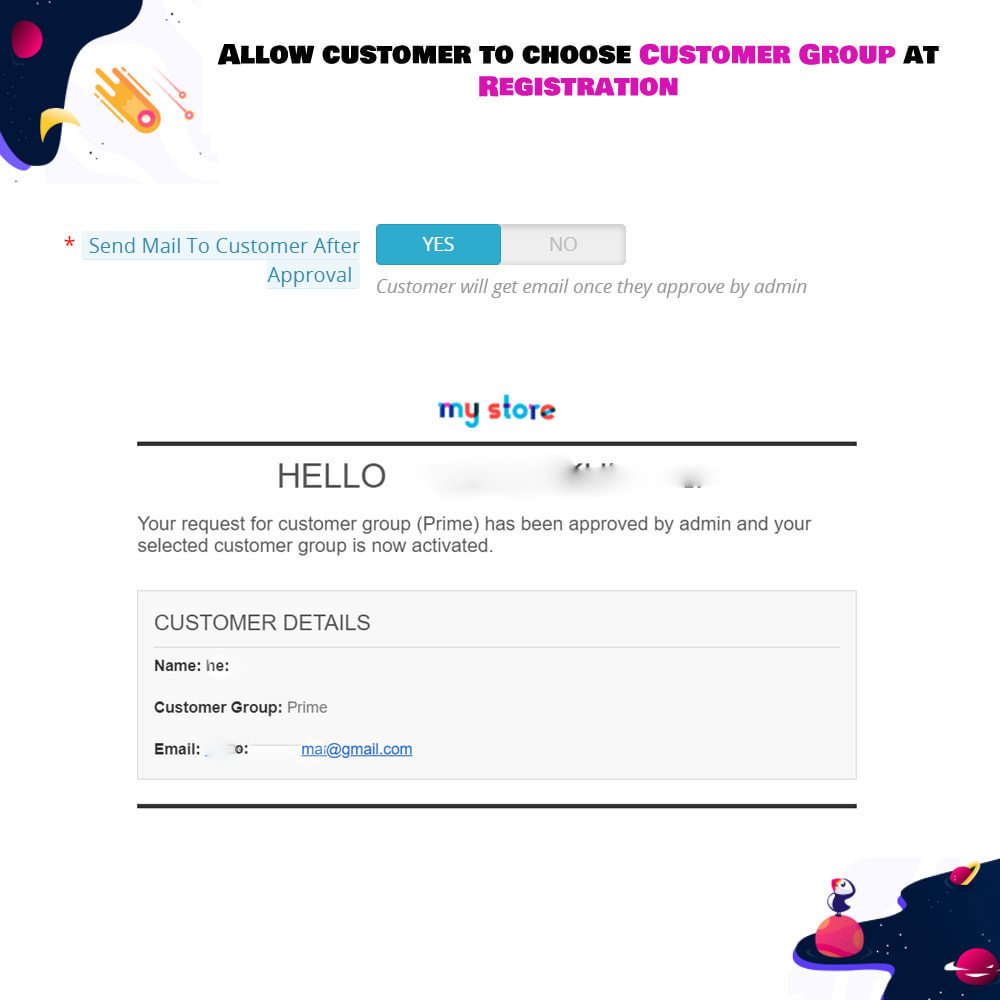
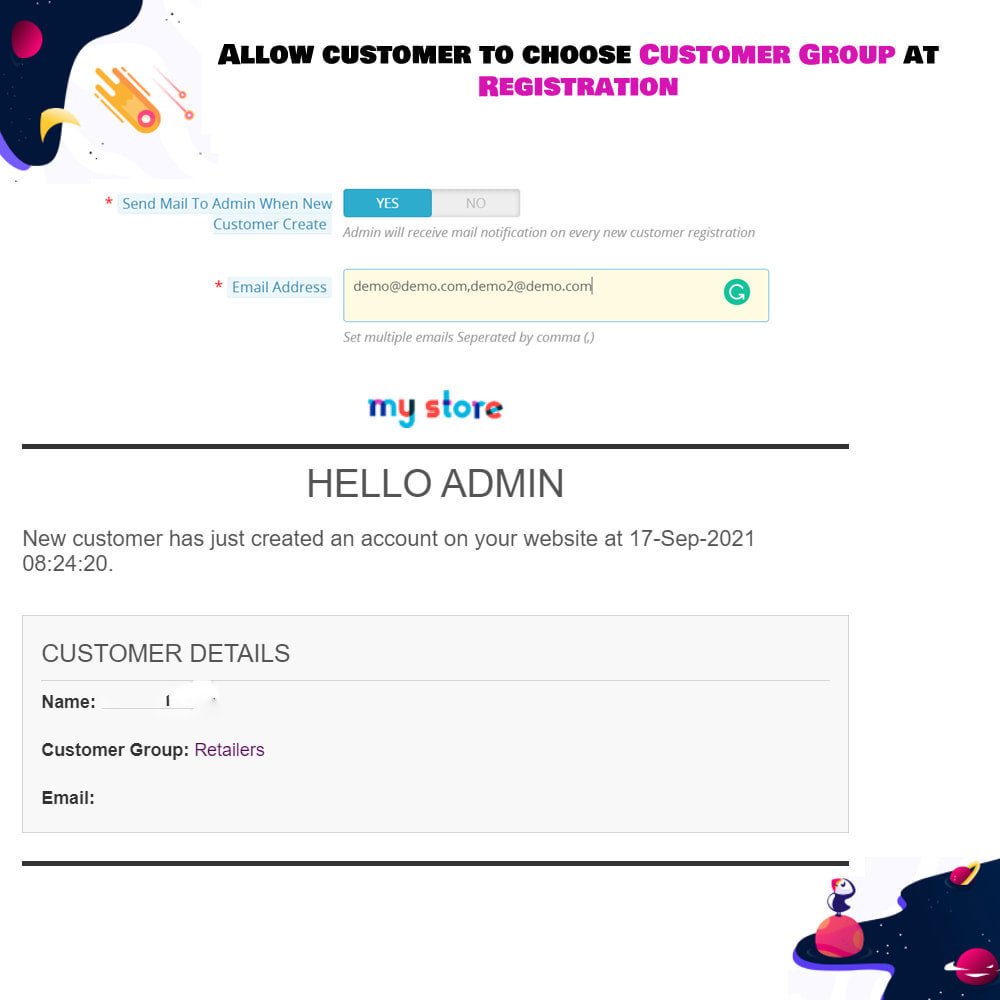
PrestaShop Allow customer to choose Customer Group at Registration
The Customer Group Selection Module for PrestaShop allows customers to select relevant groups during the registration process. This feature streamlines the signup experience and provides merchants with valuable insight into their customer base.
PrestaShop Allow customer to choose Customer Group at Registration
The Customer Group Selection Module for PrestaShop allows customers to select relevant groups during the registration process. This feature streamlines the signup experience and provides merchants with valuable insight into their customer base.
 Return policy
Return policy
10-day module exchange guarantee
Compatible with the latest version of PrestaShop, offering flexibility to manage varied customer groups like wholesalers and retailers.
Admins can enable customers to select their group directly during registration for easier signup.
Merchants can choose between manual approval or automatic group-based approval to reduce admin work.
Automated email notifications keep both customers and admins informed about registration and approval status.
Visibility of customer groups can be customized based on user, category, or group settings.
Customers benefit from a personalized experience by selecting groups that match their purchasing preferences.
Registration is faster and more streamlined, creating a positive first impression for customers.
Customers gain instant access to specific benefits, promotions, or services related to their chosen group.
The registration process is transparent, helping customers understand why certain information is required, building trust.
Installation involves uploading the module, configuring group selection on the registration form, and managing visibility and approvals through admin settings.
Allows admins to define and control which groups appear in the registration form based on business needs.
Supports multi-language group names for stores with international customers.
Enables setting default groups for quick automatic assignment if customers don’t choose.
Provides an option to restrict group changes after registration to maintain data integrity.
Includes logging of approval actions for audit and tracking purposes.
Compatible with other customer management and marketing modules to enhance store functionality.
Responsive design ensures group selection works smoothly on all devices including mobile and tablets.
Offers easy configuration via the admin panel with no coding required.
Supports GDPR compliance by allowing customers to see and control their group information.
Improves segmentation for targeted marketing campaigns based on customer groups.
Can be integrated with discount and pricing rules to automatically apply group-specific rates.
Supports batch approval for efficient handling of multiple registrations.
Provides customizable email templates to personalize communication about registration and approval.
Empowers customers to self-select their group, increasing satisfaction and engagement.
Speeds up the registration process, reducing barriers to becoming a customer.
Saves admin time with options for automatic group approvals.
Enhances targeted marketing by accurately grouping customers from the start.
Improves customer loyalty through tailored offers and group-specific promotions.
Builds trust with transparent registration and clear communication.
Reduces errors and manual corrections in customer group assignments.
Increases store flexibility to handle different types of customers like wholesalers or retailers.
Enables better control over access to products, prices, and services based on groups.
Boosts conversion rates by simplifying customer onboarding.
Supports scalable growth as the customer base diversifies.
Facilitates compliance with data privacy and consent requirements related to group data.
Verify PrestaShop version compatibility before installation to avoid conflicts.
Backup your store database and files prior to installing the module for safety.
After installation, clear PrestaShop cache to ensure new features appear correctly.
Assign proper permissions so admins can access and manage the module settings.
Configure default customer groups if you want automatic assignment when no selection is made.
Enable or disable email notifications as per your store’s communication policy.
Customize the registration form layout if necessary to fit your store’s design.
Review and adjust the visibility of customer groups based on categories or user roles.
Enable approval workflow if manual verification of customer groups is required.
Monitor new registrations during the initial rollout to quickly address any issues.
Provide training or documentation to your support team for handling customer group approvals.
Schedule regular checks for module updates or bug fixes released by the developer.
How does the customer group selection work during registration?
Can I restrict which groups customers can choose from?
Is manual approval required for all customer groups?
How are customers notified about their registration status?
Can I customize the email notifications sent to customers and admins?
Is this module compatible with the latest PrestaShop versions?
Can customers change their group after registration?
How do I enable or disable automatic approval for certain groups?
Does the module support multi-language group names?
How can I manage group visibility based on product categories?
What happens if a customer doesn’t select any group during registration?
Is there a way to batch approve multiple customers at once?
How do I troubleshoot if the group selection doesn’t appear on the registration form?
Can this module integrate with discount or pricing rules based on groups?
Is customer group data handled in compliance with GDPR regulations?
Customer reviews
Top reviews
 Ryan Lewis
Ryan Lewis
 Ryan Lewis
Ryan Lewis
Operational Benefits of Allow customer to choose Customer Group at Registration
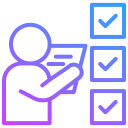
Streamlined Onboarding
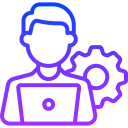
Reduced Admin
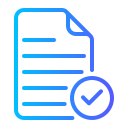
Faster Approval
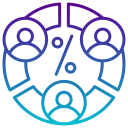
Enhanced Segmentation
.png)
Automated Notifications
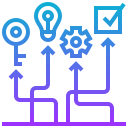
Improved Targeting
Core Features of Allow customer to choose Customer Group at Registration
Customer Group Selection at Signup
Customers can easily select their relevant customer group directly on the registration form, making the signup process personalized and user-friendly.
Manual and Automatic Approval
Admins can configure manual or automatic approval for different customer groups, streamlining customer onboarding while maintaining control.
Automated Email Notifications
The module sends email alerts to both customers and admins about registration status and approval, ensuring timely and transparent communication.
Customizable Group Visibility
Merchants can control which customer groups are visible during registration, tailoring the options based on user roles, categories, or business needs.
Seamless Integration with PrestaShop
Fully compatible with the latest PrestaShop versions, the module integrates smoothly without disrupting existing store functionalities.
Multi-language Support for Groups
Supports localization of customer group names, allowing stores to cater to diverse, multilingual customer bases effectively.
Power Up Your  rESTASHOP Store — We Handle It All
rESTASHOP Store — We Handle It All









.png)