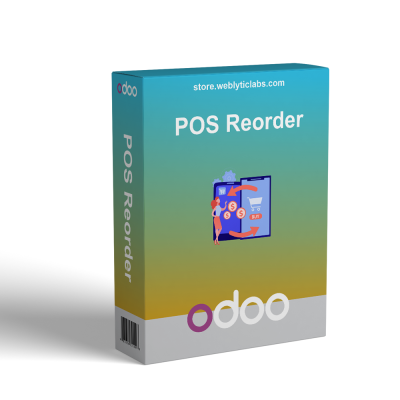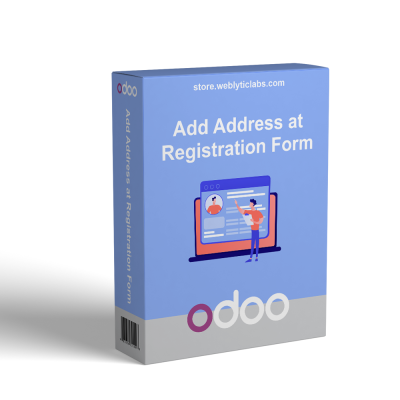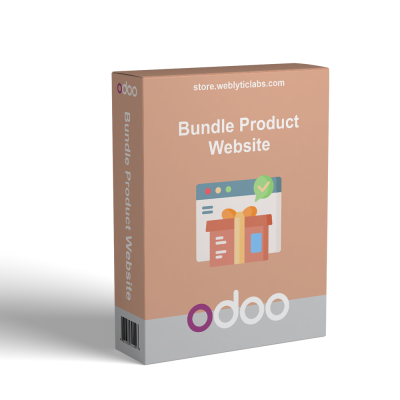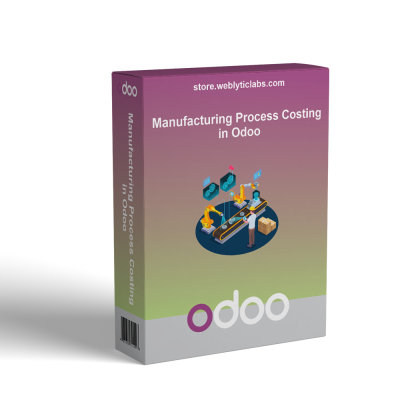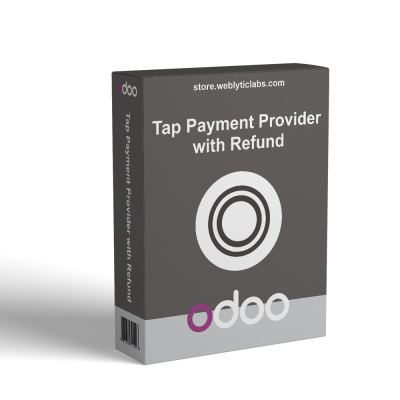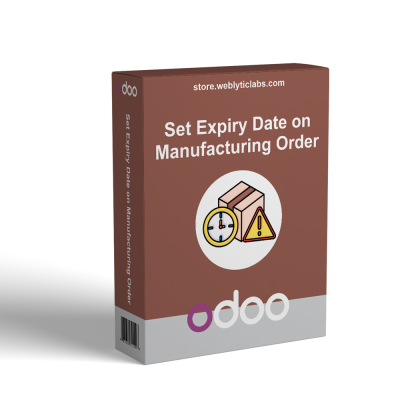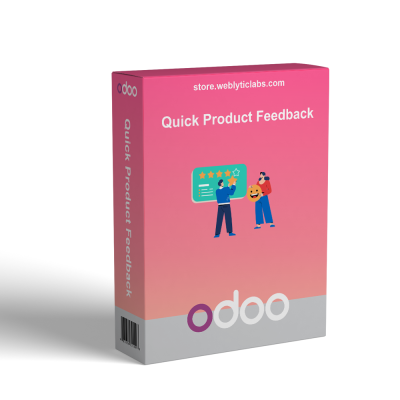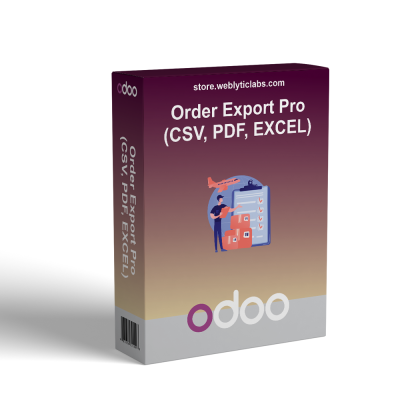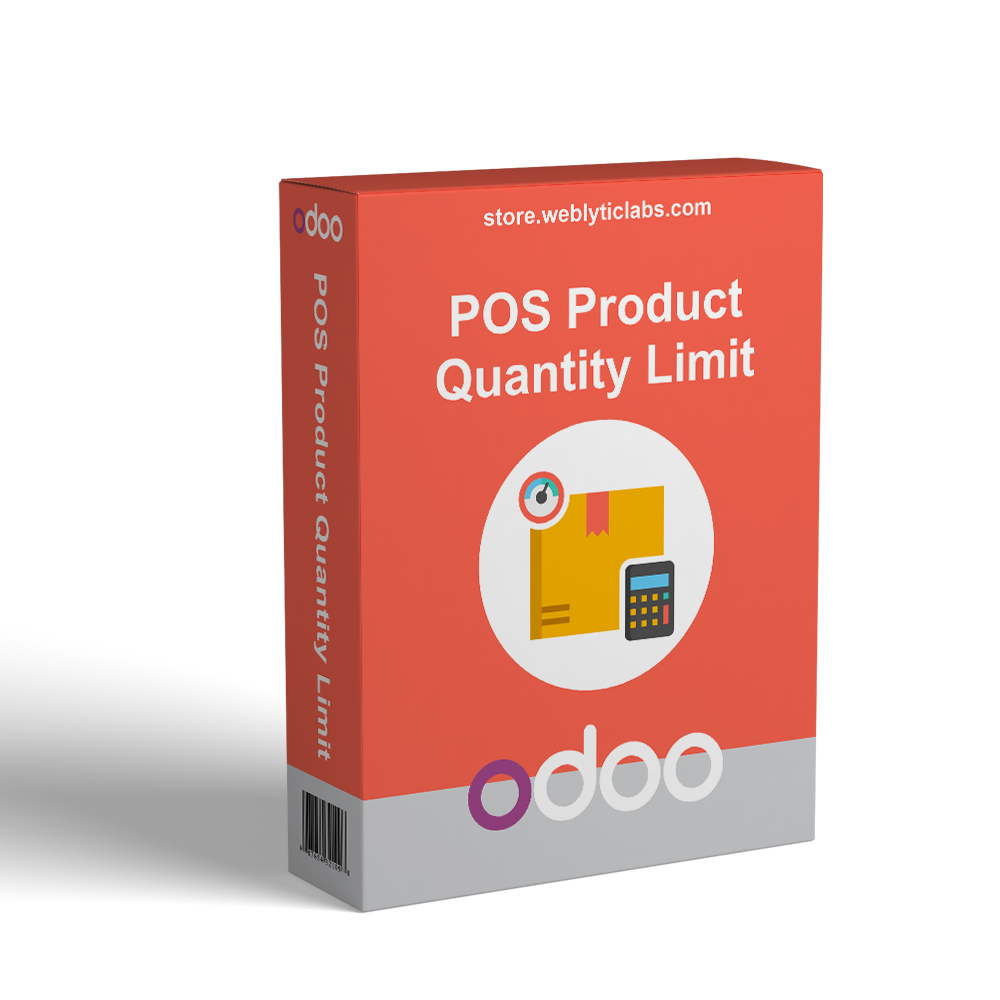
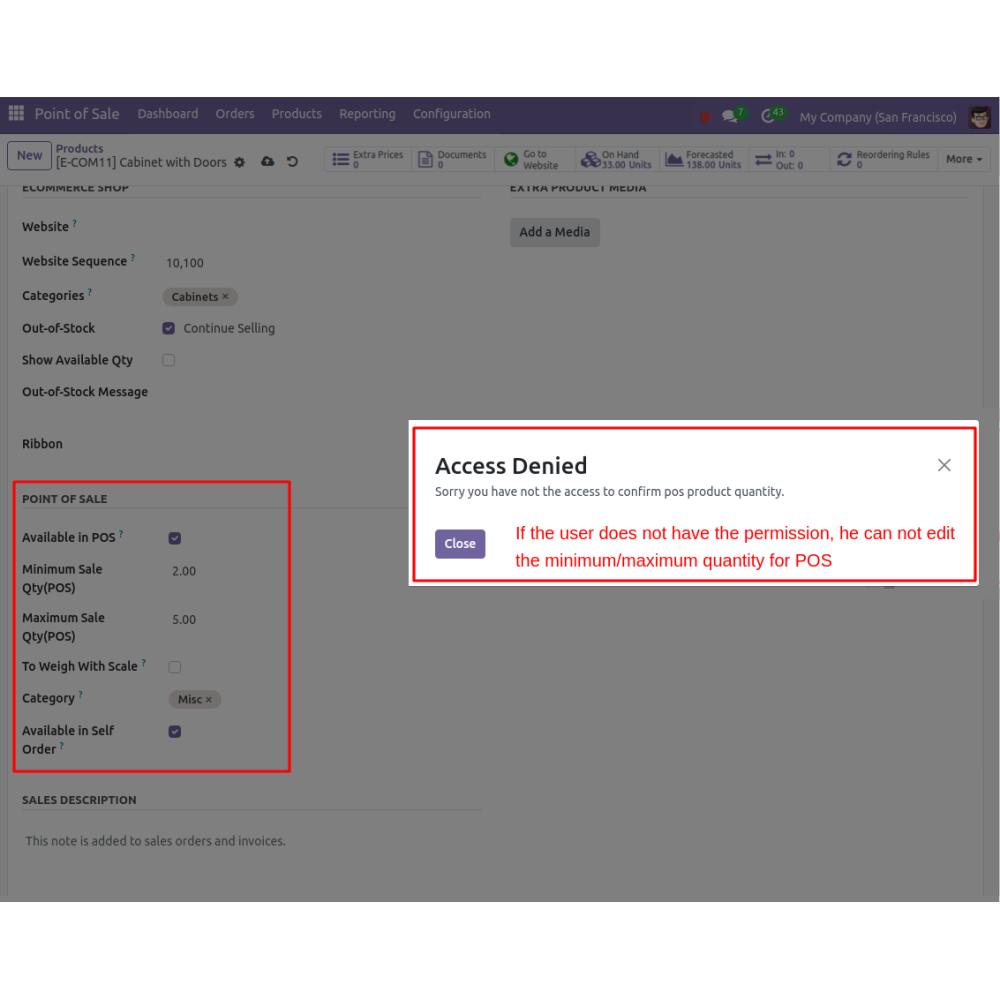
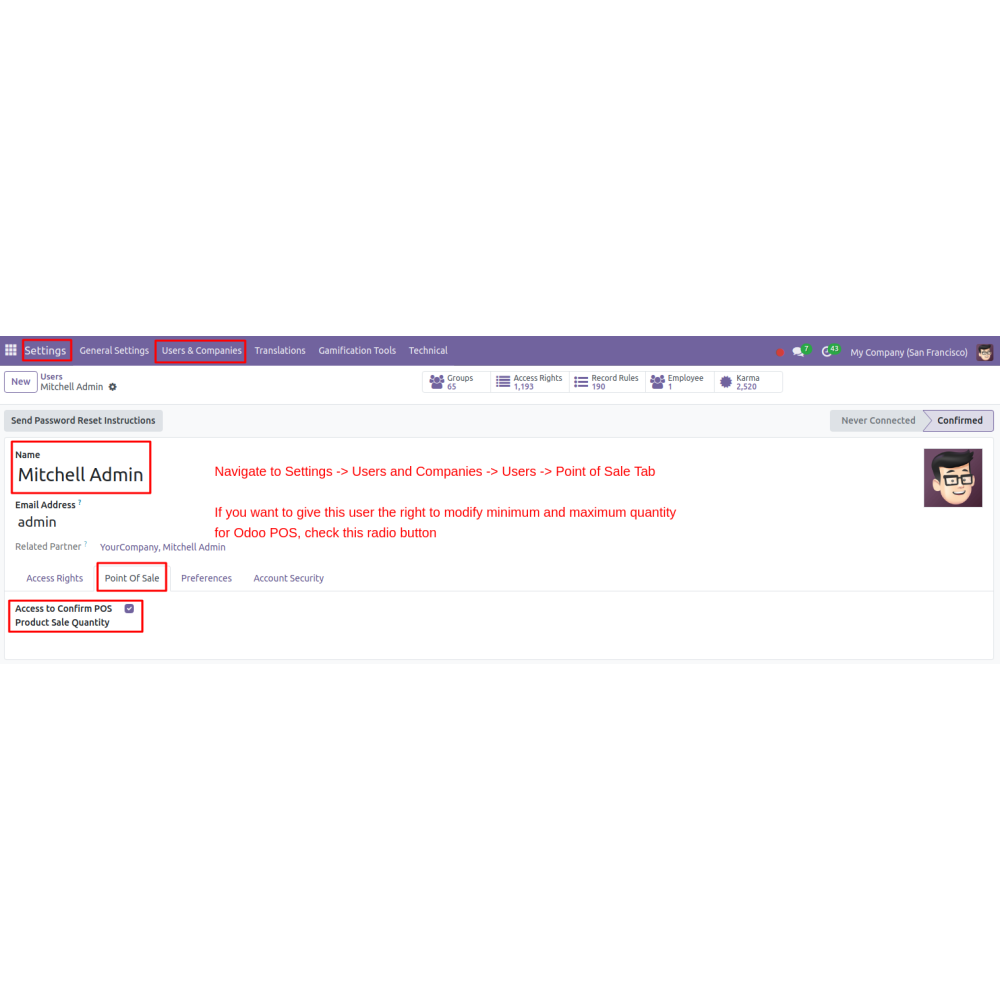
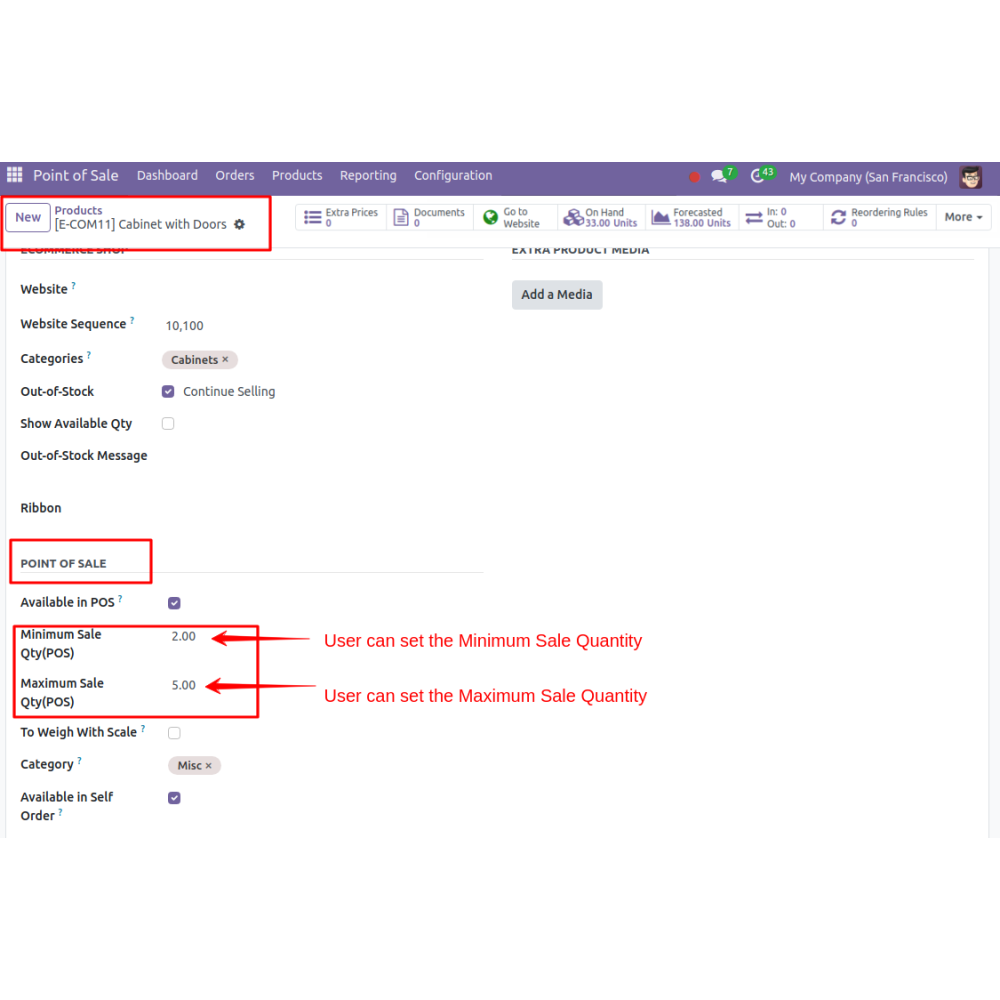
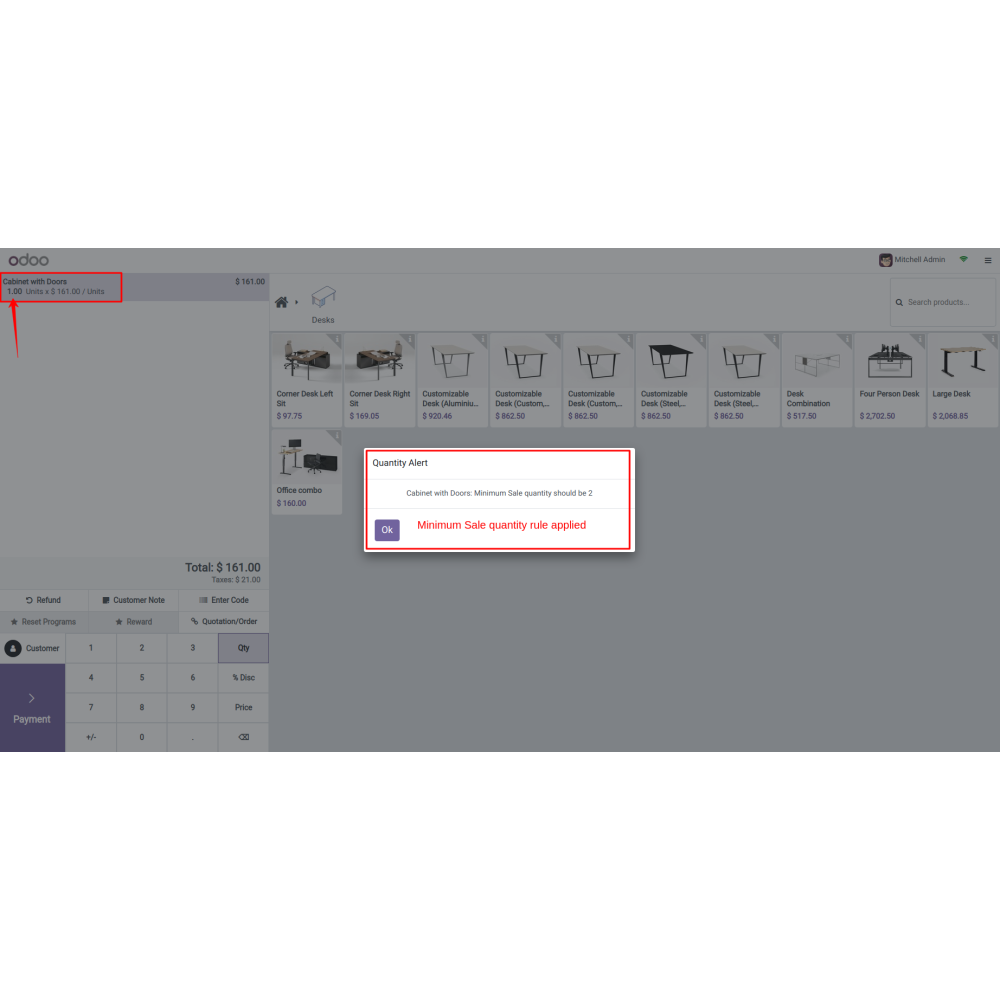
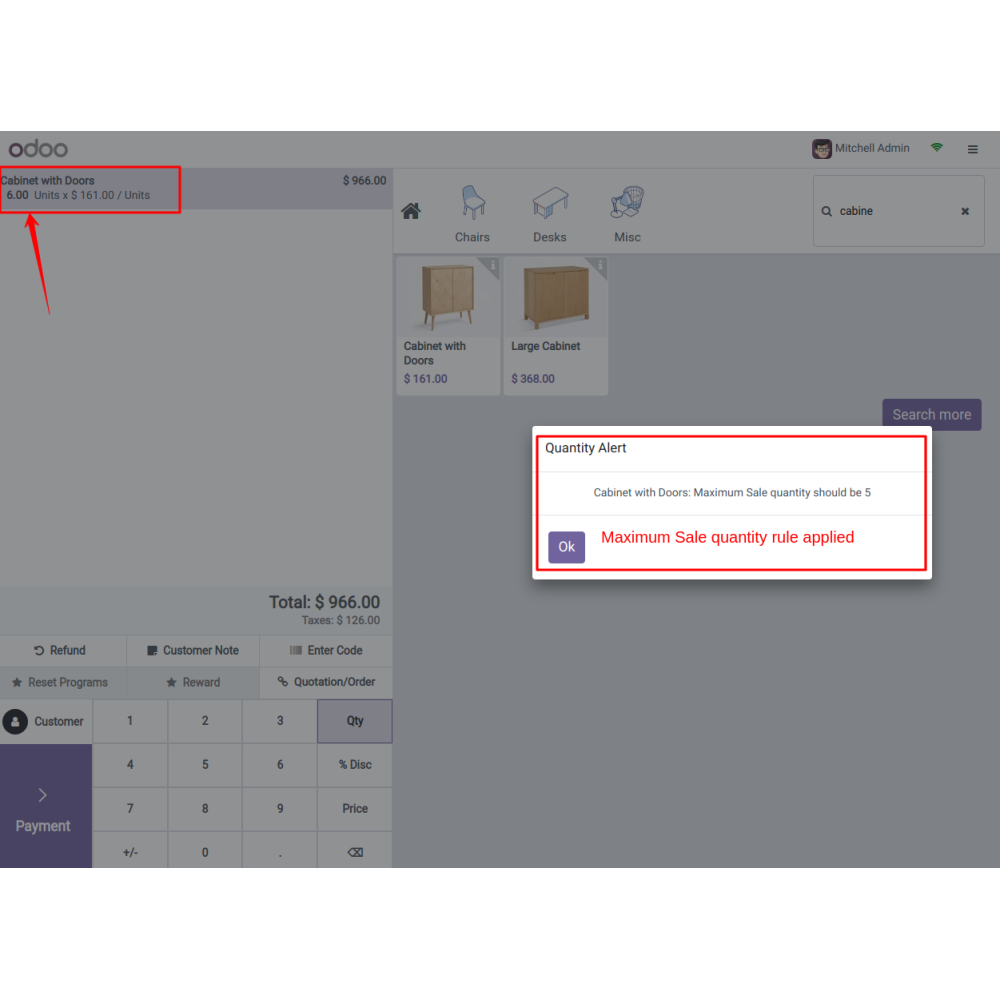
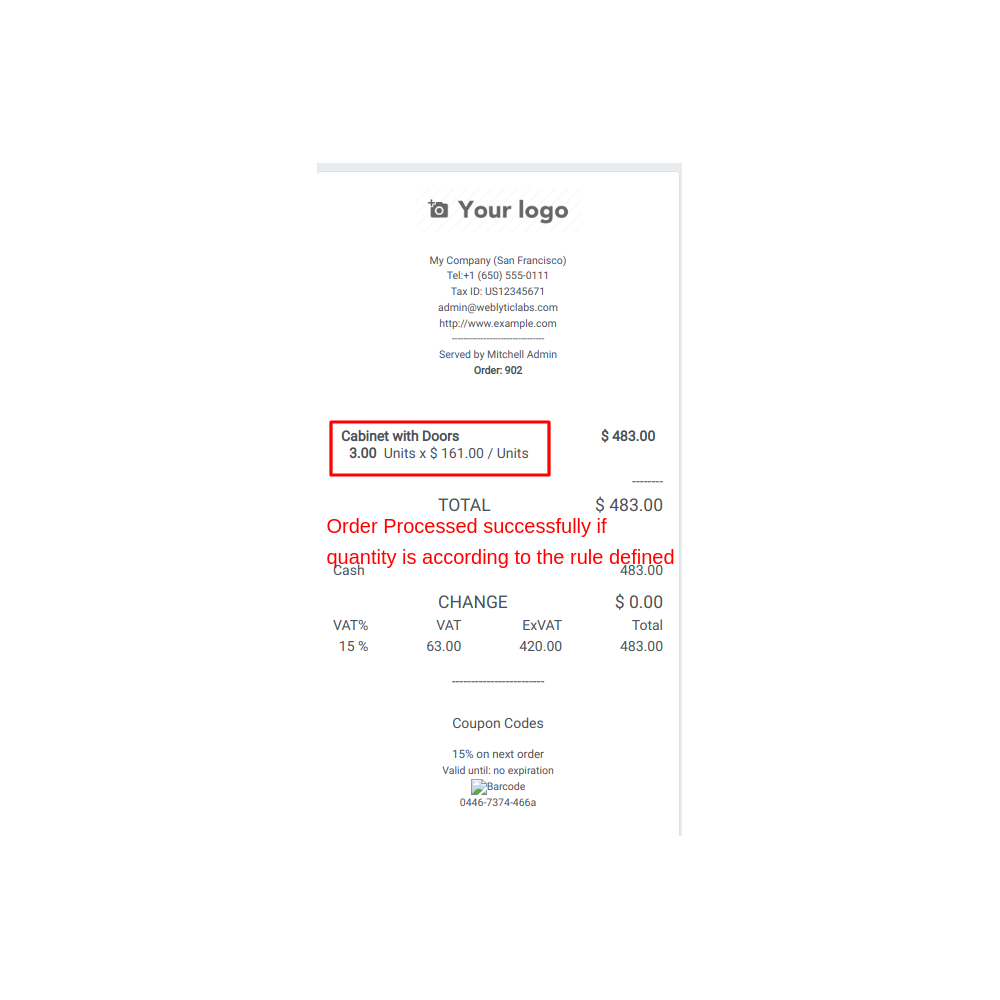
Odoo POS Product Quantity Limit | Minimum-Maximum Quantity
The POS Product Quantity Limit app for Odoo equips administrators with the ability to set minimum and maximum quantity limits for products within the Point of Sale (POS) system. This feature ensures that transactions are only processed for quantities within the specified ranges, helping to prevent errors and promote effective inventory management. Additionally, administrators can delegate permission to individual or multiple users, allowing them to customize limits on a per-product basis and providing granular control over inventory parameters.
Odoo POS Product Quantity Limit | Minimum-Maximum Quantity
The POS Product Quantity Limit app for Odoo equips administrators with the ability to set minimum and maximum quantity limits for products within the Point of Sale (POS) system. This feature ensures that transactions are only processed for quantities within the specified ranges, helping to prevent errors and promote effective inventory management. Additionally, administrators can delegate permission to individual or multiple users, allowing them to customize limits on a per-product basis and providing granular control over inventory parameters.
 Return policy
Return policy
10-day module exchange guarantee
- The POS Product Quantity Limit App enhances retail operations by enabling admins to establish minimum and maximum product quantity limits directly within the Point of Sale system.
- This functionality ensures transactions involve only appropriate quantities, preventing overstock or understock situations.
- Admin can grant permissions to specific users to set these limits, allowing precise and flexible inventory management.
- By improving transaction accuracy and optimizing inventory control, this app contributes to more efficient retail processes and a superior customer experience.
- Admin can set minimum and maximum quantity limits for products in the POS system, ensuring only allowable quantities are billed.
- Admins can delegate the authority to define quantity limits to specific users, empowering staff to adjust settings while maintaining overall control.
- Quantity limits can be tailored per product, allowing quick adjustments based on inventory changes or business needs.
- By enforcing quantity limits, businesses gain tighter control over inventory levels, preventing issues such as overstocking or stockouts.
- A user-friendly interface simplifies the management of quantity limits, making it easy for authorized personnel to implement changes.
- Strict quantity controls reduce the likelihood of billing mistakes, ensuring accurate transactions at checkout.
- Prevent overselling by limiting product quantities at checkout.
- Ensure smoother sales by applying predefined quantity limits.
- Maintain stock availability and avoid failed customer orders.
- Allow only authorized users to override quantity restrictions.
- Set product-specific limits tailored to business needs.
- Optimize stock usage and reduce wastage through controlled sales.
- Admin defines minimum and maximum quantity restrictions for products directly in the POS system.
- Specific staff members can be authorized to adjust or manage quantity limits as needed.
- POS automatically enforces the defined limits, preventing transactions outside the allowed range.
- Admins can configure limits for individual products, adapting quickly to stock levels and business needs.
- Strict controls minimize billing errors and prevent overselling or underselling.
- Quantity restrictions help maintain balanced stock, optimizing resources and improving customer satisfaction.
What is the POS Quantity Control App?
How does this app help in inventory management?
Can admins assign permissions to other users?
Is it possible to set quantity limits for individual products?
Does this app reduce billing errors?
Is the app easy to use for staff?
Customer reviews
Top reviews
 Ruby Carter
Ruby Carter
 Lucas Fisher
Lucas Fisher
 Mia Evans
Mia Evans
 Lily Coleman
Lily Coleman
 Lily Coleman
Lily Coleman
See all reviews
Streamline Quantity Restrictions Easily

Enhanced Inventory Accuracy

Streamlined Sales Transactions
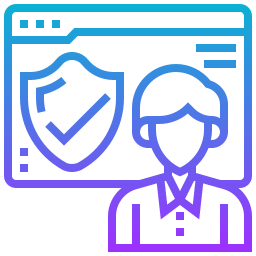
Flexible User Permissions

Improved Customer Satisfaction

Customizable Quantity Controls

Optimized Resource Utilization
Set minimum and maximum limits on product quantities
Minimum-Maximum Control
Admins can define product-wise minimum and maximum quantity limits for accurate billing.
Flexible User Permissions
Grant specific users the authority to set or adjust quantity limits while keeping admin oversight.
Customizable Product Settings
Easily configure quantity limits per product to match inventory levels or sales strategies.
Accurate Inventory Control
Prevent overstocking or stockouts by enforcing strict purchase and sales quantity rules.
Seamless POS Interface
A simple, user-friendly interface allows quick adjustments without disrupting operations.
Error-Free Transactions
Quantity restrictions minimize billing errors, ensuring precise and reliable checkout.
Power Up Your  Store — We Handle It All
Store — We Handle It All
 Store — We Handle It All
Store — We Handle It All








.png)