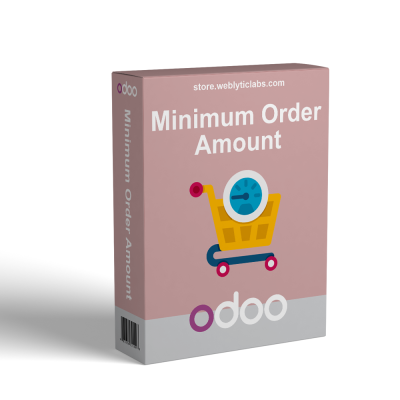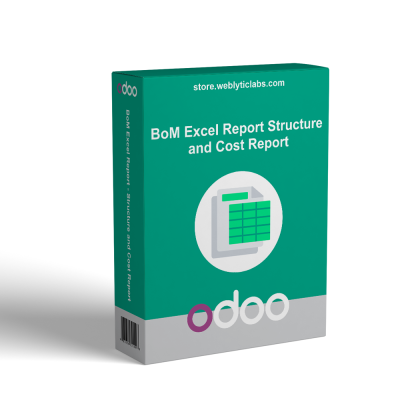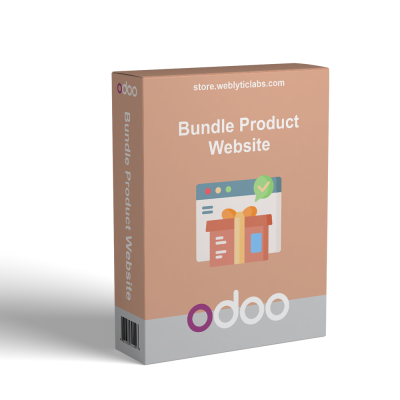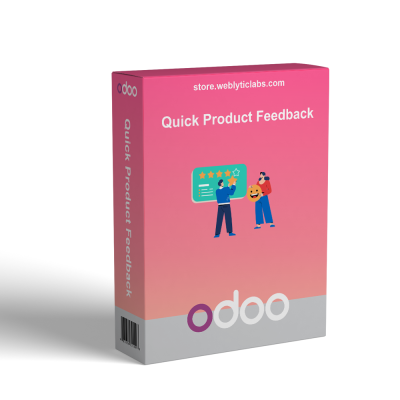Odoo POS Password Validation - Manager Verification
Introducing the POS Password Validation - User Verification app for Odoo, designed to enhance security and accountability in retail operations. This powerful application allows administrators to set passwords for critical actions within the Point of Sale (POS) system, ensuring that sensitive operations are controlled and monitored effectively. With this app, businesses can improve oversight and minimize the risk of errors or unauthorized actions during transactions.
Odoo POS Password Validation - Manager Verification
Introducing the POS Password Validation - User Verification app for Odoo, designed to enhance security and accountability in retail operations. This powerful application allows administrators to set passwords for critical actions within the Point of Sale (POS) system, ensuring that sensitive operations are controlled and monitored effectively. With this app, businesses can improve oversight and minimize the risk of errors or unauthorized actions during transactions.
 Return policy
Return policy
10-day module exchange guarantee
- The "POS Password Validation - Manager Verification" app enhances security and accountability in retail operations by enabling admins to set passwords for critical actions within the Point of Sale system.
- By requiring password authentication for sensitive operations like opening or closing sessions, deleting order lines, applying discounts, and processing payments, this app ensures that all transactions are controlled and monitored effectively.
- This added layer of security not only reduces the risk of unauthorized actions but also improves oversight for businesses looking to maintain integrity in their operations.
- Admins can require password authentication for specific POS actions, such as: Opening a POS session, Closing a session, Deleting order lines, Applying discounts, Changing prices and quantities, Processing payments.
- Assign unique passwords to multiple POS users, allowing tailored security measures based on individual roles and responsibilities within the business.
- Streamline the POS user experience by configuring the app to require password entry only once per session or order, allowing for quick transactions while security.
- All critical actions within the POS system are verified, which accountability and minimizes potential discrepancies during transaction handling.
- Easily modify password settings and POS user assignments to adapt to changes in team structures or operational demands.
- Maintain a log of actions performed by POS users who enter passwords, providing insights into operational accountability and security compliance.
- Reinforces account protection by verifying user passwords during session closure.
- Tracks user login and logout activities for improved oversight and security.
- Provides an easy and intuitive process for password validation, promoting smooth operation.
- Admins can adjust password prompts and security settings to match their organizational policies.
- Simplifies security checks without disrupting daily operations, maintaining efficiency.
- Minimizes login errors and unauthorized access by enforcing strict password validation.
- Admin navigates to POS settings and enables password prompts for specific actions such as session start/end, order deletion, discounts, and payments.
- Assigns passwords to roles and sets rules for each critical operation.
- Admin creates and assigns unique passwords to individual POS users based on their roles and responsibilities.
- Configures whether passwords are required once per session or per action.
- POS users attempt sensitive operations (e.g., closing a session, applying discounts).
- The system prompts for password entry as configured.
- Users enter their assigned passwords.
- The system verifies credentials in real-time to proceed or deny access.
- All actions requiring password authentication are logged.
- Admins can modify security settings or user passwords as needed to adapt to operational changes.
What is the POS Password Validation - Manager Verification?
How does action-based password protection work?
Can passwords be assigned per user?
What is one-time password configuration?
Does the app log user activities?
Can security settings be modified easily?
What kind of support do you offer after module purchase?
Do your Odoo extensions support multi-language functionality?
What versions of Odoo are compatible with your extensions?
Customer reviews
Top reviews
 Natalie Perry
Natalie Perry
 Harper Walker
Harper Walker
 Harper Walker
Harper Walker
Enhanced Security and Operational Control

Enhanced Security

Better Accountability

User-Friendly Interface

Security Controls

Streamlined Workflow

Error Reduction
Secure, Role-Based Access for Critical POS Actions
Action-Based Passwords
Admins can require password verification for key POS actions like opening, closing, or editing orders to prevent unauthorized activity and security.
Role-Specific Passwords
Admins can assign unique passwords to each POS user, tailoring security measures based on individual roles and responsibilities.
Single Sign-On Setup
Configure the app to prompt for a password only once per session or order, streamlining transactions while maintaining security.
Full Activity Logging
Tracks all actions performed with password verification, providing an audit trail for accountability and operational analysis.
Dynamic Security Control
Easily update password rules and user roles to adapt to team changes and operational demands. This flexibility helps maintain security and streamline management.
Comprehensive Verification
Ensures all critical activities are verified with a password, reducing errors, and increasing transaction integrity.
Power Up Your  Store — We Handle It All
Store — We Handle It All
 Store — We Handle It All
Store — We Handle It All








.png)