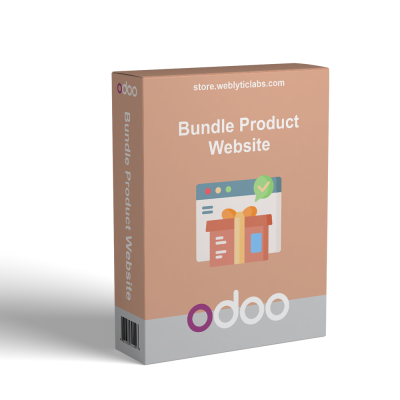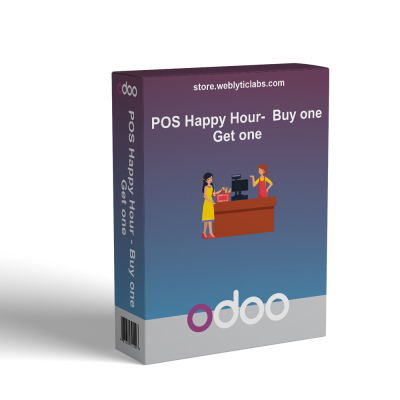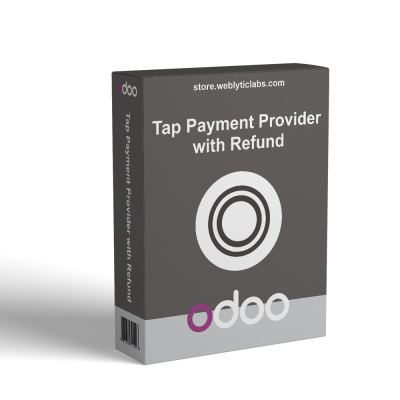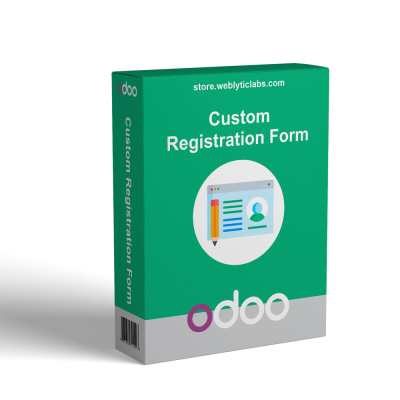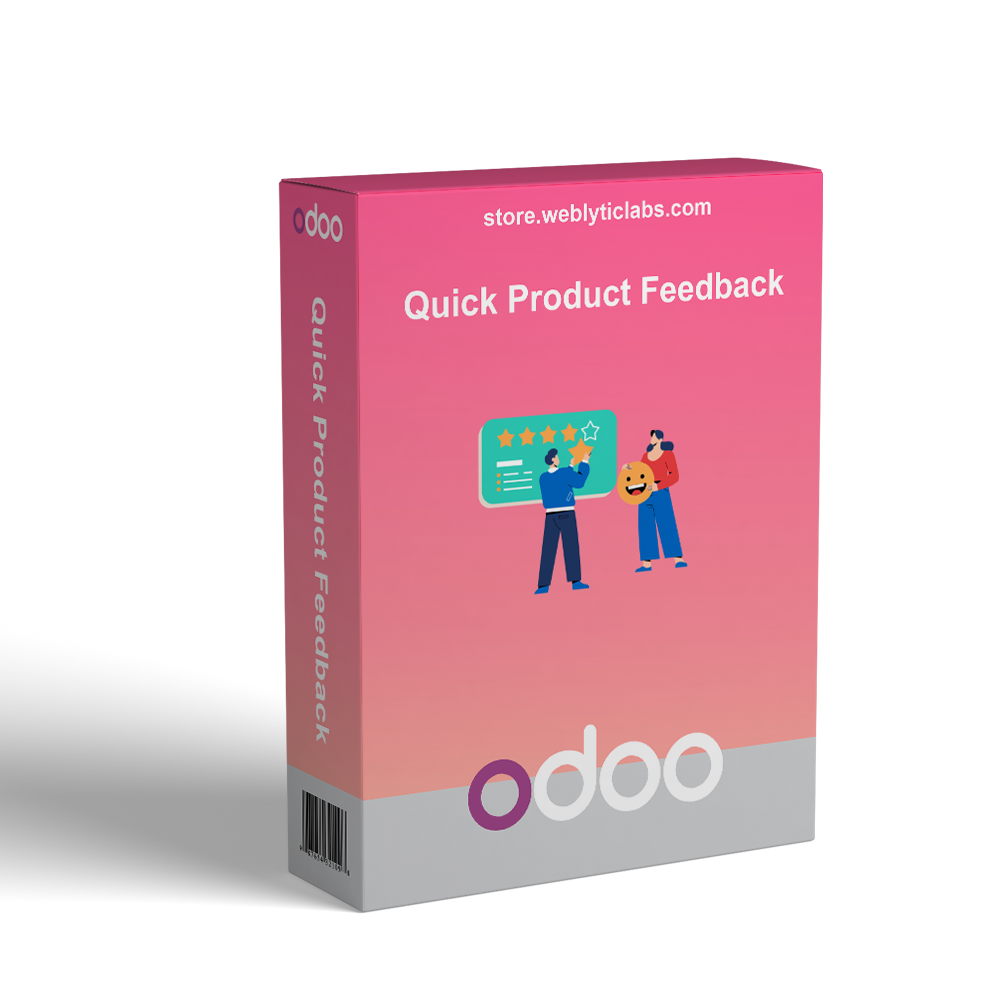
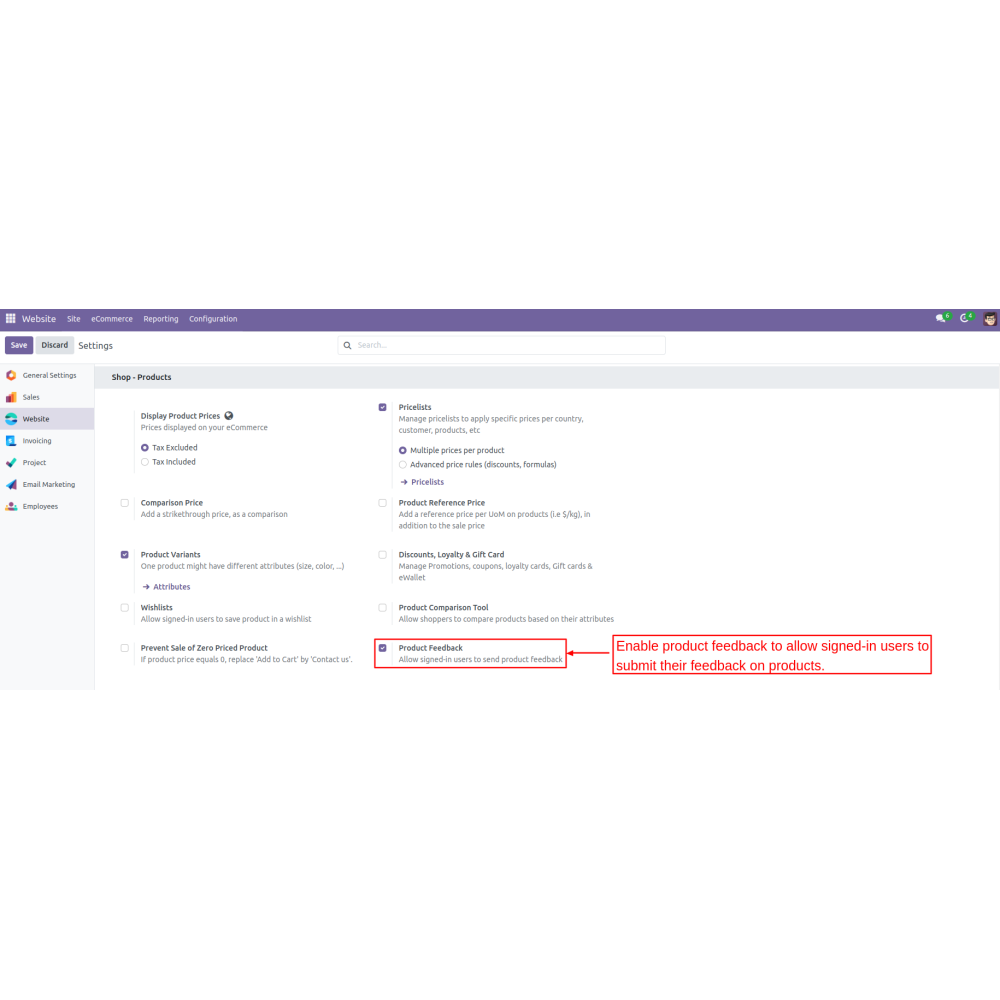
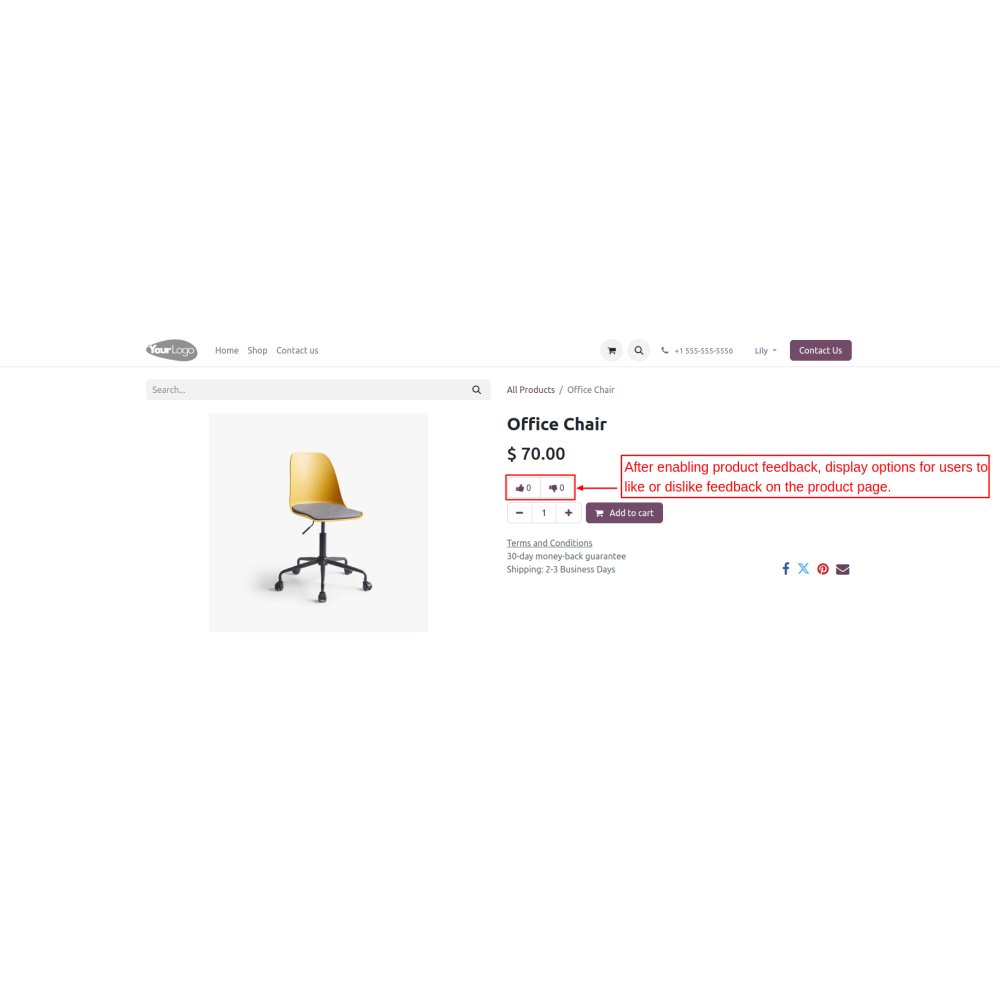
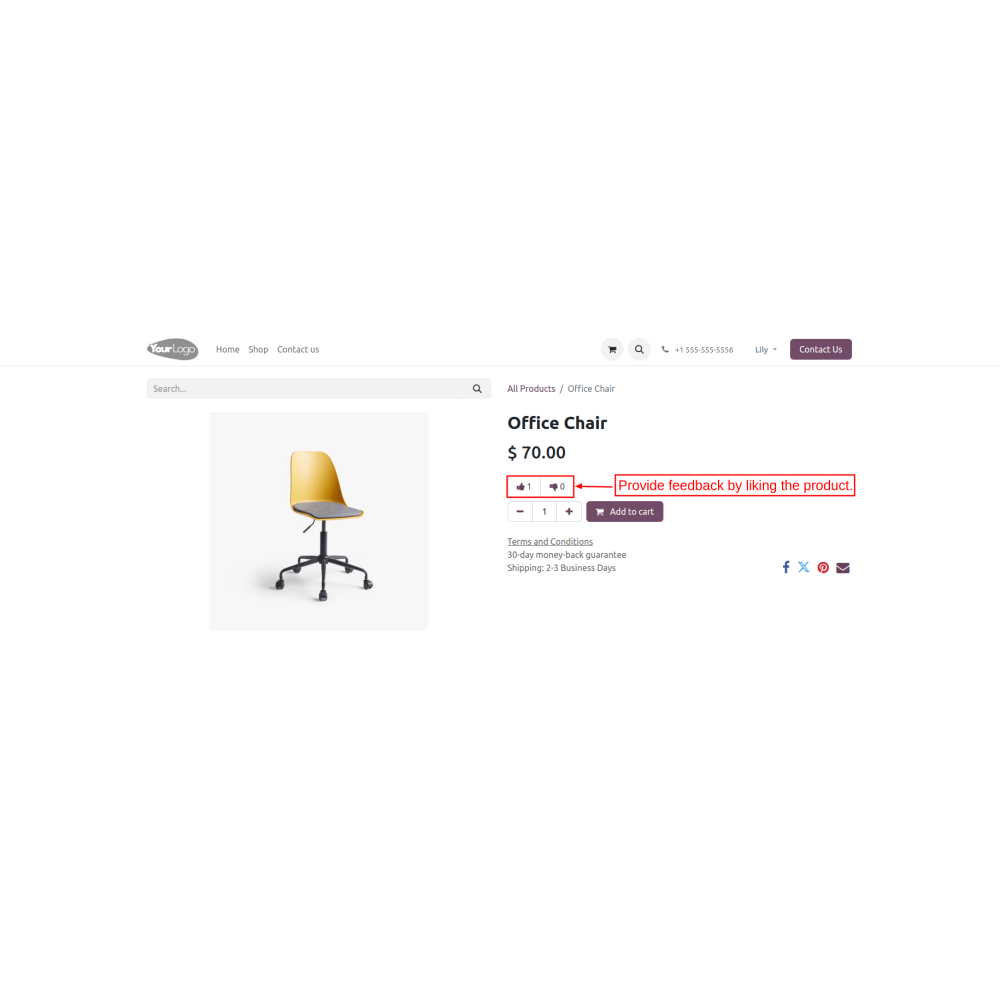
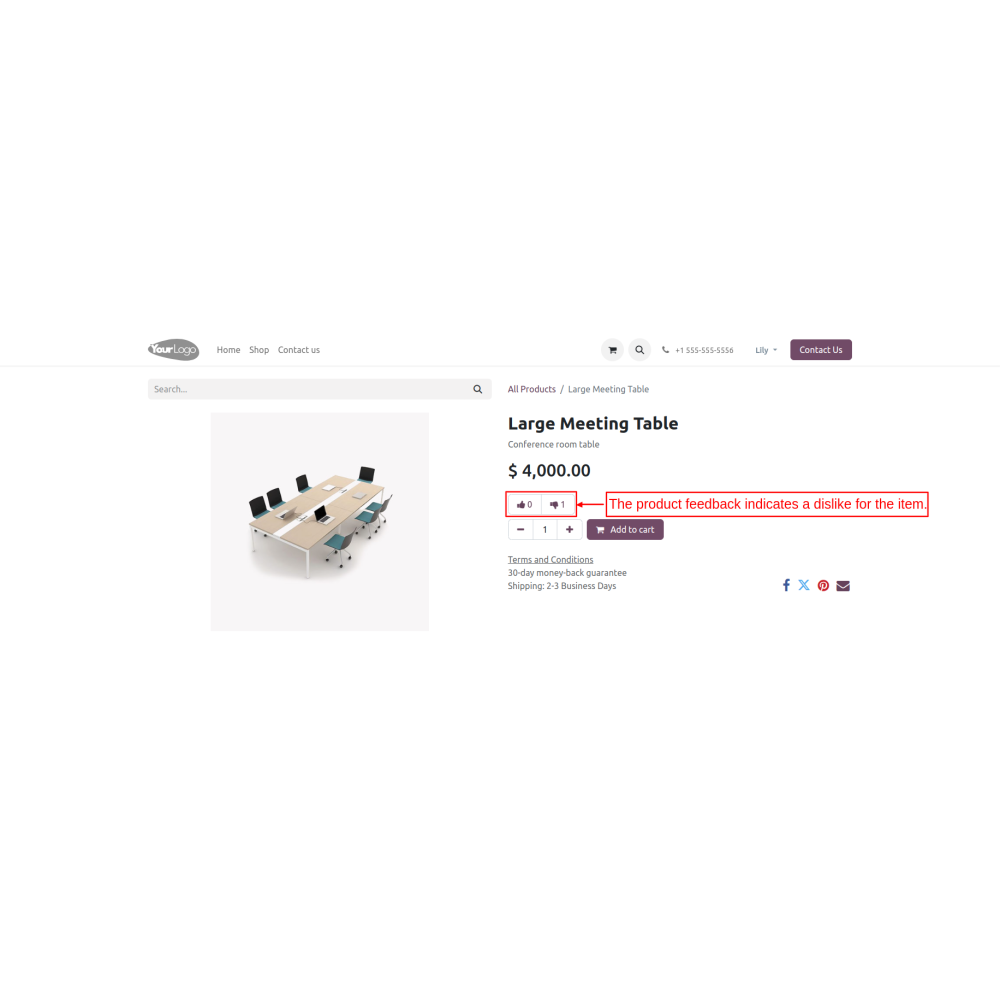
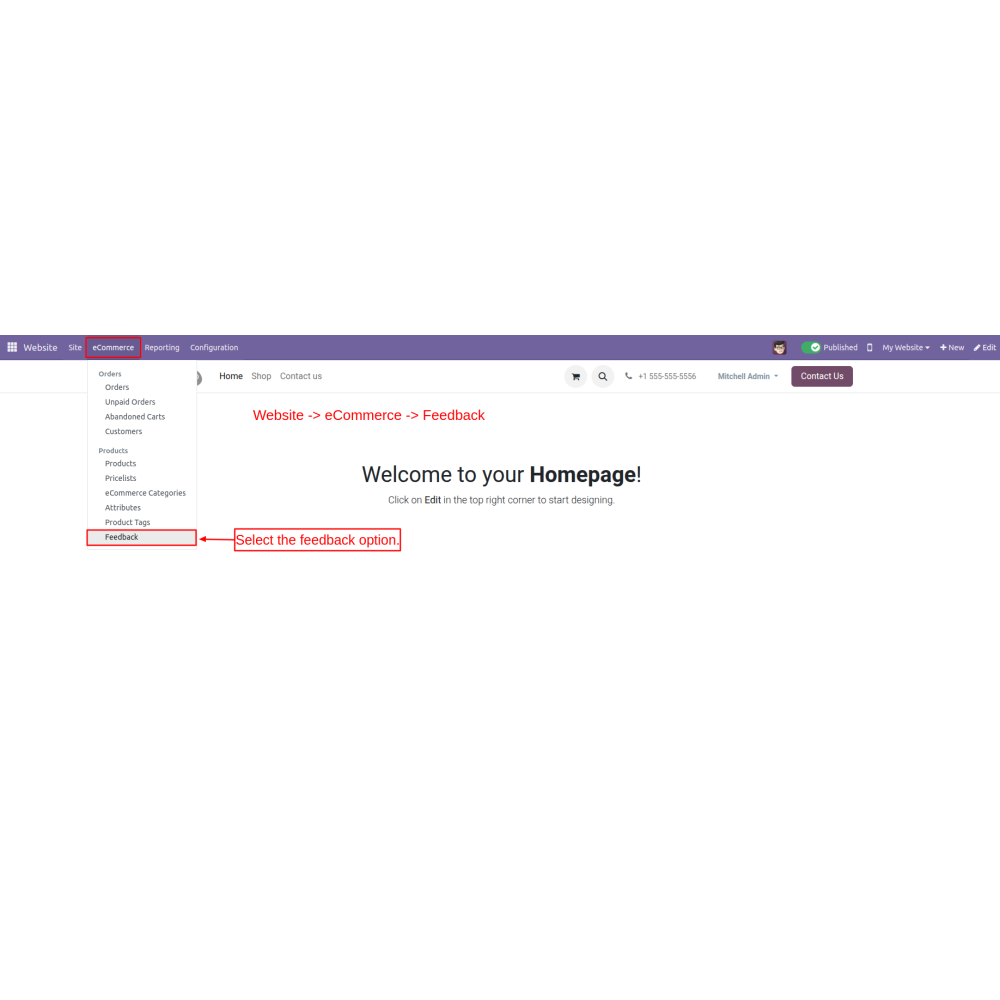
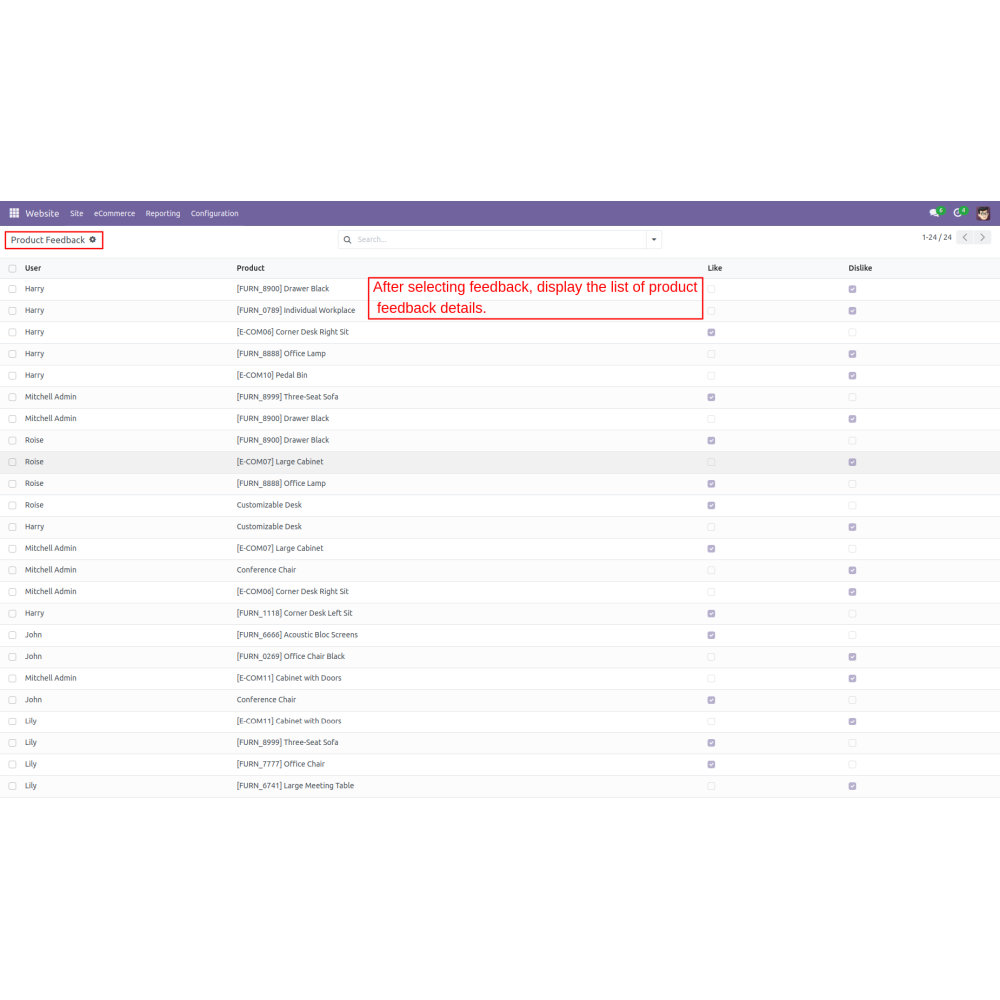
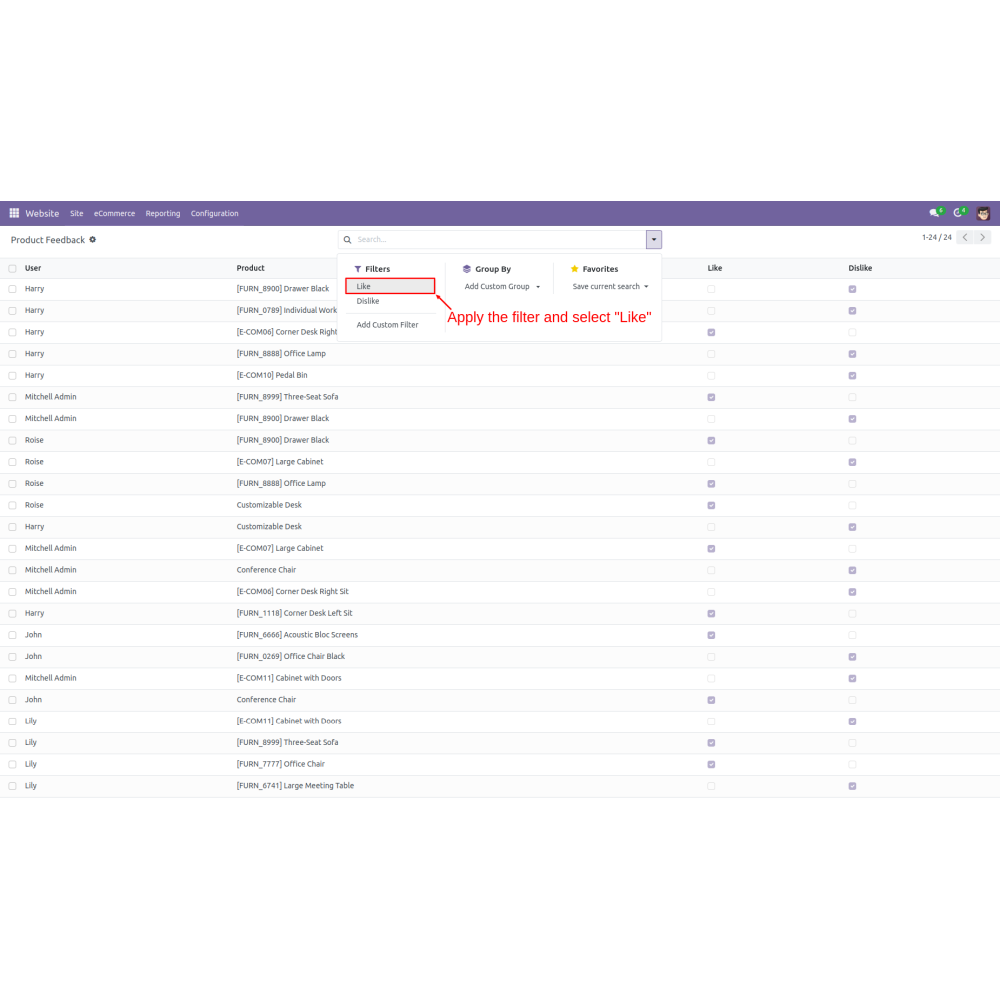
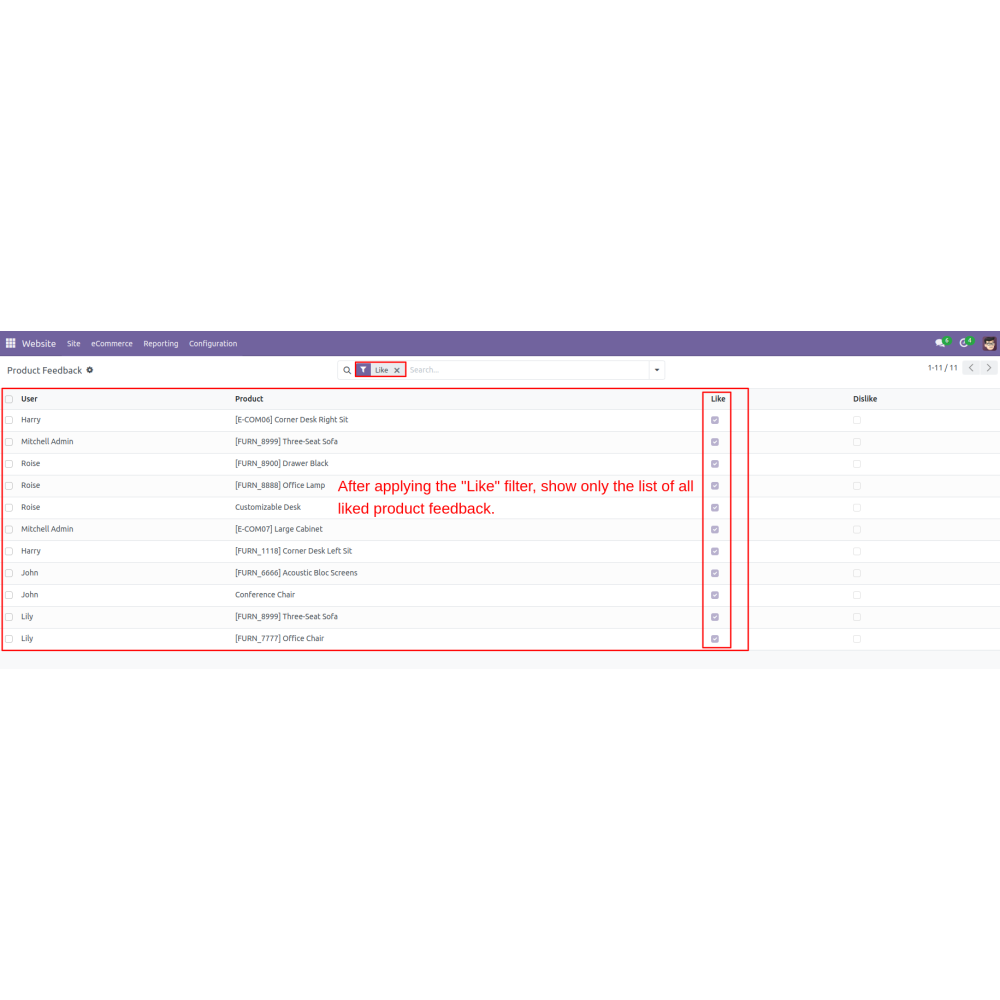
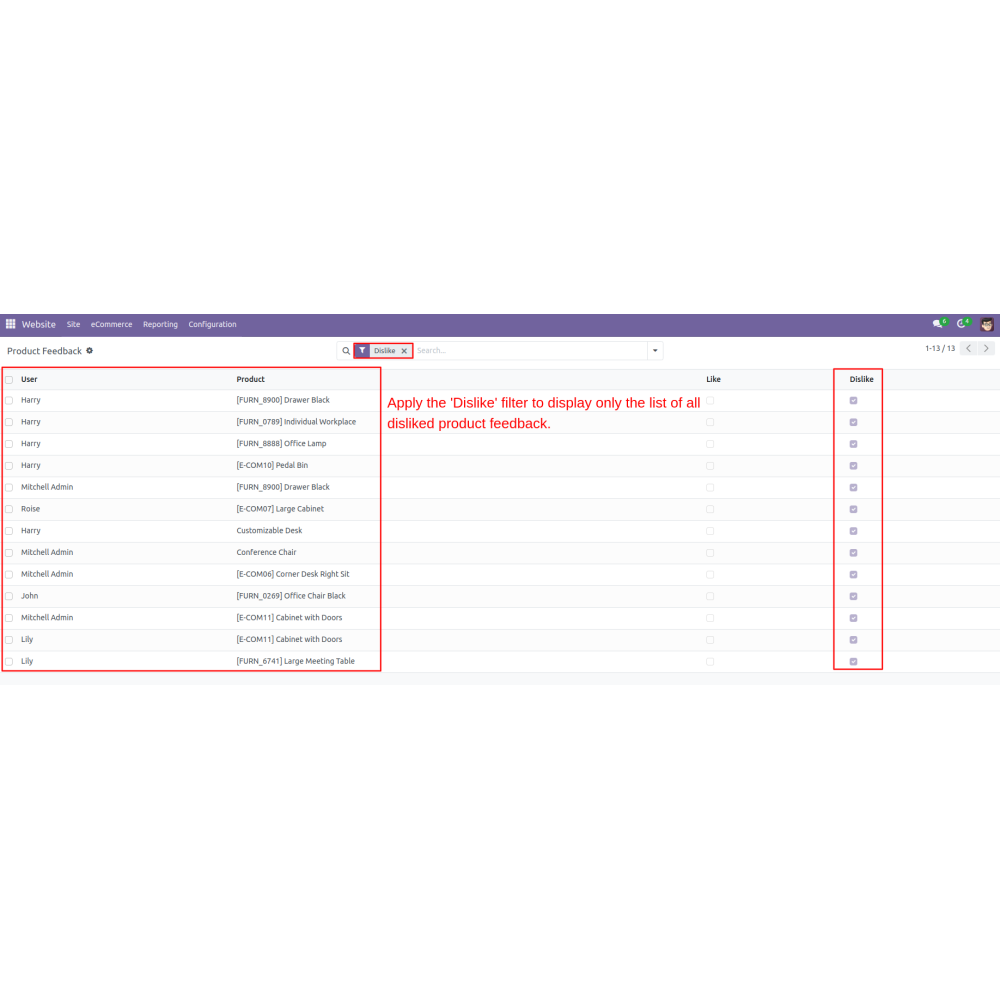
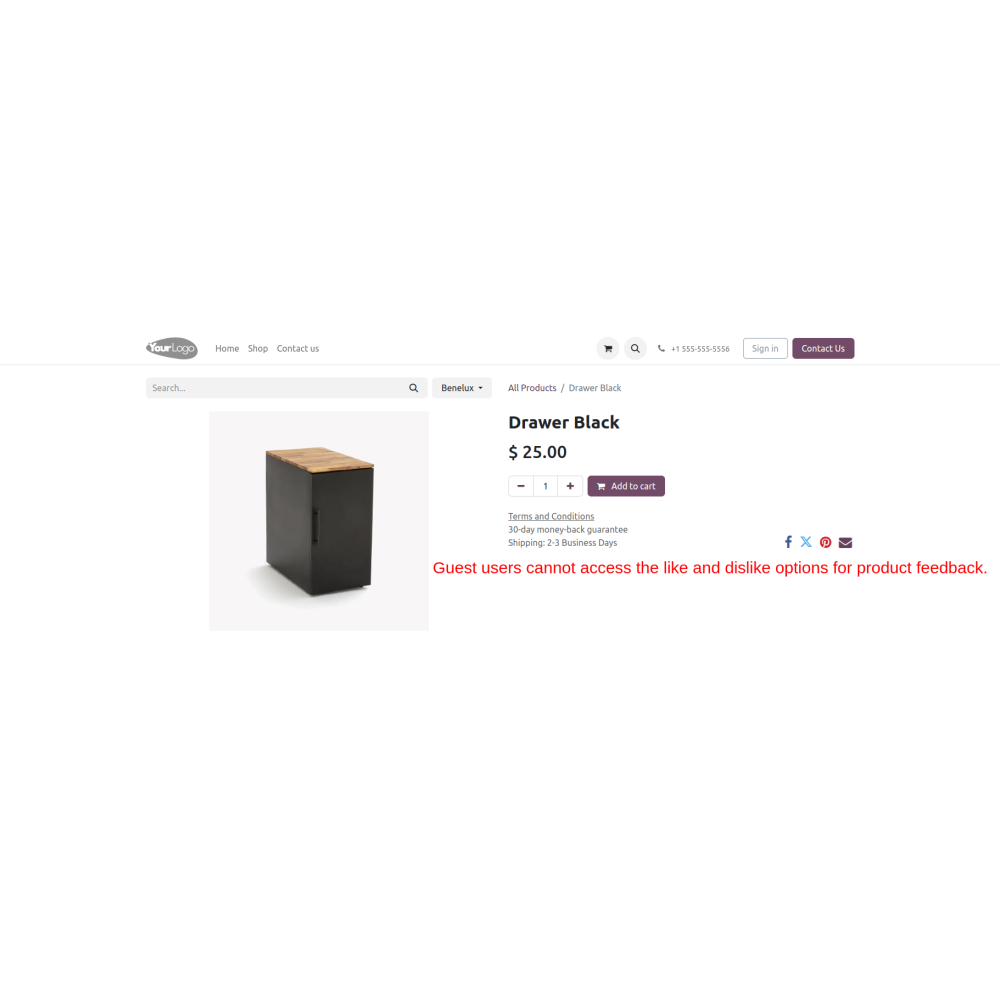
Odoo Quick Product Feedback
The Quick Product Feedback app enhances customer engagement by allowing signed-in users to quickly share their opinions on products through likes and dislikes directly on the product page. Admins can easily enable this feature, view detailed feedback lists, and use filters to analyze customer preferences. Only verified customers can provide feedback, ensuring valuable and trustworthy insights.
Odoo Quick Product Feedback
The Quick Product Feedback app enhances customer engagement by allowing signed-in users to quickly share their opinions on products through likes and dislikes directly on the product page. Admins can easily enable this feature, view detailed feedback lists, and use filters to analyze customer preferences. Only verified customers can provide feedback, ensuring valuable and trustworthy insights.
 Return policy
Return policy
10-day module exchange guarantee
- The Quick Product Feedback app improves customer interaction by allowing signed-in users to share feedback on products directly from the product page.
- The admin can turn on this feature to collect feedback easily through simple like and dislike options.
- This enables the customer to express their opinions and provides useful insights into what they like and how well products are doing.
- Admin can efficiently manage product feedback in the backend by viewing detailed lists and using filters to see all liked or disliked feedback.
- Guest users cannot provide feedback, so insights are ensured only from verified customers.
- Admins can turn on the product feedback feature for signed-in users, allowing for direct customer input on products.
- Customers can express their opinions through simple like and dislike icons, making feedback submissions quick and intuitive.
- Admin has access to a detailed list of all feedback received, allowing for effective monitoring and management of customer opinions.
- The app includes filtering options to easily view all feedback categorized as liked or disliked.
- Like and dislike options are not shown to guest customers.
- Designed for ease of use, the interface allows customers to submit feedback quickly and efficiently.
- Encourages verified customers to share their opinions directly on product pages.
- Provides detailed feedback on what customers like or dislike, guiding improvements.
- Helps admin make informed choices based on real customer opinions and preferences.
- Shows customers that their opinions are valued, boosting loyalty and satisfaction.
- Uses customer feedback to tailor marketing efforts and highlight popular products.
- Easily view and filter feedback in the backend for quick analysis and action.
- Go to the website -> configuration settings, and enable product feedback.
- Select a product to display the like and dislike icons on the product page.
- Navigate to Website > eCommerce, then click on the Feedback option to proceed.
- Apply the like and dislike filters to view only the product feedback that has been liked or disliked.
What is the Quick Product Feedback app?
How does feedback enablement work?
What are the like and dislike options?
How can backend management be handled?
Can feedback be filtered?
Are guest users allowed to give feedback?
Is the interface user-friendly?
What kind of support do you offer after module purchase?
Do your Odoo extensions support multi-language functionality?
What versions of Odoo are compatible with your extensions?
Customer reviews
Top reviews
 Zoe Robinson
Zoe Robinson
 Stella Gray
Stella Gray
 Lucy Bryant
Lucy Bryant
 Stella Gray
Stella Gray
 Lucy Bryant
Lucy Bryant
See all reviews
Enhanced Customer Engagement with Quick Feedback

Enhanced Customer Engagement

Valuable Product Insights

Improved Decision-Making

Boosts Customer Satisfaction

Effective Marketing Strategies

Streamlined Feedback Management
Fast and Easy Customer Feedback Collection
Feedback Activation Toggle
Admins can easily enable or disable feedback for signed-in users, allowing flexible control over when customer input is collected.
Like and Dislike Options
Customers can quickly share their opinions using straightforward like and dislike buttons, making feedback quick to submit.
Backend Feedback Overview
Admins can access a detailed list of all feedback, making it easy to oversee customer opinions and responses.
Filtered Feedback View
Filter options allow viewing all feedback categorized as liked or disliked, aiding targeted analysis helps identify strong and weak points of products easily.
Guest User Restrictions
Like and dislike options are disabled for guest users, ensuring feedback comes only from verified customers maintains data integrity.
User-Friendly Interface
Designed for ease of use, the interface enables customers to submit feedback quickly and effortlessly, and simplifies feedback collection.
Power Up Your  Store — We Handle It All
Store — We Handle It All
 Store — We Handle It All
Store — We Handle It All








.png)