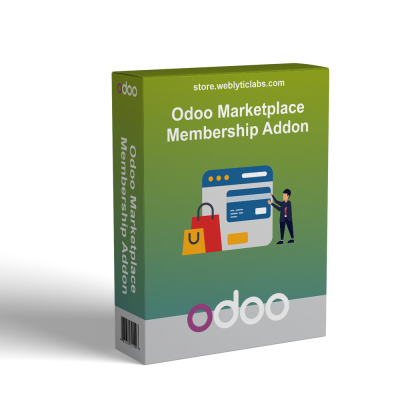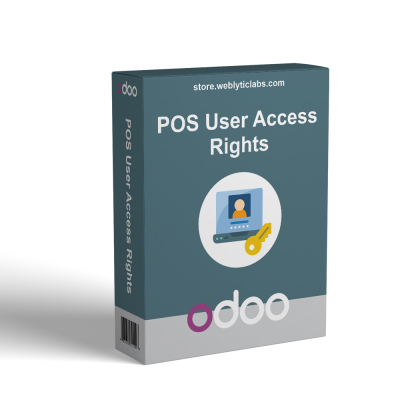Odoo Multiple Branch Manufacturing Unit
€65.00
Tax excluded
The Multiple Branch Manufacturing Unit app helps admins manage several branches within a single company. It simplifies overseeing operations across different locations by allowing easy creation, configuration, and management of each branch. This improves overall efficiency and ensures smooth coordination between departments in multiple manufacturing sites.
 Return policy
Return policy
10-day module exchange guarantee

.png)
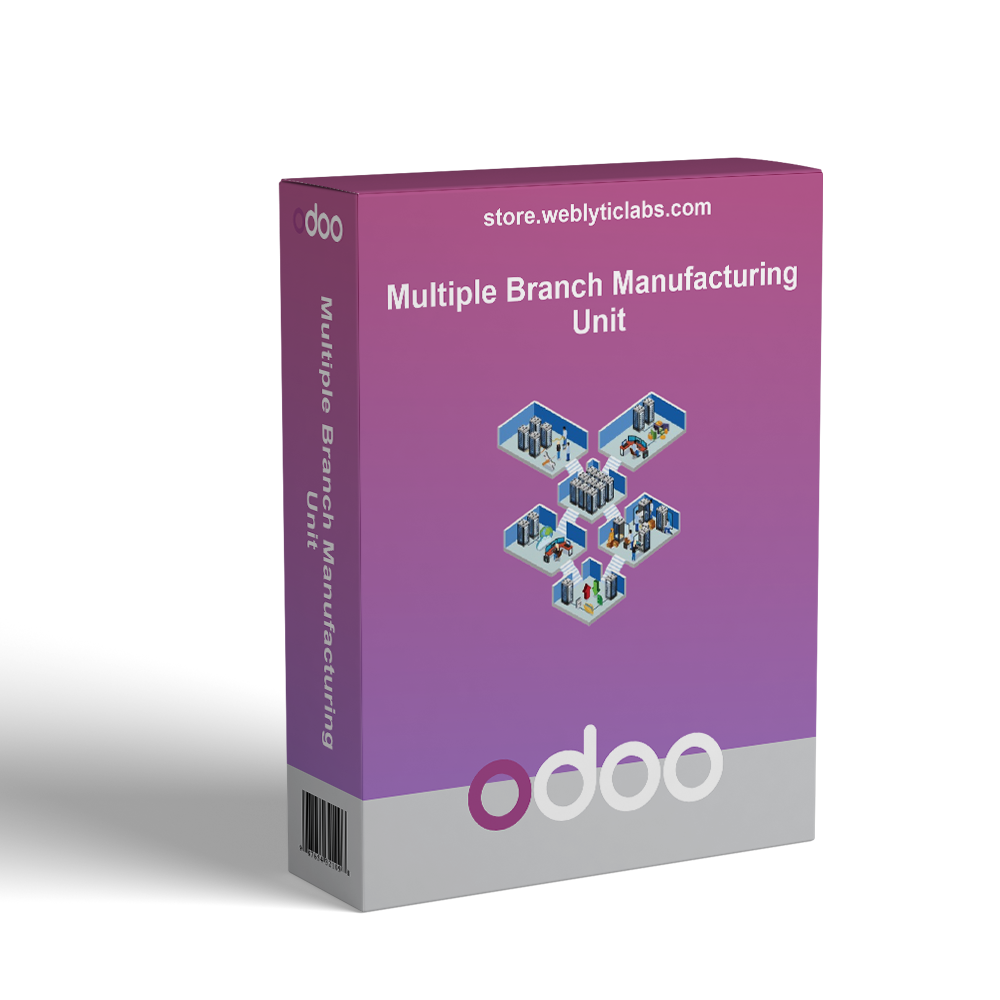

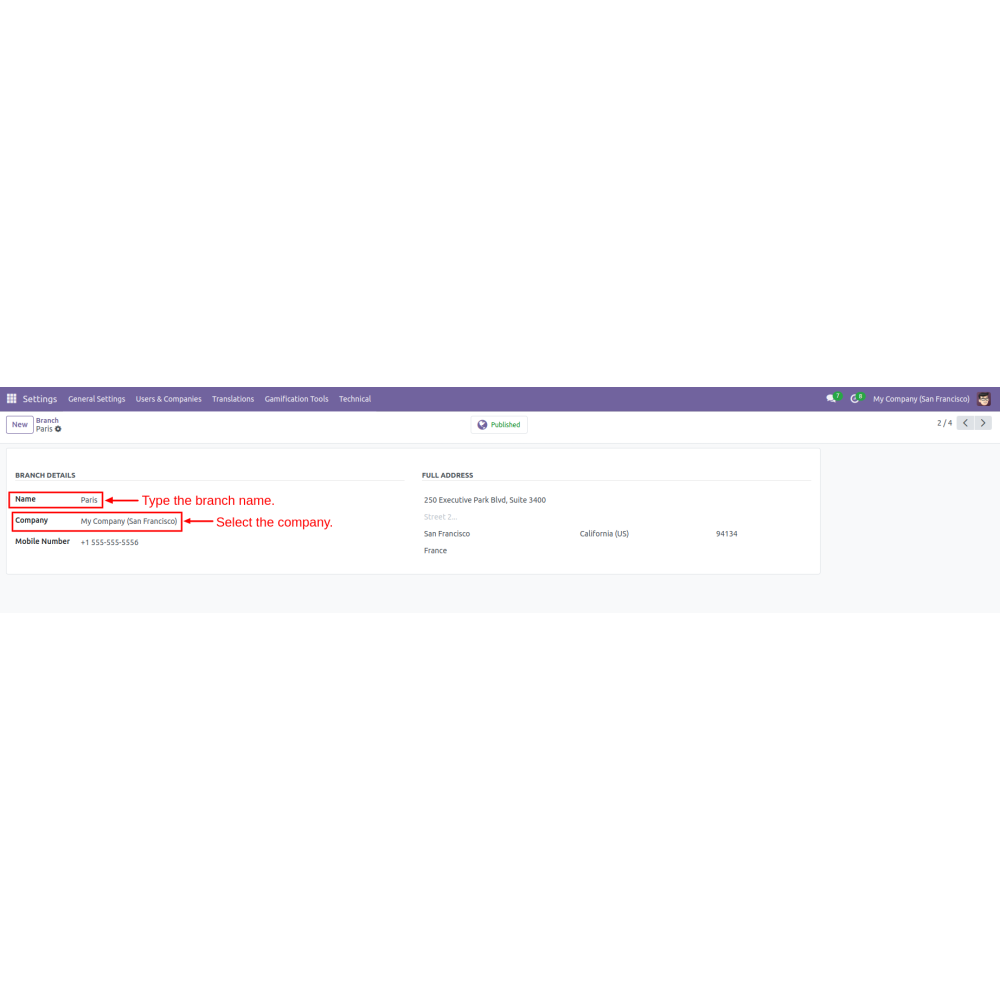
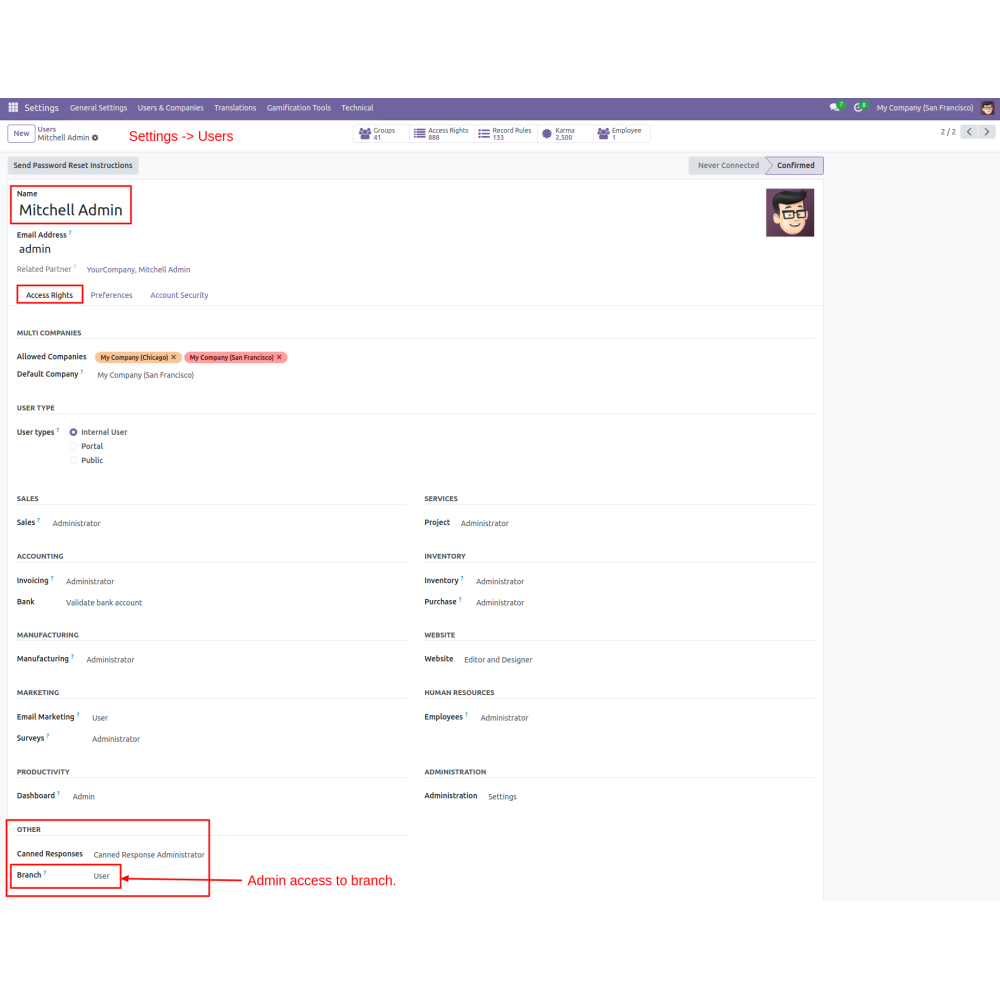
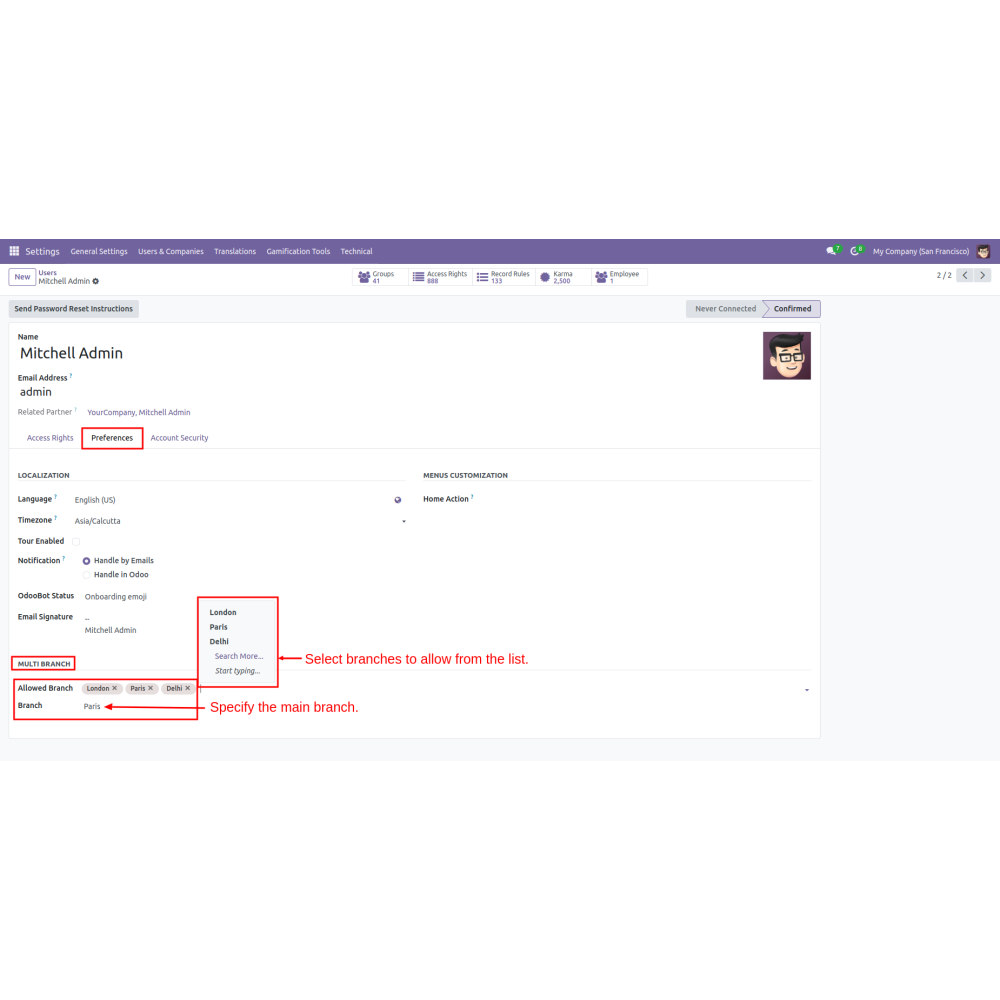
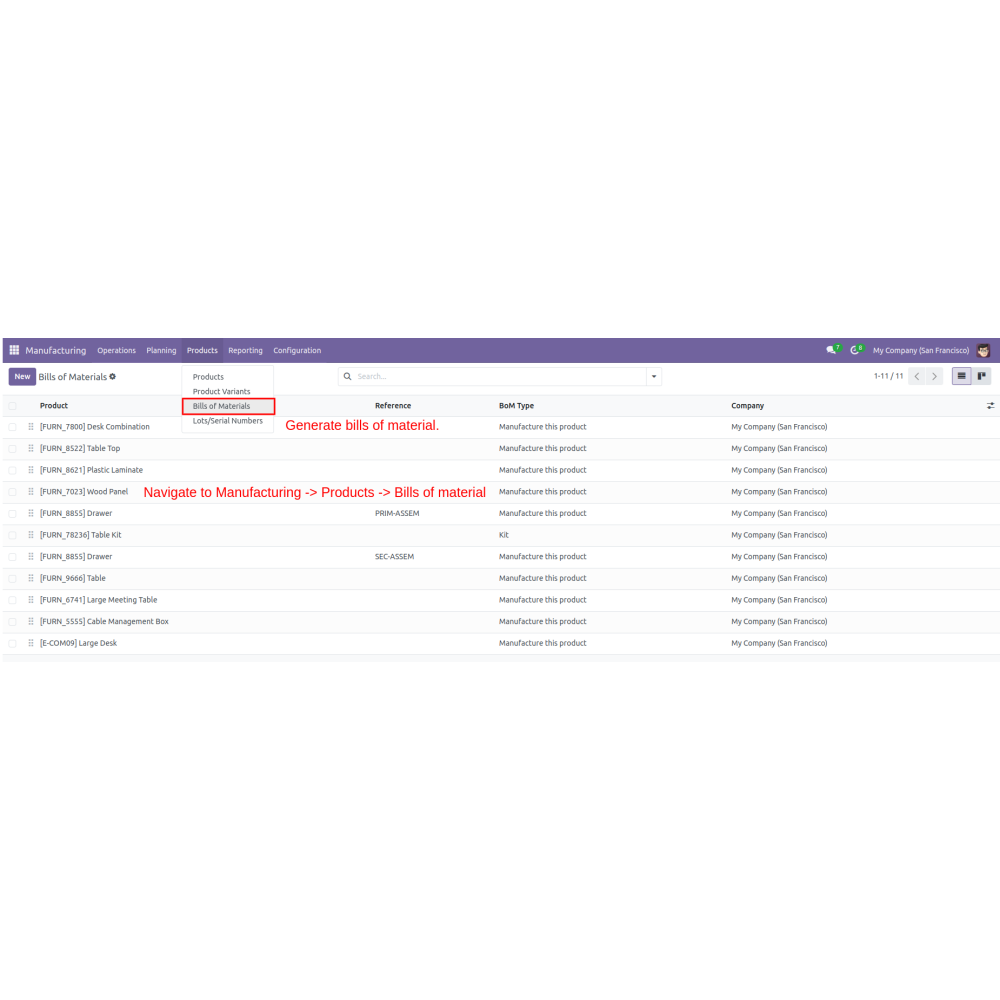
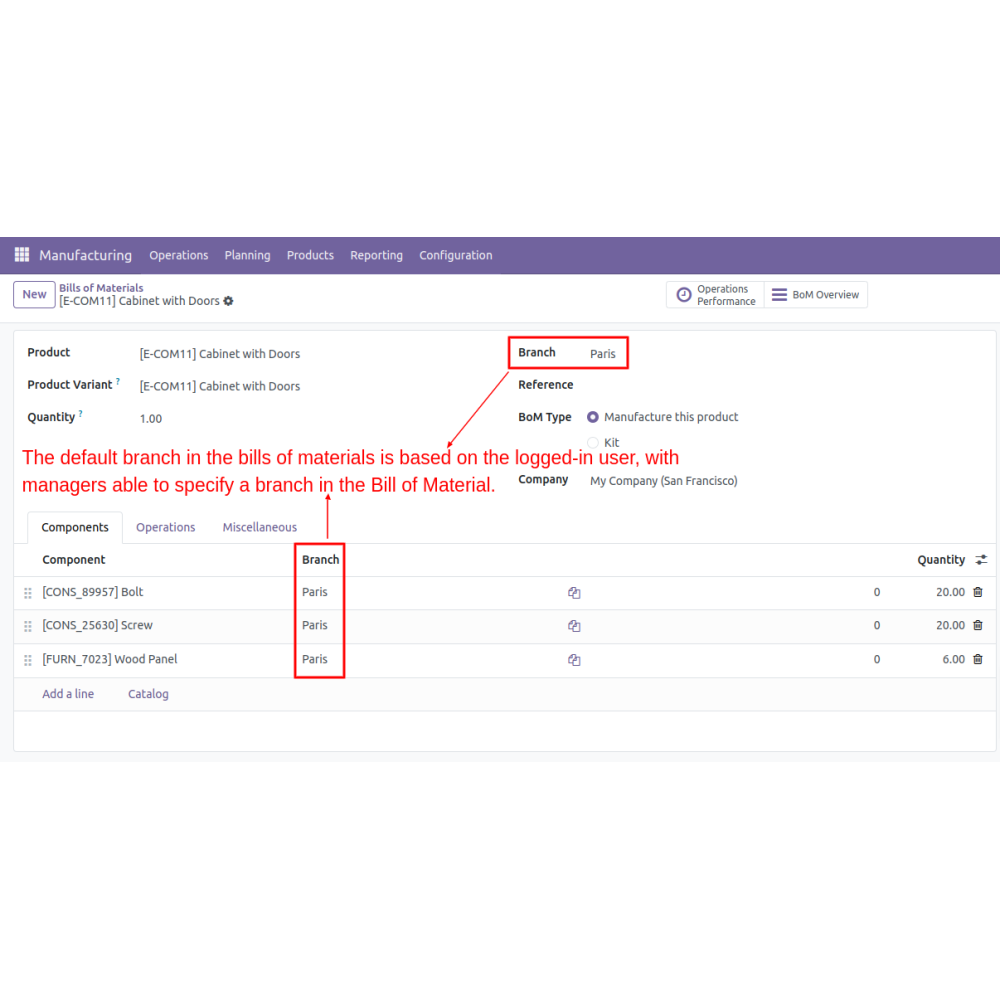
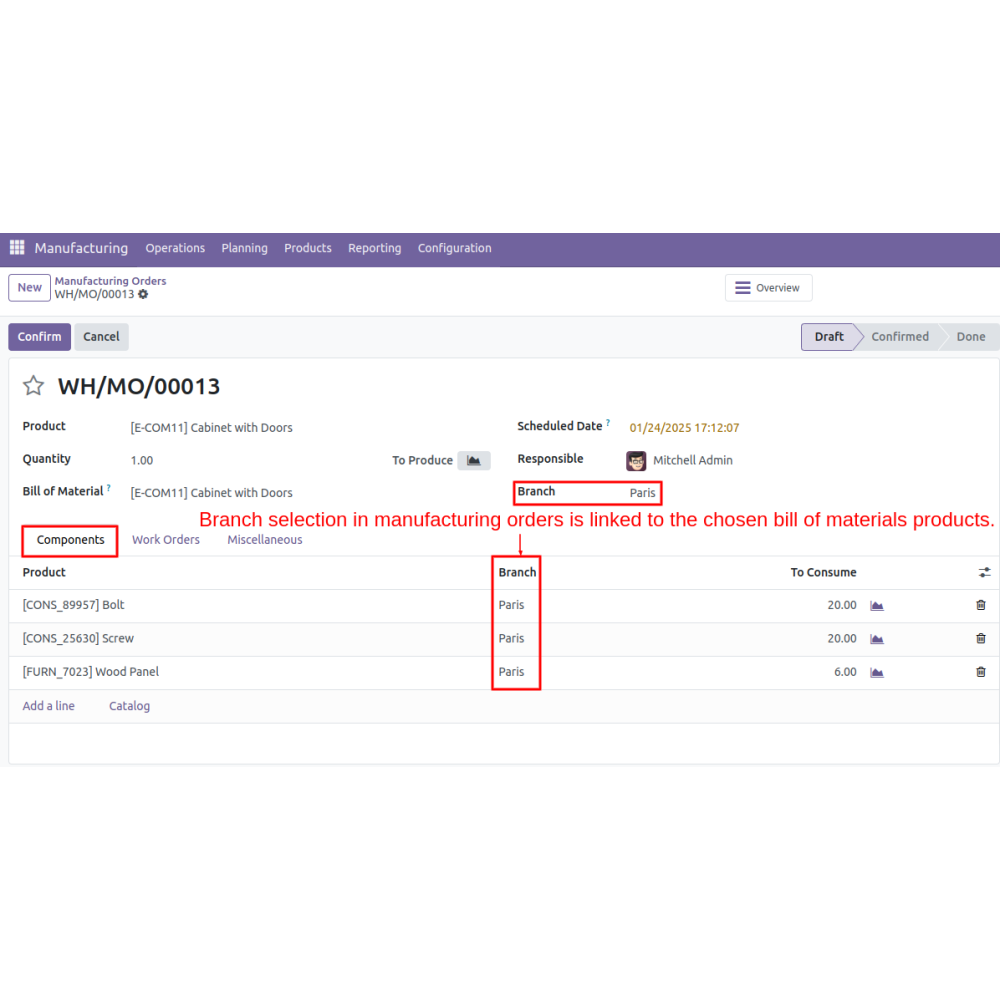
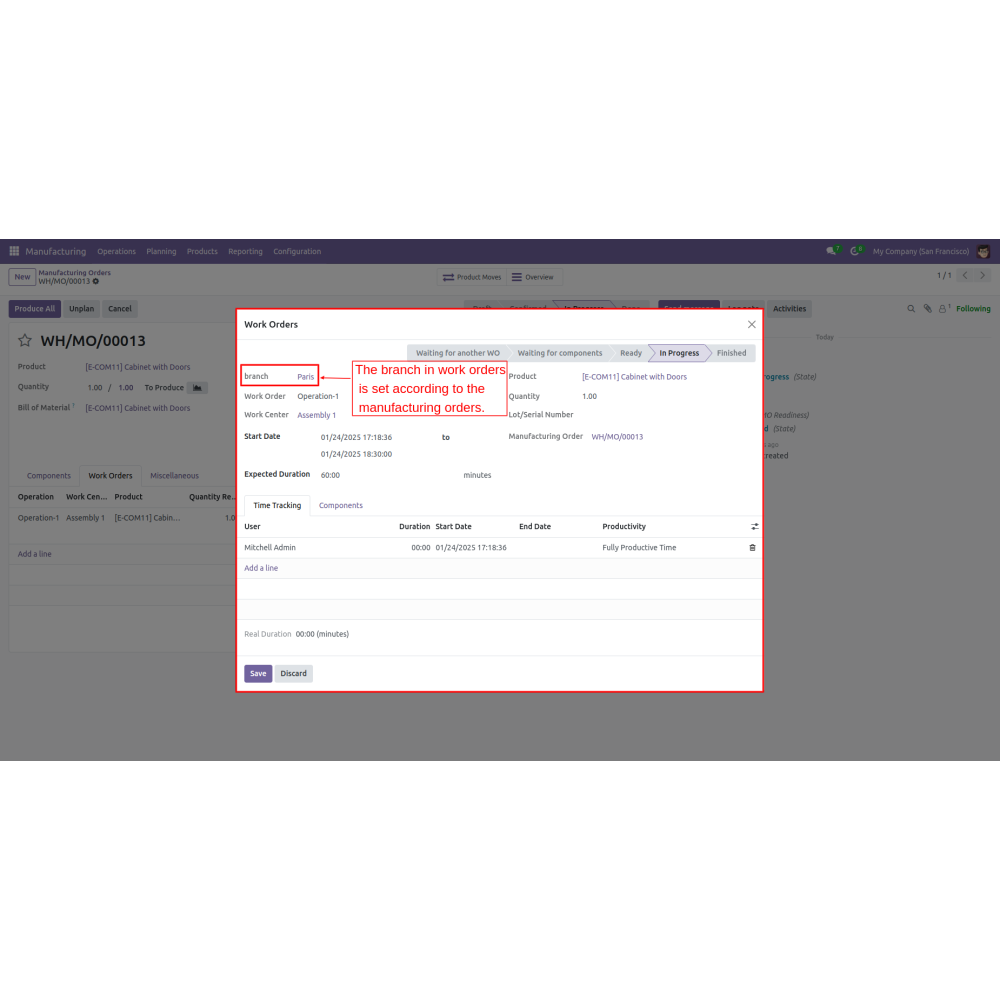
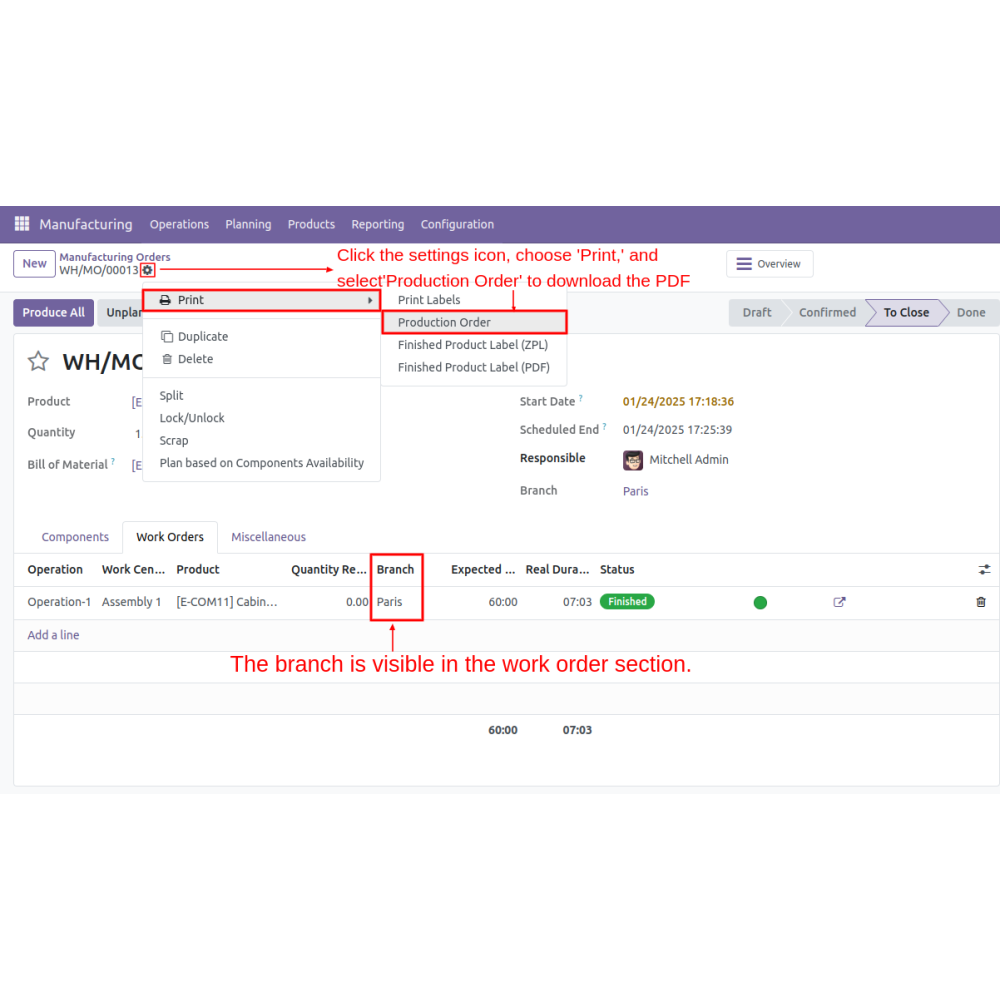
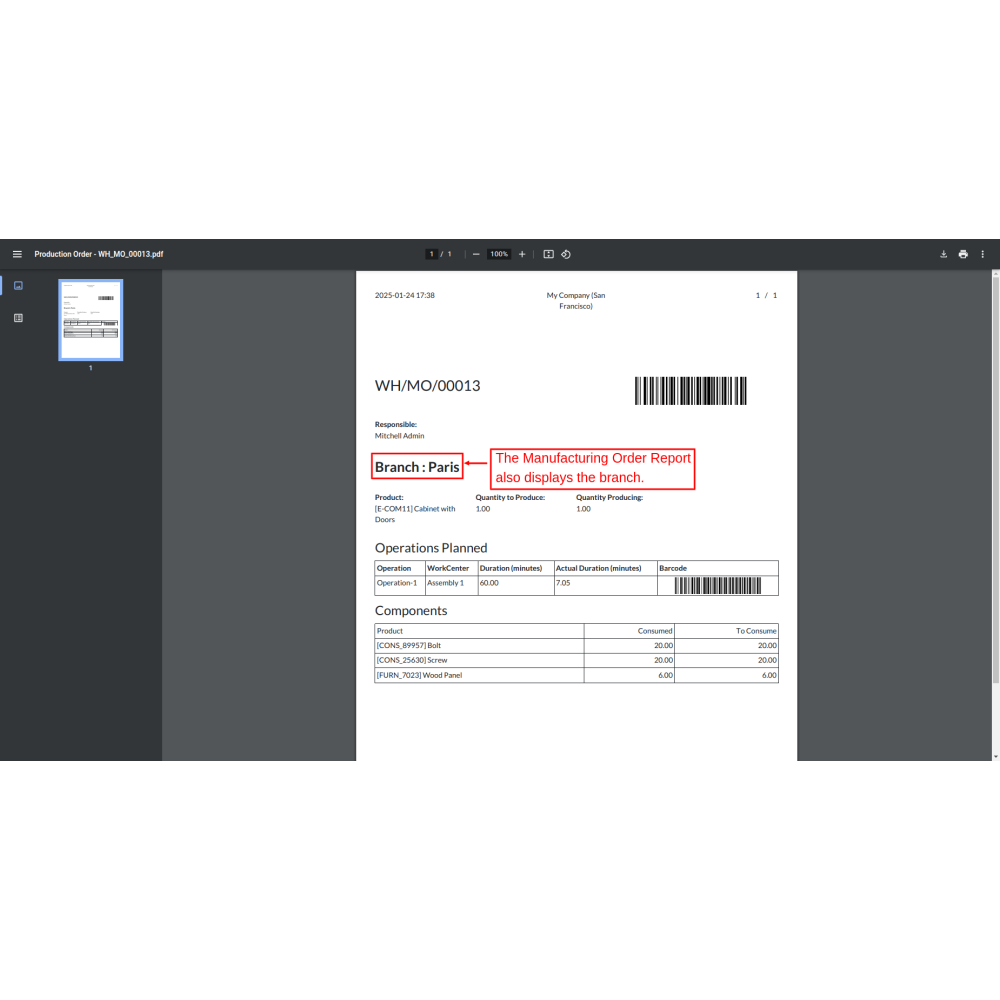

















 Store — We Handle It All
Store — We Handle It All