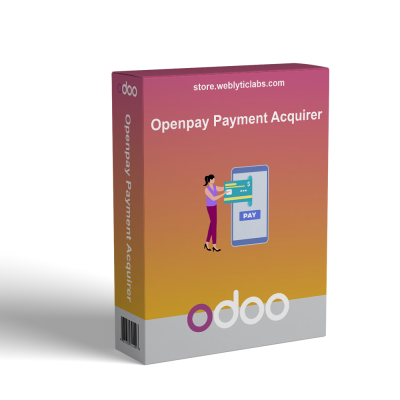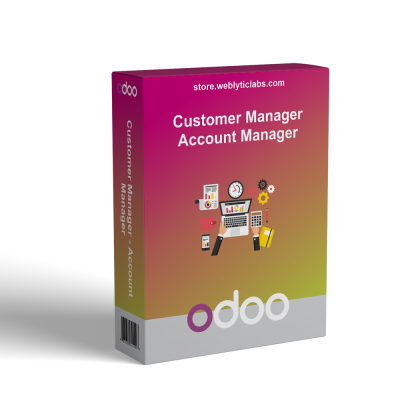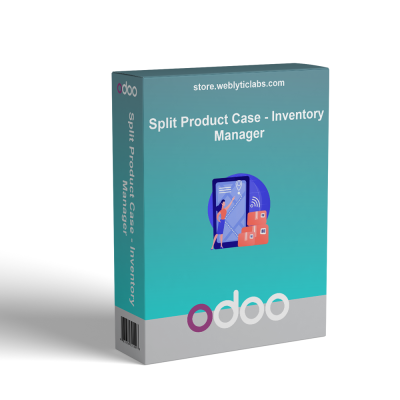- -60%

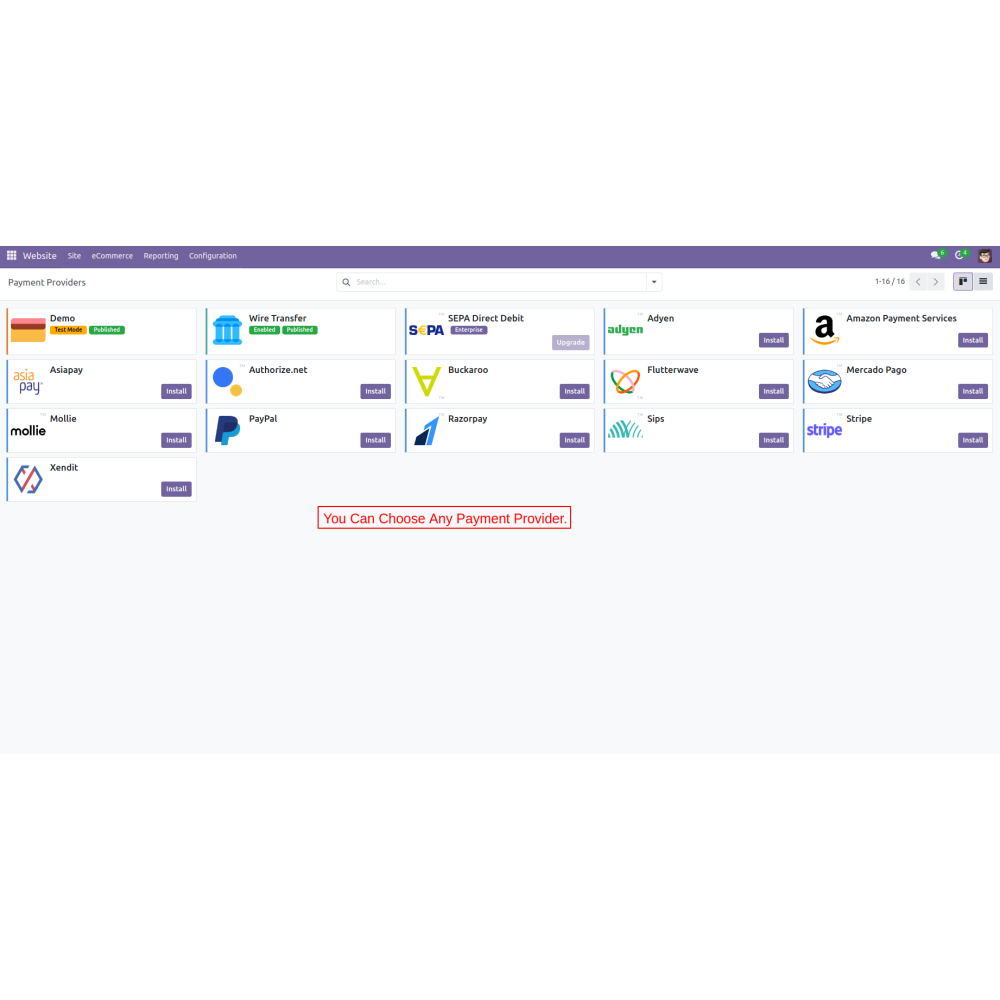
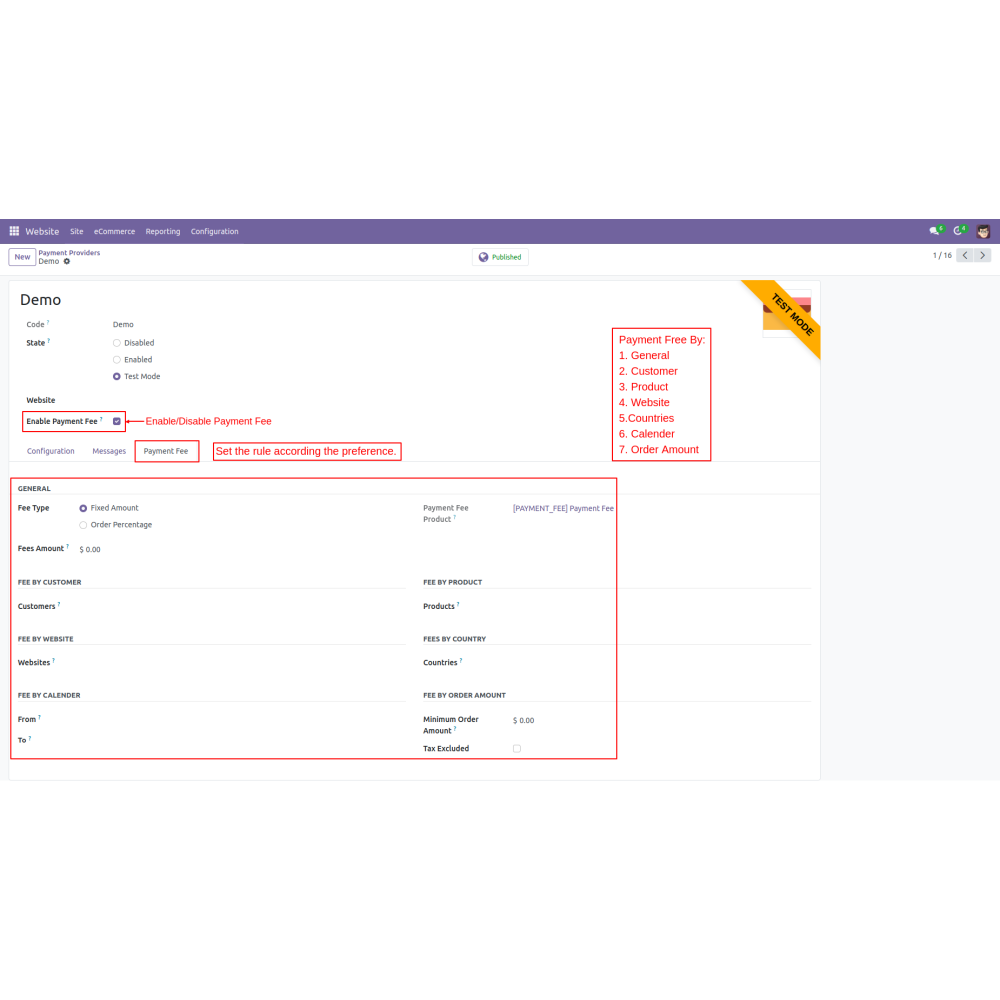
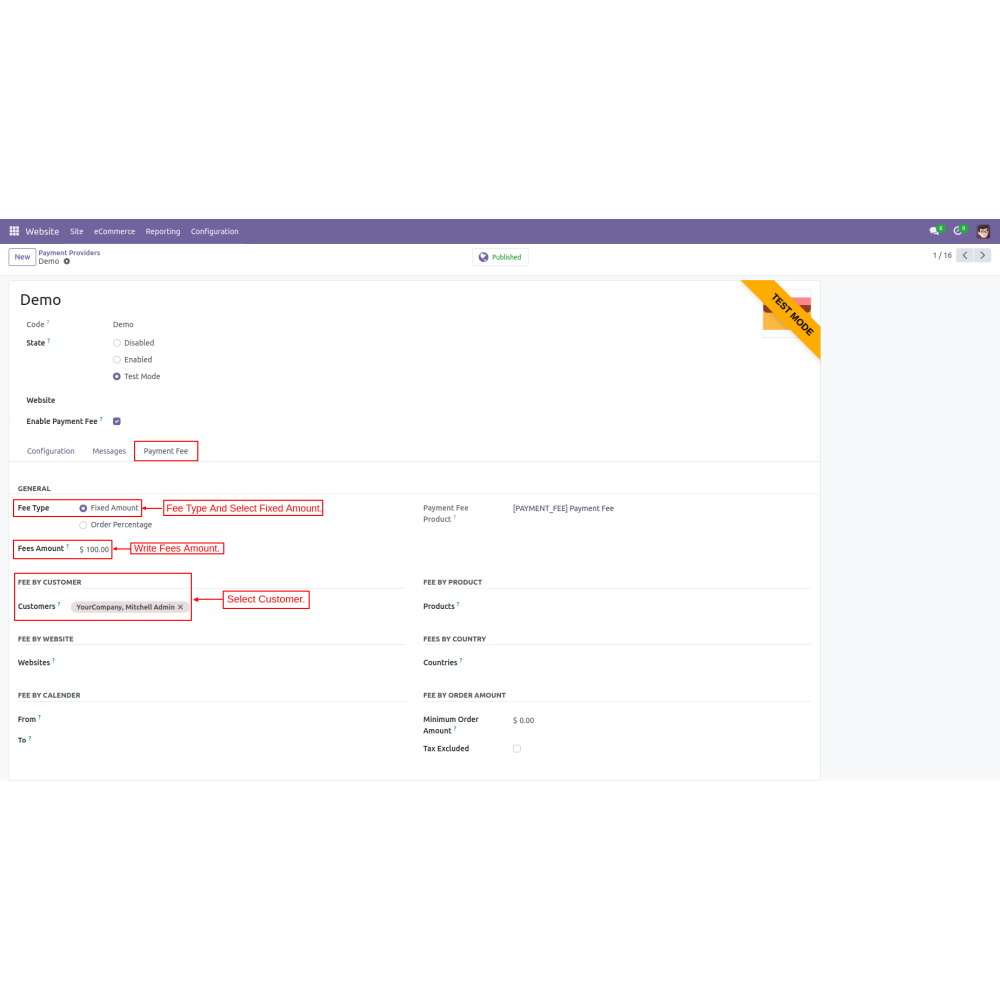
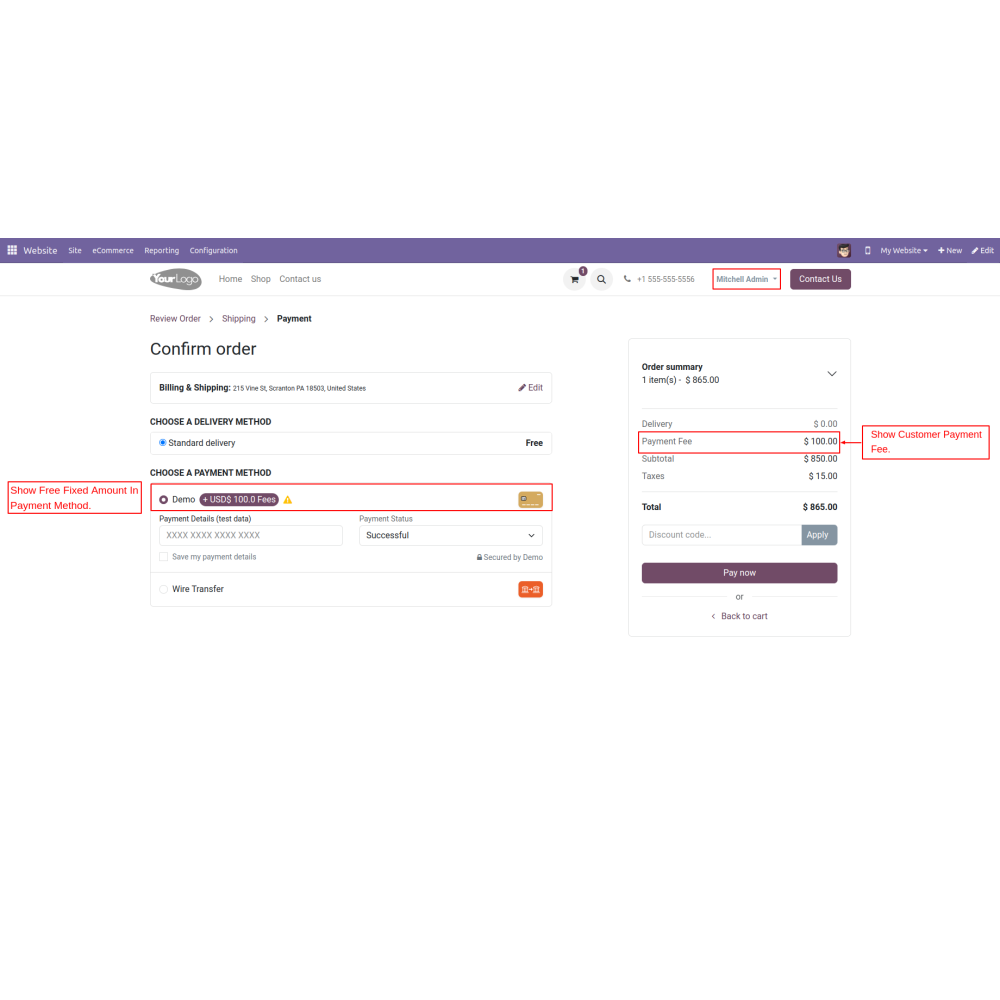
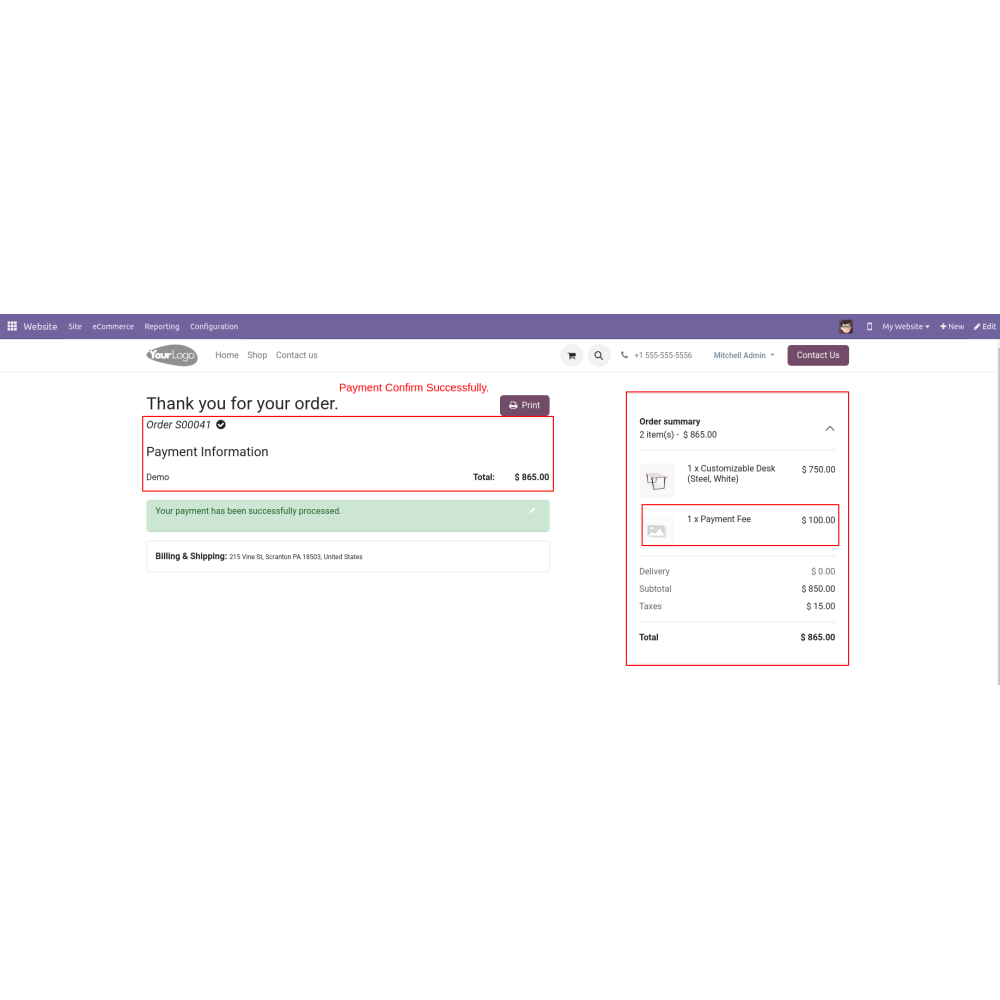

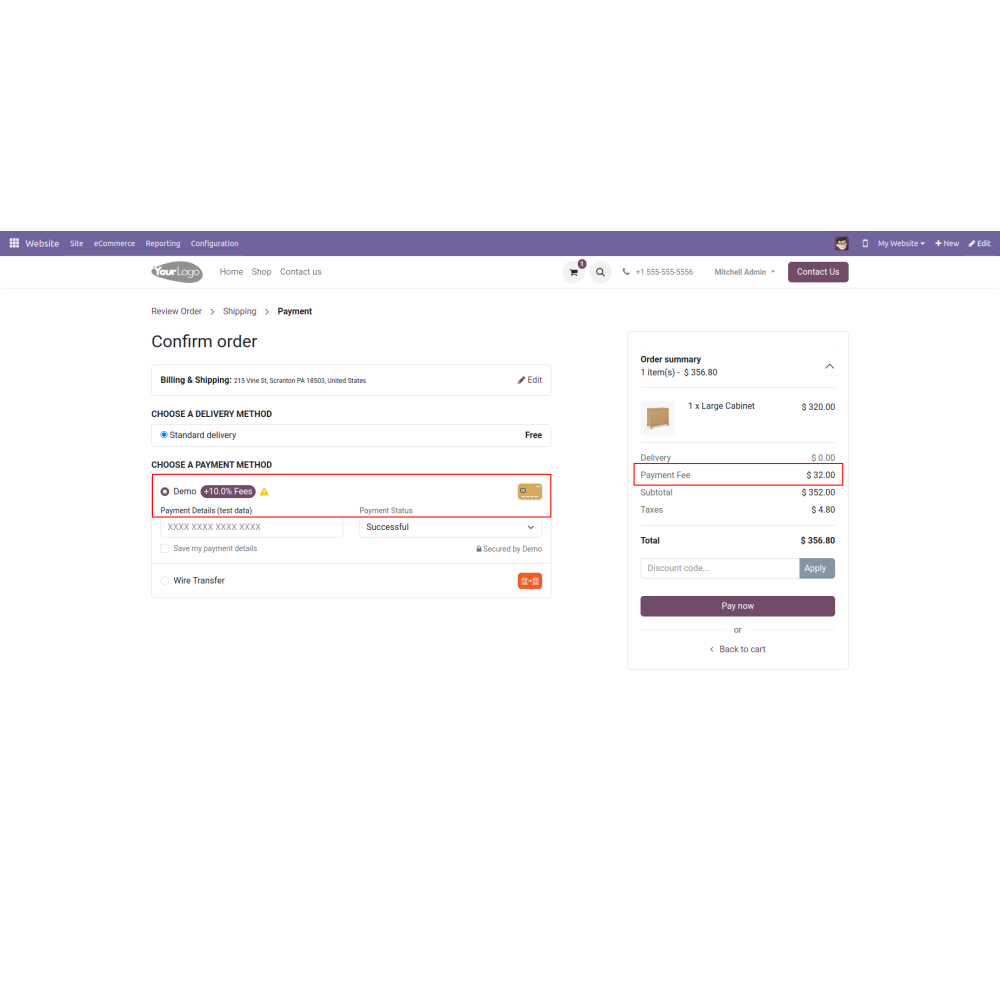

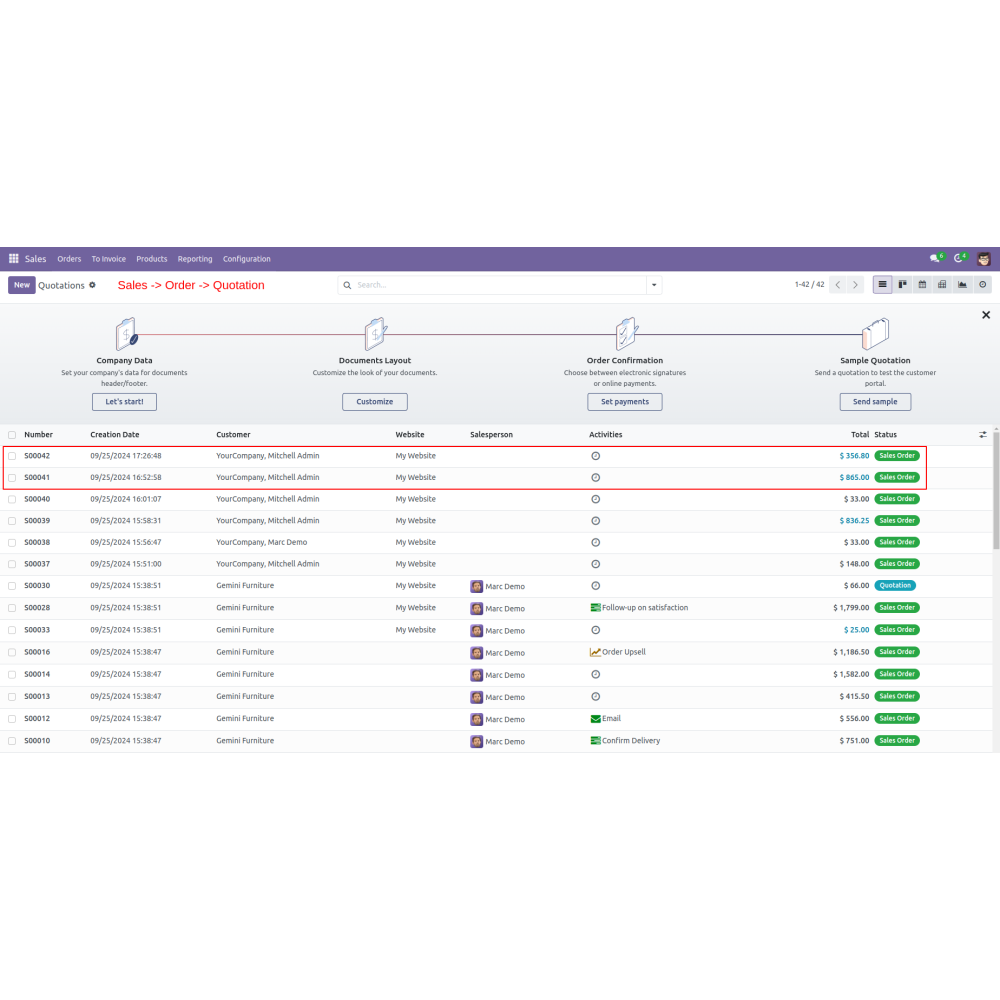
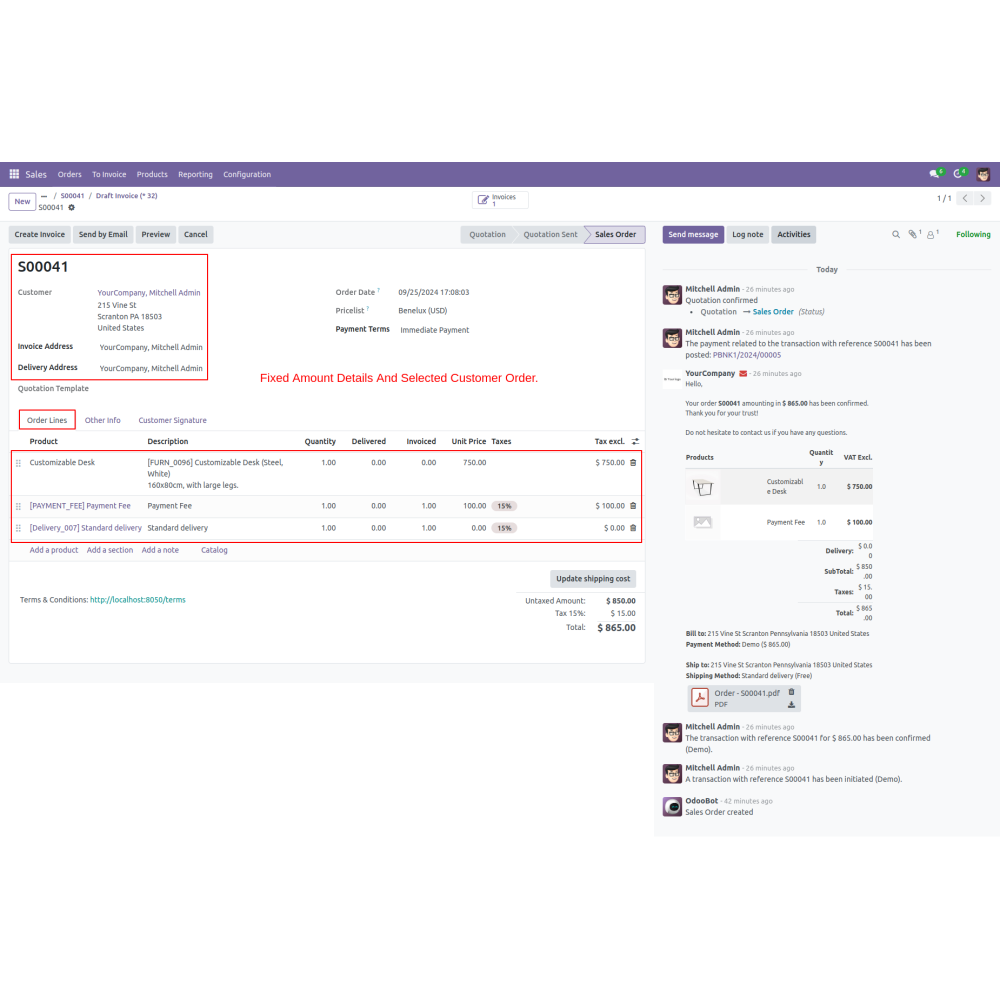
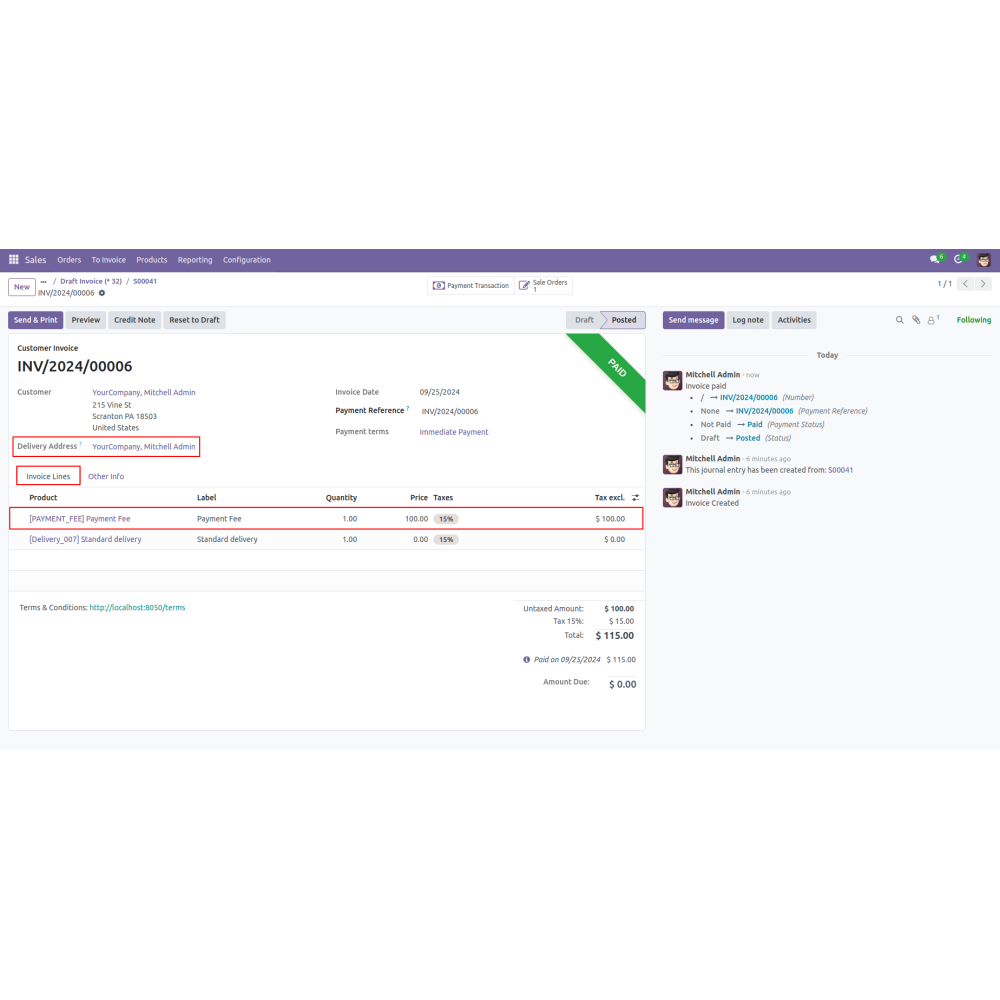
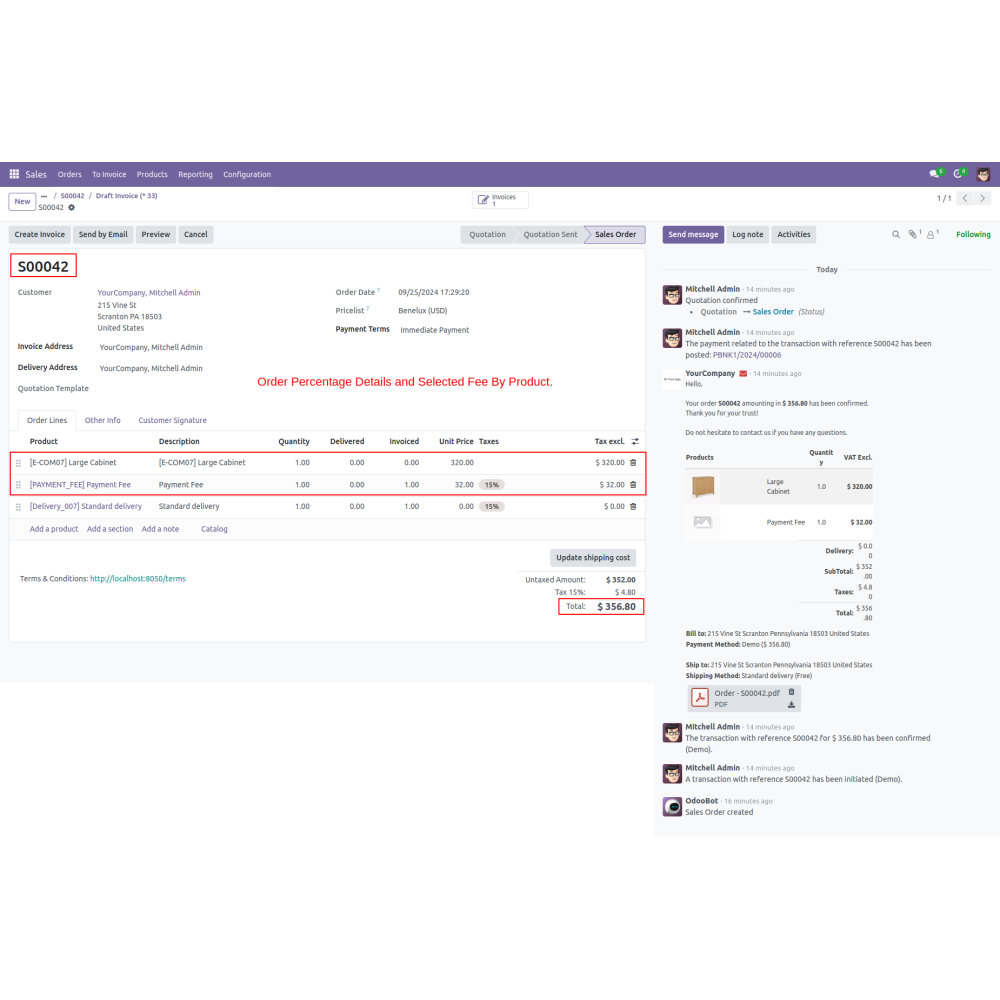
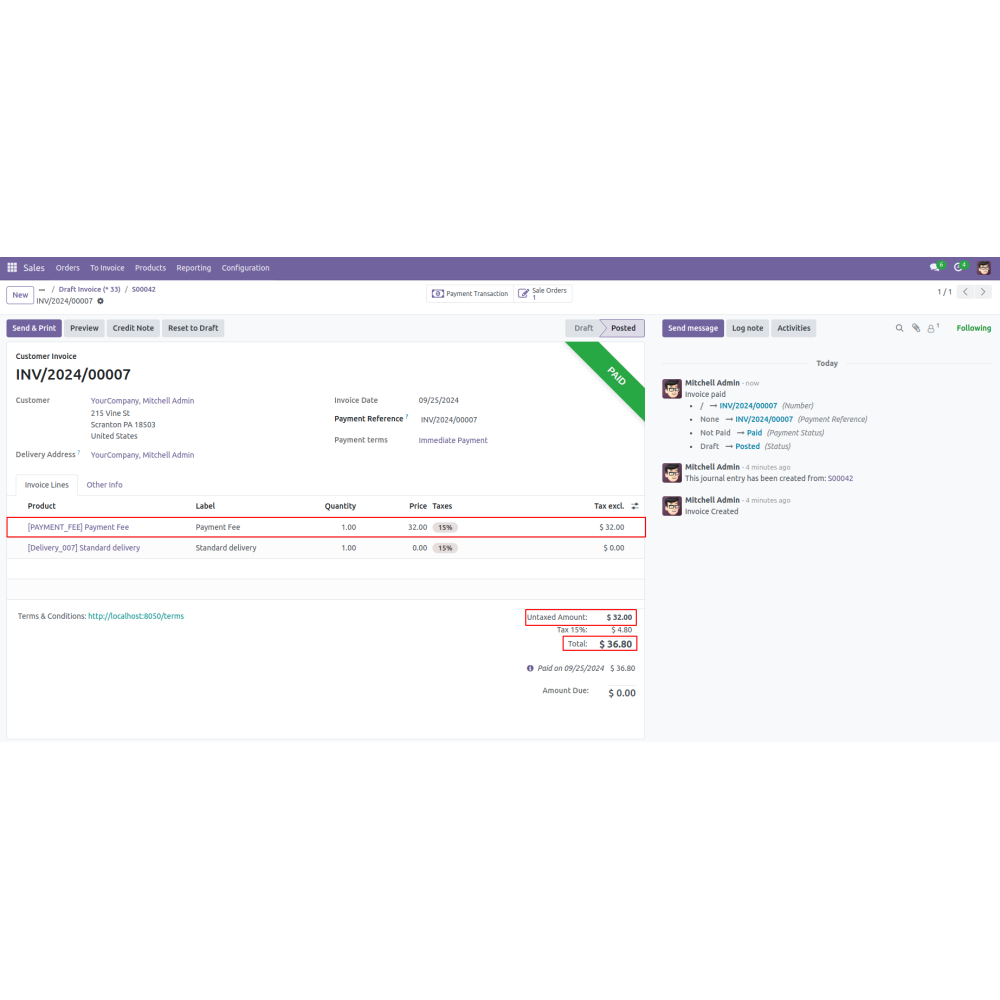
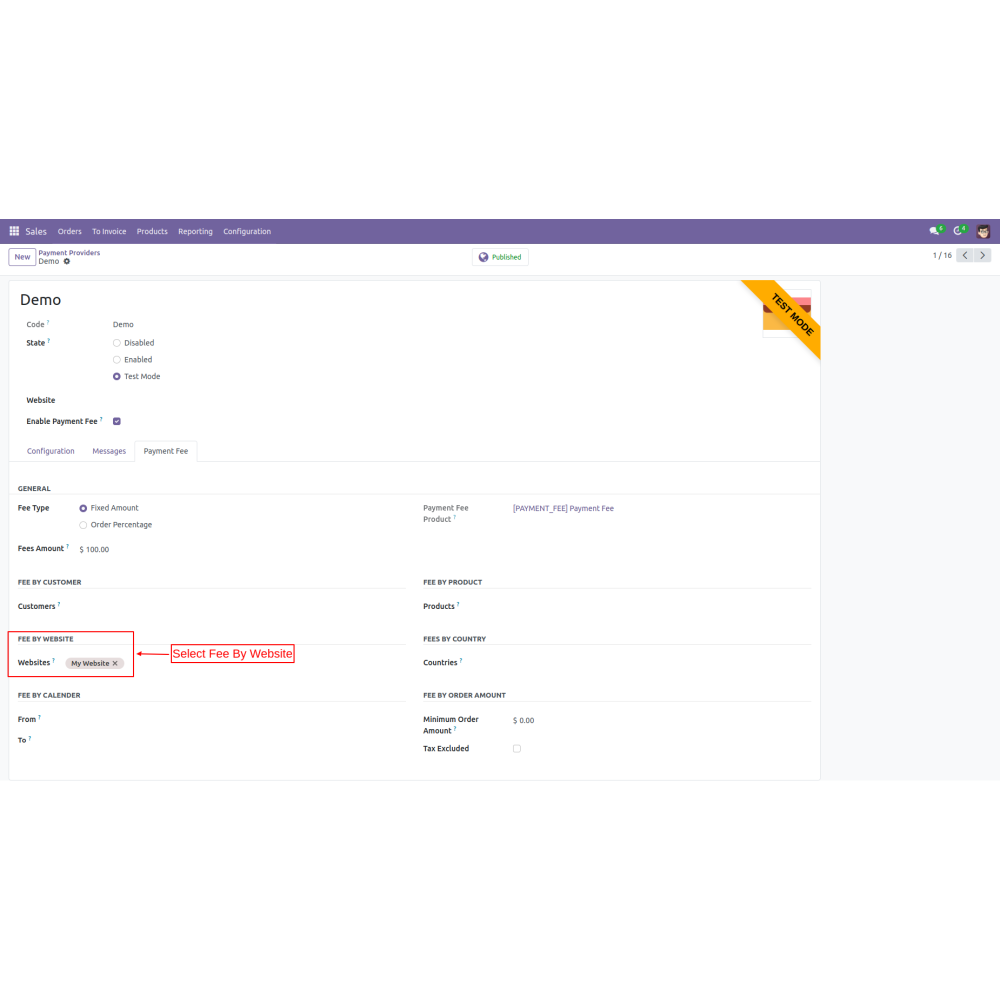

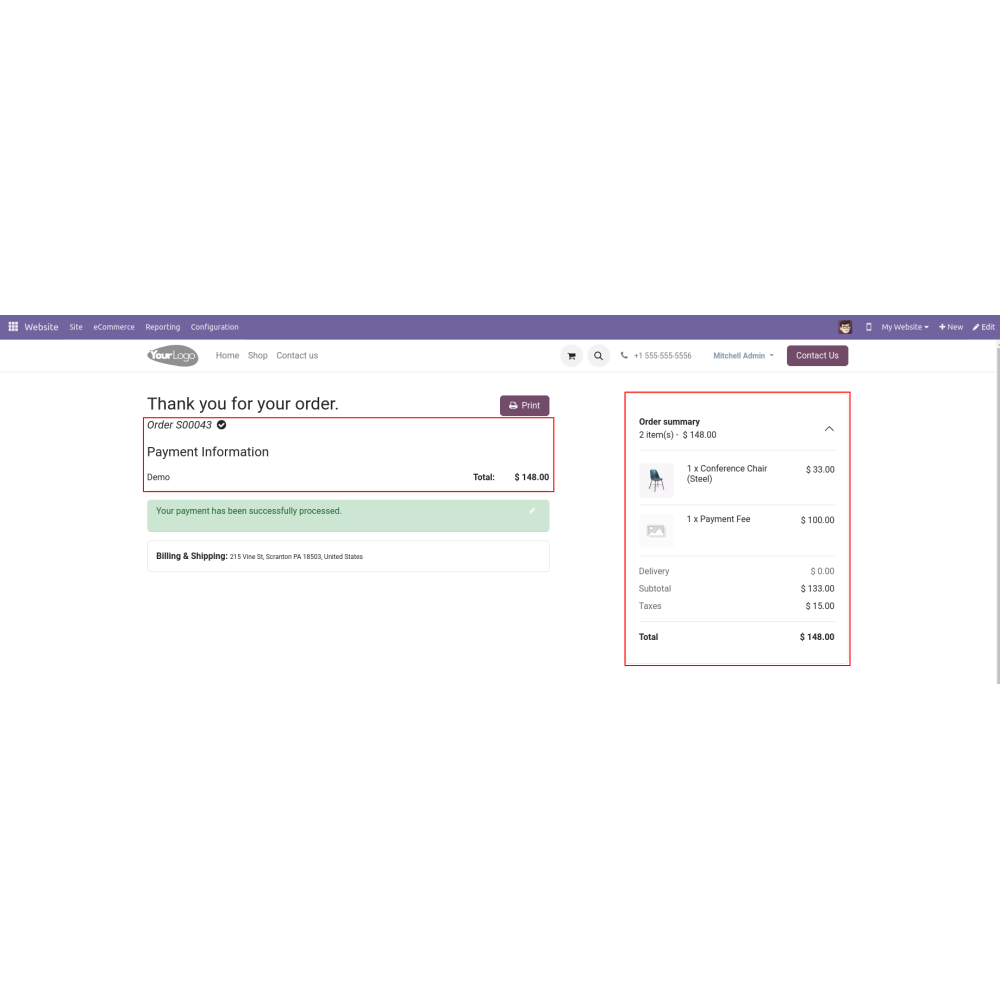
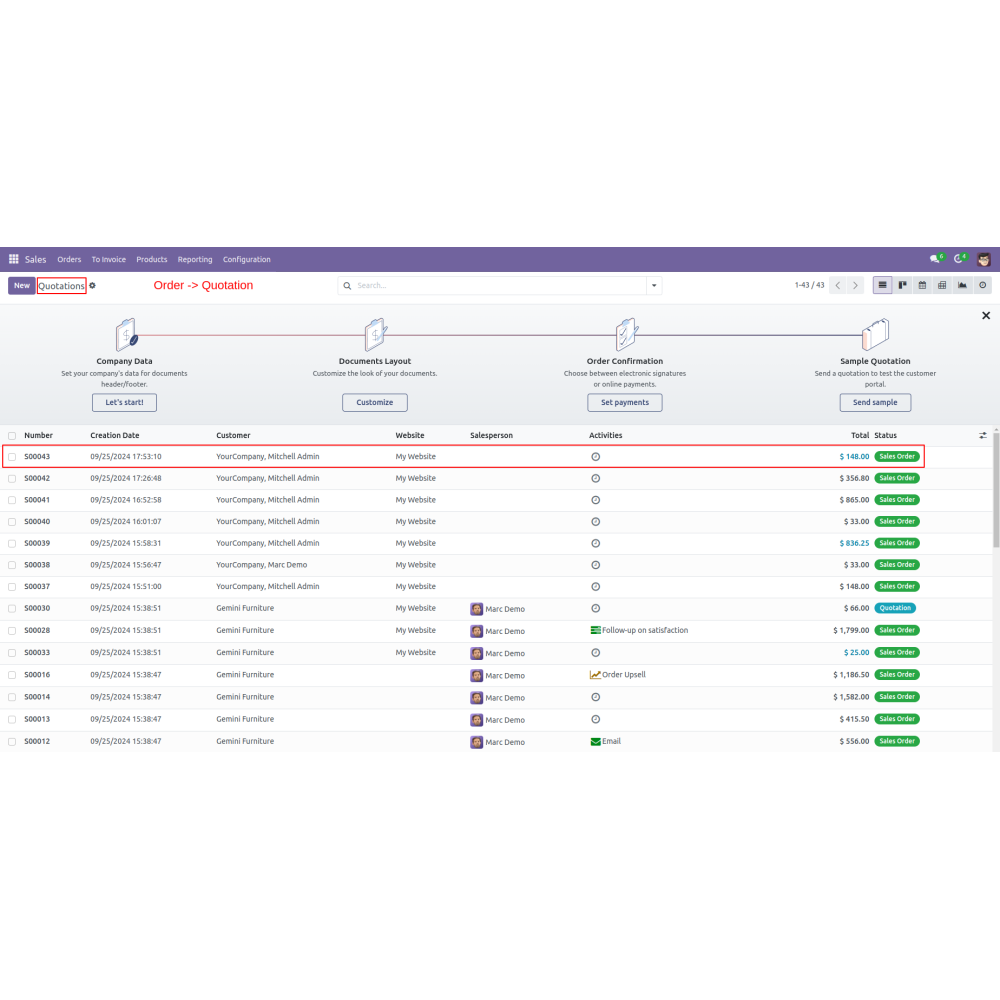
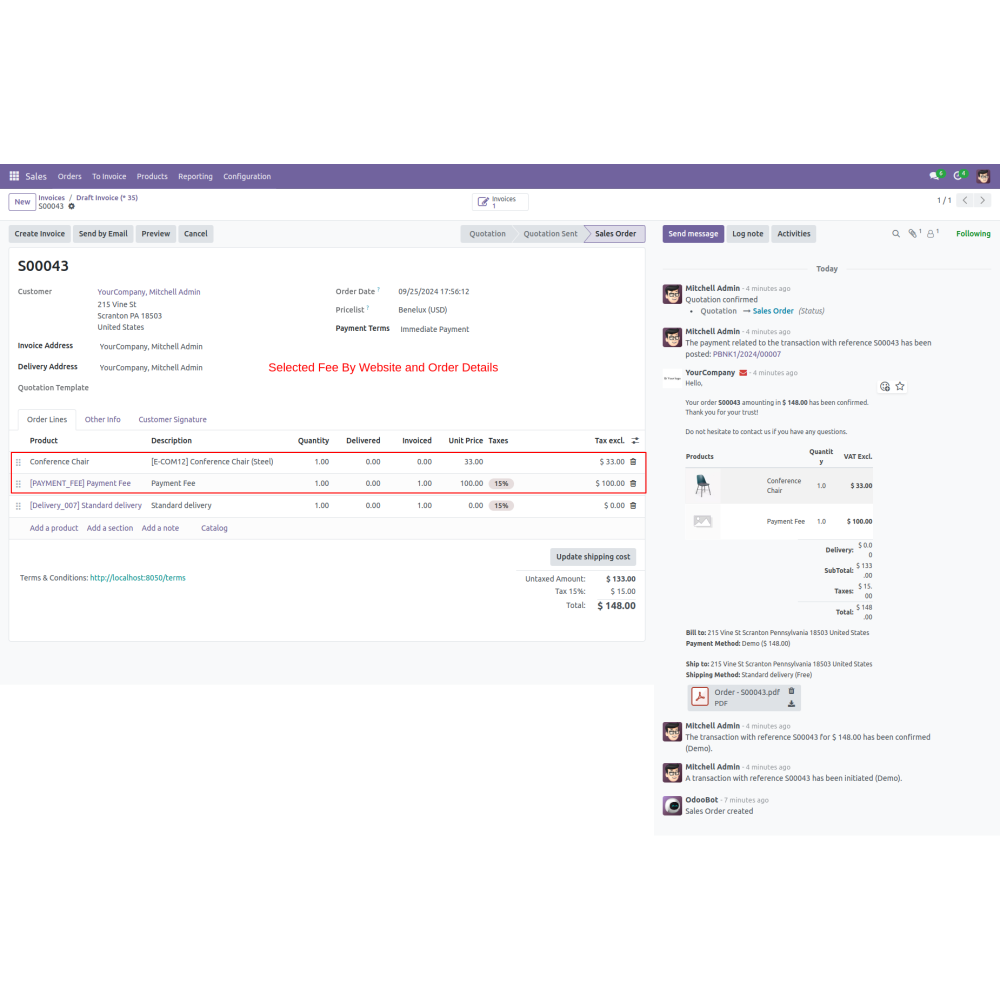
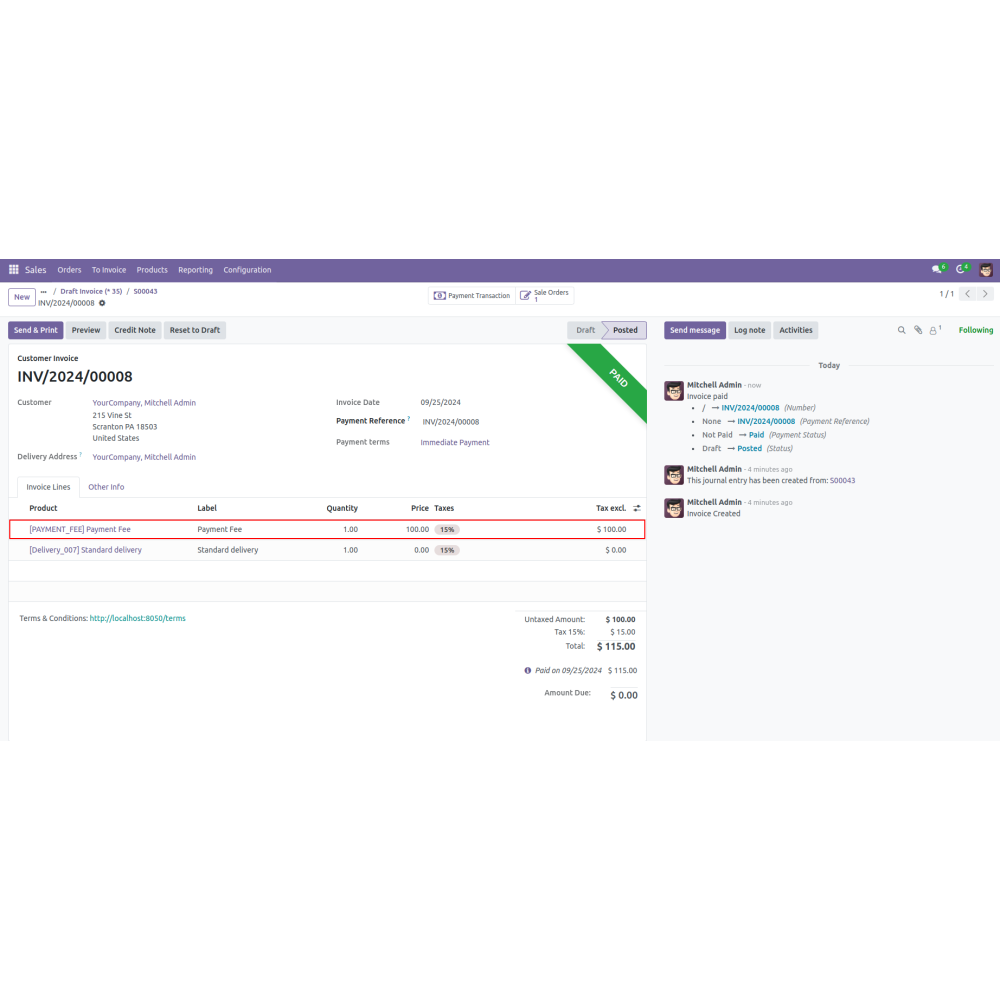

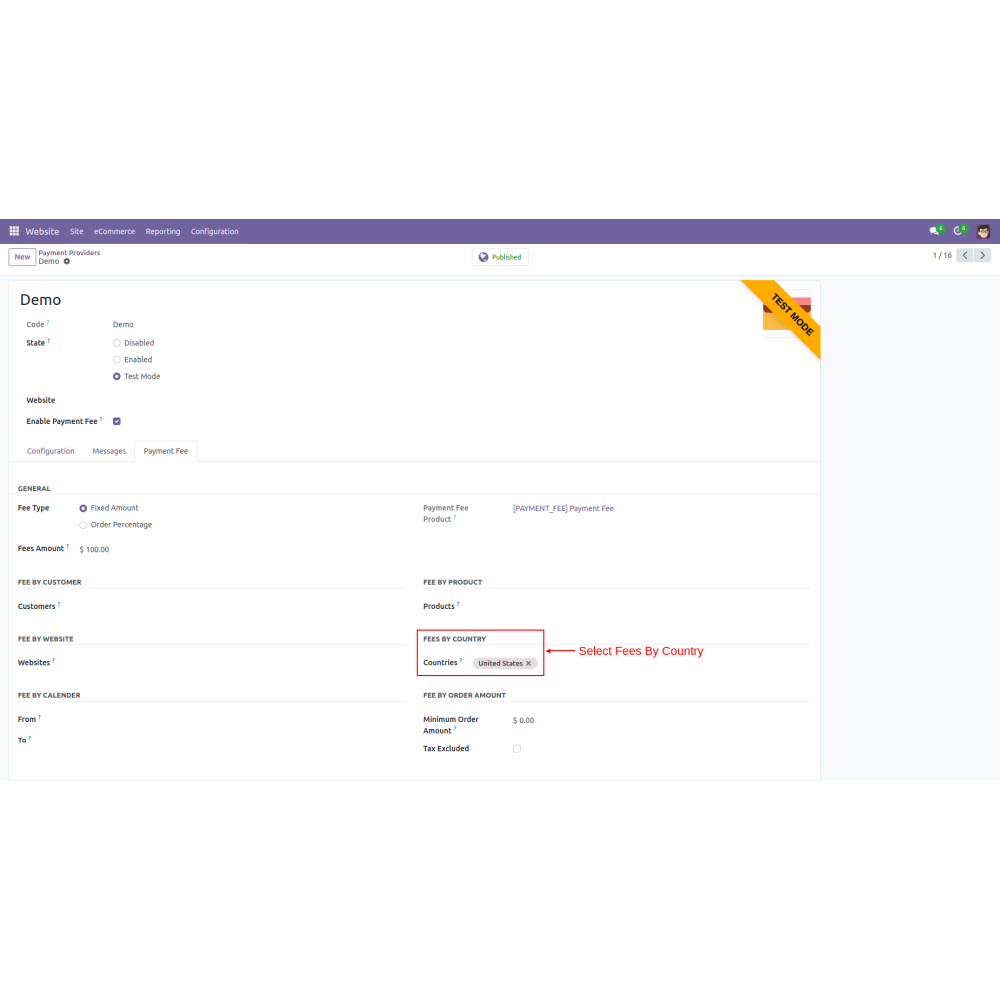
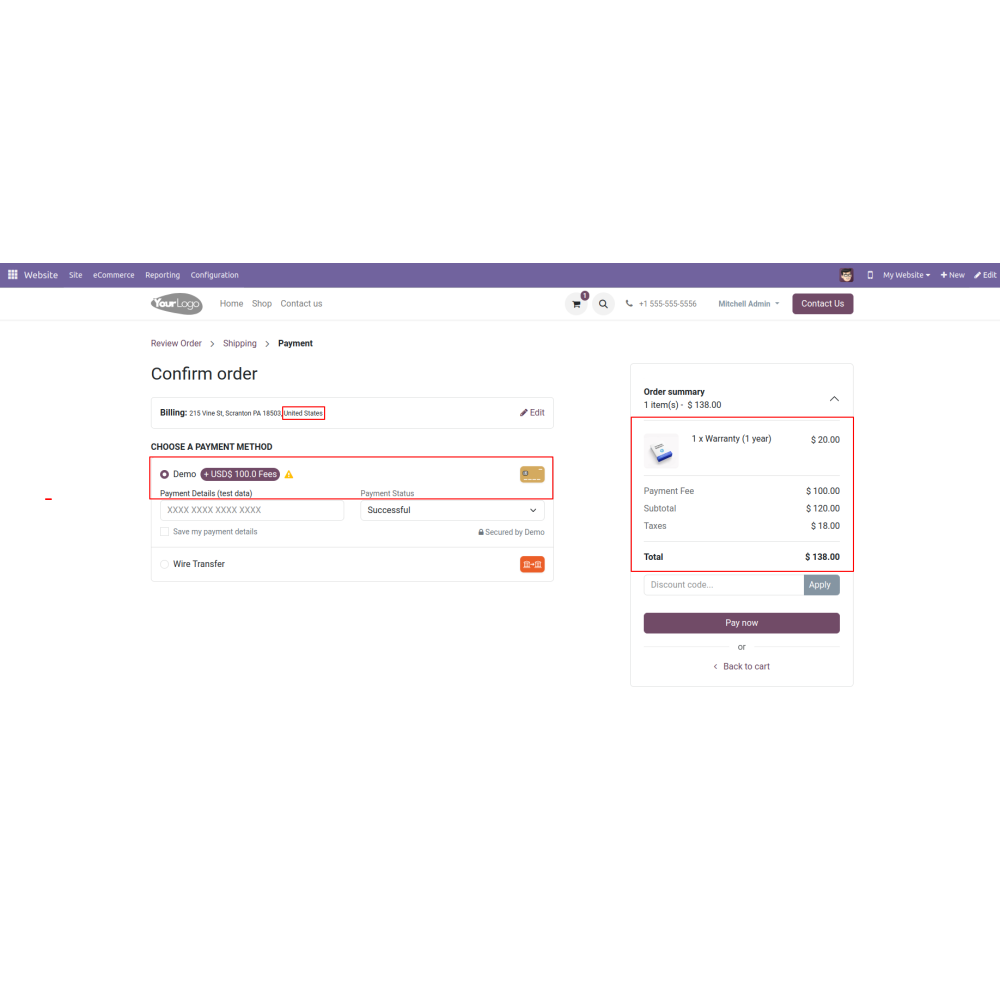
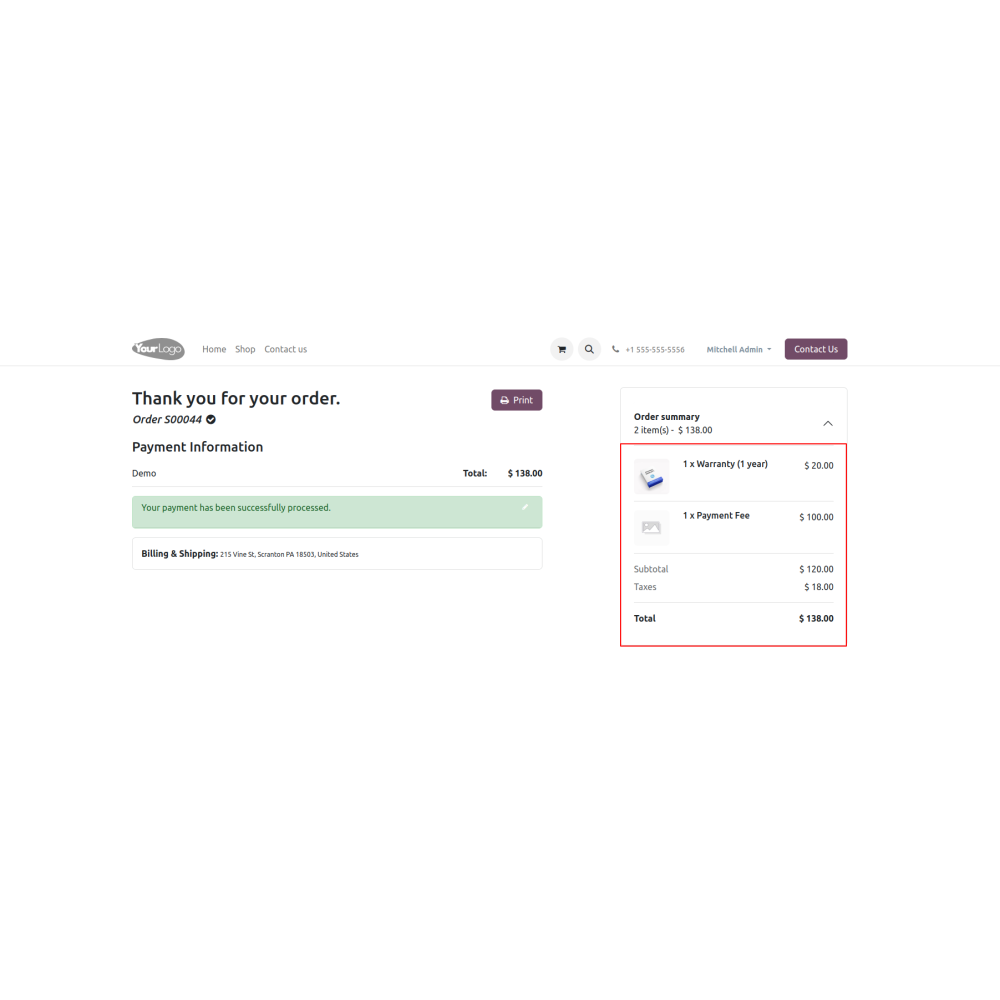
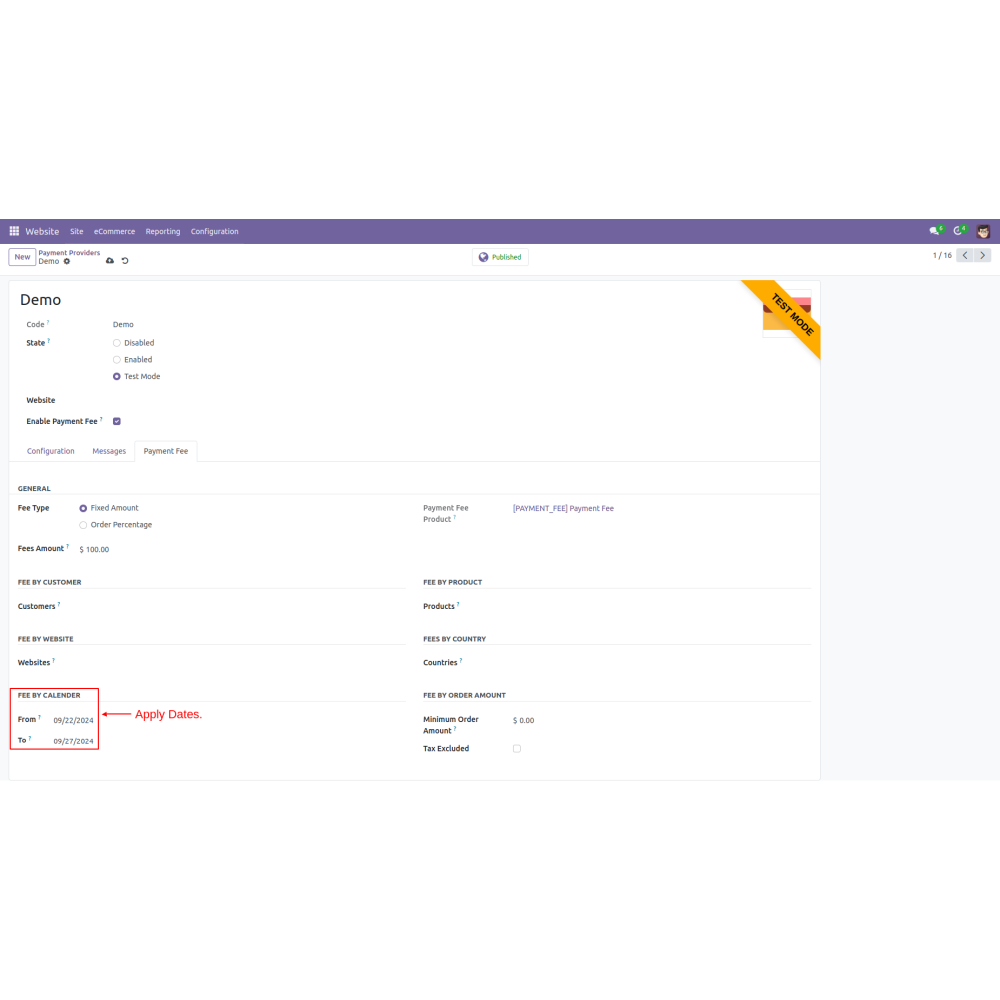
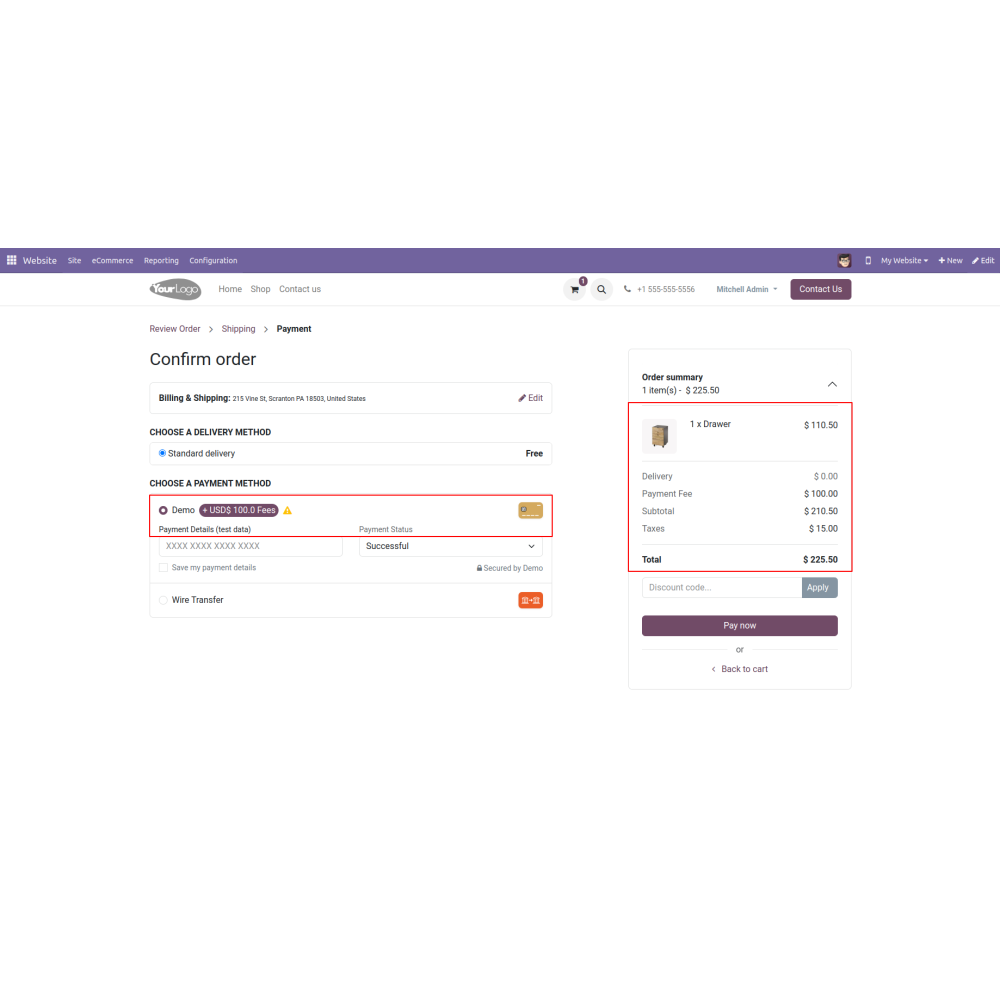
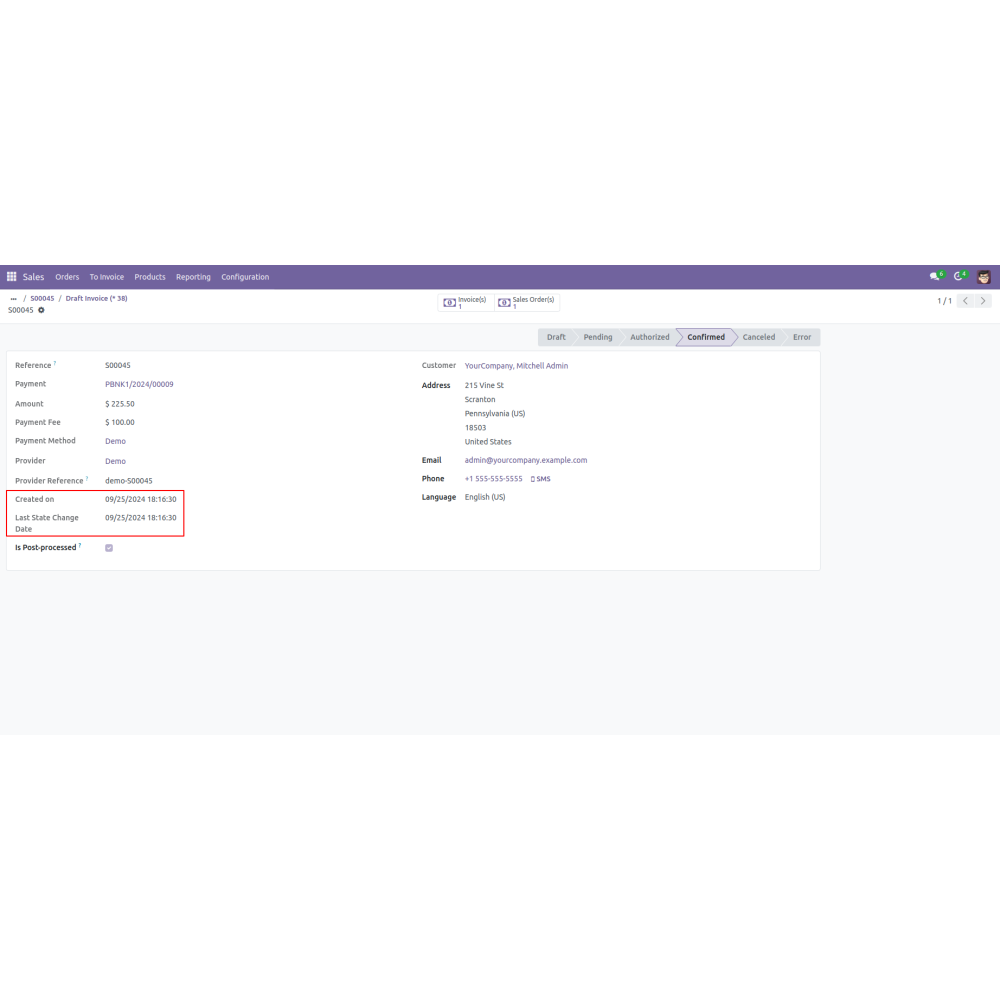
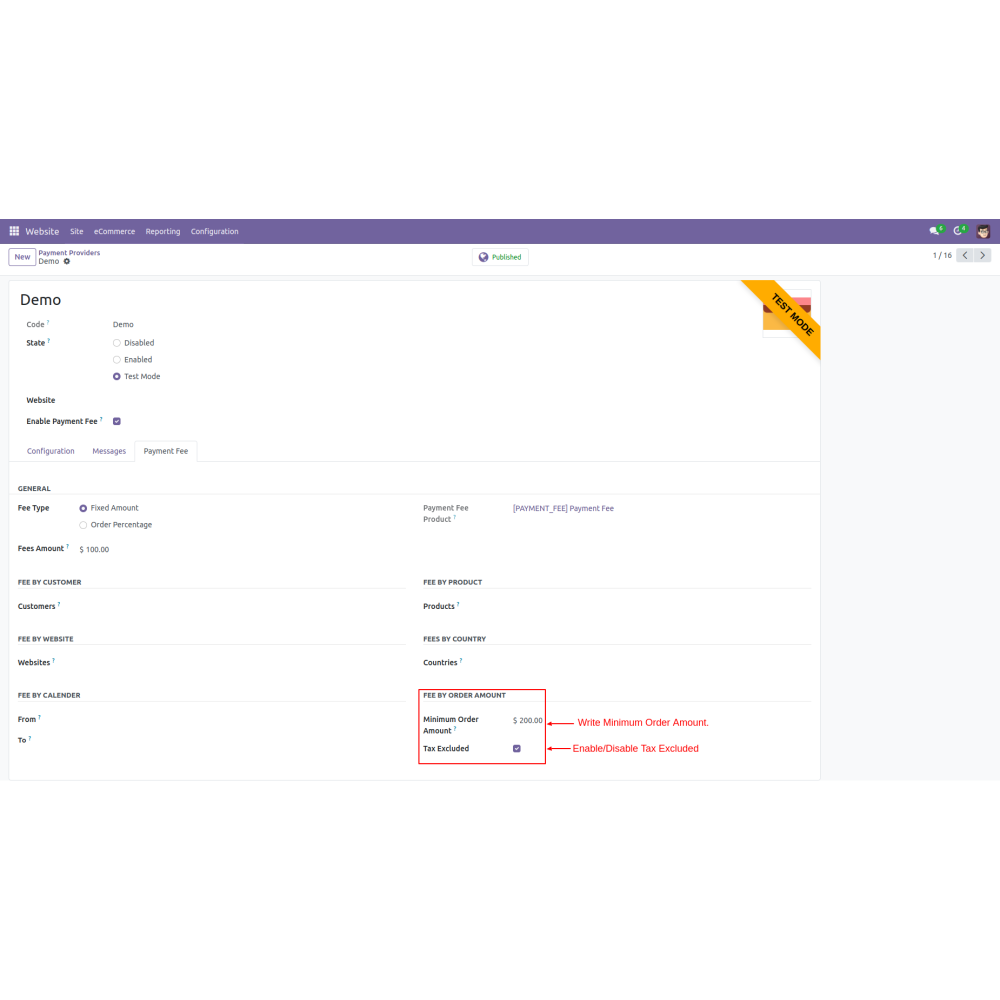
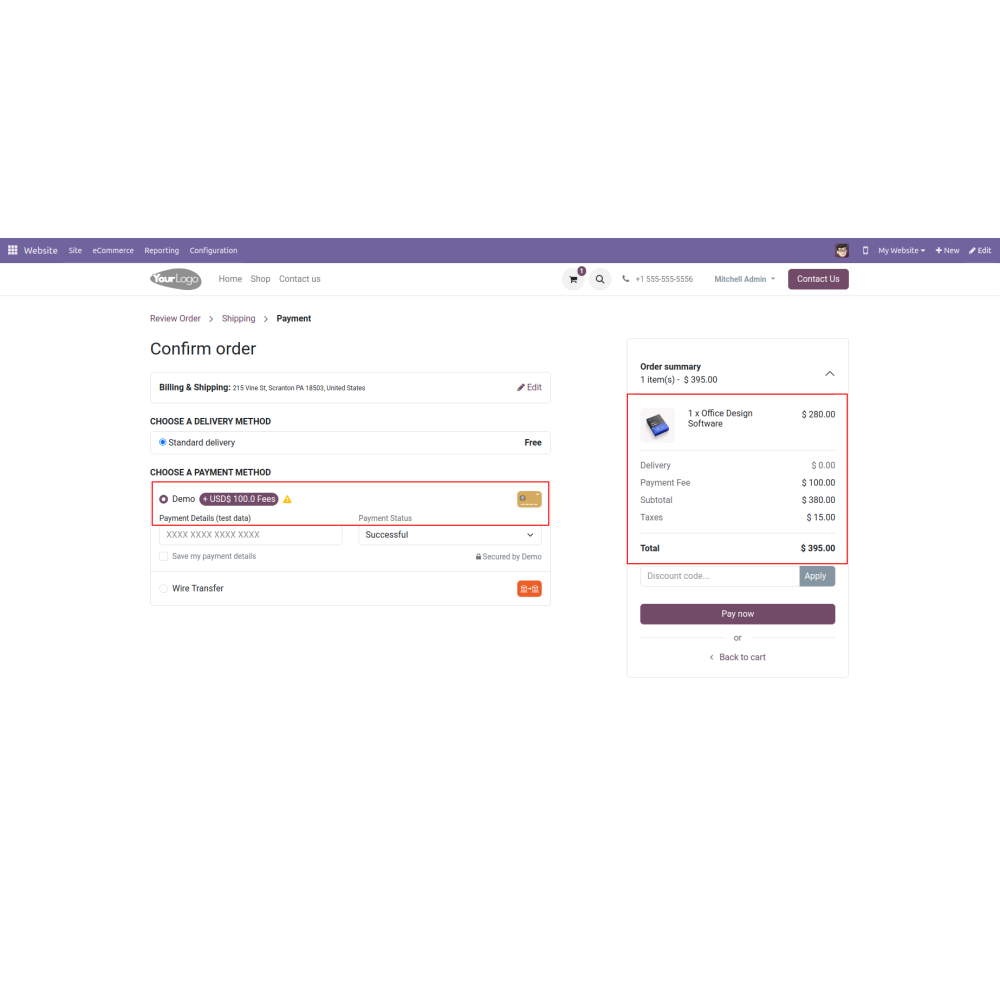
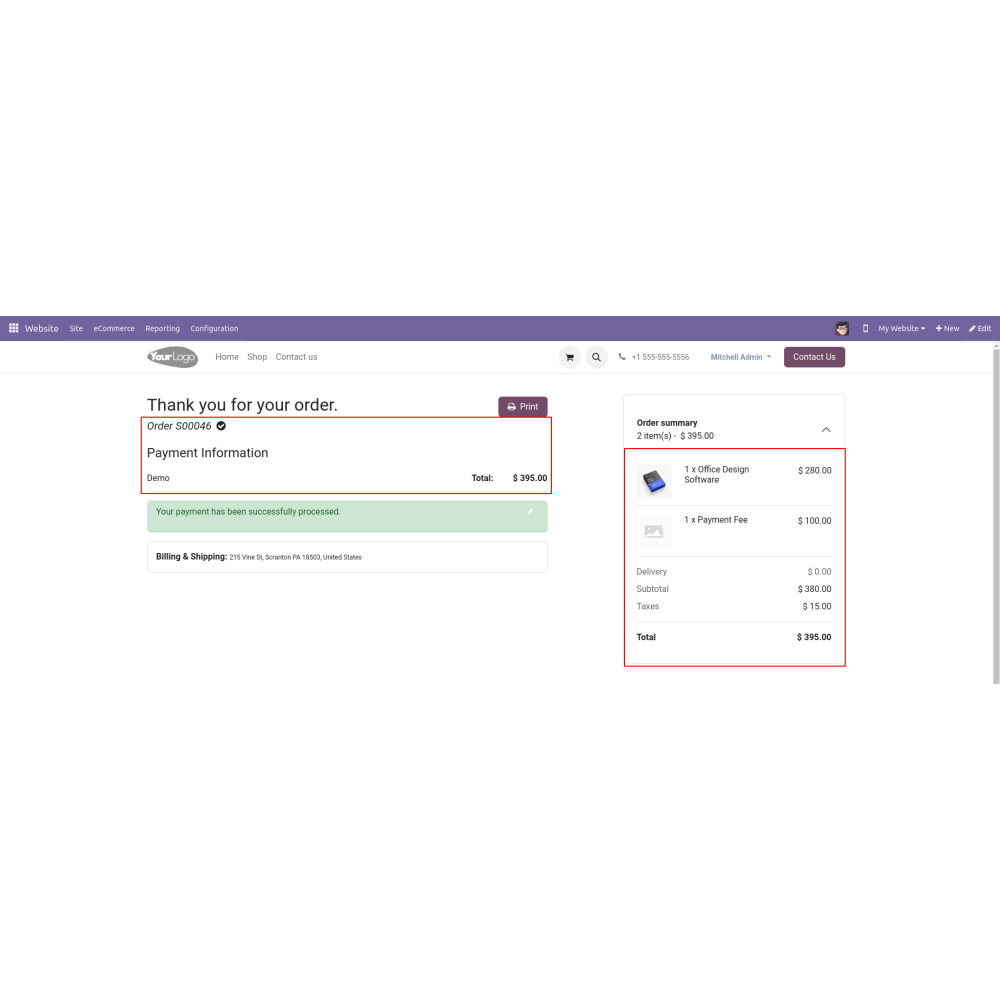
Odoo Website Payment Extra Fee
The Website Payment Extra Fee app for Odoo empowers administrators to implement additional surcharges on any enabled payment method within their online store. This app offers flexible configurations to set fees based on various criteria, ensuring transparent pricing for customers.
Odoo Website Payment Extra Fee
Hurry up
The Website Payment Extra Fee app for Odoo empowers administrators to implement additional surcharges on any enabled payment method within their online store. This app offers flexible configurations to set fees based on various criteria, ensuring transparent pricing for customers.
 Return policy
Return policy
10-day module exchange guarantee
- The Website Payment Extra Fee app allows admins to apply additional surcharges on enabled payment methods, offering flexible configuration to align with business strategies.
- By setting fees based on criteria such as order total, customer profile, product type, and more, businesses can ensure transparent pricing for customers.
- This flexibility facilitates strategic pricing, enhances operational efficiency, and promotes clear communication, ultimately contributing to profitability and customer satisfaction.
- Set fees as a fixed amount or percentage of the order total, accommodating versatile pricing strategies.
- Charge additional fees tailored to individual customer profiles, allowing for personalized pricing approaches.
- Configure surcharges for specific websites, enabling different fee structures across multiple online stores.
- Implement time-sensitive fees, such as promotional surcharges, by defining specific dates for the fees to apply.
- Target pricing strategies by applying surcharges to designated products, offering focused versatility.
- Charge extra fees based on the customer's location, accommodating regional pricing variations.
- Specify a minimum order total for fee applicability, ensuring surcharges only affect eligible purchases.
- Allows setting and managing extra fees for products or services directly on the website.
- Helps increase earnings by adding additional charges transparently during checkout.
- Displays extra fees upfront, ensuring customers understand costs before purchase.
- Automates extra fee application, reducing manual effort and errors in pricing.
- Offers customizable options to set fees based on product, location, or purchase amount.
- Builds confidence by clearly showing all charges, leading to higher satisfaction and loyalty.
- Admin navigates to the backend, specifically to the module managing online payments.
- Opens the configuration panel for extra fees.
- Admin sets up fee options as either fixed amounts or percentages of the total order.
- Defines multiple criteria for applying fees, such as customer profiles, product types, website, date ranges, or country.
- For each website, product, or customer profile, admin assigns specific surcharges.
- Time-based fees can be scheduled by specifying start and end dates.
- Admin sets a minimum order value to which extra fees apply, ensuring only eligible orders are affected.
- For specific payment methods or websites, admin can activate or deactivate extra fees as needed.
- Customers proceed to checkout and, based on the configured rules, see additional surcharges applied to their totals.
- Fees are transparently displayed before confirming the payment.
- The system automatically calculates the total extra fee based on the selected criteria (fixed or percentage) and adds it to the order total.
- Customer completes payment, with the total amount including the extra fees.
- All fees are recorded in the transaction logs for accounting and reporting.
- Admins can review fee application reports and adjust rules or amounts to optimize pricing strategies based on performance and feedback.
What is the Website Payment Extra Fee app?
How can I configure extra fees?
Can fees be targeted by customer profiles?
How are regional or country-based fees handled?
Is there a minimum order amount for extra fees?
Can I schedule time-based surcharges?
What kind of support do you offer after module purchase?
Do your Odoo extensions support multi-language functionality?
What versions of Odoo are compatible with your extensions?
Customer reviews
Top reviews
 Victoria Clark
Victoria Clark
 Zoe Coleman
Zoe Coleman
Flexible and Transparent Payment Surcharges

Pricing Control

Revenue Growth

Customer Communication

Customer Trust

Operational Efficiency

Streamlines Delivery Management
Customizable and condition-based payment surcharges
Versatile Fee Structures
Supports fixed or percentage-based fees, allowing flexible pricing strategies tailored to different sales channels.
Customer Profile Fees
Charge additional fees for specific customer segments or profiles to enable personalized pricing and promotions.
Website-Specific Surcharges
Allows configuring different fee structures for multiple websites, accommodating diverse branding or regional needs.
Scheduled Time Fees
Set date ranges for temporary surcharges, such as promotional or special event fees, to target specific periods.
Product-Level Charges
Apply extra fees to specific products, helping to implement focused pricing strategies for particular items.
Regional & Minimum Limits
Charge based on customer location or set a minimum order amount to ensure surcharges are applicable only when appropriate.
Power Up Your  Store — We Handle It All
Store — We Handle It All








.png)