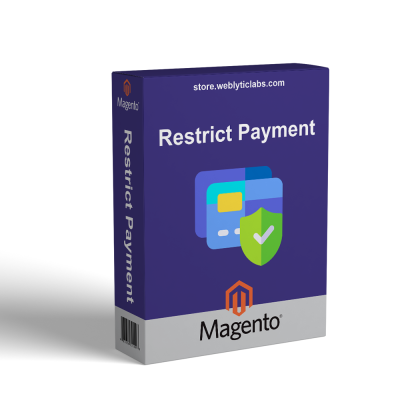Magento Google Login | One-tap Sign
€49.00
Tax excluded
In a digital landscape where convenience and security are paramount, this extension meets the needs of both customers and store owners by streamlining the login process and enhancing customer engagement.
 Return policy
Return policy
10-day module exchange guarantee

.png)
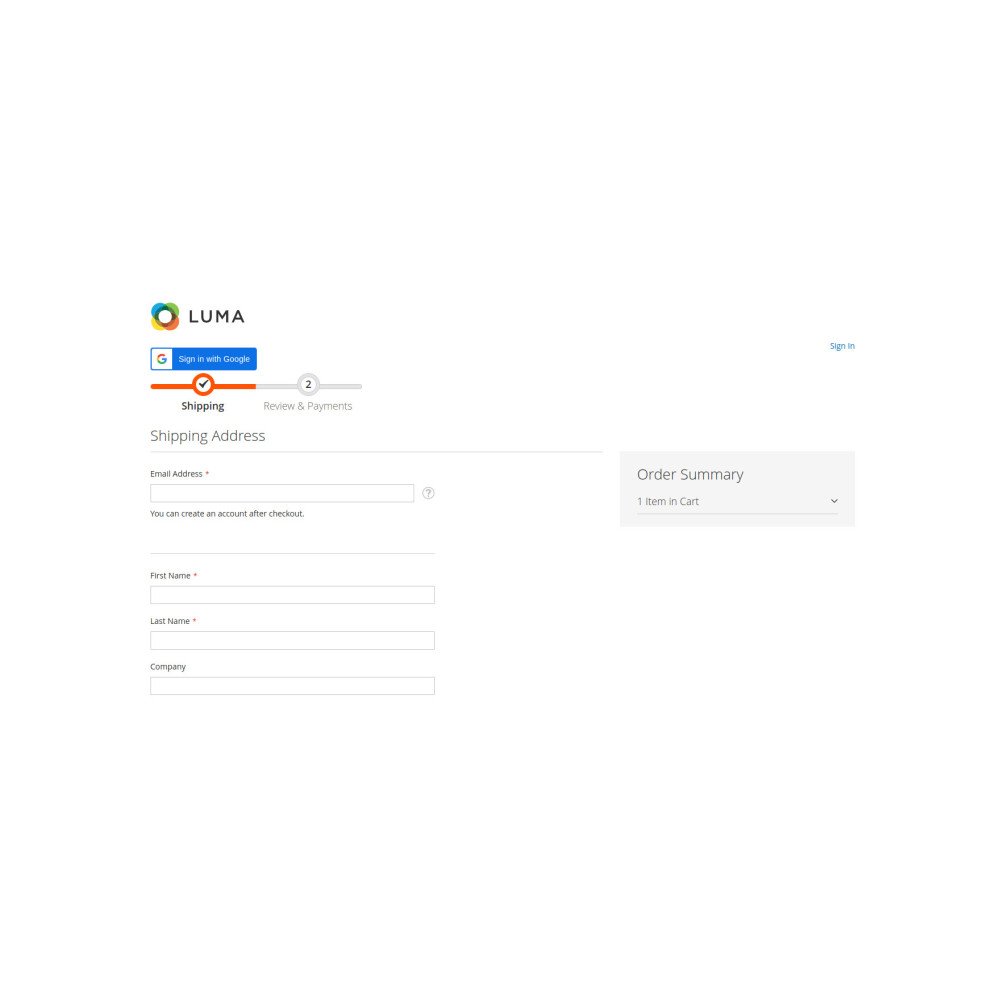














 Magento Experience — Scalable, Secure, and Built to Grow
Magento Experience — Scalable, Secure, and Built to Grow