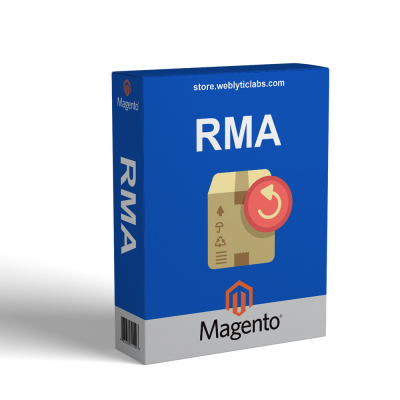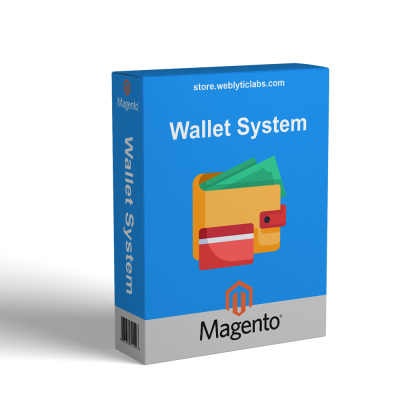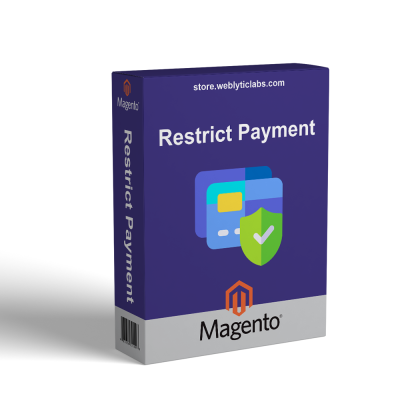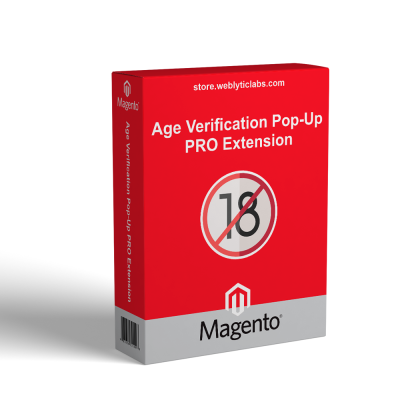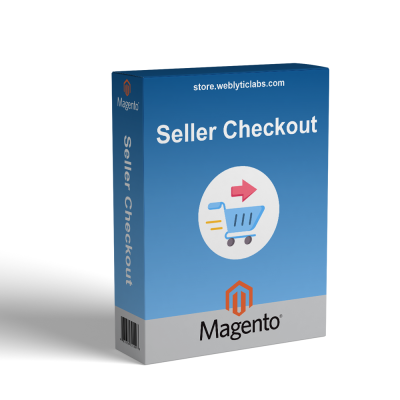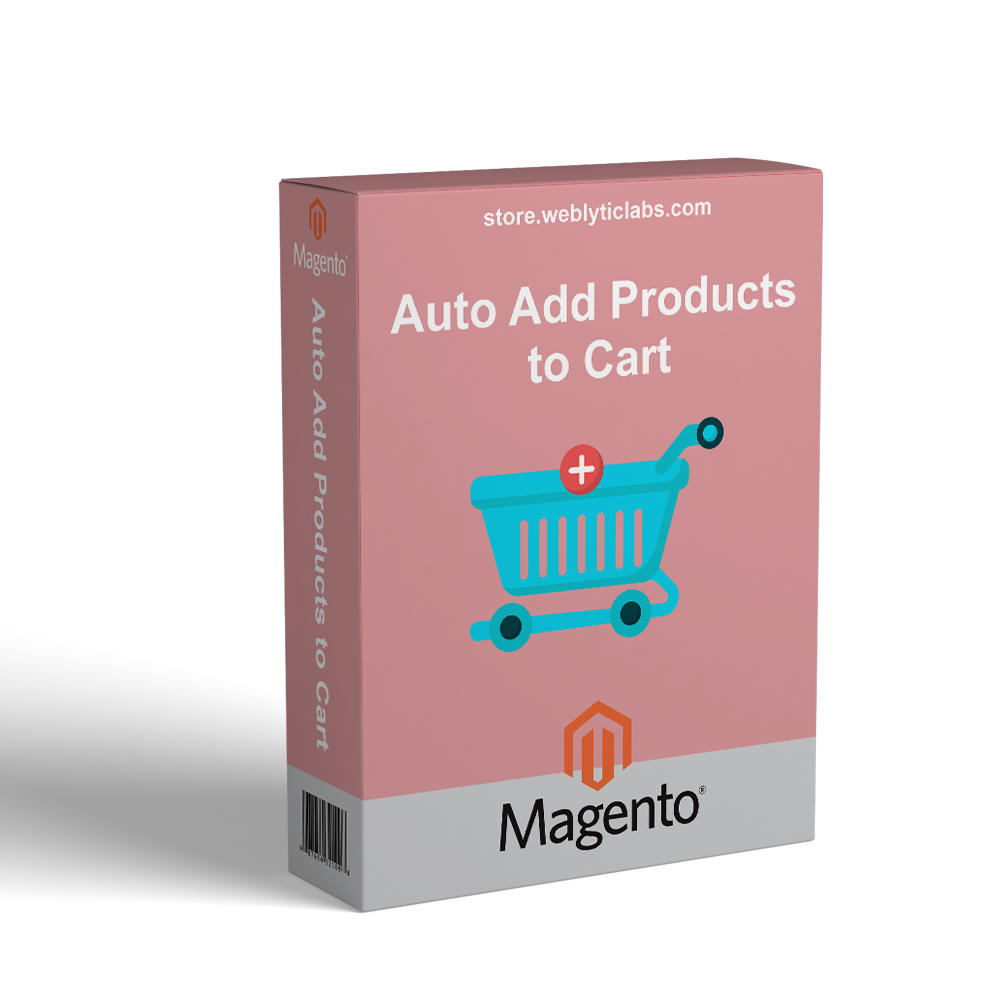
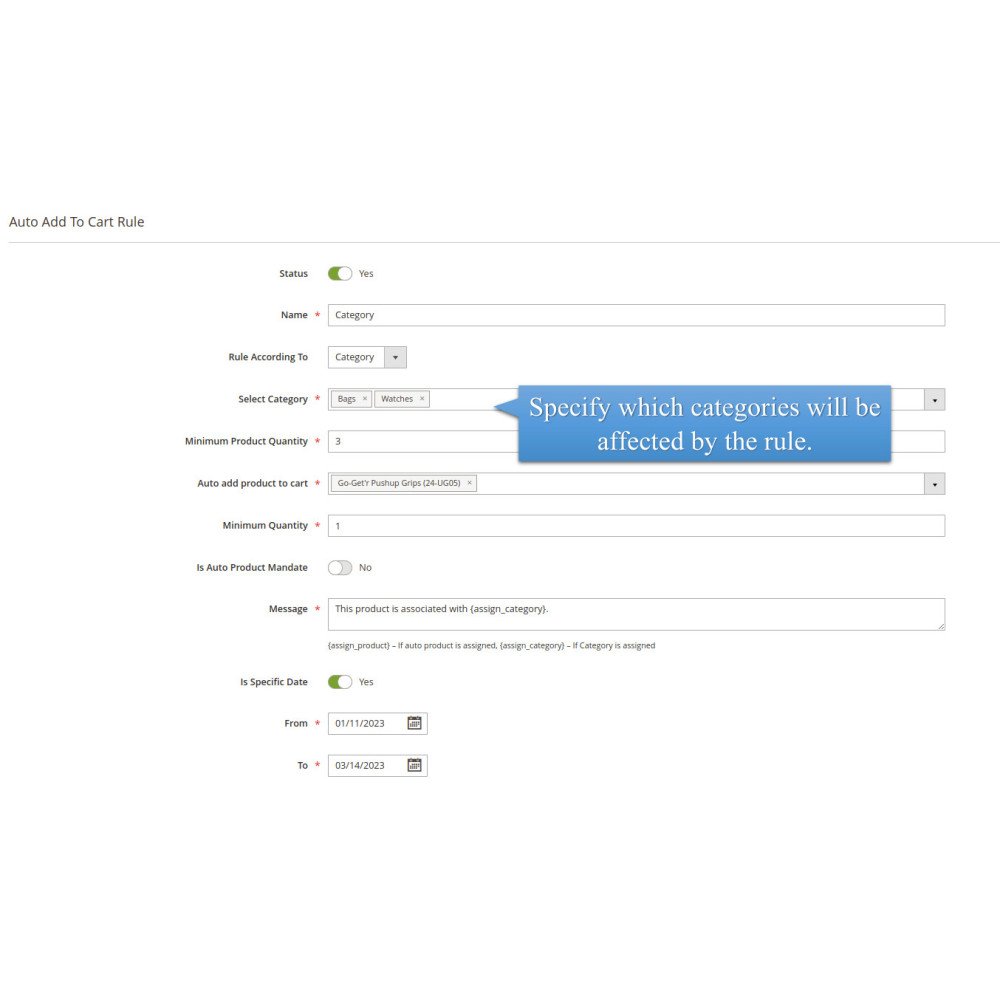
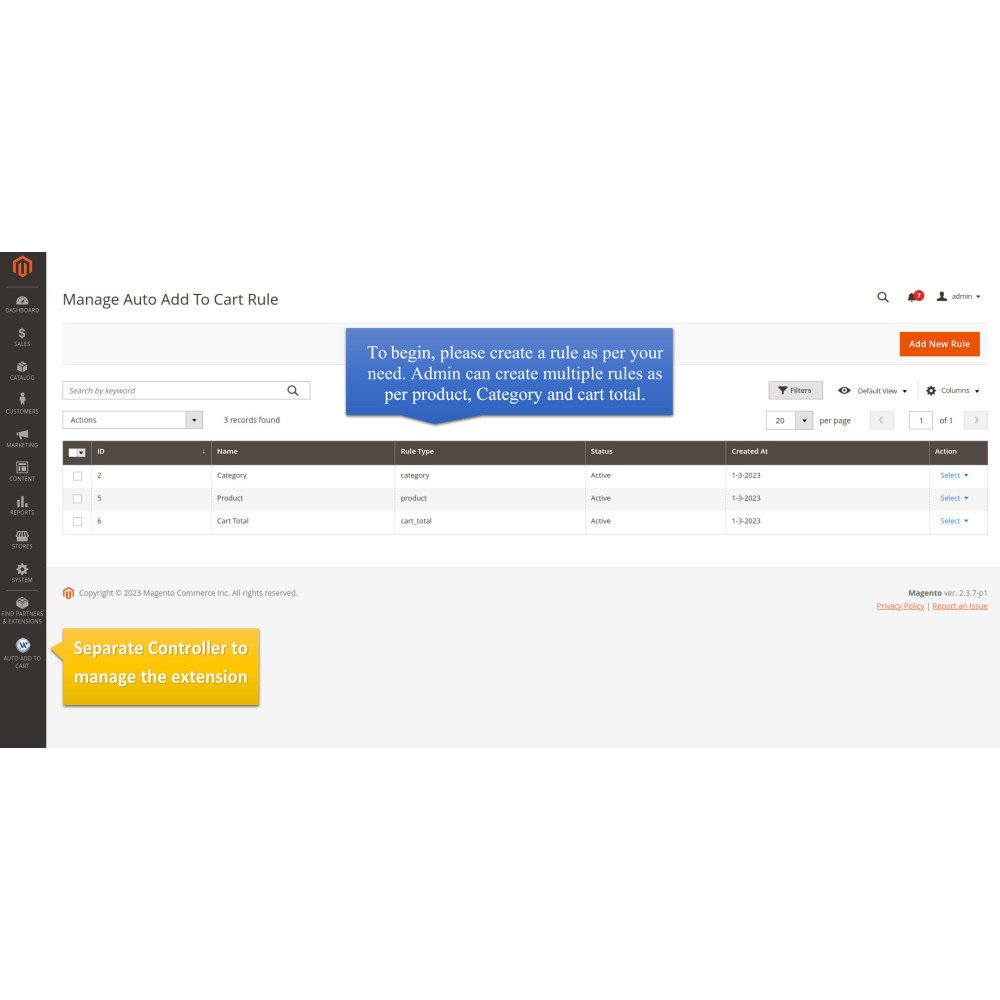
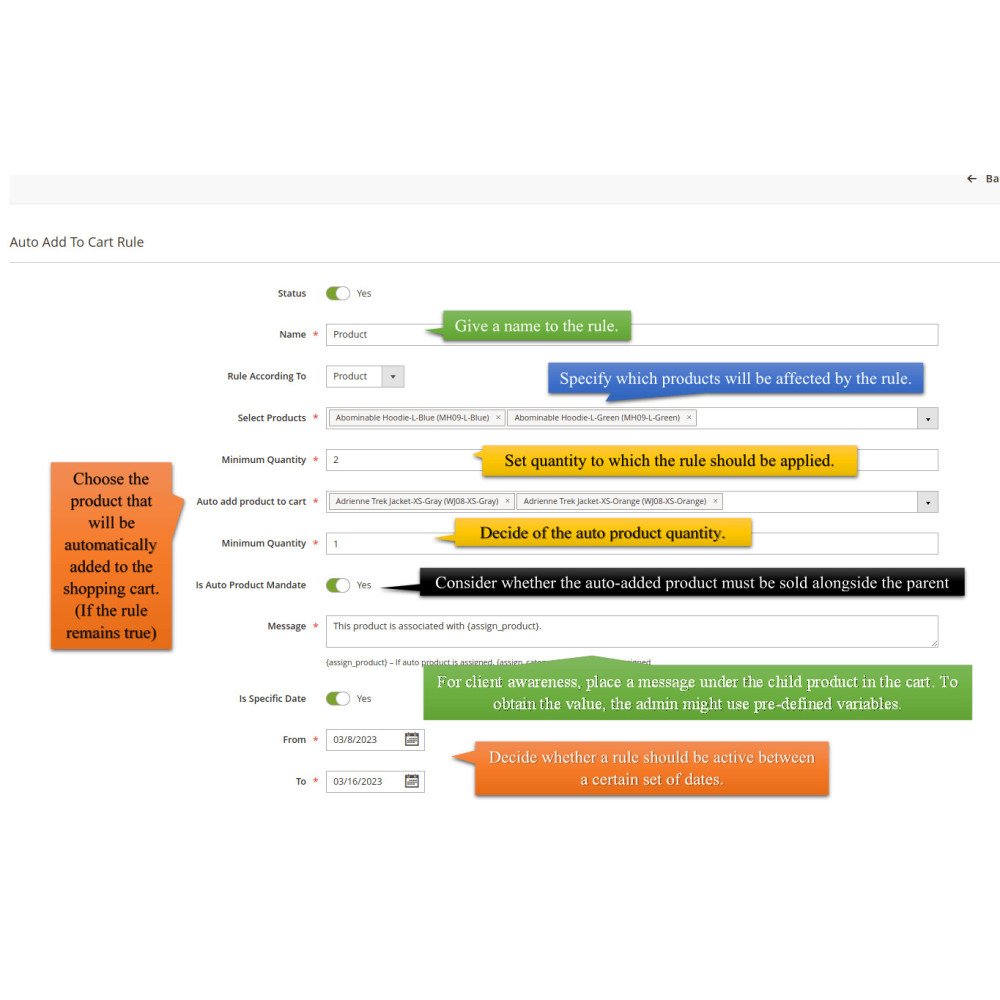
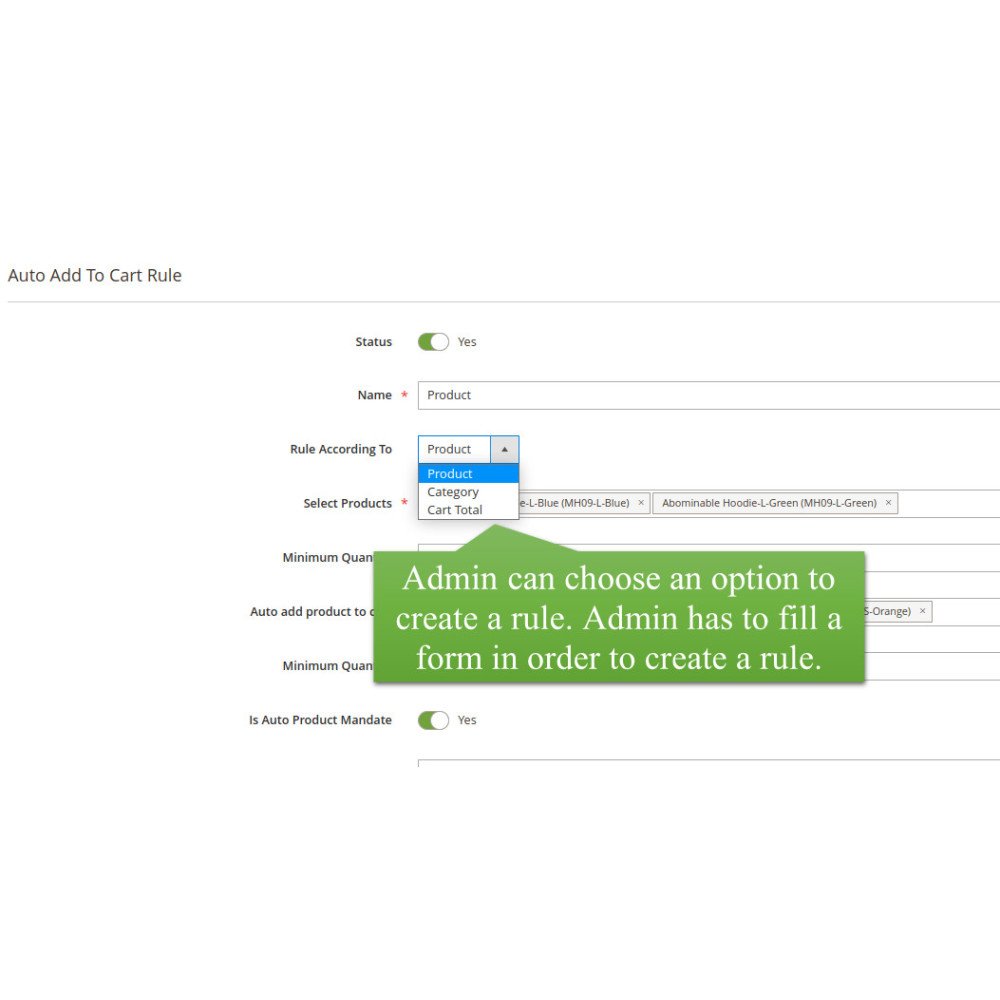
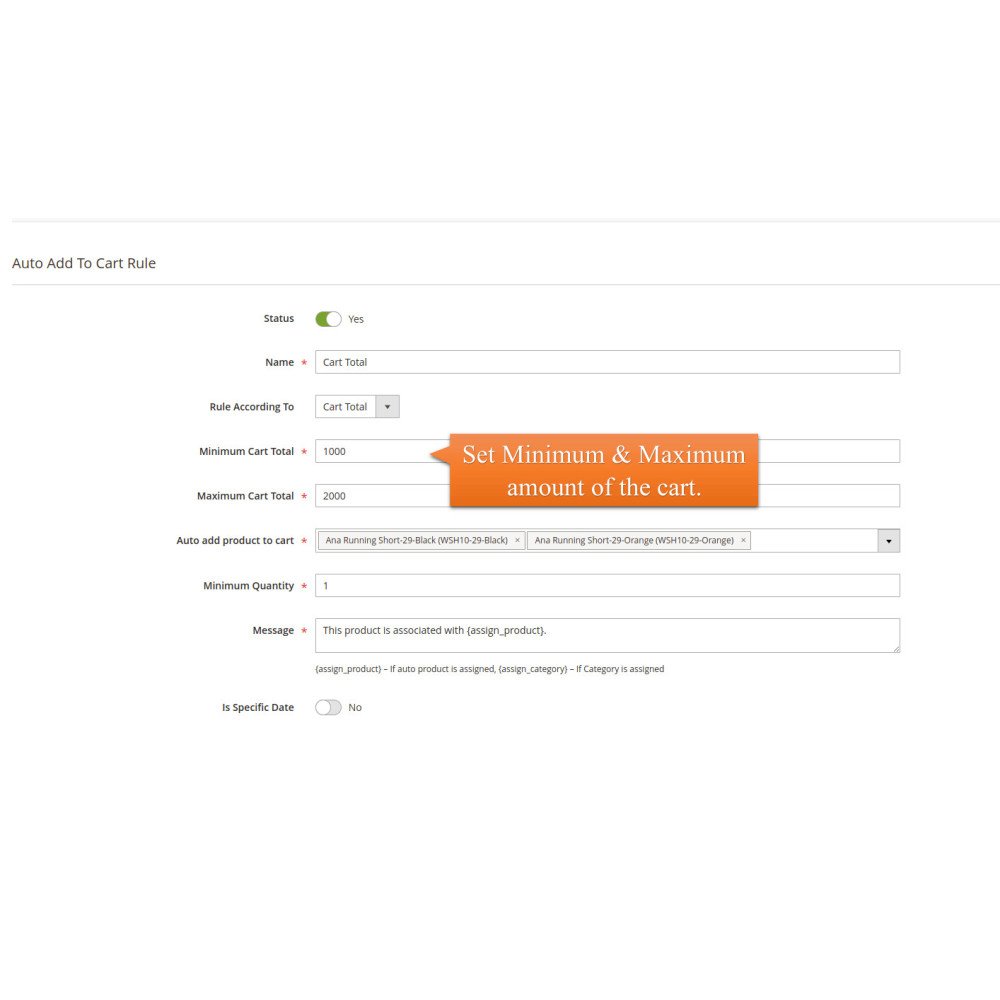

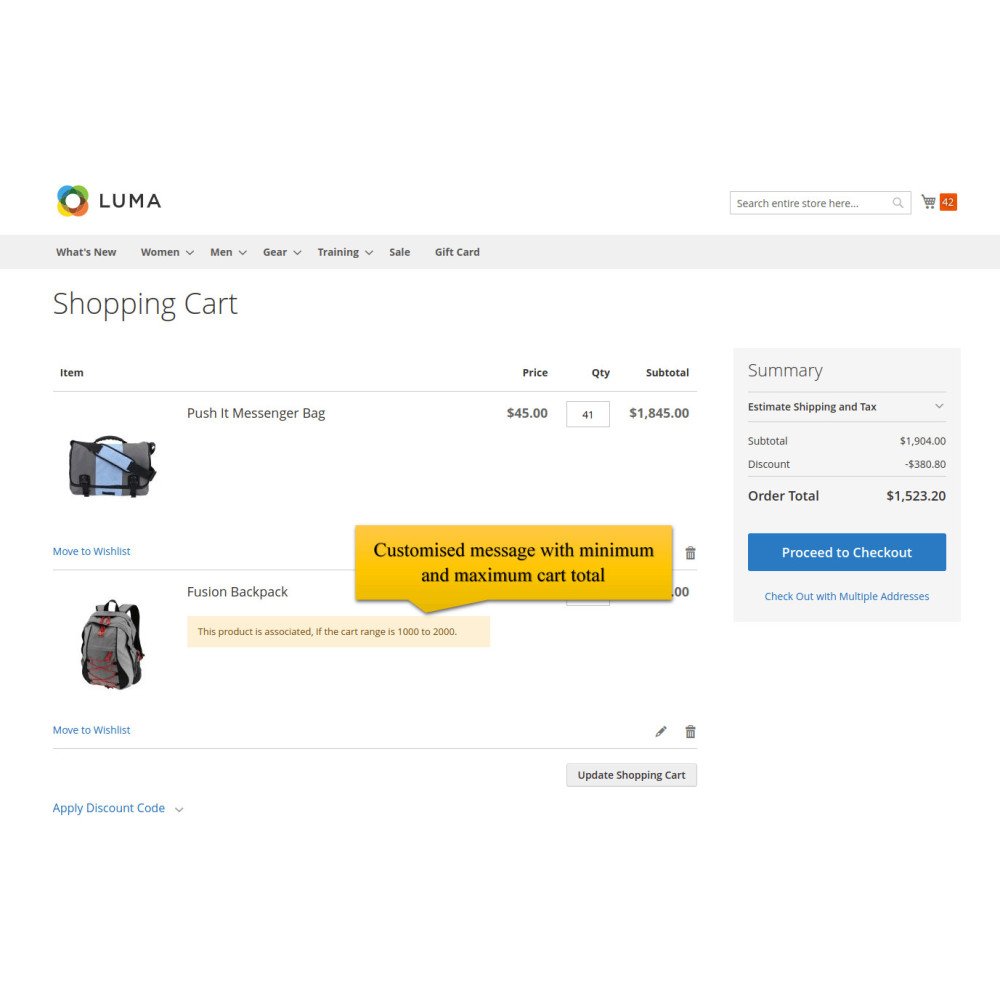
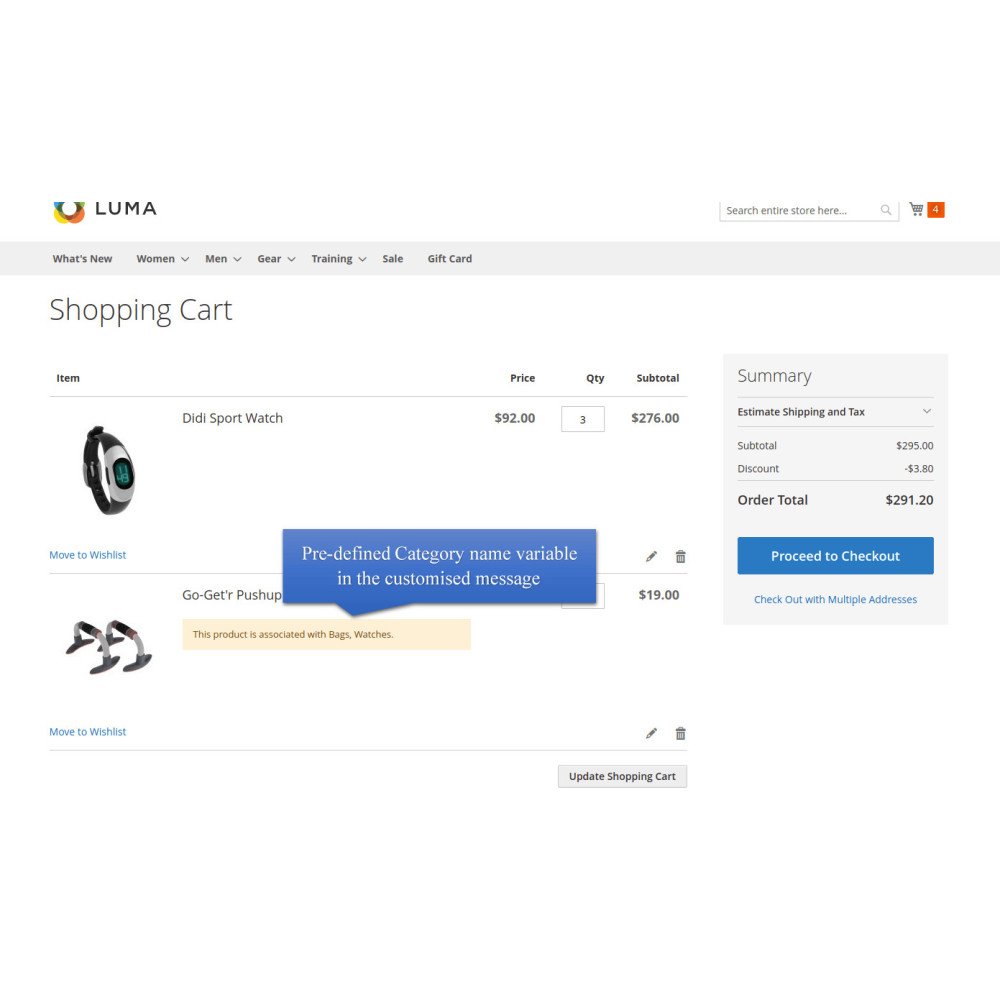
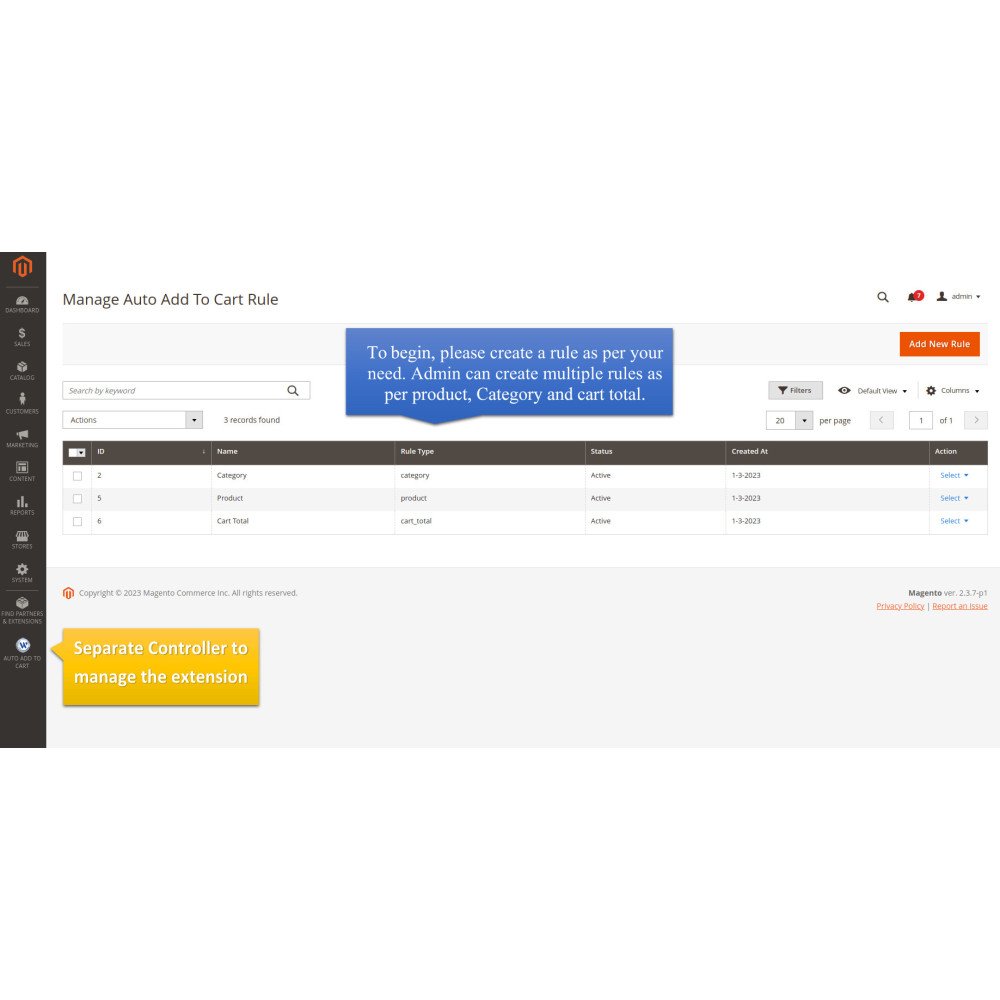
Magento Automatically Add Products to Cart
The Auto Add To Cart extension for Magento 2 provides a powerful tool for enhancing the shopping experience by allowing you to automatically add products or services to a customer’s shopping cart without any direct action required from the customer.
Magento Automatically Add Products to Cart
The Auto Add To Cart extension for Magento 2 provides a powerful tool for enhancing the shopping experience by allowing you to automatically add products or services to a customer’s shopping cart without any direct action required from the customer.
 Return policy
Return policy
10-day module exchange guarantee
Automatically add products or services to customer carts
Create rules based on products, categories, or cart totals
Increase average order value with complementary items
Simplify cross-selling with automated cart additions
Schedule auto-add rules for time-bound campaigns
Provide transparency with customer awareness messages
Custom rule creation based on products, categories, or cart totals
Automatic product addition when rules and conditions are met
Define product quantities for auto-added items
Schedule rule activation for specific dates or campaigns
Customer awareness message for clarity and transparency
Support for complementary product sales with cross-selling rules
Rule naming and easy management for better organization
Automatic updates in the cart summary for accuracy
Boost revenue by increasing average cart size effortlessly
Provide customers with a seamless and convenient shopping experience
Promote accessories, add-ons, or services without manual effort
Encourage threshold-based purchases with cart total triggers
Save time by automating cross-selling and promotions
Improve marketing strategy with scheduled product addition rules
- Download the extension package and upload files to Magento root directory.
- Open terminal in Magento root and run:
php bin/magento setup:upgradephp bin/magento setup:di:compilephp bin/magento setup:static-content:deploy -fphp bin/magento cache:flush
- Log in to Magento admin panel.
Navigate to Stores > Configuration > Auto Add To Cart.
Create and configure rules for product auto-addition.
Save settings and test automatic product addition on your store.
Can I add products automatically without conditions?
Can I trigger product additions based on cart totals?
Can I schedule auto-add rules?
Will customers know if a product was added automatically?
Can I choose the quantity of auto-added products?
Can I manage multiple rules easily?
Customer reviews
Top reviews
 Harper Richardson
Harper Richardson
 Harper Richardson
Harper Richardson
Key Benefits of Magento Automatically Add Products to Cart
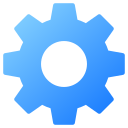
Rule-Based Automation

Auto Product Addition
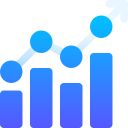
Threshold Triggers

Customer Notifications

Scheduled Promotions

Cross-Selling Made Easy
Magento Automatically Add Products to Cart – Boost Sales with Smart Auto-Add Rules
Rule-Based Product Addition
Automatically add products to carts based on predefined rules, such as specific items, categories, or cart total thresholds, to boost sales opportunities.
Category-Specific Automation
Set automation rules for certain categories, ensuring relevant complementary products or services are added to customer carts at the right moment.
Threshold-Triggered Additions
Encourage higher spending by adding products automatically when cart totals reach specific thresholds, motivating customers to increase order.
Customizable Quantities
Define product quantities for auto-added items, giving you complete control over how many complementary products appear in customer carts automatically.
Customer Awareness Messages
Provide clear messages in the cart showing which items were auto-added, ensuring customers are informed while improving transparency and trust.
Scheduled Rule Activation
Run promotions more effectively by scheduling auto-addition rules for specific campaigns, seasons, or time frames, driving targeted marketing success.
Elevate Your  Magento Experience — Scalable, Secure, and Built to Grow
Magento Experience — Scalable, Secure, and Built to Grow








.png)