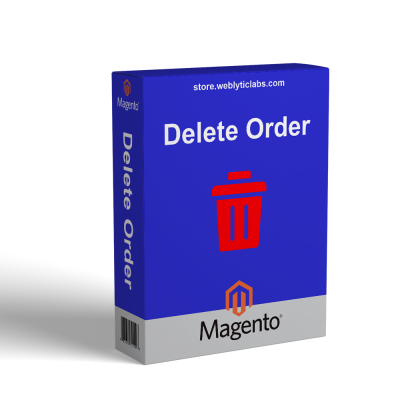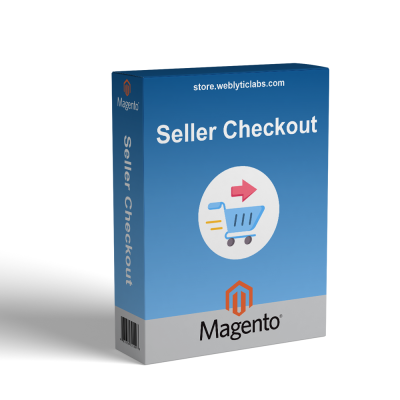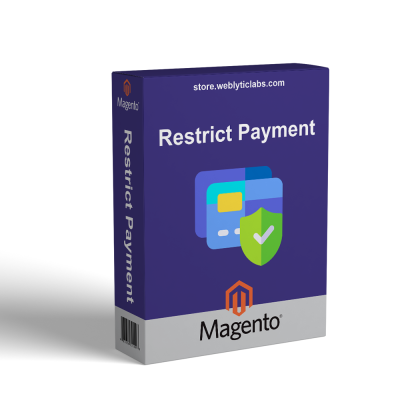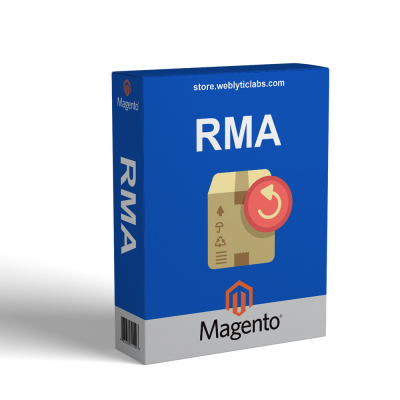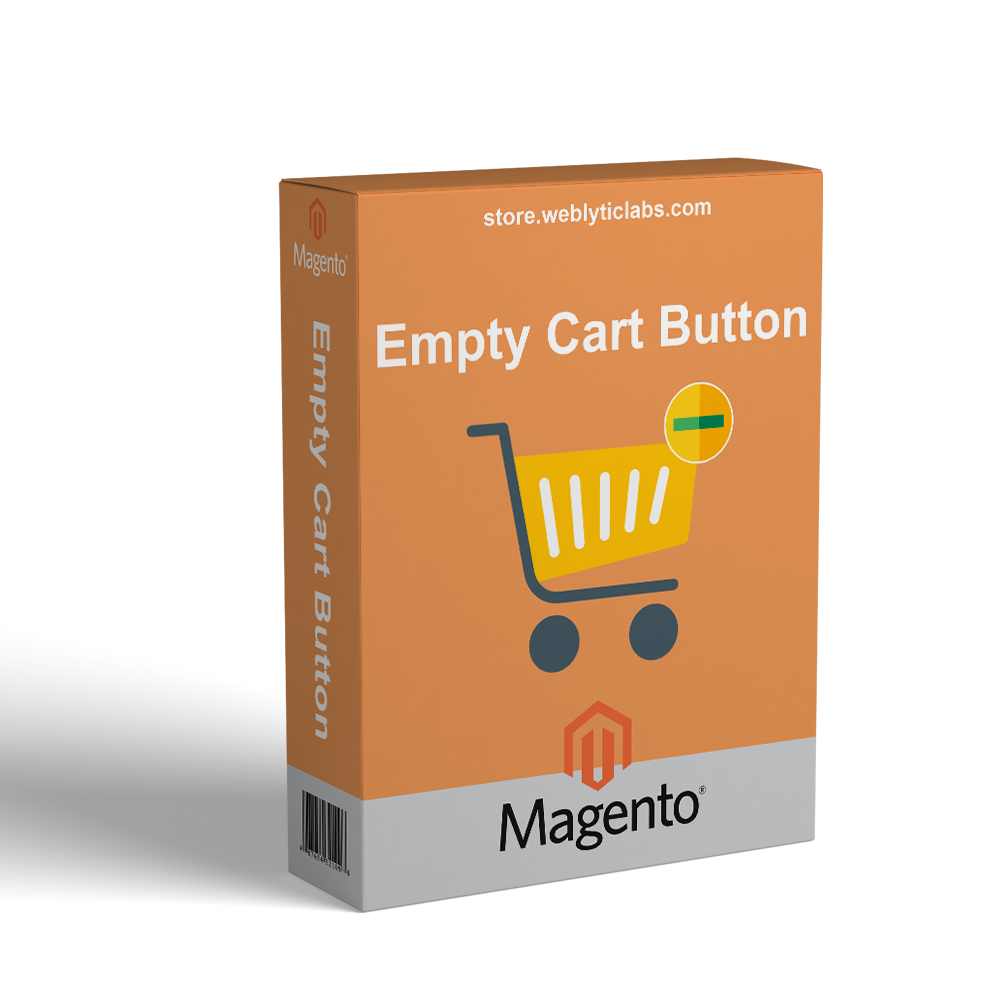
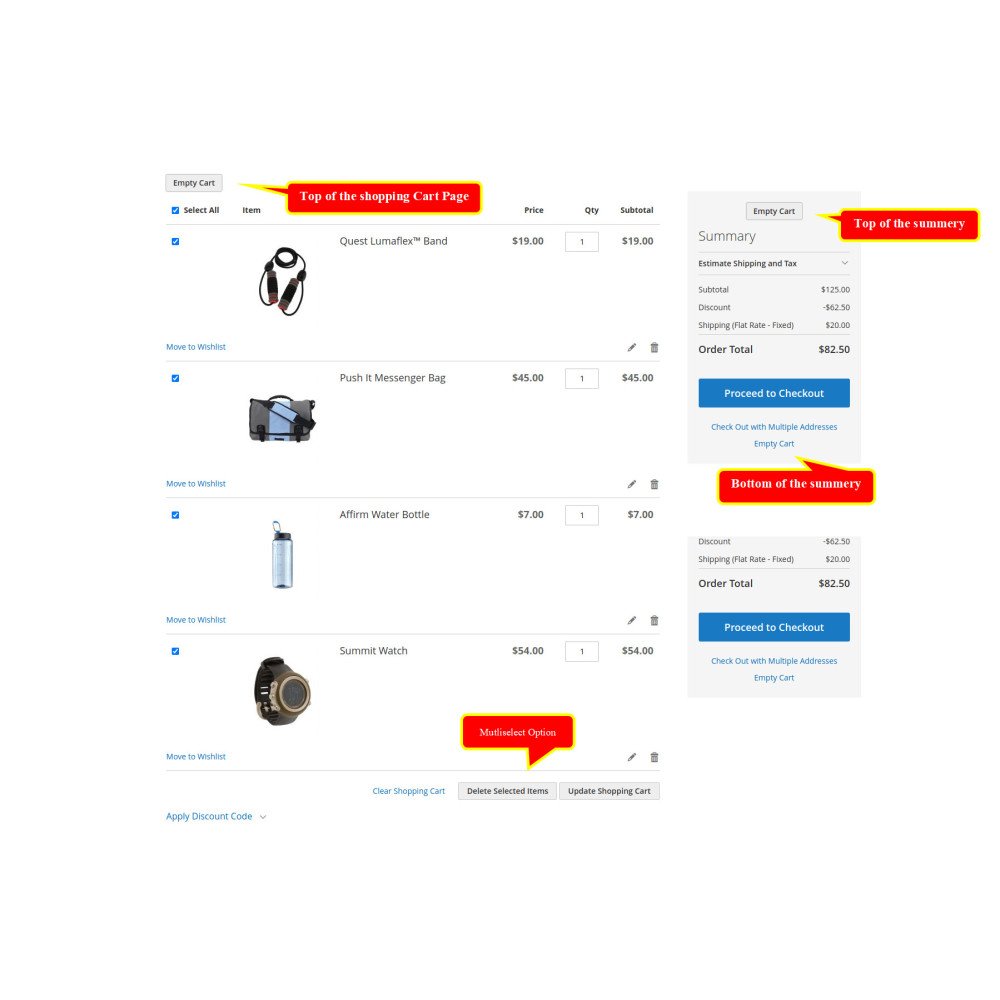
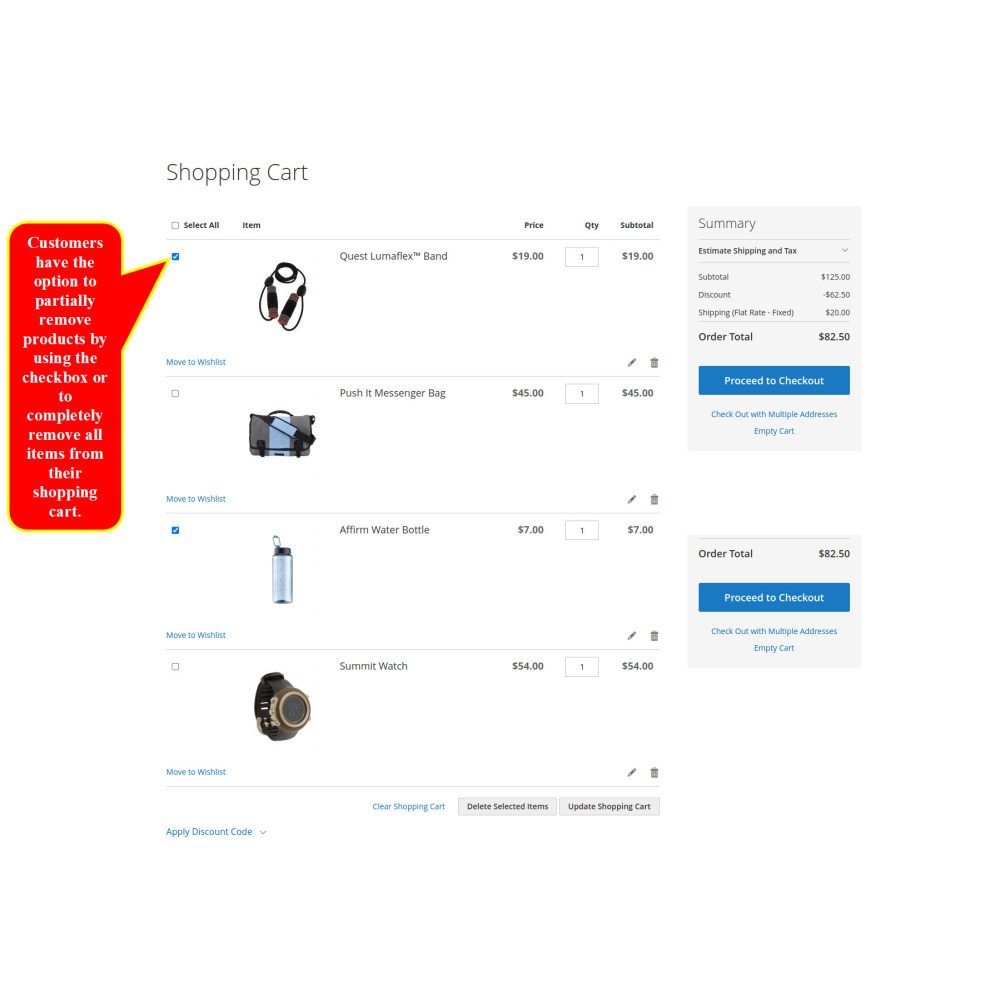
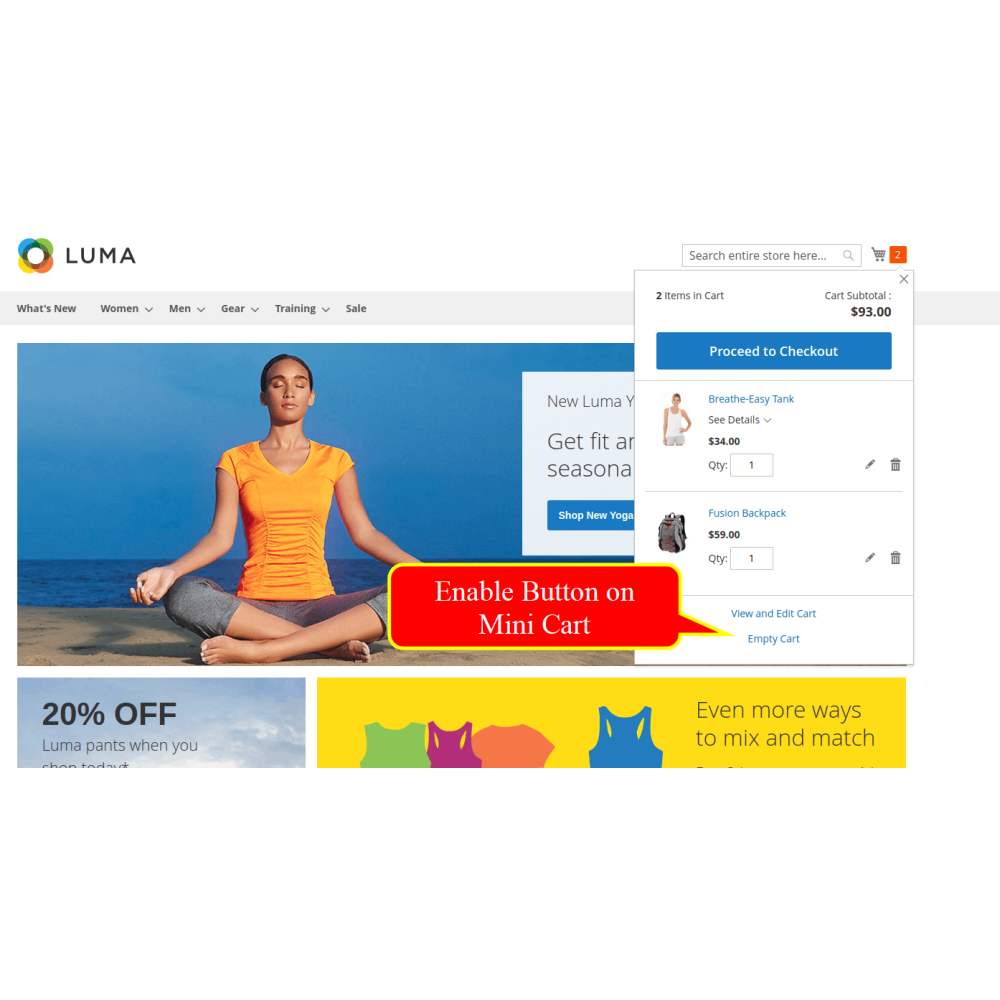

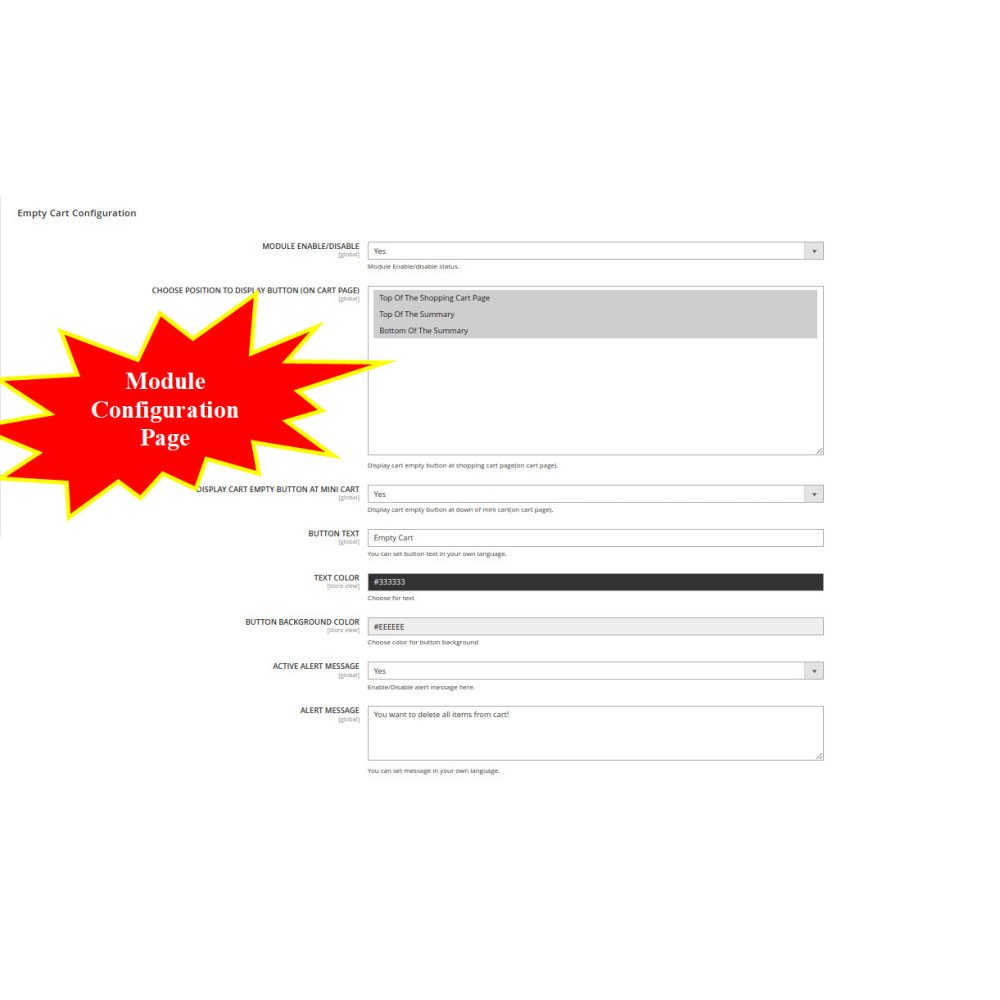
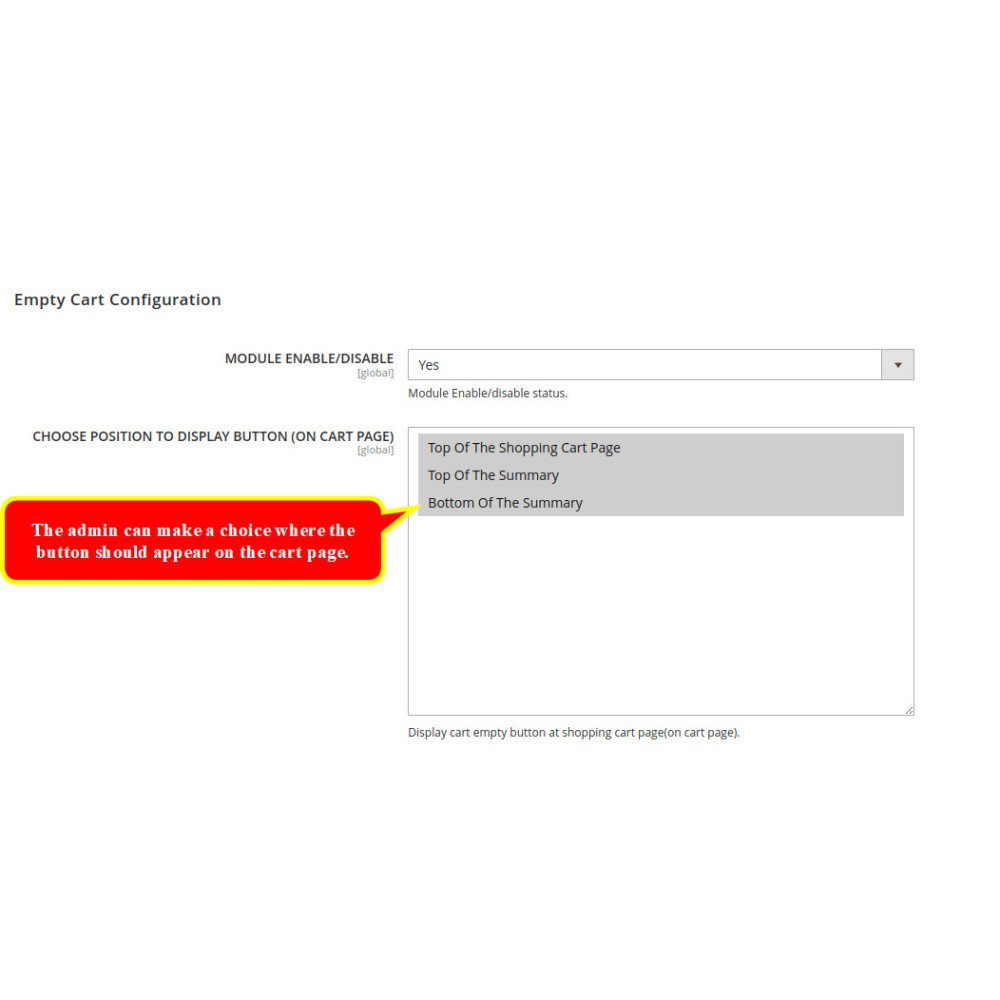


Magento Empty Cart Button – Clear Cart
Enhance your customers’ shopping experience with the Empty Cart button for Magento.
Magento Empty Cart Button – Clear Cart
Enhance your customers’ shopping experience with the Empty Cart button for Magento.
 Return policy
Return policy
10-day module exchange guarantee
Empty the entire cart with a single click for a faster checkout experience
Ideal for stores with large catalogs and customers managing multiple items
Simple and intuitive functionality requiring no technical knowledge
Saves customers’ time and reduces frustration during cart management
Increases customer satisfaction and speeds up the shopping process
Fully customizable button placement, text, and design options
Customizable button placement on cart footer or summary page
Option to change button text to match store branding
Aesthetic customization for background and font colors
Alert message option to confirm cart deletion
Personalized alert messages to communicate with customers
Mini cart integration for added convenience
Selective deletion with checkboxes for flexible cart management
Simplifies the shopping process by eliminating the need to remove items one by one
Saves valuable time for customers and encourages quicker decision making
Enhances user satisfaction with an intuitive and easy-to-use feature
Provides store owners flexibility in design and placement
Reduces cart abandonment by improving overall checkout flow
Boosts store professionalism with a polished cart management option
Download the extension package and upload files to Magento root directory.
Open terminal in Magento root and run:
php bin/magento setup:upgradephp bin/magento setup:di:compilephp bin/magento setup:static-content:deploy -fphp bin/magento cache:flush
Log in to the Magento Admin Panel.
Navigate to Stores > Configuration > Empty Cart Button.
Configure button placement, text, colors, and alert settings.
Enable mini cart option and selective deletion if required.
Save changes and test the Empty Cart functionality on your storefront.
What is the Magento Empty Cart Button – Clear Cart module?
Can I customize the button text and design?
Is there an alert before clearing the cart?
Can the button be added to the mini cart?
Does the module support selective deletion of items?
Customer reviews
Top reviews
 Adam Scott
Adam Scott
 Ruby Brooks
Ruby Brooks
Key Benefits of Magento Empty Cart Button

One Click Cart Clear

Customizable Button Design

Alert & Confirmation Messages

Mini Cart Integration

Selective Deletion Options

Save Time, Faster Checkout
Magento Empty Cart Button – Quick Clear Your Cart
One-Click Empty Cart
Clear the entire shopping cart instantly with one click, giving customers a smooth, fast, and frustration-free checkout experience on any Magento 2 store.
Flexible Button Placement
Place the Empty Cart button on the cart footer, summary page, or mini cart, allowing store owners flexible integration to fit perfectly.
Customizable Button Design
Customize the Empty Cart button text, background color, and font style so it aligns seamlessly with your store branding.
Smart Confirmation Alerts
Enable confirmation alerts before customers clear their shopping cart and providing reassurance for a smoother checkout process.
Personalized Alert Messaging
Add fully customizable alert messages to the Empty Cart button, letting store owners create clear communication that matches.
Selective Item Deletion
Allow selective deletion of cart items using checkboxes so customers can remove all products at once or only specific items, enhancing.
Elevate Your  Magento Experience — Scalable, Secure, and Built to Grow
Magento Experience — Scalable, Secure, and Built to Grow









.png)