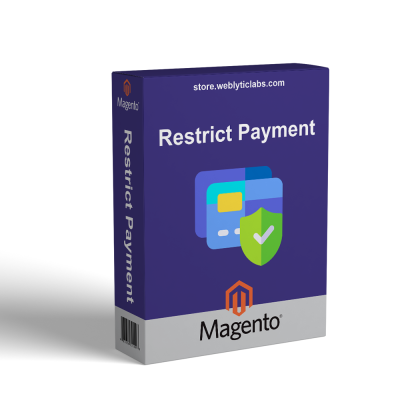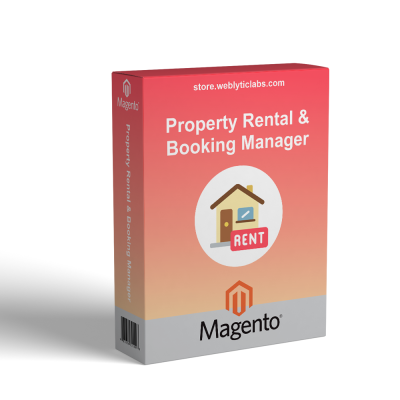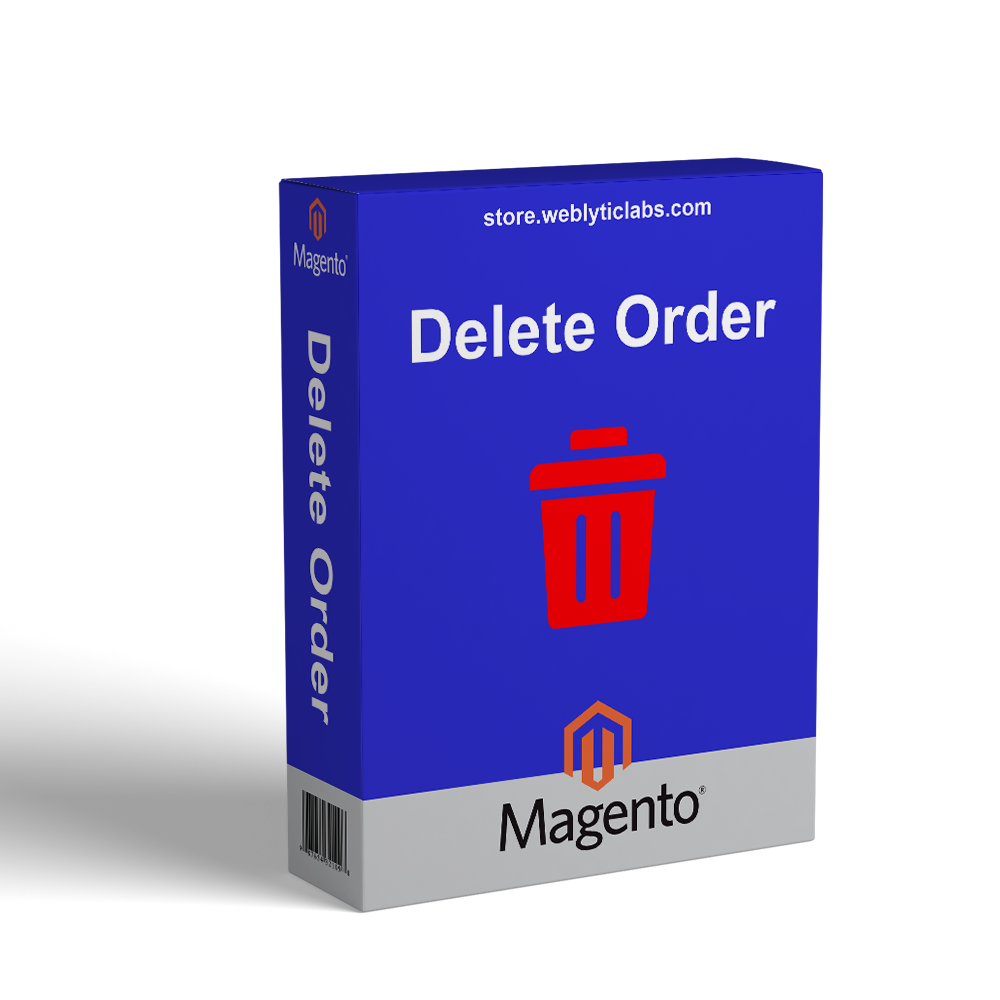


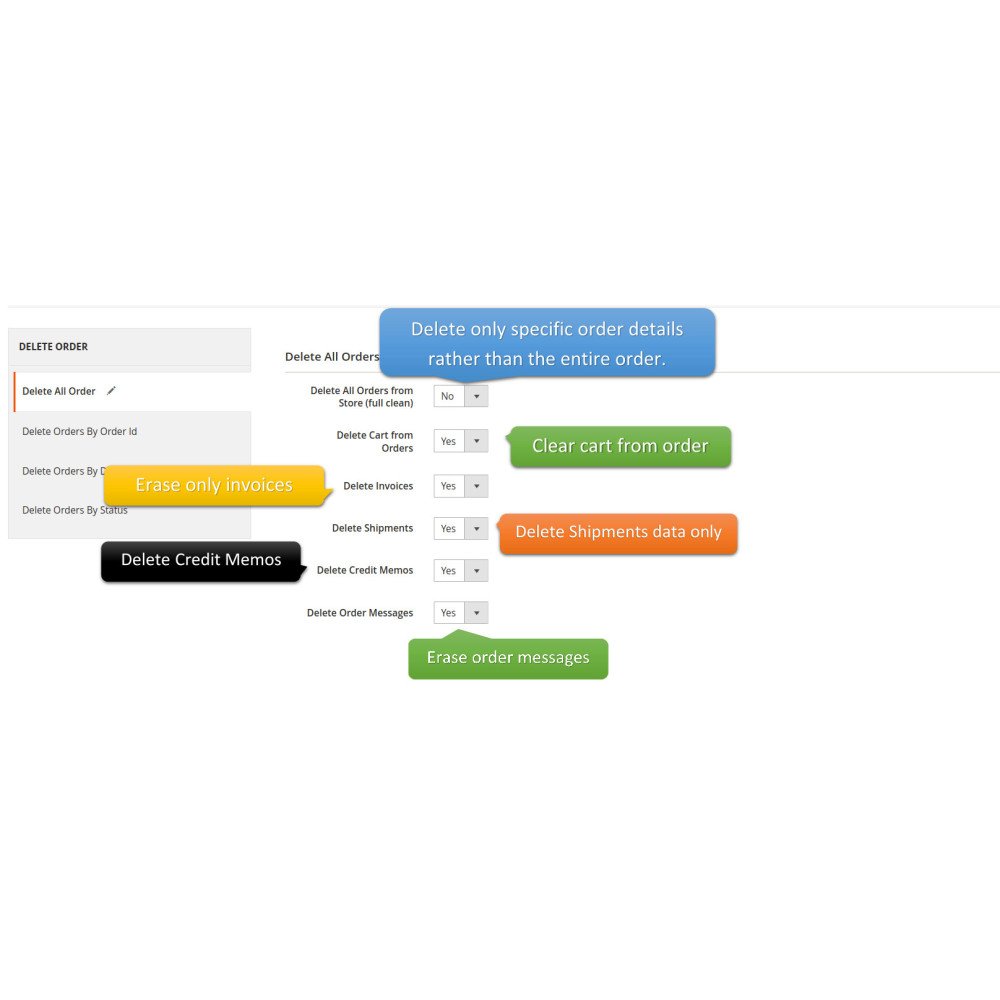
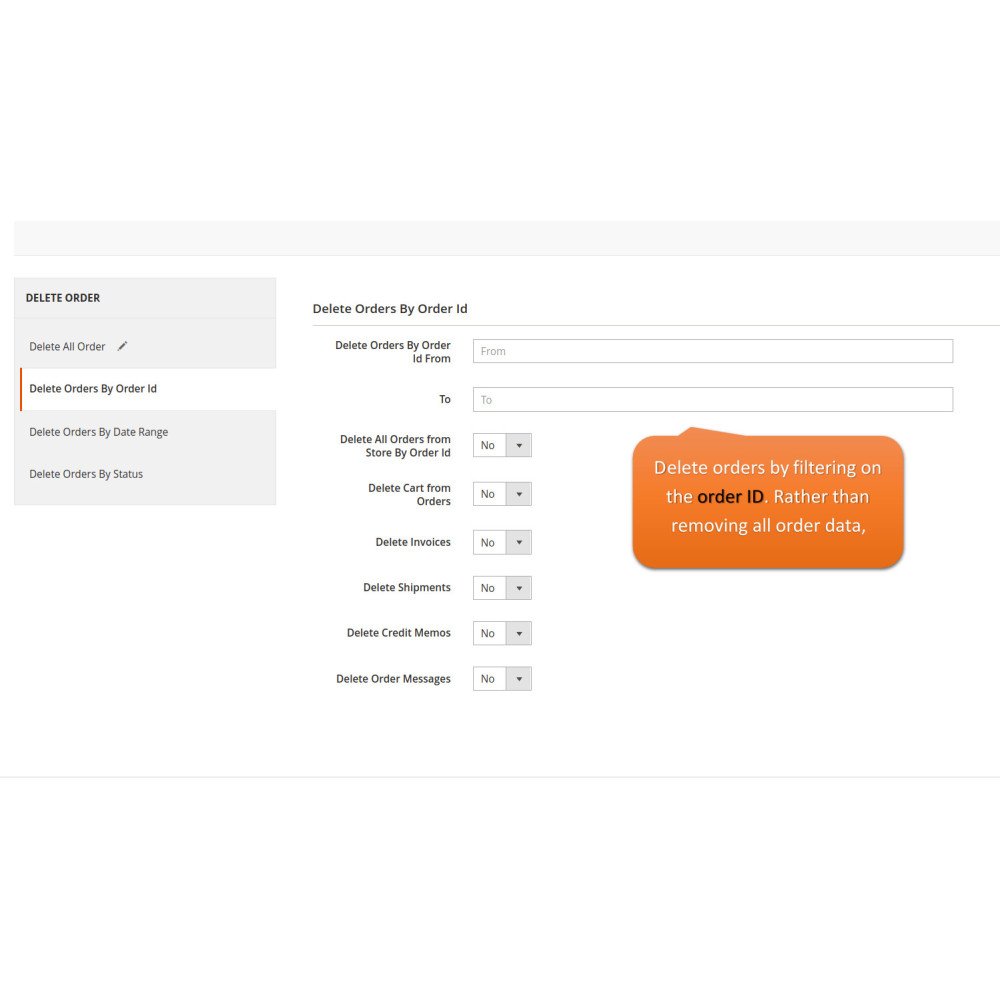
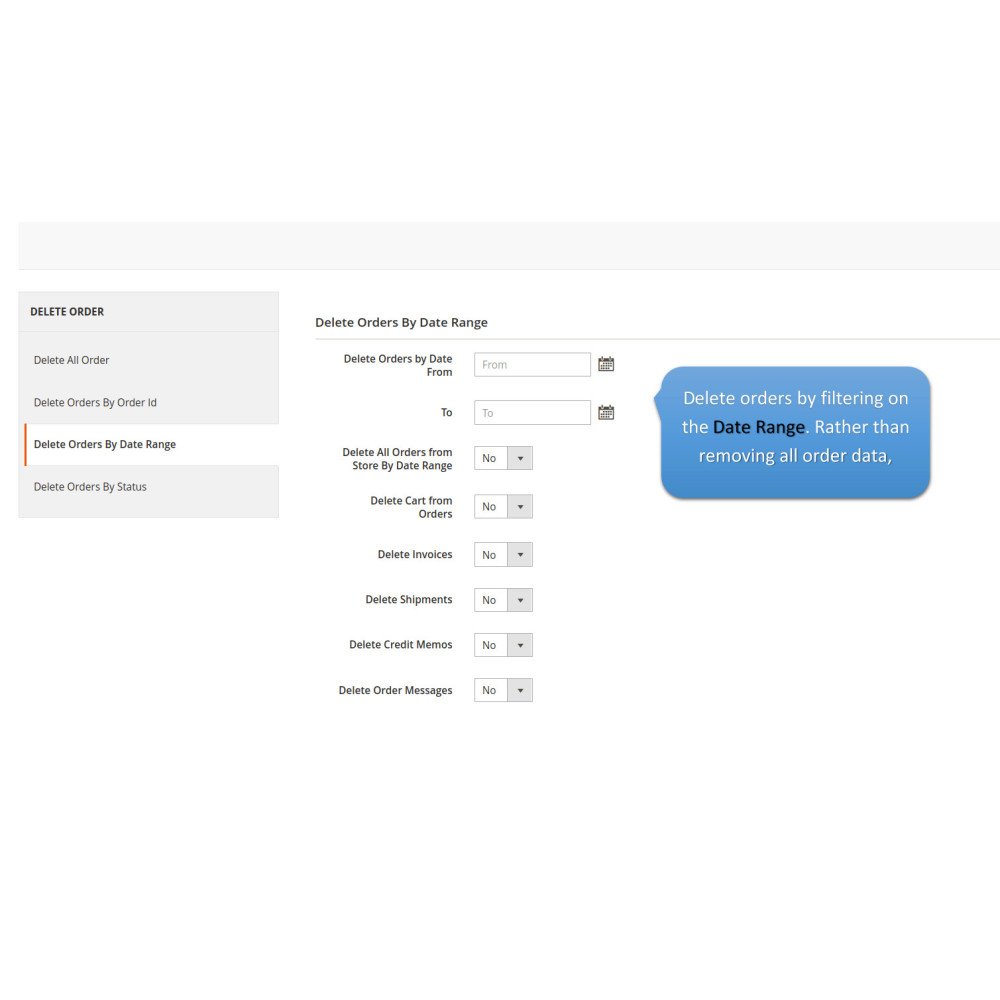
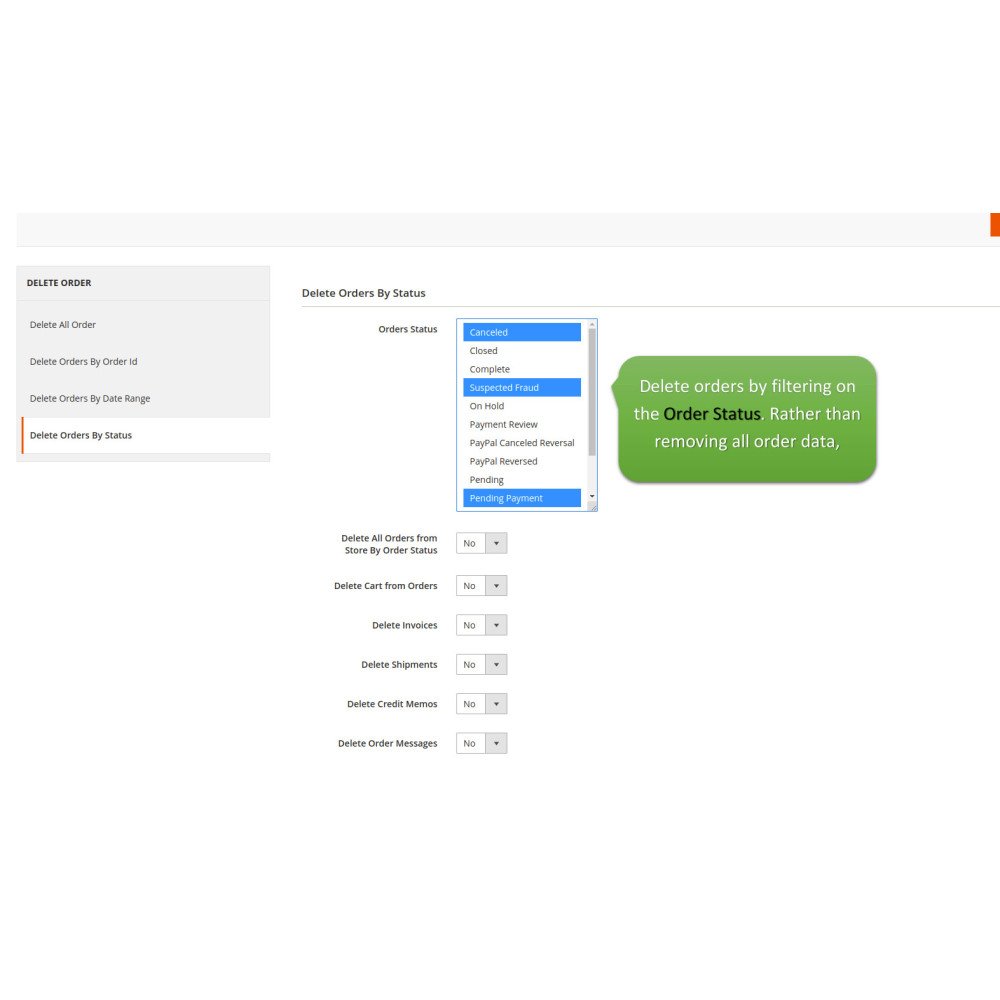
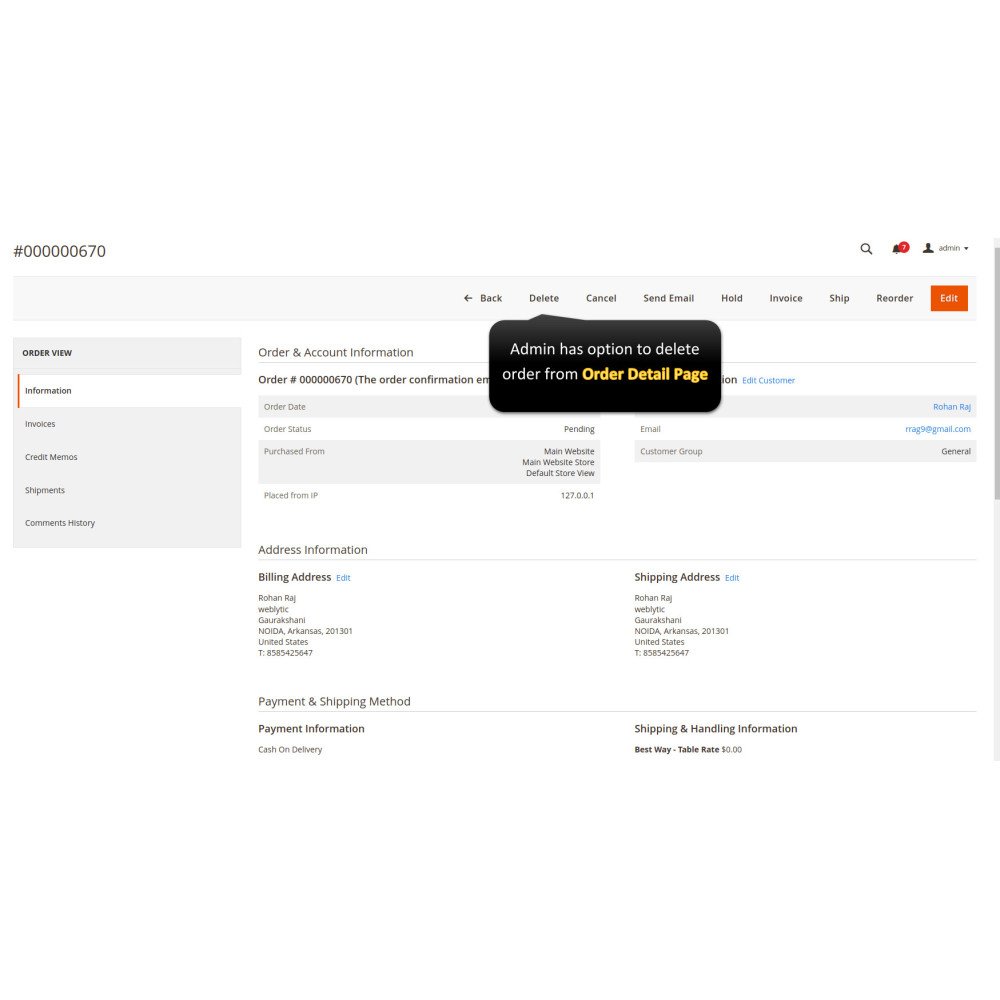
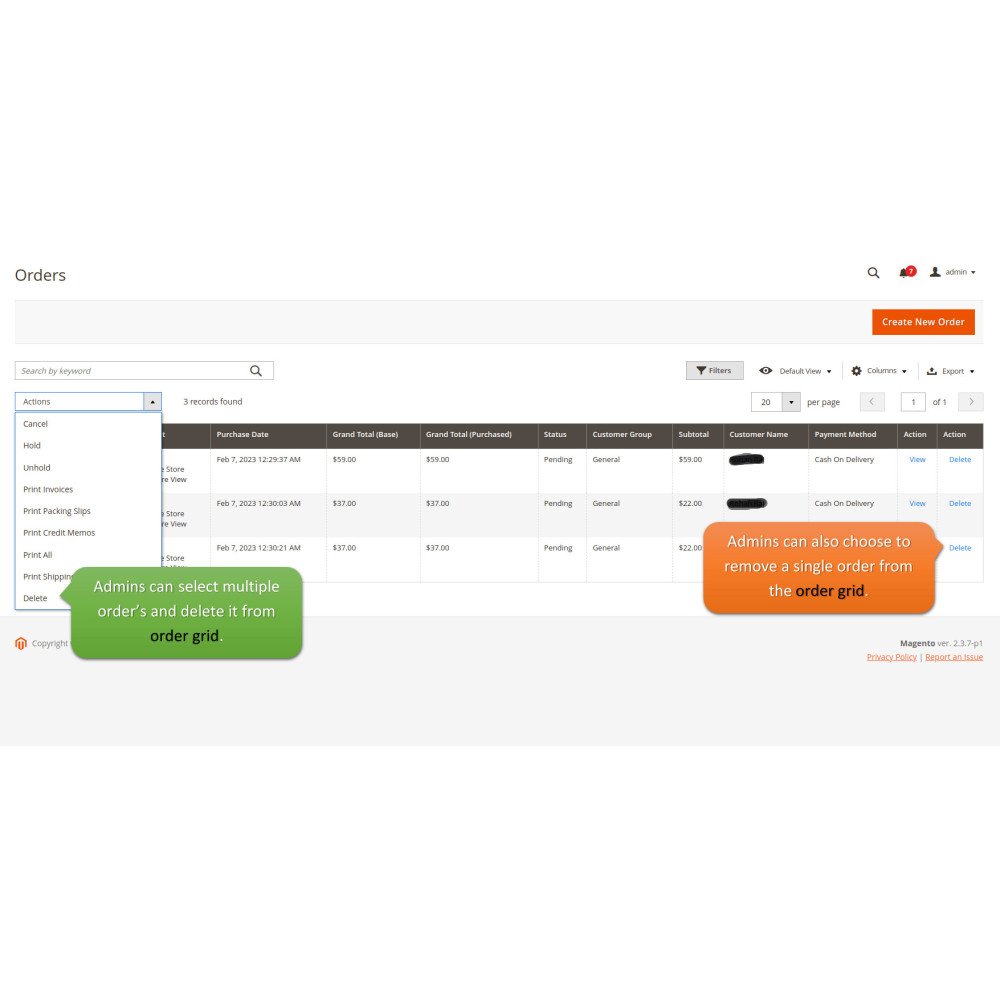
Magento Bulk Delete Order & Cart
This solution provides a safe and easy method for deleting test orders, spam orders, and other irrelevant data cluttering your system. With the Bulk Delete Order Solution, you can efficiently manage your order records and keep your backend streamlined.
Magento Bulk Delete Order & Cart
This solution provides a safe and easy method for deleting test orders, spam orders, and other irrelevant data cluttering your system. With the Bulk Delete Order Solution, you can efficiently manage your order records and keep your backend streamlined.
 Return policy
Return policy
10-day module exchange guarantee
Delete test, spam, or unwanted orders safely from Magento admin.
Remove invoices, shipments, credit memos, and order messages efficiently.
Simplify admin processes with mass action delete options.
Maintain a tidy backend for faster and easier order management.
Recover stock quantities automatically when deleting orders.
- Automatic stock recovery while deleting orders.
One-click deletion for orders and all related data.
Selective deletion by order ID, date range, or status.
Automatic stock recovery while deleting orders.
Remove invoices, shipments, credit memos, and order messages.
Supports bulk deletion for thousands of orders at once.
Clean, organized admin interface for better operational efficiency.
Save time by cleaning up large volumes of irrelevant orders.
Reduce clutter in the order grid for faster admin navigation.
Maintain accurate stock levels automatically during cleanup.
Ensure comprehensive deletion of orders and all associated data.
Streamline backend processes for smoother order management.
Focus on important tasks rather than managing unwanted records.
- Download the extension package and upload files to Magento root directory.
- Open terminal in Magento root and run:
php bin/magento setup:upgradephp bin/magento setup:di:compilephp bin/magento setup:static-content:deploy -fphp bin/magento cache:flush
Log in to Magento Admin Panel.
Navigate to Sales > Orders.
Configure deletion options and select orders to remove.
Execute bulk delete actions and verify that orders, invoices, shipments, and credit memos are cleaned up.
What does the Bulk Delete Order & Cart module do?
Can I delete orders selectively?
Does this module remove associated order data?
Will stock quantities be adjusted when deleting orders?
Is it safe to delete large volumes of orders?
How do I execute bulk deletion?
Customer reviews
Top reviews
 Samuel Cooper
Samuel Cooper
 John Bryant
John Bryant
 Samuel Cooper
Samuel Cooper
 John Bryant
John Bryant
Key Benefits of Magento Bulk Delete Order & Cart

Bulk Deletion

Selective Removal

Complete Cleanup

Stock Recovery

High-Volume Management

Organized Backend
Magento Bulk Delete Order & Cart – Remove unwanted orders and clean backend fast
One-Click Bulk Deletion
Quickly delete multiple orders and all related data in a single click, saving time and keeping your Magento backend clean and organized effortlessly.
Selective Order Deletion
Delete orders by specific ID, date range, or order status, allowing precise control over which orders and associated data are removed from the system.
Comprehensive Data Cleanup
Remove not only orders but also invoices, shipments, credit memos, shopping carts, and order messages to maintain a tidy admin panel.
Automatic Stock Recovery
While deleting orders, the plugin automatically restores stock quantities, ensuring your inventory remains accurate and up-to-date.
Efficient High-Volume Management
Handle thousands of orders at once with fast mass action delete options, reducing manual effort and improving operational efficiency.
Organized Admin Backend
Keep the Magento order grid clean and user-friendly, allowing administrators to focus on essential tasks without distractions from unwanted data.
Elevate Your  Magento Experience — Scalable, Secure, and Built to Grow
Magento Experience — Scalable, Secure, and Built to Grow









.png)