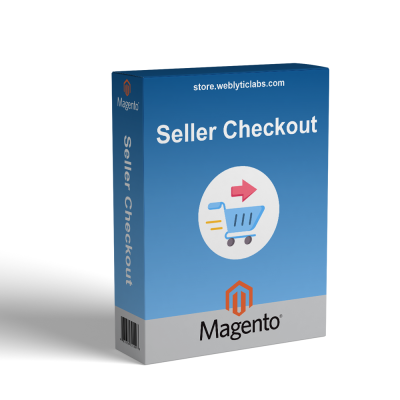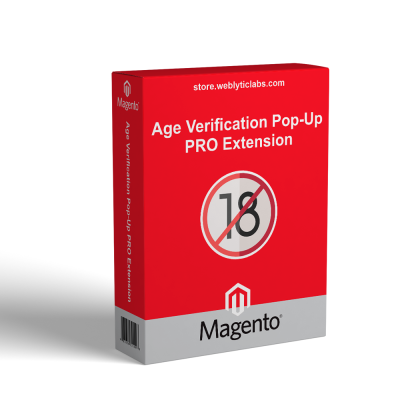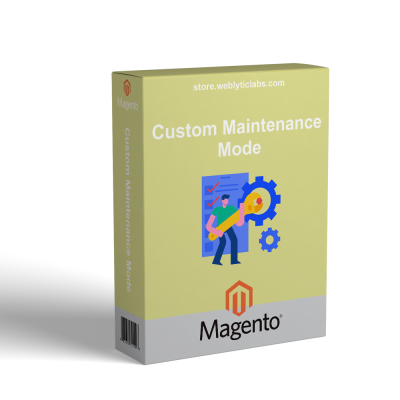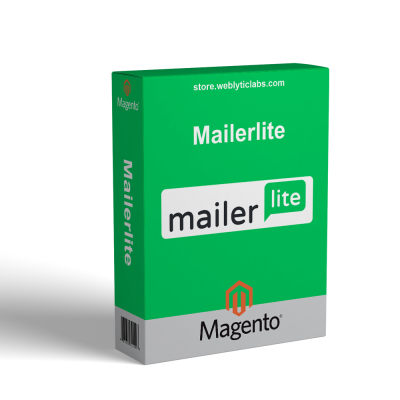Magento Custom Cart & Checkout Field
€49.00
Tax excluded
As customer behavior shifts toward detailed research and careful considerations before purchasing, providing a seamless checkout experience becomes crucial. This extension facilitates this by allowing the addition of up to 8 customized fields.
 Return policy
Return policy
10-day module exchange guarantee

.png)

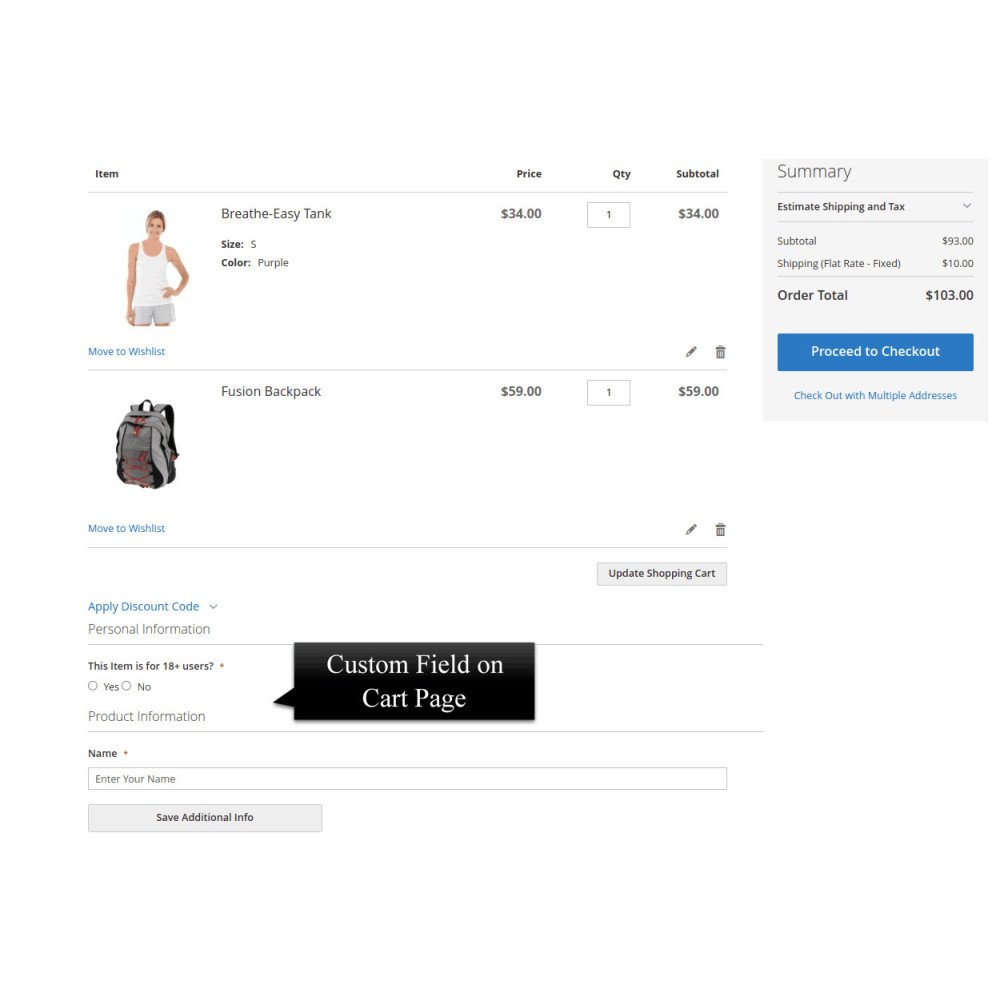
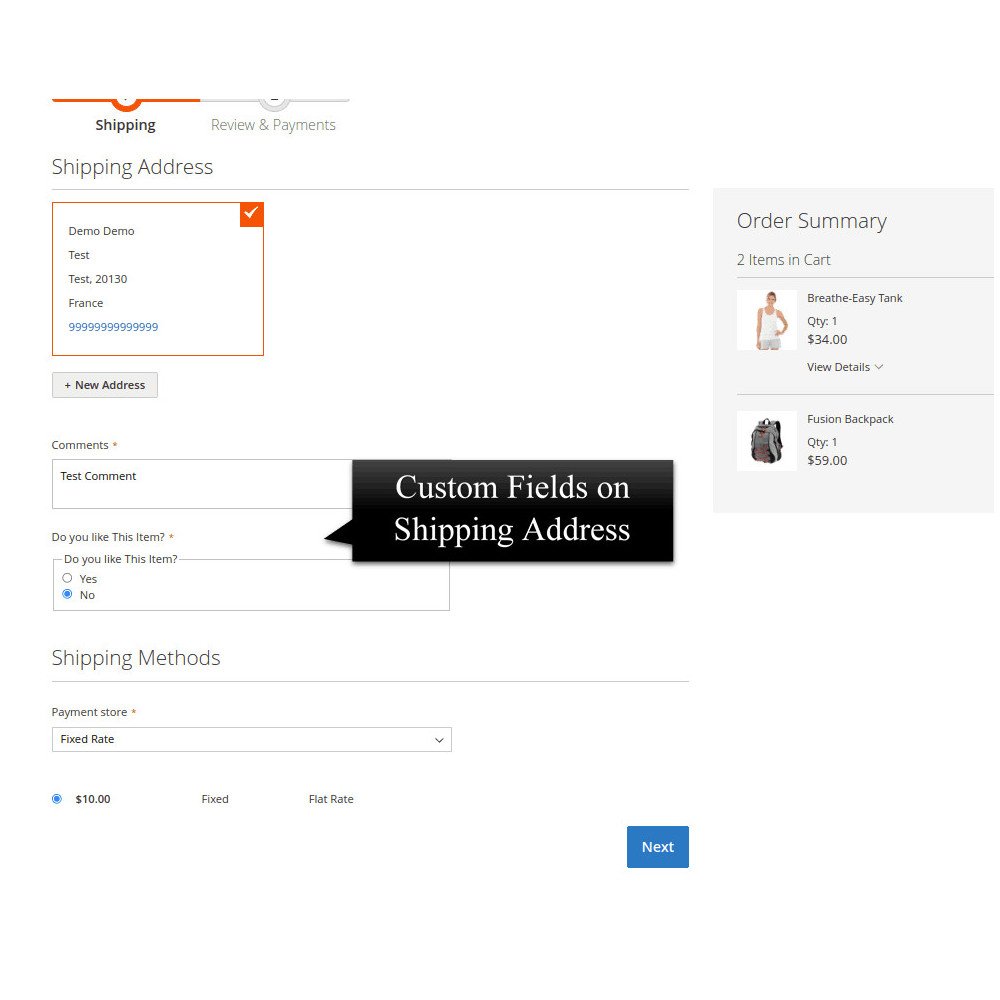
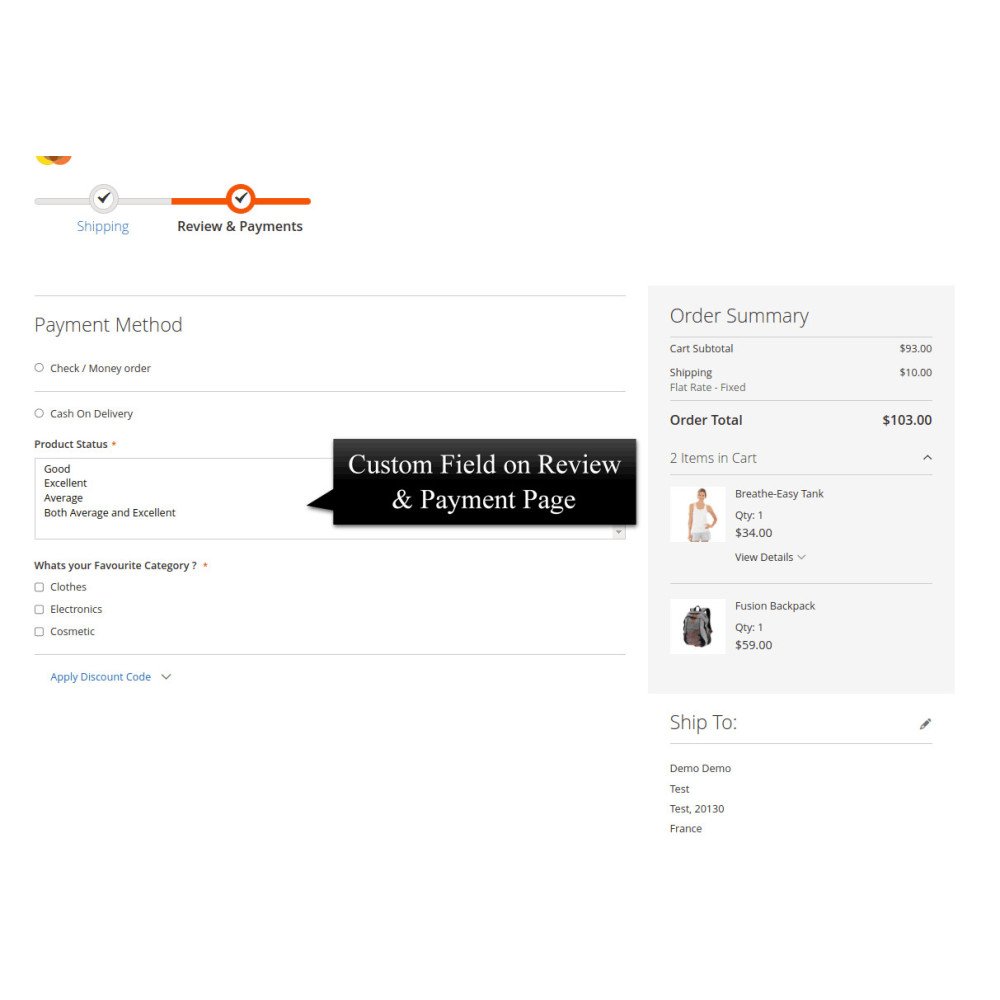
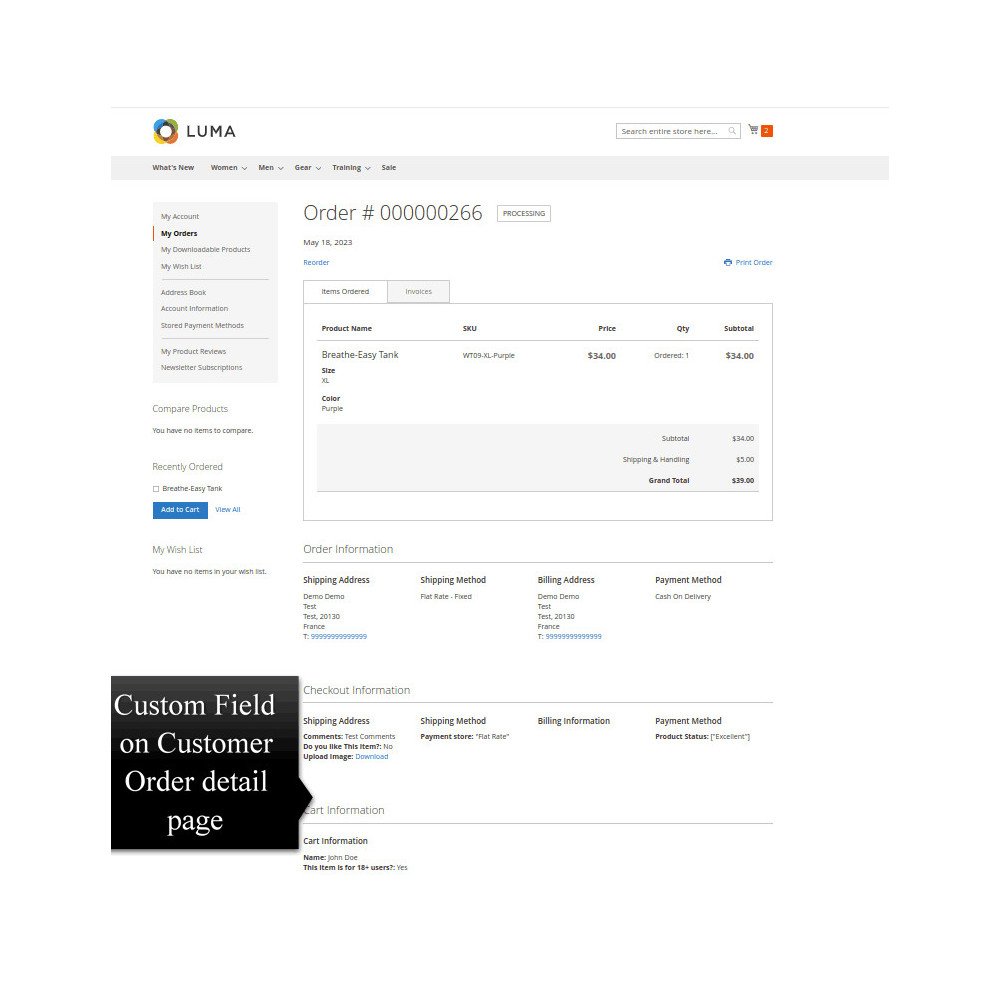

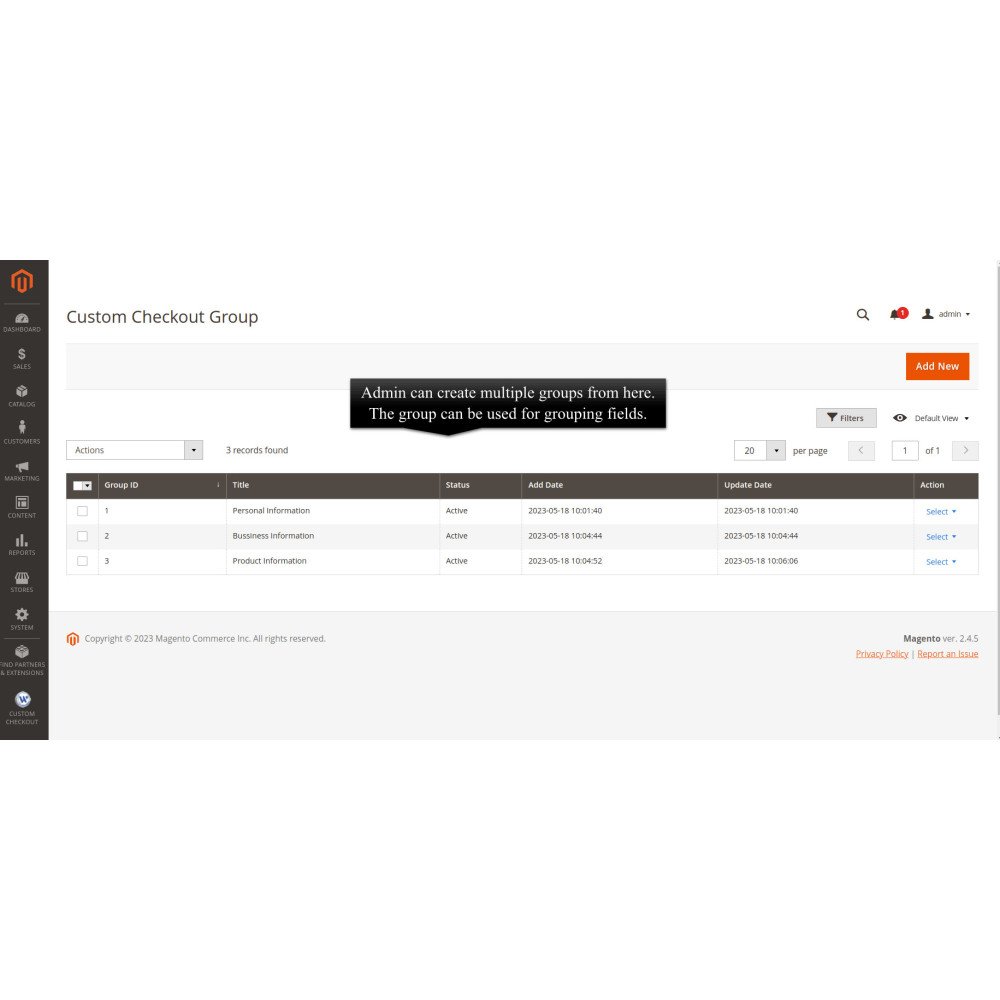
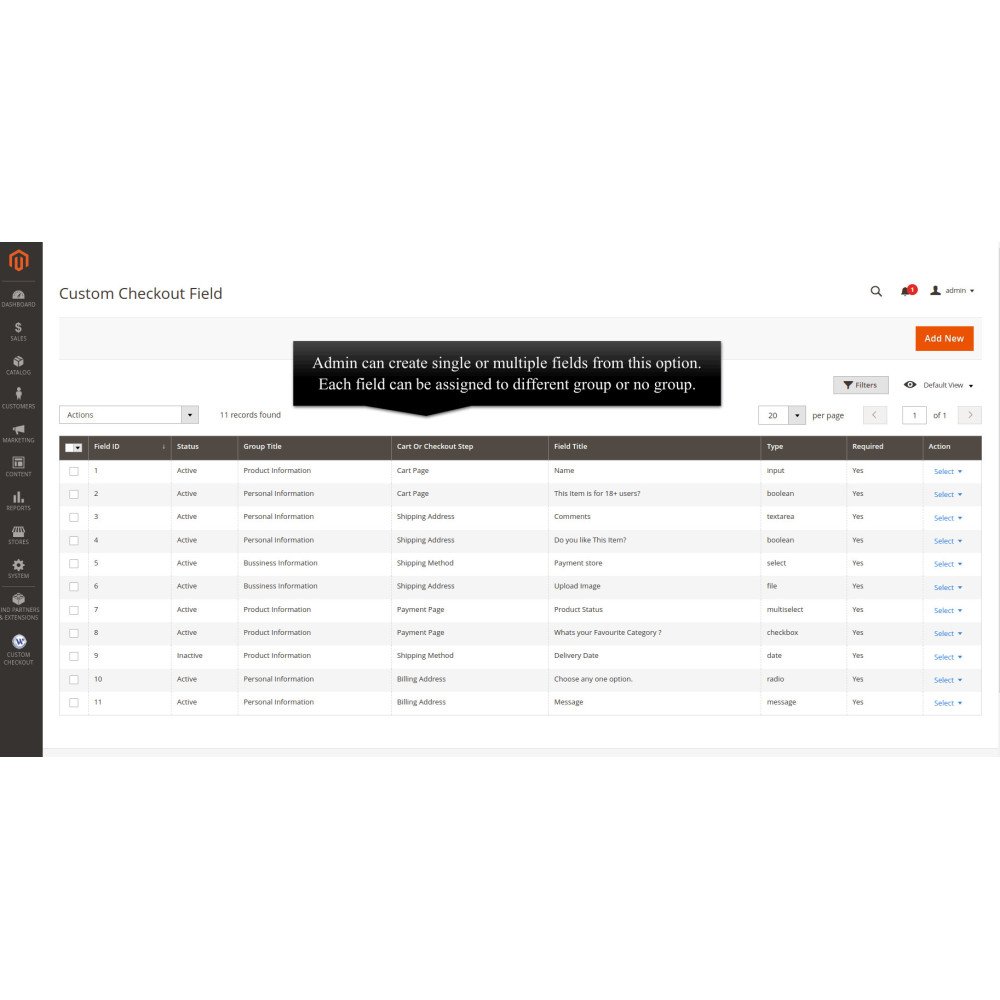

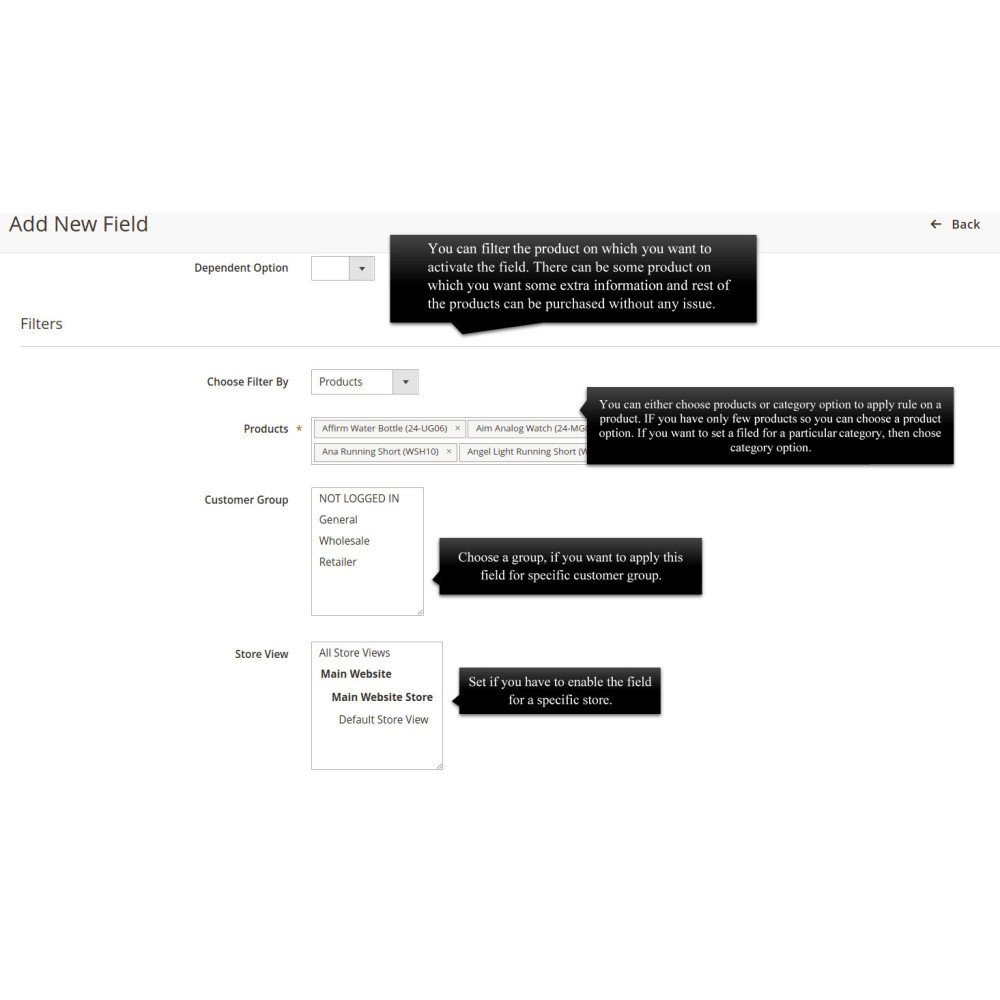
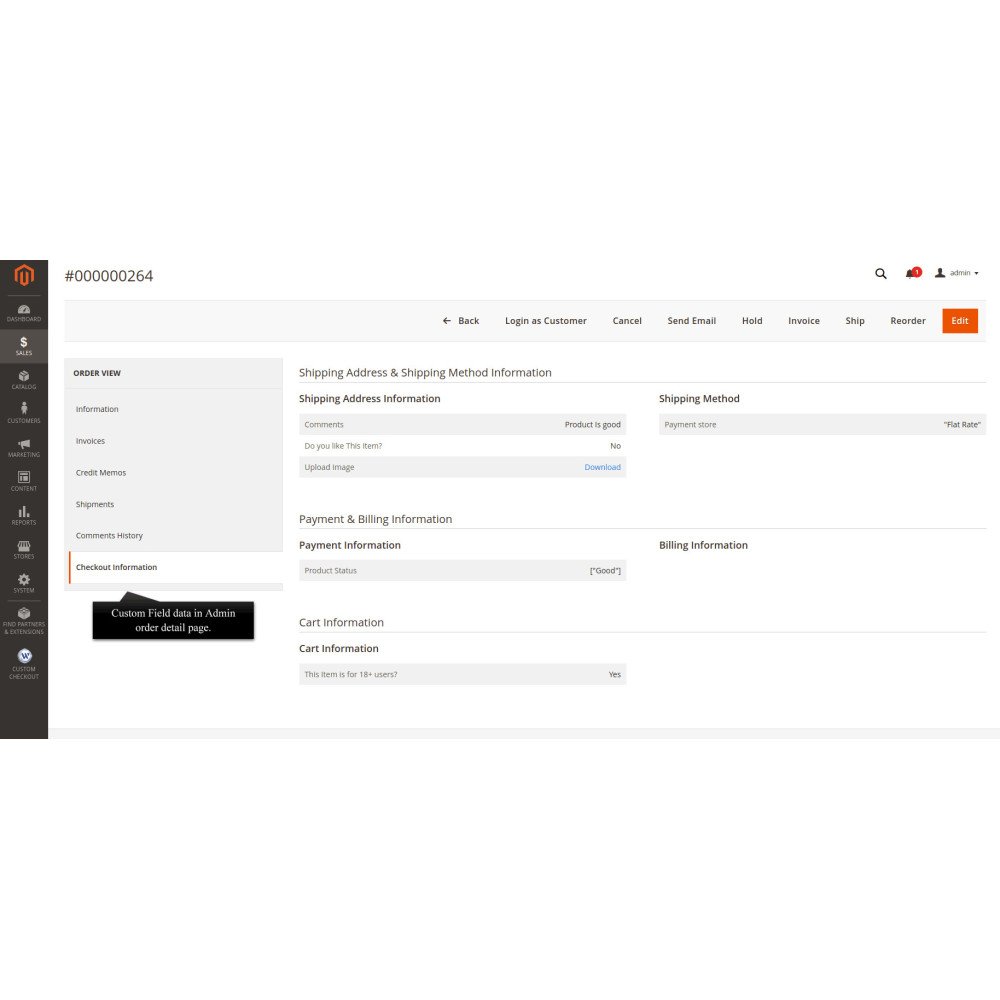

















 Magento Experience — Scalable, Secure, and Built to Grow
Magento Experience — Scalable, Secure, and Built to Grow