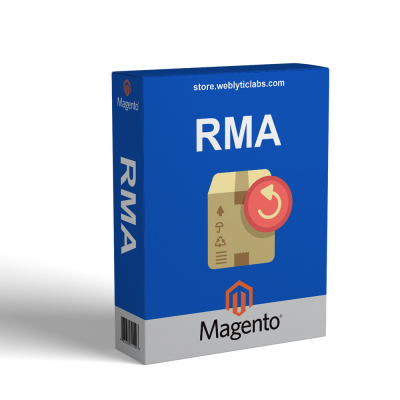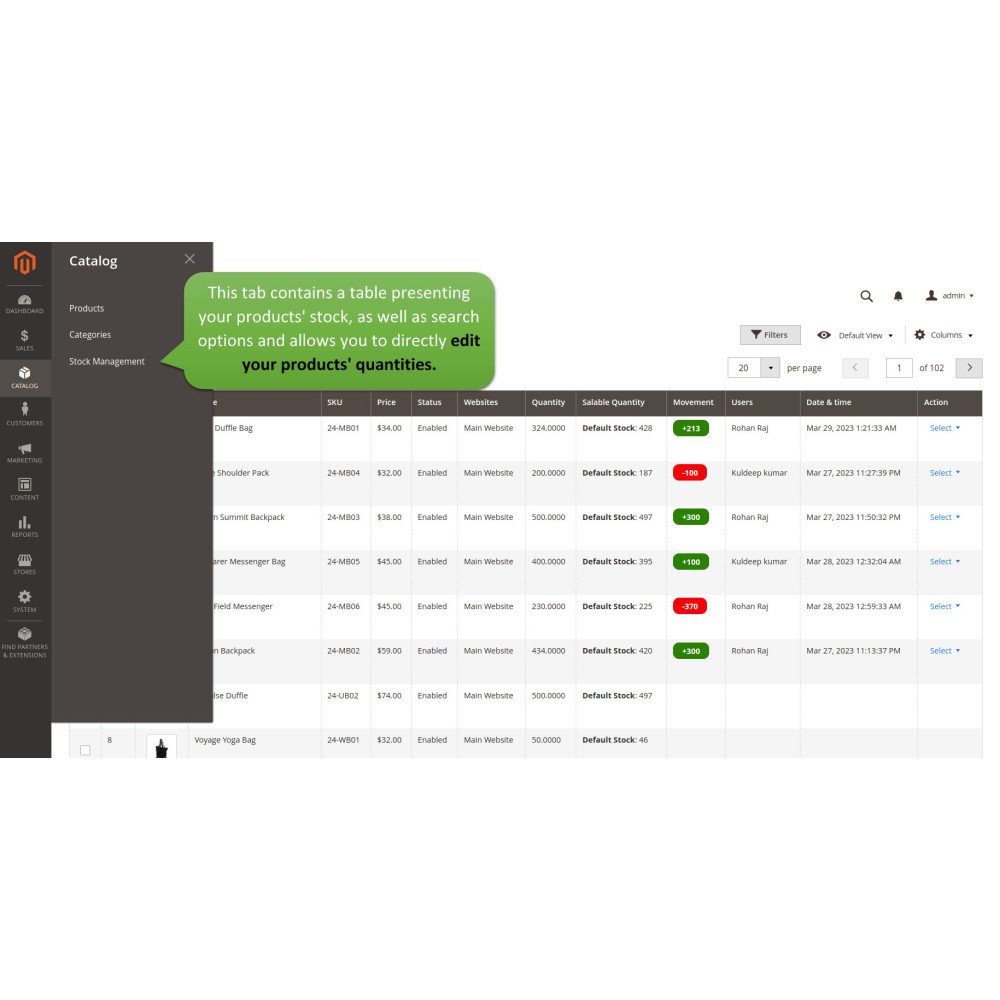



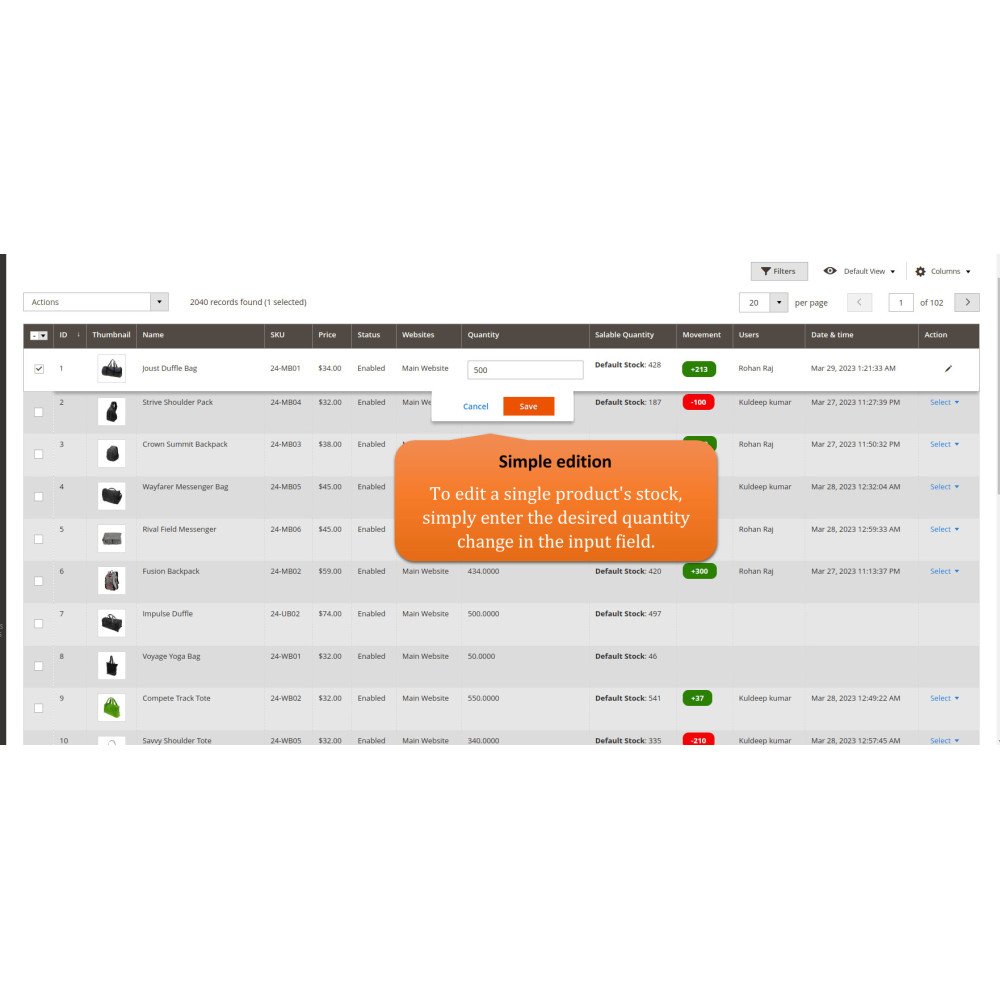
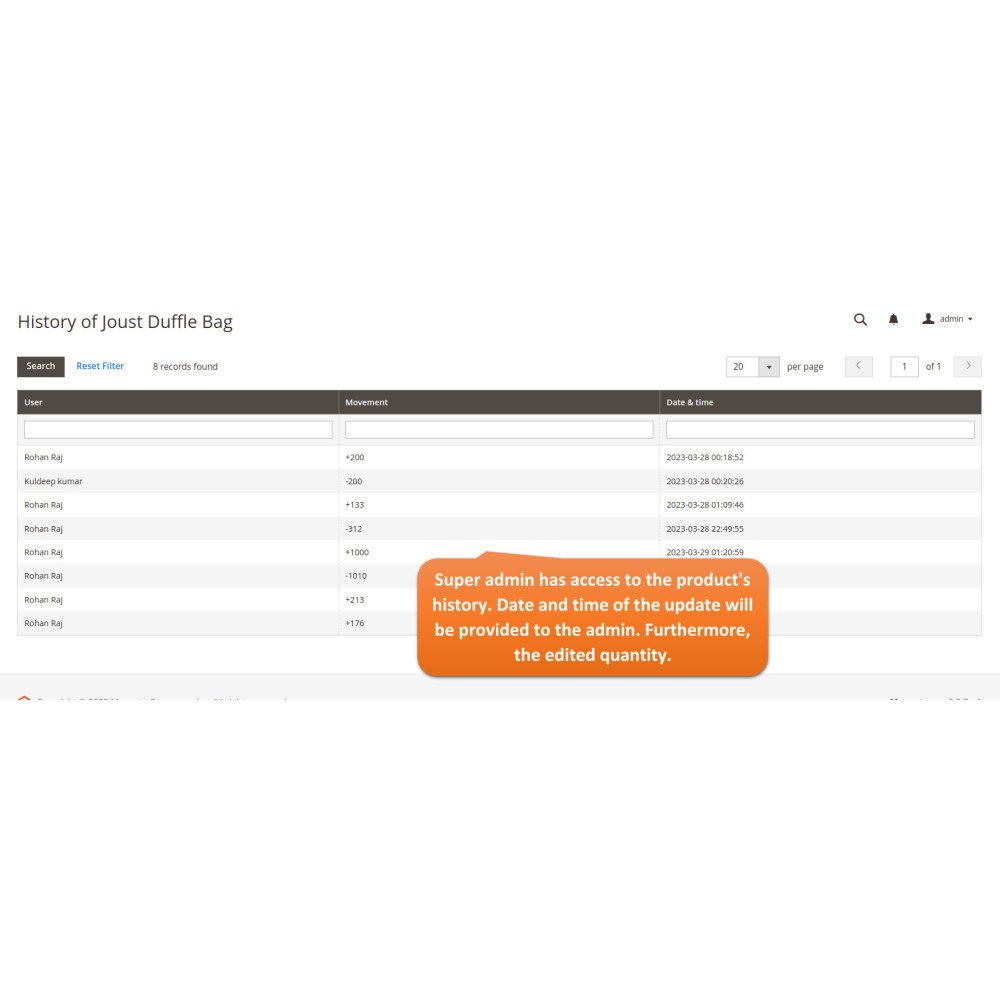


Magento Stock Management System | Inventory Control
A well-integrated stock management system mitigates the risks associated with inadequate stock levels while improving operational efficiency. By utilizing this module, you can enhance productivity, maintain organized warehouse practices, save time and money, and improve order accuracy.
Magento Stock Management System | Inventory Control
A well-integrated stock management system mitigates the risks associated with inadequate stock levels while improving operational efficiency. By utilizing this module, you can enhance productivity, maintain organized warehouse practices, save time and money, and improve order accuracy.
 Return policy
Return policy
10-day module exchange guarantee
Track and manage inventory efficiently to meet customer demand
Edit stock quantities easily with simple input fields
Update multiple product quantities at once using bulk editing
Track which admin updated stock and when
Undo accidental stock edits quickly
Access detailed inventory history for audit and reporting
Quantity editing directly from the stock tab overview
Simple quantity adjustments for individual products
Bulk stock updates for multiple products at once
Admin tracking of stock modifications for transparency
Automatic notifications for quantity updates
Undo functionality to revert accidental changes
Comprehensive inventory history access for all products
Increase productivity and operational efficiency by automating stock updates
Keep your warehouse organized and optimize product layout
Save time and reduce errors with streamlined inventory management
Improve order accuracy and reduce stockouts or overstocking
Enhance customer loyalty with timely fulfillment of orders
- Download the extension package and upload files to Magento root directory.
- Open terminal in Magento root and run:
php bin/magento setup:upgradephp bin/magento setup:di:compilephp bin/magento setup:static-content:deploy -fphp bin/magento cache:flush
- Log in to Magento admin panel.
Navigate to Stores > Configuration > Stock Management System.
Configure inventory rules, notifications, and user permissions as needed.
Save changes and test stock updates and notifications functionality.
Can I edit stock quantities for individual products?
Does the module support bulk stock updates?
Can I track which admin updated the stock?
Is there a way to undo accidental stock changes?
Does it provide notifications for stock updates?
Can I view the complete inventory history?
Customer reviews
Top reviews
 Charlotte Lewis
Charlotte Lewis
 Amelia Peterson
Amelia Peterson
 Madison Taylor
Madison Taylor
 Madison Taylor
Madison Taylor
Key Benefits of Magento Stock Management System

Stock Management

Quantity Editing

Bulk Updates

Admin Tracking

Undo Changes

Inventory History
Magento Stock Management – Optimize Inventory Efficiently
Easy Quantity Editing
Edit stock quantities directly in the stock overview tab with simple input fields, ensuring accurate updates without navigating multiple pages.
Instant Quantity Adjustments
Update individual product quantities instantly using an intuitive input field for quantity changes, saving time and improving inventory accuracy.
Bulk Stock Updates
Select multiple products and apply bulk quantity adjustments simultaneously, streamlining stock management and reducing manual effort significantly.
Admin Activity Tracking
Monitor which admin users updated stock quantities and when, maintaining transparency and accountability for inventory management actions.
Undo Accidental Changes
Quickly revert accidental quantity edits with an undo feature, ensuring that stock levels remain accurate and errors do not disrupt operations.
Detailed Inventory History
Access comprehensive inventory history, including date, time, and specifics of every stock update for audit purposes and performance insights.
Elevate Your  Magento Experience — Scalable, Secure, and Built to Grow
Magento Experience — Scalable, Secure, and Built to Grow









.png)