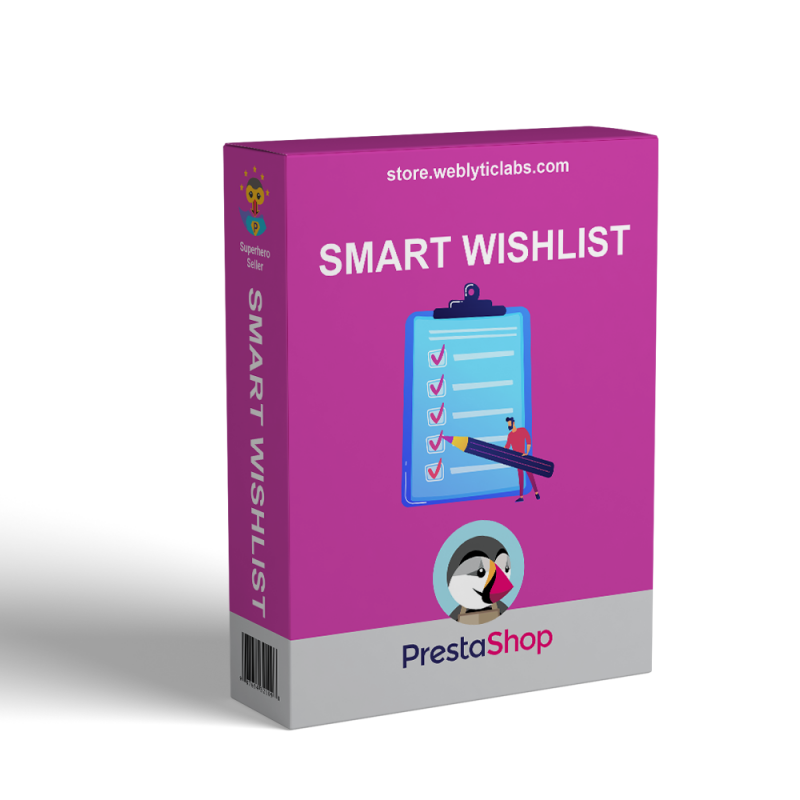
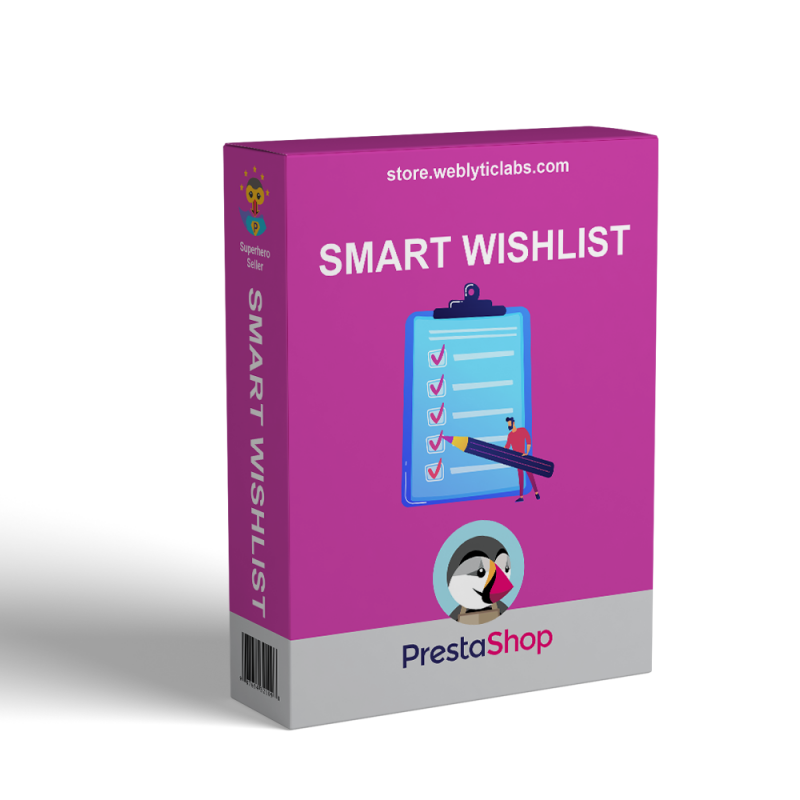
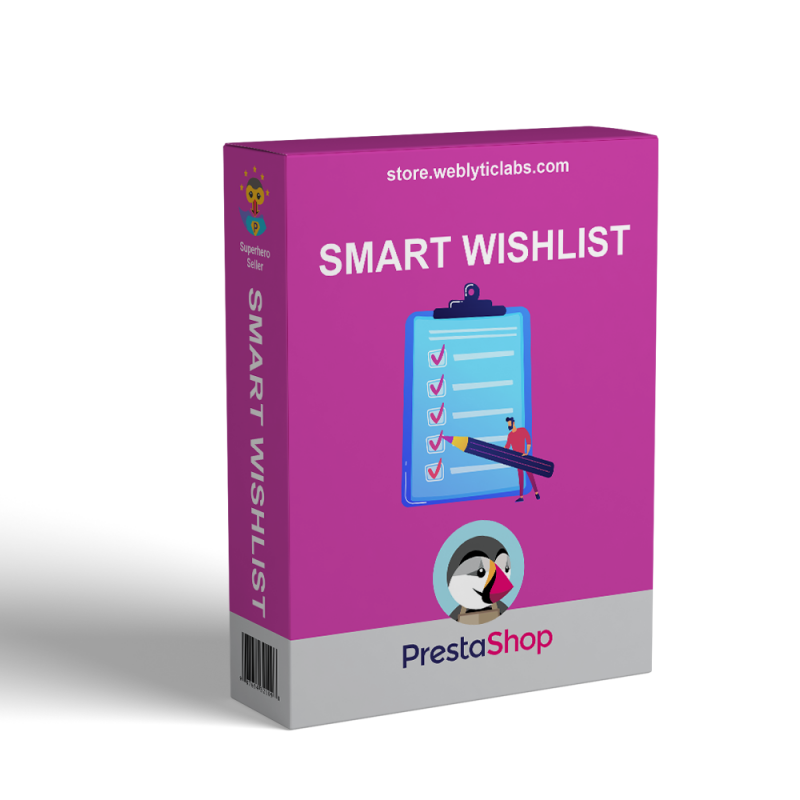
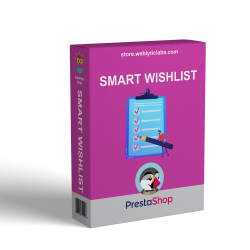
Allows your customers to create & manage wish lists for products in your store. A wish list signifies a customer's interest in a product without the immediate intention to buy. Admin can make use of this list to drive sales of the best products listed.
A merchant can make use of this list to drive sales of the best products listed. The merchant will get a separate tab to manage the listed products (Wish List). Merchant also gets a number of popular products.
 |
Smart WishlistThis module allows your customers to create and manage wish lists for products in your store. A wish list signifies a customer's interest in a product without the immediate intention to buy. Buyers can create custom groups of the products they want to purchase and save them to their user account for future reference. The module allows you to display your Wish List at the top of the page with a separate page in my account section. A merchant can make use of this list to drive sales of the best products listed. The merchant will get a separate tab to manage the listed products (Wish List). Merchant also gets a number of popular products. |
Along with the obvious benefit of improving the user experience, wish lists have the power to deliver much deeper strategic value to online retailers.
For Customers, a Wish List allows items to be saved "for later" if they cannot commit to a purchase at that time. Then they can find them quickly every time they come back to your store.
For Merchant, Wish lists create a snapshot of your customer's way of thinking. You can analyze the data to see what item people save for later and what items they actually buy. Which will help you identify issues hampering your sales: do customer's need more information? Is the price point right? Are they waiting for special offers? Etc
Create a positive experience about creating a wish list.
Time-saving - Buyers can create custom groups of the products they want to purchase and save them to their user account for future reference.
Allow customers to name their Wish lists and create numerous lists.
Included share button so customers can send wishlists to friends and family. It will increase the reach of your products.
Easy to find wish list product on a separate page.
Merchants can make use of this list to drive sales of the best products listed.
The Merchants can analyze the product with the highest rating from the customer.
A Wish list stimulates customer engagement
A Wish List is important to many people for many different reasons. Wish lists are great for businesses, as it can give them insight into consumer buying behaviors. But, clearly, wish lists are valuable for customers, too.
A Wish list can be a reminder list. Creating a wish list doesn't mean you need to buy things right now. It can be a wish-list for the house for your purchase. They serve as reminders to buy the things you will need in the future. It is very important when clients are looking for an organization in their life.
A wish the list can educate customers. Most of the online eCommerce stores require you to create an account to save your wish list. By creating this account, customers can get more information about the products on their Wish List. This education will help customers justify purchasing the products and help them interact more with the store to build trust.
A wish list can drive a lot of traffic. Making your wish list shareable is a sure-fire way to attract a lot of new visitors. It is a great way to increase your brand awareness and promote your products. The best thing is that it's free.
Wish lists create a glimpse into how your customers think. You think a customer's personal wish list is too specific to provide you with much insight. In fact, they are grouped to meet the specific needs of one person. However, when you put together with all the data from hundreds or thousands of wish lists for smart analysis, a bunch of different valuable insights emerges:
You can easily measure the effectiveness of your overall marketing efforts by tracking which items end up in your customers’ wish lists.
You can analyze the data to see what items people save for later and what items they actually buy. Which will help you identify issues hampering your sales. do customers need more information?is the price point right? Are they waiting for special offers? Etc.
The Wish List provides a glimpse into your customer's world. A successful e-commerce business must understand the goal of the audience. They often use buyer personas to fine-tune their marketing and promotional campaigns. As a clear indication of what customers want "right now", a wish list can also provide unique insight into a customer's world, dreams, and aspirations. This data can help companies inform their branding and marketing strategies and increase sales.
Manage Wishlist icon by Product, Category, Brand, Supplier, Group-
An admin can manage the wish list for a Specific Product. The Wish list icon and button will be removed for that particular product.
An admin can manage the wish list for a specific Category. The Wish list icon and button will be removed for that particular Category.
An admin can manage the wish list for a Specific Brand. The Wish list icon and button will be removed for that particular Brand.
An admin can manage the wish list for a Specific Supplier. The Wish list icon and button will be removed for that particular supplier.
An admin can manage the wish list for a Specific Group. The Wish list icon and button will be removed for that particular Group.
Smart Wishlist Back office-
Configuration of the module from the Back-Office.
You can Simply Enable / Disable the wish list Icon.
You can choose the position (hook) for the wish list Icon in the header (Left or Right or Both).
You can disable the ability of customers to create multiple wish lists.
Statistics for “Top products” - This allows you to see the most desired products.
Smart Wishlist button-
Quick access to the Wishlist for logged users.
Displays notice out for unregistered users.
Displays the quantity of products from the wishlist
Displays an “Add to Wishlist” button on the product page.
Smart Wishlist Page-
Customers can see their wishlists in their account
The customer can create several wishlists (or only one).
Popup with a choice of wishlist if the customer has several wishlists.
The customer can send the wishlist by email.
The Customers can share their wishlist by using the sharing option.
The customer can invite friends or family by using the invite friend option.
The customer will always see detailed information about the product (name, price, quantity, etc.).
The Customers can buy products from the wishlist page.
Group actions with the products (removal, add to cart)
Q1 : Are all of Weblytic's extensions compatible with themes and extensions from other vendors?
A: Weblytic's extensions are compatible with all of the plugins we have issued as well as with most third-party extensions. Our team will definitely try to help you if you run into a compatibility issue with any third-party module. Create a ticket if you have any technical difficulties
Q2 : Will I get free support and updates?
A: Yes, once you buy any extension(s) by Weblyticlabs, you’ll get 3 months’ free updates and support for the product(s). Additionally, you will be given the option to buy or extend support.
Q3 : Do you have the installation service?
A: Yes, we offer professional installation services. If you order an extension, you can purchase this service. All extensions you order in one order will be installed by us! Furthermore, it is important to note that the installation service does not include uninstallation.
Q4 : Can I request a free trial?
A: The Prestashop extensions provided by Weblyticlabs are not available for trial. However, we offer three months of free support. There's one exception: Weblyticlabs provided a free Demo of all the extensions.
Q5 : Can I test a Weblyticlabs extension on a staging site before transferring it to a live one?
A: Yes, you can install and configure any Weblyticlabs extension on a test site before deploying it to your live store.
Q6 : How to update a Prestashop extension?
A: To update a Prestashop extension by manual upload: 1. log in to the customer account; 2. navigate to the “Support and Updates” tab in my account section. 3. Download the updated version of the extension (if available).
Q7 : How can I request that additional features be added to a Weblyticlabs extension?
A: Send us an email at support@weblyticlabs.com with your feature request. There is also the option of a live chat. Please consult with our experts about your needs.
Q8 :
How can I get a discount?
A: Most of our products already have a running discount. If you cannot find a discount on any of our products, please contact us and we will review your case on an individual basis.
Q9 : How do I get a discount when repurchasing plugins?
A: Normally, we do not offer any special discounts. However, you may contact us and we will review your case on an individual basis