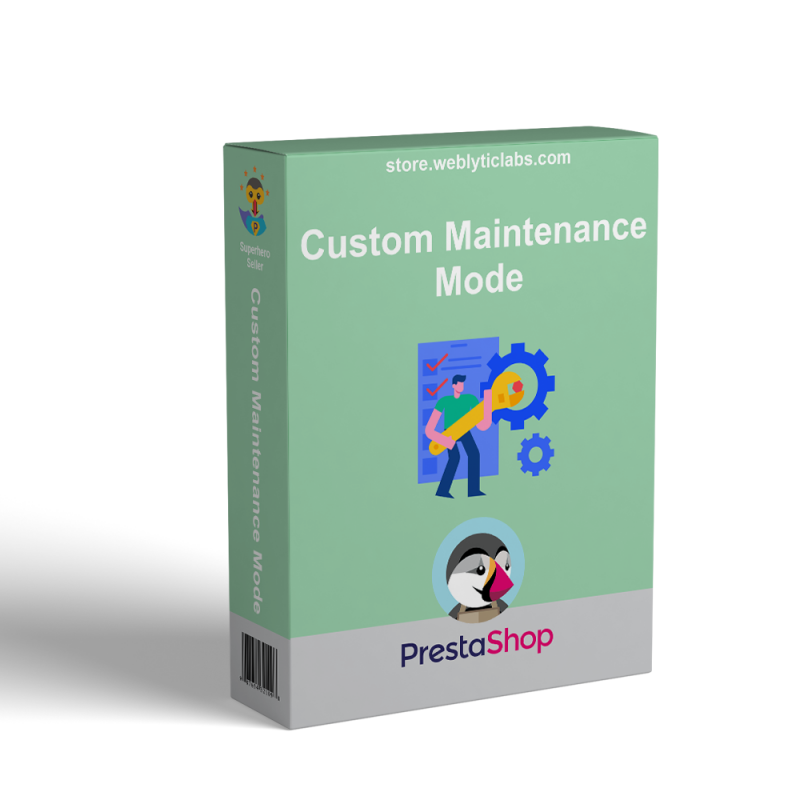
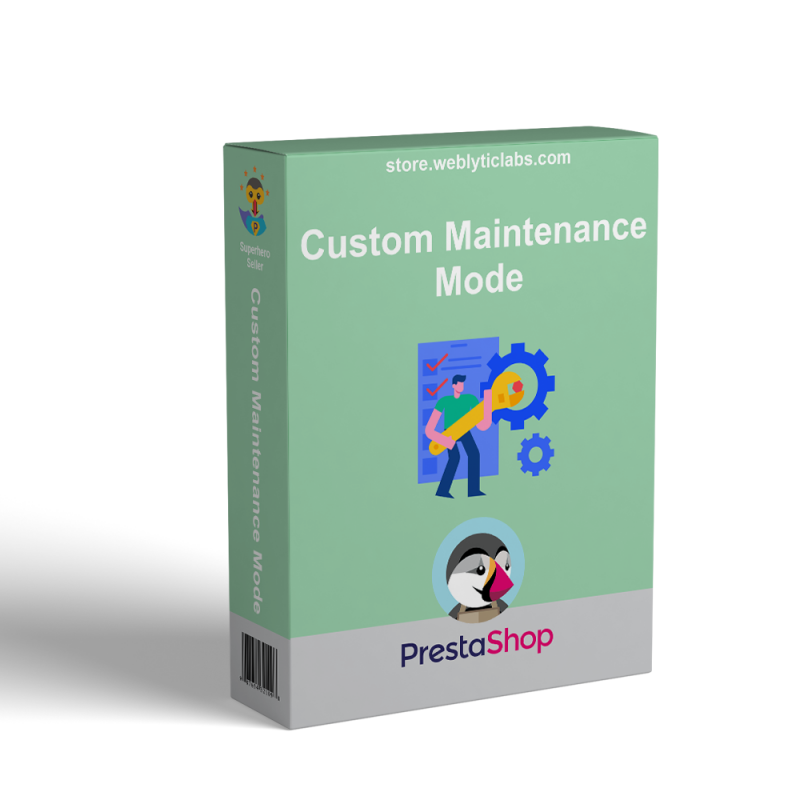
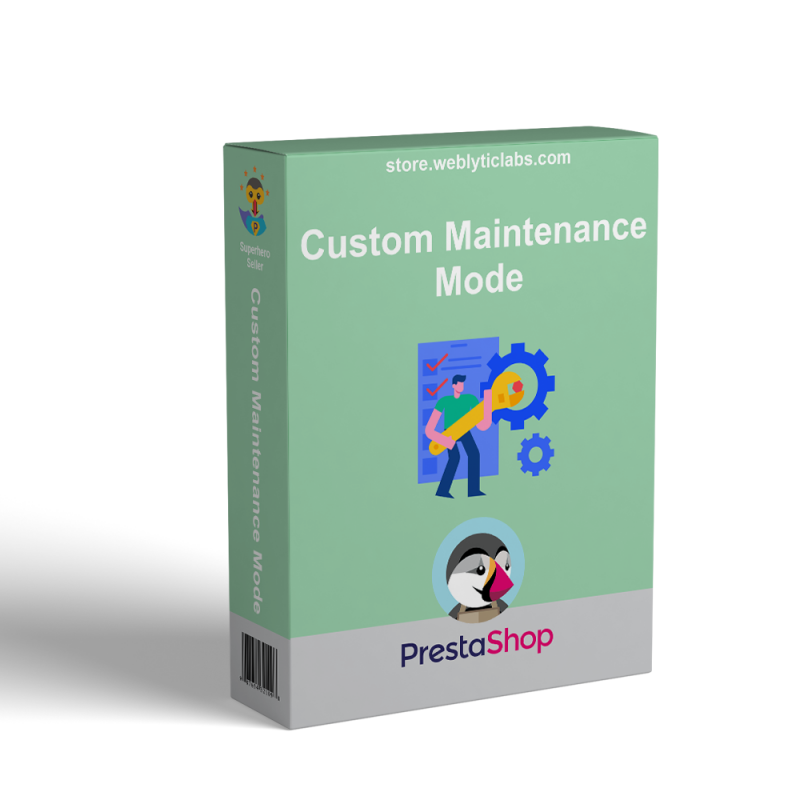
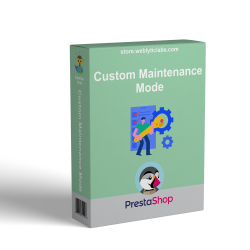
It's time to convert cold leads into hot leads, and we have the perfect module to assist you!
Create as many custom fields as you require and get customer requirements and information while your store is on maintenance or soon to be launched.
You can create a customized maintenance mode and coming soon page with the Magento 2 extension for maintenance mode and coming soon pages. To keep your consumers interested, customize pages to your specifications and display a countdown clock, sign-up forms, newsletter subscription forms, social media connections, and other business-related information. Customers will have a negative perception of your business if your website is empty or has terrible coming soon and maintenance pages.
With only one click, you can go to maintenance mode, and after the modifications are performed, you can switch back with another click. To test your website effectively before going live, whitelist a few IP addresses.
Display Countdown Timer & Launch Store
Set the launch date & time for your coming soon page. The extension can display a countdown timer and switch to “live site mode” automatically at launch time. Two website modes can be managed: Coming Soon Page or Under Maintenance Mode.
Generate Leads
You can generate leads can add custom fields to the maintenance page to gather more data about your customers' requirementss. The module has various types of custom fields like attachment, drop-down, conditional logic, text, radio, and many additional field types.
Unlimited Additional Fields
Create numerous combinations of required fields that best suit your requirements, and position them in your own preference of order. With every field created, placeholders and labels can also be customized. Select optional and mandatory priority settings for each field as you go.
Customize Templates to Match Design
Coming Soon Landing Page Templates & Maintenance templates supports 3 types of backgrounds: Image, color or Video Background. All texts and labels can be conveniently edited from the PrestaShop backend.
Enable Maintenance Mode
Release your website updates safely. Use powerful maintenance mode functionality to notify visitors about the maintenance of your store.
Make the Most of SEO-Friendly Design
keeps your customers updated.
The customer will be informed of any website downtime or scheduled launches. By completing a form put up by the admin, people can simply interact with them in the meantime.
Giving their customers the best experience will help the admin retain them.
Design Configuration
The header and footer can be enabled or disabled by the admin.
A countdown timer, social media icons, the shop logo, and custom text can all be enabled by an administrator.
All the content can be positioned as per the admin's choice.
Admins can set the title and description of the page.
The countdown timer can be enabled on the page.
The admin has the option to choose a custom background. It can be
Apply images to the background.
Custom Fields
Add as many additional fields from the 16 types of fields as you want.
Manage fields by grouping them on the maintenance page field.
The Admin can change the field position on the maintenance page.
Design the filed form as per your needs.
Fields type
Text
Text Area
Date Picker (Calendar)
simple yes/no button
Multi-select Box
Dropdown
Checkbox
Radio button
File upload
Custom message
Alphabet only
Alphabet and Number
Website URL
Integer Number
Decimal Number
Admins can enable the social icon as per their choice.
Facebook, Twitter, Instagram,Gmail, Linkedin,Pinterest, Stack overflow, Youtube,Slack,GitHub, WhatsApp
Admins can set the running time.
Automatically enable your store once the time limit has passed.
2 different count timer layouts.
Background and font color can be managed by the administrator.
list of all clients who have submitted forms on the maintenance page.
Detailed data for every customer
Q1 : Are all of Weblytic's extensions compatible with themes and extensions from other vendors?
A: Weblytic's extensions are compatible with all of the plugins we have issued as well as with most third-party extensions. Our team will definitely try to help you if you run into a compatibility issue with any third-party module. Create a ticket if you have any technical difficulties
Q2 : Will I get free support and updates?
A: Yes, once you buy any extension(s) by Weblyticlabs, you’ll get 3 months’ free updates and support for the product(s). Additionally, you will be given the option to buy or extend support.
Q3 : Do you have the installation service?
A: Yes, we offer professional installation services. If you order an extension, you can purchase this service. All extensions you order in one order will be installed by us! Furthermore, it is important to note that the installation service does not include uninstallation.
Q4 : Can I request a free trial?
A: The Prestashop extensions provided by Weblyticlabs are not available for trial. However, we offer three months of free support. There's one exception: Weblyticlabs provided a free Demo of all the extensions.
Q5 : Can I test a Weblyticlabs extension on a staging site before transferring it to a live one?
A: Yes, you can install and configure any Weblyticlabs extension on a test site before deploying it to your live store.
Q6 : How to update a Prestashop extension?
A: To update a Prestashop extension by manual upload: 1. log in to the customer account; 2. navigate to the “Support and Updates” tab in my account section. 3. Download the updated version of the extension (if available).
Q7 : How can I request that additional features be added to a Weblyticlabs extension?
A: Send us an email at support@weblyticlabs.com with your feature request. There is also the option of a live chat. Please consult with our experts about your needs.
Q8 :
How can I get a discount?
A: Most of our products already have a running discount. If you cannot find a discount on any of our products, please contact us and we will review your case on an individual basis.
Q9 : How do I get a discount when repurchasing plugins?
A: Normally, we do not offer any special discounts. However, you may contact us and we will review your case on an individual basis