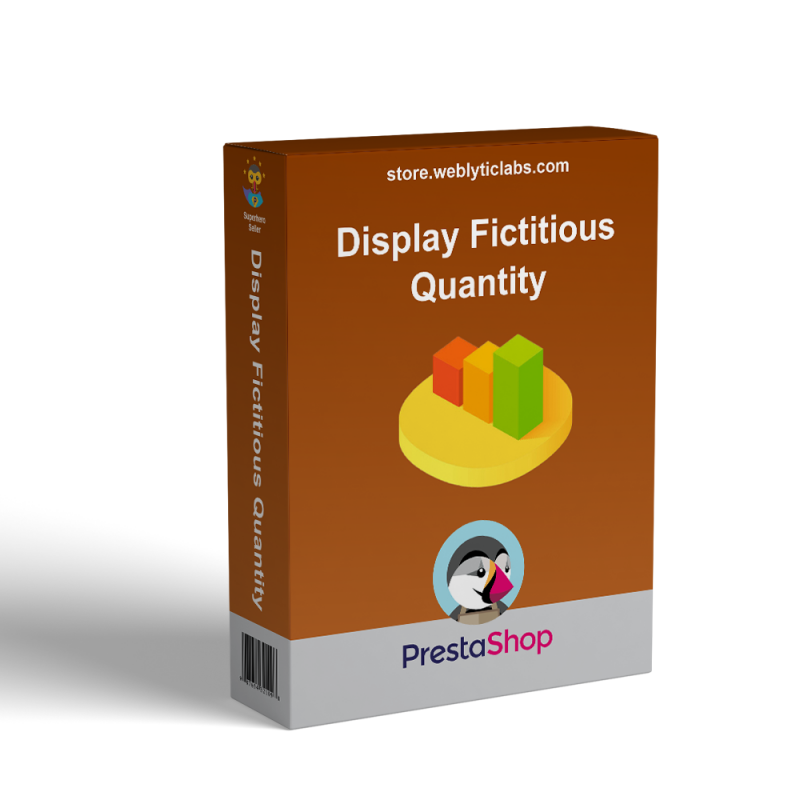
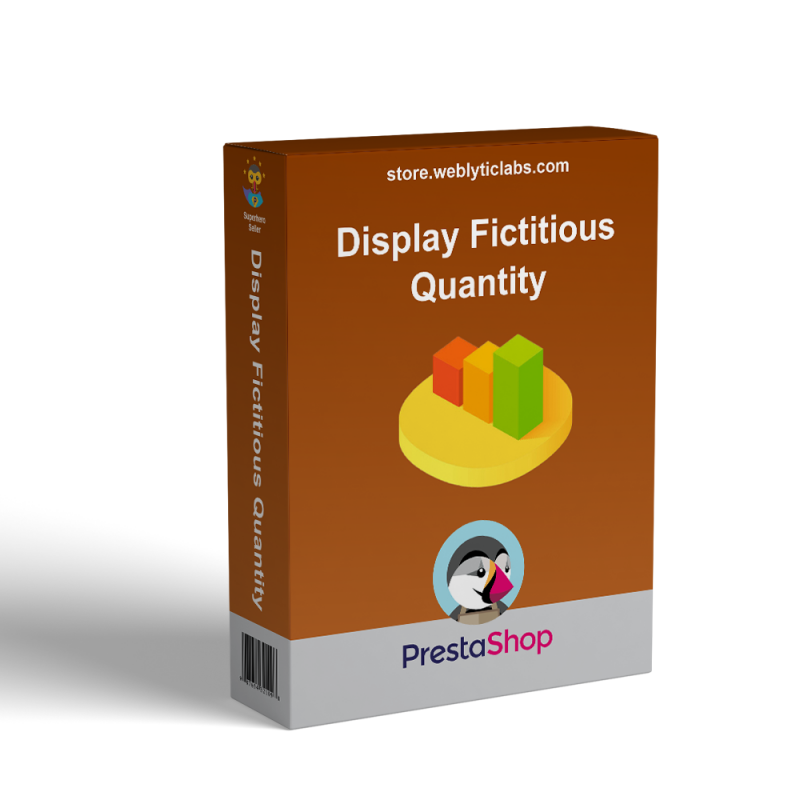
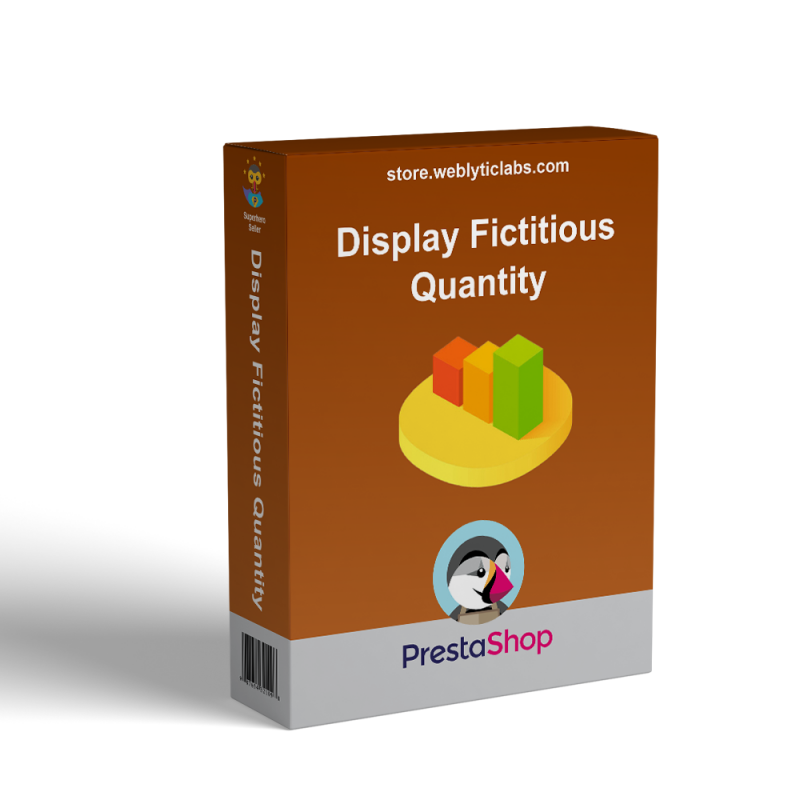
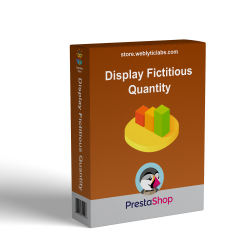
 |
This module allows the admin to add a message to the product page. This depicts a fictitious viewer and quantity count.Customers are encouraged to buy sooner rather than later by instilling fear that if they don't, they will miss out. |
Increase Sales in Minute
Our Display fictitious quantity in stock & recent viewers
persuade hesitant visitors to become buyers, increasing sales and lowering bounce rates.
Create Urgency to Buy
Showcase amount of people who bought the same product. Creates an urgency, and increases trust and confidence.
Completely Customizable
You will have various options for your module including styling and positioning. It will be displayed in Product Pages and you can always activate and deactivate it
Boost conversions and sales to 70%
Encourage visitors to purchase products in your store
Confidence
Direct customer service and assistance in making a purchase in a short period based on current product trends. Customers will save time as a result of this.
Admin can set minimum and maximum range of visitors to display.
Admin can set minimum and maximum range of quantity to display.
Admin can control the interval time of the message.
Admins have the option of displaying their personalized message.
The font size of the message can be changed by the admin.
The color of the pop-up background can be customized by the admin.
The color of the pop-up border can be customized by the admin.
The radius of the pop-up can be set by the admin.
The color of the pop-up text can be changed by the admin.
Multilanguage
Step-1. Install the module zip and configure the module.
Step-2. As soon as you configure the module, Fictitious quantity in stock & recent viewers
the message will be displayed in the front office (Product Page) based on your settings.
Q1 : Are all of Weblytic's extensions compatible with themes and extensions from other vendors?
A: Weblytic's extensions are compatible with all of the plugins we have issued as well as with most third-party extensions. Our team will definitely try to help you if you run into a compatibility issue with any third-party module. Create a ticket if you have any technical difficulties
Q2 : Will I get free support and updates?
A: Yes, once you buy any extension(s) by Weblyticlabs, you’ll get 3 months’ free updates and support for the product(s). Additionally, you will be given the option to buy or extend support.
Q3 : Do you have the installation service?
A: Yes, we offer professional installation services. If you order an extension, you can purchase this service. All extensions you order in one order will be installed by us! Furthermore, it is important to note that the installation service does not include uninstallation.
Q4 : Can I request a free trial?
A: The Prestashop extensions provided by Weblyticlabs are not available for trial. However, we offer three months of free support. There's one exception: Weblyticlabs provided a free Demo of all the extensions.
Q5 : Can I test a Weblyticlabs extension on a staging site before transferring it to a live one?
A: Yes, you can install and configure any Weblyticlabs extension on a test site before deploying it to your live store.
Q6 : How to update a Prestashop extension?
A: To update a Prestashop extension by manual upload: 1. log in to the customer account; 2. navigate to the “Support and Updates” tab in my account section. 3. Download the updated version of the extension (if available).
Q7 : How can I request that additional features be added to a Weblyticlabs extension?
A: Send us an email at support@weblyticlabs.com with your feature request. There is also the option of a live chat. Please consult with our experts about your needs.
Q8 :
How can I get a discount?
A: Most of our products already have a running discount. If you cannot find a discount on any of our products, please contact us and we will review your case on an individual basis.
Q9 : How do I get a discount when repurchasing plugins?
A: Normally, we do not offer any special discounts. However, you may contact us and we will review your case on an individual basis