


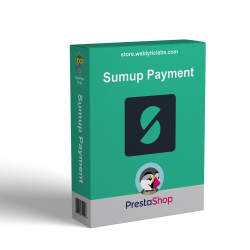
 |
The SumUp plugin for Prestashop provides customers with a seamless payment experience using their preferred payment methods. It's inexpensive, simple to set up and use, and simply a better way to be paid.Admin can refund using their website. |
TAKE PAYMENT
There are no fixed costs. There are no binding contracts. Only a small percentage of each transaction
Within three days, you will receive secure payments into your bank account.
The SumUp Dashboard and App have everything in one place.
SUPPORTED PAYMENT METHODS
Accepted debit and credit cards include Visa, VPay, Mastercard, American Express, Diners Club, and Discover.
If necessary, request access to Alternative Payment Methods.
STAY SECURE
SumUp is a Payment Institution authorized by the Financial Conduct Authority and is certified by Europay, Mastercard, and Visa (EMV) as well as PCI-DSS.
This ensures that payments are processed by the highest levels of security.
BE FLEXIBLE
SumUp processes in 11 currencies:
"BGN" "BRL" "CHF" "CLP" "CZK" "DKK" "EUR" "GBP" "HRK" "HUF" "NOK" "PLN" "RON" "SEK" "USD"
SumUp supports 22 languages:
Bulgarian, Czech, Danish, Dutch, English, Estonian, Finnish, French, German, Greek, Hungarian, Italian, Latvian, Lithuanian, Norwegian, Polish, Portuguese, Romanian, Slovak, Slovenian, Spanish, and Swedish
Customers can pay using their credit card
Customers can pay payments directly without moving to any vendor website.
Customers can see if they enter anything wrong during the payment instantly without losing other information.
SUMUP PAYMENT CONFIGURATION
Enter SUMUP credentials and start using the Sumup payment method.
Sumup Client ID
Sumup Client Secret
Sumup Email
SUMUP PAYMENT STYLE
Sumup comes with 3 payment methods that the administrator can select based on their needs.
Pop-up Form
Inline Form
Separate Page
SUMUP PAYMENT FORM
Admin can specify which fields are required on the Sumup form. Admin can request information as needed.
Admin has the option to Enable/Disable Email field at payment form.
Admin can enable or disable the Pre-Field Email field on the payment form. This can make the customer's job easier.
Admin has the option to Enable/Disable Zip Code field at payment form.
SUMUP ACCOUNT CURRENCY
Admin can choose their account's Currency from a dropdown menu.
SUMUP DESIGN
The administrator has the option of assigning a title to their sumup payment. The same title will appear on the checkout (payment) page.
The title option includes the Multilanguage feature.
The payment logo can be customized by the administrator.
SUMUP REFUND AUTHORIZATION
Admin can authorize their account to enable the refund feature.
Once the administrator has enabled this feature. Admin can refund them in two ways: fully or partially through your website, without visiting Sumup’s website.
Admins can manage all of their transactions through a separate panel at the admin panel.
Step: 1 Install the zip and configured all the various selections based on your requirement.
Step: 2 Once you configure all the Sumup credentials, you can use the Sumup payment method on your front end.
Step: 3 Check out in front, a new payment method will be added
Q1 : Are all of Weblytic's extensions compatible with themes and extensions from other vendors?
A: Weblytic's extensions are compatible with all of the plugins we have issued as well as with most third-party extensions. Our team will definitely try to help you if you run into a compatibility issue with any third-party module. Create a ticket if you have any technical difficulties
Q2 : Will I get free support and updates?
A: Yes, once you buy any extension(s) by Weblyticlabs, you’ll get 3 months’ free updates and support for the product(s). Additionally, you will be given the option to buy or extend support.
Q3 : Do you have the installation service?
A: Yes, we offer professional installation services. If you order an extension, you can purchase this service. All extensions you order in one order will be installed by us! Furthermore, it is important to note that the installation service does not include uninstallation.
Q4 : Can I request a free trial?
A: The Prestashop extensions provided by Weblyticlabs are not available for trial. However, we offer three months of free support. There's one exception: Weblyticlabs provided a free Demo of all the extensions.
Q5 : Can I test a Weblyticlabs extension on a staging site before transferring it to a live one?
A: Yes, you can install and configure any Weblyticlabs extension on a test site before deploying it to your live store.
Q6 : How to update a Prestashop extension?
A: To update a Prestashop extension by manual upload: 1. log in to the customer account; 2. navigate to the “Support and Updates” tab in my account section. 3. Download the updated version of the extension (if available).
Q7 : How can I request that additional features be added to a Weblyticlabs extension?
A: Send us an email at support@weblyticlabs.com with your feature request. There is also the option of a live chat. Please consult with our experts about your needs.
Q8 :
How can I get a discount?
A: Most of our products already have a running discount. If you cannot find a discount on any of our products, please contact us and we will review your case on an individual basis.
Q9 : How do I get a discount when repurchasing plugins?
A: Normally, we do not offer any special discounts. However, you may contact us and we will review your case on an individual basis