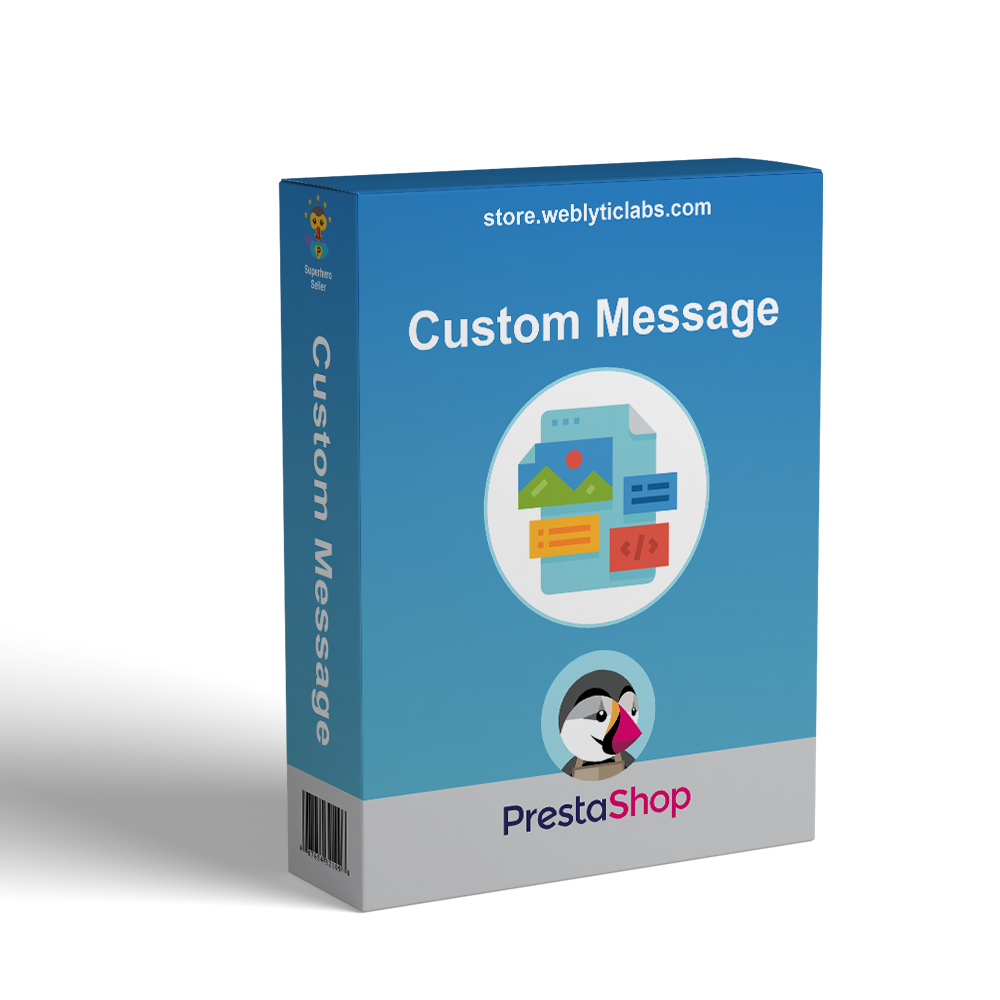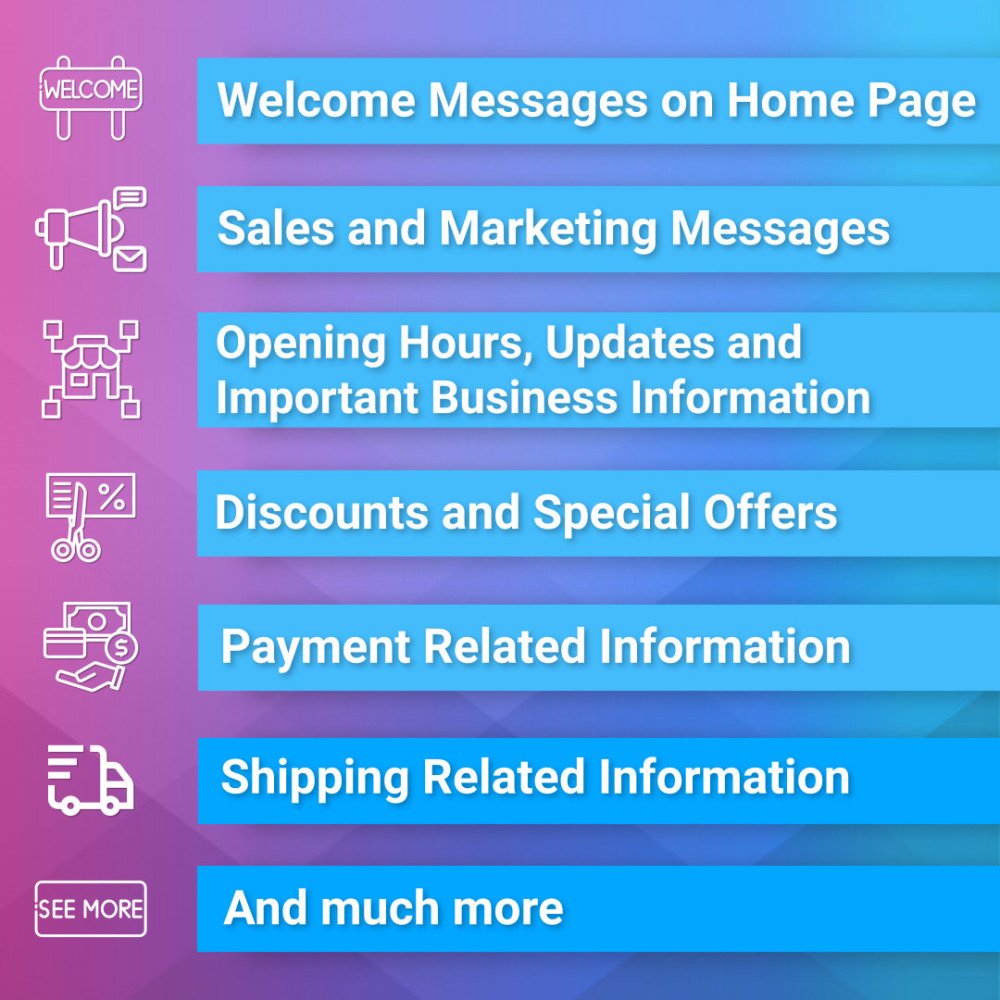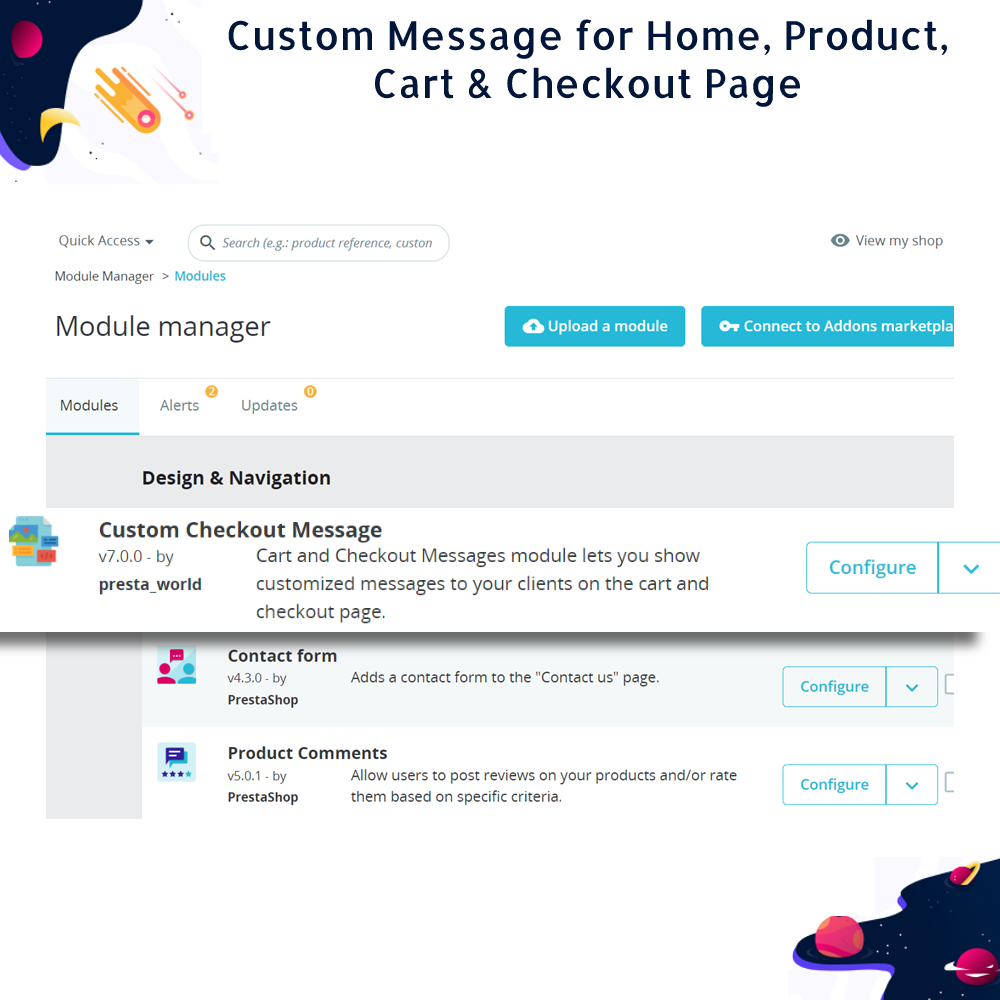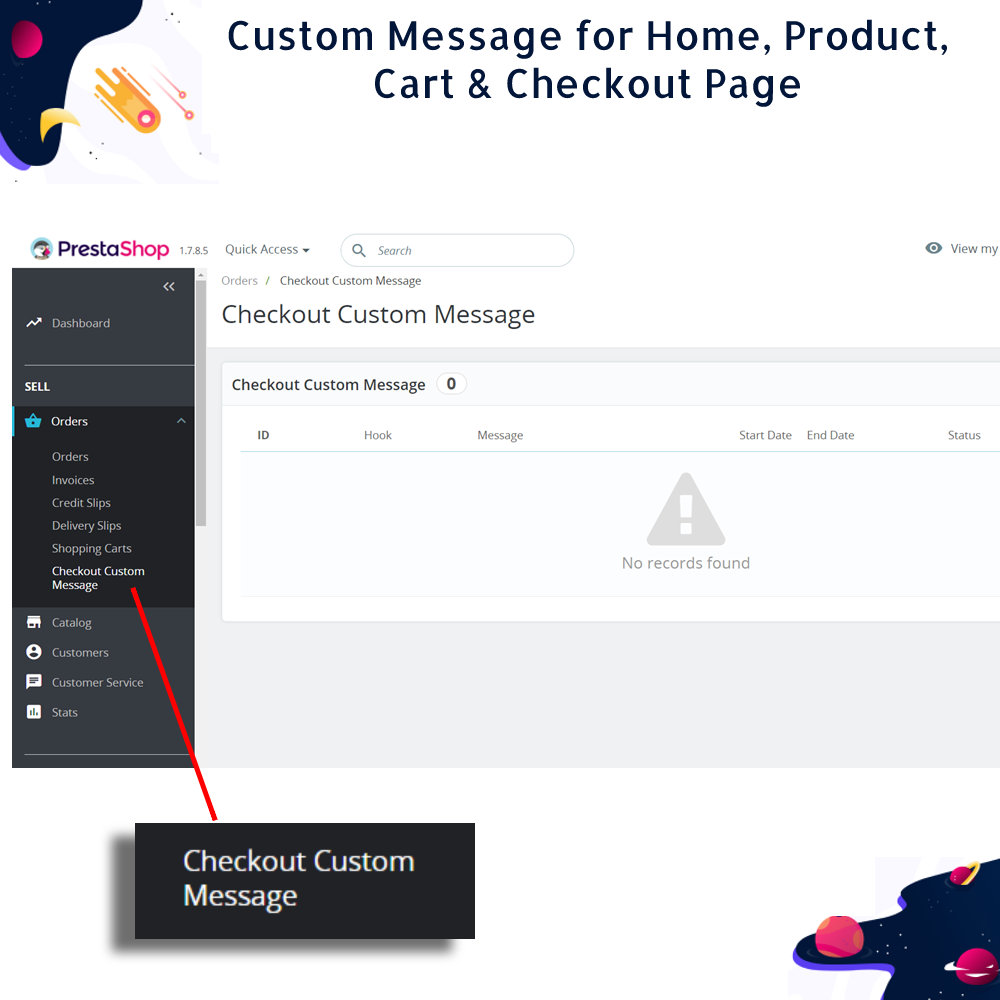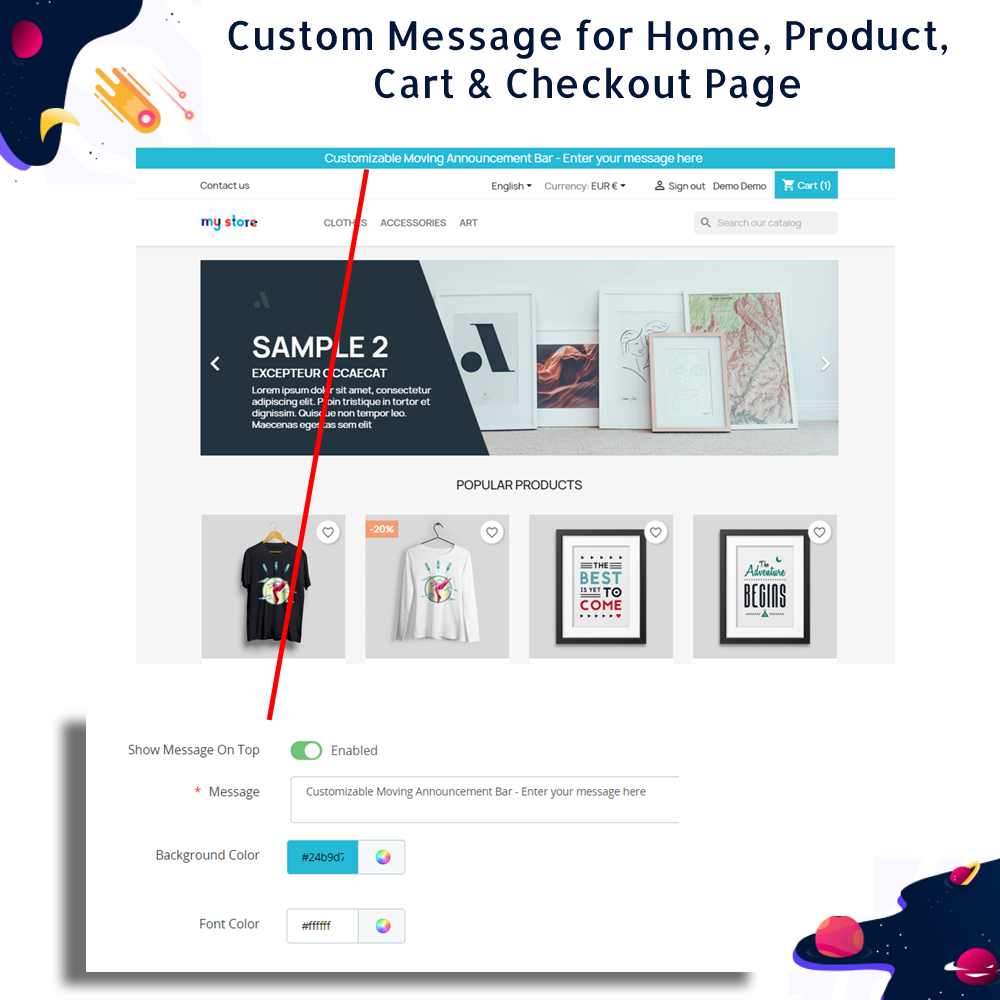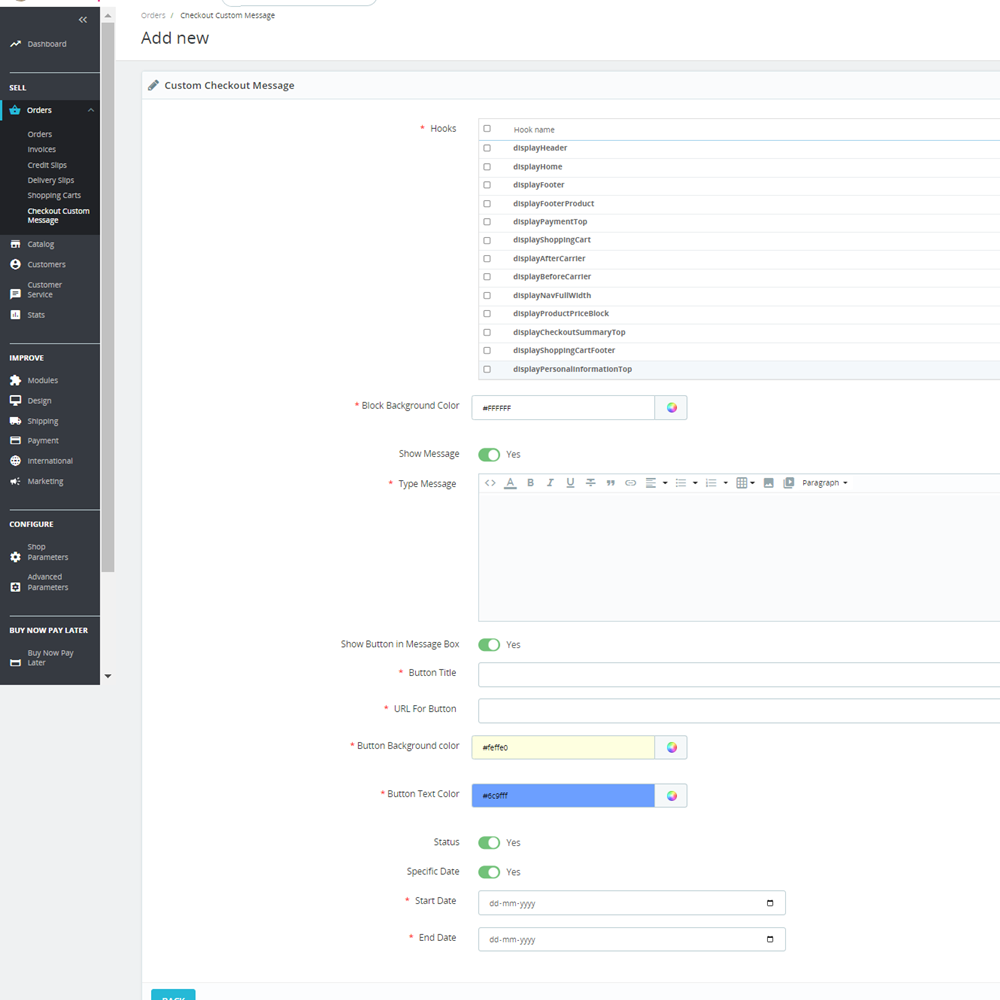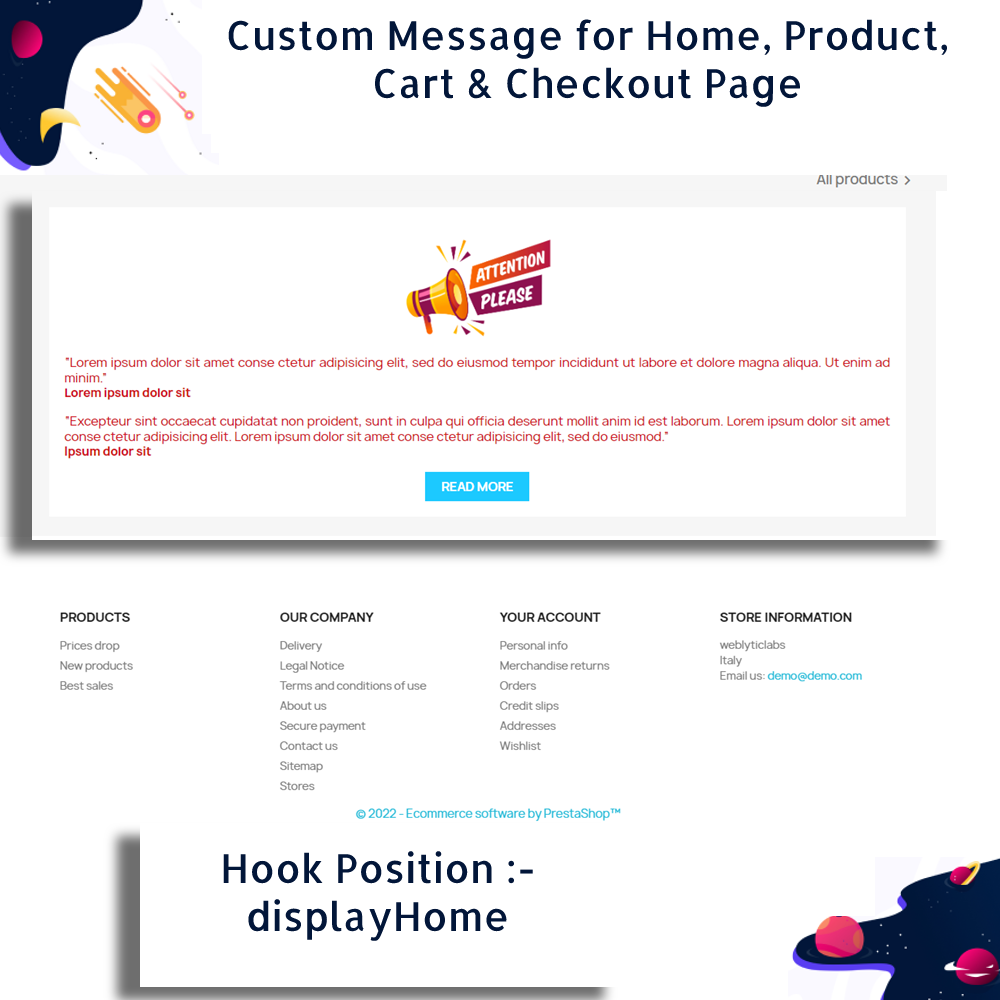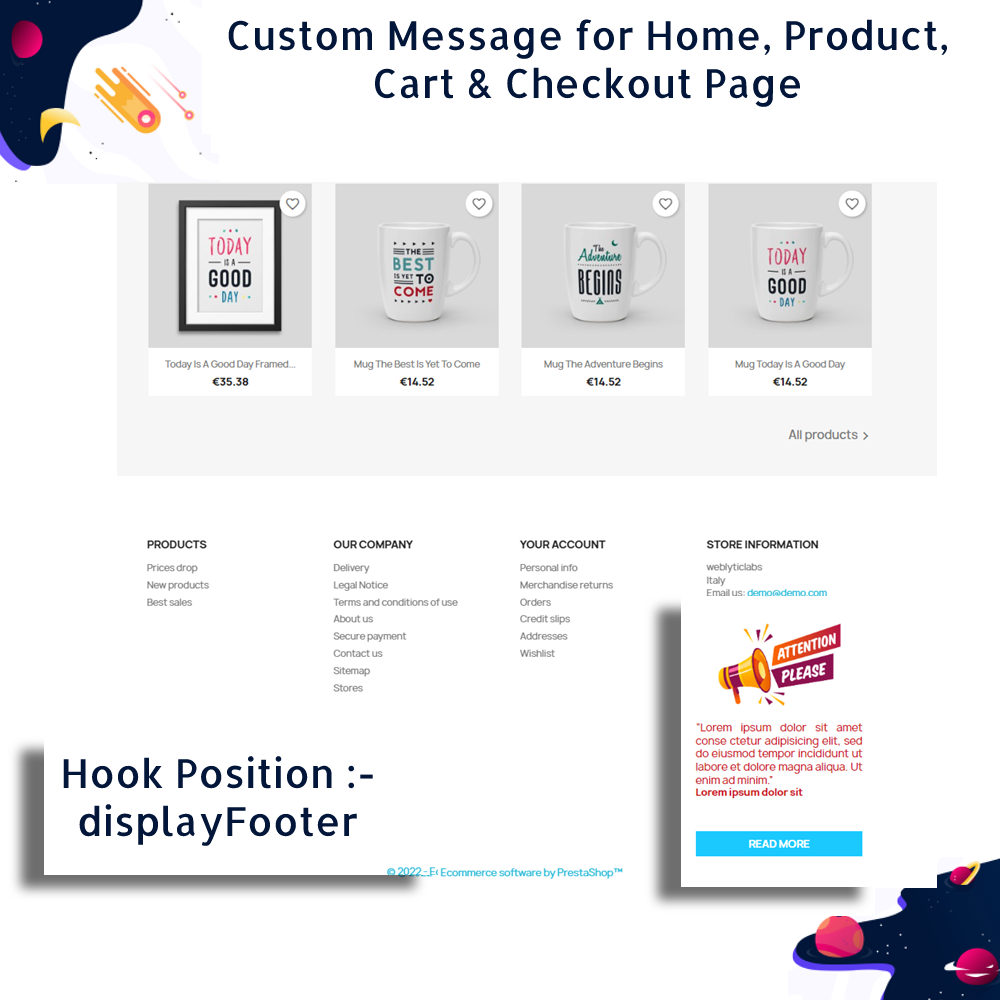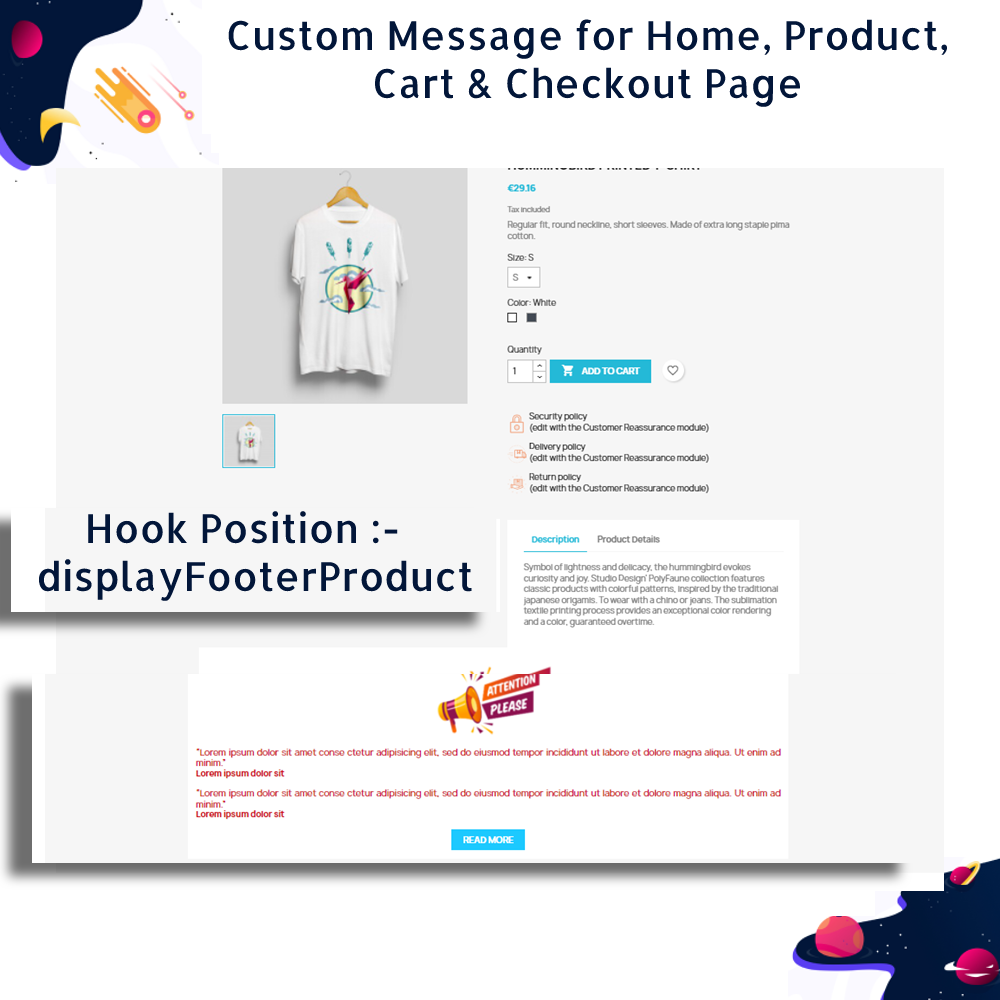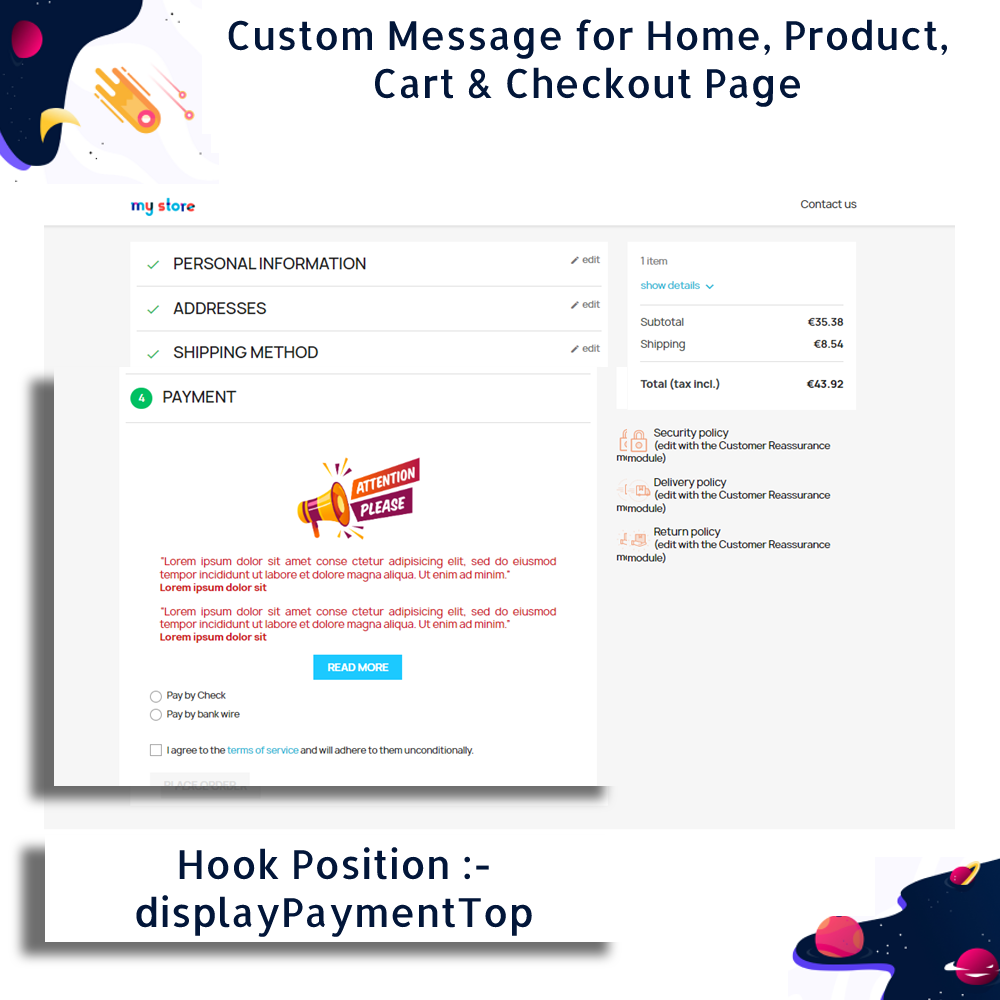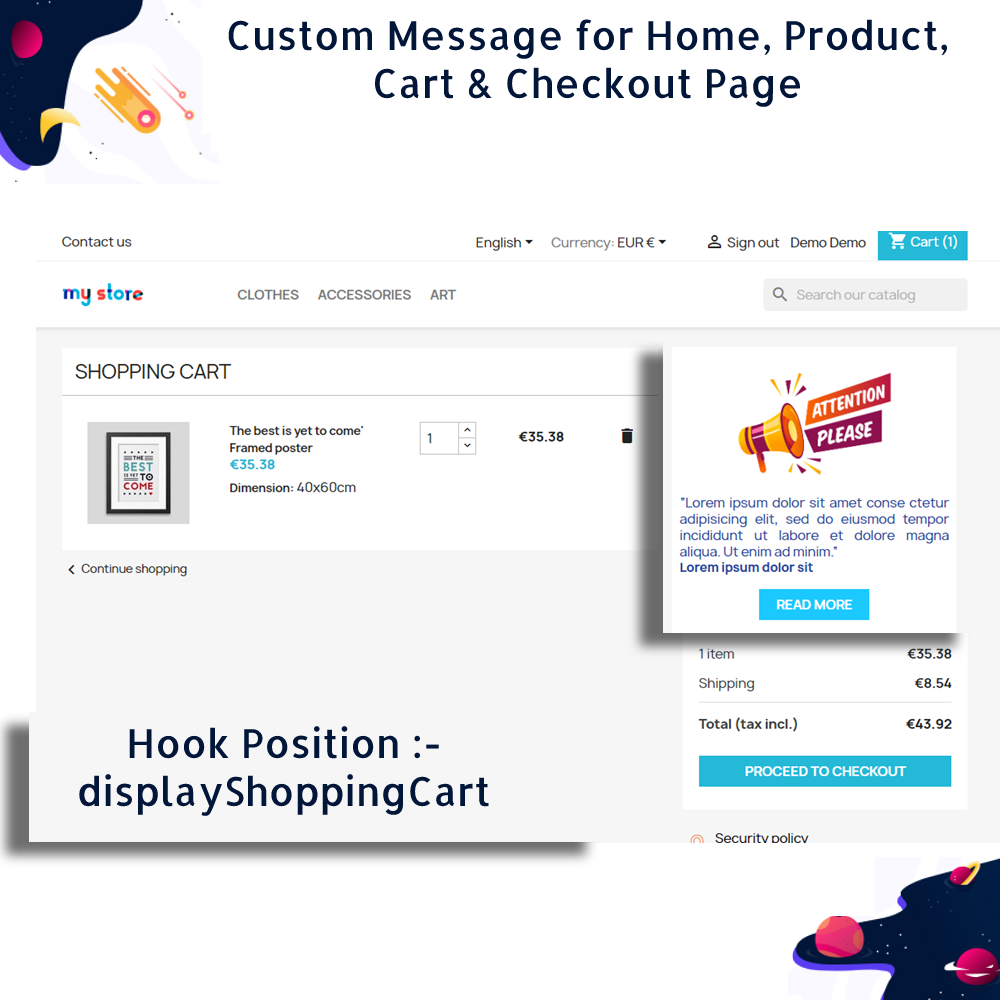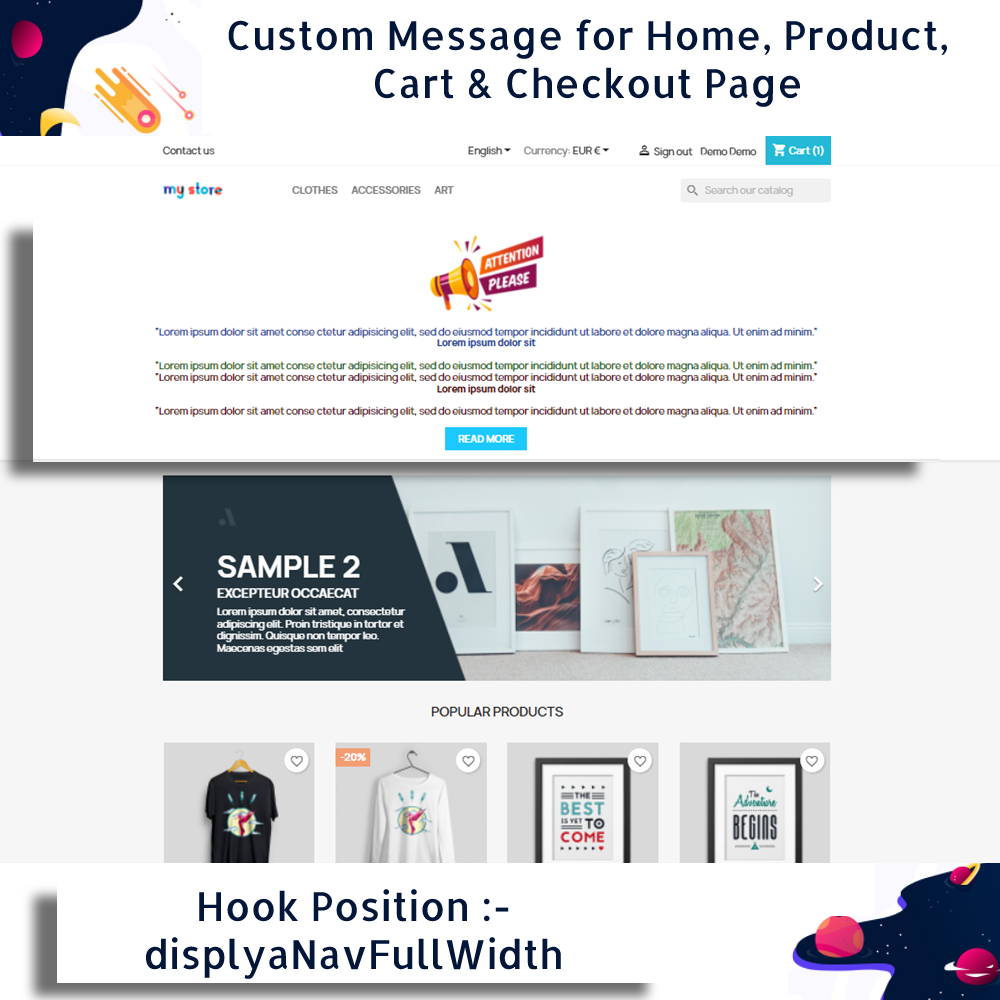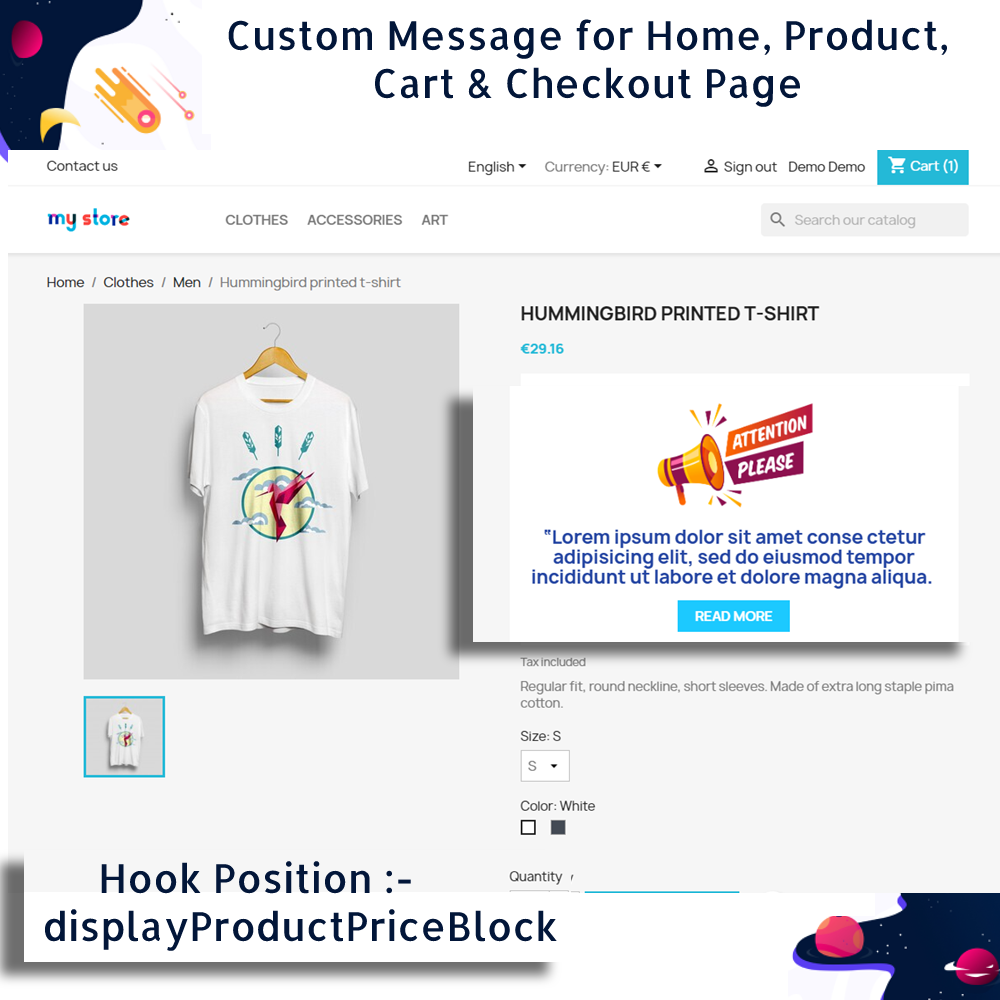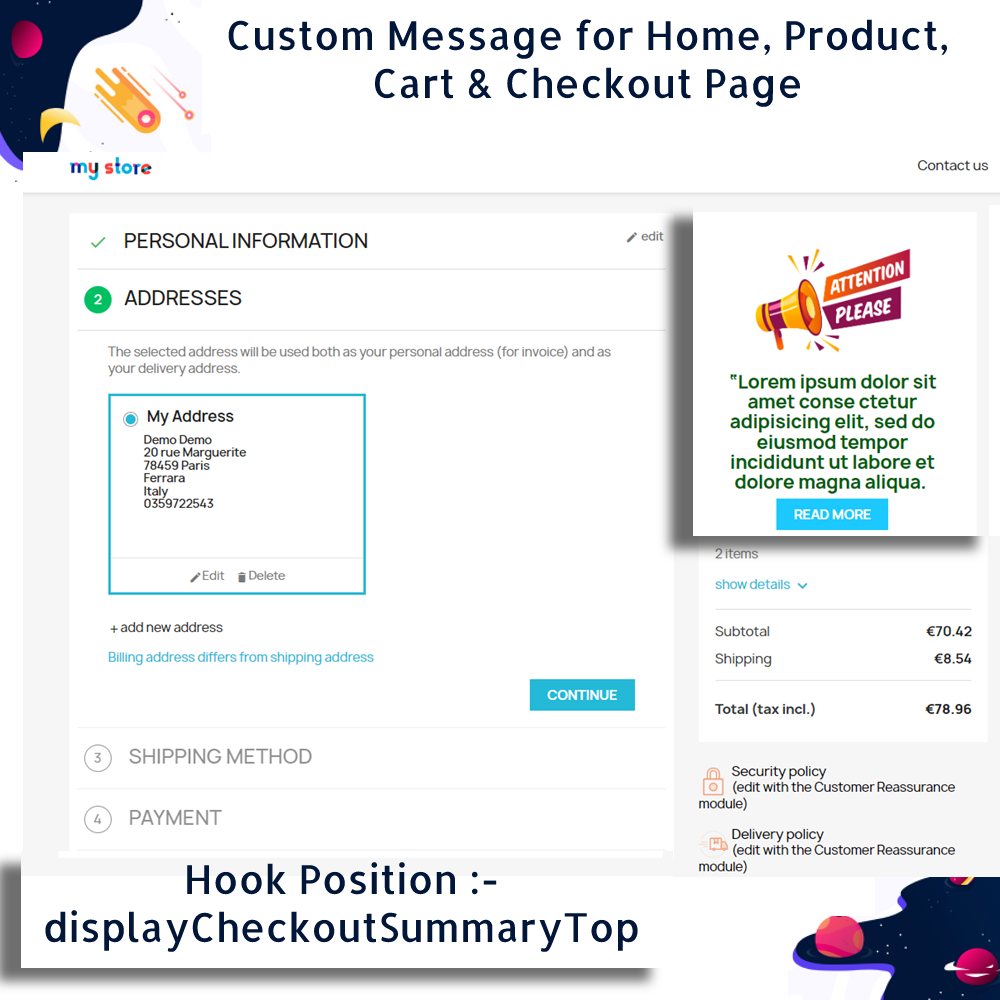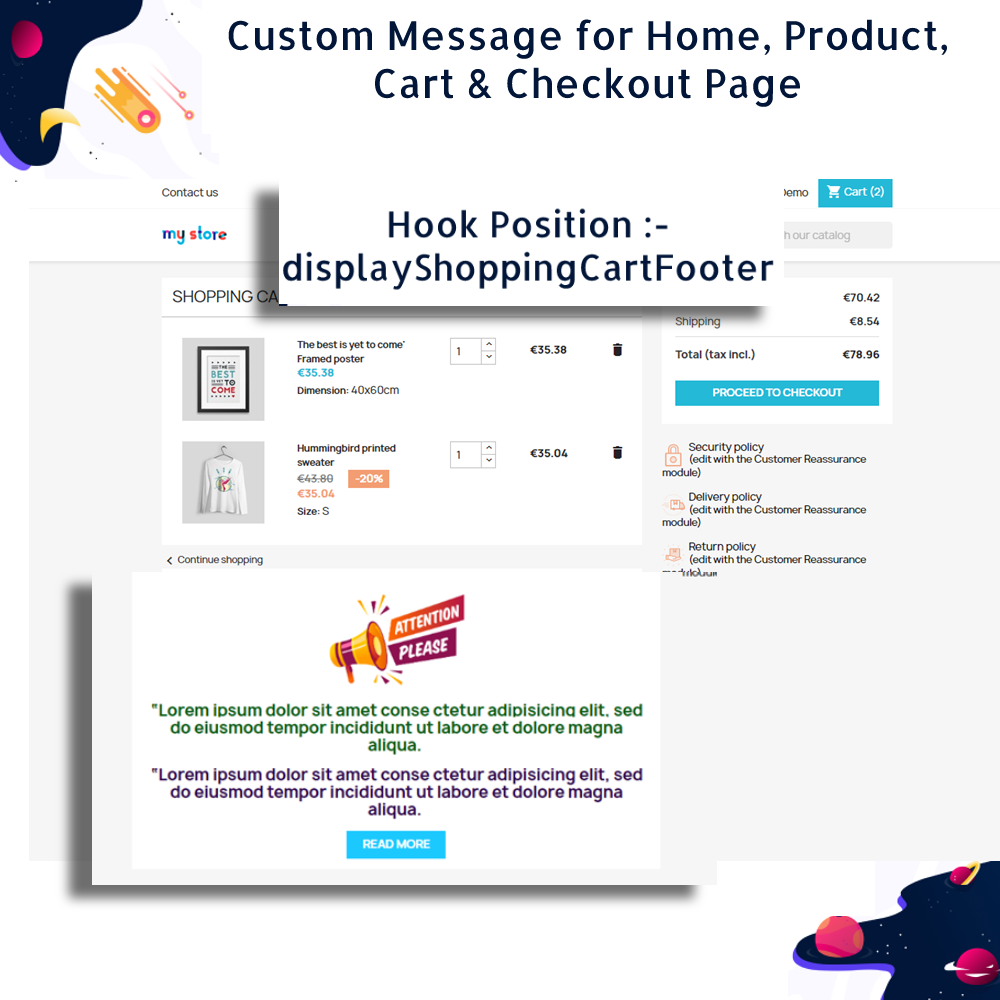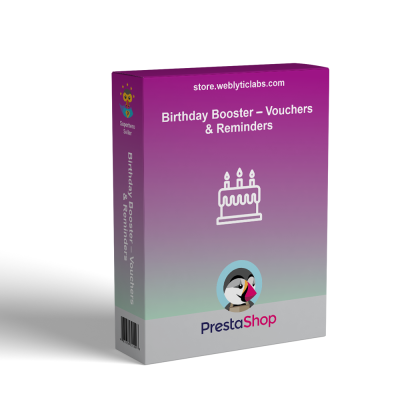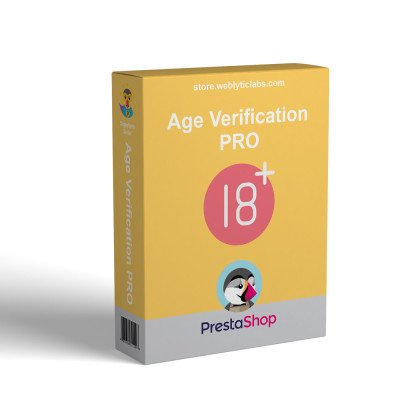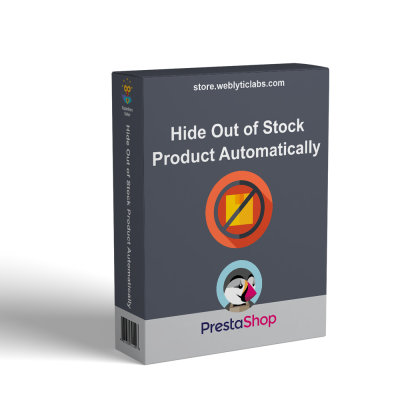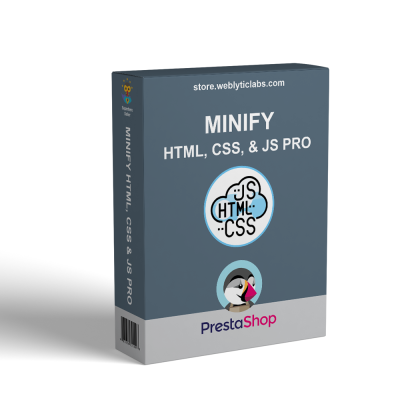- Laman Utama
- PrestaShop
- PrestaShop Custom Message for Home, Product, Cart & Checkout Page
PrestaShop Custom Message for Home, Product, Cart & Checkout Page
$49.00
Cukai dikecualikan
The Dynamic Cart & Checkout Notices Module for PrestaShop enables merchants to effectively communicate with customers through personalized messages displayed on product pages, the shopping cart, and the checkout process. This module is essential for informing customers about current offers, product types, order requirements, and more.
 Return policy
Return policy
10-day module exchange guarantee
PrestaShop Custom Message for Home, Product, Cart & Checkout Page
Description
- Compatible with the latest version of PrestaShop, this module allows merchants to craft and display dynamic notices tailored to customer interactions within the store.
Features
- Versatile Message Display: Shows tailored messages on various pages like the cart and checkout areas.
- Full Customization: Customize text, colors, backgrounds, and borders. Use a WYSIWYG editor to format messages, including multimedia elements.
- Call-to-Action Options: Integrate customizable buttons in your messages, complete with URLs to direct customers to relevant offers or discounts.
- Multiple Hooks Available: Choose from several predefined hooks for optimal message placement, such as displayHome, displayFooter, displayPaymentTop, and more.
- Multilingual Support: Reach a diverse audience with multilingual compatibility.
What your customers will like?
- Clear Information: Customers receive timely and relevant updates, helping them navigate offers, details, and updates seamlessly.
- Improved User Experience: These notices improve navigation and understanding, creating a smooth purchase journey.
- Transparency: Clear communication about costs and offers reduces surprises, promoting buyer confidence.
- Timely Promotions: Ongoing promotions and discounts can be displayed prominently, potentially increasing conversions.
- Personalization: Messages can be tailored to different customer segments, providing relevant content based on user behavior or demographics.
Installation
- Step 1: Install the module zip file and configure the settings according to your preferences.
- Step 2: Once configured, the dynamic notices will appear in the designated areas of your store based on your settings.
.png)