


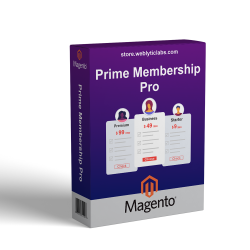
Prime Membership Pro will allow customers to become Prime Customers on Merchant's website, Merchant can provide Multiple Features and Benefits to their prime users. To avail benefits of Prime membership, the customer has to buy prime membership pro.
Magento Memberships is more than just another plugin for restricting your site's content: it's a simple, site-wide membership solution that connects your content, shop, and memberships.
 |
Prime Membership Pro will allow customers to become Prime Customers on Merchant's website,Merchant can provide Multiple Features and Benefits to their prime users. To avail benefits of Prime membership, the customer has to buy prime membership pro. |
Admin can provide Prime Membership on their website, hence increasing the sales.
Admin can create Multiple Prime Plans as per their own requirement.
Admin can earn more by providing prime membership on their website.
Admin can decide different benefits to different members by providing multiple prime plans to all prime users.
Admin can decide whether customers can extend or renew their prime plan or not.
Admin will get mail notifications for all new prime user requests.
Admin will have a separate controller/tab to create multiple plans with different types.
Admin will have a separate controller/tab to manage all the prime user's requests.
Admin can accept the prime membership request.
Admin can Enable/Disable any plan at any time.
Admin can change the name of the plan, price of the plan, and duration of the plan at any time.
Admin will assign features to the "Prime Membership" group so that all prime users will avail the benefits.
Customers can buy prime membership as per their suitability.
Once customers buy the plan, they will be enrolled in a new customer group associated with the plan and their default group will change to the associated plan.
Customers will get all the benefits provided by the admin with respect to the purchased plan.
Customers will get a warning mail before their mail is about to expire.
Customers will see a warning message when their plan is about to expire in their prime membership account.
Key Feature -
Prime Membership Pro allows the admin to create multiple plans in order to provide different benefits to different prime users.
Each plan will have the option, of whether it can be extended or renewed.
Prime Benefits -
Special discount - Admin can provide special discounts on products that can only be avail by prime users.
Special Shipping Method- Admin can provide a special shipping method that can only be avail by prime users.
Special Products- Admin can create a separate category for prime users and that category can be associated with many products so that product visibility can be for only prime users.
Catalog Discount- Admin can also create catalog discounts for prime users only.
Plan Features -
Provide existing or new customers to become prime users
Set the name of the membership in various languages.
Set membership price as per your requirement or change it anytime
Upload image for the membership plan.
General Features -
Allow customers to extend their running plans.
Allow customers to renew their expired plans.
Display the link in navigation "Become Prime Member", As an advertisement for the prime membership.
Enable membership must be approved by admin or set specific order status to approve customer's prime membership plans
Mail Feature-
Enable mail notification when any customer buys the prime membership plan.
Add multiple email addresses to get notifications for new prime membership users, Use a comma to add multiple emails.
Display warning messages to customers when their plan is about to expire.
Set number of days before plan expiry message display on customer's prime account.
Send warning mail to customers when their plan is about to expire.
Set number of days when warning mail will send to customer. For this, we have to use a cronjob scheduler.
Customer Feature-
Customers can buy prime membership from my account.
Once customers buy the plan, they will be enrolled in the new customer group "Prime User" and their default group will be changed to "Prime membership".
Customers will get all the benefits provided to the "prime membership" group.
Customers will get a warning mail before their mail is about to expire.
Customers will see a warning message when their plan is about to expire in their prime membership account.
Admin Features -
Admin will have a separate controller/tab to create multiple prime plans.
Each plan will create a product and customer group.
Admin will have a separate controller/tab to manage all the prime user's requests.
Admin can accept the prime membership request.
Admin can enable/disable any plan at any time.
Admin can change the name of the plan, price of the plan, and duration of the plan at any time.
Admin will assign features to the "Prime Membership" group so that all prime users will avail the benefits.
Support:
-v2.3.x, v2.4.x
Installation:
- Download the archive file.
- Unzip the files
- Create a folder path [Magento_Root]/app/code/Weblytic/WblPrimeMembership
- Drop/move the unzipped files to directory '[Magento_Root]/app/code/ Weblytic/WblPrimeMembership
Enable Extension:
- php bin/magento module:enable Weblytic_WblPrimeMembership
- php bin/magento setup:upgrade
- php bin/magento setup:di:compile
- php bin/magento setup:static-content:deploy
- php bin/magento cache:flush Disable Extension:
- php bin/magento module:disable Weblytic_WblPrimeMembership
- php bin/magento setup:upgrade - php bin/magento setup:di:compile
- php bin/magento setup:static-content:deploy - php bin/magento cache:flush
Q1 : Are all of Weblytic's extensions compatible with themes and extensions from other vendors?
A: Weblytic's extensions are compatible with all of the plugins we have issued as well as with most third-party extensions. Our team will definitely try to help you if you run into a compatibility issue with any third-party module. Create a ticket if you have any technical difficulties
Q2 : Will I get free support and updates?
A: Yes, once you buy any extension(s) by Weblyticlabs, you’ll get 3 months’ free updates and support for the product(s). Additionally, you will be given the option to buy or extend support.
Q3 : Do you have the installation service?
A: Yes, we offer professional installation services. If you order an extension, you can purchase this service. All extensions you order in one order will be installed by us! Furthermore, it is important to note that the installation service does not include uninstallation.
Q4 : Can I request a free trial?
A: The Prestashop extensions provided by Weblyticlabs are not available for trial. However, we offer three months of free support. There's one exception: Weblyticlabs provided a free Demo of all the extensions.
Q5 : Can I test a Weblyticlabs extension on a staging site before transferring it to a live one?
A: Yes, you can install and configure any Weblyticlabs extension on a test site before deploying it to your live store.
Q6 : How to update a Prestashop extension?
A: To update a Prestashop extension by manual upload: 1. log in to the customer account; 2. navigate to the “Support and Updates” tab in my account section. 3. Download the updated version of the extension (if available).
Q7 : How can I request that additional features be added to a Weblyticlabs extension?
A: Send us an email at support@weblyticlabs.com with your feature request. There is also the option of a live chat. Please consult with our experts about your needs.
Q8 :
How can I get a discount?
A: Most of our products already have a running discount. If you cannot find a discount on any of our products, please contact us and we will review your case on an individual basis.
Q9 : How do I get a discount when repurchasing plugins?
A: Normally, we do not offer any special discounts. However, you may contact us and we will review your case on an individual basis