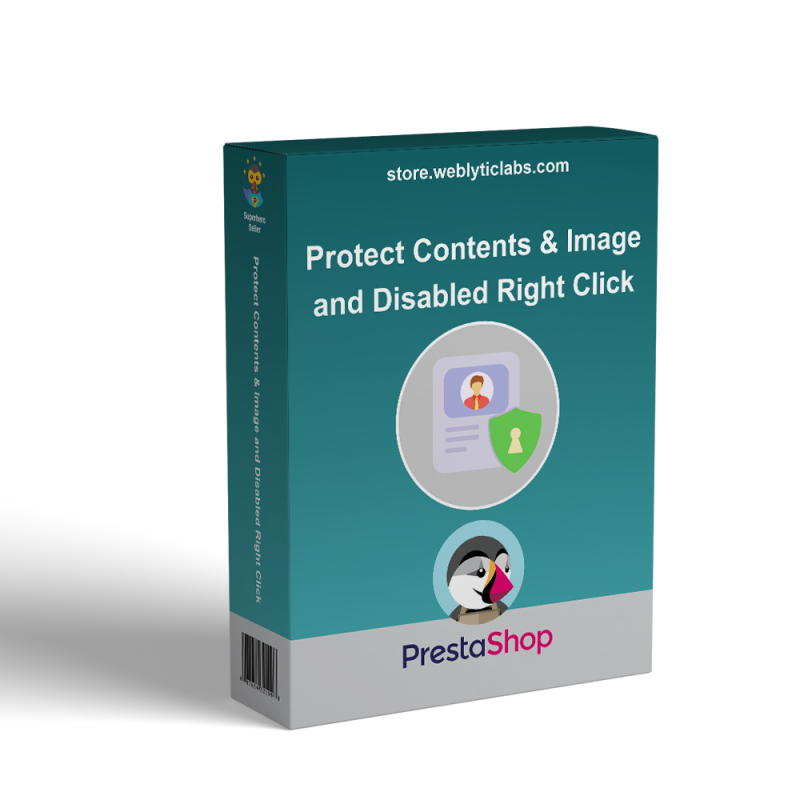
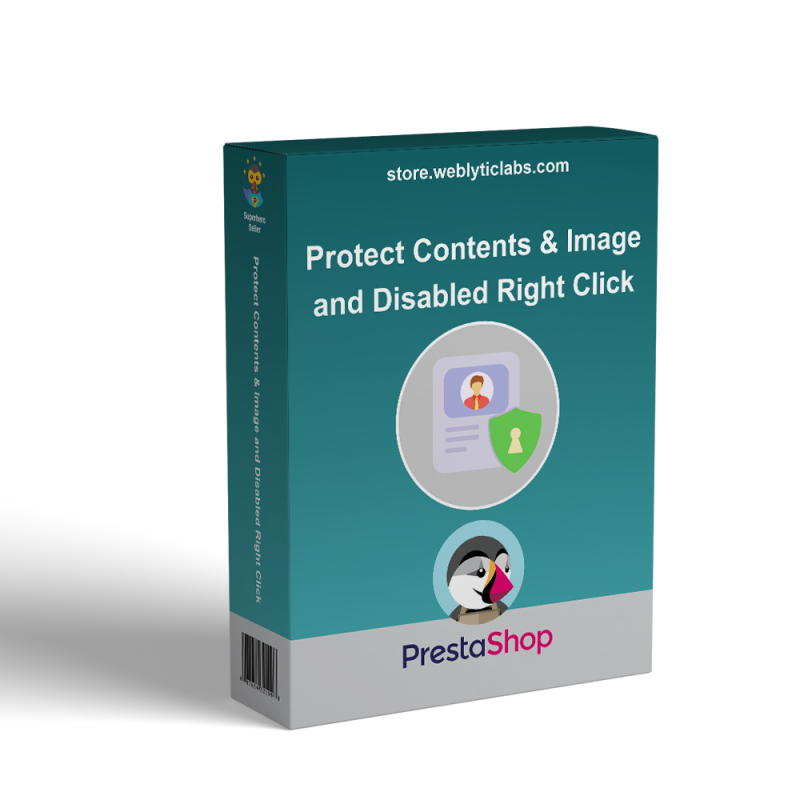
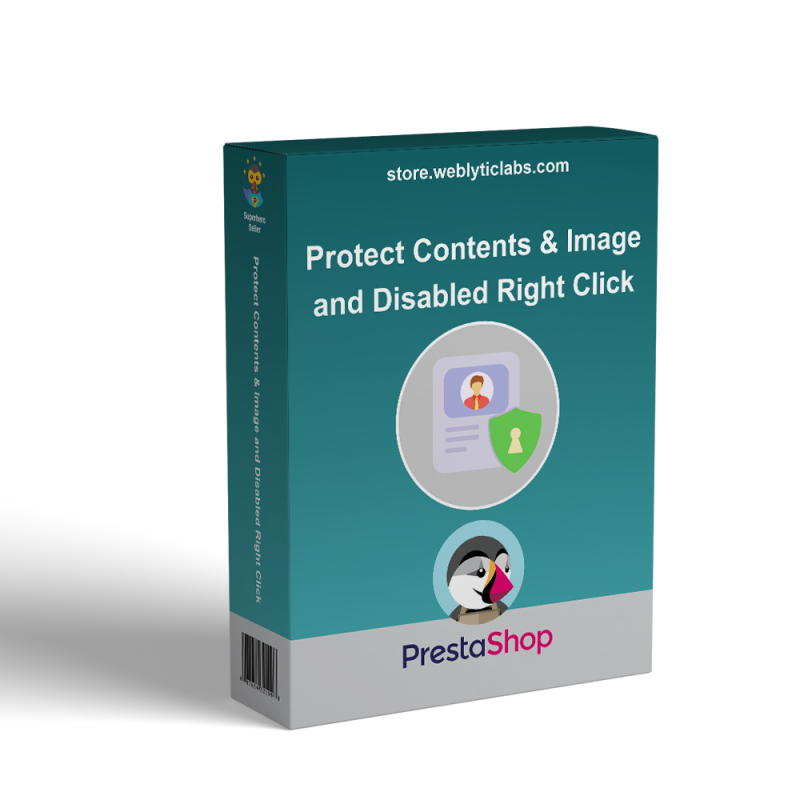
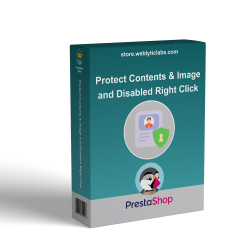
Anyone can easily copy and download images, text, source code, or tags from your Prestashop store pages by right-clicking on them. There may be sensitive data on your website that you do not want others to copy.
This module will protect your product images, contents, and other items from theft by disabling right-click and other shortcut keys such as text selection, right-click copy/paste, and drag/drop.
 |
Protect your contents & images from being copied by users/theft.It'll be disabled right-click to save product images & contents from being stolen & captured. Also disabled shortcut keys: - Text-selection - Right-click - Copy/Paste - Drag/Drop |
Admin can disable the Right Click on the frontend.
Admin can disable the Text Selection so that the user can not select any content from the frontend.
Admin can disable the Drag & Drop so that the user can not drag any images to another screen.
Admin can set Pop up Warning when user attempt to use Right Click.
Admin can allow the specific user's by adding their IP address.
Admin can also disable many shortcut keys such as Ctrl+C, Ctrl+V, Ctrl+S, and so on.
The title can be multi-lang by the admin.
The warning message can also be multi-lang by the admin.
Admin can configure title & description's font size, color, and background color for the pop window.
Admin can choose whether the user sees a close button with a warning pop-up window or not.
Warning pop up can be close automatically, on basis of time interval
The title for the close button can be multi-lang by the admin.
Close Button: Font Color, Background Color & Hover Color can be configurable.
A pop-up alert will let the customer about the restriction on the website.
General Specifications-
Stop Right Click Activity
Stop Drag and Drop.
Stop Text Selection.
Allow special users by adding their Ip Addresses.
Message Setting-
Pop-up warning title can be set by admin in multi lang.
Pop-up warning messages can be set by admin in multi lang.
Font size, color, and background of pop-up warning window can be configurable now.
The close button can be configurable to display or not.
Warning pop up can be close automatically, on basis of time interval
The button-close title can be set by admin in multi lang.
Button-close font color, background color, and hover color can be configurable now.
More Restrictions-
Stop various shortcut keys such as
Ctrl+c - Prevent copying the content
Ctrl+v - Prevent pasting the content
Ctrl+s - Prevent saving web page.
Ctrl+w - Prevent from closing window/web page
Ctrl+s - Prevent from print the web page
Ctrl+x - Prevent from copy/cut the content
Ctrl+z - Prevent the undo option
Step: 1 Install the zip and configured all the various selections based on your requirement.
Step: 2 Once you configure all the various selection disabilities of the shortcut to prevent your content from being copied by the customer.
Step: 3 Check out in front, all the things will be prevented as per the configuration.
Q1 : Are all of Weblytic's extensions compatible with themes and extensions from other vendors?
A: Weblytic's extensions are compatible with all of the plugins we have issued as well as with most third-party extensions. Our team will definitely try to help you if you run into a compatibility issue with any third-party module. Create a ticket if you have any technical difficulties
Q2 : Will I get free support and updates?
A: Yes, once you buy any extension(s) by Weblyticlabs, you’ll get 3 months’ free updates and support for the product(s). Additionally, you will be given the option to buy or extend support.
Q3 : Do you have the installation service?
A: Yes, we offer professional installation services. If you order an extension, you can purchase this service. All extensions you order in one order will be installed by us! Furthermore, it is important to note that the installation service does not include uninstallation.
Q4 : Can I request a free trial?
A: The Prestashop extensions provided by Weblyticlabs are not available for trial. However, we offer three months of free support. There's one exception: Weblyticlabs provided a free Demo of all the extensions.
Q5 : Can I test a Weblyticlabs extension on a staging site before transferring it to a live one?
A: Yes, you can install and configure any Weblyticlabs extension on a test site before deploying it to your live store.
Q6 : How to update a Prestashop extension?
A: To update a Prestashop extension by manual upload: 1. log in to the customer account; 2. navigate to the “Support and Updates” tab in my account section. 3. Download the updated version of the extension (if available).
Q7 : How can I request that additional features be added to a Weblyticlabs extension?
A: Send us an email at support@weblyticlabs.com with your feature request. There is also the option of a live chat. Please consult with our experts about your needs.
Q8 :
How can I get a discount?
A: Most of our products already have a running discount. If you cannot find a discount on any of our products, please contact us and we will review your case on an individual basis.
Q9 : How do I get a discount when repurchasing plugins?
A: Normally, we do not offer any special discounts. However, you may contact us and we will review your case on an individual basis