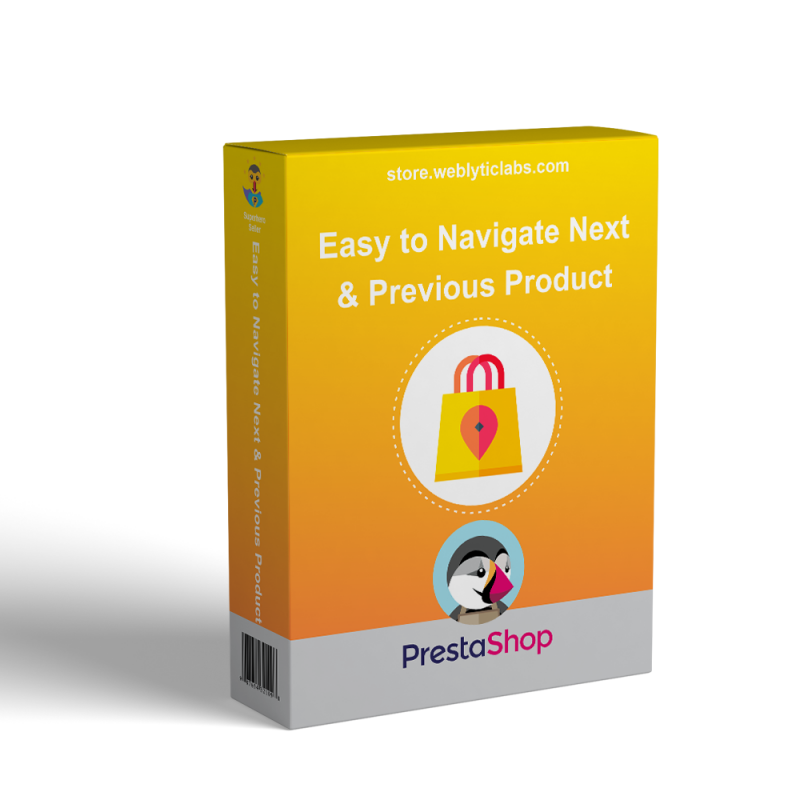
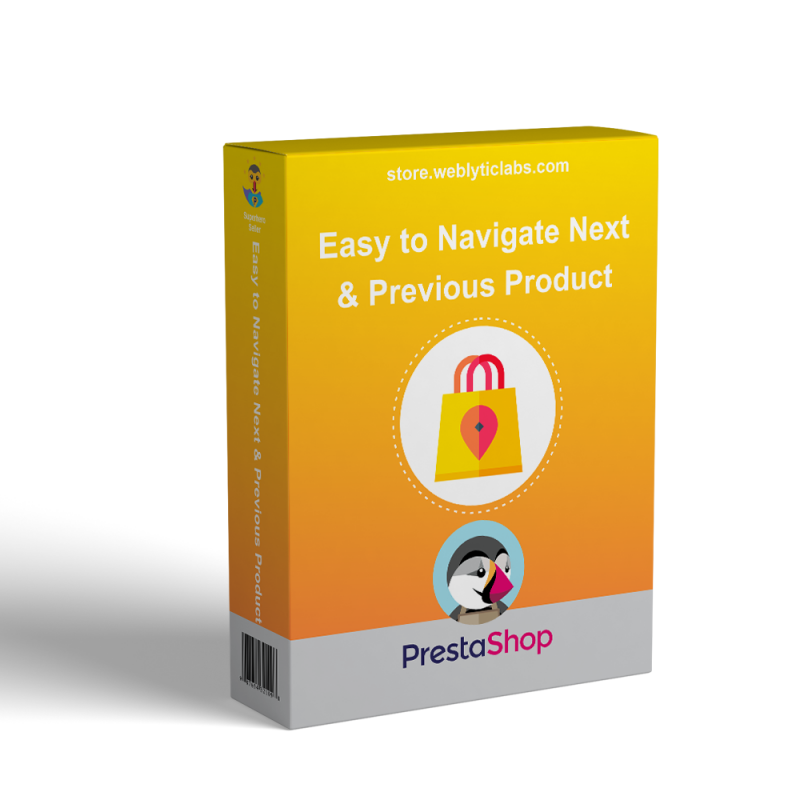
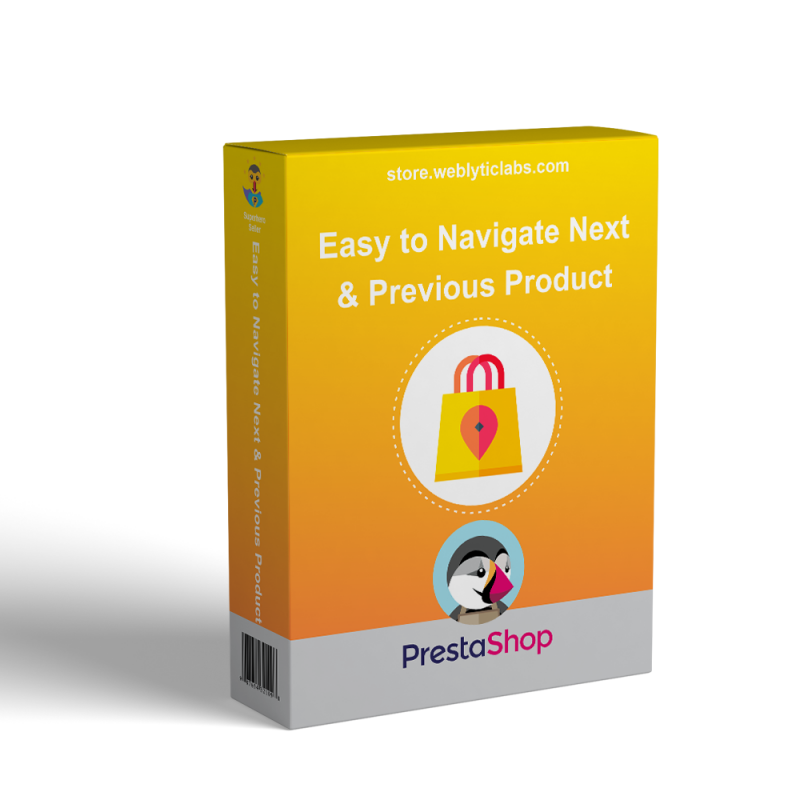
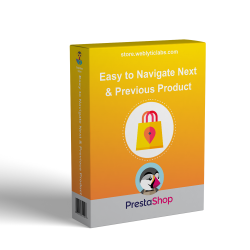
Add additional features on your product page, users can navigate previous & next products from the product page. After hover will be displayed title, description, and image of previous/next product. You customize the color and font as well.
Admin can manage product price and discounted price as well for product navigation next and previous.
 |
Add additional features on your product page, users can navigate previous & next products from the product page.After hover will be displayed title, description, and image of previous/next product. Customize the color and font as well. |
Easy to install and configure.
Admin can manage multiple products visibility for customers.
Admin can manage product price and discounted price as well for product navigation next and previous.
Admin can manage product descriptions with limited characters.
Admin can manage product image and its name for navigation products.
Admin can configure the background color for the navigation products.
Admin can configure a product's name, price, and description color, and its font-size separately.
Customers can see the next & previous product on the product page.
Customers can see the product price from the same page of the next & previous product.
They can directly redirect to a product if they click on any product.
Customers can see, product price, image, name, and description of the next & previous product.
Customers can also see if any product has a discount price from the product page using the arrow hover.
Simplify navigation for your users.
Customers can go to the previous & next product without the need to back to the category
Easy to install and configure.
Show multiple products on the navigation of product to next & previous.
The name, description, and image of the product is displayed depending on the style
Fully responsive 100%
Multi-language ready
You can use your own colors
You can use many of arrows style
You can customize navigation style, color, and arrows
Show and hide product name.
Show and hide product price.
Show and hide product images.
Show and hide product descriptions.
Show and hide discounted prices along with the original price.
Configure the background color for the navigation panel.
Simplify navigation for your users
Step: 1 Upload the module zip to backed.
Step: 2 Install it and configure the module accordingly.
Step: 3 Allow the number of products to be displayed at the front by hovering on the arrow.
Step: 4 Display description if required and limit the words to manage the design.
Step: 5 Configure the color and font size as per your theme for a better look.
Step: 6 On the product page, you can see the two arrows.
Step: 7 Left arrow will show you the previous product if available.
Step: 8 Right arrows will show you the next product if available.
Q1 : Are all of Weblytic's extensions compatible with themes and extensions from other vendors?
A: Weblytic's extensions are compatible with all of the plugins we have issued as well as with most third-party extensions. Our team will definitely try to help you if you run into a compatibility issue with any third-party module. Create a ticket if you have any technical difficulties
Q2 : Will I get free support and updates?
A: Yes, once you buy any extension(s) by Weblyticlabs, you’ll get 3 months’ free updates and support for the product(s). Additionally, you will be given the option to buy or extend support.
Q3 : Do you have the installation service?
A: Yes, we offer professional installation services. If you order an extension, you can purchase this service. All extensions you order in one order will be installed by us! Furthermore, it is important to note that the installation service does not include uninstallation.
Q4 : Can I request a free trial?
A: The Prestashop extensions provided by Weblyticlabs are not available for trial. However, we offer three months of free support. There's one exception: Weblyticlabs provided a free Demo of all the extensions.
Q5 : Can I test a Weblyticlabs extension on a staging site before transferring it to a live one?
A: Yes, you can install and configure any Weblyticlabs extension on a test site before deploying it to your live store.
Q6 : How to update a Prestashop extension?
A: To update a Prestashop extension by manual upload: 1. log in to the customer account; 2. navigate to the “Support and Updates” tab in my account section. 3. Download the updated version of the extension (if available).
Q7 : How can I request that additional features be added to a Weblyticlabs extension?
A: Send us an email at support@weblyticlabs.com with your feature request. There is also the option of a live chat. Please consult with our experts about your needs.
Q8 :
How can I get a discount?
A: Most of our products already have a running discount. If you cannot find a discount on any of our products, please contact us and we will review your case on an individual basis.
Q9 : How do I get a discount when repurchasing plugins?
A: Normally, we do not offer any special discounts. However, you may contact us and we will review your case on an individual basis