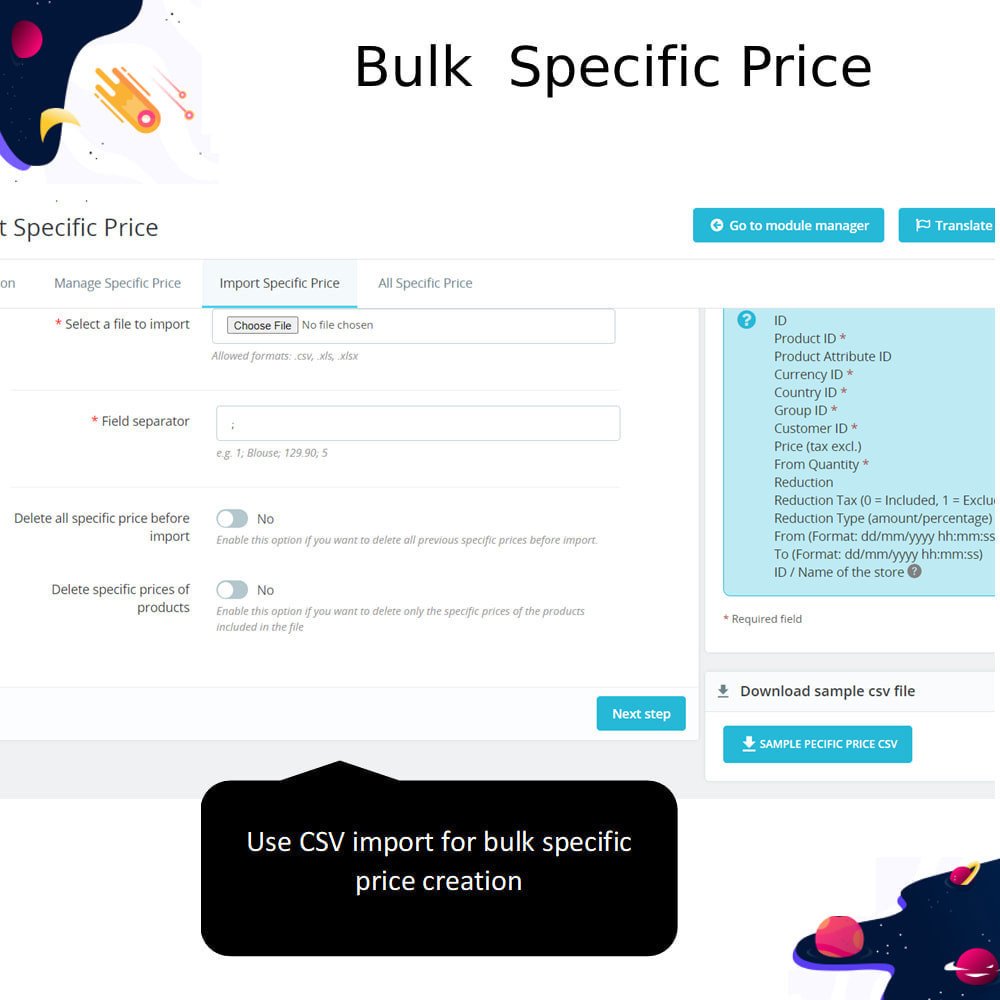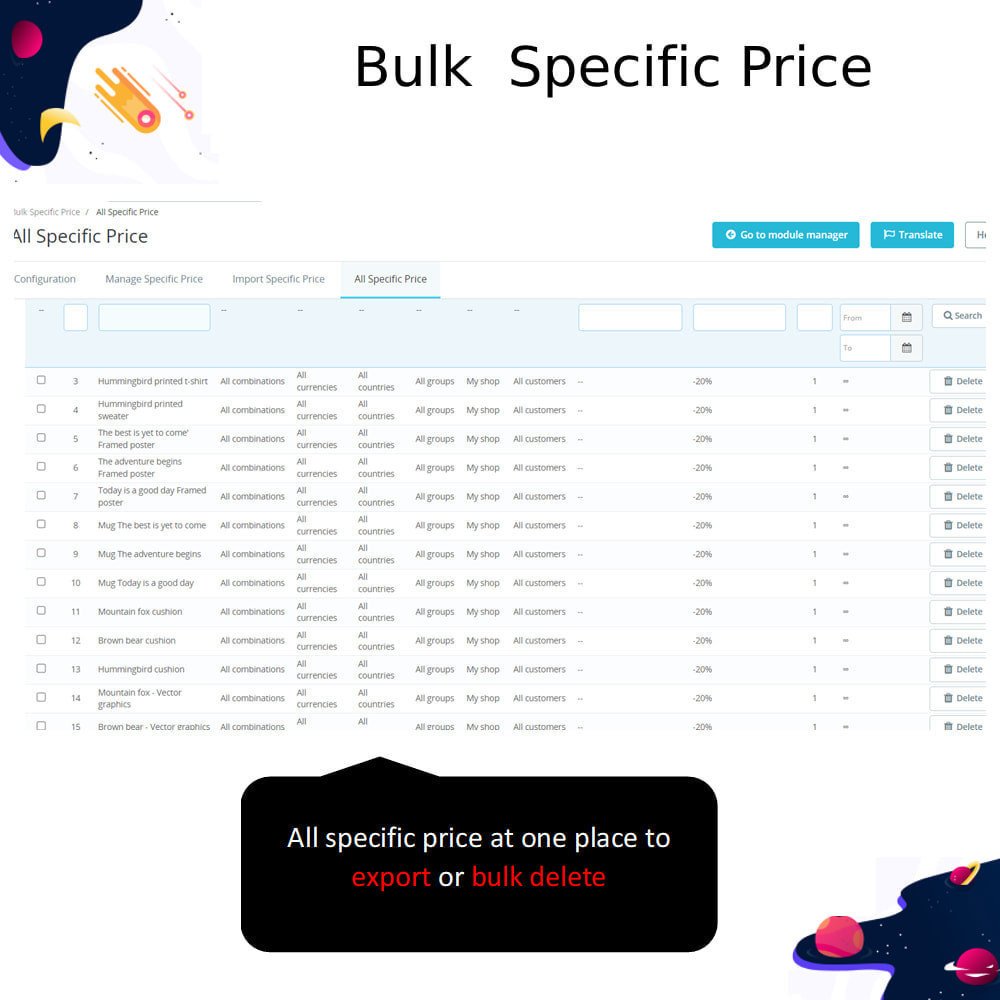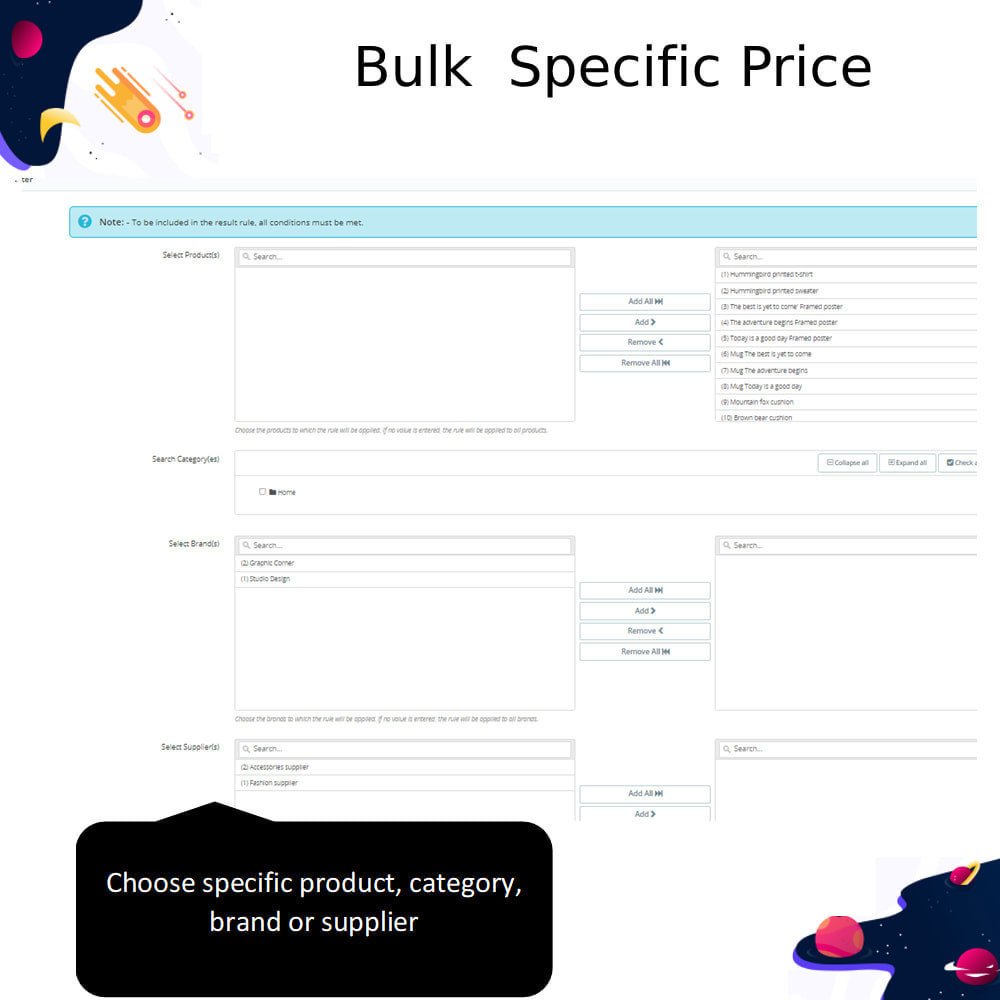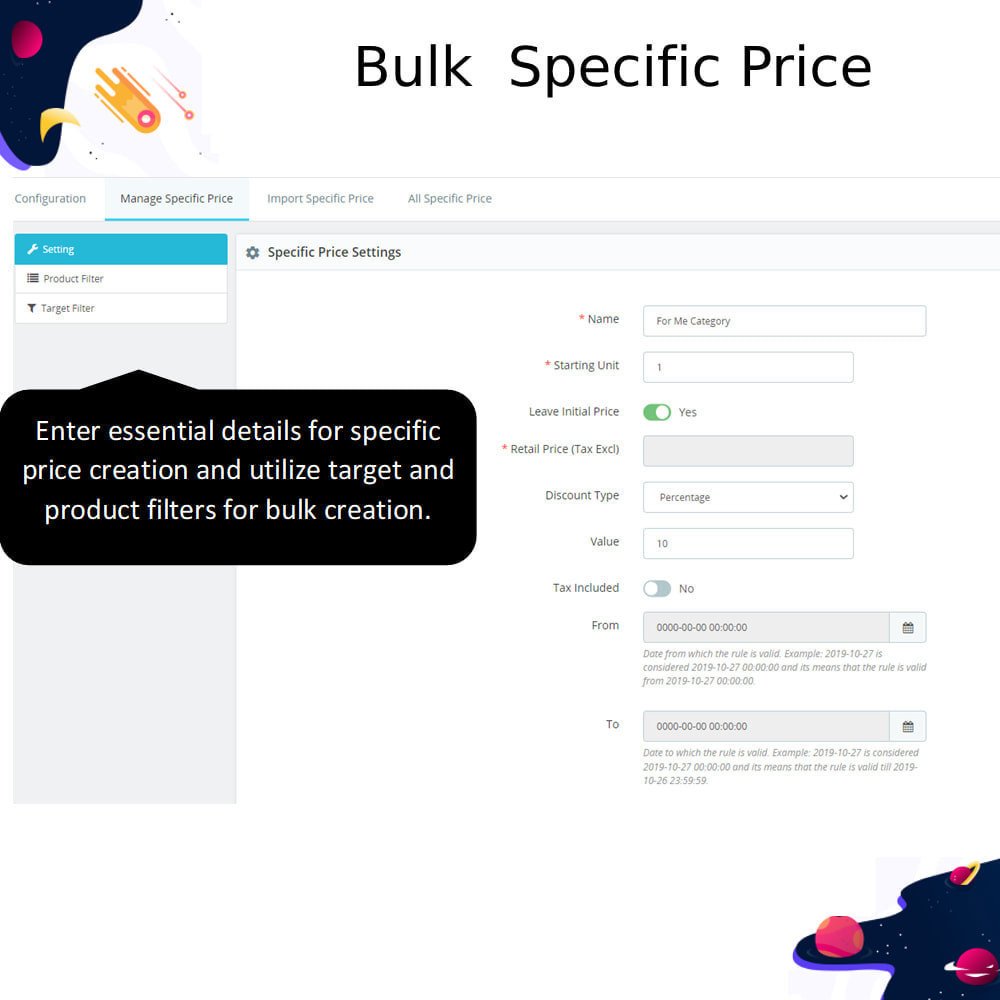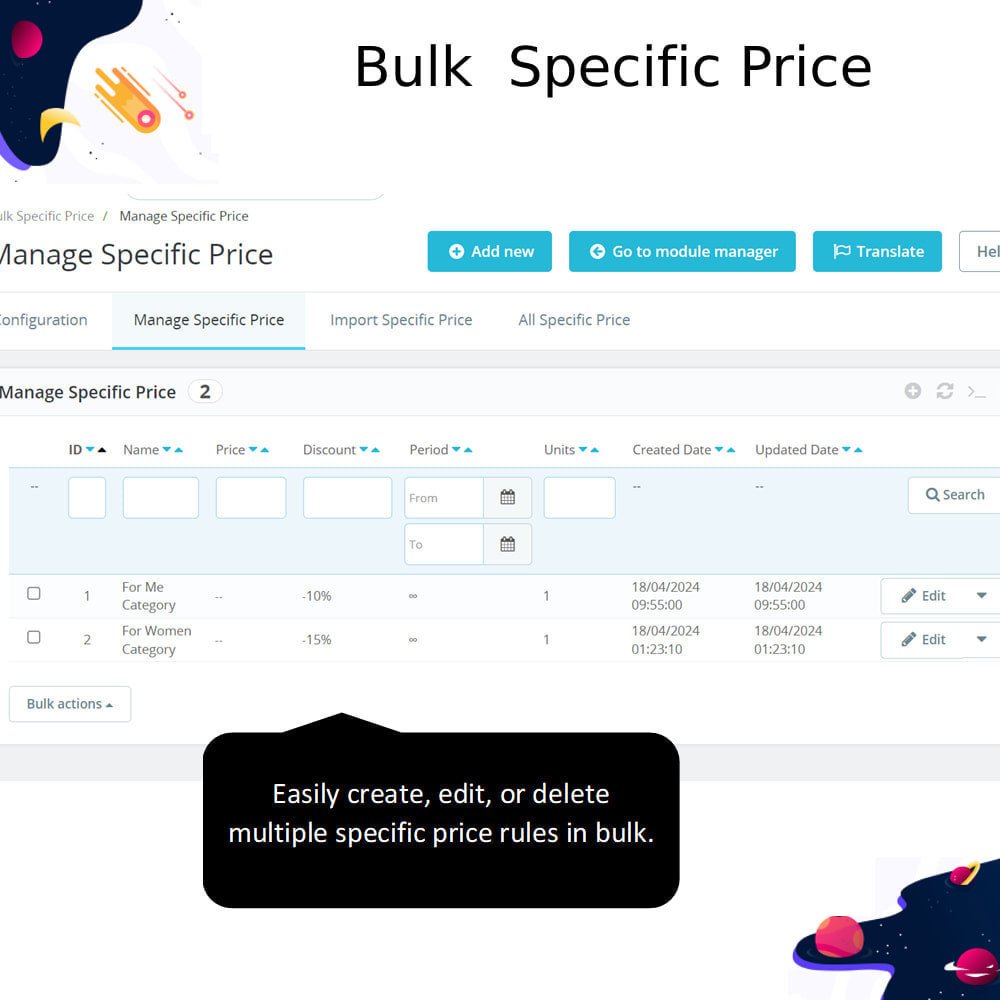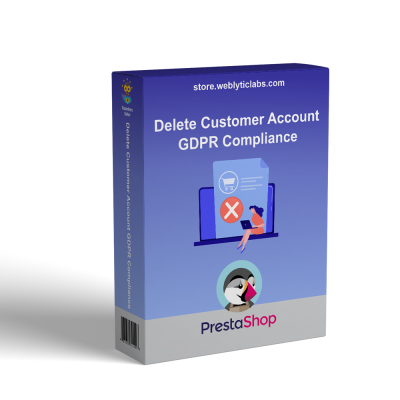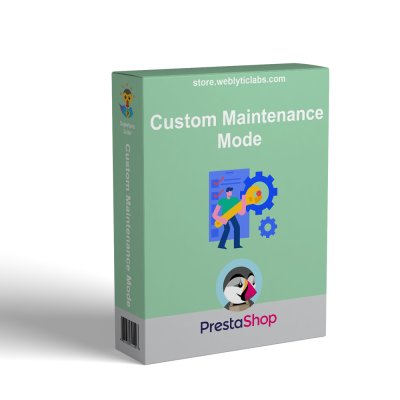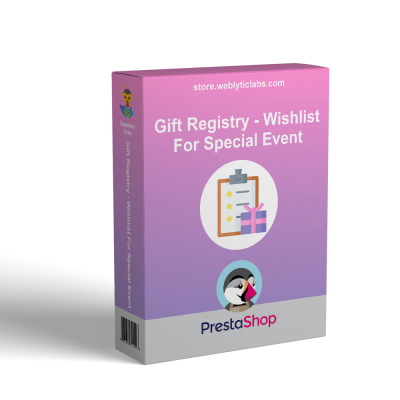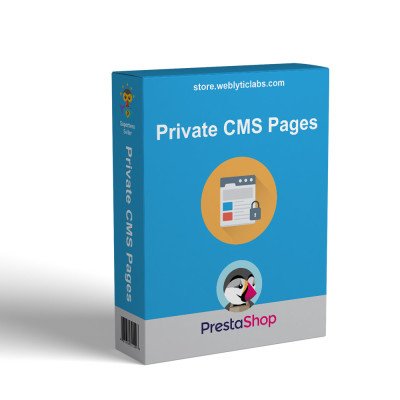- Inicio
- PrestaShop
- PrestaShop Bulk Specific Price CSV Import - Export Wizard
PrestaShop Bulk Specific Price CSV Import - Export Wizard
49,00 $
Impuestos excluidos
Easily manage all specific prices in one central location, allowing for bulk additions by category, manufacturer, or supplier. Quickly export and import specific prices or discounts using CSV files, streamlining your shop's pricing operations.
 Return policy
Return policy
10-day module exchange guarantee
PrestaShop Bulk Specific Price CSV Import - Export Wizard
Description
- Bulk Update: Modify specific prices for multiple products at once.
- Efficiency: Save time by importing and exporting prices using CSV files.
- Customization: Tailor pricing adjustments to meet your business requirements.
- Accuracy: Ensure precise pricing updates across your entire product catalog.
- Flexibility: Adjust prices based on various criteria, such as category or manufacturer.
- Scalability: Easily manage pricing changes for large product inventories.
- Streamlined Process: Simplify the task of updating specific prices in bulk.
- Integration: Seamlessly integrate with your existing eCommerce platform.
- Comprehensive Control: Maintain control over your product pricing strategies.
- Cost-Effectiveness: Enhance productivity with an affordable and efficient solution.
Features
- CSV Import and Export: Easily import and export data using CSV files.
- Centralized Management: View all specific prices on a single screen for convenient management.
- Bulk Delete: Remove multiple entries quickly and efficiently.
- Comprehensive Overview: Access a summary with a filterable and paginated table that includes all editable fields.
- Responsive Design: Enjoy an adaptive design that is optimized for all screen resolutions on both computers and mobile devices.
- Multi-Store Support: Configure unique settings for each store within your platform.
- Browser Compatibility: Compatible with all major web browsers.
- Translatable Texts: All module texts are translatable for easy localization.
Installation Steps
- Install the module to begin creating specific price rules for bulk updates.
- Utilize the CSV import option, which includes a sample CSV file for your convenience.
- View all specific prices on a single screen for easy management.
- Use the Bulk Delete option to quickly remove multiple entries as needed.
.png)