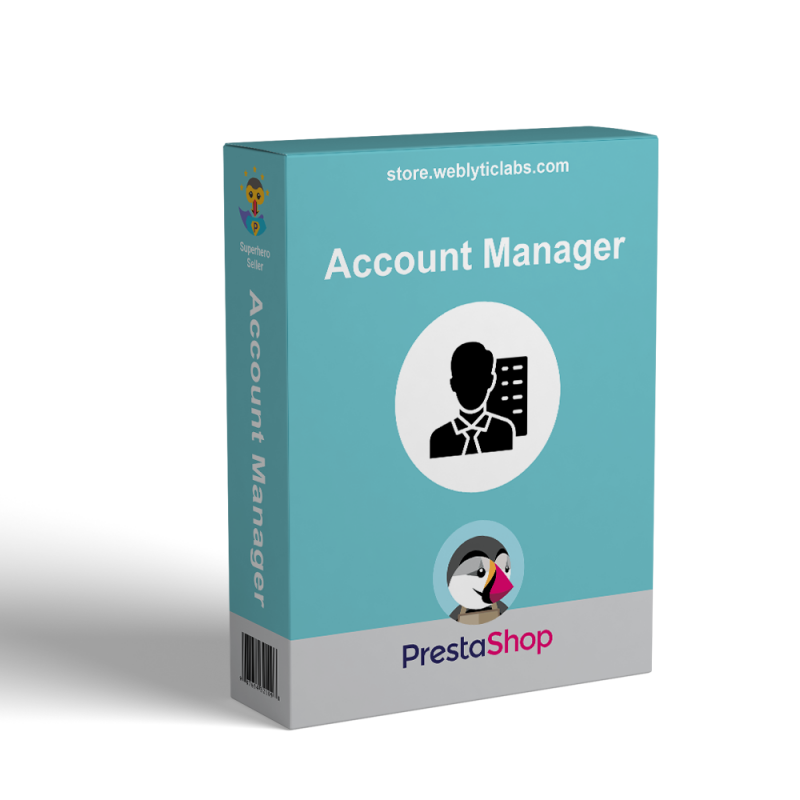
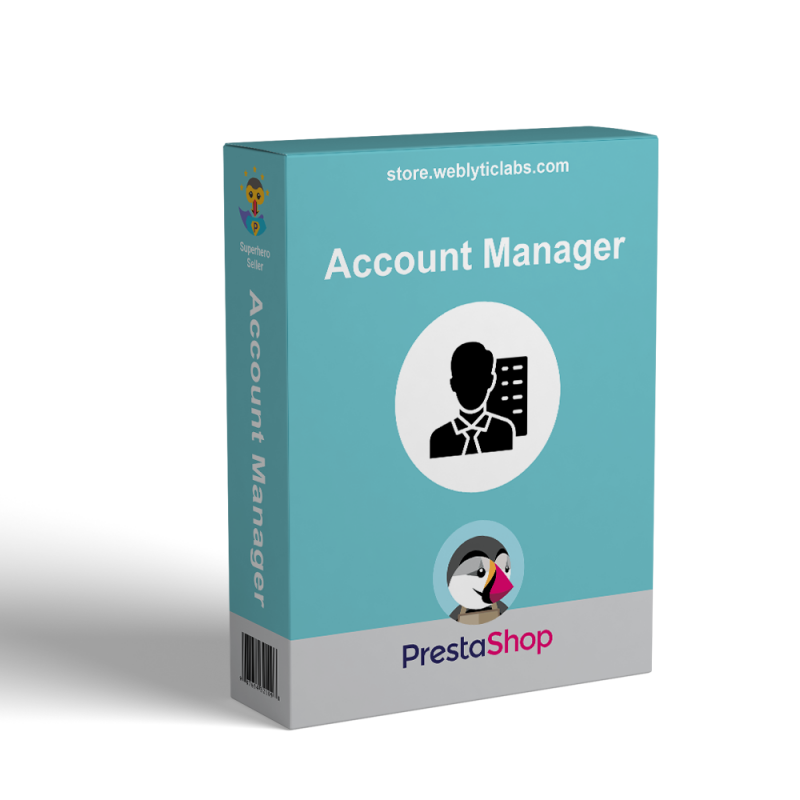
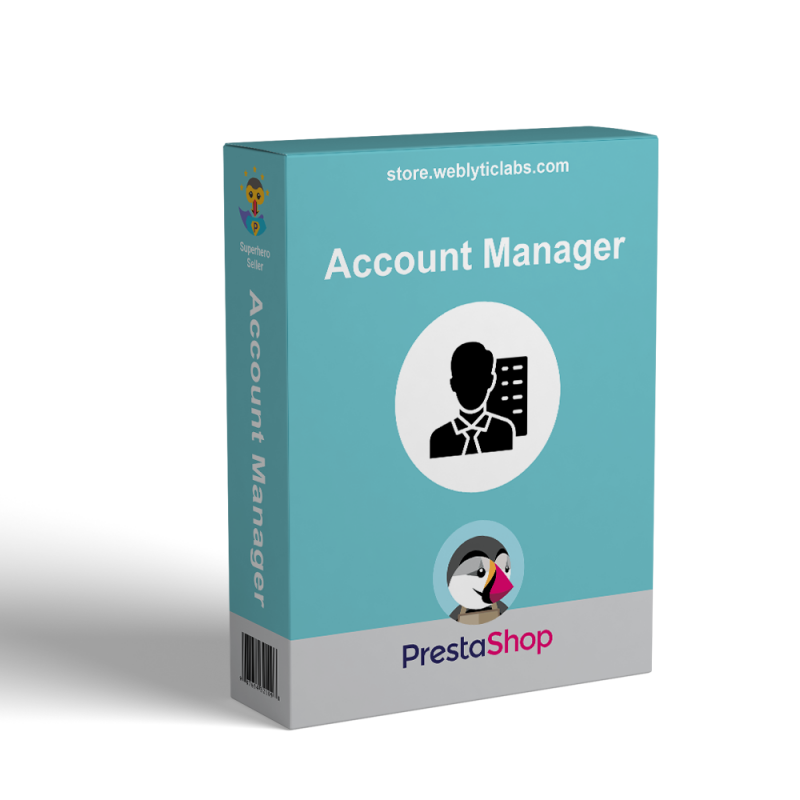
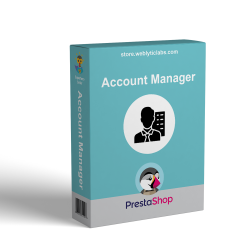
Assign personal managers to specific customers and groups, e.g. wholesale or VIP customers, to channel sales and manage grievances and customer relations. Boost your sales by setting targets for your team, and giving the ultimate customer experience
Assign customers to the individual manager.
Let shoppers choose their managers.
display manager information on the front end.
See the list of orders assigned to each manager.
Use notifications to coordinate and control sales reps.
Benefit from mobile-ready UX/UI.
Have your B2B experience be as comfortable as possible!
Let your corporate customers trade with you like brands, retaining the identity of both the company and its representatives;
Allow wholesale and retail customers to personalize their b2b experience with Assigned Managers.
Ensure the calm and quiet of the company employees with clear roles and permissions within a corporate account;
Managers Can:
View and edit customers.
See orders placed by customers.
Create orders from the admin panel.
Add new customers from the admin panel.
Receive copies of order emails.
Managers will filter data.
Managers can have a chat with assigned customers.
Customers can also choose a manager they’d like to work with while registering.
Change sales representatives in the customer account in the future.
There's a great option for customers to get to know dealers - just display a block with basic information about them, for example, a photo, name and contacts.
This tool is generally designed to improve your customer service and make it more personal.
Dashboard
Employee-wise data will be displayed.
Super admins can see the individual orders and customers of an employee.
Detailed information including graph.
Admin can review sales, Targets,s and differences.
General Setting
Admin can set a default manager. All new orders will be assigned to this manager except if a specific customer is already assigned to another manager.
Admin can enable manager information on Order detail page and customer detail page in back office.
Customer can choose their own manager from “My Account Manager” tab in FO.
Super admin has to approve/reject a customer's request from “Manager with Customer” table in BO.
Customer can change their manager any time. However, admin has to approve the request manual (If enabled)
Customer can choose their own manager while registering their account.
Super admin has to approve/reject customer's request from “Manager with Customer” table in BO.
Manager information will be displayed at “My Account Manager” in my account section.
Manager information at order confirmation page(FO)
Manager information at cart page (FO)
Manager information at order detail page (FO)
Filter the Data
Allow Managers to see all customer data
Filter the view of customers
Filter the view of address
Filter the view of customer Messages
Allow Managers to see all order data
Filter the view of orders
Filter the view of carts
Allow managers to create orders (From BO) from assigned customers
Allow managers to create customers (From BO)
Sales Team
Assign customer with individual managers.
Give a sales target to managers
Admin can view the assigned customer list.
Assignee can be changes anytime
The request requires admin's approval. If a consumer selects a manager from the front office.
Emails
Send order confirmation email to assign manager only.
Send order messages to assign managers only.
Send E-mail to Super Admin to Validate Customer Request.
Send E-mail to the Customer as soon as Request Approved by Admin
Order Ticket
General Setting
Every time a client creates a ticket, the admin receives an email alert.
The admin can specify several email addresses to receive this email alert.
Customer email alert If an admin responds to a client message
Admin can choose the appropriate file extension.
The admin can choose the default reason that will be shown on the front end.
Ticket Setting
Admins can use a flag to identify significant ticks.
Admin can modify the status of a ticket as needed.
A Admin may create various statuses.
Admins have the ability to customize ticket priority.
A Admin may set up many priorities.
Multiple Reason can be created by the administrator.
Administrators can see customer and product data in the conversation history.
The images can also be sent to customers via chat by the admin.
To save time, administrators have the ability to save predefined messages.
An administrator may generate an unlimited number of predefined messages.
Q1 : Are all of Weblytic's extensions compatible with themes and extensions from other vendors?
A: Weblytic's extensions are compatible with all of the plugins we have issued as well as with most third-party extensions. Our team will definitely try to help you if you run into a compatibility issue with any third-party module. Create a ticket if you have any technical difficulties
Q2 : Will I get free support and updates?
A: Yes, once you buy any extension(s) by Weblyticlabs, you’ll get 3 months’ free updates and support for the product(s). Additionally, you will be given the option to buy or extend support.
Q3 : Do you have the installation service?
A: Yes, we offer professional installation services. If you order an extension, you can purchase this service. All extensions you order in one order will be installed by us! Furthermore, it is important to note that the installation service does not include uninstallation.
Q4 : Can I request a free trial?
A: The Prestashop extensions provided by Weblyticlabs are not available for trial. However, we offer three months of free support. There's one exception: Weblyticlabs provided a free Demo of all the extensions.
Q5 : Can I test a Weblyticlabs extension on a staging site before transferring it to a live one?
A: Yes, you can install and configure any Weblyticlabs extension on a test site before deploying it to your live store.
Q6 : How to update a Prestashop extension?
A: To update a Prestashop extension by manual upload: 1. log in to the customer account; 2. navigate to the “Support and Updates” tab in my account section. 3. Download the updated version of the extension (if available).
Q7 : How can I request that additional features be added to a Weblyticlabs extension?
A: Send us an email at support@weblyticlabs.com with your feature request. There is also the option of a live chat. Please consult with our experts about your needs.
Q8 :
How can I get a discount?
A: Most of our products already have a running discount. If you cannot find a discount on any of our products, please contact us and we will review your case on an individual basis.
Q9 : How do I get a discount when repurchasing plugins?
A: Normally, we do not offer any special discounts. However, you may contact us and we will review your case on an individual basis