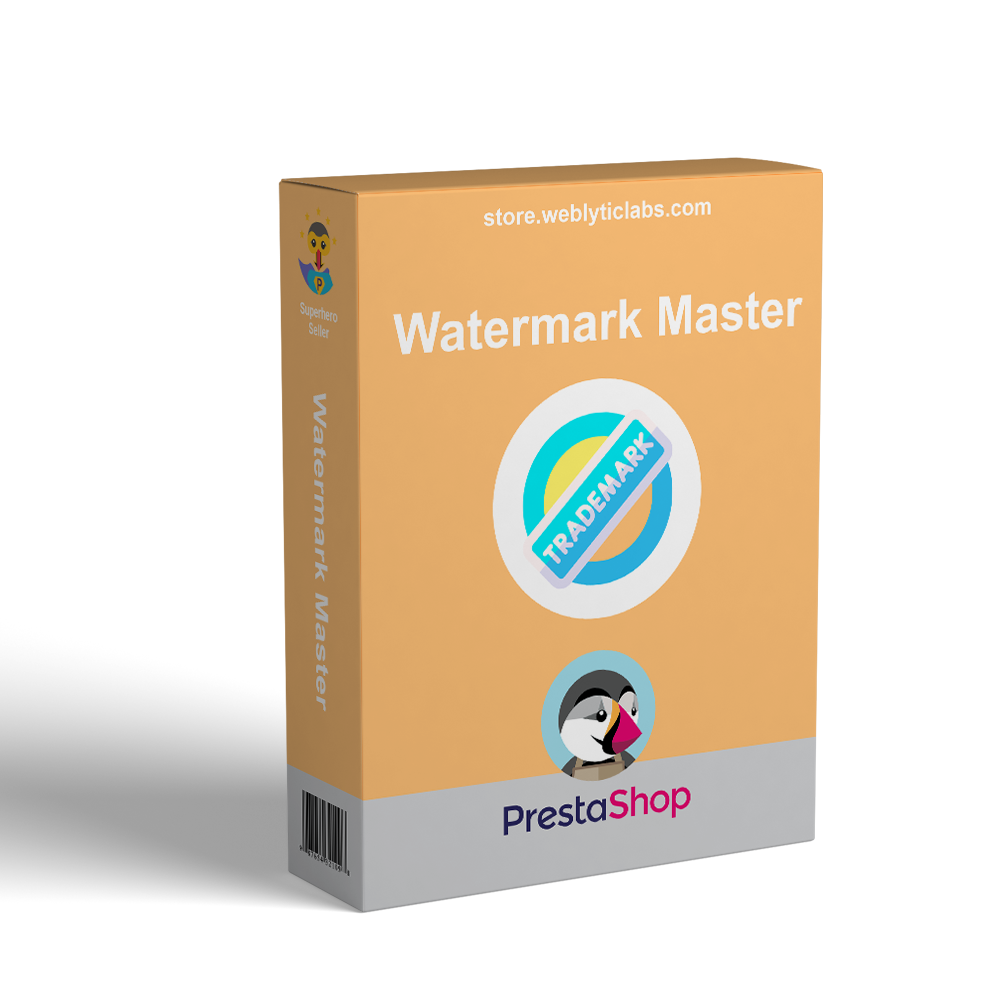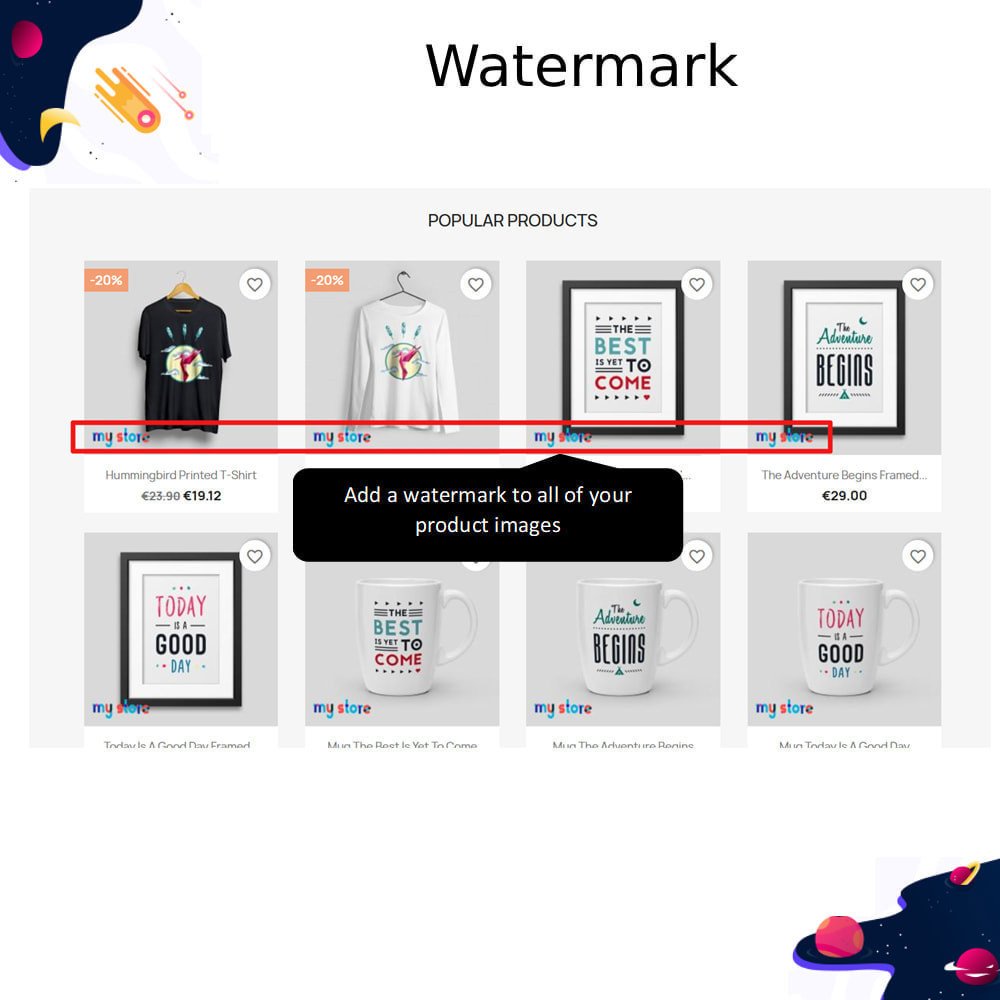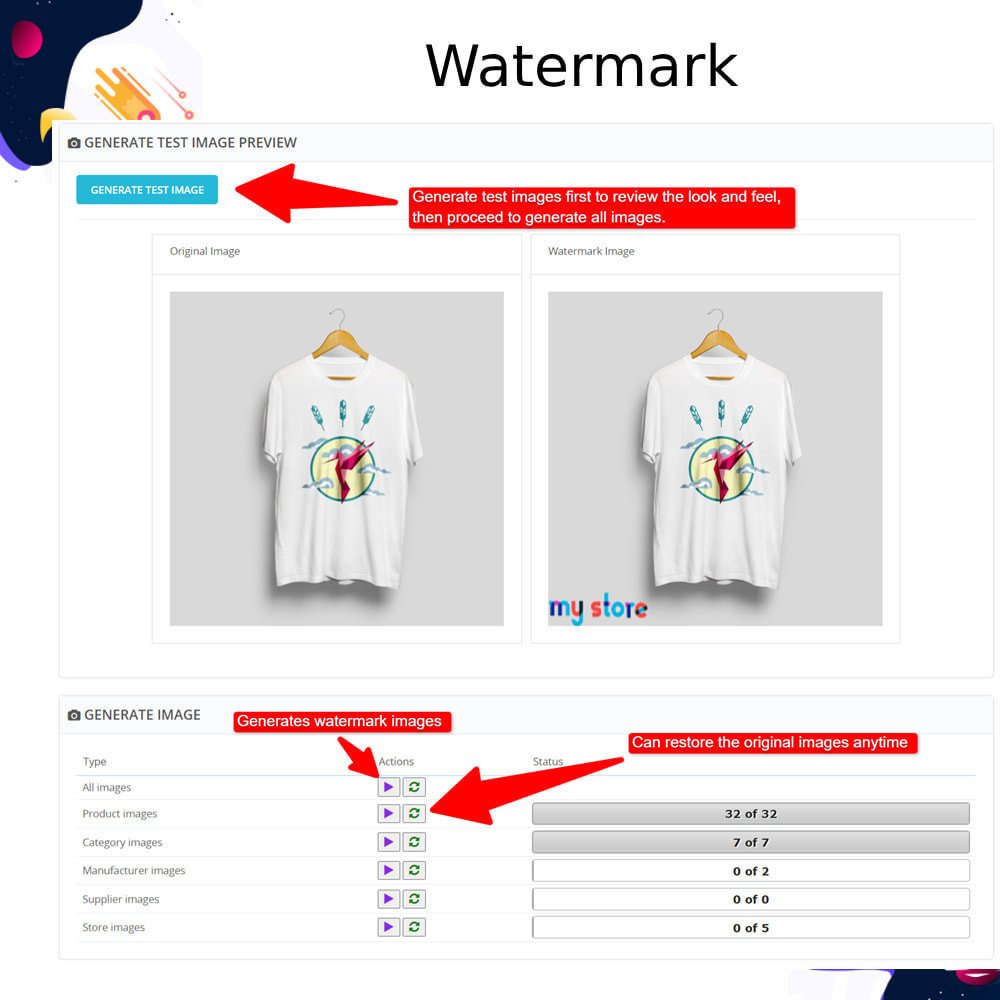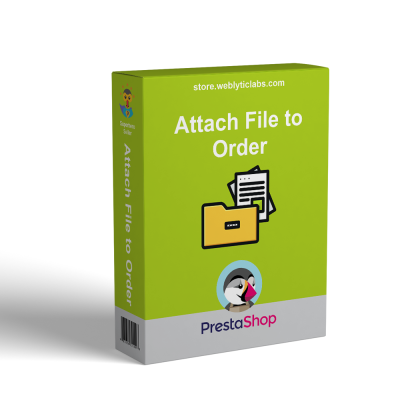- 主页
- PrestaShop
- PrestaShop Watermark Master – Protect Website Images
PrestaShop Watermark Master – Protect Website Images
$49.00
不含税
The module allows you to easily add watermarks to product and category images without changing the source files or website code, helping to safeguard your visual content.
 Return policy
Return policy
10-day module exchange guarantee
描述
PrestaShop Watermark Master – Protect Website Images
Description
- Prevents Unauthorized Use: By watermarking product images, merchants can discourage others from stealing and misusing their visuals for their own products or marketing campaigns.
- Brand Awareness: Incorporating a logo or brand name into watermarks reinforces brand identity every time product images are shared or viewed.
- Legal Protection: Watermarking helps safeguard the merchant’s intellectual property rights by clearly indicating ownership of the images or content.
- Proof of Ownership: Watermarks act as a visible declaration of ownership, simplifying the process of proving misuse in case of disputes.
- Personalized Branding: Merchants can tailor their watermarks—such as logos, text, and opacity—to align with their branding, ensuring the watermark enhances rather than detracts from the product image’s quality.
- Placement Control: Merchants have the flexibility to choose the watermark’s location, ensuring it does not obscure crucial elements of the product image.
- Prevents Image Scraping: Watermarking deters bots or competitors from scraping product images from the merchant's site for their own use.
- Exclusive Access: Watermarked images incentivize customers to purchase products for access to clean, unmarked images, maintaining the exclusivity of high-quality digital content.
- Boosts Credibility: A watermark can enhance the professional appearance of a store, signaling to customers that the merchant is serious about their brand and proactive in protecting their assets.
- Increases Perceived Value: Watermarking may elevate customers' perception of a product’s value, particularly in the digital and creative sectors.
- Time-Saving: Watermark modules automate the process of applying watermarks to all product images, saving significant time and effort, especially when adding new items.
- Mass Application: Merchants can apply watermarks in bulk across their entire catalog, ensuring that all product images are uniformly protected.
Features
- Ability to upload custom watermark images.
- Rotate the watermark up to 360° to align with design preferences or product images.
- Adjust the horizontal position of the watermark by percentage (default is 10%).
- Control the vertical positioning of the watermark with similar precision for specific product images.
- Set the width of the watermark relative to the image (default is 30%).
- Set the height of the watermark relative to the image (default is 10%).
- Customize the watermark's opacity level (default is 30%) for a more subtle or prominent effect.
- Choose the watermark's placement on the image.
- Specify where the watermark should be applied, with options for:
- Cart images (cart_default)
- Category images (category_default)
- Homepage images (home_default)
- Large images (large_default)
- Medium images (medium_default)
- Small images (small_default)
- Store images (stores_default)
- Preview feature to visualize how the watermark appears on product images before applying it throughout the store.
- Track the status of images with applied watermarks across categories such as:
- All images
- Product images
- Category images
- Manufacturer images
- Supplier images
- Store images
What Your Customers Will Appreciate
- Watermarks safeguard images from unauthorized copying or use, protecting the brand’s visual content, particularly product images.
- Adding a watermark can elevate the store's professional look, instilling confidence in customers about purchasing from a reputable business.
- Watermarks that include a logo or brand name enhance visibility across shared images, increasing brand exposure on various platforms.
- Watermarked images signify authenticity, assuring customers of the genuineness of the products being sold and preventing counterfeits.
- When shared across different websites or social media, watermarks help potential customers trace back to the original store, driving organic traffic.
- Many watermarking modules allow customers to adjust opacity, size, and positioning to ensure that the product details remain unobstructed while maintaining brand visibility.
Installation
- Step-1: Install the module zip and configure the module.
- Step-2: Generate a test image after saving the configuration to check look and feel.
- Step-3: Once you satisfy with the design in test image, you can make the changes in all images.
- Step-4: The water mark can be rolled back with original images.
商品详细信息
WBL-PS-00172
.png)