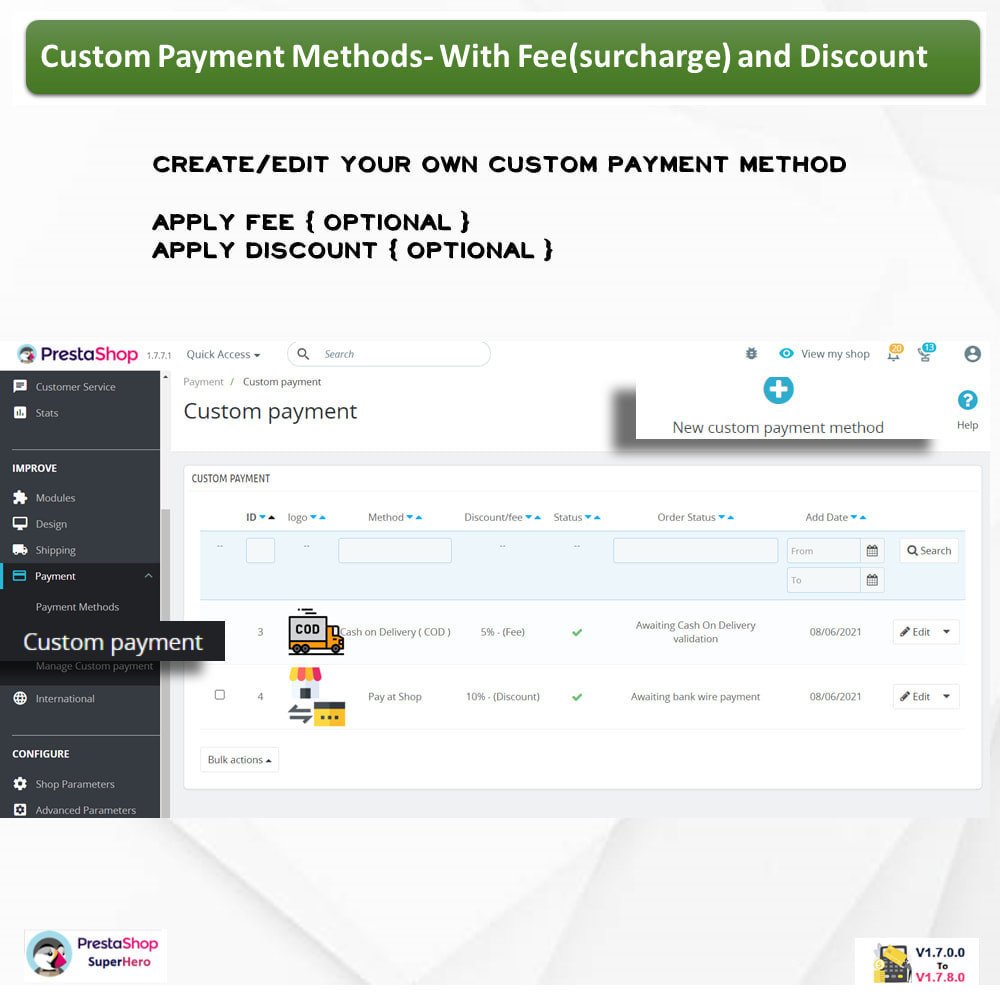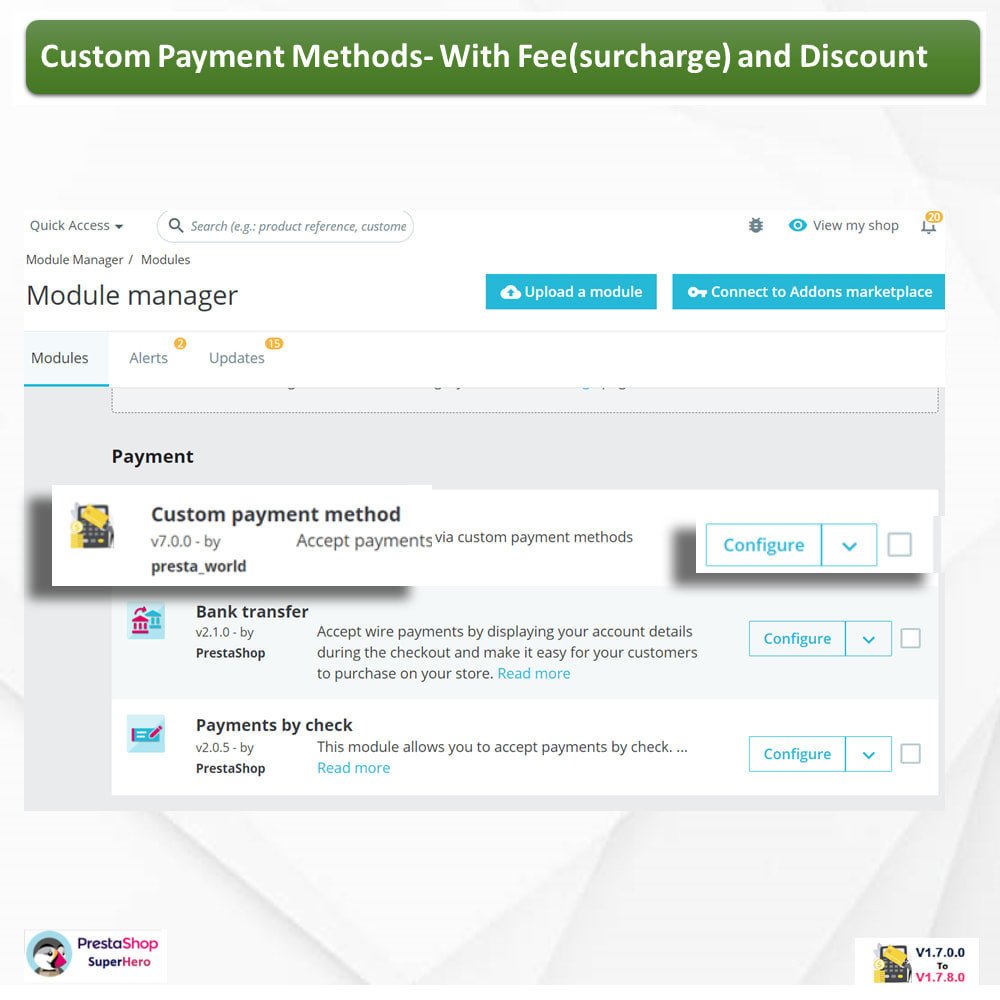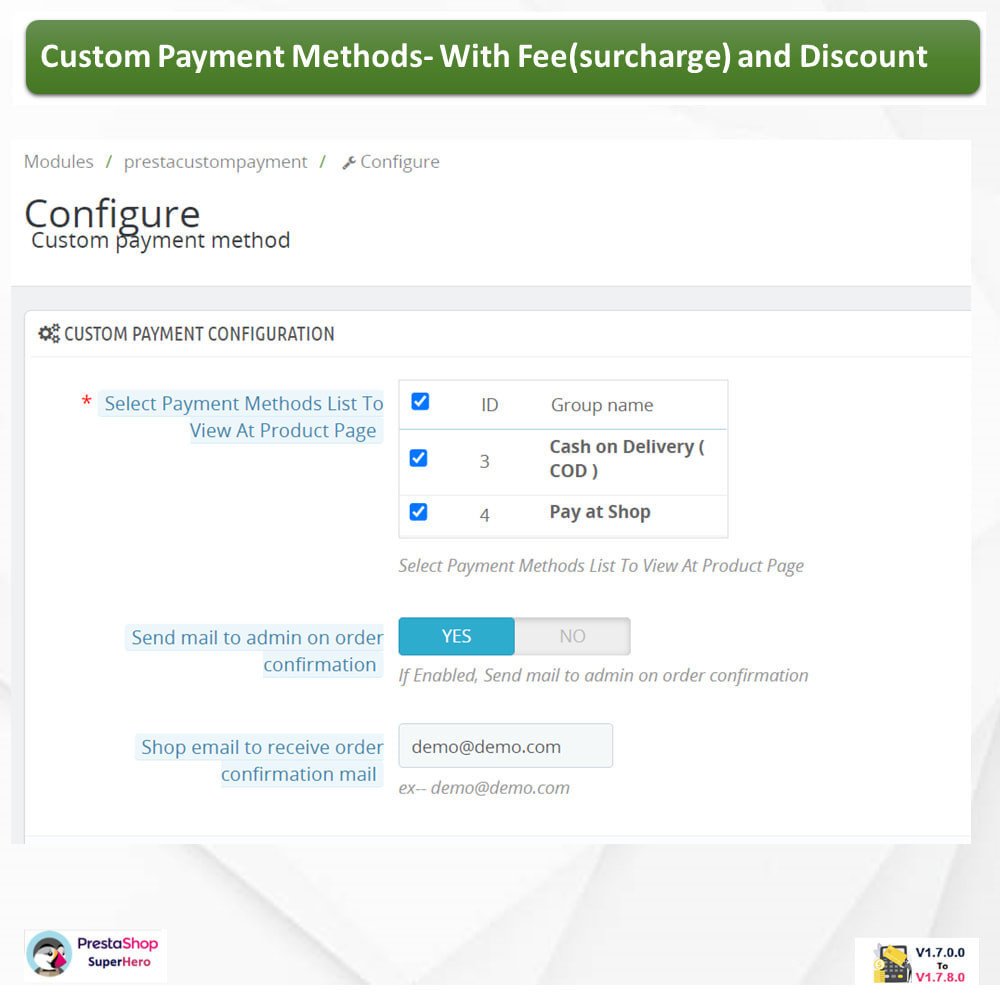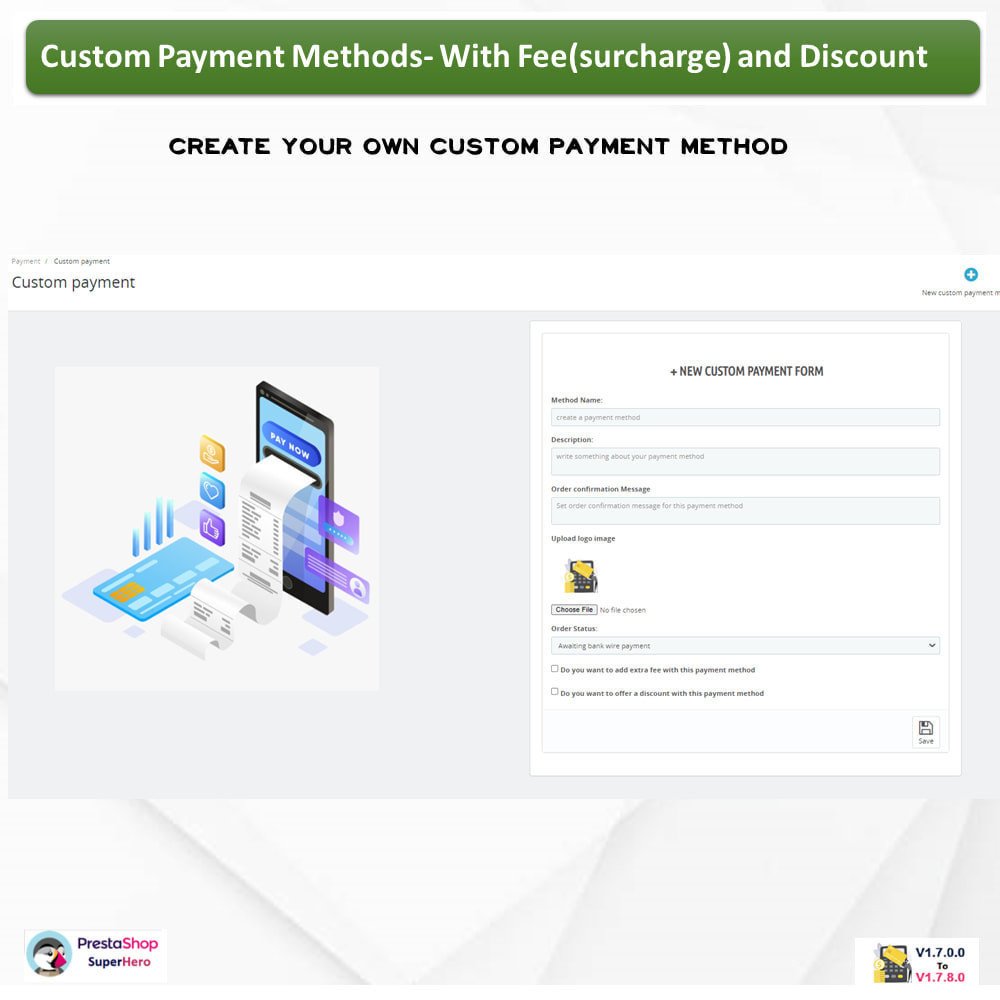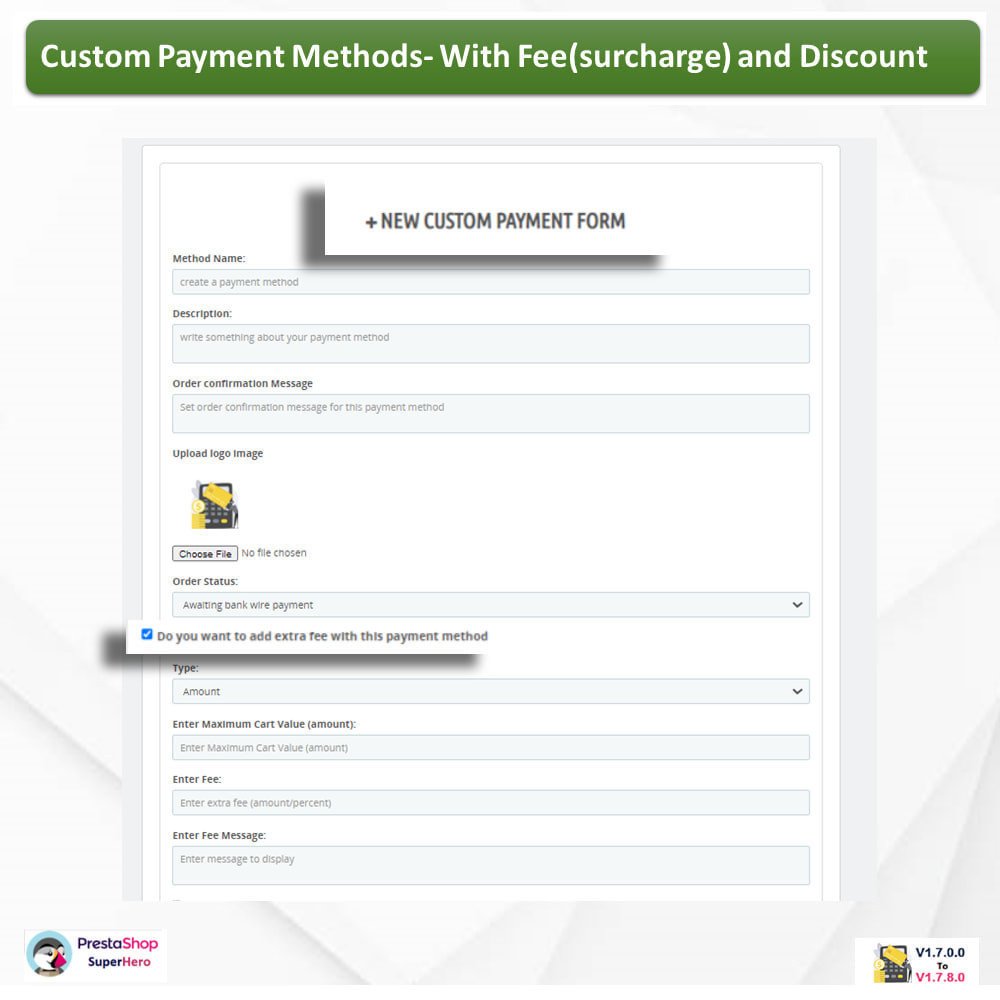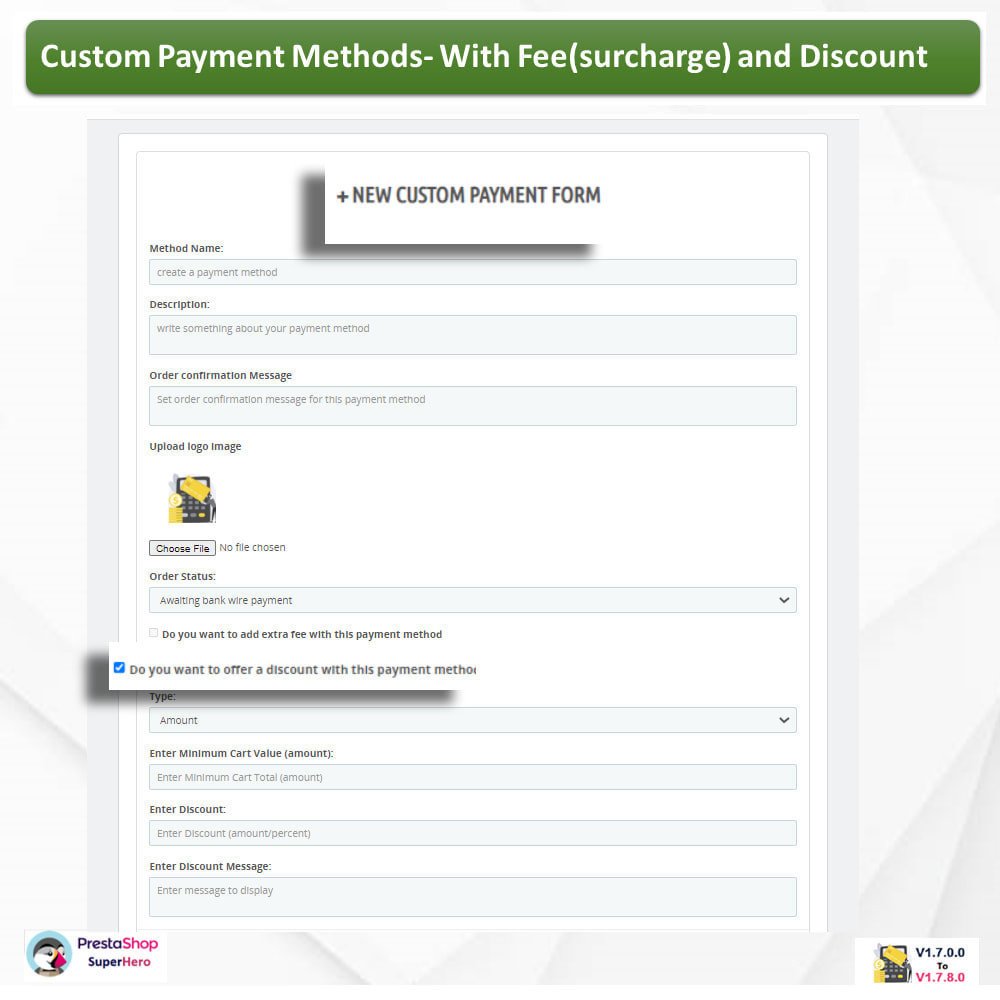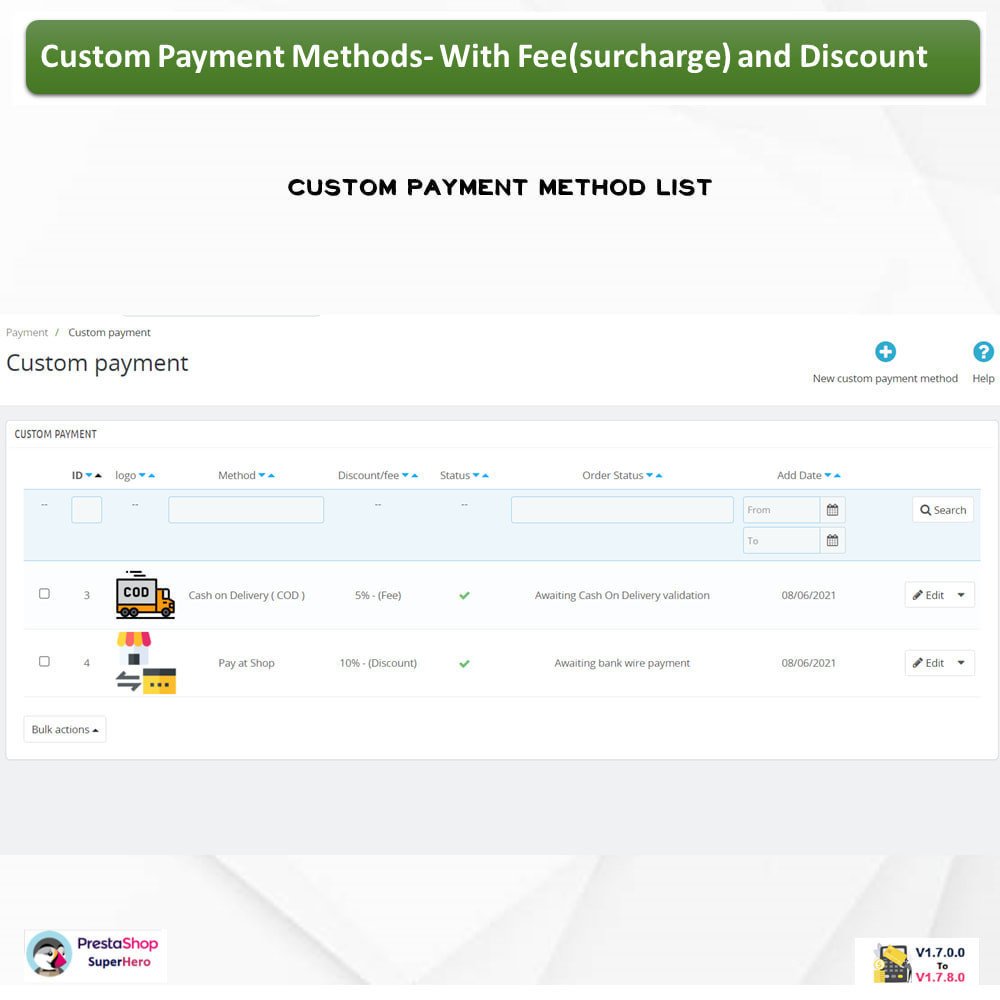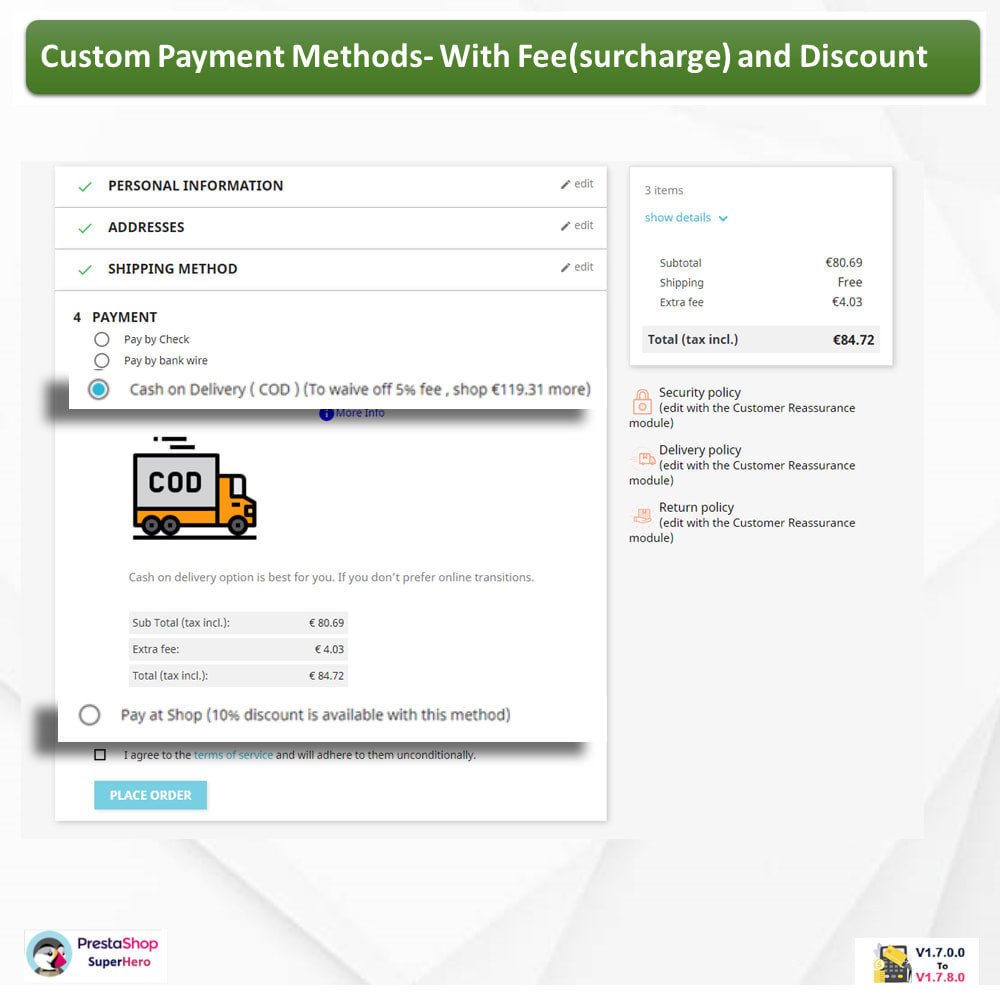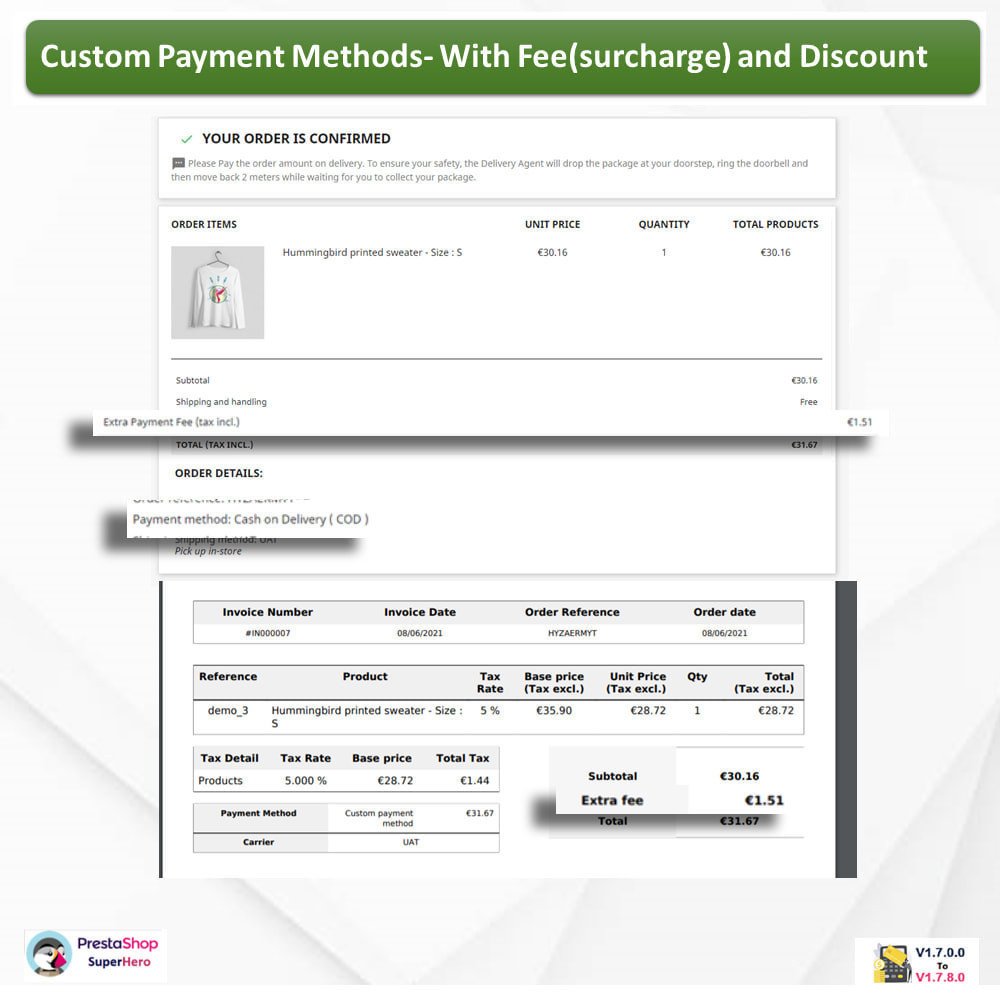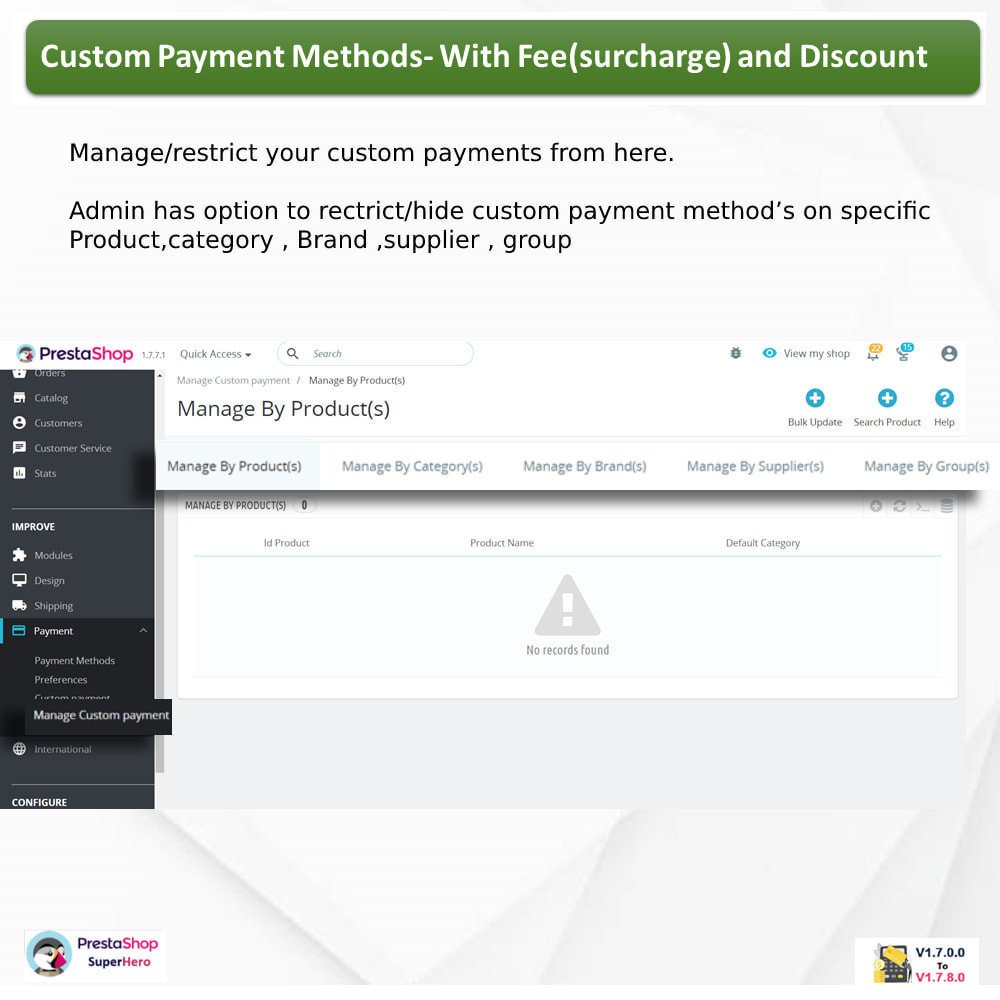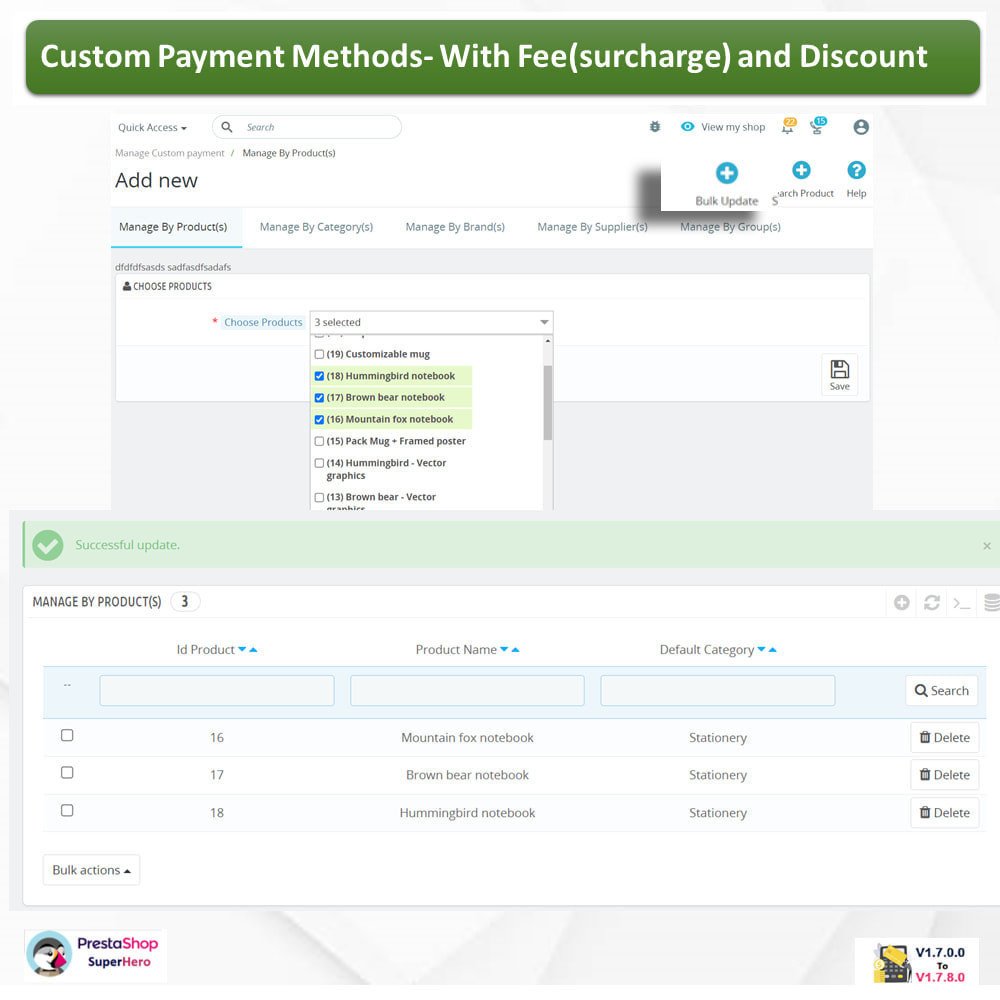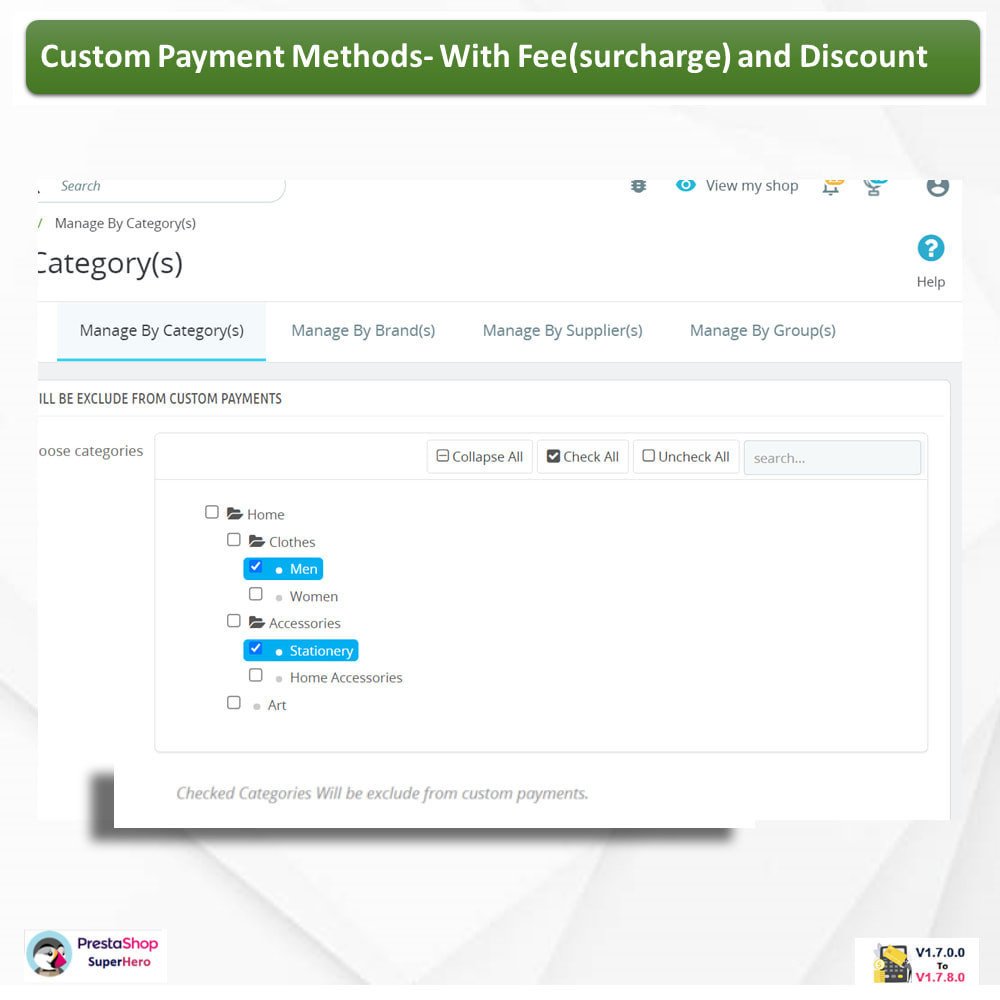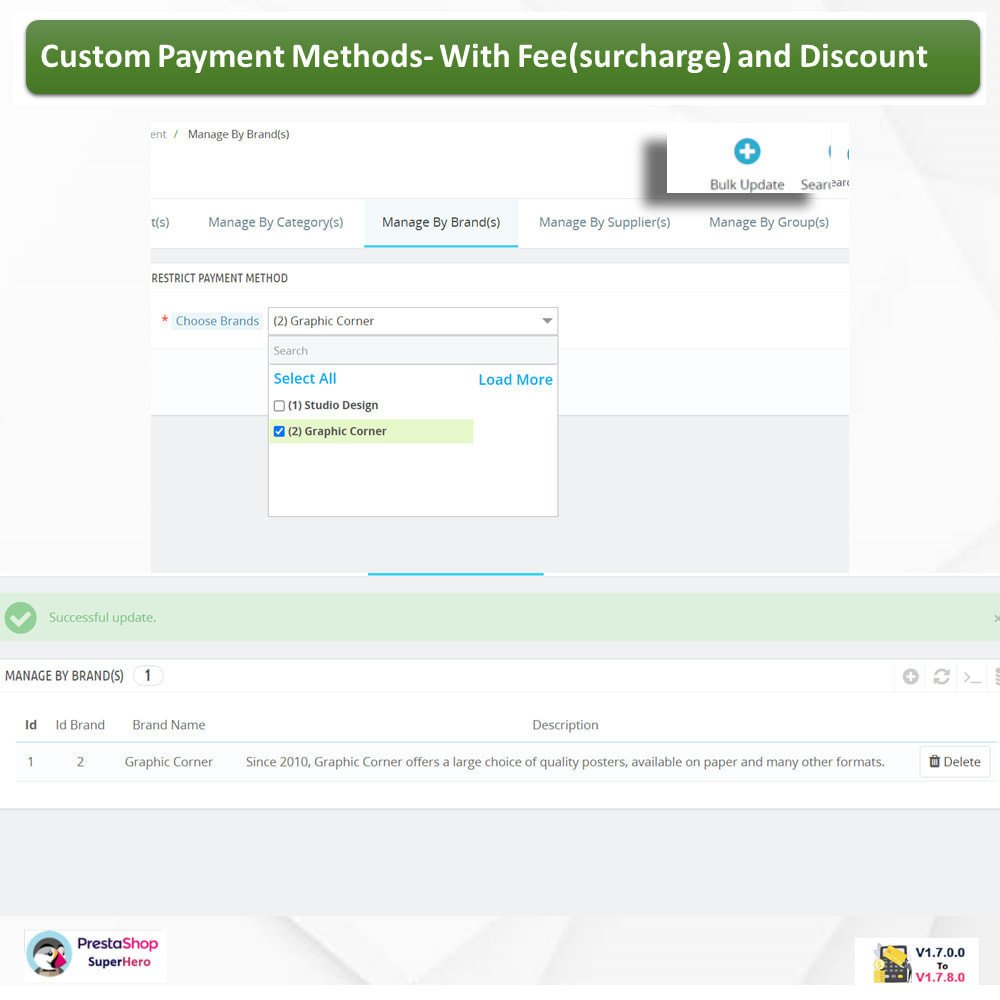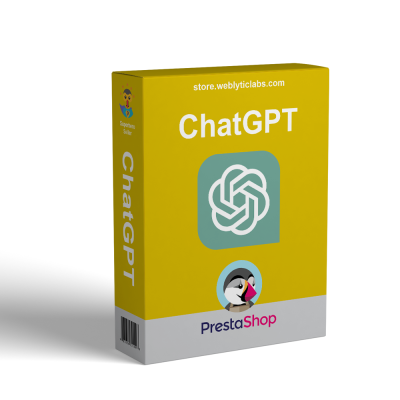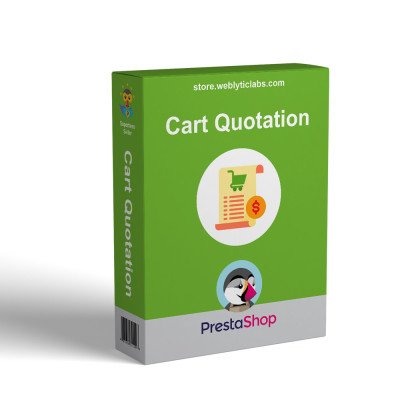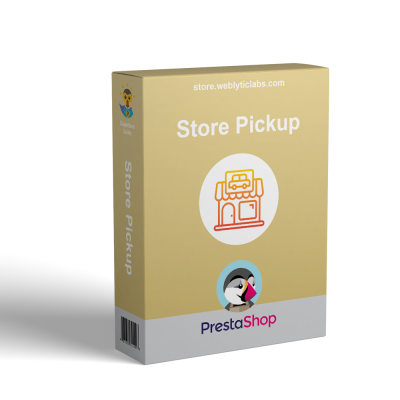- Hem
- PrestaShop
- PrestaShop Custom Payment Method-With Fee(surcharge) and Discount
PrestaShop Custom Payment Method-With Fee(surcharge) and Discount
49,00 $
Exkl. moms
The Custom Payment Methods Module for PrestaShop empowers merchants to create flexible payment options tailored to their customers' needs. This module aids in providing alternative payment methods while enhancing the overall shopping experience.
 Return policy
Return policy
10-day module exchange guarantee
Beskrivning
PrestaShop Custom Payment Method-With Fee(surcharge) and Discount
Description
- Compatible with the latest version of PrestaShop, this module enables merchants to offer one-time and subscription payments while allowing for customizable fees and discounts, making it easy to manage transactions efficiently.
Features
- Flexible Payment Options: Admins can configure payment types with options for full and partial payments, including fees and discounts.
- Custom Branding: Easily integrate payment options that align with your store’s branding, enhancing recognition and trust.
- Detailed Setup: Manage which specific products, categories, brands, or customer groups have access to certain payment methods.
- Email Notifications: Trigger automatic email notifications to admin and customers regarding payment confirmations and updates.
What your customers will like?
- Speedy Checkout Process: Customers benefit from an efficient payment process, allowing for quick transactions without unnecessary delays.
- Varied Payment Options: The ability to choose between different payment methods, including installment and one-time payments, provides convenience tailored to their financial preferences.
- Improved Transparency: Customers can see any fees or discounts applied to their transactions, reducing unexpected charges during the checkout process.
- User-Friendly Interface: The module allows customers to navigate through payment options effortlessly, enhancing their overall shopping experience.
Installation
- Step 1: Install the module zip file and configure it according to your business preferences.
- Step 2: Once configured, a new "Custom Payment" controller will appear in the backend for easy management.
- Step 3: Admins can create multiple custom payment methods using this new interface.
Produktdetaljer
WBL-PS-00102
.png)