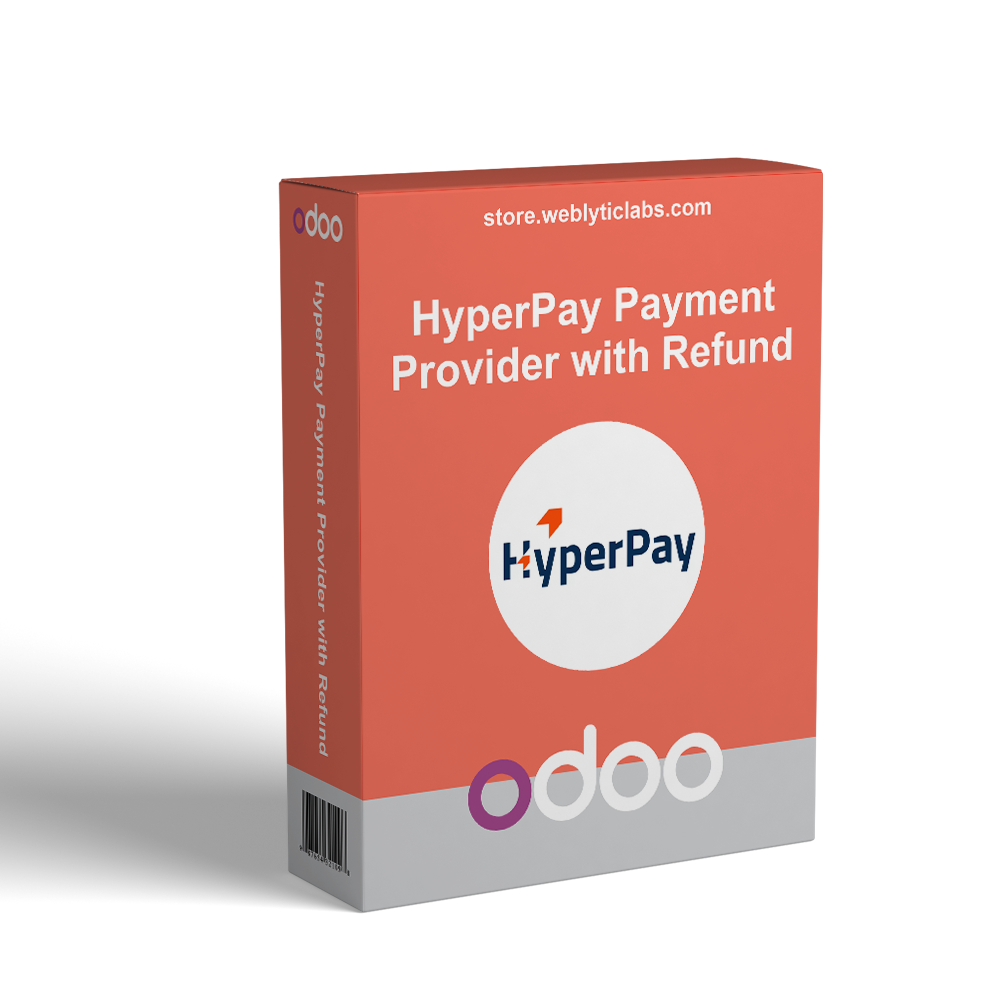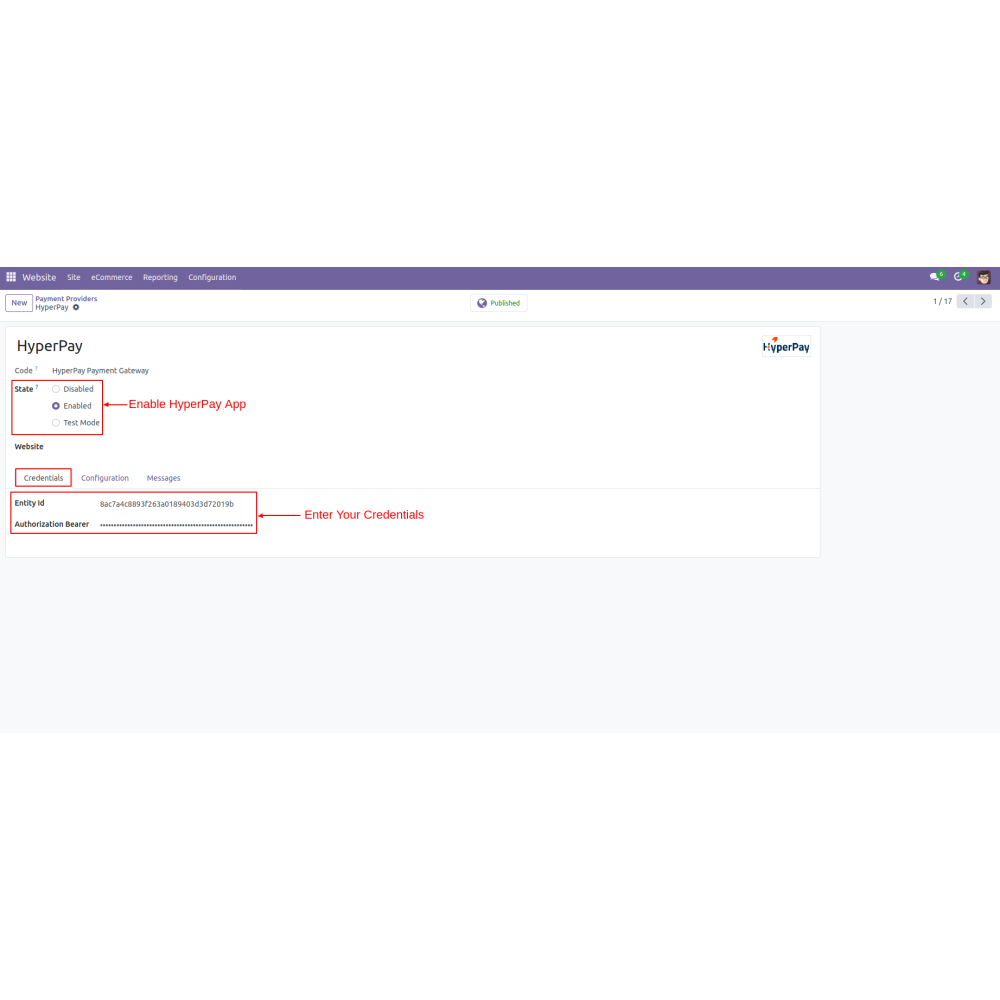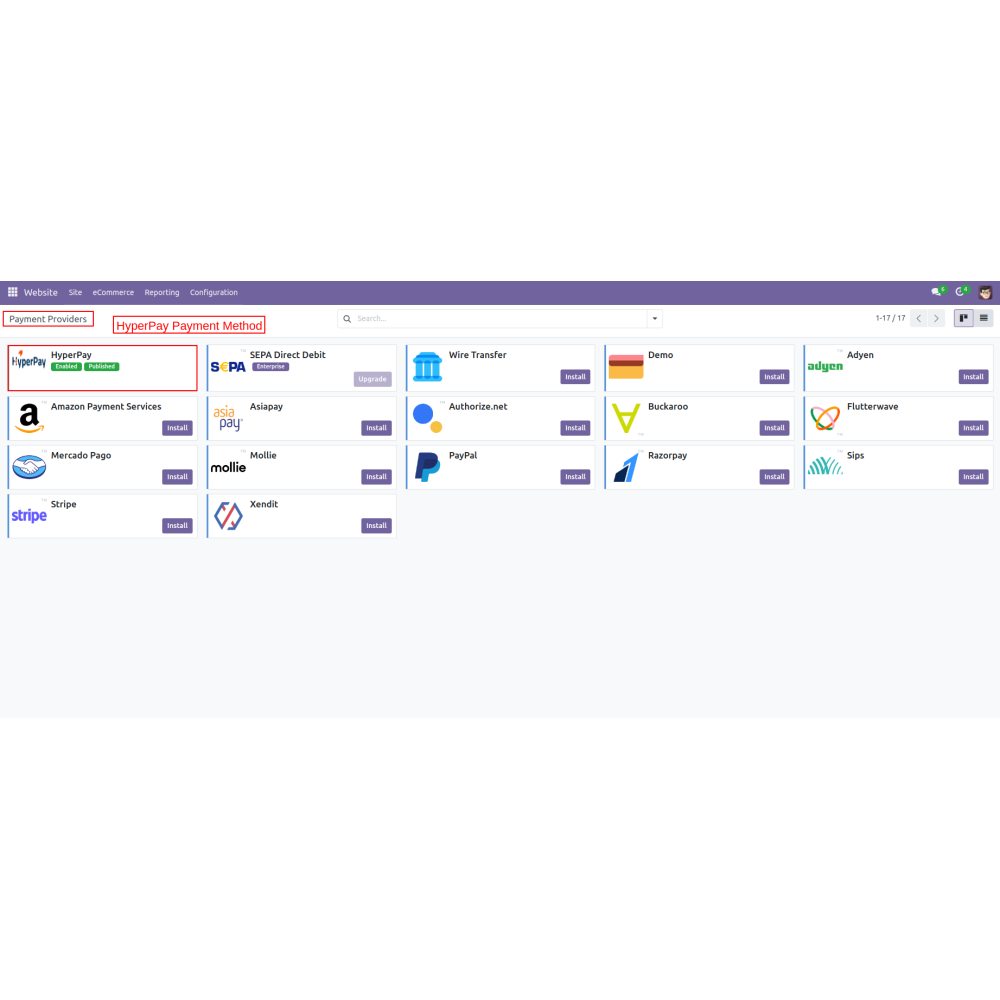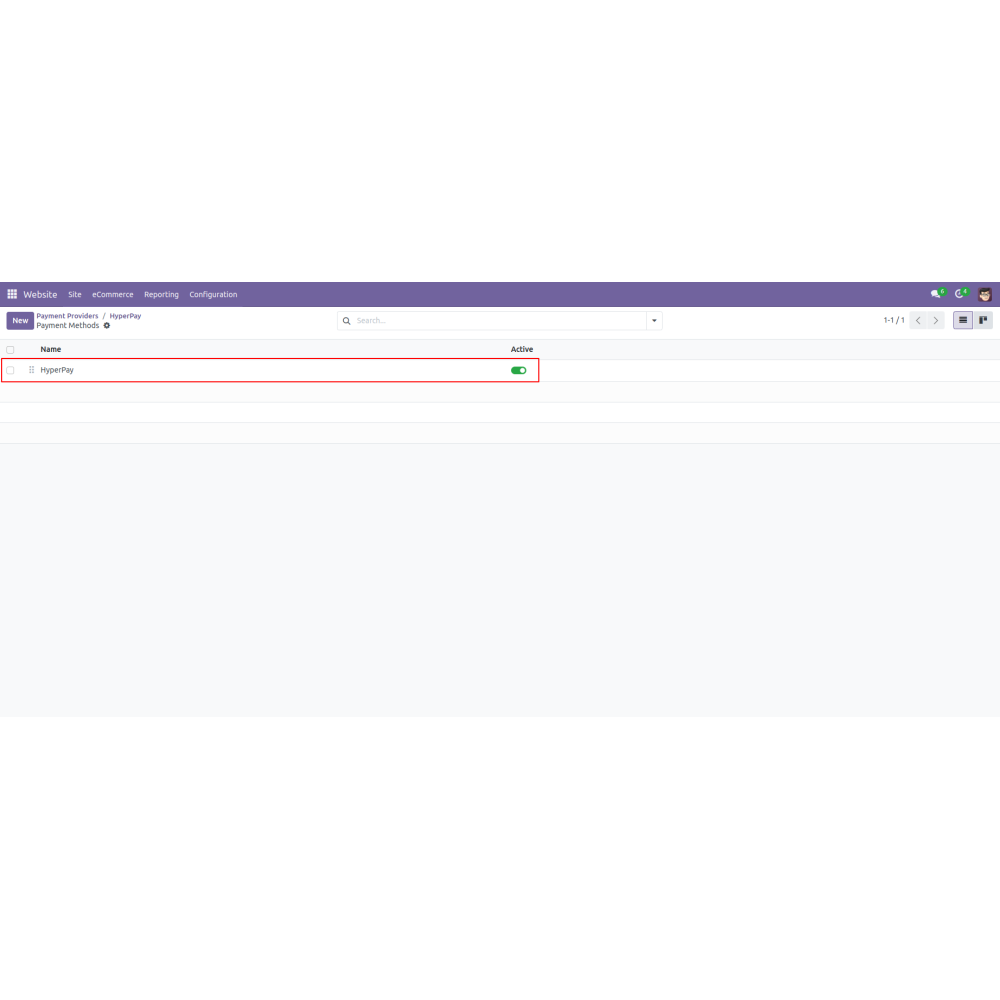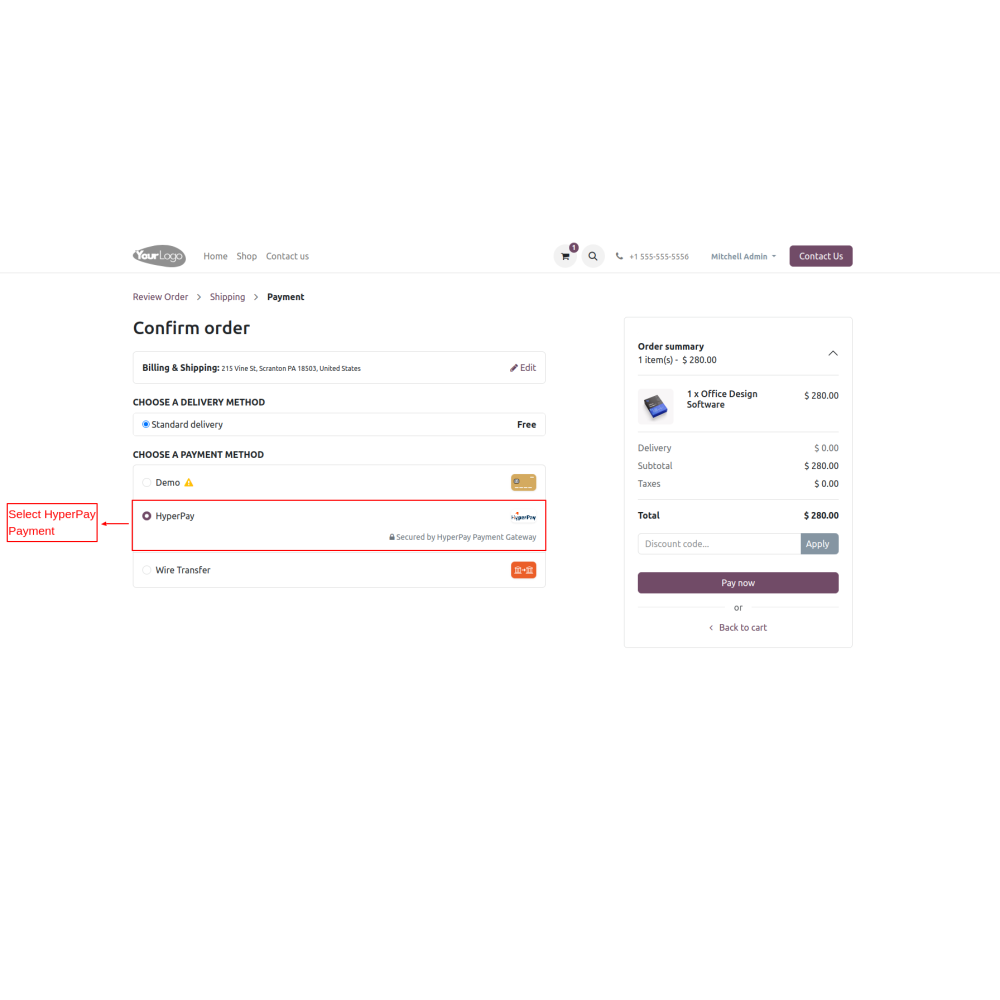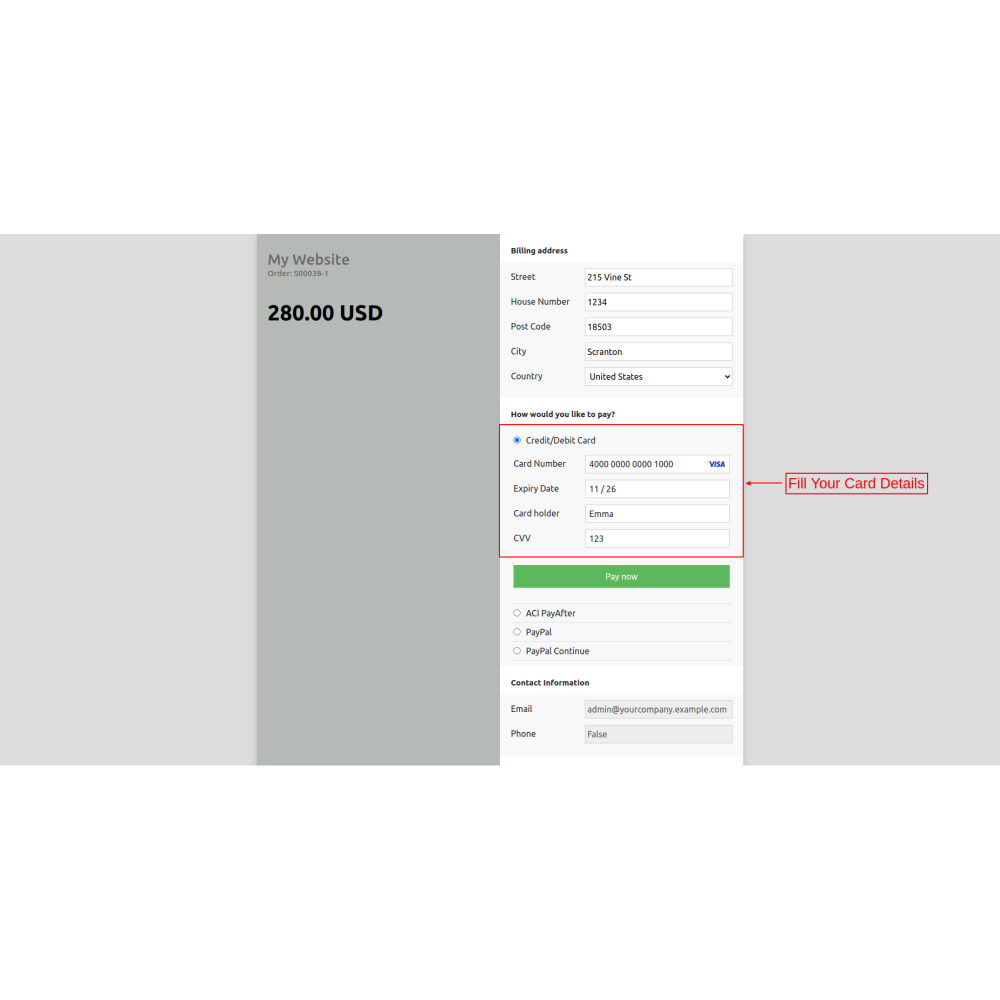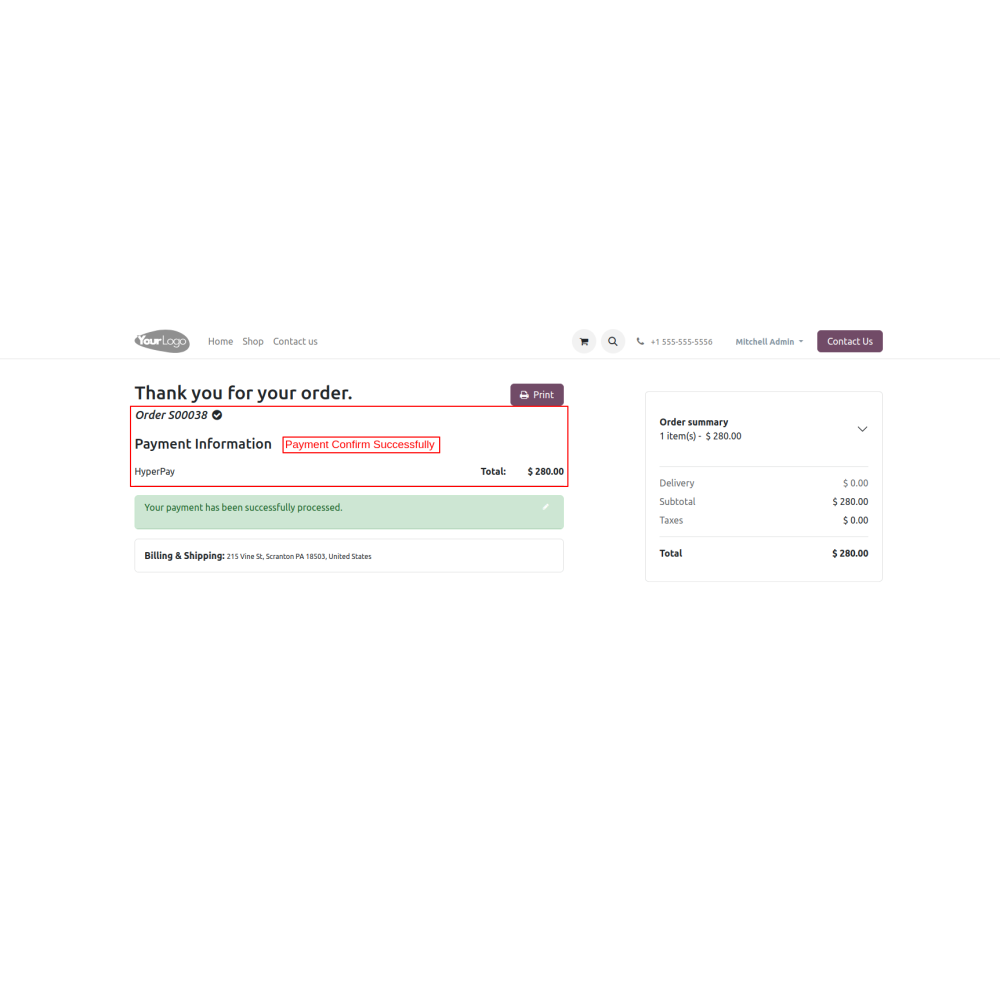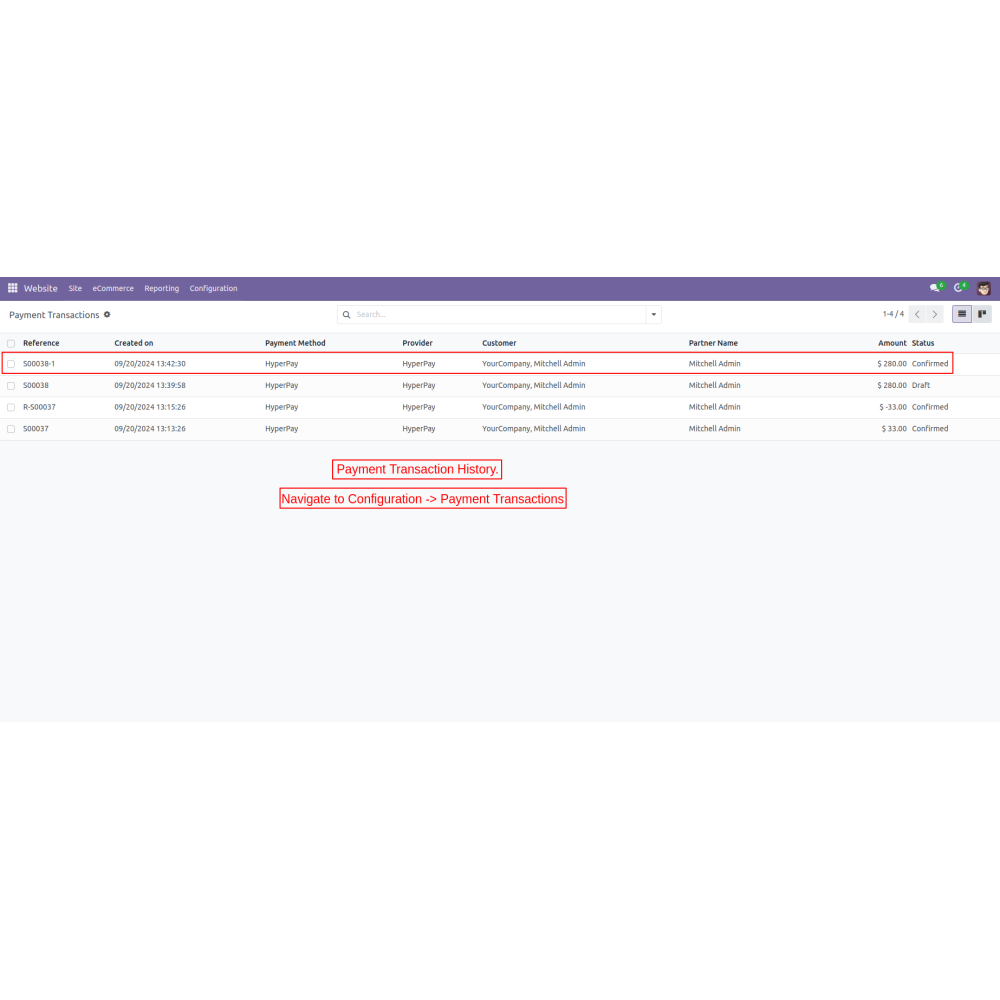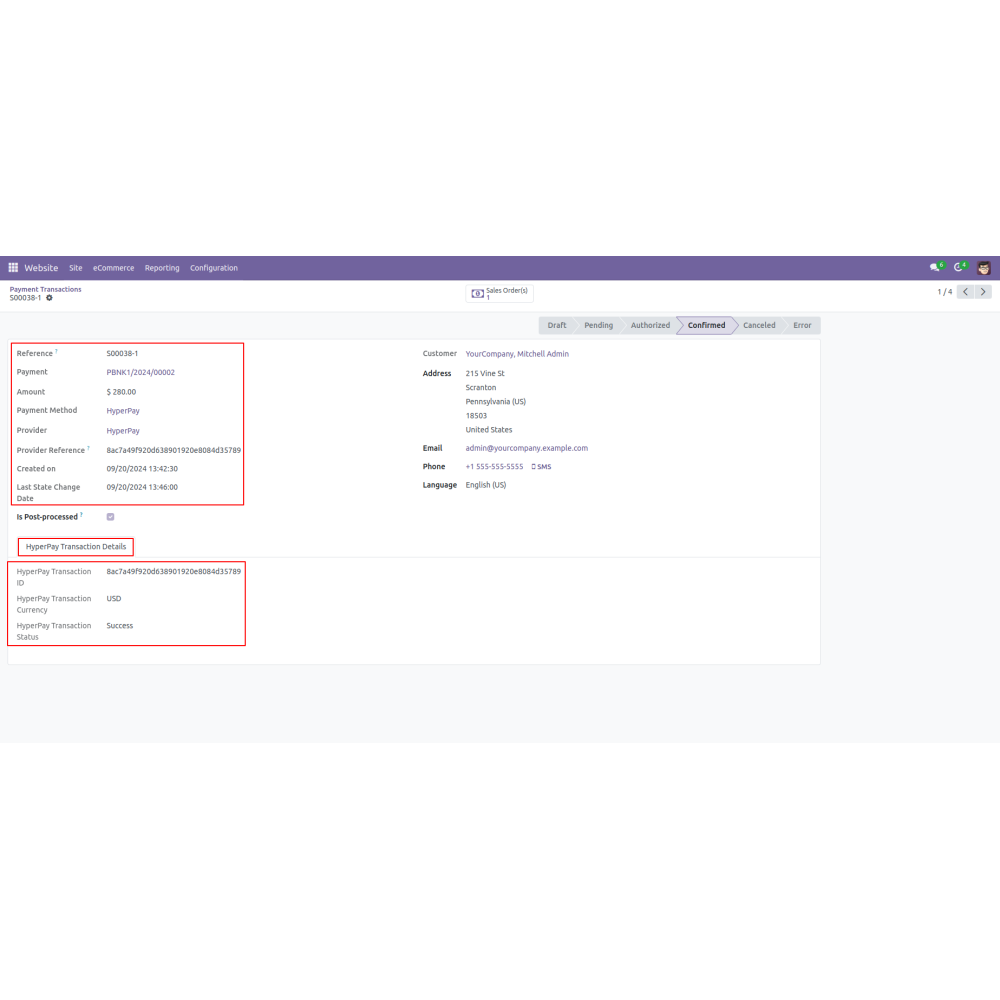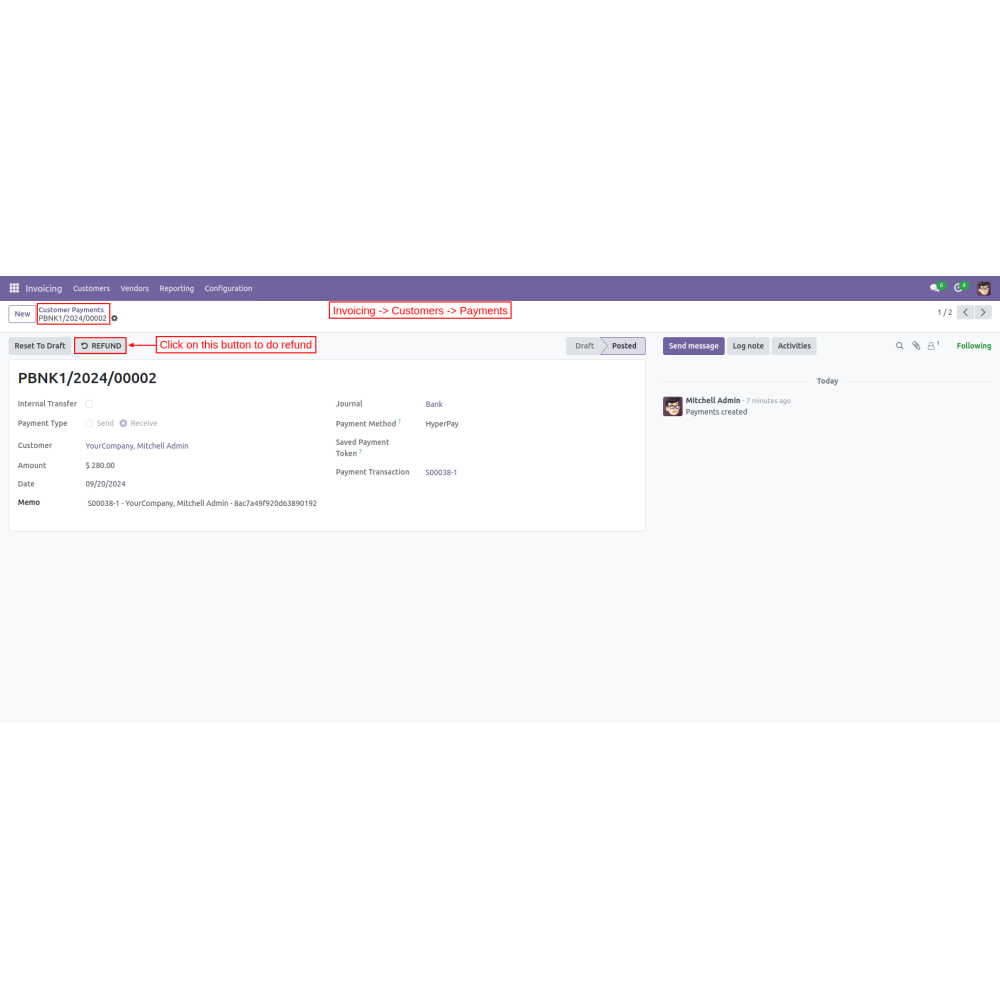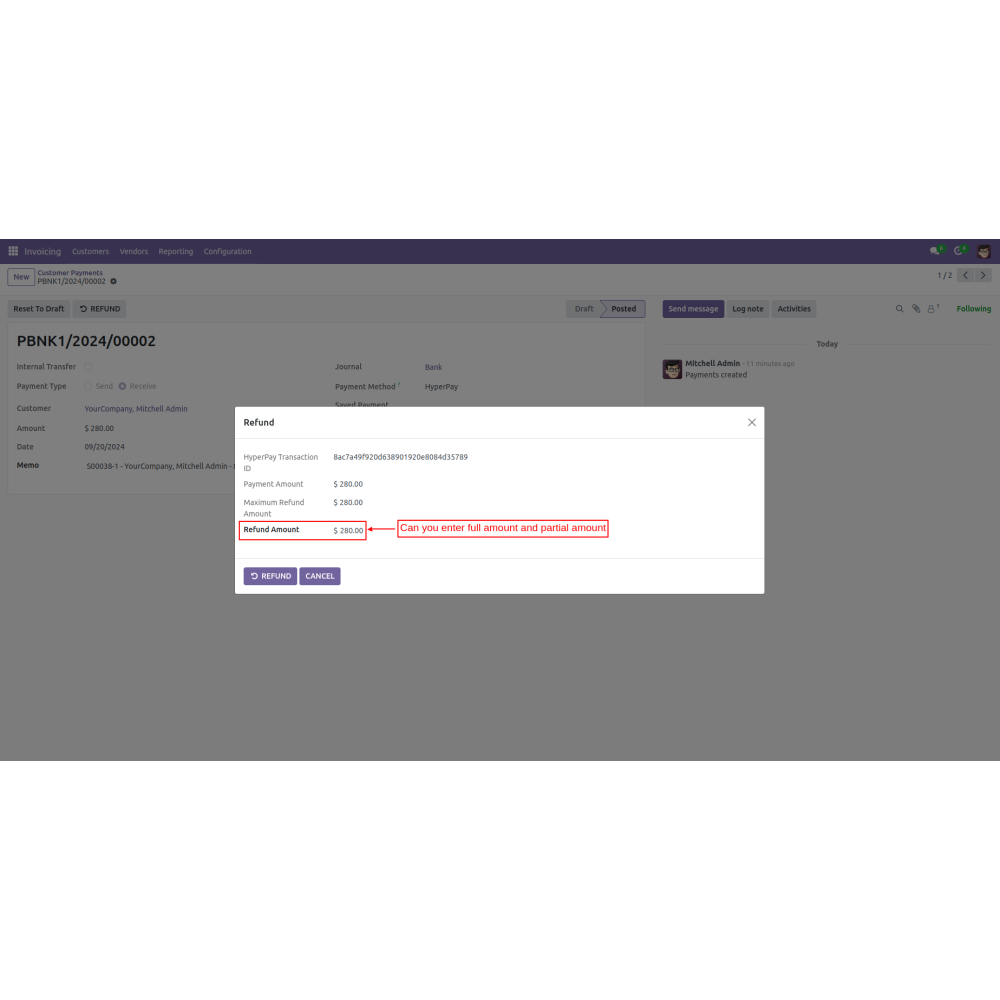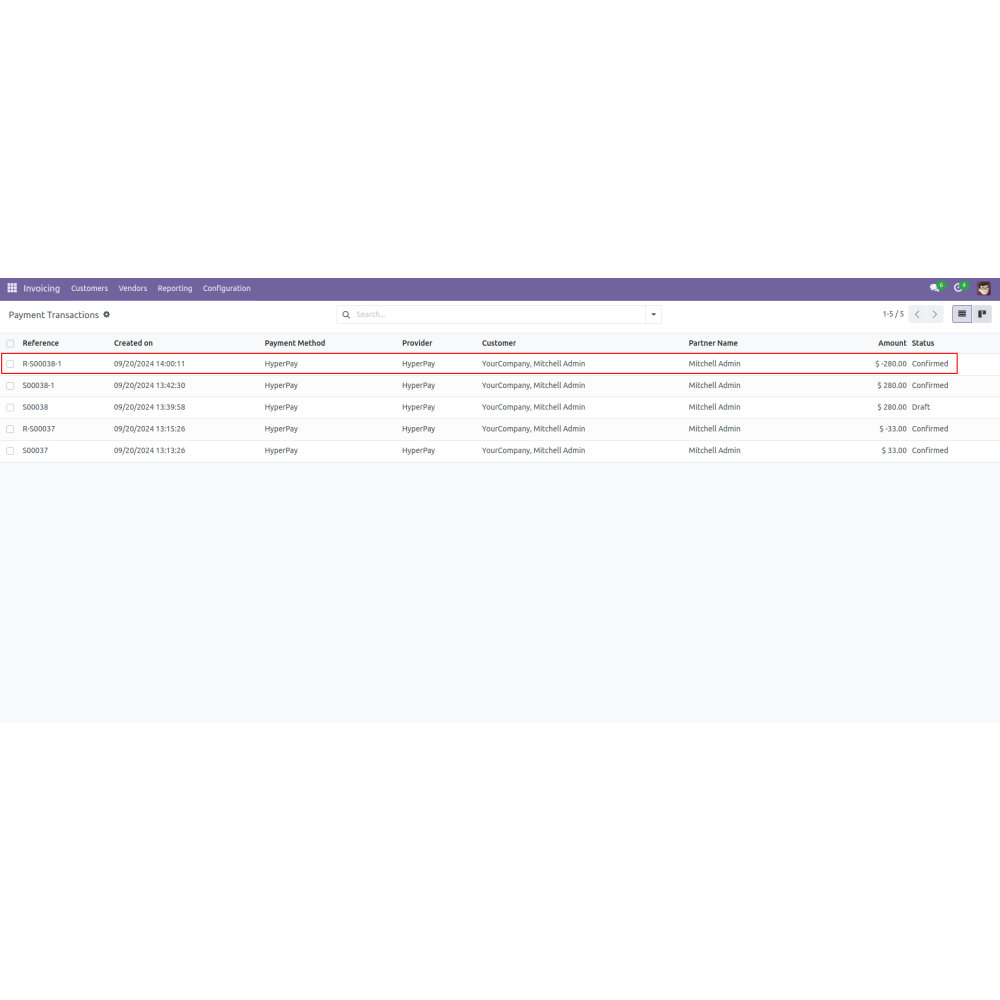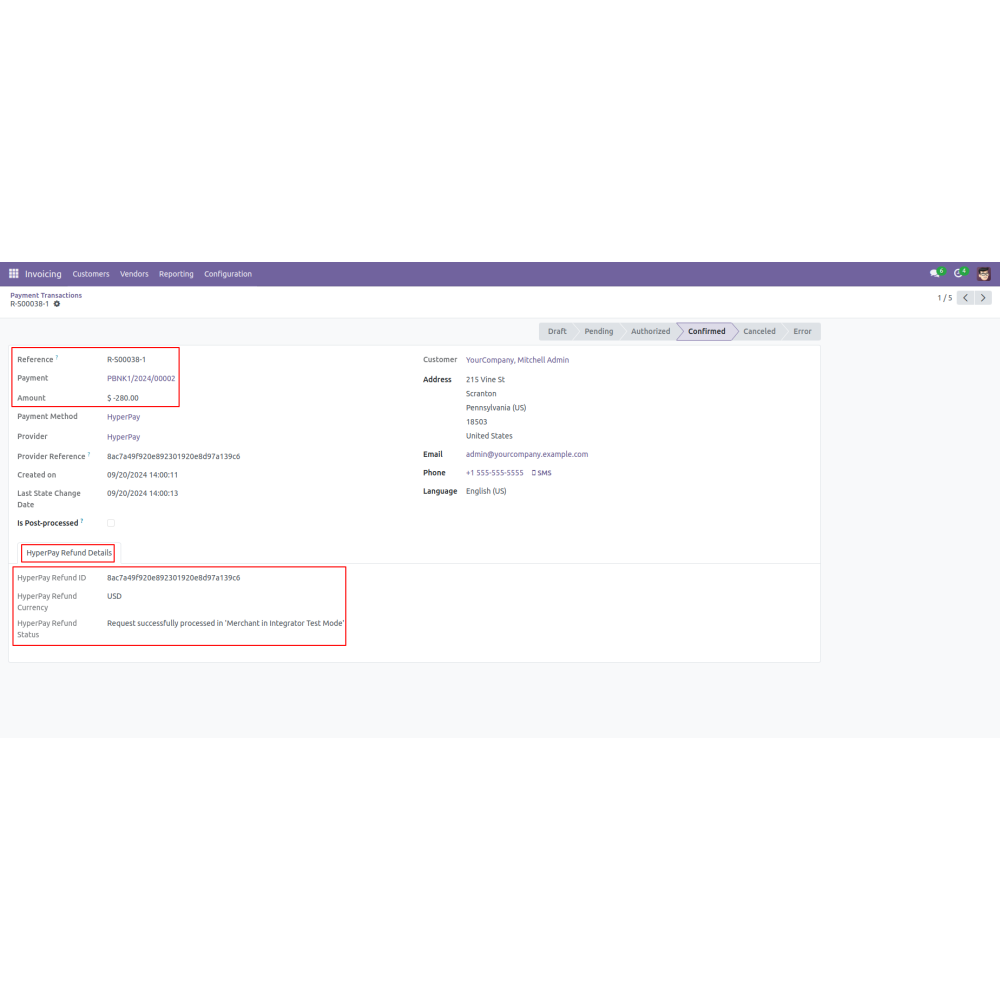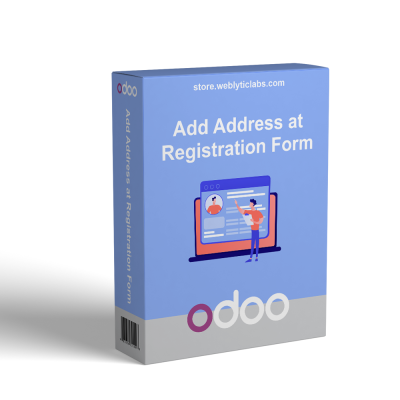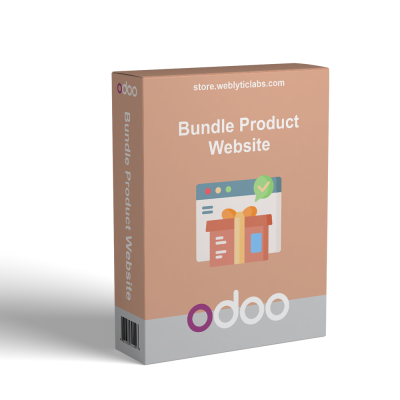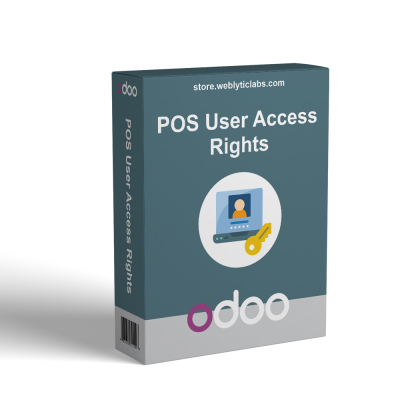- Strona główna
- Odoo
- Odoo HyperPay Payment Provider with Refund
Odoo HyperPay Payment Provider with Refund
65,00 $
Netto
The HyperPay Payment Acquirer module for Odoo enables businesses to seamlessly integrate the HyperPay payment gateway into their Odoo websites. This integration offers clients a dependable and efficient payment solution, allowing for quick and smooth transactions without redirecting them to external sites. HyperPay supports a variety of payment methods, including digital wallets, debit and credit cards, as well as net banking, ensuring flexibility for all customers.
 Return policy
Return policy
10-day module exchange guarantee
Opis
Odoo HyperPay Payment Provider with Refund
Key Features:
- Seamless Integration: Quickly integrate HyperPay with your Odoo website using your HyperPay credentials, ensuring a hassle-free setup.
- Multiple Payment Methods: Customers can conveniently make online payments via digital wallets, debit and credit cards, and net banking.
- On-Site Transactions: The payment process takes place directly on the Odoo website's checkout page, providing a smooth user experience without redirections.
- Transaction Tracking: Keep track of all transactions within the Odoo backend for improved financial management and oversight.
- Refund Functionality: Administrators can process partial or full refunds for customers directly from the Odoo backend, ensuring efficient customer service.
Benefits:
- Enhanced Customer Convenience: Offering multiple payment options encourages more customers to complete their purchases, improving overall sales.
- Reduced Cart Abandonment: A reliable payment gateway significantly decreases the likelihood of cart abandonment due to payment complications.
- Increased Trust: Utilizing a reputable payment provider instills confidence in customers, making them feel secure when transacting on your site.
- Boosted Website Traffic: A trusted payment solution not only attracts more visitors but also enhances conversion rates.
- Support for Cashless Transactions: As society increasingly shifts toward cashless payments, integrating HyperPay aligns your business with modern payment preferences.
Steps to configure:
- Navigate to the Website -> Configuration menu.
- Open the Payment Providers sub-menu and configure the HyperPay payment method.
- Enter the Entity ID and the Authorization Bearer details.
- Configure the payment journal as required.
- Add products to the cart and proceed to checkout.
- Select HyperPay Payment Gateway to make the payment.
- Enter card details.
- To check the payment details:
- Navigate to Website -> Configuration -> Payment transactions.
Szczegóły Produktu
WBL-ODOO-054
.png)