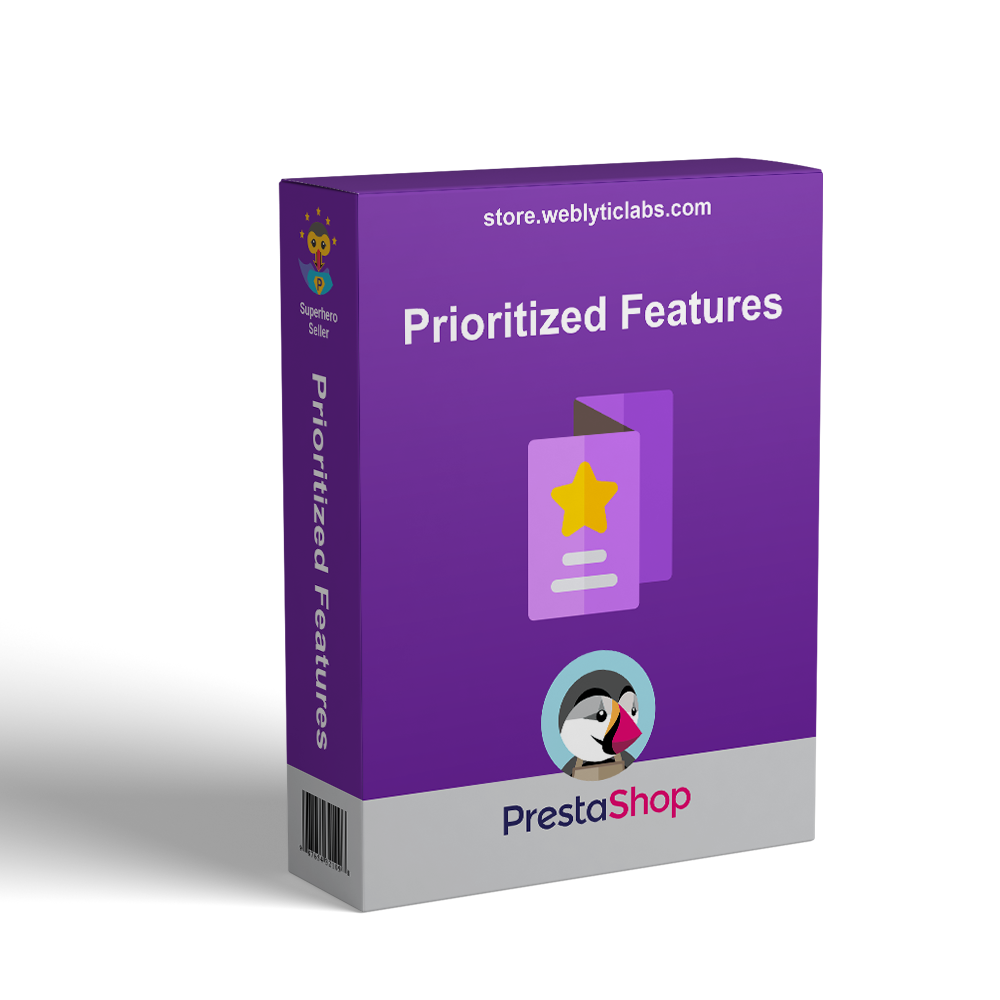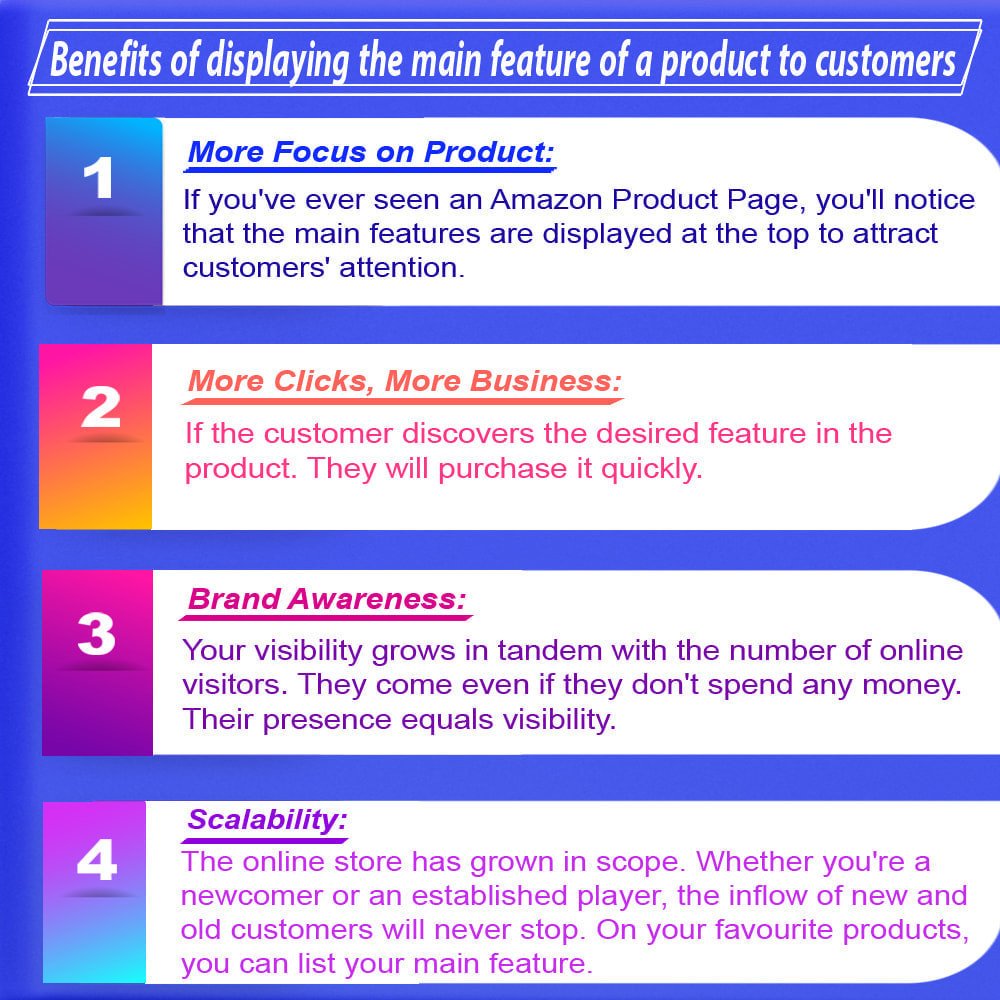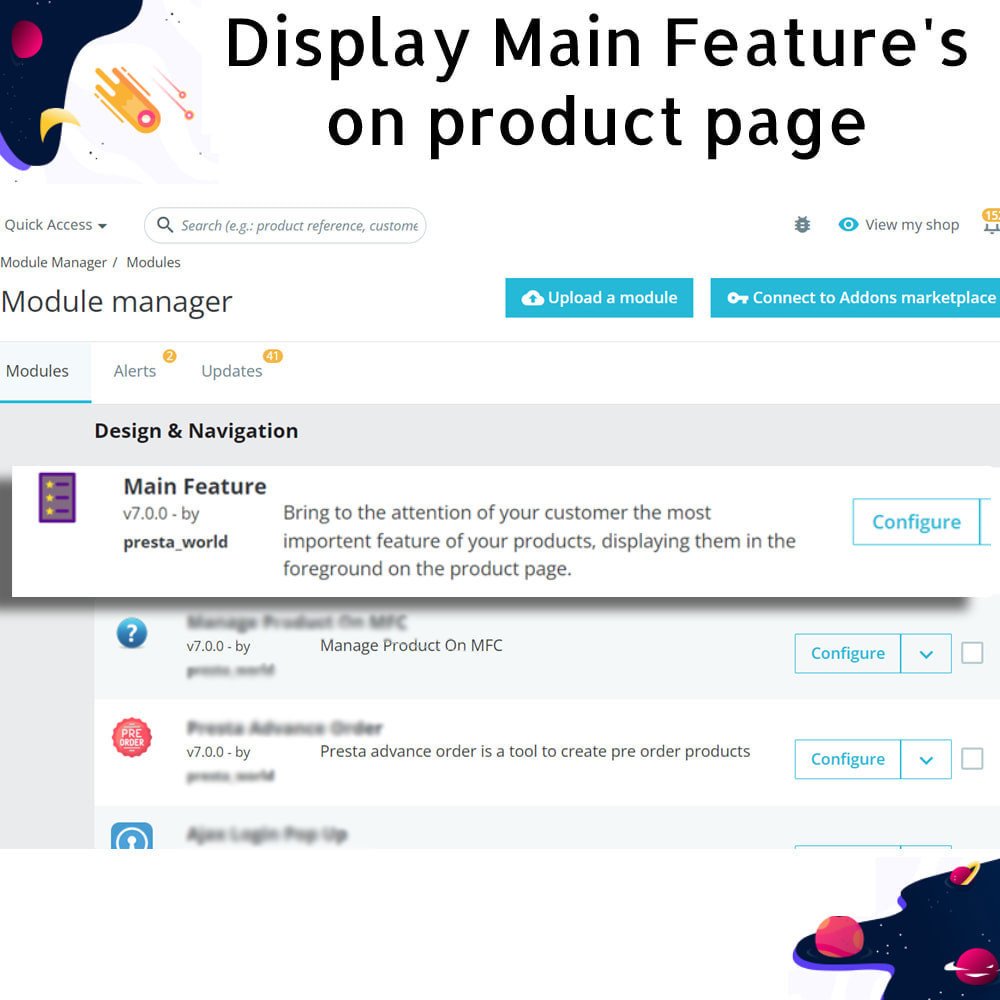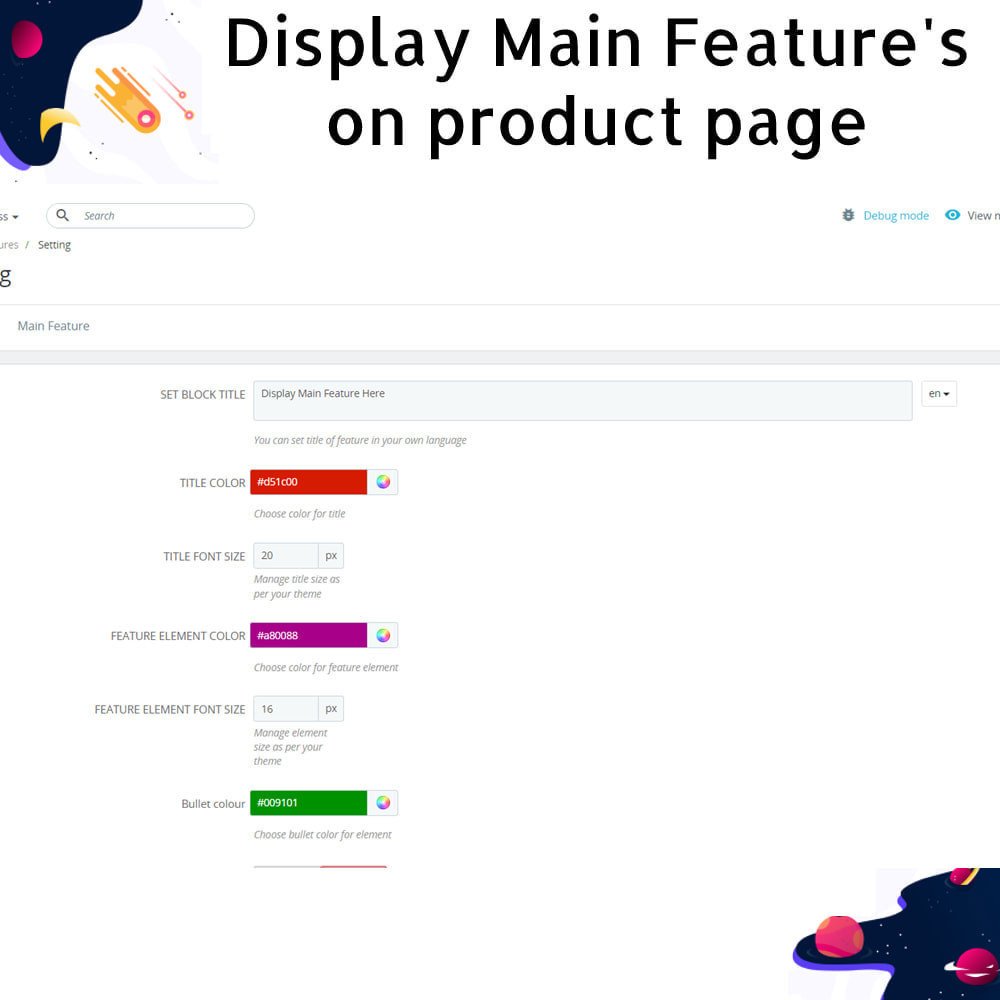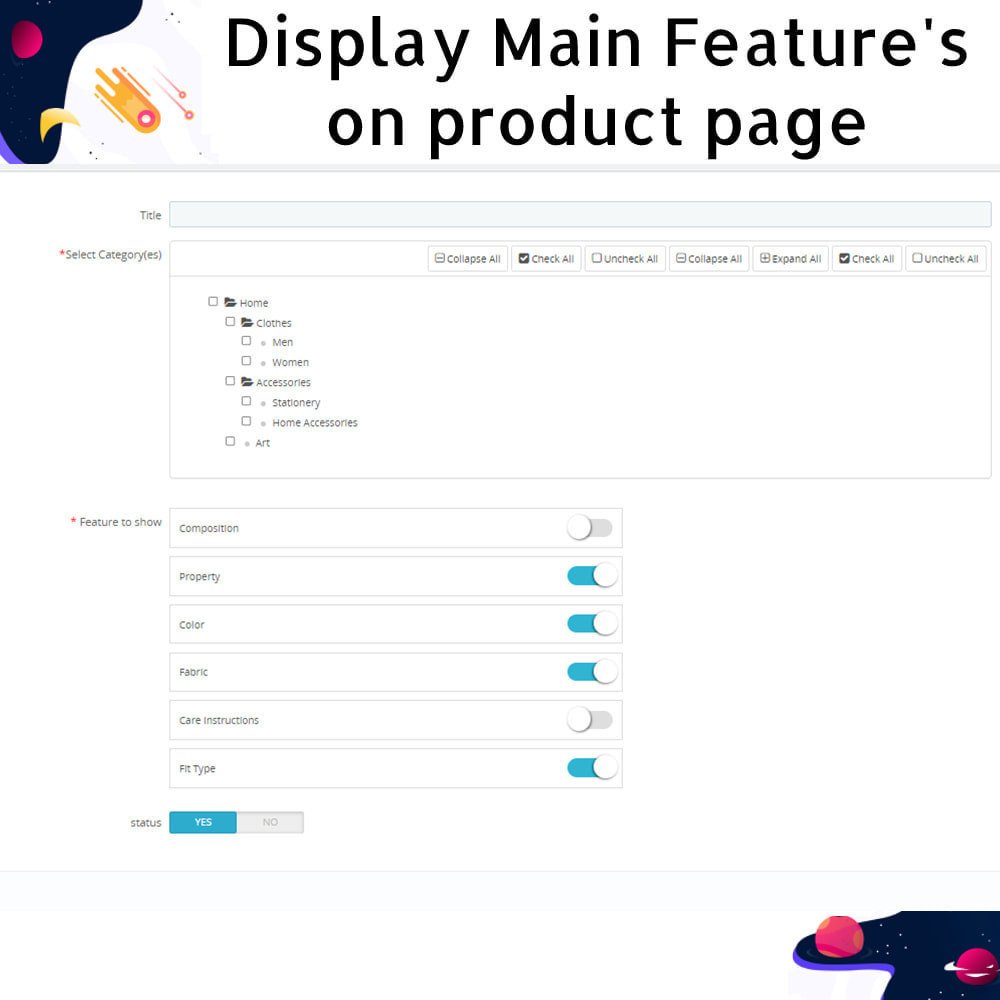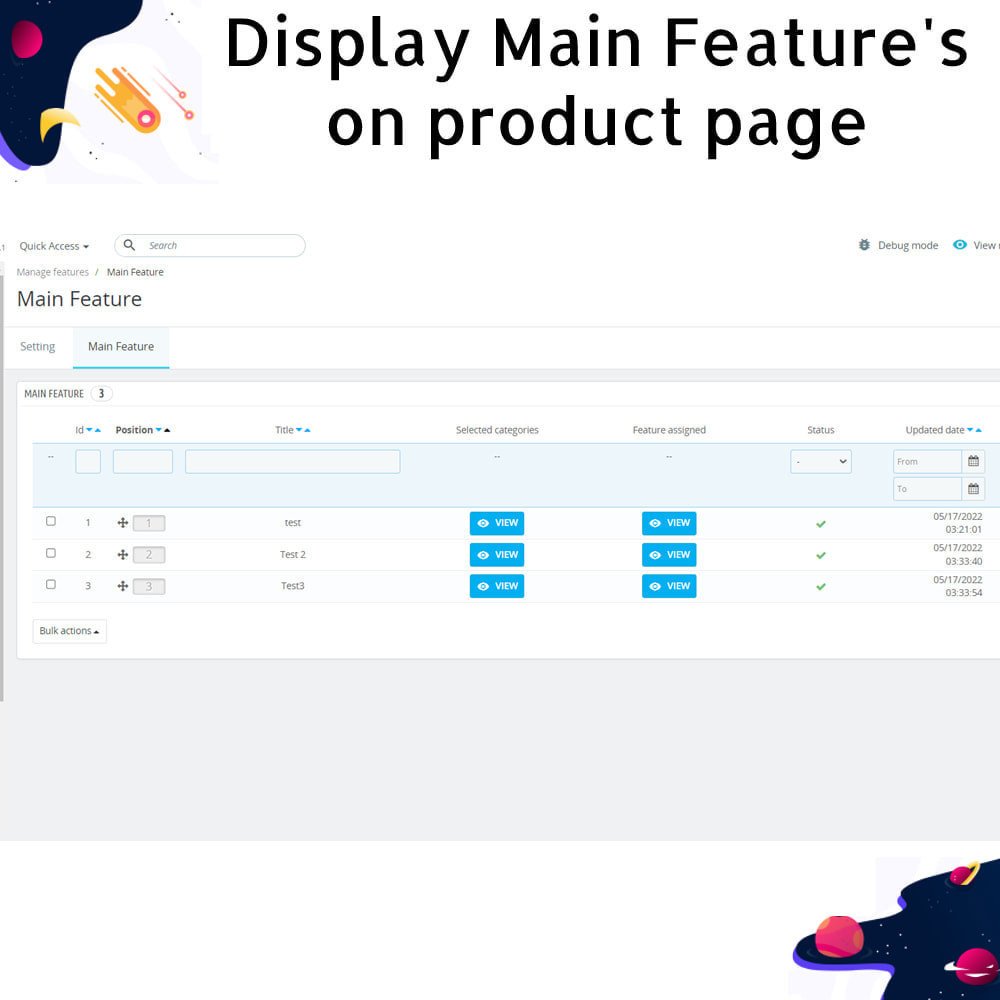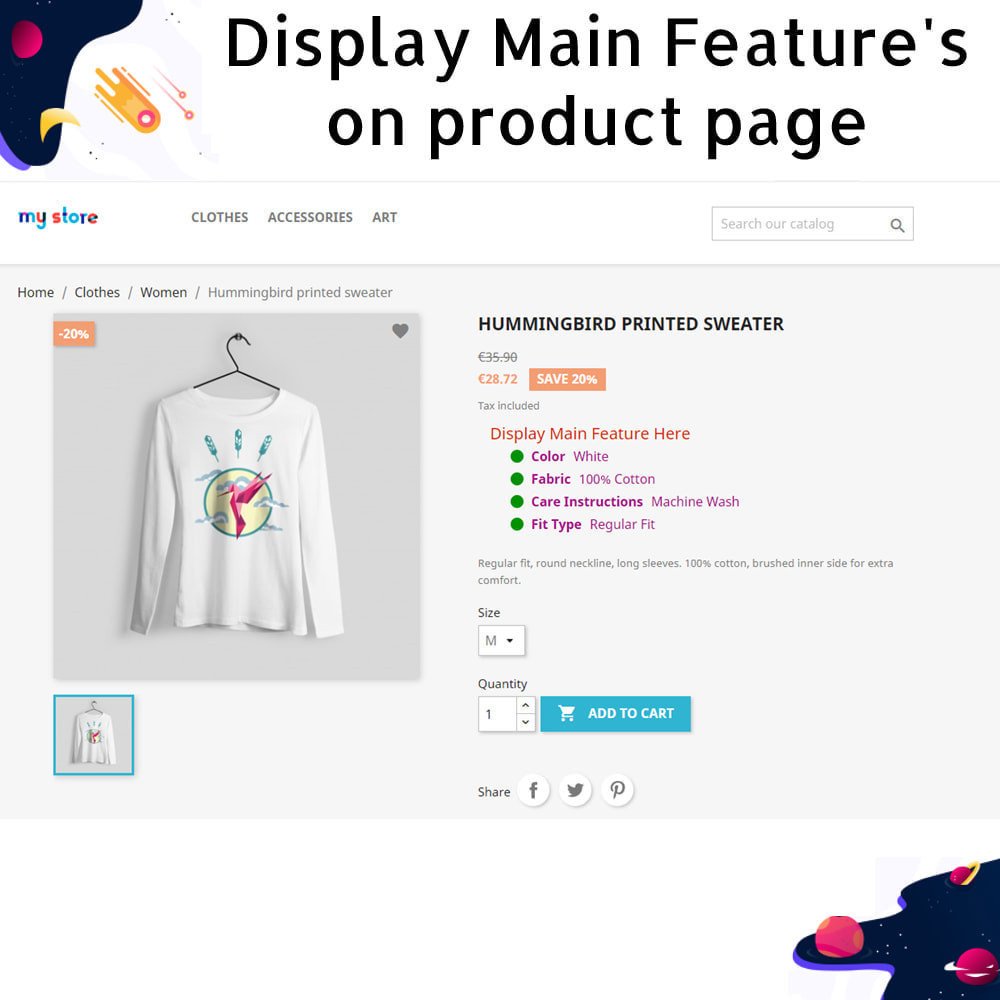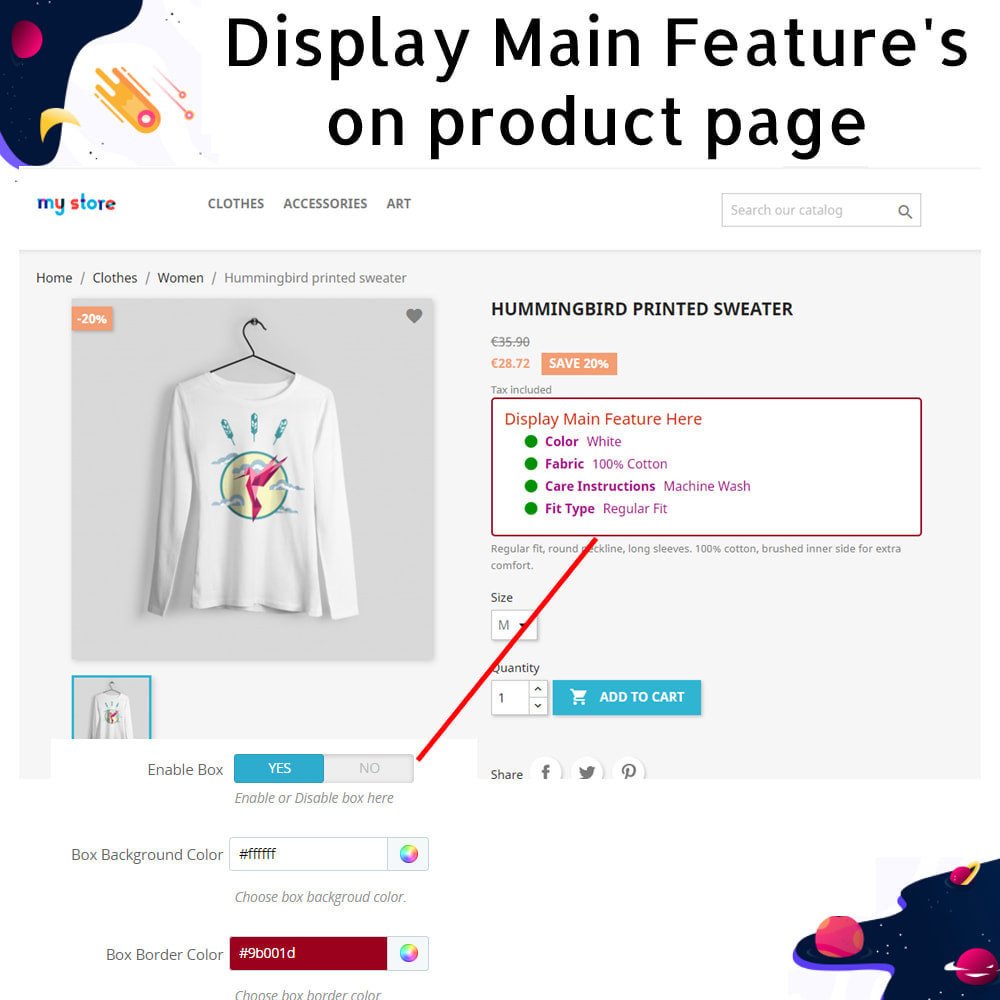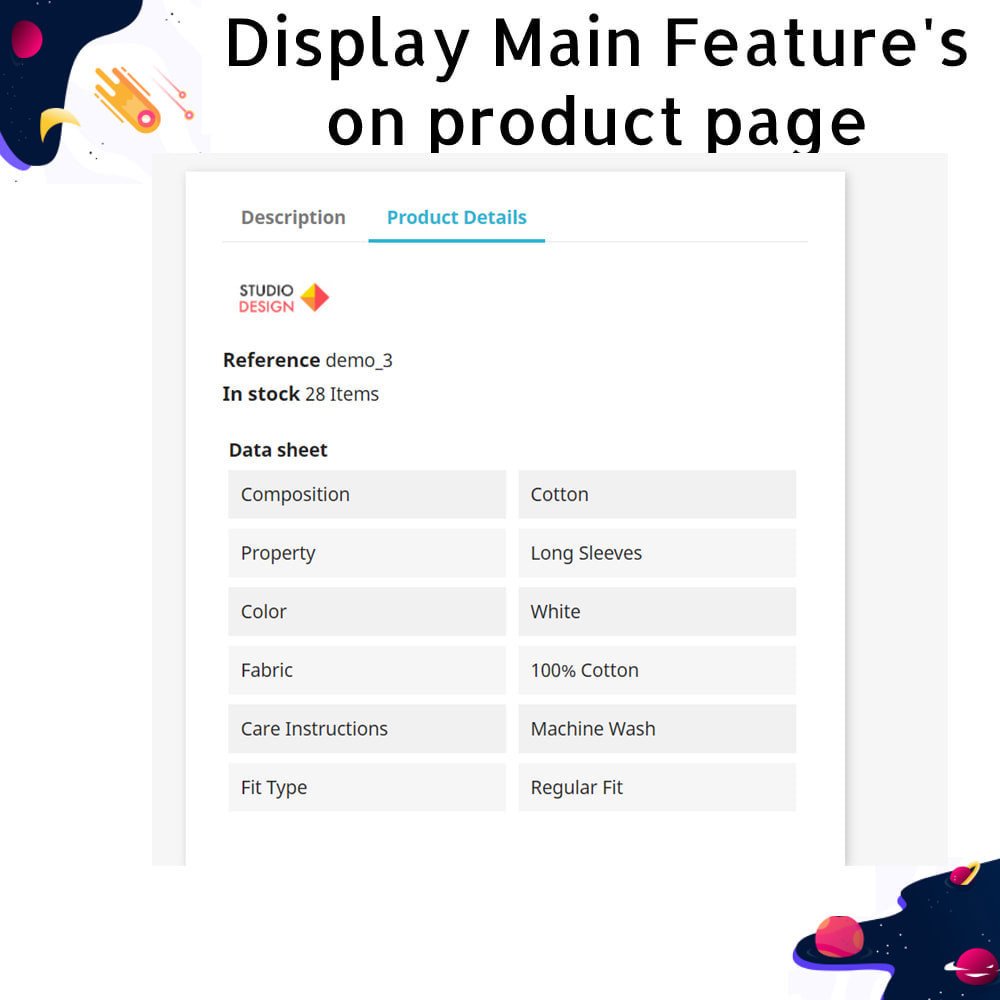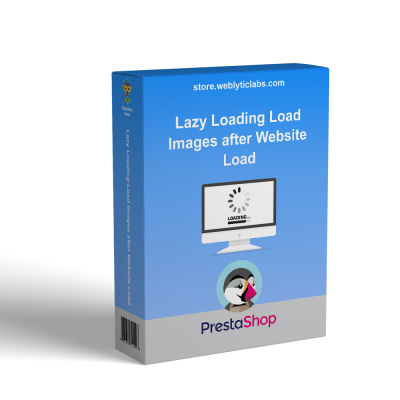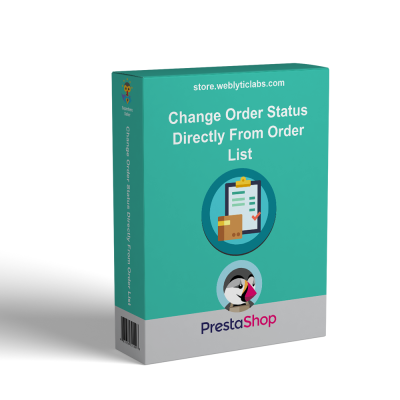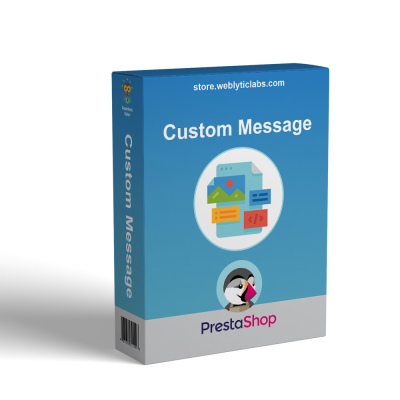- Home
- PrestaShop
- PrestaShop Prioritized Features - Attract Customers Attention
PrestaShop Prioritized Features - Attract Customers Attention
49,00 $
Tasse escluse
The Prioritized Features Module for PrestaShop allows you to emphasise certain product features, making them prominently displayed on product pages. This strategy not only captures customer attention but also enhances the overall shopping experience, leading to higher conversion rates.
Return policy
10-day module exchange guarantee
Descrizione
PrestaShop Prioritized Features - Attract Customers Attention
Description
- Fully compatible with the latest version of PrestaShop, this module provides an intuitive way to highlight key product attributes, similar to successful strategies used by leading online retailers like Amazon. By strategically placing important features at the top of the product page, you can draw customers’ attention to what matters most.
Features
- Designate specific features as "Main" to display prominently on product pages.
- Create customizable rules for features according to product categories.
- Enable or disable these rules directly within the settings for easy management.
- Customize the appearance of features, including color combinations and font sizes.
- Fully compatible with multilingual setups to cater to a diverse audience.
What your customers will like?
- Enhanced User Experience: Customers can quickly identify crucial information, streamlining their shopping and making it more enjoyable.
- Clear Promotions: Visitors can easily spot promotions, discounts, and special offers, encouraging them to take advantage of saving opportunities.
- Increased Product Discovery: Highlighting certain products can lead to greater exposure of items customers might not have otherwise considered.
- Visual Engagement: Attention-grabbing design elements make the shopping experience more engaging, motivating customers to explore further.
- Simplified Navigation: By prioritizing key features, customers can navigate the site more effectively, leading them to relevant sections quickly.
Installation
- Step 1: Install the module zip file and configure it according to your preferences.
- Step 2: Once configured, the selected features will be displayed in the front office based on your settings.
Dettagli del prodotto
WBL-PS-0086
.png)