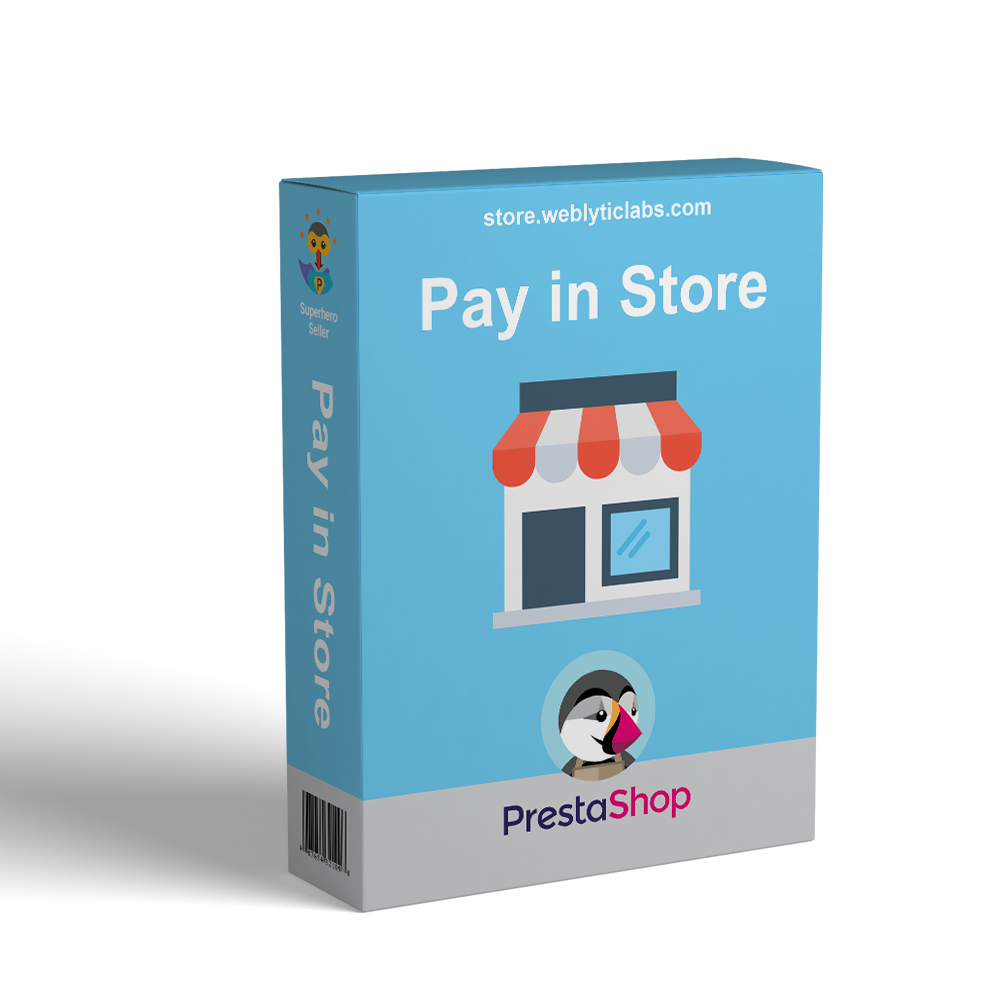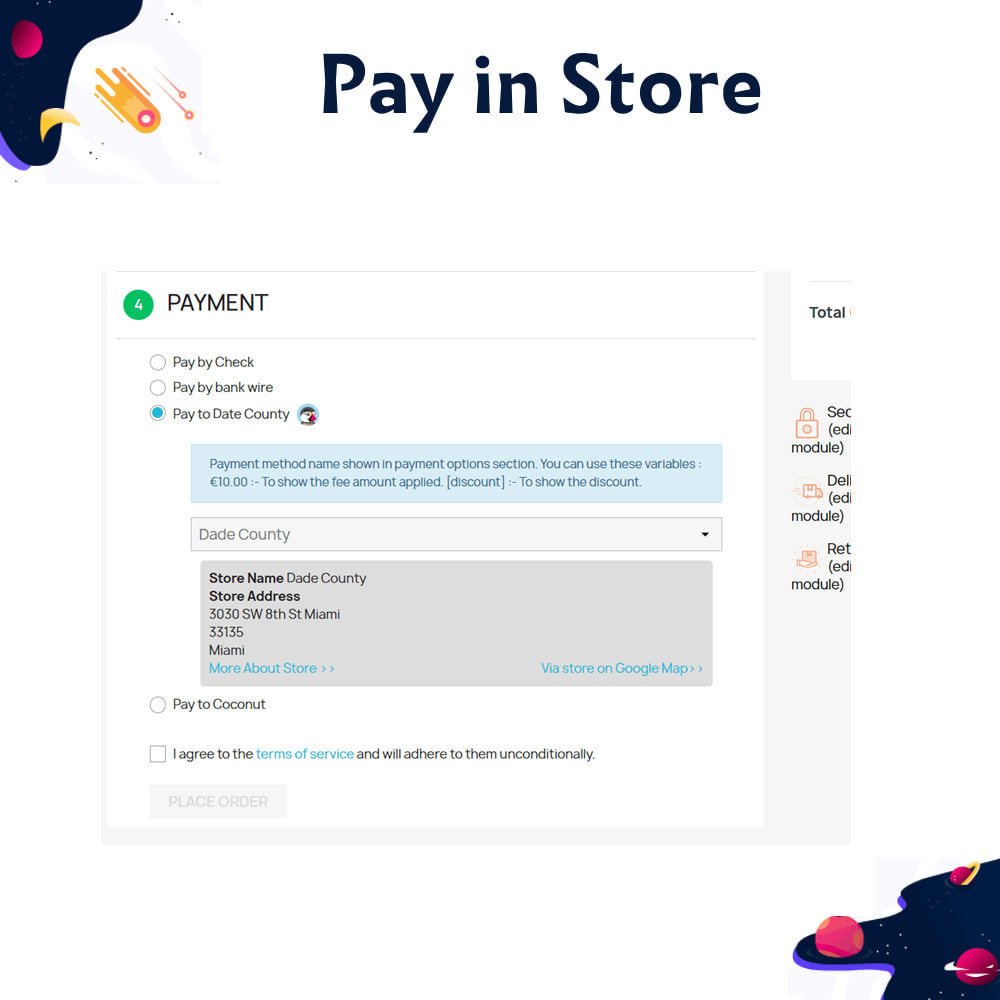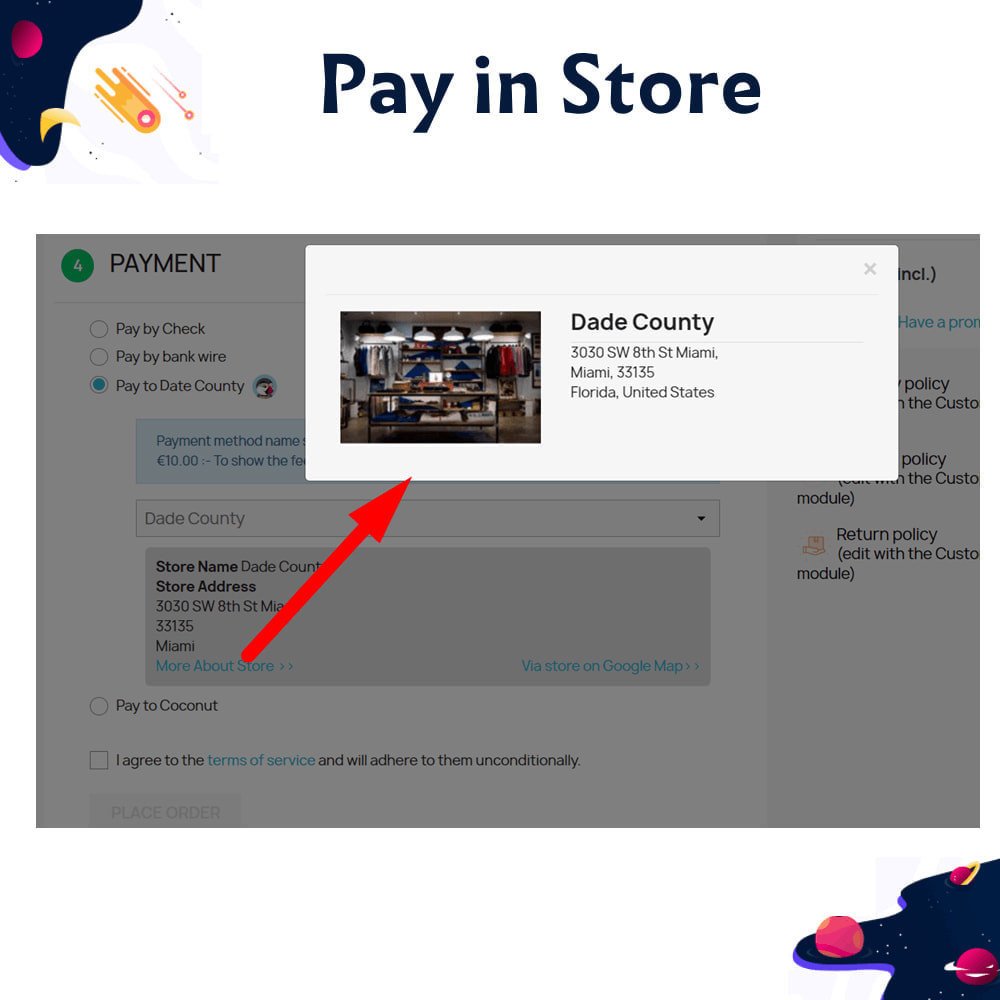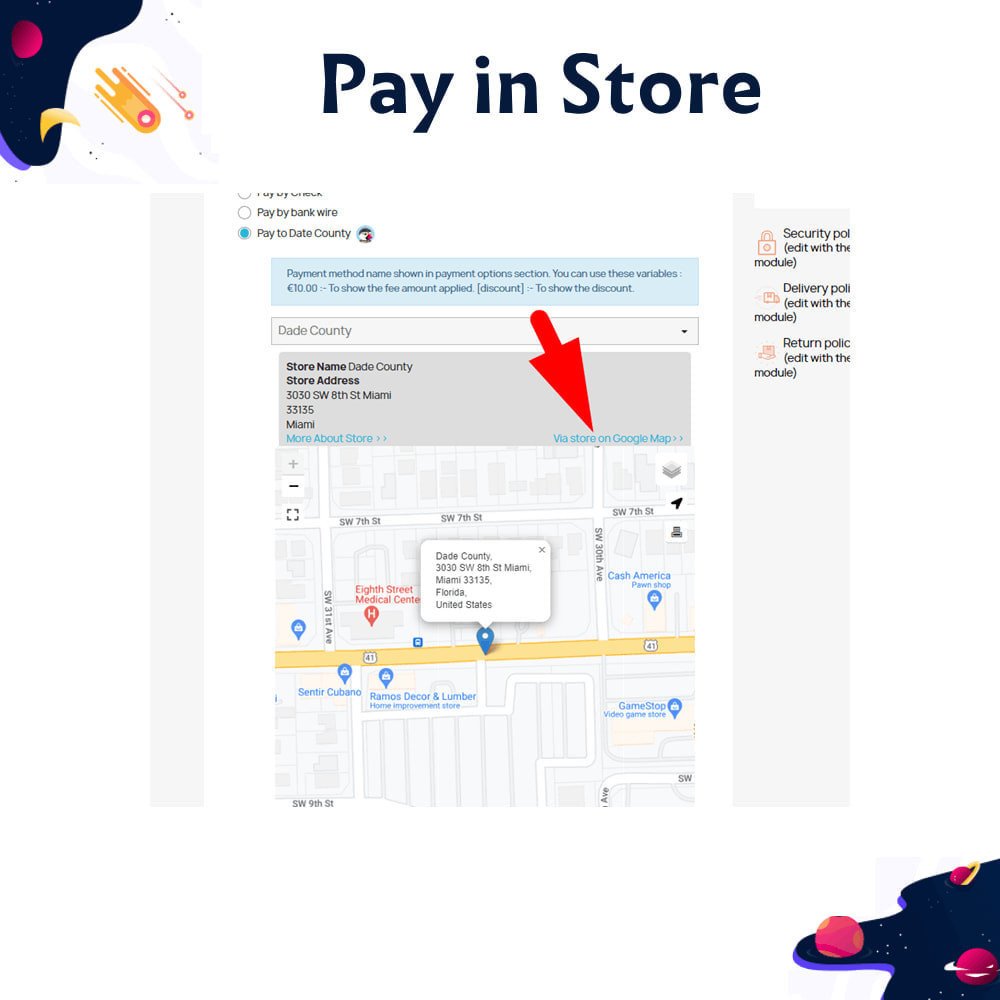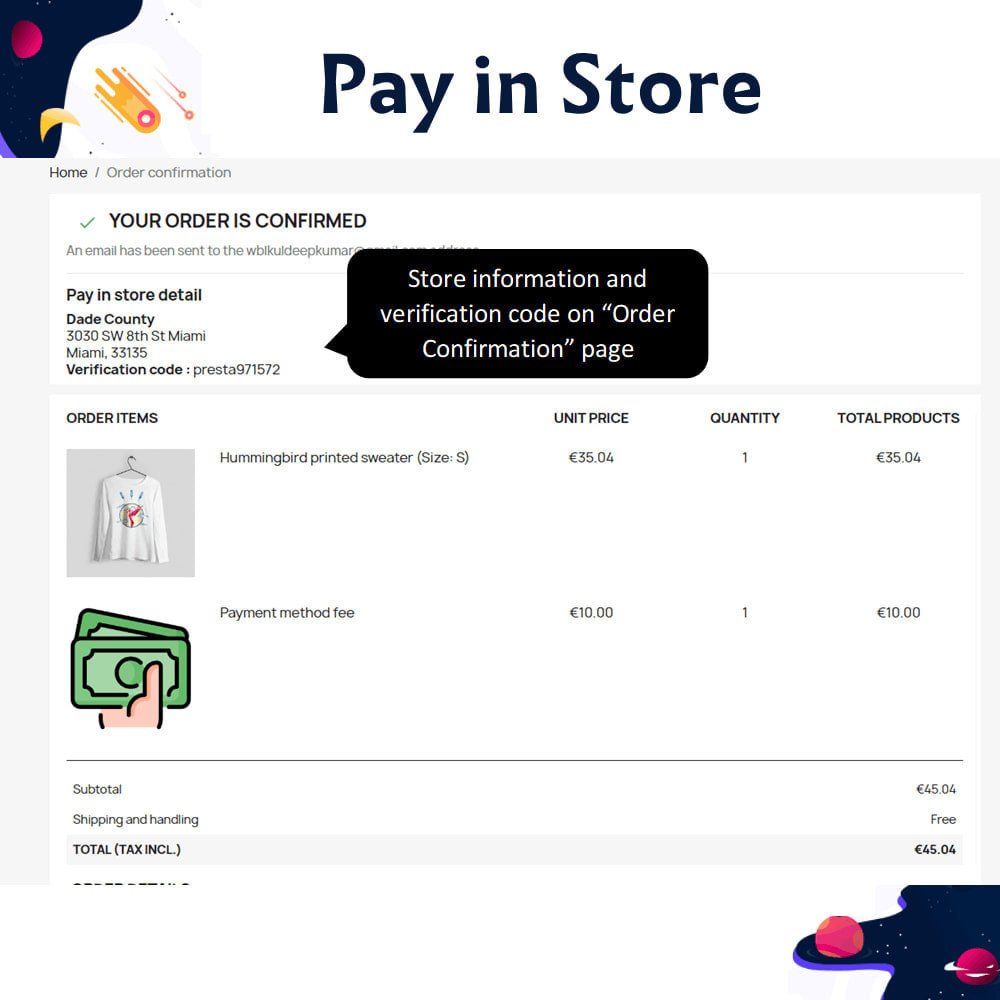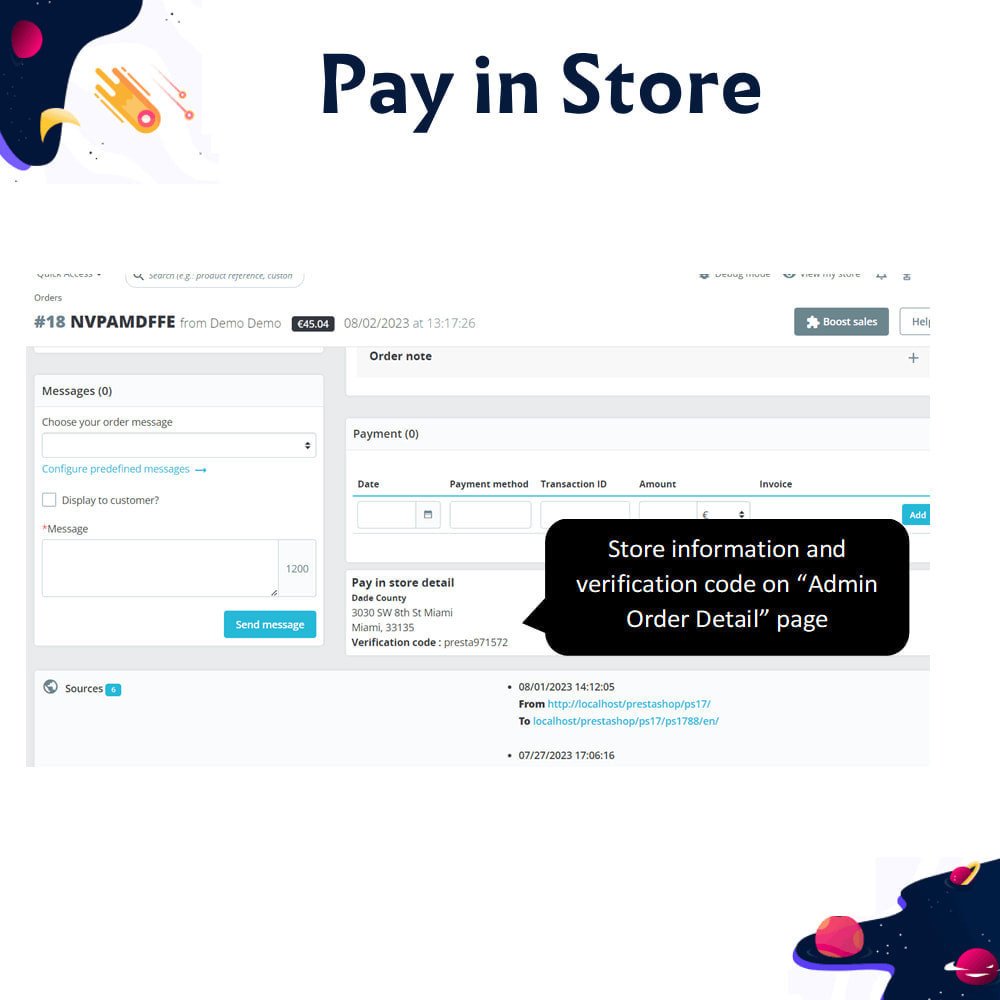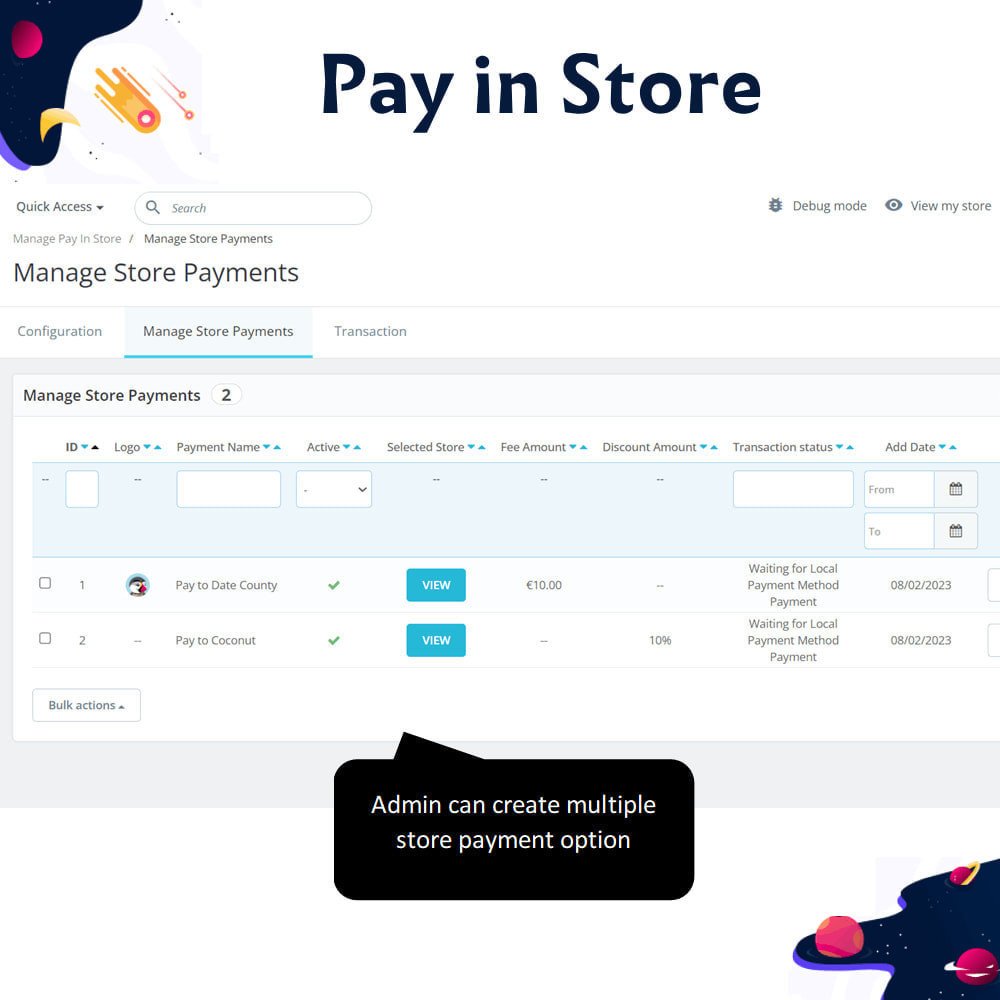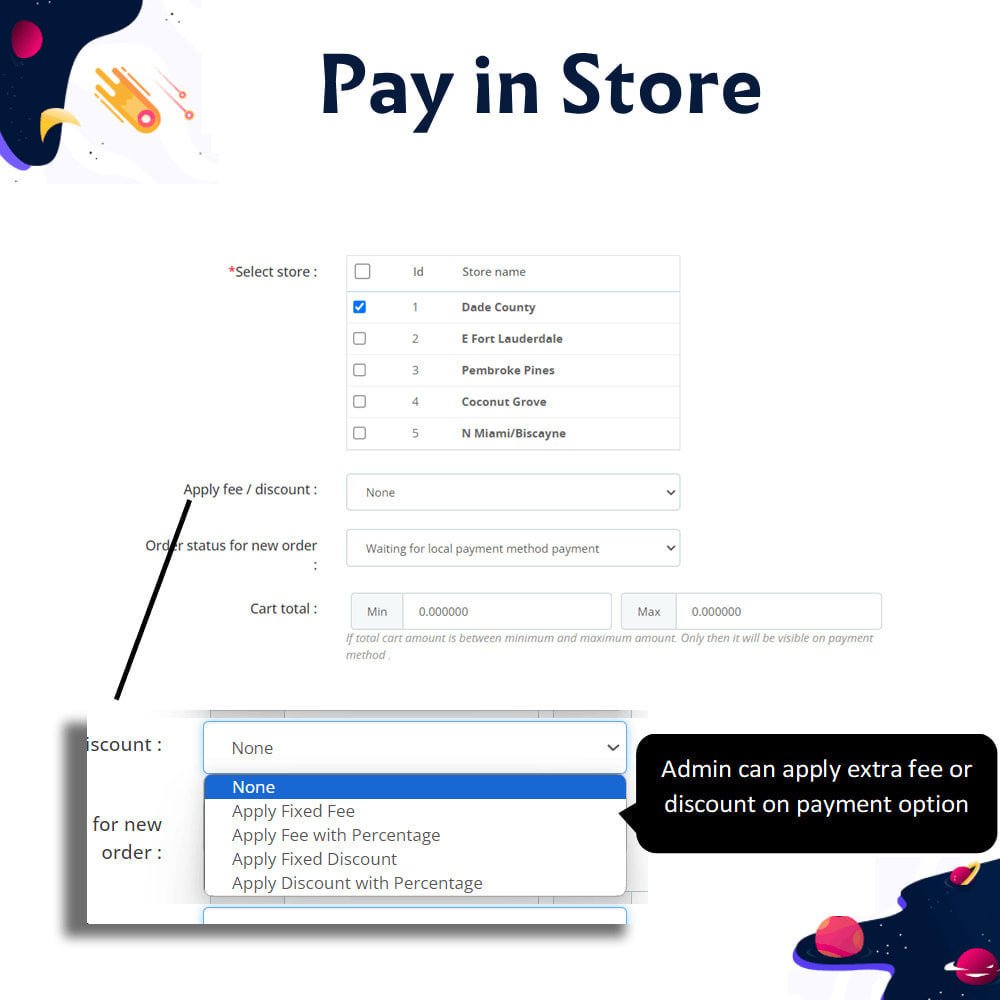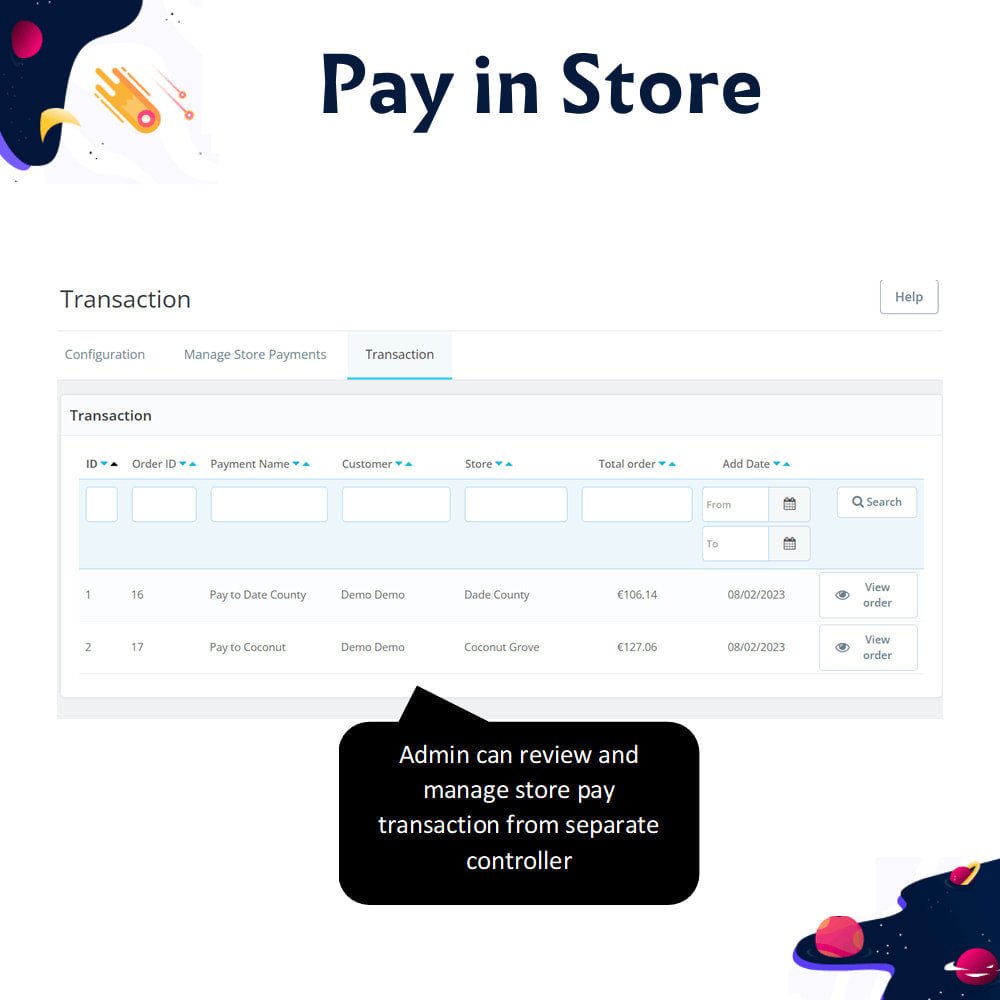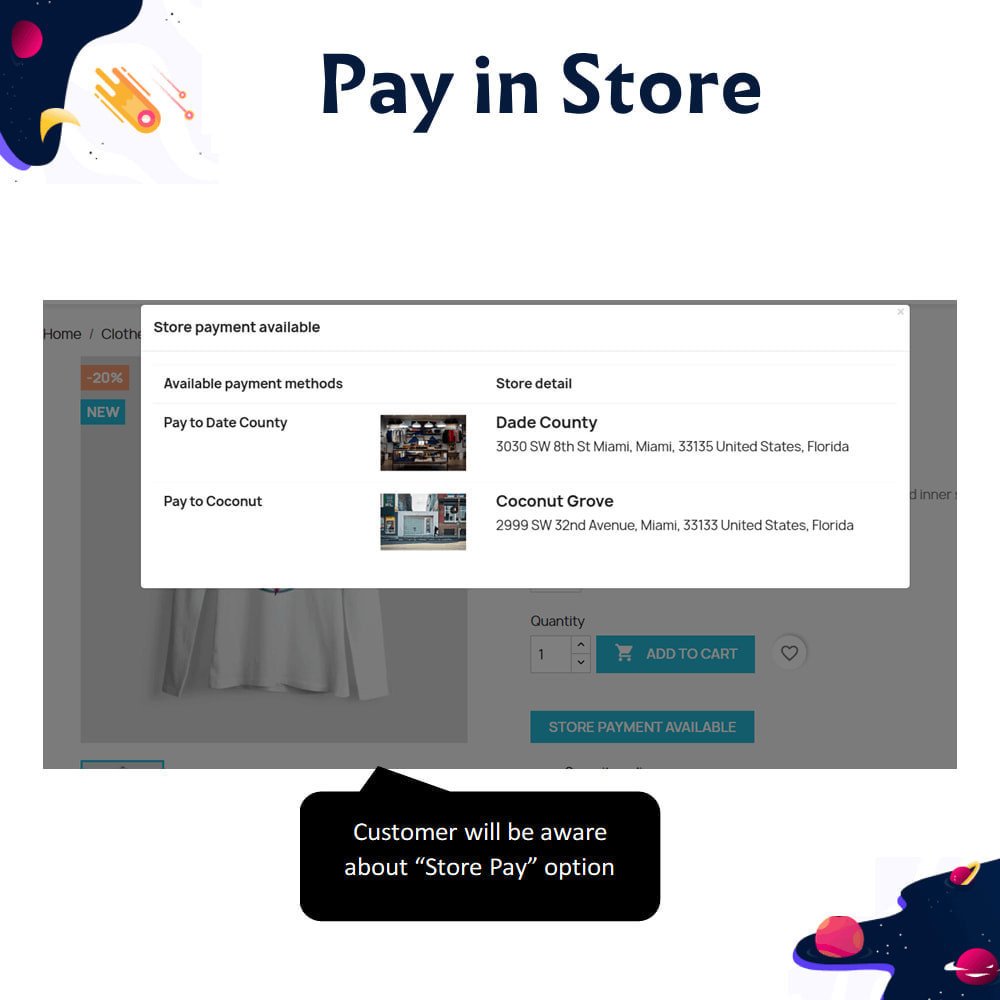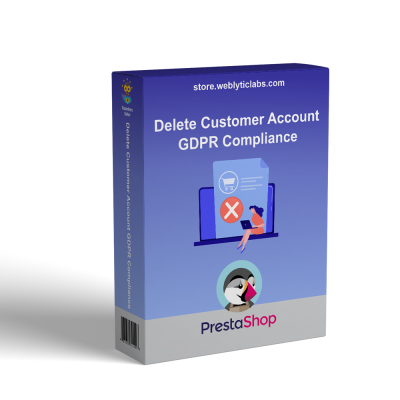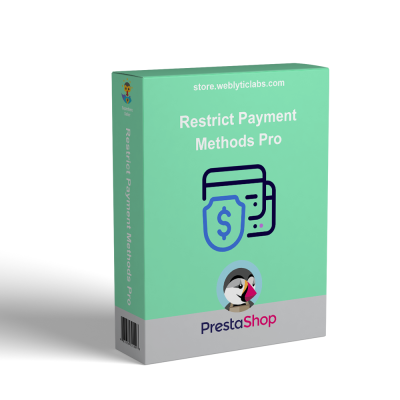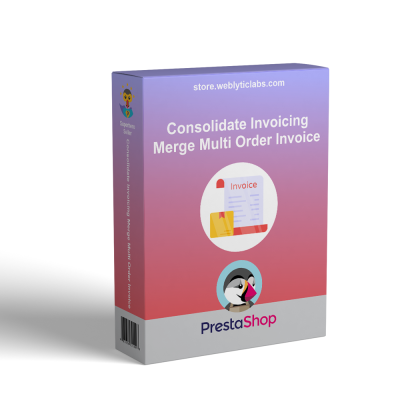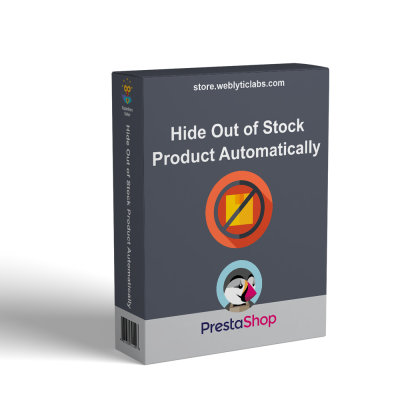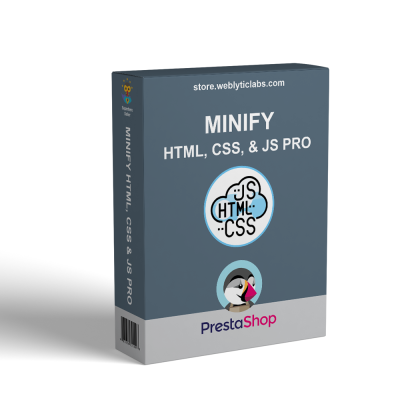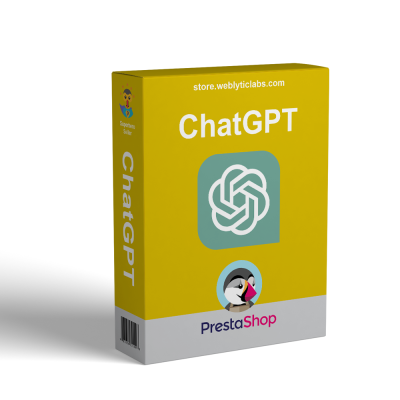- Home
- PrestaShop
- PrestaShop Pay in Store | Pickup Payment | Add Fee & Discount
PrestaShop Pay in Store | Pickup Payment | Add Fee & Discount
49,00 $
Tasse escluse
The Pay in Store Module is a powerful feature that allows customers to make purchases online and pay for their orders at a physical store location. This convenient payment option not only caters to customer preferences but also strengthens the connection between online and offline shopping experiences.
 Return policy
Return policy
10-day module exchange guarantee
Descrizione
PrestaShop Pay in Store | Pickup Payment | Add Fee & Discount
Description
- Increased Foot Traffic: Enabling the pay in-store option can significantly attract more customers to your physical store locations. Customers who opt to pay in-store are likely to visit, which can lead to additional in-store sales and cross-selling opportunities.
- Improved Customer Experience: Catering to customers who prefer in-person payments due to security concerns or other reasons enhances the overall shopping experience. By offering this option, you reach a broader range of customer needs and preferences.
- Upselling and Cross-Selling Opportunities: When customers come to the store to complete their payment, store staff can engage with them directly, offering personalized assistance while presenting opportunities for upselling or cross-selling additional products or services.
- Reduced Abandoned Carts: Implementing a pay-in-store option can decrease cart abandonment rates. Many customers abandon their carts due to hesitation over online payments; this feature captures sales that may have otherwise been lost.
- Lower Transaction Fees: By avoiding online payment processors, which often charge transaction fees, merchants can reduce costs associated with processing digital payments.
- Utilizing Physical Store Assets: For retailers with brick-and-mortar locations, the pay-in-store module takes advantage of existing infrastructure and staff to process payments and fulfill orders efficiently.
- Compliance and Regulation: In certain areas or industries, specific regulations may exist concerning online payments. Offering a pay-in-store option helps ensure that merchants remain compliant with these regulations.
- Integration with Loyalty Programs: Merchants can seamlessly incorporate the pay in-store module with their loyalty programs, providing special incentives to customers who opt to pay in person, thus encouraging repeat business.
- Customer Data Collection: When customers visit the store to pay for their online orders, merchants can collect valuable information, such as contact details and buying preferences, which can be leveraged for targeted marketing and promotions.
Features
- General Configuration:
- Display the pay-in-store option on product pages.
- Enable a store locator for customer convenience.
- Add a special verification pin with a prefix for secure transactions.
- Show selected store information on order confirmations, order details (both FO and BO), and order emails.
- Send email notifications to both customers and admins.
- Create and Manage Store Payment:
- Admin can create one or multiple pay-in-store options.
- All payment options will be displayed at checkout.
- Customize names, logos, and informational messages for customers.
- Assign one or multiple stores to each payment option.
- Apply fixed or percentage fees as needed.
- Set fixed or percentage discounts for specific options.
- Implement minimum and maximum cart total conditions.
- Apply product filters to target specific products, categories, brands, or suppliers.
- Use targeted filters to select specific customers, customer groups, currency, country, zone, or language.
- Enable the payment option for specific dates or days.
- Admin Management:
- Admins can review and manage all transactions related to the pay in store option using a dedicated controller.
Customer Benefits
- Payment Flexibility: Customers who prefer not to make online payments can opt for the convenient pay in store option, providing peace of mind and flexibility.
- Enhanced Security: In-person payments alleviate concerns about online transaction security, ensuring customer confidence during the payment process.
- Product Inspection: Customers visiting the store can inspect their products before completing payment, which is especially beneficial for those who like to see and touch items before making a purchase.
- Personalized Assistance: Customers benefit from personalized service from store staff while paying in person, enabling them to ask questions, get recommendations, and enjoy a more interactive shopping experience.
Installation
- Step 1: Upload the module zip file and configure the settings.
- Step 2: Create payment rules by filling in the necessary information.
- Step 3: The pay in store payment option will be available at checkout.
Dettagli del prodotto
WBL-PS-0051
.png)